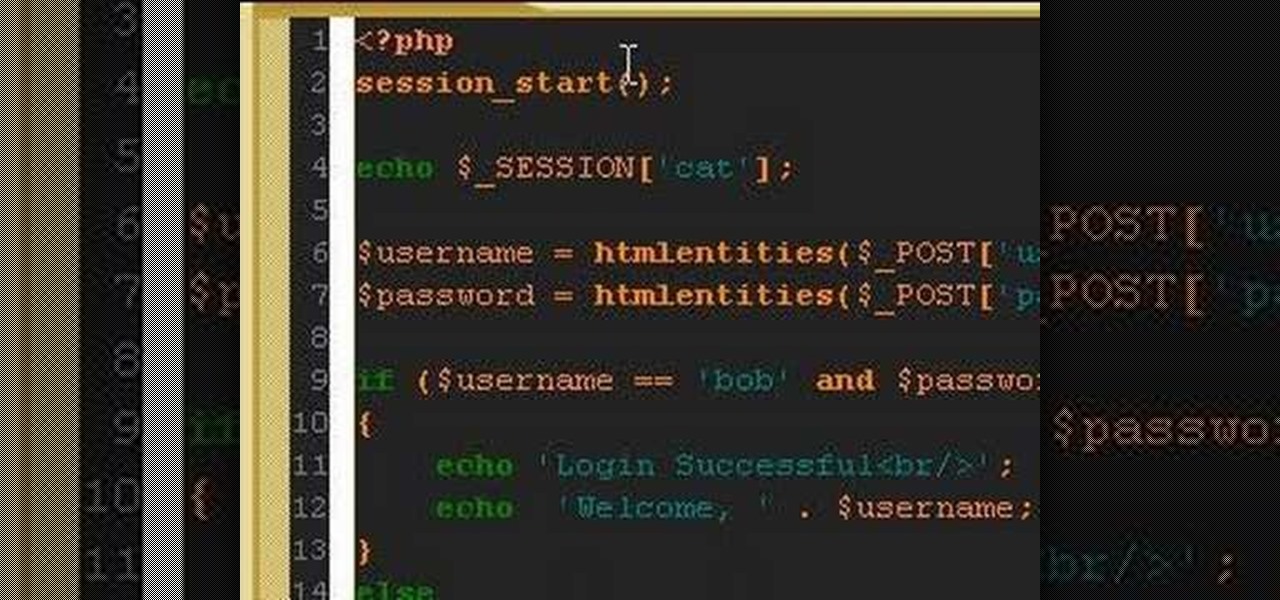In this video tutorial, viewers learn how to control fluidity with an intermediate combo. The combo used in this video as a cartwheel to a flash kick. When performing a combo and trying to achieve fluidity, users must have controlled and smooth movements. When you do the cartwheel, land the momentum with one foot over the other. Then as flip back into a flash kick, lift one leg up while the leg on the ground pushes. Users can also perform a back handspring, instead of a flash kick. This video...

In this video tutorial, viewers learn how to do a palm flip. Before attempting to do the palm flip, viewers should first perfect and control a back flip. Instead of using the hands to flip on the floor, users will press the hands against the wall to flip. Begin practicing this technique with a mat or some kind of support that will prevent you from landing on the ground. Users should get used to pushing off the wall and landing on the back. This video will benefit those viewers who are interes...

In this video tutorial, viewers learn how to do a standing full (360 back-flip). Before attempting this trick, it is highly recommended that users have mastered a back-flip. Make sure that you can see he ground in mid-air. Bring your feet together and bend the arms back. Bend your knees and push up with your arms raised up. Then leap up high and twist you body in mid-air. Users may also start twisting the body as they leave the ground. This video will benefit those viewers who are interested ...

The video shows users how to change the boot sequence in a computer with an older AMI (American Megatrends, Inc.) BIOS to boot from the CD/DVD drive. This is required, for instance, if you need to reinstall an operating system, or fix a corrupted windows installation by running Windows Setup from the installation CD. Users should first enter the BIOS setup by pressing the delete key when prompted shortly after powering the computer on. Once the Bios Setup screen has loaded, users may navigate...

Nick from Greyscale Gorilla boils down the basics of keyframing. Many beginning users of After Effects try to use too many different keyframes and styles. Fortunately, this tutorial shows you simpler executions of the same concepts.

This video instructs you how to use the "Finder" Button if you own a Mac on OS X. The "Finder" window shows the Mac user the contents of the hard drive. It describes functions of the Finder folder: i.e., adding an untitled new folder in the Finder file. It also discusses how you can view the "Finder" in a variety of layouts: grids, lists, etc. The video shows you how to use the buttons on the upper left hand corner of the "Finder" screen to maximize, minimize, or close the window. It also dis...

This video offers Photoshop users a detailed procedure for adding simulated water droplets to photographs. A male voice-over describes each step in a conversational tone, and his instructions are easy to follow and apply. As he narrates, each step is carried out on screen, allowing you to find the different Photoshop tools and settings when you do it yourself. The procedure uses the gradient tool, drop shadow, and liquefy filter to create a water droplet to a clover leaf. In addition to showi...

Photoshop Universe shows you how to add a simulated ray of light to your photos. They give you advice on how to use levels, the radial blur filter, and the lighten color blend mode. You can give your pictures a nice added touch by learning this simple and easy to understand technique. A great tutorial for beginners, and a useful tutorial for even more advanced users, these are easy to learn and extremely useful tips and tricks that all Photoshop users should know.

Prime Loops provides exclusive techniques from industry professionals to help enhance your music production, mastering skills & gain exposure. Their tips and tricks through tutorial videos are quick and easy to learn. In this video, they show the user how to add effects automation on beat. This video carries on from a series of previous videos. It goes through basic automation, adding it to the drum beat already made in the first FL Studio Tutorial. This tutorial gives the user the lowdown on...

This video teaches how to change/hack administrators Account/Password. Click START and find CMD. Type "net user" without the "". Now type "net user administrator" without the "". Scroll up the screen and find the administrator's name. Now go back down and type "net user administrator *" without the "". Now it will ask you for a new Password. Type a new Password which you won't forget. Now another command prompt will pop up. Just type in exit to come out of the CMD. Don't get caught and do it ...

This video will discuss how to implement color changes in Photoshop editing. This step by step approach will tutor the novice Photoshop user how to utilize the various tools and applications to achieve, colorization in photos, swap select and hue, colors and backgrounds of photos, describes layering using saturation and blend techniques. This video tutorial will describe and demonstrate the correct settings and tool usage for easy application of each editing and color manipulation.

Adobe Bridge -- why should you use it? That is one of the most frequent questions for Adobe Design users. Most don't even know what it is. This entire video explains some of the great reasons why you should actually use the Bridge. By the end of the video, you should be a die-hard Bridge user. Don't use the plain old regular file browser!

Get your game on and shed pounds, too, just by playing your Wii. You will need Wii Fit, a Mii, Wii Sport, a dance video game, some user tested routines, commitment and optional: a virtual dance partner.

Many seasoned users of Microsoft Excel, who have been using spreadsheets for years, still scroll through their spreadsheets, laboriously, with the horizontal and vertical scrollbars. In this software tutorial, you'll learn how to navigate around in Excel both quickly and efficiently. For more, take a look!

In this video tutorial, Chris Pels will show how events are handled in master and individual content pages. Even though the end result of a master and individual content page is a single ASP.NET page rendered in the user's browser the event handling in each type of page is handled separately. If a control is located in the master page the corresponding event handler is located in the master page by default. The same is true for controls in the content page. See two approaches to having the ev...

This video includes a disassembly slideshow for the Microsoft XBox. Intended to be instructional in nature, the disassembly guides at http://www.takeitapart.net help users to better understand and maintain their favorite gadgets.

MySQL is a multithreaded, multi-user SQL database management system which has over 10 million installations. It runs as a server providing multi-user access to databases. It is by far the most popular and common database used in web applications throughout the world, and almost all hosting companies provide it free of charge to their users. MySQL AB makes MySQL Server available as free software under the GNU General Public License (GPL). For this tutorial we are going to download and install ...

A PHP programming tutorial on creating login sessions to keep users logged in.

A steadicam can mean the difference between a professional and steady wide shot of Victorian era London or a wobbly, user-generated content-esque portrayal of some old lamps and streets. Having control over how your camera moves is so vital to good film production.

iMovie allows the average computer user the ability to quickly make movies out of your digital video footage or home movies. This is not the most professional way to color correct your footage, but it should be sufficient for the average Mac user. Follow along and see how to adjust color using iMovie.

Whether you miss the good old days of Telnet or you want to know what hacking was like when security was nothing but an afterthought, Telehack is the game for you. The text-based hacking game is a simulation of a stylized combination of ARPANET and Usenet, circa 1985 to 1990, with a full multi-user universe and player interactions, including 26,600 hosts.

Have you ever gotten into a taxi in a foreign country and had trouble expressing where you want to go? Or tried to ask a waiter what's in the dish you're eyeing on the menu? Perhaps you just want to know what's happening in another country, and the news outlets don't offer a translated edition.

With many office workers in the US being asked to work from home if their job allows, Magic Leap's customary updates for the Lumin OS and Lumin SDK brings some help to keep distributed workforces connected.

The coronavirus pandemic has ushered in an unprecedented time in modern history where terms like "social distancing" and "self-quarantine" have pushed their way into the zeitgeist.

Lego has shipped several apps and products that add an augmented reality dimension to their playsets. But it has taken a reality TV show from Fox to allow brick fans to build with virtual bricks in augmented reality.

After dipping its toes into the AR cloud arena last year, Ubiquity6 is now jumping in with both feet this year.

Friends and family receiving new Portal devices for Christmas will have some extra stocking stuffers in the form of new AR features.

Did Google CEO Sundar Pichai kill Google Glass for non-enterprise users? That's the obvious first question following news that non-enterprise Glass users will no longer have access to Google's core apps after February 2020.

As far as HBO is concerned, it's not augmented reality — it's Snapchat. The premium cable network is leaning hard on Snapchat's AR magic tricks to promote yet another series, this time for the adaptation of Philip Pullman's His Dark Materials series of novels.

After achieving viral and financial success with its Gender Swap and Baby Face camera filters, Snapchat has returned with the augmented reality equivalent of Benjamin Button.

Starbucks is spicing things up ahead of this holiday season with a little augmented reality joy. This week the company launched its first Instagram filter, called Holijoy, delivered like an early Christmas gift and packing four seasonal lenses.

Baby, it's cold outside, but, with some help from Snapchat augmented reality, Gucci is thawing our wintery hearths with a virtual trip to the tropics.

It takes confidence and guts to pull off attractive and yet adequately frightening Halloween makeup as an adult.

Now that iOS 13 is in the wild, developers are starting to show off the magical augmented reality powers ARKit 3 can deliver.

Facebook and its Oculus subsidiary have been open about their intentions to bring AR wearables into the mainstream for some time now.

With Android 10 hitting the streets (at least for those mobile devices that get quick updates) and the public release of iOS 13 dropping on Sept. 19, Google is releasing an update on Thursday to ARCore that adds some fantastic new benefits to its cross-platform capabilities.

If the name Leroy Jenkins elicits a reaction from you, then you are old enough to remember the iconic title World of Warcraft from its heydey (whether or not you actually played the massively multiplayer online role-playing game).

Fans of the friendly neighborhood Spider-Man have yet another way to experience the web-slinger in augmented reality.

Lions and tigers and bears are just a few of the animals that Google users can now bring into their physical environments.

If you need some help expressing how you feel to your mom for Mother's Day, Snapchat and Facebook are here with some augmented reality help.