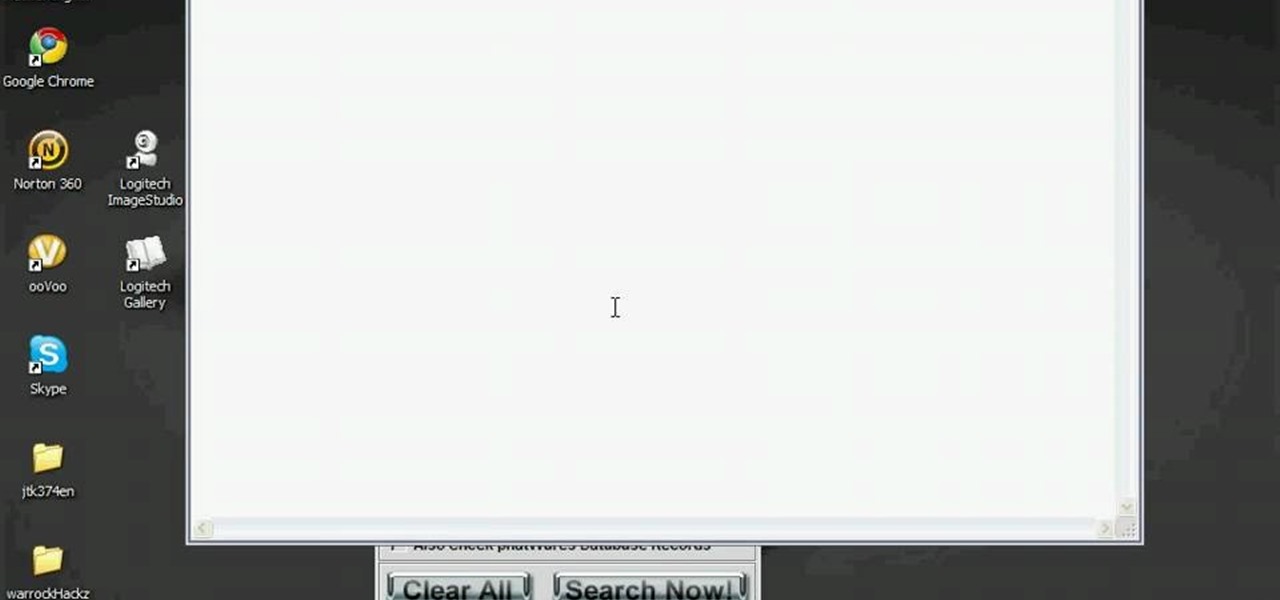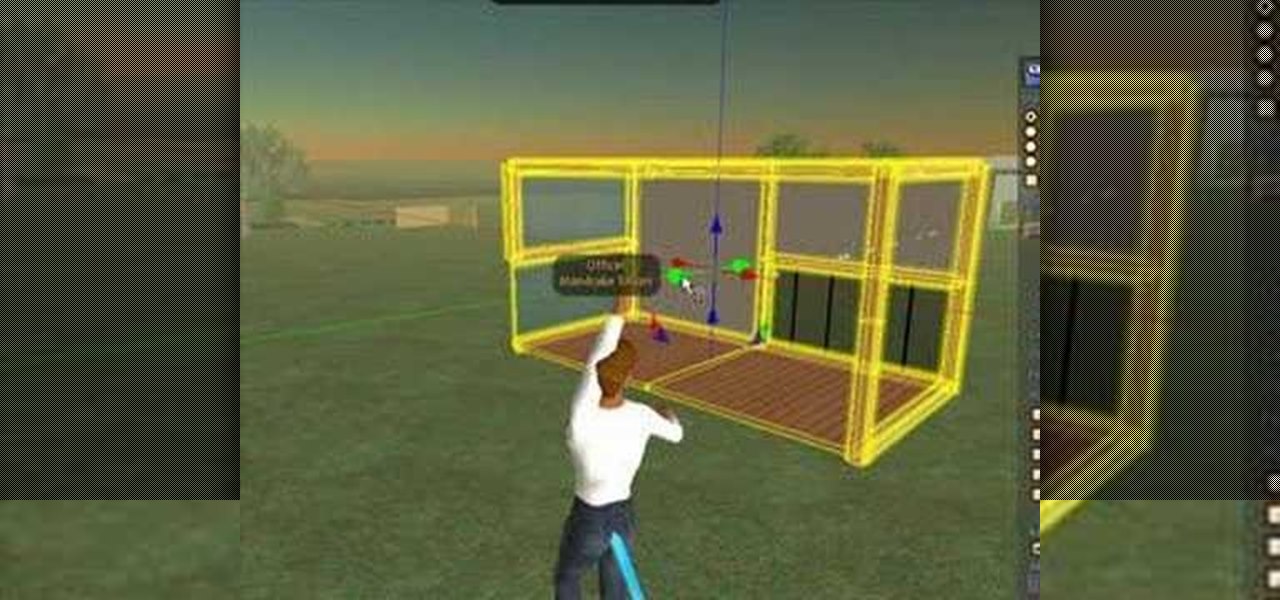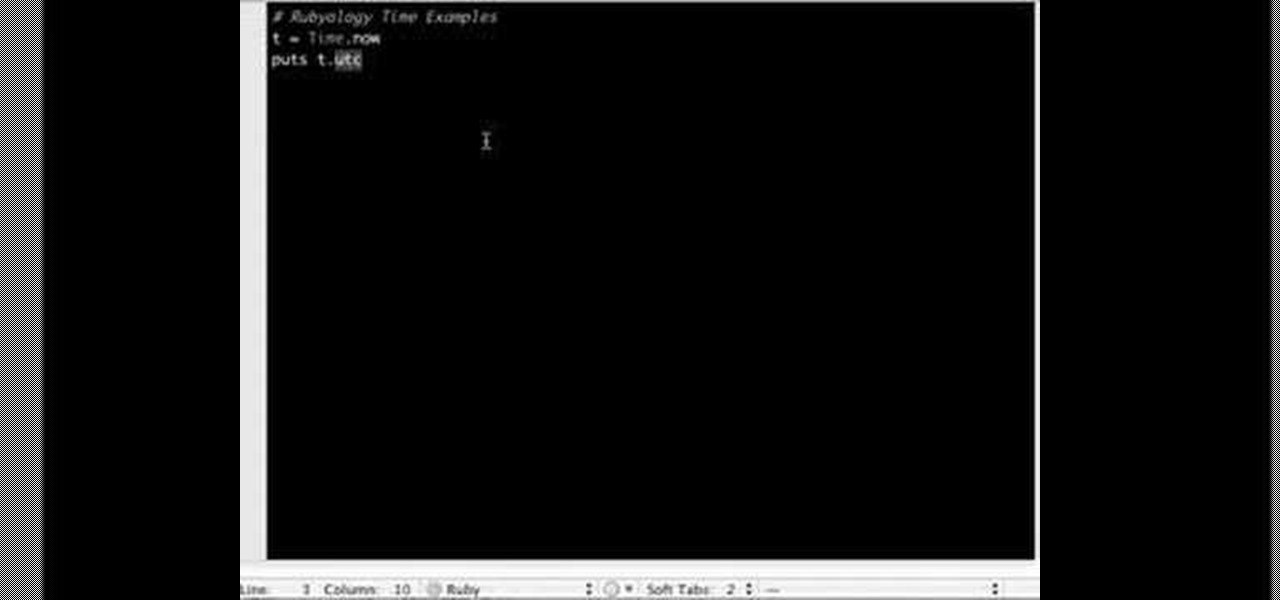This seven minute and three second how-to YouTube video, uploaded by user ranash19195, instructs it's audience to 'Change eye color in Photoshop'. There are two methods that are taught: using a hue/saturation mask or a color change mask. The instructor uses clear and concise language to teach both methods. He takes you on a step by step visual and auditory journey and makes learning to change eye colors (retouching photos) both exciting and extremely easy to accomplish.

The beyourownit shows you how to remove and reinstall devices in Windows XP. The first thing he shows what to do is Right click on the My Computer icon and select properties then select then choose the hardware TAB. When you click on the Device Manager button, the Device Manager will appear where you can make changes to your computer. The user explains more to help you understand better. If you watch this video, you will find out how to reinstall devices in Windows XP.

This particular How-To Video teaches the viewer how to use the existing website www.tvcatchup.com to listen to radio stations online. The narrator scrolls through the part of the TvCatchup website that is brand new and has a listing of radio stations available for free to listeners in the U.K. The video offers a short tutorial on how to access the site and gives a description of what the user will find.

Get the word out on that cool party, or classy soiree by advertising your events on Facebook. The events option on Facebook lets users post details about social events, business meetings, and more. It saves time and paper, and acts as a cool and informative online pre-party before the main event.

Remember that DVD Shrink is basically a free software that backs up DVD movies on your computer by shrinking them to a manageable size as configured by you. You would need a separate DVD/CD burning software to actually write the disc. This video is for newbies to DVD Shrink and basically gives the user a good overview of the main function(s) of the software.

This is a video posted by Steven Shizzle and it is about how to delete one's account on the social networking site called MySpace. The creators of MySpace have placed the 'Delete Account' option in a rather tricky place, making it extremely difficult for the average user to delete his/her account. This was probably an unintentional mistake. But this video, through step-by-step guidance, makes the task of deleting one's MySpace account simple and quick.

This informational video from YouTube user curlmarx takes us through the step by step process of how to take on the intimidating process of soldering, or "sweating" copper pipes for the do it yourselfer at home. He illustrates the materials and tools you will need to successfully complete this type of plumbing project. Those of you who have never taken on a task like this will much appreciate the effort of this author to illustrate the complete process in a detailed and easy to follow informa...

Nothing on the internet is ever truly private and this hack proves it! Learn how to use PhotoFucket to hack into Photobucket with this video. You'll be able to access Photobucket without a password and view private photos from users. Be careful what you leak though...you might unwittingly create the next big reality TV star!

New user to Windows 7? Microsoft has put out a series of video tutorials explaining how to maximize your Windows 7 experience. Follow along with this computer lesson and learn how to:

Get more out of Google Maps with their improved places pages! Most people don't know how much information Google Maps provides users with. This episode of Tekzilla will educate you on how to access this comprehensive page and make the most of your Google Map experience.

New user to Windows 7? This video lesson will explain how to maximize your Windows 7 experience. Follow along with this computer lesson and learn how to use the new Windows 7 OS.

New user to Windows 7? Microsoft has put out a series of video tutorials explaining how to maximize your Windows 7 experience. Follow along with this computer lesson and learn how to:

New user to Windows 7? Microsoft has put out a series of video tutorials explaining how to maximize your Windows 7 experience. Follow along with this computer lesson and learn how to:

New user to Windows 7? Microsoft has put out a series of video tutorials explaining how to maximize your Windows 7 experience. Follow along with this computer lesson and learn how to:

New user to Windows 7? Microsoft has put out a series of video tutorials explaining how to maximize your Windows 7 experience. Follow along with this computer lesson and learn how to:

New user to Windows 7? Microsoft has put out a series of video tutorials explaining how to maximize your Windows 7 experience. Follow along with this computer lesson and learn how to:

New user to Windows 7? Microsoft has put out a series of video tutorials explaining how to maximize your Windows 7 experience. Follow along with this computer lesson and learn how to:

New user to Windows 7? Microsoft has put out a series of video tutorials explaining how to maximize your Windows 7 experience. Follow along with this computer lesson and learn how to:

New user to Windows 7? Microsoft has put out a series of video tutorials explaining how to maximize your Windows 7 experience. Follow along with this computer lesson and learn how to:

New user to Windows 7? Microsoft has put out a series of video tutorials explaining how to maximize your Windows 7 experience. Follow along with this computer lesson and learn how to:

New user to Windows 7? Microsoft has put out a series of video tutorials explaining how to maximize your Windows 7 experience. Follow along with this computer lesson and learn how to:

GetConnected host Mike Agerbo talks to Jamie Brigden about installing the Mac OS X operating system on a Windows-based Dell Mini 9 Netbook. The Dell Inspiron Mini 9 Laptop Netbook is a hot item these days with its portability, so why do Apple users have to be left out to dry?

How to do the joker magic trick.

Practice locks are used by locksmiths and hobbyists to practice the art of lock picking. This one is worth a thousand others because it is user rekeyale without tools. You can set it up any way you wish.

Remote Server is a very handy tool for users wishing to utilize OnTime Windows and OnTime VS.Net without having direct access to SQL Server. This installment from Axosoft's own series of video tutorials on the OnTime Project Management Suite covers Remote Server in detail and how to set it up. Take a look.

This installment from Axosoft's own series of video turoials on the OnTime Project Management Suite is for new users who want to see custom fields in action. Watch this video to see the usage of custom fields inside field templates.

Want to play like Slowhand? In this video guitar lesson from YouTube user deltabluestips, you'll learn how to play Delta Eric Clapton-style blues guitar. While this lesson is geared more toward intermediate and advanced guitarists, there's much for beginning players to take away. Get started playing like Eric Clapton with this how-to.

This software tutorial is to show beginning Bridge CS3 users more tools to use to organize and manage files. Learn how to organize and filter the content panel in Bridge with keywords, ratings and labels.

This image editing software tutorial gives a quick look at the transform functions in Photoshop CS3. This tutorial is for brand new Photoshop users who aren't familiar at all with the workspace. The tutorial covers the tools under the edit menu including flip, rotate, and other transform tools and commands.

This software tutorial shows new users how to get started with Adobe Bridge CS3. See how to use the Bridge as an in-between application to organize and manage the images and photos you use in your other CS3 applications. If you own Photoshop, you have Bridge, but you may not have known it. Don't worry, this tutorial will get you started.

In this video tutorial, you'll be shown how you can easily add a little elegance to your ASP.NET user interface by using the rounded corners controls, which ships as part of the Microsoft Ajax control toolkit. For more information, as well as to get started using the rounded corners control with your own ASP.NET applications, take a look.

This is a basic tutorial which teaches how to get free stuff in Second Life and use it to build large structures fast. It is for beginner Second Life users and teaches linking, unlinking, and duplicating commands. If you are new to Second Life, watch and learn how to build big buildings fast with stuff that's already there.

New Gmail users often have trouble figuring out how to create, manage and send email to "groups." This video tutorial demystifies the process, presenting simple, easy-to-follow instructions for using Gmail's endlessly useful group management features. For more on using groups in Gmail, take a look!

This how-to offers a tip for computer users with slower Internet connections who experience jerky video, or stop-and-start audio, playback on the web. Learn how to tweak and optimize player settings for your connection speed, as well as a number of other simple tricks and techniques for smooth streaming, with this video tutorial.

Safari makes it easy to browse multiple web sites in the same browser window using tabs. In the latest version of Safari in Leopard, you'll find even greater flexibility in the way you deal with tabs. For a survey of the new features available to users of Apple Safarin in the Mac OS X Leopard operating system, watch this video tutorial.

Mac OS X server includes a calendar server for users and groups to coordinate events, schedule meetings, reserve resources and use time more effectively. To get started using iCal Server on your own Mac OS X Server, watch this video tutorial.

This software tutorial will show you how to work with motion guides in Flash. This lesson is great for beginning Flash users since it covers some of the basic tools in Flash, effect modes and keyframes. Learn how to use the motion guide to make a car follow a path in Flash CS3.

Professional Photoshop users know the importants of using hotkeys and keyboard shortcuts to speed up their workflow. The faster you can produce work the better. If you are new to Photoshop CS3, you really should start using keyboard shortcuts. This beginners tutorial will help you get started using keyboard shortcuts in Photoshop CS3.

In this video, Tim Heuer demonstrates fundamentals of ensuring that end users have a good installation experience when installing Silverlight 2. He walks through a few deployment methods and demonstrates tips on how to test your own experience. For more information on installing Microsoft Silverlight 2, watch this video tutorial.

New to the Ruby programming language or simply looking to brush up on your skills? In this installation from his Rubyology series of Ruby tutorials, YouTube user cmatthieu demonstrates some of the cool time functions supported by the Ruby programming language. Make time for and with this how-to.