
How To: Do Ombre Nails Without Sponge !
Check out this awesome step by step video to learn how to do ombre nails without sponge ! Only products used : nail polishes !!!!


Check out this awesome step by step video to learn how to do ombre nails without sponge ! Only products used : nail polishes !!!!

Argyle Nails Art Tutorial Video - Video: .

Check out this video on how to do half moon manicure nails Video: .

Check out this video on how to do neon leopard print nails ! Video: .

Watch this video to learn how to do this awesome Mod Squares Glass Paint Nails! Video: .

How to caviar nail with multi- coloroured colors beads and their proportional mix - all discussed in this step by step video !

This is a very easy tutorial on "How to Do Freehand Fishnet Nails" . Hope u like it ! Video: .

How to Do Flocking Nails Using Glue ! Check out this nail art tutorial to learn more! Video: .

Tutorial for How to Do Musical sequins nails ! Video: .

How to do neon polka dot nail art in a step by step video tutorial - Video: .

Just wanted to share my latest new nail polish with all nail lovers in this video of mine! This is just a casual video for fun sake and is NOT a how to tutorial :-)

How to do Gelquin nails - step by step video tutorial for beginners to this beautiful nail design at home !

Check out my latest tutorial video on how to apply crackle nail polish ! Video: .

How to Do Bond Girls Nails ! Video: .

How to do colorful sequin nail art tutorial design is here ! Check out this step by step video to learn how I created this design !

How to do spun sugar nails art ?! Check This video out to learn more ! Video: .

How to do cute pink and white floral nails without dotting tools ! Check This video out to learn more !

How to Pastel Polka Dots Nail Design video here ! Check it out and dont forget to comment your opinions below!
Here's a timelapse of Pixel art that we made in Minecraft. 4 hours of footage sped up to 2 and a half minutes! Enjoy :)
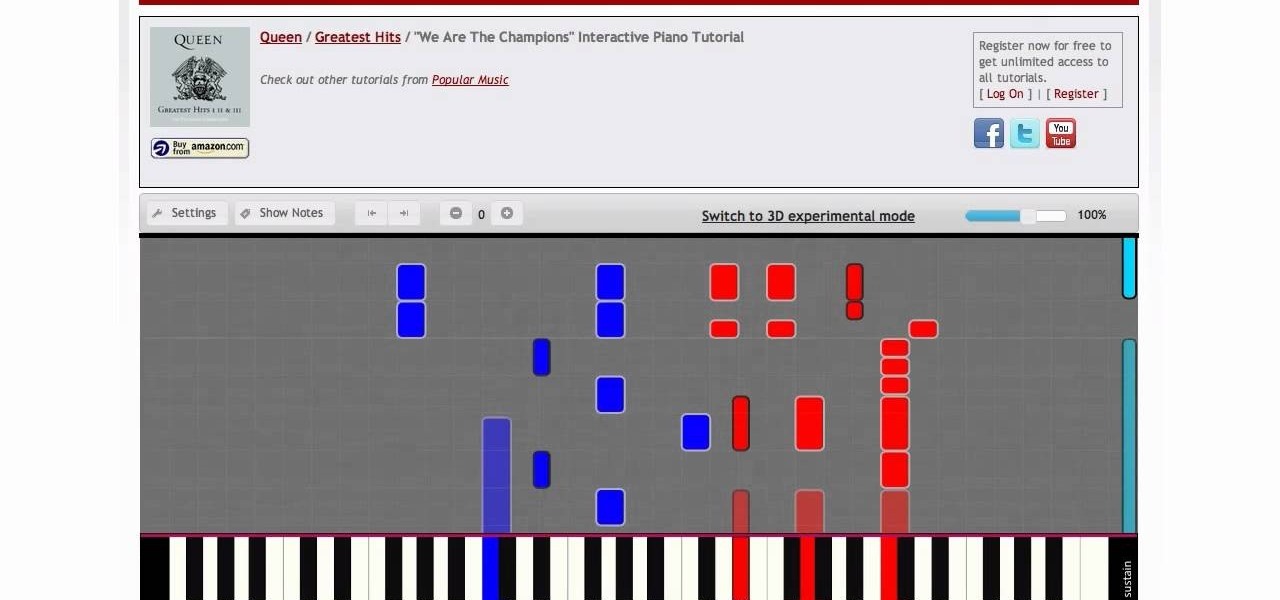
Piano cover and tutorial for "We Are The Champions" by Queen. It's not required to know how to read piano chords and piano sheet music in order to use this tutorial. Users can make tutorial slower or faster, practice one hand at a time, transpose a song to a different key, create a loop for difficult part of the tutorial to play it over and over again.
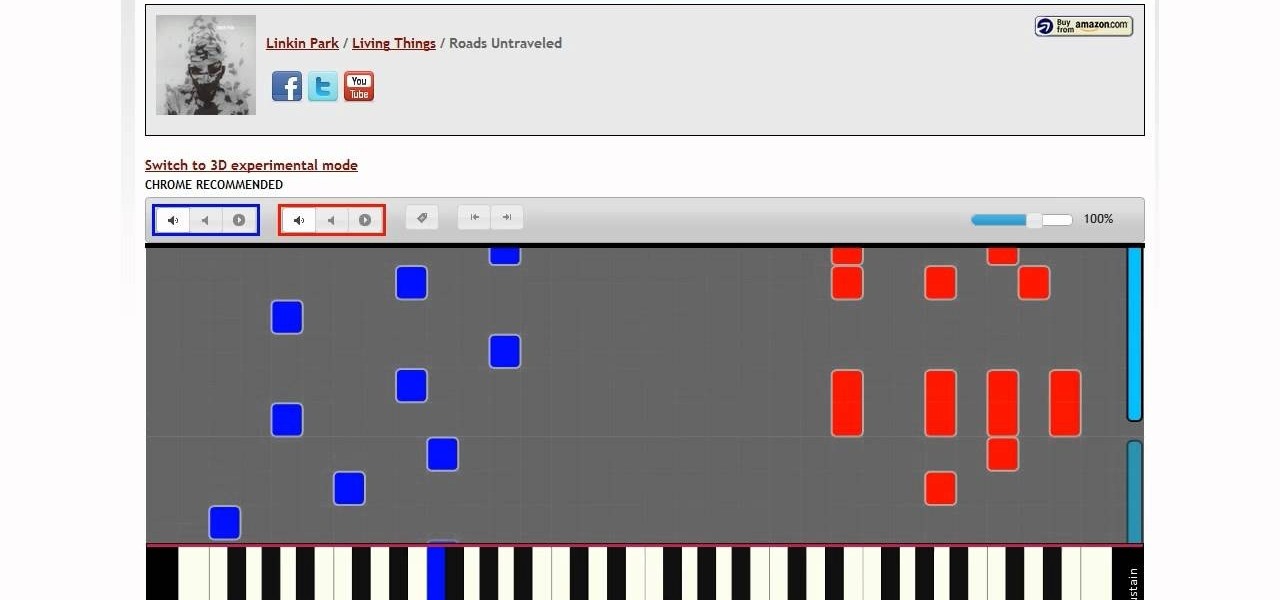
Piano cover and tutorial for "Roads Untraveled" from Linkin Park's album "Living Things". It's not required to know how to read piano chords and piano sheet music in order to use this tutorial. Users can make tutorial slower or faster, practice one hand at a time, transpose a song to a different key, create a loop for difficult part of the tutorial to play it over and over again.

RSbot is no more, long live powerbot! If you want to hack Runescape this program, no matter it's name, has been the authority since 2006. If you've ever wanted to use it or tried to and had problems, this video is for you. It will teach you how to download and install powerbot 2.+ in Windows 7, fix the JDK error that plagues so many users, and how to load scripts into the program and implement your cheats. One-stop Runescape cheat shopping!

Whether you've used Word before, on Windows or a Mac, the Word 2008 for Mac program has tons of new and yet undiscovered features (undiscovered by you!) that you still need to learn. So, if you're a beginner Word user or a seasoned pro, you still could learn a thing or two with this overview. The Microsoft Office for Mac team shows you how to get started in this how-to video.

Have you always thought of Excel's grid system as kind of limited? Too small for what you need? Well, now in Excel 2008 for Mac, its grid might be too big for its own good! It's huge with plenty of room for all your data. The Microsoft Office for Mac team shows you just how to explore the bigger grid in this how-to video.

Excel is great, and if you're a Mac user, Excel 2008 for Mac has a lot of new and useful great features you can use to maximize efficiency in your spreadsheets. Excel doesn't have to be the boss anymore, you can! The Microsoft Office for Mac team shows you all the great features in this how-to video.

You could be a PowerPoint power user or you could be a PowerPoint newbie— you've never created a slideshow in your life! Either way, this will show all of you brand new to PowerPoint 2008 for Mac (and all of your slideshow gurus) the basics of PowerPoint. The Microsoft Office for Mac team shows you just how to get started and get up to speed fast in this how-to video.

To start off the process of publishing your access database online we first look at a sample MS ACCESS database with typical formats and a online searchable application where users can search by library name or city and get details of the library. There are 3 steps to publish the database. The first step is importing data which can be done through clicking on the file menu and then click on import data through a Microsoft Access Database. Now select the file you want to import through the bro...

Systm is the Do It Yourself show designed for the common geek who wants to quickly and easily learn how to dive into the latest and hottest tech projects. We will help you avoid pitfalls and get your project up and running fast.

Many have tried to prove (or disprove) that tennis ball lock picking really works, but it still seems up for debate. Mythbusters have supposedly debunked this technique (watch the video). Someone over at the Auto Blog also has tested this car lock method with failed results (watch the video).

Having cool photos as your desktop can make your computer a welcome sight, but having to find a fresh one every so often can get pretty stale fast. Thankfully, freeware utility Flickr Wallpaper Rotator for Windows PC's can import images for your desktop from Flickr automatically at intervals you set. You can even set it to use photos from a Flickr search or show favorites from a specific user.

Alright BlackBerry users, it's time to wipe all that information before you sell, or pass on your BB to someone else. This simple how-to video will let you wipe it all, simply and easily. If you desire you can also choose to leave in your sim card and wipe the contents of that as well. The tutorial hose will guide you you step by step on how to remove your personal information from your Blackberry 8350i Curve. This instructional video is a simple but very detailed tutorial that instructs you ...

Are you an iMovie user looking to double down on yourself? Well, if so, watch this video and see how to clone yourself, quickly and easily. I mean, who wouldn't want to make two of themselves? It could be so helpful for so many situations! Though cloning may be far in the future, we can still clone ourselves in Videos. Apple's new iMovies, have changed from being small easy video processors to a more complex higher quality Video editing software. This video will use the Green Screen Function ...
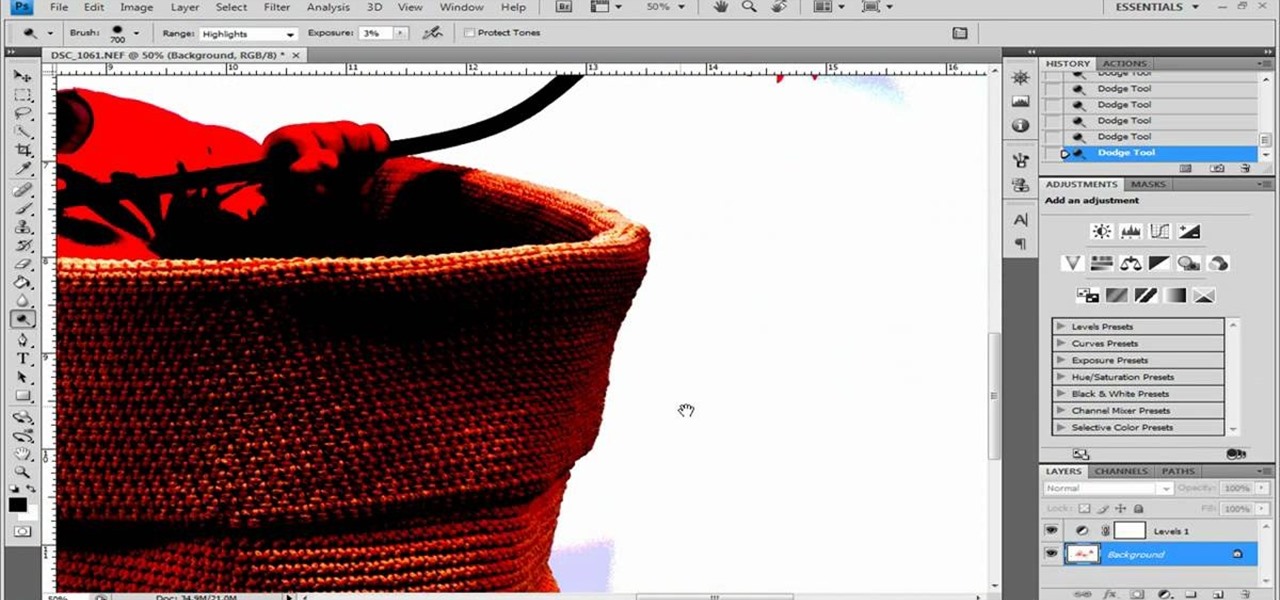
Photoshop remains one of the coolest digital editing tools of all time, and if you're a user, you're likely discovering new tricks every day. One of the most helpful tricks is removing a shadow from an object, such as a face, a car, a cat, a dog or like this tutorial, a child. This excellent tutorial walks you through each and every step to show you how to use Adobe Photoshop to make those shadows vanish. Check it out and clean up your photos today!

Are you a Dreamweaver user who's looking to build a slide show? Whether you're presenting a nice slide show of your cats, or your dogs or maybe a 1973 Camero re-build, this tutorial will get you up and running in no time. Check out this video and learn exactly how to create your project. Plus, you'll see that Flash can create a slide show for you with lots of automation. And the best part? You won't need to hunt for your slide projector, slide tray, slide screen AND, you'll never need to worr...

Are you a Dreamweaver user who's looking to build a slide show? Check out this video and learn exactly how to create a sweet presentation. Plus, you'll see that Flash can create a slide show for you with lots of automation. Whether you're showing a nice slide show of your cats, or your dogs or maybe a 1973 Camero re-build, this tutorial will get you up and running in no time. And the best part? You won't need to hunt for your slide projector, slide tray, slide screen AND, you won't ever need ...

If you're Dreamweaver CS3 user who's looking to build a slide show, check out this video. You'll learn the ins and outs of creating a nice presentation, and, you'll see that Flash can create a slide show for you with lots of automation. Whether you're showing a sweet slide show of your cats, dogs, 1973 Camero re-build or whatever, this tutorial will get you up and running in no time. And the best part? You won't need to hunt for your slide projector, slide tray, slide screen AND, you won't ev...

The days of Skype 2.8 for Mac are over! Mac users can now rejoice and make calls with ease using the new beta version: Skype 5.0 for Mac OS X (available here). It was well worth the wait, with a revamped look and feel that simplifies navigation and provides a more Mac-like experience.

Thor is the synth of choice for many Reason 4 users, including Dave from Boyinaband.com, the maker of this video. Herein he will teach you how to use some advanced features of Thor to create new and unconventional sounds. These features include the phase mod, wavetable, and FM Pair oscillators; comb filters; and the modulation bus routing section.

In this tutorial, we learn how to use an Eco-san toilet. These have been designed to protect and preserve the environment. The excrement are disposed of separately and do not use water for flushing. The structure is above the ground and has a concrete slab on the bottom. Platforms are constructed on top of this, then there is a room built above this. There are three parts, the shallow for urine, the middle for excrement, and the last part for cleaning. The user must know how to do use the toi...

It's the final half, you're in extra time, and time is running out, you've got to defend hard enough to score this win. Unfortunately, in the last few seconds of the game the other team scores a goal and ties everything up, sending everything into penalties. Taking penalty kicks in FIFA 11 takes some skill, but understanding the basics of it can at least help you grasp the concept and get you where you need to go! In this video you will get the basics of how to take penalty kicks and what som...