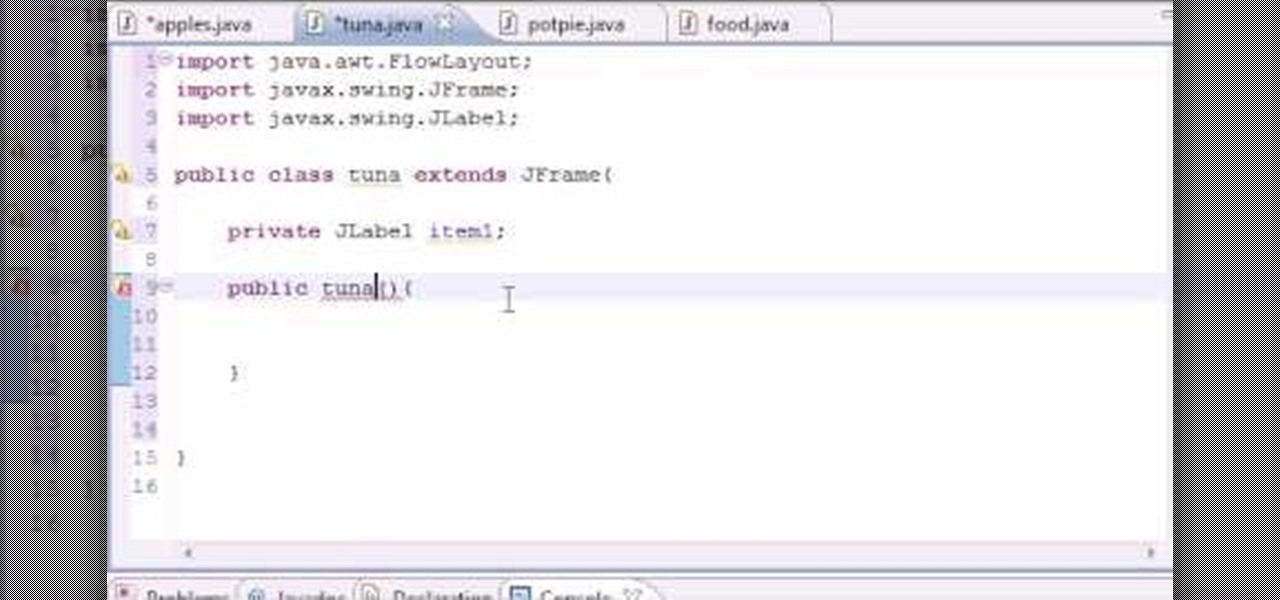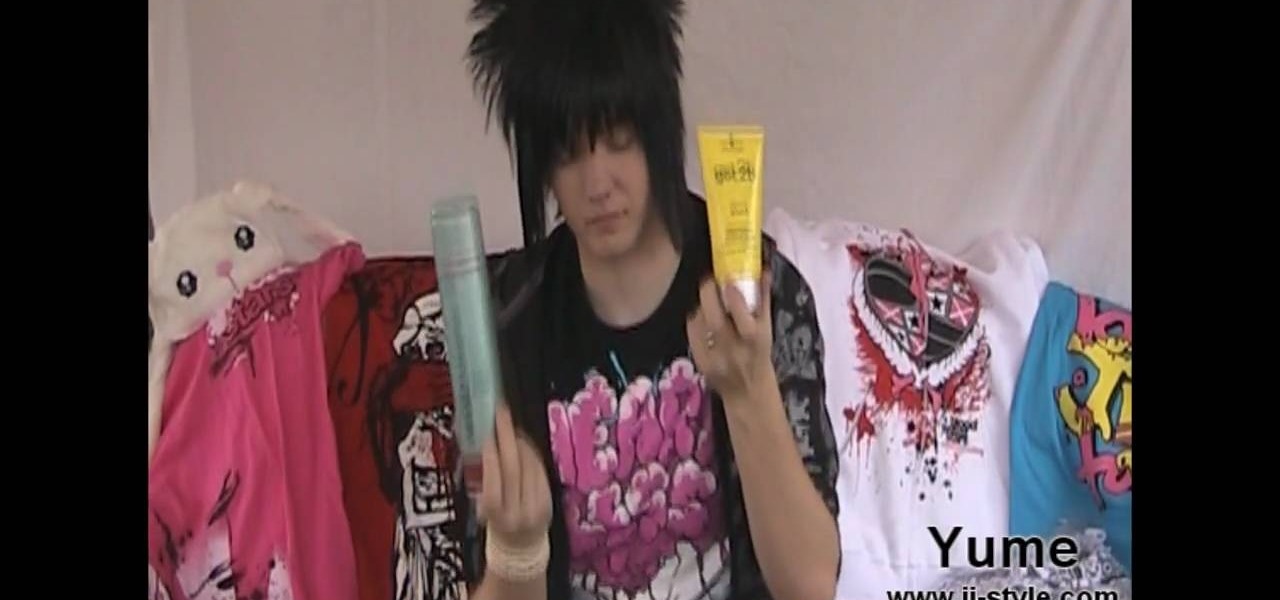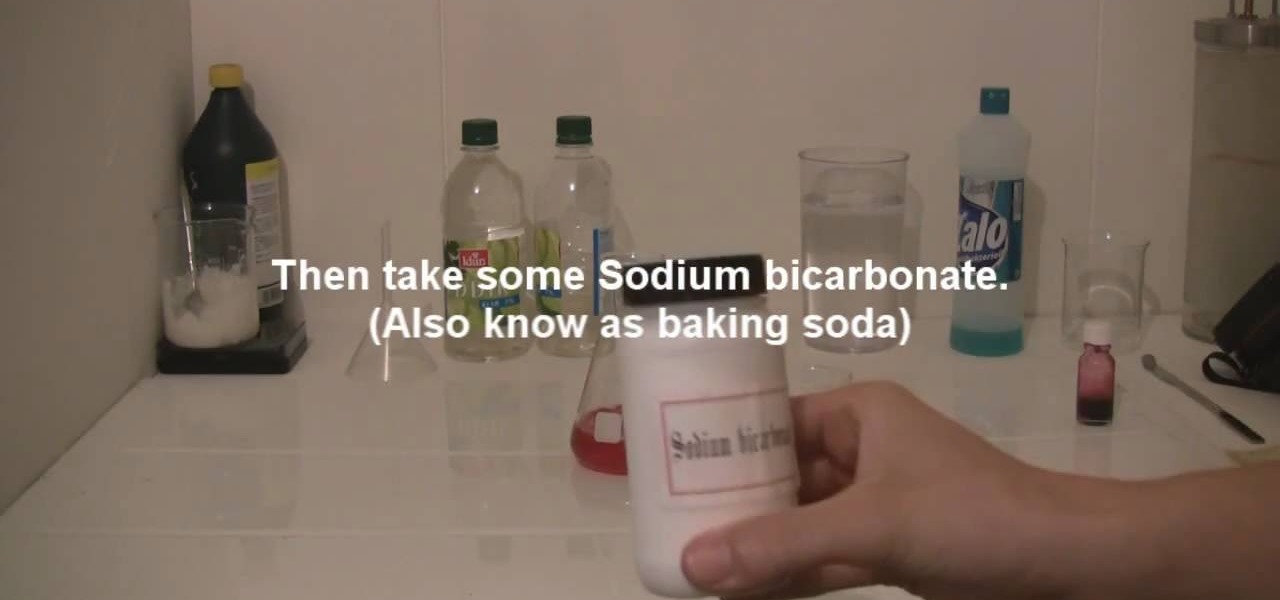Want to program your own Java games and applications but don't know beans about object-oriented programming? Never you fear. This free video tutorial from TheNewBoston will have you coding your own Java apps in no time flat. Specifically, this lesson discusses how to to accept key inputs from a user when writing code in the Java programming language. For more information, including detailed, step-by-step instructions, watch this helpful programmer's guide.
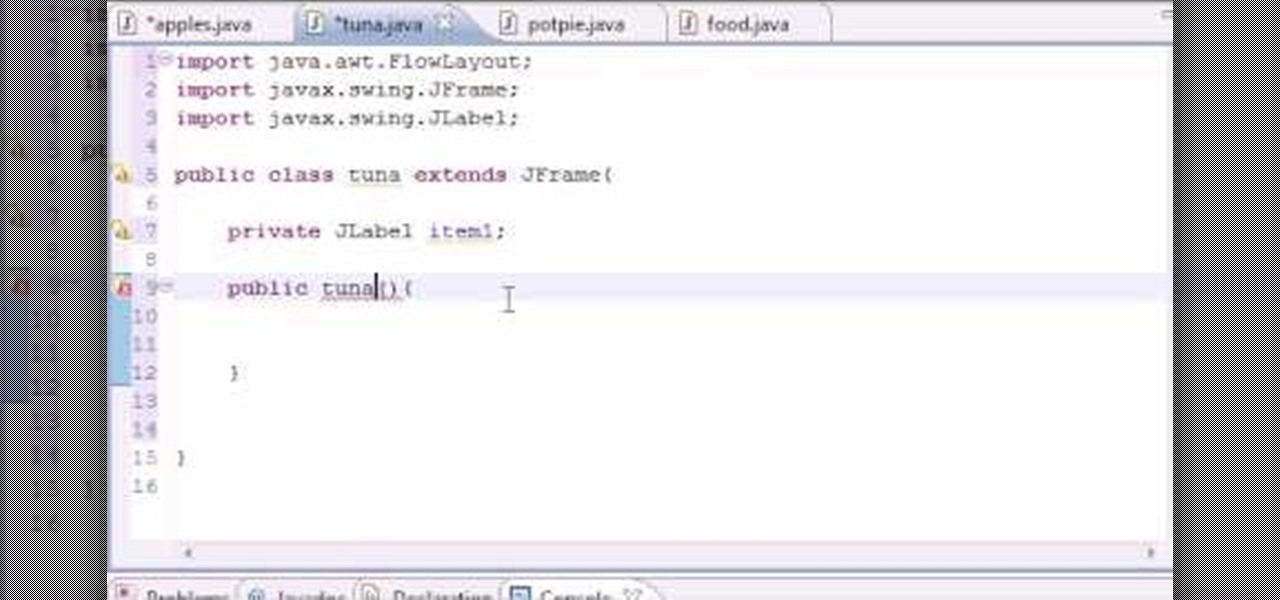
Want to program your own Java games and applications but don't know beans about object-oriented programming? Never you fear. This free video tutorial from TheNewBostonian will have you coding your own Java apps in no time flat. Specifically, this lesson discusses how to create graphical user interfaces (or GUIs) for your apps using Java's JFrame. For more information, including detailed, step-by-step instructions, watch this helpful programmer's guide.

Want to write Java applications but don't know beans about object-oriented programming? Never you fear. This free video tutorial from TheNewBoston will help you on your merry way to accomplishing just that. Specifically, this lesson will demonstrate how to work with JRadioButtons when developing a graphical user interface (or GUI). For detailed instructions, watch this programmer's guide.

As you might guess, one of the domains in which Microsoft Excel really excels is business math. Brush up on the stuff for your next or current job with this how-to. In this tutorial from everyone's favorite digital spreadsheet guru, YouTube's ExcelIsFun, the 2nd installment in his "Beauty of Excel" series of free video lessons, you'll learn how to set up the input/assumption area for formulas so that subsequent formulas, functions and charts update beautifully. Learn how to build Excel spread...

Did you know that your copy of Photoshop is already equipped to help you design a web gallery? If you are thinking of publishing your images online, have a look at this tutorial. In it, you will be guided through a quick and easy way to create a web photo gallery in Photoshop using 20 different templates.

In this video tutorial, viewers learn how to make a volcano. The materials required are: baking soda, red food coloring and vinegar. For the base of the volcano, users will simply need to use a cup and cover it with some dough in a shape of a volcano. Now add 1-2 tsp of baking soda into the volcano. Now add in a few drops of red dye into the volcano. Then pour in 1 cup of vinegar into the volcano. This video will benefit those viewers who are interested science, and experiments and would like...

This is a tutorial on how to style your hair using styling gel and hair spray in the style known as "scene/emo". This is basic information on how to spike your hair, how much gel to use, and techniques on how to apply the gel to your hair. As explained in the video, gel from the roots of your hair to the tips, only applying a small amount when needed. Then, as also described, coat hair in hairspray to ensure it will hold for a while. Repeat this process until the style you are looking for is ...

In this video tutorial, viewers learn how to do a pop tornado free-run trick. The pop tornado is the same as a tornado kick except he pop tornado does not have that extra step. Because there is no step, this move is more difficult to perform. Users should learn how to do the tornado kick before attempting this move. Start with a wide leg stance and turn the body. Then do a hook kick and set the feet down. Now quickly jump as you pull your arms in and spin the body. Lift the knee up. This vide...

Engadget shows iTunes users how to make use of Home Sharing in iTunes 9 in this video. Using screenshots and video tutorials on-screen, Engadget shows the full interface of iTunes 9 to show you exactly where to start. Through several examples you can see how the transfers work and what viewing options and filters you can use to make the sharing feature quick and easy, including automatic transfers of your iTunes purchases or apps, so it's not just for your music library. Even though it's impo...

In this video tutorial, viewers learn how to make an erupting volcano with soap. Begin by adding some vinegar into a flask/baker. Then add some soap into the vinegar and stir it by shaking the flask/baker. Users may choose to add some food coloring to make the mix look more like lava. In a separate, add some water and baking soda. Then stir it to mix. Pour the baking soda solution into the soap and vinegar mixture. This video will benefit those viewers who are interested in science and experi...

In this video tutorial, viewers learn how to clean their shoes with a banana. The materials required are: a banana, dirty shoes and a soft cloth. Begin by peeling the banana. Users will only need the skin, so eat the banana. Rub the banana skin all around the dirty shoes. The natural oils of the banana will soak into the leather, helping the shoes to last longer. The banana skin also contains potassium, which is a key ingredient to commercial shoe polish. Then take a soft cloth and buff the s...

In this video tutorial, viewers learn how to transfer iPhone videos and pictures to a computer. Begin by connecting the iPhone to your computer. Then click on the Start menu and select Computer. Now select your iPhone device drive and click on the eternal storage. Then continue clicking on the folders. Users will then be able to access the videos and pictures from their iPhones. To transfer the files, simply drag it onto your desktop. This video will benefit those viewers who have an iPhone a...

In this tutorial, Christopher Prince Boucher shows us how to suggest a friend to another friend on Facebook. First, log into your Facebook account and look through your friends. Find the person you want to suggest to your friends and click on their page. On the left hand side will be a button named "suggest to friends". Once you click on this a new window will pop up and you can choose which friends you'd like to suggest this friend to. Once you pick out all friends, click "suggest" and it wi...

In this video tutorial, viewers learn how to perform a triple strum on the ukulele. Begin by placing your left hand on the fret board to eliminate noise. With your right hand, use your pointer finger to do an up and down strum. Now use your thumb to do an up strum and up down with the pointer finger. Begin slowly and gradually go faster as you get used to it. Once users have perfected this strum, they can use it with the chords. This video will benefit those viewers who are enjoy playing the ...

In this video tutorial, viewers learn how to do an inward wall-flip. Before attempting this trick, users should be able to do controlled side flips and kick high off the wall. Run to the wall with momentum. When you push your feet off the wall, push upwards and out. Push the hips out as you tuck your arms in and kick the legs upward. Keep the legs together. Before you do the trick, look at the floor to see where you will land. This video will benefit those viewers who are interested in aerobi...

In this video tutorial, viewers learn how to make a creamy chocolate oatmeal non-dairy milkshake. This shake has low fat, low calories and contains cholesterol. The ingredients are inexpensive. The ingredients required for this shake are: oatmeal, cocoa, banana and soy milk. Add all the ingredients into a blender and add 5-6 ice cubes. Then turn on the blender and blend it until the mixture is creamy and smooth. Users are also able to add in their own ingredients or substitute some of the ing...

In this video tutorial, viewers learn how to split and clean rock shrimp. The rock shrimp looks similar to the regular shrimp, except it has a hard outer shell. Begin by taking off the head of the rock shrimp. Now take a knife and cut down the middle of the shrimp to open the shell. Users may also use scissors to cut. Cut straight down into the back and crack it open. Take the vein out and remove the meat from the shell. This video will benefit those viewers who enjoy eating seafood and would...

In this video tutorial, viewers learn how to start a Microsoft Windows computer in safe mode. Begin by turning on your computer. As your computer starts up, press F8 before Windows launches. Tap the F8 key slowly (about 1 second apart) as soon as the computer starts up. Keep tapping until the Windows Advanced Options Menu appears. The use the arrow keys to select the appropriate safe mode option and press ENTER. You may need to log into your User account. This video will benefit viewers who u...

Your Epson driver controls your printer to your computer. You can change options to more suite your work. This video will demonstrate how to use the Epson priter driver.

In this video tutorial, viewers learn how to make "hot ice". Users will need sodium acetate. Begin by putting the sodium acetate into a pan. Add a small amount water to the sodium acetate. Heat the mixture on a stove until the sodium acetate has dissolved. Pour the solution into a container. Do not pour in any undissolved crystals. Put the container into the freezer or refrigerator for a while. When the solution cools down to room temperature, take it out. Touch the sodium acetate and it will...

Here we learn how to insert secret symbols from your keyboard onto Facebook or any other regular program. This only works on PCs, sorry Mac users! By holding down the alt key and pressing numbers on the keypad from 1-9 and beyond, we discover there are many different symbols that pop up. There are smiley faces, arrows, numbers, punctuation marks, and various other random symbols. Exploring these on your own is simple and will show you everything there is to choose from. You can get creative w...

In this video tutorial, viewers learn how to reset a frozen iPod Touch after jailbreaking. iPod Touch is a portable media player, personal digital assistant, and Wi-Fi mobile platform. Begin by holding in the Sleep and Home button at the same time. Hold it until a black screen appears. After it appears, let go of the buttons immediately. Now connect you iPod Touch to your computer. Then open i-Tunes and Restore the iPod Touch. Now users are able to try to jailbreak their iPod Touch once again...

This video describes the procedure of how to unfreeze, or reboot, an iPod Nano or classic. When an iPod of the Nano or classic design is frozen (not in temperature), and has a stuck screen, the procedure of how to unfreeze the iPod Nano or classic requires the user to press down the middle button of the iPod interface, and the menu button of the iPod. Keep the buttons depressed for the duration of approximately eight seconds until the frozen screen goes away, and is replaced with the Apple lo...

In this video tutorial, viewers learn how to do the "my favorite ace" trick. The trick begins with all 4 aces. Then the magician flips them over and goes through them. As he goes through them, each ace changes the color of the back. All the aces change to a red back except for the ace of spades. Users will need 3 aces with the red back, the ace of spades with a blue back and a double back card. This video will benefit those viewers who enjoy magic tricks and would like to learn how to perform...

There are many instances where a zipper on a bag, purse, coat, etc. will fail to function or jam. It may be that the zipper needs replacement, but oftentimes it can be fixed using a simple technique. YouTube user MediaMason shows how many zipper problems result from a simple change in the slider's structure, as well as how to fix this. He identifies the zipper (the "teeth") and the slider (the pulley). Normally, when the slider is pulled through the zipper, it closes the zipper together. Some...

Users will need to use Cheat Engine version 5.5. This hack will increase the gold and food amount. Begin the game and play at least 2 levels to earn some gold and food. Open Cheat Engine, click one the computer icon and select the internet icon. Multiply the amount of gold or food by 8. Type the number in the Value bar and click First Scan. Buy anything in the game, multiply the new amount by 8 and put the number in Values. Check the frozen box below and add a new value (should be a divisible...

In this video, viewers learn how to create augmented reality applications, using Papervision 3D version 2.0. Augmented reality is a term for a live direct or indirect view of a physical real-world environment whose elements are merged with virtual computer-generated imagery - creating a mixed reality. To create augmented reality applications, users require the following programs and software: Adobe Flex Builder 3, TortoiseSVN and FLARToolkit. This video tutorial is not recommended for beginne...

In this video Darci Larocque of Swirl Solutions is demonstrating how to quickly switch between callers on your Blackberry. Often if you are talking to a person and someone else calls, you need not hang up the call. You can simply use the Flash feature to switch between the two calls without hanging any of them. While you are on a call , you can just click on menu and you will get a flash option. This will flip you between two callers. This is a great tip for Blackberry users.

This helpful video explains how to use letters when dialing on a Blackberry. Many companies have words in their phone numbers so Darci Larocque shows us how to dial those letters. All you have to do is go to the call log, and hold the key in, and type in whatever word you are trying to dial. She also shows us another tip: if you are calling an office and you need to enter in someone's last name, you can do that the same way. Blackberry users should definitely view this video.

In this video tutorial, viewers learn how to set a guitar's intonation. Studying the intonation of the guitar is making sure the guitar is in tune. To check intonation, it is recommended to use a guitar tuner. The video provides step-by-step instructions for viewers to properly check and set the guitar's intonation. Users need to check each string for equal pitch. This will benefit those viewers who play guitar and need to learn how to intone their guitar.

In this video we learn how to use iChat in Mac OS X. He explains to us that iChat allows us to chat with any person on our buddy list. He explains clearly about icons next to a person's name such as a camera which shows you can have a video chat with that person. Next he explains how to change your status, such as, whether you are available to chat or not. He then goes on to explain how to create your own buddy icon which is what people will see when they are chatting with you. You can create...

The Buchla Electric Music Box is a system developed for people who are looking to control a lot of aspects of their sound at the same time. The color-coded connections make it easy for users to distinguish what is controlling different elements. The system is already set up for use with computers and lets you control the voltage of all musical parameters. You can configure it to have a variety of applications. This video will show you to patch a Buchla 200.

This video shows you how to simulate hand coloring in Photoshop. The first step in the process of simulating hand coloring is to turn the image you have chosen into black and white. Following turning the pictures coloring to black and white you must bring up the hue color control panel. The final task includes selecting the object to color within your image as well as picking the color in hue that you wish to use. The coloring must be done manually by the users control of the mouse.

Ways Linn introduces another in her series of acoustic guitar lessons, teaching users how to play "Wherever You Will Go" by The Calling. Before you get started you will need a capo to play this song. Ways Linn starts out by teaching you the chords you need to know to play the song and demonstrating the finger positions for each. She really takes the time to break down the picking sequence so that even a beginner won't have trouble getting it down, then again in French. She finishes up with a ...

Have you ever gone to websites and seen an entire URL address you have to copy and paste into your browser window? Is the thought of having such an inconvenience on your page making you wish there was a better way? Today is your lucky day because success is going to teach you step by step how to make a HTML hyperlink that user of your website can use to navigate to different portions of your website without the inconvenience of copying and pasting long dragged out links.

Transferring money can be quite tricky, but keeping track of it can be even trickier. MoneyWell makes transferring money from one account to another incredibly easy. This video tutorial for beginner users shows you how to work with transfers in the budgeting software.

One way to keep your budget in line is with MoneyWell. This video tutorial for beginner users teaches you the ins and outs of setting up credit cards accounts, and how to manage them.

The viewer of this video will be instructed in the manner in which to prepare Filipino grilled squid. This video demonstrates to the user the method in step by step easy to follow directions. The author prepares this dish in front of you so you will be able to see the way this wonderful dish is prepared. All the steps are fully explained and easy to follow. The viewer will be preparing this dish with ease in their own home after simply watching this short video.

This video instructs the viewer about the basics of cloud computing, using more than one computer and managing your computing needs online. The instructor explains, "Cloud computing is a metaphor for using the Internet for your computing needs." A program called cloudo, allows the user to store information online through an interface that looks like a regular computer desktop; then the information can be accessed via password from any computer with an internet connection. Other programs also ...

Is your computer mouse filthy? It wouldn't be unlikely considering computer users have their hands on their mouses all day, collecting dirt & grime in its crevices. In this two-part video tutorial, learn how to clean it up to make it look like new! This process is fairly easy to do. The first video of two, will show you the basics of why your mouse gets dirty, how to take it apart and tools you will need. The second video, will go into more depth about how to clean the hard to reach places.