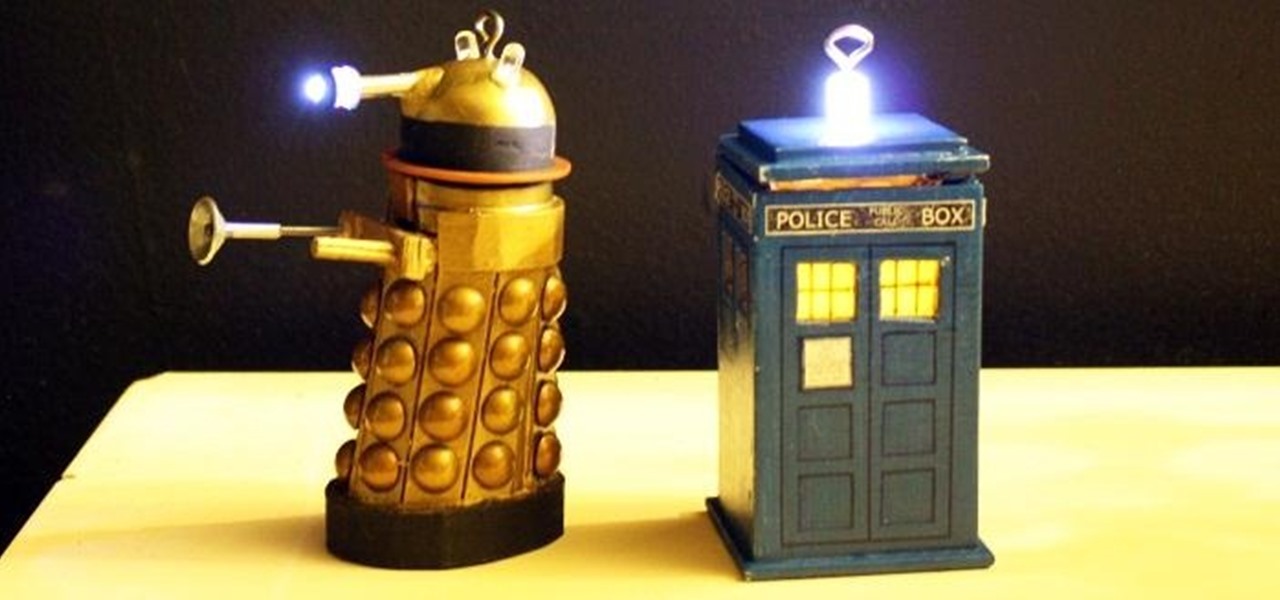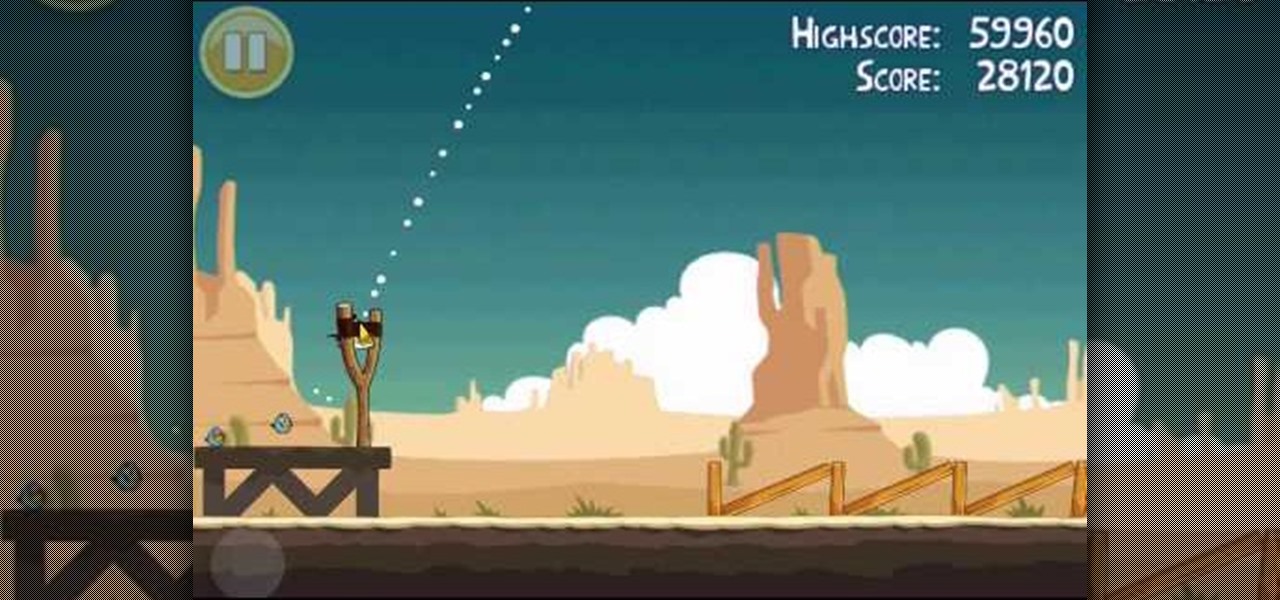PRL, or Preferred Roaming List, basically tells your phone which towers to connect to first. Changing PRLs can improve reception and data speeds, and in some cases even give you access to corporate/test towers.

Tons of people listen to music while going to sleep, but some don't like to leave it playing all night. If you hate waking up in the middle of the night and having to turn off your music, why not make your smartphone do it for you?

If you use Facebook's Messenger app on your iPhone, your cell phone bill might just get a little cheaper. After recently adding voice chats to Messenger, the company just rolled out its new Free Call feature on the latest version of the iOS app, which allows users to make calls over Wi-Fi or a cellular data connection. The feature only works between two people who are both using the latest version of Messenger and is not yet available on the Android app. Facebook says it "will be rolling out ...

One of the coolest things for readers using the Samsung Galaxy Note 2 is the stock Smart Rotation feature. While most smartphones use the accelerometer to adjust the screen orientation, Smart Rotation actually uses the camera to detect your face-to-screen angle and adjusts accordingly. Now, if only there was a way that all Android users can continue reading an article or text without sporadic and unexpected 90-degree turns of their screen. Wait, there is!

The biggest problem with having a lot of gaming systems lying around the house is the clutter. Each device has several cables and adapters that need to be plugged in somewhere and it could leave your gaming area look something like this... Not a pretty sight, huh?

Facebook has been revamping its Messenger apps these past few months, trying to lure in more users. Competing in an already crowded market of third-party messaging applications, Facebook Messenger just upped the ante, by introducing voice messaging.

No matter how advanced technology gets, there will always be room for classic video games in the hearts of nerds everywhere. Mini arcades became very popular, as they allowed users to take arcade games on the go. As Game Boys and other mobile gaming devices appeared, the mini arcade slowly disappeared. Well, believe it or not you can combine the best of both worlds! Metku user Japala wanted to make his old Game Boy Advance SP "look cool again," so he turned it into a mini arcade cabinet.

As a multitasker, I've embraced the hustle and bustle that has filled my life. I'm constantly doing several things at a time, while looking for shortcuts to finish all of these things quicker than before. I brush my teeth with my cell phone in hand and drive to work with breakfast in mouth—I spare no time. Well, now there's an application for the Mac users among us that can help take some of the stress out of doing a thousand things at once.

Many social networks have become a part of our daily routine. Checking Facebook or sending out a Tweet are things millions of people do every single day. So, one would think that having a great app offering for Windows 8 would be a no-brainer. But, and this is a huge but, there are still no official Twitter or Facebook apps for Windows 8.

The creation of private browsing was brought upon by the backlash against ad tracking and other ways that sites and agencies take away users' privacy online. People were tired of getting spammed with ads for Vitamin C pills simply because they visited WebMD. Private browsing is now built into all of the major browsers and is used frequently. While private browsing is more infamously known as the "Porn Portal," and does prove to be a great way of keeping racy content out of the sight of others...

It might be time to move those Instagram photos to another service. It seems that Instagram has never heard of the phrase, "If it ain't broke, don't fix it." In a very big WTF moment, the extremely popular photo sharing and editing app decided that it has the right to sell its users photos to third parties without pay or notice. Yep, you heard that right. That photo you took of your girlfriend laying out on the beach could be in the next stupid Corona commercial without your consent and witho...

One of the more enjoyable parts of Christmas (other than opening gifts of course) is going out to find the perfect tree, struggle bringing it into the house, and decorating it. As the years went by, I realized that our tree looked exactly like every other tree in the neighborhood: the same lights, the same angel at the top, and the same red, green and white ornaments.

Depending on what mobile device you own, you'll see something that says "via device name" next to the date of your post on Facebook. If you're device is not recognized, you'll simply see a "via Mobile" note, which is what happens when I post from my phone. If you allowed your iPhone to be called iPhone when you logged into the app, it'll show up as a recognized device on Facebook, and will post "via iPhone." Same thing goes if you have a Samsung Galaxy S3 or Nexus 7 or iPad. It could also jus...

While putting content and information online gets easier every day, it seems like getting it back is only getting harder. In a lot of cases (we're looking at you, Facebook), once you upload something, it's forever in the hands of someone else. That's where The Data Liberation Front comes in. Believe it or not, The Data Liberation Front is a team of Google engineers who work to make it easier for users to take their stuff back whenever they feel like it.

After a two-month delay, Apple has finally released iTunes 11, which was initially slated to be released alongside iOS 6.

Android devices are known for their USB and Wi-Fi tethering abilities—rooted or unrooted—which comes in handy for those that travel and need internet on their laptops in areas that don't have any Wi-Fi networks available, but have a strong cellular signal.

Anything free is cool, but getting a fully upgraded operating system for the great price of nothing is downright awesome. A recent exploit was uncovered that allows users to get a free copy of Windows 8 Pro directly from Microsoft's own website. Seriously.

Xbox gaming has come a long way since its inception over a decade ago. What was once simply a bulky gaming console has transformed into legitimate entertainment hub for the home, thanks to the latest Metro-friendly update to the Xbox 360. Now there's newly-designed Music and Video apps, Internet Explorer, and best of all—Xbox SmartGlass.

Remember TwtRoulette? TwtRoulette was an online app that turned you into a so-called Twitter spy, letting you peruse someone's own timeline feed exactly how they saw it themselves. So, if you wanted to see what tweets Ashton Kutcher was seeing in his home timeline from the 700+ people he follows, you could.

With some Samsung Galaxy S III owners still waiting for the Android Jelly Bean 4.1 update to hit their device, Google has wasted no time in releasing information on their next operating system update—Android Jelly Bean 4.2, which will come stock with the newer Nexus 7 and 10 tablets, and the all-new Nexus 4 smartphone. While the two Android updates are fairly similar, one of the big features in Jelly Bean 4.2 that sets the two apart is the new camera application, which has a feature called Ph...

We all know the real reason why Facebook was created. No matter what Mark Zuckerberg says, or how many commercials about chairs the company makes, it all comes down to one thing—boobies.

Thousands of Android users have been disappointed to learn that getting the latest firmware update isn't as easy as it sounds. Some really popular phones like the Samsung Galaxy S III just started getting the Jelly Bean upgrade, with the update continuing to roll out over the next couple of weeks overseas. All of the stateside S3 users will have to wait even longer for Android 4.1.

For over three years, Facebook users have been able to clog up their Facebook chats with little pictures of smiley faces and red hearts, but now it has finally gone a step further...

Believe it or not, an ammo box can still be of use to you once its rounds are gone. You can use it for storage, as a toolbox, or possibly even as a Faraday cage. But if you want to use it as more than just a container, why not turn it into a portable set of speakers that you can take with you anywhere? The ammo can speaker pictured above was made by Instructables user Dustin White. He started with an empty .50 cal box, though you could probably even use thinner 5.56 or 7.62 mm cans. He remove...

As if iOS 6 wasn't under enough scrutiny, a new issue has surfaced regarding the App Store for iOS 6 on the iPhone and iPad. According to users, the application store is very sluggish and doesn't load properly. Below is a video of just how slow the application store is.

Tons of iPhone 5 users with Verizon Wireless hit the message boards last week complaining about their phones sucking down massive amounts of cellular data when they were actually using a Wi-Fi connection. Of course, that means Verizon customers could have been getting charged for cellular data they weren't actually using.

Android's operating system has garnered much of its popularity due to the high amount of customization the user has at their fingertips. Whether it's customizing your home screen, lockscreen or even operating system, Android has always been one step ahead of Apple in the customization department. And now you can even design your own web browser.

In our society, multitasking is an obsession. Whether it's driving while using your phone (DON'T DO IT) or drinking a cup of coffee while typing up some work, we multitask at every turn of the day. People that work all day in front of a computer are especially prone to multitasking, and that's why XDA-Developers member Floyd1973 has developed a way to control any Android phone while connected via USB to a Windows or Linux PC. Android Remote Phone Tools

Motorola launched a new webpage on Friday that tells Android users how to unlock the bootloaders on a limited number of new Motorola smartphones and tablets. This new 'Unlock My Device' page helps demystify the process and make it easier for users to customize their phones.

Security researcher and iPhone hacker pod2g has brought attention to a flaw in Apple's iOS that allows the user to change the reply address of an SMS message. This bug has been a part of the iPhone's SMS since the first iPhone in 2007, but Apple has yet to address it. Basically, there's a section in the text payload called User Data Heading (UDH) that controls some advanced features, one of which is the reply address. By changing the reply address of a text message, you can make someone send ...

The streets of Tokyo are about to get a lot scarier (or more awesome), after Suidobashi Heavy Industries unveiled their latest project: a 13-foot tall, customizable, piloted robot. It's armed to the teeth with a water bottle rocket launcher and a BB Gatling gun capable of firing 6,000 rounds a minute; all for the very reasonable price tag of around 1.35 million dollars.

If you've ever found yourself wandering about a room, holding your phone up to the sky searching for a signal, this is just the trick for you. Edward from Redmond Pie found a great way to configure the readout with just a simple phone call, making your iPhone display its exact signal strength in decibels (dBm). Step 1: Put Your iPhone into Field Test Mode

Beat level 2-2 of the iOS version of Angry Birds Free with three stars! On January 5th, 2011, Rovio released a free version of Angry Birds for iPhone, iPod Touch and iPad users. Stuck? No problem: YouTube's FujiToast has pledged to post a three-star walkthrough for each of the game's levels. In this installment, we learn how to beat level 2 of theme 2.

Want to beat level 12-18 of Angry Birds with three stars? Learn how with this quick video walkthrough. While this guide is geared toward iPhone and iPod Touch users in particular, the basic technique will, of course, be the same for the Android version of the game. For all of the details, and to learn how to defeat Level 8 of Theme 12 of Rovio's Angry Birds Ham 'em High for yourself, take a peep.

Want to beat level 12-15 of Angry Birds with three stars? Learn how with this quick video walkthrough. While this guide is geared toward iPhone and iPod Touch users in particular, the basic technique will, of course, be the same for the Android version of the game. For all of the details, and to learn how to defeat Level 15 of Theme 12 of Rovio's Angry Birds Ham 'em High for yourself, take a peep.

Want to beat level 12-12 of Angry Birds with three stars? Learn how with this quick video walkthrough. While this guide is geared toward iPhone and iPod Touch users in particular, the basic technique will, of course, be the same for the Android version of the game. For all of the details, and to learn how to defeat Level 12 of Theme 12 of Rovio's Angry Birds Ham 'em High for yourself, take a peep.

Want to beat level 12-9 of Angry Birds with three stars? Learn how with this quick video walkthrough. While this guide is geared toward iPhone and iPod Touch users in particular, the basic technique will, of course, be the same for the Android version of the game. For all of the details, and to learn how to defeat Level 9 of Theme 12 of Rovio's Angry Birds Ham 'em High for yourself, take a peep.

Want to beat level 12-7 of Angry Birds with three stars? Learn how with this quick video walkthrough. While this guide is geared toward iPhone and iPod Touch users in particular, the basic technique will, of course, be the same for the Android version of the game. For all of the details, and to learn how to defeat Level 7 of Theme 12 of Rovio's Angry Birds Ham 'em High for yourself, take a peep.

Want to beat level 12-6 of Angry Birds with three stars? Learn how with this quick video walkthrough. While this guide is geared toward iPhone and iPod Touch users in particular, the basic technique will, of course, be the same for the Android version of the game. For all of the details, and to learn how to defeat Level 6 of Theme 12 of Rovio's Angry Birds Ham 'em High for yourself, take a peep.