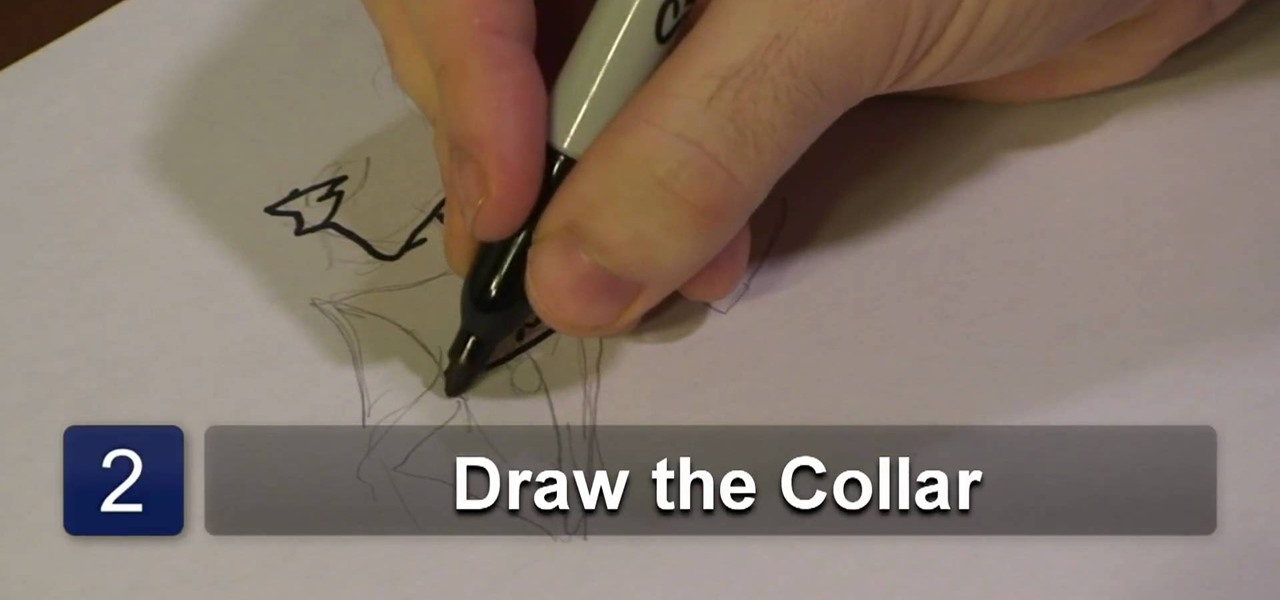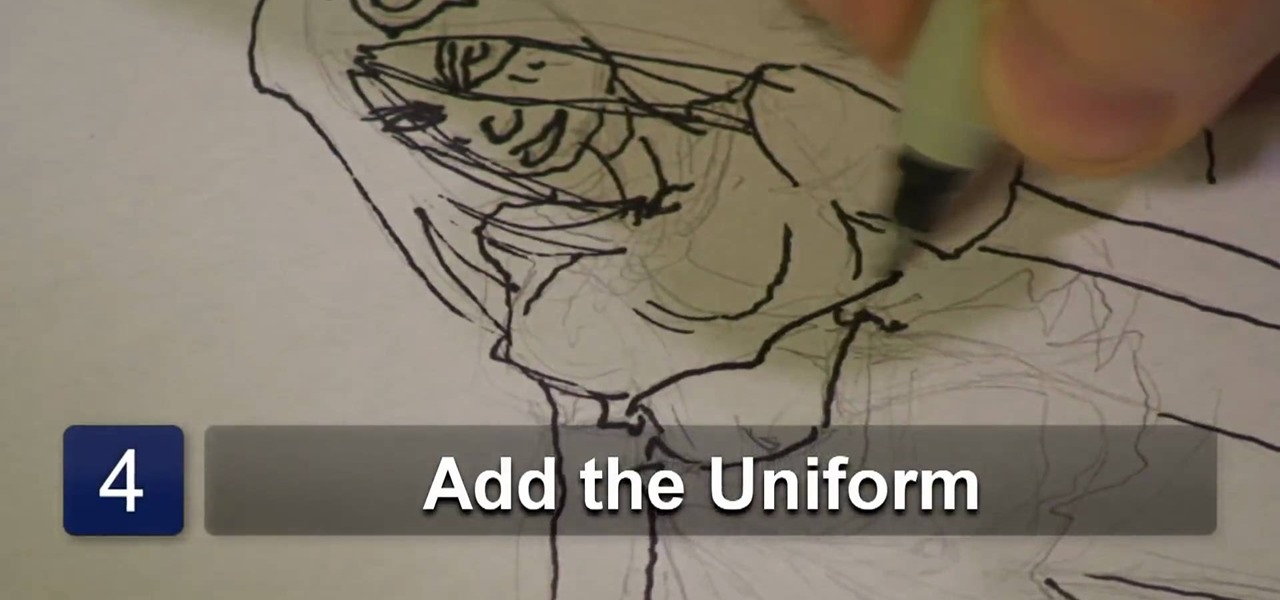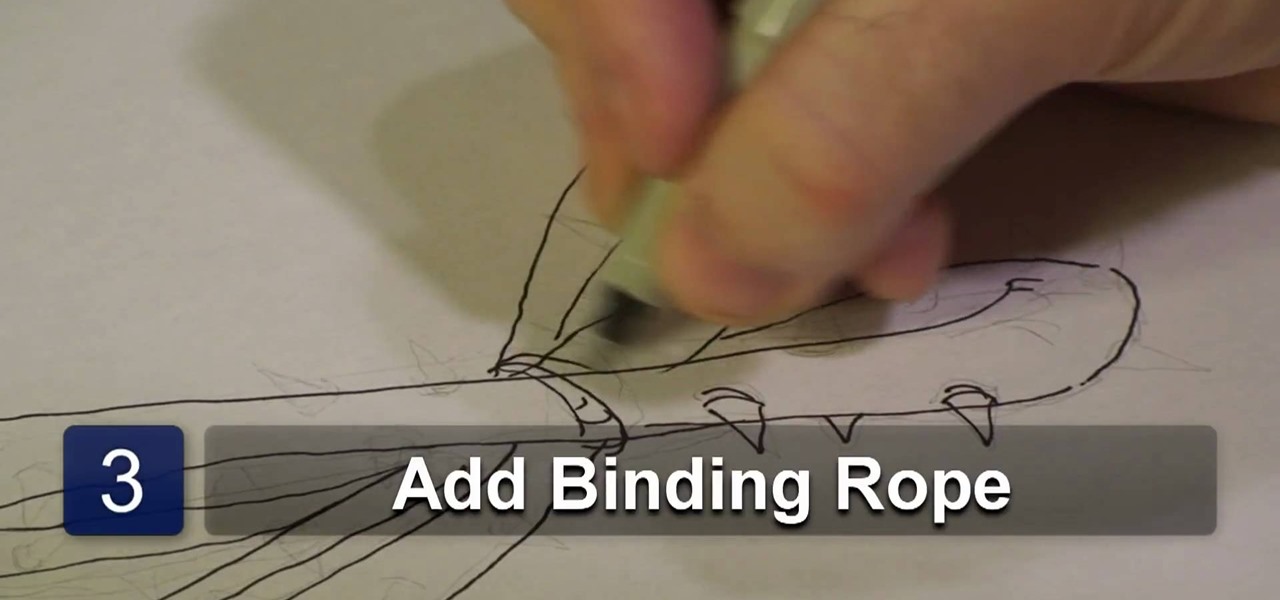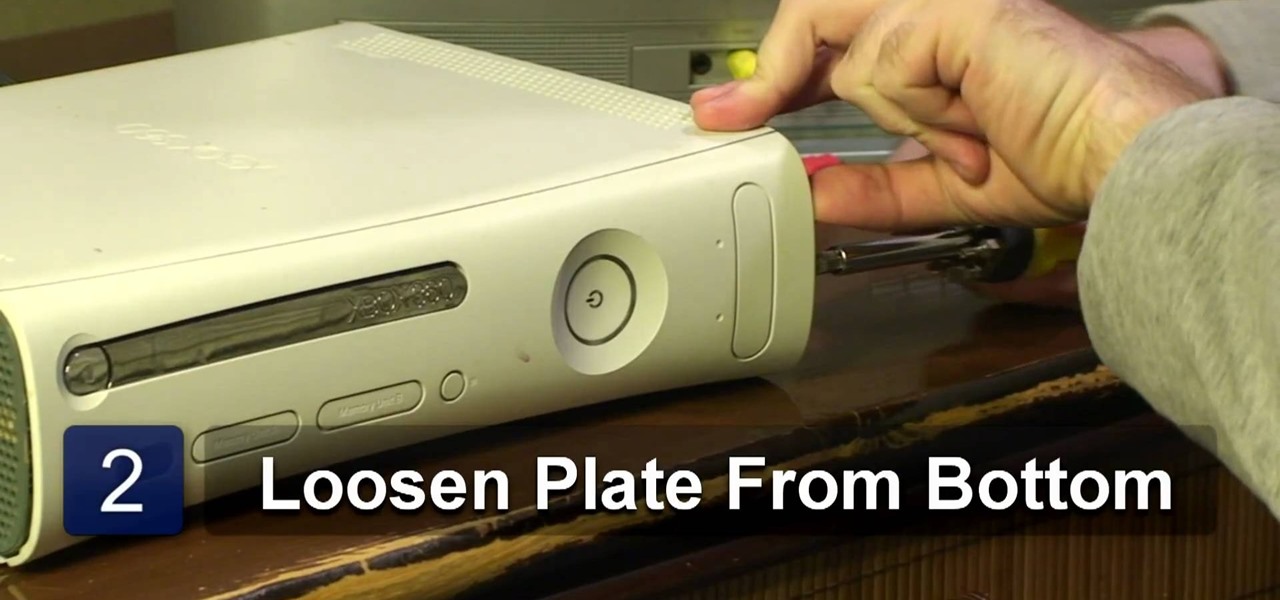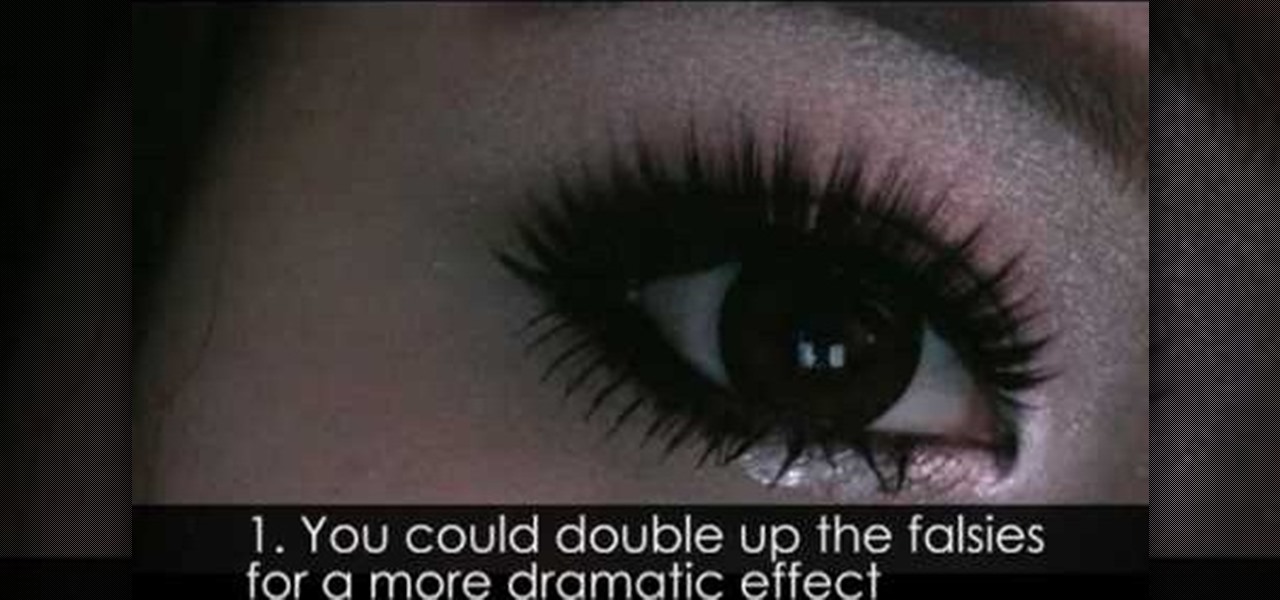QuicKeys includes a feature shortcut for what's called Web Actions that work in Safari and provide the ability to control websites using simple triggers. Whether you're new to Startly Software's popular macro and automation application or are merely looking to pick up a few new tips and tricks, you're certain to be well served by this free video software tutorial. For more information, including detailed, step-by-step instructions, watch this video guide.Note: if you're a QuicKeys 4.0 user, y...

See how to resolve a WordPress MySQL database connection error with this free video tutorial. Every version of WordPress brings with it new features, new functions and new ways of doing things. Fortunately, the very same technology that allows an open-source blog publishing application like WordPress to exist in the first place also makes it easy for its users to share information about its features through videos like this one. Take a look.

Here is a step by step tutorial on inserting media (images, audio, video etc), from your computer, into your blog posts and pages. Every version of WordPress brings with it new features, new functions and new ways of doing things. Fortunately, the very same technology that allows an open-source blog publishing application like WordPress to exist in the first place also makes it easy for its users to share information about the abovesaid things through videos like this one. Take a look.

Using the My Page Order plugin, you can simply and easily change the order of the pages on your WordPress navigation bar (or nav bar for short). See how it's done with this free video blogger's guide. Every version of WordPress brings with it new features, new functions and new ways of doing things. Fortunately, the very same technology that allows an open-source blog publishing application like WordPress to exist in the first place also makes it easy for its users to share information about ...

See how to insert a hyperlinked reference to a Wikipedia article in your blog post or page with this free video blogger's guide. Every version of WordPress brings with it new features, new functions and new ways of doing things. Fortunately, the very same technology that allows an open-source blog publishing application like WordPress to exist in the first place also makes it easy for its users to share information about the abovesaid things through videos like this one. Take a look.

Learn how to create a blog roll (blogroll) of your favorite sites on your WordPress blog with this free video software tutorial. Every version of WordPress brings with it new features, new functions and new ways of doing things. Fortunately, the very same technology that allows an open-source blog publishing application like WordPress to exist in the first place also makes it easy for its users to share information about the abovesaid things through videos like this one. Take a look.

This clip presents a general tutorial on how to work with and embed HTML code into your WordPress posts and pages. Every version of WordPress brings with it new features, new functions and new ways of doing things. Fortunately, the very same technology that allows an open-source blog publishing application like WordPress to exist in the first place also makes it easy for its users to share information about the abovesaid things through videos like this one. Take a look.

See how to create a main page with a drop down menu revealing secondary pages — also known as parent/child or main and sub pages (subpages). Every version of WordPress brings with it new features, new functions and new ways of doing things. Fortunately, the very same technology that allows an open-source blog publishing application like WordPress to exist in the first place also makes it easy for its users to share information about the abovesaid things through videos like this one. Take a look.

If you need to display thumbnails on a WordPress page and link the smaller thumbs to the original larger pictures, this post shows the process involved, using the Lightbox plugi,n which creates a special overlay effect when an image link is clicked on. Every version of WordPress brings with it new features, new functions and new ways of doing things. Fortunately, the very same technology that allows an open-source blog publishing application like WordPress to exist in the first place also mak...

In this video tutorial, viewers learn how to prune roses. Users will need a pair of garden trimmers or cutters. Observe the rose stem and check to see if there are any thorns and if it has a black color. If it does, it needs to be cut. Then remove the mulch around the canes. When cutting, go as deep as you can to allow the new cane to fully develop. Cut the cane and make sure that you see clean, green tissue. This video will benefit those viewers who enjoy gardening, and would like to learn h...

MySpace gives users the ability to hide their friends list. This video walks you step by step through being able to view this list. First, go to the desired profile. You'll see the hidden friends list. Now, click on "Edit with notepad" and code will pop up on your notepad. Because the list is on the page, editing the source code will make the list appear on the page. Next, type the command >table border=0 cellspacing=0 align="center">. Now you'll be instructed on how to delete the source code...

In this video tutorial, viewers learn how to draw an animated shirt collar. Users will need a sheet of paper and a drawing utensil. Begin by drawing the neck of the figure and attach the head to the neck by connecting it with a chin. Add some lines on the neck for details. At the bottom of the neck, draw an oval shape to close the neck and draw another oval outside of it for the collar. Finish by adding a few lines in the collar for detail. This video will benefit those viewers who enjoy draw...

In this video tutorial, viewers learn how to paint sand. Users will need a palette knife and paint brush. The colors needed for the sand are: iron oxide, pure white, burnt umber and burnt salmon. Collect all 4 colors on the palette knife and apply it lightly onto the canvas. If it is too dark, add some more white paint. Then use a paint brush to smooth out the edges and blend the sand together. This video will benefit those viewers who are interested in art and painting, and would like to lea...

This video shows how to make a simple and stylish belt out of three zippers, a square of wool, and a glue gun. For those who are not skilled at sewing, there is no sewing required in the making of this belt. Taking the hot glue gun, place glue lengthwise along the back of the middle zipper and glue the top and bottom zippers to the middle one. After this is done, get a large square of fabric such as wool and glue the ends of the 3 zippers to the fabric. This fabric will serve as the location ...

In this video tutorial, viewers learn how to create an event in Face-book. Begin by logging into your Face-book account and go to your profile page. Under your profile picture, select "Create Related Events" from the list of links. Now users are able to input all the information about the event, such as: event name, event type, start time, end time, location and etc.... When finished, click on Create Event. Then upload an image for the event configure the options and access of the event annou...

In this video tutorial, viewers learn how to download and edit any You Tube video. Users will need to download the DVD Soft Video You Tube to MP3 Converter and Audacity software. Begin by opening the DVD Soft program. Then go to the You Tube website and find a video with the audio that you would like. Now copy the video's URL and paste it into the DVD Soft program. Click Download & Convert and wait for it to finish downloading. Now open the MP3 file in Audacity to edit it. This video will ben...

In this video tutorial, viewers learn how to minimize or close multiple windows on a Mac computer. The technique shown in this video allows the user to simply close or minimize all the opened windows all at once. To close all the opened windows, hold down the Option key and Close button. To minimize all the open windows, hold down the Option key and Minimize button. This video will benefit those viewers who use a Mac computer, and would like to learn how to close or minimize all the opened wi...

In this video tutorial, viewers learn how to install the Roman shade orb on Roman shades. Begin by threading the lift cord through the bottom ring of the shade and then slide the end of the cord through the orb. To do so, squeeze the orb to reveal an opening and slide the cord through the hole. The orb allows the user to easily adjust the tension of the Roman shades. Simply slide it back and forth to tighten or loosen. This video will benefit those viewers who have Roman shades, and would lik...

In this video tutorial, viewers learn how to draw anime women with weapons. Users will needed paper and a pencil. Begin by sketching the basic form, how you want the character to stand. Then draw the weapons that the character will be holding. Now add in the facial features and detailed hair. Add some extra details, such as some accessories. Then give the character a uniform to wear. Finish by adding all the details to the entire character. This video will benefit those viewers who enjoy draw...

In this video tutorial, viewers learn how to play lead guitar. Lead guitar plays melody lines, instrumental fill passages, and guitar solos. When learning to play the lead guitar, the first thing that users should do is to start by playing the minor pentatonic scale, which can be used over progressions such as minor progressions. A second technique is to learn how to bend, hammer-on and vibrato. This video provides a demonstration of each technique for the viewers to easily understand and fol...

In this video tutorial, viewers learn how to draw a crown of thorns. Users will need a sheet of paper and a drawing utensil. Begin by drawing 4 semi circles. Then link the 4 circles together to form 2 vein-like thorn weeds. Now add detail by adding a rope to bind the thorns together. Then add barbs along the thorns and some more detail to give it realistic look. This video will benefit those viewers who enjoy drawing and art, and would like to learn how to draw a corn of thorns to utilize in ...

In this video tutorial, viewers learn how to use a fire steel. The fire steel consists of a piece of steel and a striker. To use the fire steel, simply by pressing one piece against the other to create sparks. To ignite a fire with the sparks, users will need some sort of kindling or tinder. Simply strike the fire steel against the tinder to allow the tinder to catch the spark and create a fire. This video will benefit those viewers who are planning to camp or want to learn about wilderness s...

In this video tutorial, viewers learn how to remove an X-Box 360 faceplate. Users will need a screwdriver for this process. Begin by laying the system down to ensure that the console will be balanced, and not fall when removing the faceplate. Then loosen the bottom of the plate with the screwdriver. Once the plate is loosened, grab the edges of the plate and pull it off. Now carefully align the replacement faceplate to the console, and press it on until you here a snap. This video will benefi...

In this video, we learn how to do hip flexes with Dina Prioste. First, bring your right foot up and get into the downward facing dog position. Your right toe should be pointing towards the front and your left leg should be facing toward the back. Now, raise your arms high into the air so they are raised above you. To feel the stretch more deeply, lift up and stretch down further than before. You can also press into the top of the left foot and bring the right foot up if you are a more advance...

It may seem weird at first to glue someone else's hair onto your eyes and show them off as your own, but sometimes, when your wimpy lashes need a little VTEC, false eyelashes are the best way to go to beef them up.

Add interactivity to your Flash files with this basic tutorial on start/stopDrag functions in ActionScript 2.0. This function allows the user to manually move objects with their mouse clicks. Whether you're new to Adobe's popular Flash-development platform or a seasoned web developer looking to better acquaint yourself with Flash CS3, you're sure to benefit from this free software tutorial. For more information, and to get started using startDrag and stopDrag in your own projects, watch this ...

This clip discusses how authorization roles work and their role in the security of the latest release of the F5 Networks Management Pack suite. It also touches on the creation and use of user roles within Operations Manager console and how to apply the authorization tasks to those roles. Whether you're new to F5 Networks' popular network appliance or are a seasoned network administrator just looking to better acquaint yourself with F5 Networks Management Pack suite, you're sure to benefit fro...

Photoshop is a useful software program that allows its users to make any photo look better or different using a couple of easy techniques. You can turn one of your favorite photos into a comic book, add some clouds in a cloud free sky, and even show you and your favorite celebrity sitting next to each other side by side. In this video you'll be taught the steps of making stencils using the tracing method and brush tool in Adobe Photoshop, version CS3. Enjoy!

UAC or User Account Control is the program your PC uses to make sure you are in charge of your computer's actions. For example, when you put a blank CD in the ROM drive, UAC will pop up a little message asking you what you would like to do with it. If you are annoyed with these messages and are looking to use your computer uninterrupted, check out this tutorial.

In this video tutorial, viewers learn how to make candy corn out of polymer clay. Users will need yellow, orange and white polymer clay. The yellow is the largest, the orange is the medium and the white is the smallest. Begin by rolling each of the clay into balls and stack them on each other like an ice cream cone. Then flatten it and press on the sides to inflate and square it. Make the top part the widest (yellow) and make the bottom the most narrow (white). It should be in a shape of a tr...

In this video tutorial, viewers learn how to rent bikes in Europe. The cost to rent a bike is about $15 and the cost decreases per day the longer you rent it. Bikes can easily be rented in towns in small rental shops. Europe has many bike paths with signs for tourists to travel along without any traffic. To find these paths, users should get information from the tourist information centers or bike rental shops. This video will benefit those viewers who will be visiting Europe and would like t...

In this video tutorial, viewers learn how to make swirled chocolate heart cake decorations. Users will need a heart shape cookie cutter. Brush some oil inside the cookie cutter and some butter one the outside. Then press on some wax paper on the outside of the cookie cutter to create mold. Now pour in some melted white chocolate and fill in the heart shape. Now add the chocolate. Using the sharp point of a knife, swirl it around the chocolate to create a swirl design. Place the cake into the ...

In this video tutorial, viewers learn how to change the flashing white screen-shot on an iPod Touch or iPhone. Users will need to have their iPod device jail-broken and have the Winter board application. Begin by opening the application and install SB-Flasher. Now go to the link in the video description and select an image that you would like. Rename the image to "SBScreenShotBG.png". Then download the file from the video description and extract it. Now drag the image into the SpringBoard.app...

In this how-to video, you will learn how to configure and change the settings of your wireless router. If you have a bt router, go to api.home. This will bring up your wireless ADSL configuration. Click on advanced to change the advanced settings. You must enter your user name and password. The default for these are admin and admin. Now you can edit the settings. Go to MAC address control to block certain devices. If you are running a non BT router, go to run and type in cmd. Now, type in ipc...

This video explains how to change VoiceOver’s caption setting in Mac OS X. The visuals pane of the VoiceOver utility includes options that are helpful for sighted users who work with people with visual impairments. This video demonstrates how to use the caption panel option. When you turn VoiceOver on, the caption panel appears at the bottom of the screen. The caption panel can be moved anywhere on the screen that you want by dragging it with your mouse. The caption panel gives you the opti...

YouTube user Leisurpro is here to talk to you about the different kinds of snorkels. Snorkels are an essential tool to snorkeling and scuba diving. So which snorkel is good for you? Well, first we have the children's snorkel which we want to make sure that it's not to overwhelming for the individual using it you also want to make sure that the mouth piece is not to big for the child, keep in mind that some children will be big enough to use adult snorkels. A semi-dry snorkel will have a canop...

Learn how to extract .rar or .zip file formats on a Windows computer. These file formats are often used to package larger files into files that take up less memory space. First, a new folder is created to house the extracted file, and the file is dragged inside. Next, the user must right-click on the .rar file to be extracted and select the "Extract Here" option from the dropdown menu. In addition, this video will also show helpful sites from which to download the WinRar or WinZip programs, w...

In this video tutorial, viewers learn how to create a .torrent file using u-Torrent. Begin by opening the program. Click on File and select Create New Torrent. Now select the file, select the directory and type in the tracker code. Then click on Create and save as. Once the file is created, click on File and select Add Torrent. Locate the .torrent file click OK. Now wait for the torrent file to finish downloading. This video will benefit those viewers who use u-Torrent and would like to learn...

In this video tutorial, viewers learn how to pan for gold. Users will need a gold pan. Begin by add some dirt and rocks into the pan. Then pan has ridges that will keep the gold in the pan. Dip the pan and fill it in some water. Now gently shake the pan from side to side for 20-30 seconds. The gold will sink to the bottom as you shake. Then slightly tilt the pan forward to pour out some water as you're shake the pan. This video will benefit those viewers who are interested in searching for mi...

In this video tutorial, viewers learn how to make a shimmer mist mixture for cards. Begin by filling a small spray bottle with rubbing alcohol. Now add about 1/2 tsp-tbsp of Champagne Mist shimmer paint into the spray bottle and shake it to mix it. Users can also use frost white or platinum shimmer paint. To apply the shimmer mixture on a card, spray the mist in the air and wave the card stock into the mist. The alcohol will help dry the paint faster. This video will benefit those viewers who...