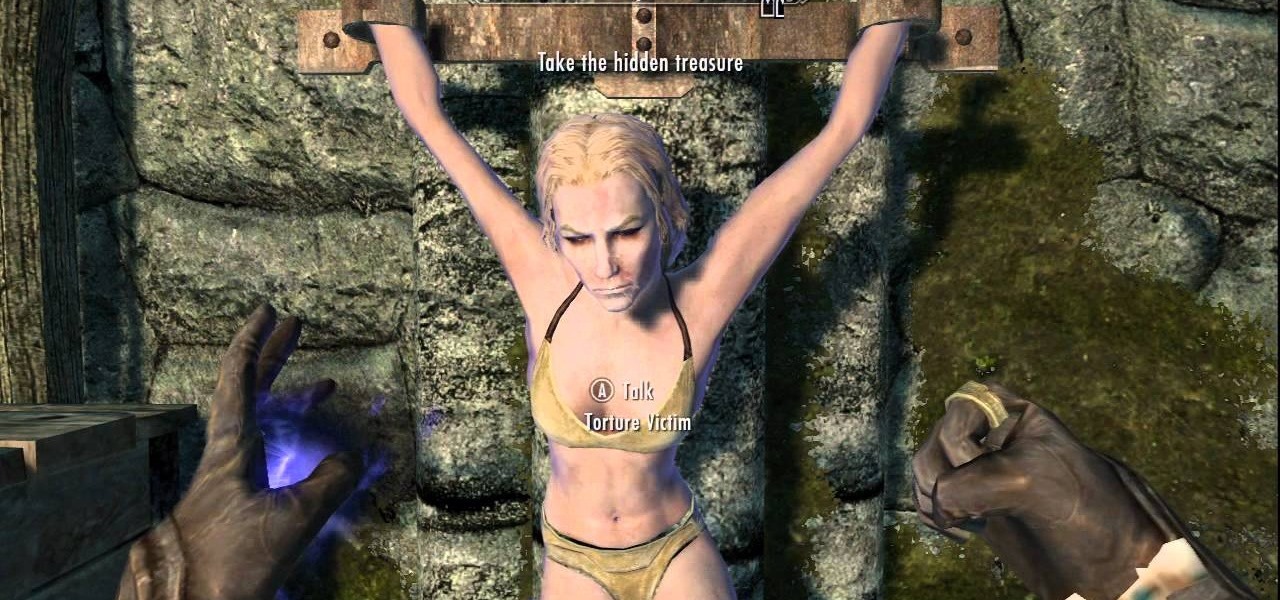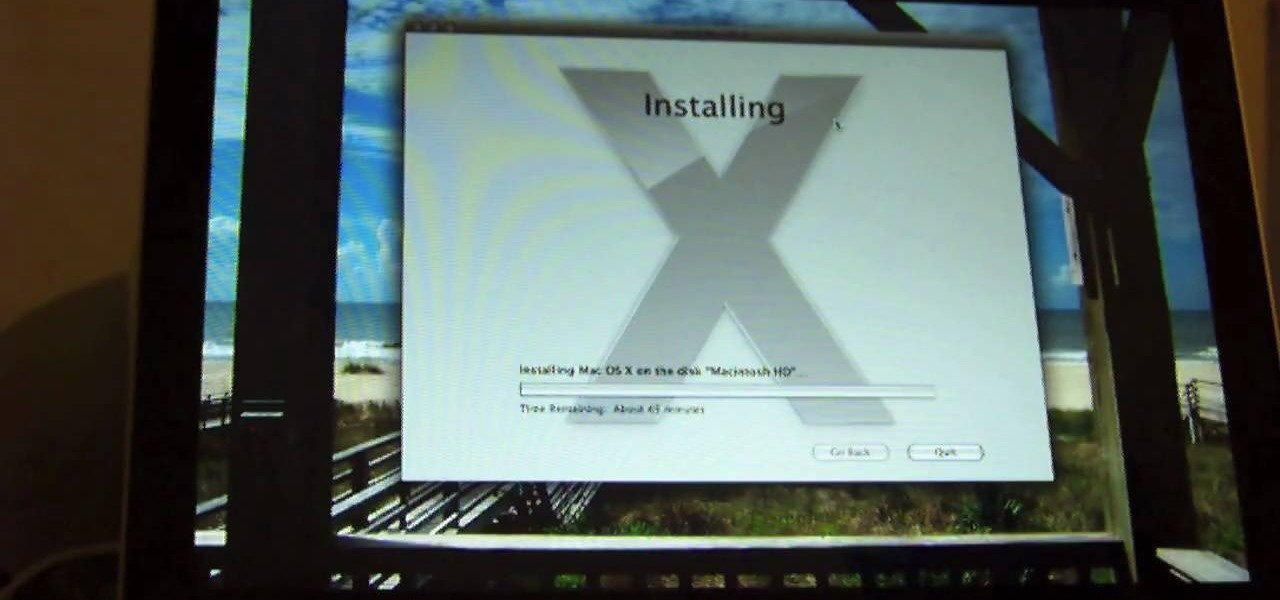Because of its portability, the acoustic guitar can be wonderful songwriting device. However, having a pocket symphony in your head–or pocket, as it were–does you little good if your hands aren't on board. Fortunately, YouTube user Sawlon is here to help you train your head and hands with his series of free video guitar lessons. In this installment, you'll learn how to play descending bass lines in the key of C major on acoustic guitar. Remember, the more you practice and the more theory you ...

Because of its portability, the acoustic guitar can be wonderful songwriting device. However, having a pocket symphony in your head–or pocket, as it were–does you little good if your hands aren't on board. Fortunately, YouTube user Sawlon is here to help you train your head and hands with his series of free video guitar lessons. In this installment, you'll learn how to use chord substituions in they key of G major on acoustic guitar. Remember, the more you practice and the more theory you kno...

Because of its portability, the acoustic guitar can be wonderful songwriting device. However, having a pocket symphony in your head–or pocket, as it were–does you little good if your hands aren't on board. Fortunately, YouTube user Sawlon is here to help you train your head and hands with his series of free video guitar lessons. In this installment, you'll learn how to play with an alternate picking style on the acoustic guitar. Remember, the more you practice and the more theory you know, th...

Because of its portability, the acoustic guitar can be wonderful songwriting device. However, having a pocket symphony in your head–or pocket, as it were–does you little good if your hands aren't on board. Fortunately, YouTube user Sawlon is here to help you train your head and hands with his series of free video guitar lessons. In this installment, you'll learn how to play a G blues progression on acoustic guitar. Remember, the more you practice and the more theory you know, the better you'l...

Because of its portability, the acoustic guitar can be wonderful songwriting device. However, having a pocket symphony in your head–or pocket, as it were–does you little good if your hands aren't on board. Fortunately, YouTube user Sawlon is here to help you train your head and hands with his series of free video guitar lessons. In this installment, you'll learn how to find chords in the five "guitar" keys on acoustic guitar. Remember, the more you practice and the more theory you know, the b...

Because of its portability, the acoustic guitar can be wonderful songwriting device. However, having a pocket symphony in your head–or pocket, as it were–does you little good if your hands aren't on board. Fortunately, YouTube user Sawlon is here to help you train your head and hands with his series of free video guitar lessons. In this installment, you'll learn how to play a G blues progression on acoustic guitar. Remember, the more you practice and the more theory you know, the better you'l...

Because of its portability, the acoustic guitar can be wonderful songwriting device. However, having a pocket symphony in your head–or pocket, as it were–does you little good if your hands aren't on board. Fortunately, YouTube user Sawlon is here to help you train your head and hands with his series of free video guitar lessons. In this installment, you'll learn how to modify major barre chords on acoustic guitar to obtain different chord types (e.g., minor and m7). Remember, the more you pra...

Because of its portability, the acoustic guitar can be wonderful songwriting device. However, having a pocket symphony in your head–or pocket, as it were–does you little good if your hands aren't on board. Fortunately, YouTube user Sawlon is here to help you train your head and hands with his series of free video guitar lessons. In this installment, you'll learn how to play arpeggios on acoustic guitar. Remember, the more you practice and the more theory you know, the better you'll sound and ...

Because of its portability, the acoustic guitar can be wonderful songwriting device. However, having a pocket symphony in your head–or pocket, as it were–does you little good if your hands aren't on board. Fortunately, YouTube user Sawlon is here to help you train your head and hands with his series of free video guitar lessons. In this installment, you'll learn how to play walking bass lines on acoustic guitar. Remember, the more you practice and the more theory you know, the better you'll s...

Because of its portability, the acoustic guitar can be wonderful songwriting device. However, having a pocket symphony in your head–or pocket, as it were–does you little good if your hands aren't on board. Fortunately, YouTube user Sawlon is here to help you train your head and hands with his series of free video guitar lessons. In this installment, you'll learn how to play use chord substitutions in the key of E major on guitar. Remember, the more you practice and the more theory you know, t...

Because of its portability, the acoustic guitar can be wonderful songwriting device. However, having a pocket symphony in your head–or pocket, as it were–does you little good if your hands aren't on board. Fortunately, YouTube user Sawlon is here to help you train your head and hands with his series of free video guitar lessons. In this installment, you'll learn how to play an A blues riff on acoustic guitar. Remember, the more you practice and the more theory you know, the better you'll soun...

Because of its portability, the acoustic guitar can be wonderful songwriting device. However, having a pocket symphony in your head–or pocket, as it were–does you little good if your hands aren't on board. Fortunately, YouTube user Sawlon is here to help you train your head and hands with his series of free video guitar lessons. In this installment, you'll learn how to play an E blues riff on acoustic guitar. Remember, the more you practice and the more theory you know, the better you'll soun...

Because of its portability, the acoustic guitar can be wonderful songwriting device. However, having a pocket symphony in your head–or pocket, as it were–does you little good if your hands aren't on board. Fortunately, YouTube user Sawlon is here to help you train your head and hands with his series of free video guitar lessons. In this installment, you'll learn how to a funk riff on the acoustic guitar. Remember, the more you practice and the more theory you know, the better you'll sound and...

Because of its portability, the acoustic guitar can be wonderful songwriting device. However, having a pocket symphony in your head–or pocket, as it were–does you little good if your hands aren't on board. Fortunately, YouTube user Sawlon is here to help you train your head and hands with his series of free video guitar lessons. In this installment, you'll learn how to play beguine and tango rhythms on acoustic guitar. Remember, the more you practice and the more theory you know, the better y...

Because of its portability, the acoustic guitar can be wonderful songwriting device. However, having a pocket symphony in your head–or pocket, as it were–does you little good if your hands aren't on board. Fortunately, YouTube user Sawlon is here to help you train your head and hands with his series of free video guitar lessons. In this installment, you'll learn how to pplay a funk rhythm on the acoustic guitar. Remember, the more you practice and the more theory you know, the better you'll s...

Because of its portability, the acoustic guitar can be wonderful songwriting device. However, having a pocket symphony in your head–or pocket, as it were–does you little good if your hands aren't on board. Fortunately, YouTube user Sawlon is here to help you train your head and hands with his series of free video guitar lessons. In this installment, you'll learn how to play slash chords, or chords with a non-root note in the bass. Remember, the more you practice and the more theory you know, ...

Take a look at this instructional vidoe and learn how to use the paint bucket tool in Google SketchUp. Selecting the paint bucket tool will open the materials browser. The materials browser is different for windows and mac users. On windows, the browser has two main tabs to select and edit materials. On the mac, you have several tabs giving you different ways to paint colors into your model. To start using the paint bucket tool, simply pick a material and choose a surface to paint it into you...

In today's time of rampant information crimes, including identity theft, security is more important to the average computer user than ever. This tutorial from Linux Journal Online shows how you can use GnuPG to secure and verify data on your Linux box. (This video was created using only free and open source software tools: TightVNC, pyvnc2swf, ardour2, audacity, jackd, LAME, kolourpaint, cinelerra-cv, mjpegtools, and ffmpeg.)

WordPress is a free, open source blog tool and publishing platform, popular for its customizability. This customizability, however, can be a double-edged sword for, while set up process is easy, intermediate users might get themselves into trouble when, looking to change particular setting, they seemingly find themselves lost in a veritable sea of tweakable parameters. In this video tutorial, you'll learn how to use the WP-Ustream WordPress plug-in, which will allow you to easily embed your U...

In this video tutorial, Chris Pels will show how to include JavaScript to an ASP.NET page for use on the client page to provide a richer and more robust user experience. First, see how to include JavaScript directly within an ASP.NET page and reference the script from within HTML page elements. Next, see how to abstract the JavaScript to an external JavaScript file which offers the advantage of being cached by the browser and can be used by multiple pages. Lastly, learn how to add JavaScript ...

There has been an update with the NES emulator, so you have to put the ROMs in the /var/mobile/Media/ROMs/NES folder, and not the /var/root/Media/ROMs/NES folder.

Google Earth is a virtual globe application, that you can use to view the Earth, either as a satellite image, a series of aerial photographs, or a superimposed combination of the two.

Does your iced coffee get watered down from adding in ice cubes? Enjoy a tastier iced coffee at home with these handy tips. Take a pot of hot coffee and pour it into an ice tray and make cubes. Whenever you want ice coffee, just pull out your coffee cubes. A secret for sugar users..put your sugar in first, then a bit of coffee, then your ice coffee cubes and a bit more coffee. Perfect ice coffee.

So now you've completed everything that the Dark Brotherhood quest-line in The Elder Scrolls V: Skyrim has to offer. But now what's left to do? Anything? Well sonny, there is something you could do! After you complete the quest-line, one of your goons will suggest to you that some upgrades are in order for the sanctuary. Doing so will add some really cool bonuses.

In last week's guide, we covered the best places to purchase digital copies of computer games online. This week we'll cover another type of downloadable content: those available for video game consoles. Every major console out today either has or plans to have a DLC platform, but which one is the best? If you don't like leaving your house and want to play console video games, which console should you get? Below I will break down what the online marketplace offers so you can decide which conso...

In this tutorial, we learn how to delete Security Tool from your computer. First, you will need to restart your computer. After this, go to your documents on your computer. Then, type in "Type C:/Documents and Settings\All Users\Application Data". After this, delete the file with all of the numbers. If you now get an error that says "access denied" then restart your computer again. Once the starting screen appears, press "F8", then select safe mode and redo the steps that you just took. After...

Sometimes you come across problems and glitches when you're playing FarmVille, FrontierVille, any of your facebook games, or even just using the internet for ordinary purposes! It might just be getting really slow, or you might start losing data or in-game items. As the Zynga customer support article will tell you, you sometimes need to clear you browser and flash cache! Here are some simple steps to do just that!

In this video, we learn how to tweak Aero Peek and Desktop Live Preview on Windows 7. First, go to registry editor, then current user, then software, then Microsoft, and go down to Windows. After this, click on current version, explorer, and advanced. Now, right click on the white space and click "new keyword value" and name it "desktoplivepreviewhovertime". After this, double lick and change it to decimal, then change the value data to 10. Next, create another keyword value and name it "Exte...

In this video tutorial, viewers learn how to enable hidden God Mode in Windows Vista 32 bit and 7. This option does not work on Windows Vista 64 bit. Begin by right-clicking on the desktop. Then go to New and select Folder. Now name the folder to a desired name and paste this code behind it: .{ED7BA470-8E54-465E-825C-99712043E01C}. Users will now have a full list of control options for their computer system. This video will benefit those viewers who use Windows 7 and Vista, and would like to ...

In this video, we learn how to install Mac OSX Snow Leopard. First, put the DVD for Snow Leopard into your computer. Wait for the installation window to pop up, then click on the button to install it. The installation will now appear on your window, click on the appropriate buttons until you reach the user name and password section where you will have to insert your information. After this, wait for the installation to finish and then click on the "restart" button. Now your computer will rest...

Tired of your PC pestering you to check this or fix that? Are you sick of all those pop-up balloons? Well, Windows 7 now has a feature called Action Center, and it lets you decide which alerts you see and which ones you don’t. See it in action!

In this video tutorial, viewers learn how to cut an onion without tearing up. This task is very easy, fast and simple to do. It is recommended that users use a large knife to cut the onion. Begin by peeling the skin off of the onion. Then cut off the bottom root in a circular cut to remove the bulb. This will prevent the onion from releasing the gases that cause eye tearing. Now finish by making vertical and horizontal slices to the onion. This video will benefit those viewers who enjoy cooki...

In this video tutorial, viewers learn how to copy any DVD in 20 minutes. Users will need to begin by downloading and installing the program, DVD Decrypter from the link provided in the video description. Once downloaded and installed open the program and load the DVD into the DVD drive. All the files of the DVD will be displayed in the window on the right of the program. Make sure that your computer has enough free space. Then click on the burn image to begin copying the DVD This video will b...

In this video tutorial, viewers learn how to convert word documents to PDF format. This task is very easy, simple and fast to do. Users will need to download a program from this site: DoPDF. Once downloaded and installed, open the program and open the file that you want to convert. Then click on File and select Print. Choose the printer name as "doPDF" and click OK. When a window pops up, select the location where you want to save the file. This video will benefit those viewers who have a tex...

Skype is definitely a revolutionary software for keeping in contact with your loved ones. It's a phone on the internet! What couldn't be good about that? If you are in Orlando, your spouse is at a conference in El Paso, your daughter’s at college in Raleigh, and your son is working in Dubai, you can keep the family in touch with Skype, a software application that lets you make free video calls over the internet.

This video will show you how you can simply type a symbol of a bomb in Microsoft Word. Using three easy steps, the symbol can be simply inserted into a word document. After opening up the Microsoft Word program, the user should then change the font type to a font which is called "Wingdings". This font will create symbols in the place of the regularly typed letters. In order to obtain the bomb symbol, simply type "M" (capital m) and the symbol will appear. The symbol should appear as a simple ...

Thumbnails are an important part of your YouTube videos because it's the first thing users see besides the title. YouTube automatically generates three thumbnails for your uploaded video, and you can't submit your own thumbnail, but you can view large versions of the thumbnails they choose, in JPG format. The key is add "img" before the video's URL, and to add the thumbnail number and "jpg" at the end. You can also see the current thumbnail being used. This is great if you want to use someone...

You may have a lot of videos uploaded to your YouTube channel, and a lot of those videos might be similar or related somehow. In that case, it's a good idea to create a YouTube playlist for easy viewing and sorting. Anything that makes the user experience easier is better overall. But sometimes, you may not actually want to show those created playlists… this video will show you the steps required to either enable or disable those YouTube playlists.

Windows Movie Maker is the PC's answer to iMovie. It is a user friendly, relatively easy way to create and edit movies.

In this video tutorial, viewers learn how to fix an iPod with corrupted files on a Windows PC. To fix the corrupted files on an iPod, users will be resetting their iPod. Begin by holding the center and Menu button for about 10 seconds until the screen on the iPod turns black. Then immediately hold the center and Play/Pause button until a check mark appears on the screen. To prevent an iPod from getting corrupted files, do not disconnect an iPod when it is connected to the computer. This video...