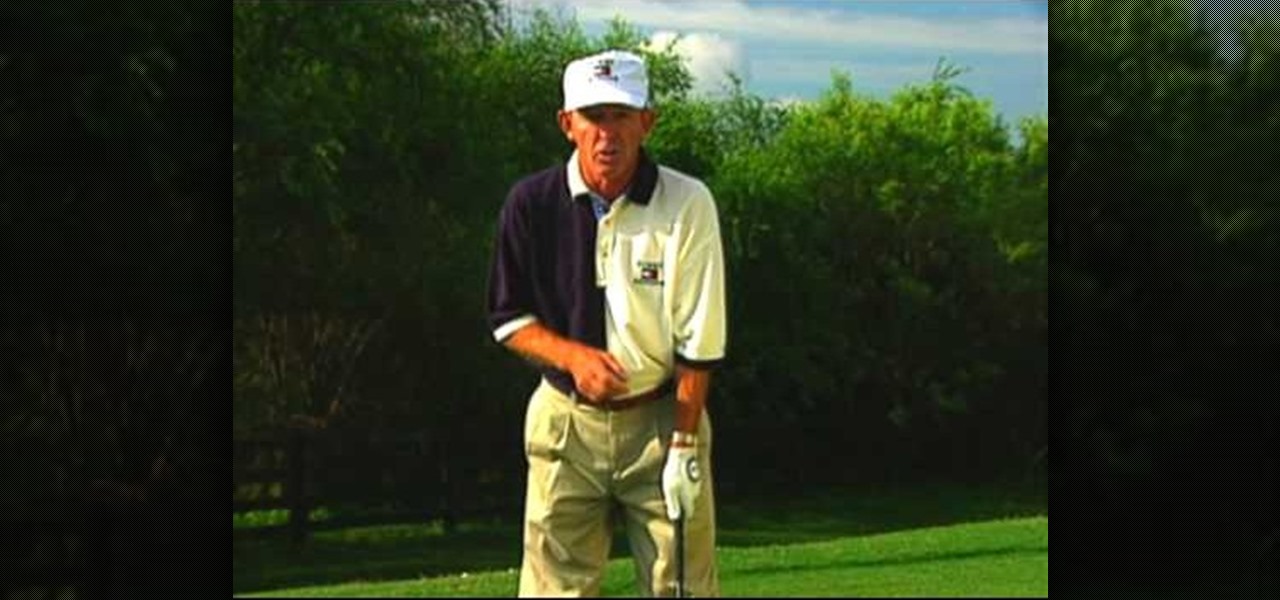In this video, we learn how to enable the Windows default administrator account to appear at the log in screen. First, go to your "start" menu and type in "cmd". Right click "cmd" and click "run as administrator". Now click continue and type in "net user administrator /active:yes", (making sure you put the appropriate spaces), and press enter. Now it will say your command was done successfully on the space underneath where you just typed your text. When you restart your computer you will now ...

In this video tutorial, viewers learn how to do Ray-J's dance. This dance is a casual two-step and is very easy to do. This dance is very simple, and not too flashy. It is a dance that anybody can do. Simple move the feet from right to left repeatedly. This dance can done in one position or moving around. Users can move in any direction and rotate the feet to enhance the dance. This video will benefit those viewers who are going to a dance club or party, and would like to learn a very simple ...

In this video tutorial, viewers learn how to sync contacts between a Mac and Windows mobile device. Users will need to download and install the program, Sync Mate 2. Begin by opening the program and connecting the device to the computer. Under Synchronization in Plug ins, check the Contacts box. Then select the Synchronization direction, Surname and name order and select which contact groups to sync. Then click on Delete all contacts and select to delete the contacts on the computer or mobile...

In this video tutorial, viewers learn how to play the guitar and sing at the same time. Before trying to sing and play, users will first need to know how to play the song well. Learn the song well and play it over again. Do this so that you can memorize each strum without looking at the guitar. Sing and talk to yourself as you play. Keep doing this and practice alone to help you learn faster. This video will benefit those viewers who play the guitar and would like to learn how to play the gui...

In this video tutorial, viewers learn how to create an ISO image. Users will need to download the program, Ashampoo Burning Studio 6. Begin by going to the Google search engine and search for the program. Select the result from download.com. Click on Download Now and save the file. Double-click on the file and follow the instructions to install it. Then open the program and select Create/Burn Disc Images. Select the type of disc image that you would like. Then click on Add and select the file...

In this video tutorial, viewers learn how to rip audio and video from You Tube to an i-Pod or computer. Users will need to download the Free Studio program from located the video description. Once the file is saved, double-click the file and follow the instructions to install the program. Now find a video or audio from You Tube and copy the URL. Now open the program, paste in the URL and download the file. This video will benefit those viewers who enjoy watching or listening to videos on You ...

In this video tutorial, viewers learn how to swing dance Lindy Hop. Users will learn 3 steps the basic step, the send out and the swing out. Begin with a comfortable V position with the partner. The male's hand should be on the female's upper back and the female's hand on the male's shoulder. Then hold each others hand. The basic step has 6 counts. It begins with two slow steps and then a quick triple step. For the send out, the partners simply switch the holding hands and the female steps ou...

In this video tutorial, viewers learn how to wear a Sari. Users will first need to wear the blouse, petticoat and heels. Begin by tucking the plain in the petticoat and wrap it around once. Then tuck it in. Now wrap the Sari around your body once and make 5-7 pleats with the Sari. Place it on your left shoulder and wrap it once around your body. Then tuck it into your blouse. Make sure the the Sari is all the same length. This video will benefit those viewers who are interested in Indian fash...

The video starts with a guy talking while we see a computer screen with instructions on how to log in as an administrator of your Windows XP Personal Computer.

In this video a user shares how to use an external monitor as the main display on the Mac. For instance a recently purchased flat screen TV can be used as the primary display. So if you want to use your external monitor as your primary display then all you have to do is follow these simple stops.

In this Computers & Programming video tutorial you will learn how to use the Remote Desktop feature within Windows XP. This application will enable you to access your home computer from office using the internet. This application is really very easy and simple to use. You have to ensure 3 things for this to work. Ensure that the computer on which your files reside that you want to access has all the components of XP installed. This is the host. The computer that you want to use to access the ...

Linking your social networking activity together has never been so easy. Randy Ksar shows us the simple process of linking your Facebook and Flickr accountstogether so you and your friends can view your them both easily without navigating from site to site. First, you should log into your Facebook page click on Profile, select settings and you should see Activity. All you need to do is simply click on the Flickr link and type your Flickr user account name and you're done. Note that your Flick...

In this video tutorial, viewers learn how to close the gold stance to cure a golf pull shot. When starting the swing, do not turn your body before you shift. This may be called spinning out. This will make the club go outside, before going down to the ball. Therefore it creates a left swing that will curve around the pole. When swinging, move the weight from your left heel to your right toe. This will cause the user to shift forward straight swing. This video will benefit those viewers who en...

In this video tutorial, viewers learn how to cure slices by rolling the wrist. Some people hit slice shots because they strike with a underhand or reverse position. The correct way is when your hand comes back for impact, it should rotate into position with the back of the left hand facing the target. If the back of your left and is facing anywhere else, the ball will slice. A drill that users can do is to use their wrist watch as a guide. Start with it at a 45 degree angle. When you swing, i...

In this video from wadeputtii we learn how to authorize or de-authorize a computer on iTunes. Go to iTunes, sign into your account. Now click on Share and you will see Authorize Computer or Deauthorize Computer. If you want to authorize, click on that and enter your apple user email address and password. Then click authorize. If you have a new computer or you want to prevent someone else from using your account on your computer and you want to deauthorize your old computer, go to Share and De...

In this video the instructor shows how to hide any kind of file in a .Jpeg image file. To do this take the image in a new folder. Go to start button and then to run. Type cmd in the run and hit enter to open the command prompt. Now browse to the directory that contains the picture and also the file that you want to store using the CD command. Type the command to create our required file as shown in the video. Now a new file will be created that contains your image as well as the file that you...

This video is an instructional video to teach people how to create a wax seal in Photoshop. It helps users understand how to use different tools as well as layers to create the seal. It shows exactly what color to use and how to pick that color. It also shows the steps to creating the wax texture at a good pace so it's easy to follow. It teaches how to use textures to create pieces, and it works a lot with the pen tip and selection tools. It also shows how to insert pictures into a design suc...

In this video tutorial, viewers learn how to make coleslaw dressing. This video provides all the ingredients required in order to make the dressing. The ingredients required include: 1 cup of mayonnaise, 1/2 cup of sugar, 1 tbs of white vinegar, 1 tbs of prepped horseradish and 1/2 tsp of celery seeds. Users simply add all the ingredients to a bowl and whisk it. The coleslaw can also be mixed with shredded raw cabbage or shredded carrots. Once mixed, leave the dressing in the refrigerator for...

Blip TV user Mr. Root teaches you how to mount an ISO image file using the Unbent Linux terminal. To do this and have access to the files inside of an ISO, without unarchived it, start the terminal. Type in dirk CD. Make sure the ISO image is on your desktop. Then type in sud o mount -o loop -t iso9660 and then the name of your image file, followed by CD/. This will create a new disk drive, which can be seen on the desktop. You can explore that disc like a real one. To unmounted your image, s...

In this video tutorial, viewers learn how to hack the prestige mode in the game Call of Duty: Modern Warfare 2. Prestige Mode is an option that a player can choose after they progress to Level 55 (Commander) and gain a little more experience. With this hack, viewers will be able to prestige their account to any level, and unlock all emblems and titles. Users will need a USB drive to transport files between the computer and the video game console. This video will benefit those viewers who play...

Open your internet browser, type in the address bar 192.168.1.1 and enter your user name and password to access. Look in the right and search for Port Forwarding / Port Triggering. Click on Add Custom Service. Type a name to the service, like XBox Live, now access HushedCasket and scroll down to see the ports you need to open. Go back to the setting and select UDP in Service Type. Put 88 in Starting Port and Ending Port. Go to your XBox and enter in System Settings, go down to Network Setting...

A tutorial on how to recover lost files once deleted from the recycle bin. The program illustrated in the tutorial is "Restoration". To download "Restoration", go to SnapFiles. The tutorial advises viewers to stop whatever they were doing once they realize a file is missing. Because the file is simply marked as free space, it is still present in the computer's memory but easily overwritten. To recover the file, a user will simply need to know part of the file name (preferably an extension, fo...

The creator of this tutorial starts off with a bag of jasmine rice, a rice cooker, and a basic measuring cup. He explains how to cook rice. He uses the cup to scoop about two cups into the container. After that, he moves to the sink and gently washes the rice with warm water. The water turns a milky color and he repeats this step twice. After the water is cleaned, he uses the tip of finger as a gauge to see if he used enough water. He inserts the container into the rice cooker and turns it on...

This video shows you how to easily remove the tracking Cookies from your web browser. Normally, if you use AVG Free, it will detect the tracking cookies but not delete them. This video will show you how to manually remove that tracking cookies without using any software. The first thing you have to do is click Start menu, then search for Run. In the Run windows, paste the following: C:\Users\YOUR PC NAME\AppData\Roaming\Microsoft\Windows\Cookies , and hit Ok button. Delete all the files that ...

Have some files you don’t want anyone to see? Or maybe it’s just been a while since you’ve emptied your trash bin. The trash bin function is not a permanent delete but you can erase files off your Mac with this tutorial.

This video shows you how to easily remove the Security Tool virus. The first thing you have to do is restart you computer. Once restarted, immediately hold down CTRL+ALT+DEL. In the Task Manager you should see: Security Tool. Quickly end it now. The virus is temporarily disabled. Now go to: Download and install Spyware Doctor. Scan your computer and click Fix All. It will ask you for an account...

Moniquewade will show you how to upload photos and videos to Facebook by using email. The user has seven steps for you to follow in order to upload photos and videos to Facebook using email services very fast and easy. The first step starts out by telling you to go to Facebook.com. By following each of the seven steps that are provided, you should be able to send different types of photos and videos to your Facebook account just by using email.

In Call of Duty 4: Modern Warfare 2, there's a glitch that you can take advantage of when you have both a javelin and a grenade in your hands. Modern Warfare 2 is pretty much the game of the moment, of the year, of the decade, so exploit this glitch while you still can! Fair warning, though: doing this glitch could get you banned by the powers that be at XBox Live.

The Visual Prototyper is a wireframe design solution that allows you to design a fully functional application wireframe and simulate it.

"Facebook is a social utility that connects people with friends and others who work, study and live around them. People use Facebook to keep up with friends, to share links, to share photos and videos of themselves and their friends, and to learn more about the people they meet." -- Facebook

Want to mix and scratch like a professional DJ? To be a good DJ you need to understand the concepts of mixing tracks, adding cool effects, and of course you need a good sense of rhythm to line up the beats. This how to video explains how to use the American Audio CK1000 MP3 & CD player mixer combo. This video takes a small look at this twin CD/mp3 player. It has all the essentials needed for any DJ. To be honest, the feel and the user friendly look of it makes it perfect to take on the road t...

This innovative handset makes user convenience its priority. Created with the aim of overcoming the limitations of existing mobile phones, every function is available through a flexible layout of navigation keys. Fixed keypads are a thing of the past with the LG KF600 Venus cell phone.

Scosche Industries offers this instructional users guide for its TA07 radio replacement interface in a 2007 Toyota Tundra. The TA07 will work with select 2004 and up Toyota vehicles equipped with JBL and JBL Synthesis systems. The TA07SR radio replacement interface was designed to make installation of any brand name aftermarket head-unit simple. The TA07SR allows the customer to replace the factory head unit with an aftermarket head unit and utilize their factory amplifier without having to "...

Apple's upcoming iOS 17 is expected to include many new features first seen on Android, but there are also some exciting, unique features that Android needs to steal pronto.

One of the primary assumptions in the world of VR and augmented reality is that the user has the ability to "see" virtual objects and the real world structures around them. But what if the user doesn't have perfect eyesight, or any eyesight at all?

The next big phase of iOS 14 has started with the release of the iOS 14.4 beta. Right now, the developer-only beta features only one known item. Apple introduced the ability to scan App Clip Codes in iOS 14.3 with the Code Scanner control, and now in iOS 14.4, you can launch a local App Clip experience via Camera, NFC, Safari Smart App Banner, or iMessage.

While Snapchat had a head start in making augmented camera effects popular on smartphones, Facebook has spent the past few years in hot pursuit, with no less than three apps offering mobile AR experiences, plus its Portal hardware lineup of smart home devices.

We've already highlighted the importance of learning Microsoft Excel from a hacker's standpoint, but it's also just a good skill to have as you'll likely come across the number-crunching powerhouse at school and work, as well as in other areas of your life, such as budgeting.

Over the past few months, Google has prioritized the development of its video communications products as the demand for social distancing solutions continues to increase in response to the COVID-19 pandemic.

From booting into Fastboot mode with a single command to installing mods without root access, there's no shortage of reasons to use ADB. The catch, though, you had to be tied to a computer with a USB connection. However, a new feature in Android 11 finally allows you to run ADB commands over Wi-Fi instead of being tethered.