
How To: Creating UML Use Case Diagrams
Learn how to create Use Case UML diagrams using with the user-friendly Altova UModel UML modeling tool. In this video tutorial, you'll explore some of the UModel diagramming features in a Use Case diagram.


Learn how to create Use Case UML diagrams using with the user-friendly Altova UModel UML modeling tool. In this video tutorial, you'll explore some of the UModel diagramming features in a Use Case diagram.

SEO specialist Aaron Wall demonstrates some on the page search engine optimization techniques that will help your site rank better in Google's search results. The key is to improve your site's SEO while keeping it user friendly.

You don't need to be Michelle Obama to have a house full of jaw-droppingly beautiful Christmas decor. All you need is a little ingenuity and the tips from this Christmas decorating video.

You can make these lovely whimsical charms out of Friendly Plastic - a non toxic plastic that gets soft in hot water or when exposed to heat. You can mold and shape Friendly Plastic using tiny cookie cutters to make fun wine glass charms!

If you've already made a game using Unity3D and want to wrap it up with a nice GUI (or graphical user interface) (or menus) watch this video for a guide to making basic GUI elements using the built in ones in Unity3D.

In this video, we learn how to retweet in Twitter with Stephanie. There is a new layout on Twitter which may look confusing, but is very user friendly. First, log into your Twitter account and go to your home screen. On the right hand side you will see a button that says "retweets". Click on this and you will see three selections. Click on "your tweets, retweeted" and you will see which users have retweeted something that you wrote! From here, you can also go and thank those people for retwee...

In this video tutorial, viewers learn how to make their own rub-on. This allows users to transfer any designs onto card stock. Users will need to first print the design onto a sheet of acetate. Simply place the acetate paper over the card stock. Then use any kind of tool and simply rub it over the design on the acetate. The transferred design will be lighter in color than the original. Make sure that you if you want to use letters or numbers, print it backwards. This video will benefit those ...

Hey what a great idea. Is installing tiles such a simple activity? Why not install glass and ceramic? Learn from this Lowe's video on how you can install a beautiful backsplash.

First, take a matchbox; cut a striker off the matchbox; attach a spring to a cut off match stick and shove that through a hole in the striker you just cut off. Then, you take the matchbox drawer, cut a hole in the corner, and stick the striker with the spring stick into the matchbox drawer so when you pull a match out of the box, the match will light.

This is a simple recipe that just uses regular AP flour. You can, of course, use a mixture of semolina flour like many pasta recipes suggest. But, this recipe is very user friendly, and if you’ve never made your own pasta before, this would be a good place to start. By the way, those pasta machines are surprisingly affordable at your local mega-store

With the advent of Web 2.0 sites and tools, building your own small business marketing website has never been easier. This video SEO tutorial demonstrates a WordPress plugin called SEO Friendly Images. Once installed, all the images on your blog are automatically optimized to be gulped up by search engines. For more, and to get started using SEO Friendly Images for yourself, watch this helpful video guide.

Learn how to build an environmentally friendly directional WiFi antenna with this simple video guide. To follow along at home, you'll need the following things: a copper wedge, an N-type connector, some screws, a clamp-on N plug, a pigtail, and a wireless card. You'll also need a drill, screwdriver, and soldering iron. For comprehensive, step-by-step instructions on hacking your own directional WiFi antenna from a tin can, watch this video tutorial.

Watch the video to learn how to let the user choose the background of the site. This is a cool feature that makes your site more user friendly. Let the user choose the background in HTML.
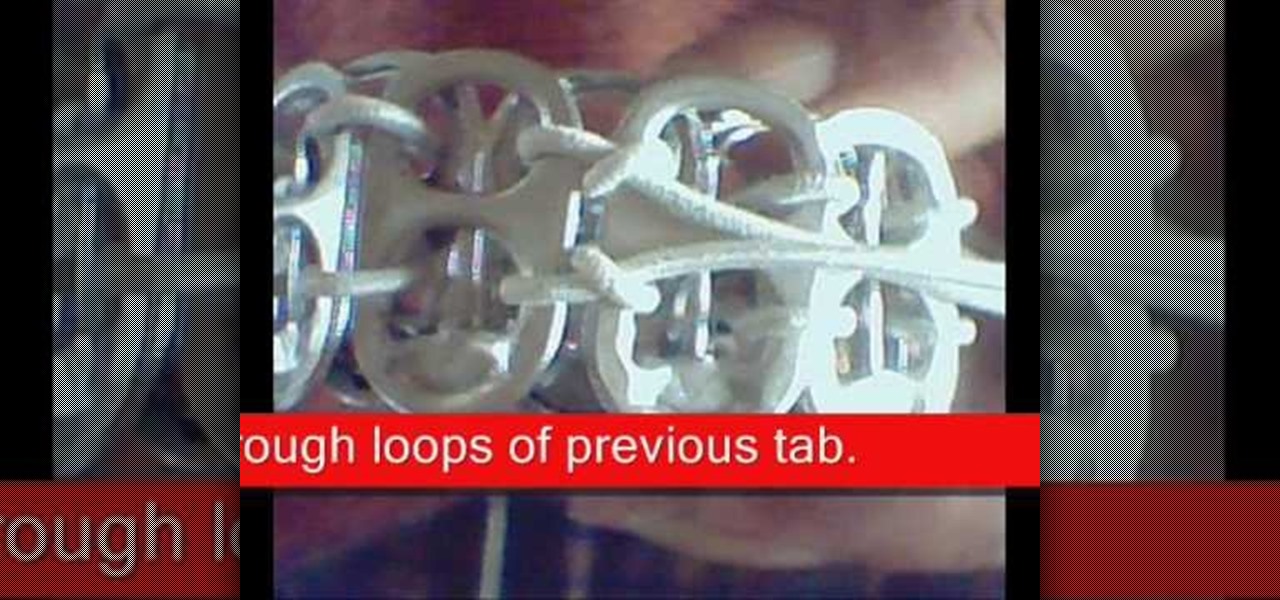
It's time to be Earth friendly! This tutorial will show you how to save the tabs from old soda cans and make really cool jewelry out of it. Follow along with the video and learn how to make a bracelet from soda tabs. So, start recycling and raiding your neighbor's trash for tabs to make more fun designs. Just don't forget to recycle the rest of the can when you are done!

This is a very informative video on creating multiple layers and short cuts on how to edit the already made layers to match your preferences.
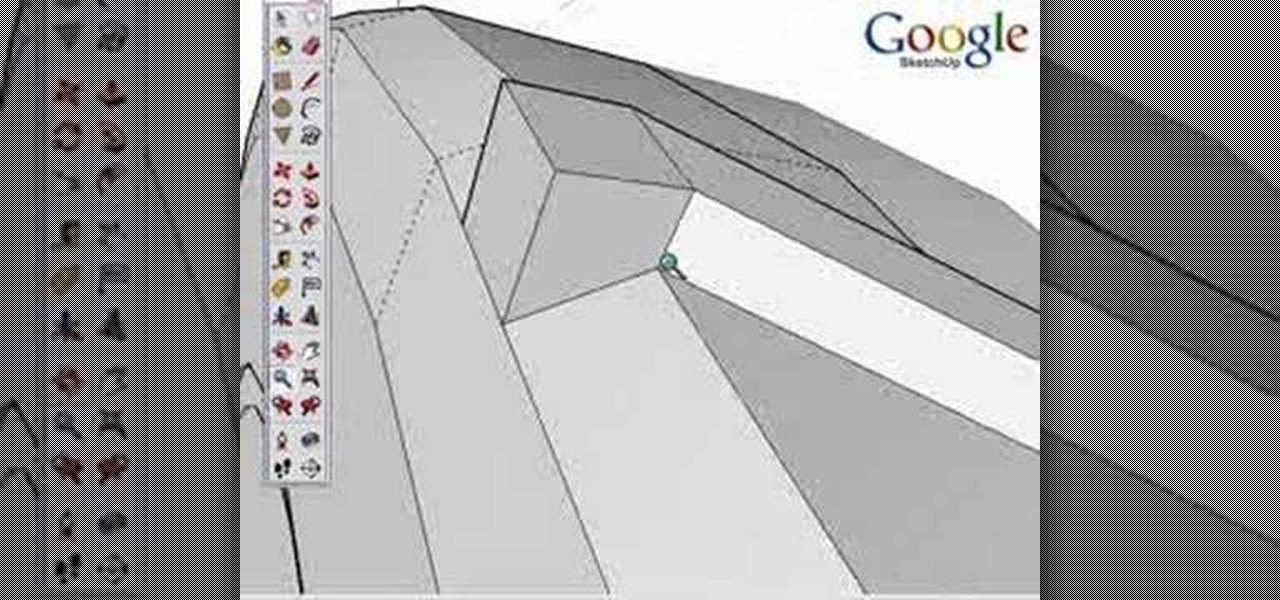
Google SketchUp is a powerful 3 dimensional modeling tool that boasts comprehensiveness and versatility for the average, everyday user. Unlike some of its contemporaries, this program is very user friendly. Check out this tutorial and learn how to go about modeling a Tractor from start to finish in Google SketchUp 6. It is sped up so it takes only 8 minutes to watch, though the original model took about 65 minutes to complete! Feel free to pause at any juncture during the tutorial in case you...

Made by Joel features a collection of beautifully designed paper dollhouse furniture, featured in this month's La Petite Magazine. Joel's designs are quite elegant, and best of all, he offers a free template to make your own. Why not put your discarded fancy magazines to good, kid-friendly use?

St. Valentine's Day is coming up soon in February, but do you have a special outfit planned for that special someone? Well, even if you don't have a valentine, this tattered heart black shirt will show the world you care. See how to make a tattered heart Valentine's Day T-shirt in this video from GiannyL.

Welcome to Minecraft World! Check out our tutorials, post to the community corkboard, and come play on our free server!

"Your Mother Should Know" isn't one of the Beatles' most famous songs - it certainly hasn't garnered a sort of cult following like "Hey Jude" or "Yellow Submarine" - but it happens to be a song that's super piano friendly.

Have you ever wondered if there was a surefire way to speed things up from friendly to flirting? This video reveals how to read body language to know when they're interested and how to use body language to take it from just being friends to flirting.

In this how-to video, Angie fries up falafel for a protein rich meal that's wallet friendly. This video is part of Easy Meals, Good Deals show hosted by Angie Ketterman.

This video tutorial is a step by step guide to building an eco-friendly birdhouse. These easy materials are things that you already have sitting around the house. This mini carpentry project is a fun way to spend an afternoon, and will provide more hours of bird-watching fun in the future. Watch this instructional video and learn how to build an ecological birdhouse out of recycled materials.

This video home and garden tutorial explores the financial advantages of making your home energy efficient. Learn how to make an eco-friendly home that will help save money and the environment.
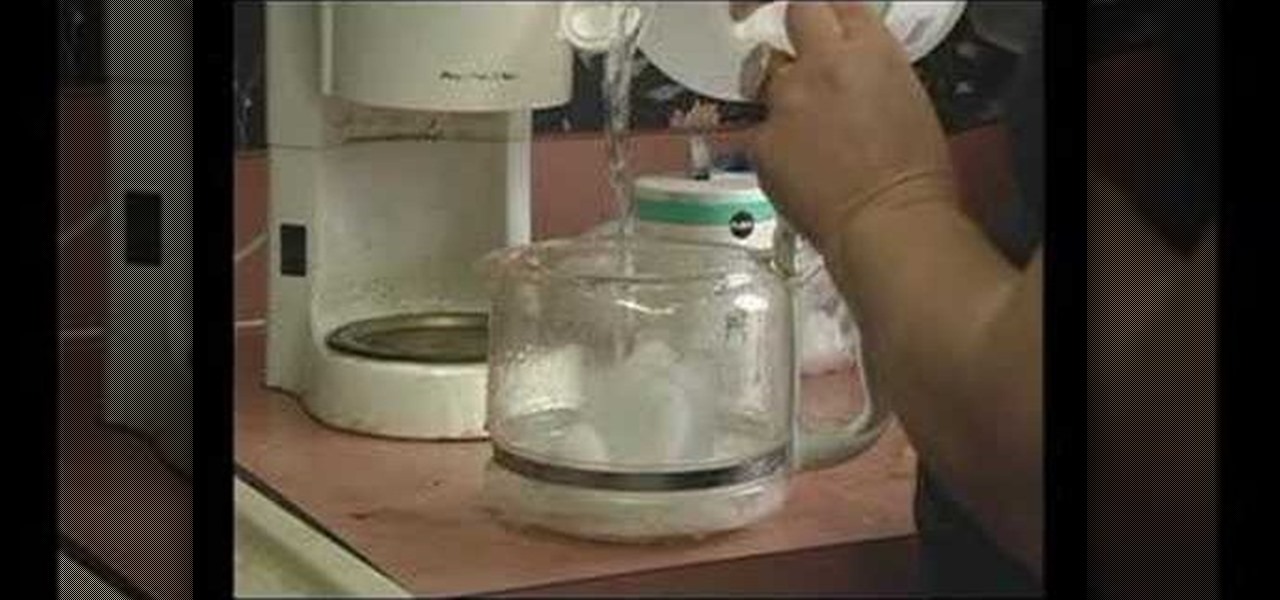
Properly clean the glass coffee pot part of your coffee maker using environmentally friendly household ingredients. It is a housekeeping trick that everyone will love. Use salt, ice and vinegar as an eco-friendly safe way of cleaning a glass pot.

Who wants to inhale pesticides when you flip burgers in the backyard? When creating an eco-friendly garden, it is fairly easy to avoid.

In this episode of GreenerBusiness, we show you how to make seed-embedded environmental-friendly business cards, as seen on www.rccosmos.org/greencard.

This video shows you how to make coasters out of old dominoes. If you are wondering how to make Christmas gifts, or gifts for any occasion, this video will show you how. It’s eco-friendly to boot.

Adobe Bridge -- why should you use it? That is one of the most frequent questions for Adobe Design users. Most don't even know what it is. This entire video explains some of the great reasons why you should actually use the Bridge. By the end of the video, you should be a die-hard Bridge user. Don't use the plain old regular file browser!

So many gift givers are mislead into believing that it's only the gift that matters, so the gift bag or wrap can be cheaply purchased at the gas station an hour beforehand and then thrown together in a slapdash manner.

Most likely you have planned one or two flights of stairs from your deck to the surrounding yard. Steps can be built a number of different ways depending on your aesthetic preference, however most municipalities have specific codes that must be taken into consideration when you design and build your steps. For instance, many cities require a minimum width of 3 feet for the stairs.

Eventually, even the most private company has to file its patents and unveil its tightly-held secrets, and Magic Leap is no exception.

Don't have the perfect scarf? Sometimes you can't buy perfect, sometimes you have to make perfect, so create your own cozy scarf! Can't find the right material, color, or style? No problem, design your own. See how to make a a cozy scarf in this video from GiannyL.

WPA-secured wireless networks, or WiFI Protected Access, is a form of internet security that secures your wireless LAN from being accessed by unauthorized users. Safer than WEP, or wireless equivalent privacy, WPA still has weaknesses that are prone to cracking - IF, that is, you know what you're doing.

If you never used Adobe Bridge before, learn the basics of the Bridge now! Bridge has been around since CS2, and is a file brewing and organizing piece of software, designed to streamline your workflow using Adobe applications. This video tutorial is geared toward all you new Bridge users, with the hopes of getting you firmly situated and comfortable with Adobe Bridge, as well as understand some of the basic features it has to offer.

Xbox gaming has come a long way since its inception over a decade ago. What was once simply a bulky gaming console has transformed into legitimate entertainment hub for the home, thanks to the latest Metro-friendly update to the Xbox 360. Now there's newly-designed Music and Video apps, Internet Explorer, and best of all—Xbox SmartGlass.

In a way, Twitter is the town square of our era, where people can share and discuss ideas on a wide variety of topics. While the tech giant has its own app for Android, it's pretty bare-bones when it comes to features. This has paved the way for third-party clients that are rich with customization options.

In this tutorial, we learn how to start the 2010 Toyota Prius. First, get in the car and make sure you are buckled up and have your keys with you. After this tap on the brakes and then simply turn the car on by pressing the power button. After you do this, the car will start to power up and the lights on it will load with all the car health information. To turn the car off, you will just simply stop the car and press the power button once more. This is a very easy car to use and it's very use...

Puppy Linux is a more user friendly version of the Linux operating system. In this tutorial, learn how to use UNetbootin from Windows to install Puppy Linux on a USB thumbdrive. This will allow you to boot your PC using the thumbdrive so that you can use your new operating system.

Windows 7 is the hot, new operating system replacing the past XP and Vista systems. Windows 7 is the most simplified, user-friendly version that Microsoft has developed - ever. Get acquainted with your new version of Windows straight from Microsoft.