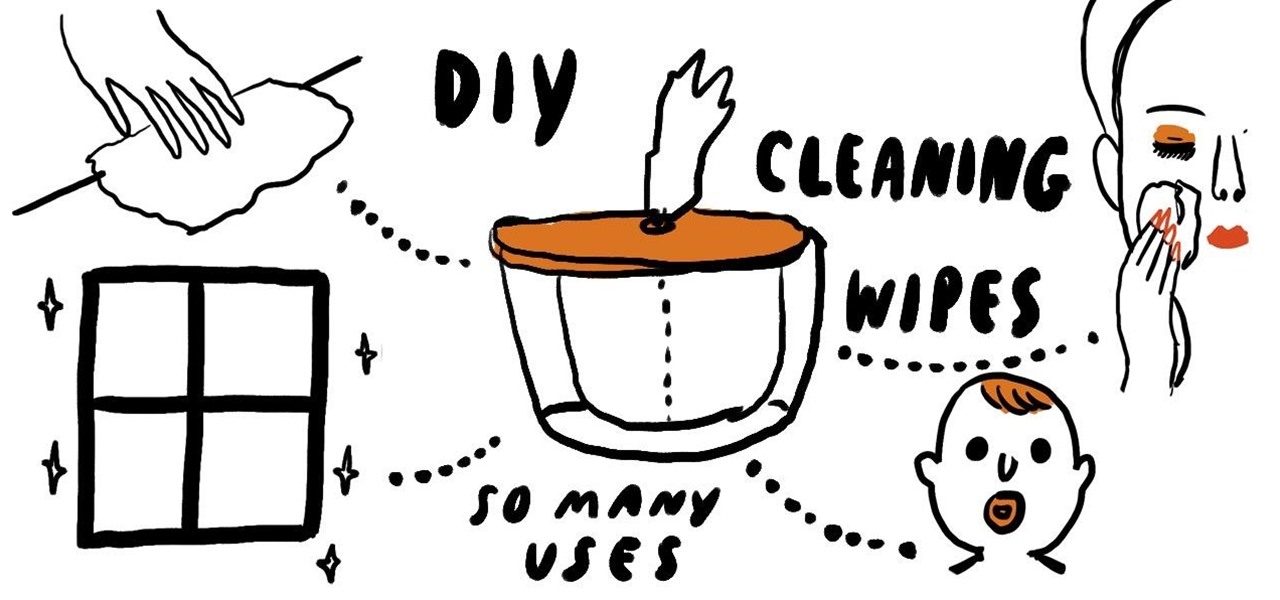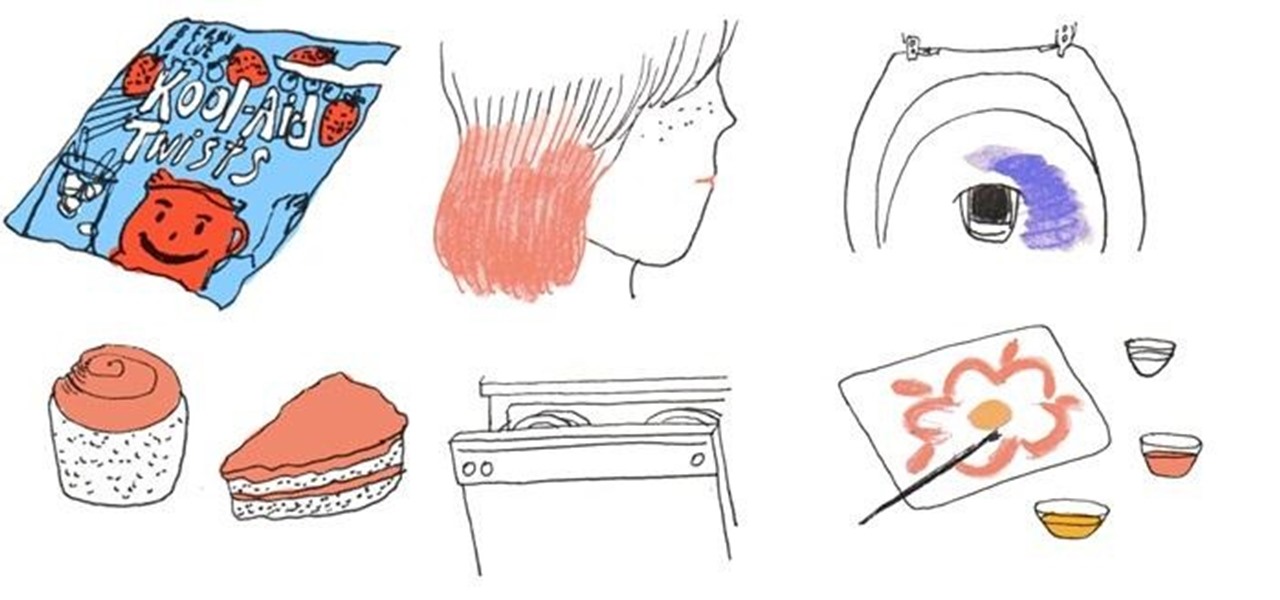Learn how saving an irradiance cache can save time on rendering in this C4D-user's guide. Whether you're new to MAXON's popular 3D modeling application or are just looking to get better acquainted with Cinema 4D and its various features and functions, you're sure to enjoy this free video software tutorial. For more information, including complete instructions, watch this 3D modeler's guide.

If you're working on a website and want users to use it repeatedly and form a community on it, you should probably give them a way to create an account and log in to your site. This video will show you how to create an AJAX login script using AJAX with jQuery, which will allow your users to do exactly what I described above, making your website much more professional and a much better place for people to stay and click on ads or whatever else you want them to do.

In this video tutorial, viewers learn 4 different hacks that will make typing easier in Windows. Begin by clicking on the Start button and select Control Panel. Then click on Ease of Access Center and select "Make keyboard easier to use". Now users are able to configure the keyboard options for easier use such as: turning on/off the mouse keys, sticky keys, toggle keys and filter keys. All the features have more specific settings for self-adjusting to the user's liking. This video will benefi...

In this video tutorial, viewers learn how to use Flickr photos in their screen-saver. This task can only be done on the Windows computer. Users will need to download the program from the website provided in the video. Once downloaded and installed, there is an option in the Screen Saver Settings. Users are able to take photos from specific users or groups, or can search through tags and contacts. Further options include selecting the size of the photo and delay between switching the photos. U...

Flash and Actionscript can be used together to create damn near any sort of animation or website feature that you could want. This video will teach you how to do just one thing: generate a random frame using Flash CS4 and Actionscript 3. This is handy if you want to create a button that will link to several different objects randomly. Fun if you want to add the zest of unpredictability to your user's website experience.

In this video tutorial, viewers learn how to browse web pages without a mouse. Users will need to use the Mozilla Firefox browser. When you're in the Firefox browser, press F7 or click on Firefox, click on Preferences and select the Advanced tab (Mac OS X). Now check "Always use the cursor key to navigate within pages". This will activate character browsing, allowing the user to use the arrow keys to move up and down the page. Holding Shift will allow users to select a text. This video will b...

In this video tutorial, viewers learn how to make custom drawer icons for their stacks in Mac OS X. Users will need to go to the site provided in the video. There users will need to follow the instructions and download the icon sets. Once downloaded, place the icons into the appropriate folders. Users may need to restart the computer. Once restarted, the icons will be neatly overlapped in drawer icons. To add a folder to Stack, simply drag it to the dock. This video will benefit those viewers...

In this video tutorial, viewers learn how to remove/change the arrow on the shortcut icons in Windows. These arrows allows the user to know that the icon is only a shortcut. Users will need to download the program, Vista Shortcut Overlay Remover. The program allows users to display an arrow, light arrow, custom arrow or no arrow. This program also provides an option to disable the " - Shortcut" extension on any shortcut icon. This video will benefit those viewers who use a Windows Vista compu...

In this video, learn how to hack your HTC EVO 4G and root it for "Super user" access. Once you have rooted your device you can install custom ROMs, apps, overclock the CPU and a whole lot more. So, follow along with this step by step demo and root your phone to discover the possibilities!

When you're a Windows OS user it's very easy to send out attachments on emails as .doc documents, made in Microsoft Office or Excel. But just because you're a Windows user doesn't mean your friend or coworker is. Or say that you're a MAC user and your friend keeps loading you with Microsoft Office documents. What do you do, other than telling him to stop already?

In this episode of Full Disclosure we are explaining the website attack known as Cross-Site Scripting (XSS). Cross-Site Scripting is a type of security vulnerability that affects web applications that do not sanitize user input properly. This kind of vulnerability allows an "attacker" to inject HTML or client side script like JavaScript into the website. Cross-Site Scripting is most commonly used to steal cookies. Cookies are used for authenticating, tracking, and maintaining specific informa...

Castile soap is named for Castile, Spain, and is traditionally made from locally produced olive oil from the region. In current times, Castile soap refers to a category of soap that is made from 100 percent plant-based oils and does not include chemical detergents, making it a completely natural, biodegradable, and environmental-friendly product.

Do you use disposable wipes for cleaning dusty tables, dirty windows or removing make-up? Ditch the chemically-loaded store brands and make your own cheaper, non-toxic and super-easy DIY wipes at home.

Hate germs and hate spending money on expensive hand sanitizer bottles? With a few simple ingredients and a little extra time, you can whip up your own all-natural, DIY hand sanitizer that will make your hands feel squeaky clean anytime and anywhere.

Kool-Aid, the flavored mix powder, commonly used to make sugary and fruity cold drinks in the summertime, is also unexpectedly useful around the home to clean your rusty dishwasher, remove rust stains from concrete, and check to see if your toilet tank is leaking.

This may not be something MacGyver would make, but it would be if he was dropped into the Death Star with a horde of Imperial stormtroopers hot on his trail. Especially if he found himself temporarily trapped in the trash compactor with some friendly Jedis, because this DIY lightsaber is made of pretty much all junk. Surely, he'd be able to find all of the parts, which include a broken camera lens, old hard drives, chrome pipe, film canister, busted microphone, and rubber mat. Some of the par...

This low impact woodland home in Wales is the cream of the crop. The woodland home was built entirely of natural materials, and best of all - only took 4 months and $5000 to complete.

No more alkaline batteries. No more NiCad's. No NiMH's. No Lithium. Forget all of those hazardous chemical reactions in the batteries and think eco-friendly. Professor David Edwards did.

Dutch designer Anneke Jakobs created this recycled Chiquita banana box chandelier while a student at the Utrecht School of Product Design.

Jem Stansfield from BBC's Bang Goes the Theory has "put scientific theory to the test" with his Vortex Cannon. Filmed at 1300-fps, you can see the cannon knock down three different houses made of straw, stick, and brick with an explosive vortex ring.

Defy logic and gravity with this quick magic-science illusion. All you need is lighter fluid, a bowl and some bubble solution. The butane gas from the lighter sinks to the bottom of the bowl, below the oxygen. The bubbles then float in the oxygen atop the heavy butane creating a magical hover effect!

The lemon battery has a rich history in many elementary science classes as a great example of an electrochemical reaction.

How to train a cat to use a toilet - really. I could not invent this stuff. When I first saw this video, I knew my life would never be quite the same. This ranks up there with the invention of electricity or the discovery or DNA. Now, I don't need to smell that litter. I don't have to change it. I don't have to buy it in the store anymore.

Our favorite (clever, scantily clad, and South American) HowTo vixen GiannyL has yet another use for burnt out old light bulbs. Christmas tree ornaments! Eco-friendly, yet elegant, Gianny's latest craft trick makes a tired and boring tree pop!

The Humble Indie Bundle has become like an unpredictable little gamer Christmas. It helps indie developers get their games exposure, helps gamers get cheap DRM-free games via the most user-friendly online purchasing process ever, and helps the world at large by raising money for Child's Play and EFF.

Microsoft recently released the first sneak peak of their new operating system, Windows 8, and it's a pretty big departure from the last few major updates. The new Windows 8 was built from the ground up, and is designed primarily as a touchscreen interface, which is perfect for the expanding tablet market. They've ditched the clunky start screen that's dominated Windows 95 through Windows 7, replacing it with grids of application tiles, similar in functionality to an iPad or Android tablet, a...

Well suited for loft living, Studio Gorm's Flow Kitchen offers an extremely eco-friendly and efficient solution to all your daily actions in the kitchen. The Netherlands based design studio focuses on three major areas: Waste, Water and Energy. My favorite element? A cutting board that sits above a compost bin. Slide it forward, and sweep your scraps right into the (eco-friendly) trash.

With a tiny computer, hackers can see every website you visit, exploit services on the network, and break into your Wi-Fi router's gateway to manipulate sensitive settings. These attacks can be performed from anywhere once the attacker's computer has been connected to the router via a network implant.

The long-awaited Dark Mode may have grabbed all the spotlight with iOS 13, but Apple has made subtle changes across the whole platform to make your iPhone even more user-friendly. A small option aimed at people who are sensitive to motion is one such example — a feature that can also be a godsend for the rest of us.

WaveOptics, makers of diffractive waveguides, has inched closer toward getting products featuring its technology to market through a production partnership with a consumer electronics company whose clients include Google, Microsoft, and Sony.

Conducting phishing campaigns and hosting Metasploit sessions from a trusted VPS is important to any professional security researcher, pentester, or white hat hacker. However, the options are quite limited since most providers have zero-tolerance policies for any kind of hacking, good or bad. After researching dozens of products, we came out with 5 potentials that are ideal for Null Byte readers.

They say if you don't believe, you don't receive. Therefore, I'll choose to believe that this holiday season, Santa's elves have learned how to code in Unity and leverage ARKit to deliver these jolly AR apps for helping children of all ages virtually decorate their homes.

The highly anticipated iPhone X is finally up for preorder, and it's been almost as exciting as we expected. With the dual cameras, bezel-less display, and high-tech facial recognition, there's almost nothing on the iPhone X that won't be liked. But around the same time as the iPhone X's announcement, another phone was revealed, and almost everyone seems to have forgotten about it. We didn't.

The way in which cooking can be used to both illustrate science and create a beautiful bite of food is fascinating to me. And emulsions, the results of combining liquid fat and water, are a fantastic example of science in harmony with great cooking.

When streaming services like Spotify or Pandora compete for customers, the main differentiating factor is the size of their libraries. While these and comparable services usually run somewhere around $10 per month, a completely free alternative may actually have the most expansive library out there.

What can be said about Spotify that most of us don't already know? It's the most popular digital music streaming service out there, giving you access to millions of songs on your computer. However, the mobile service was once an exclusive feature for paid subscribers. Not anymore, suckers.

Configuring user accounts is extremely important for those with a family shared computer or anyone using a work computer. Assigning different accounts with their own distinctive accessibility, customizations, and applications is the best way to manage a computer with multiple users.

Are you an avid gardener who tends to your plans on a daily basis? Then before you step foot outside the door today, check out this video to learn a plethora of tips for going green with your gardening.

This video describes how to create a new user account on an Apple Mac OS X 10.6 (Snow Leopard) computer to tell whether your Pro Tools problem is user-specific or global. Whether you're new to Digidesign's Pro Tools 8 or simply looking to pick up a few new tips and tricks, you are certain to benefit from this free software video tutorial. For complete instructions, take a look.

In this video tutorial, viewers learn how to disable User Account Control in a Windows Vista computer. Begin by clicking on the Start menu and select the Control Panel. Then type in "user account" in the search box and click on "Turn User Account Control on or off" under User Accounts. Now deselect the checked box and click OK. Finish by clicking on Restart when the Microsoft Windows window pops up to reboot the system for the changes to take effect. This video will benefit those viewers who ...