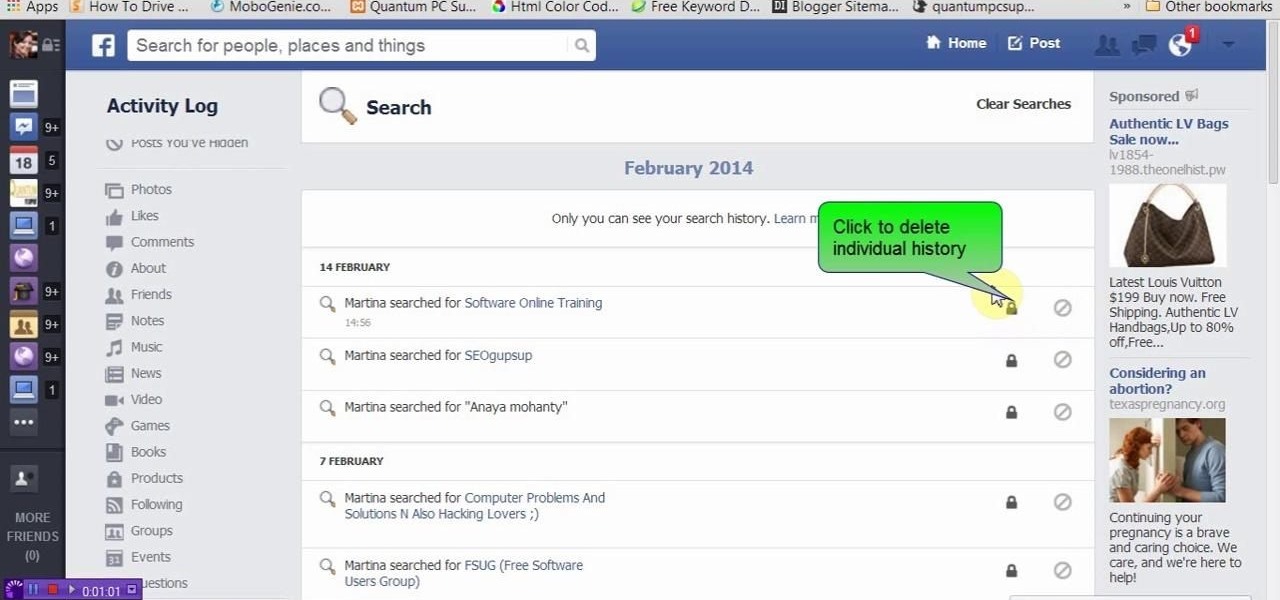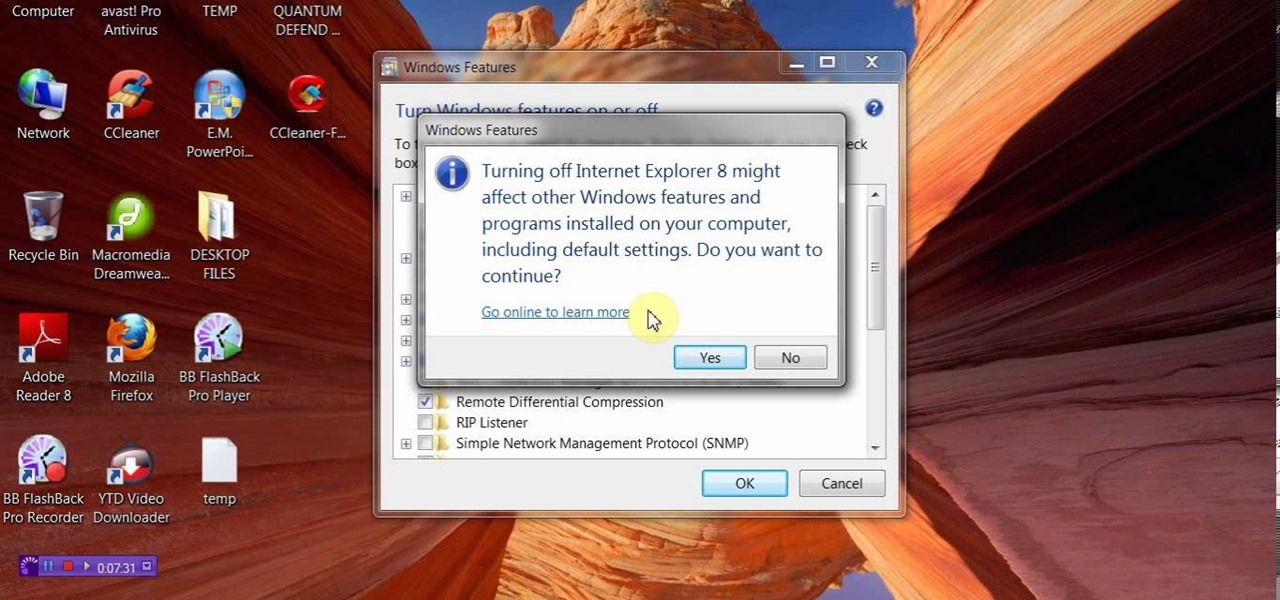Since its creation, Arduino has been growing exponentially more popular as DIY enthusiasts and Makers alike realize its potential. As new versions of the device are released, many easy-to-use peripherals are showing up on the market also.

If you're anything like me, you started down the Android-modding path for two distinct reasons; to run cutting-edge software and squeeze every bit of performance out of your hardware. Utilizing the new F2FS file system on your rooted Nexus 4 or 5 fulfills both of those desires at the same time.

If you have an artistic ability, I encourage you to learn how to airbrush on cars. Sure, it may be a little different, but if you already have the artistic ability, the rest is a walk in the park.
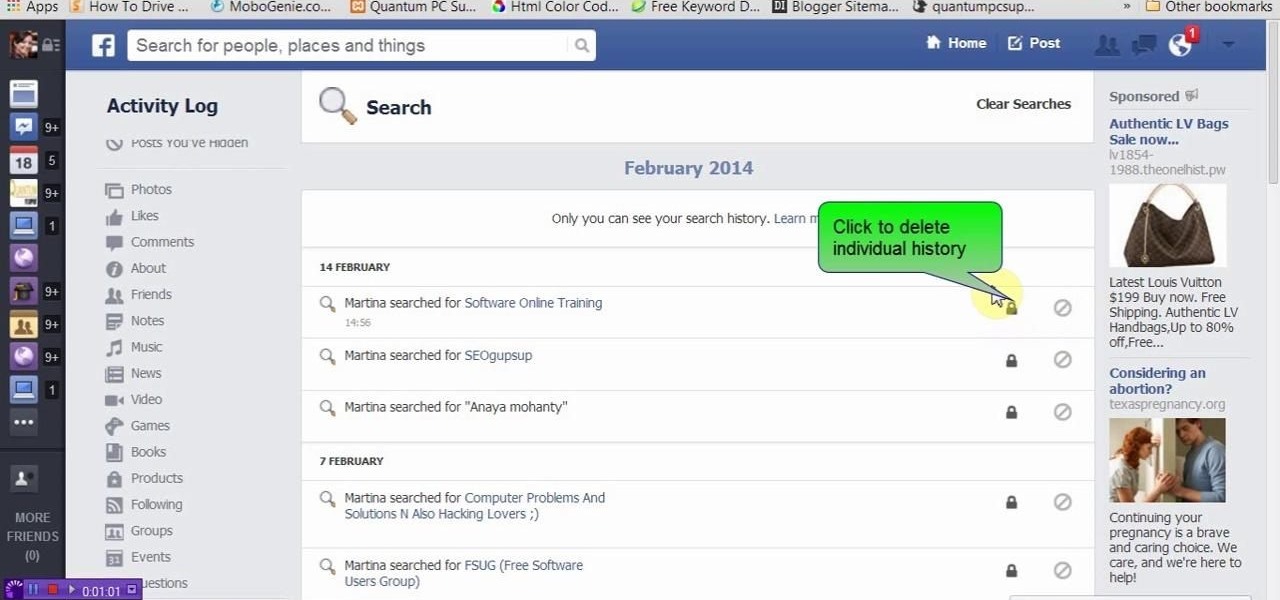
This video will show you how to delete or view Facebook search history. Facebook saves its user search history. User could view and delete this search history. Watch the video and follow all the steps to do it yourself.

Any pizza lover knows that a quality crust is crucial to the whole experience. Good pizza crust should be delicious on its own, for once you get to the edge, it will be without any toppings, sauce, or cheese to disguise a bad character. It should be redolent of fresh, good wheat and taste full-bodied, rather than flat, flabby, or metallic, the way so many big chain and frozen pizza crusts do. The exterior should be crisp, while the interior contains an airy crumb as well as having a tender, s...

Remember the feeling you had the moment you removed your shiny new Nexus device from its packaging and booted it up for the first time? You swiped through the app drawer at lightning speed and thought to yourself, "This is the last Android phone I will ever need, they just aren't going to get any better than this."

Greetings. This how-to on hacking Windows 7/8/10 etc. admin account passwords using Windows Magnifier is focused on adding, changing, or deleting an admin level account on a Windows 7/8/10 etc.

I have a theory that chocolate chip cookies are the gateway drug to cooking. The recipe is easy, no special equipment is required, and at the end, you get warm, fresh-from-the-oven cookies that are simply irresistible. It's how I got hooked on baking and cooking, and anecdotal evidence (i.e. me asking my other kitchen-obsessed friends and a few culinary students) supports me.

There are two types of tablet users in the world—those who like their quick settings up top, and those who want them on the bottom. I fall into the latter category, and there are a couple of reasons for it.

Photo mosaics have interested me since I was a kid. I could never understand how someone took the time and effort to make one large masterpiece out of hundreds of smaller images. Maybe I'm too daft to grasp the concept, but it seems extremely difficult. I certainly don't have the necessary skills to make my own work of art, but luckily my Nexus 7 does.

Currently, all Nexus tablets running Jelly Bean or higher can enjoy multiple user accounts. With tablets often migrating between various people in the same household, there’s no reason for Dad’s finances to mingle with little Tammy’s candy crushing. Multiple users, each with separate profiles, just makes sense on an Android tablet.

Finally, the much-hyped Xbox One is out, setting the stage for an epic holiday showdown between Microsoft and Sony. While the PS4 was released a full week before the Xbox One, Microsoft's next generation system is fully equipped with the latest games and acts as an all-out media hub.

This video will show you how to use top 10 tips and tricks for windows7 users. This video includes 10 useful windows 7 tricks for windows 7. Just follow the easy steps to implement yourself.

Video: . Optimize your Marketing with a Mobile Website

It's good to password-protect your PC to make sure that your personal files, folders, and important documents are safe and can't be modified without your permission. Though, entering the password all of the time before using your computer might frustrate you.

The newest update of the Firefox web browser was released yesterday, and whether you were upgraded automatically or manually, Mozilla is advising that you downgrade to Firefox 15.0.1 as soon as possible. Firefox 16 is Mozilla's latest release, and is apparently extremely susceptible to malicious sites hacking their users complete browsing history.

Security researcher Nadim Kobeissi has discovered that the Windows 8 SmartScreen feature, meant to screen downloads for malicious software, actually reports the data about which applications users are installing to Microsoft. He also says that "the Microsoft server is configured to support SSLv2 which is known to be insecure and susceptible to interception." The two main concerns are the ability of law enforcement to subpoena Microsoft for the information and of hackers to intercept user data...

This is OSCAR, the Overly Simplified Collaboratively Actuated Robot. He's built from an old Roomba and an Android tablet, and he's about to make Google+ a lot more interesting. The robot is controllable by users in a Google+ Hangout, allowing the audience to interactively explore OSCAR's environment via his on-board camera.

Hello, today I will tell you about how you can create a page through wordpress. this is a performance for those who have scarcely been touched wordpress. This guide will put you through basis and create a user and a website among millions of people.

Builds in Minecraft aren't usually for your own personal enjoyment; most people want to show them off to others. So to some extent, builds need to be user-friendly. That is, they should automatically guide people to areas of interest or importance. One particularly stylish way to do that is by using guide lights. I have two different designs included here, which you can either use or adapt to your own purposes.

Sometimes it comes time to tear down the old and build up the new -- especially in kitchens! People seem to be especially enamored of redoing kitchens to follow design trends, family resizing, or simple updating to keep the house current, livable, and sellable. One way to achieve a different look in the kitchen is by changing the countertop.

Beauty and brains in one package! A ceiling fan offers many functional benefits while adding a certain decorative touch to a room. In the summer it can help cool a room (or even a porch) by helping to circulate air and by creating a slight breeze. In the winter it can be used at low speed to circulate warmer air that has risen to ceiling level. From the viewpoint of décor, ceiling fans come in many styles and colors and can even include a light kit to offer the added feature of overhead light...

A GFCI outlet (which stands for ground fault circuit interrupter) is a receptacle with its own built-in circuit breaker. It is intended to protect you from electric shock and your wiring and breaker panel from being “shorted out”.

Versatility and convenience - two of the greatest watchwords for a comfortable home. Fortunately, installing a 3-say switch can add versatility and convenience to your home's lighting system.

Now that the iPhone 4 is on Verizon, there's an increasing number of ex-Android users wanting to know how to take a screenshot on their new iOS device. We all know what a nightmare it was to take a screenshot on your Android device. You had to download the Android SDK, enable USB Debugging, connect your Android to your computer, open DDMS, mess with Terminal, open up Screen Capture... well, you get the picture—complicated.

Umbra, penumbra. Not exactly abracadabra, but if you've taken an astronomy class, you know exactly what the umbra and penumbra are. And any Earthling would agree that the umbra is the best place to be during a solar or lunar eclipse.

In this video tutorial, viewers learn how to create a cartoon effect from video in Sony Movie Studio. Begin by importing the video clip(s) into the time line. Then click on the Video Effects tab and select New Blue Cartoon R. This is a plug in that needs to be downloaded. Users are able to select various different cartoon styles from the Preset drop-down menu. Users are also able to configure the lines and paint of the cartoon effect. This video will benefit those viewers who enjoy create and...

Interested in hacking the power button on your Windows PC to put your computer to sleep instead of shutting it down? This Windows 7 tutorial will show you how it's done! It's easy! So easy, in fact, that this home-computing how-to can present a complete overview of the process in just over a minute's time. For more information, including detailed, step-by-step instructions, watch this Win 7 user's guide.

AGC ruining your takes? This Canon EOS DSLR user's guide offers a trick for disabling it entirely. It's simpler than you might think. So simple, in fact, that this clip can present a complete overview of the process in just over 5 minutes' time. For more information, and to get started disabling auto gain control on your own Canon t2i/550D or 7D camera, take a look.

In this video tutorial, viewers learn how to save and swap icons on a Mac OS X computer. Begin by selecting the application that you want to get the icon from, and copy it. Then open preview, go to the File menu and click on "Create new clipboard". Users are also able to apply the icons on other applications or drives. After you have copied the desired icon, select the application with the icon that you want to replace, press the Command and I buttons, select the icon and paste the copied ico...

In this video tutorial, viewers learn how to remember Windows Explorer positions. Users will need to download the Shell Folder Fix program provided in the video. Once downloaded and installed, the program will remember the position of every Windows Explorer window that is opened. Now whenever ever the user opens that folder in the future, it will be displayed in the same location as before. There are also some additional features to the program such as: displaying the windows title and saving...

In this video tutorial, viewers learn how to copy and paste multiple text entries in a Windows computer. Users will need to download the free clipboard manager, Ditto form the link provided in the video description. Once downloaded, users will be able to manage multiple strings of text to copy and paste anywhere. Simply select the text field of the copied text and click on the icon in the system tray. Copied images will be displayed as a thumbnail. This video will benefit those viewers who us...

In this video tutorial, viewers learn how to find hidden task-bar shortcuts in Windows 7. Begin by pressing the Windows and T keys on the keyboard. The will focus on the task-bar, allowing the user to navigate through using the arrow keys. Users will be able to move between different icons. If the application has a window open, it will show the thumbnail. Then press the up arrow key to sort through the thumbnails. Press the down key to focus back onto the task-bar. This video will benefit tho...

In this short C4D user's, you'll see how to create a simple 3D character using polygon modeling and hyperNURBS. The end result is a very low poly model. Whether you're new to MAXON's popular 3D modeling application or are just looking to get better acquainted with Cinema 4D and its various features and functions, you're sure to enjoy this free video software tutorial. For more information, and to get started creating and rendering your own 3D characters, watch this 3D modeler's guide.

Before you can work in Word 2010, you'll need to learn how to work with it. See how to use the Microsoft Word 2010 user interface with this free video software tutorial. Whether you're new to Microsoft's popular word processor or just wish to get to know Word 2010 a little better, you're sure to find much of value in this video lesson. For more and better information, and to get started using the Word 2010 UI yourself, take a look.

Want to program your own Java games and applications but don't know beans about object-oriented programming? Never you fear. This free video tutorial from TheNewBoston will have you coding your own Java apps in no time flat. Specifically, this lesson discusses how to receive and work with keyboard input data from a user when writing code in the Java programming language. For more information, including detailed, step-by-step instructions, watch this helpful programmer's guide.

Want to program your own Java games and applications but don't know beans about object-oriented programming? Never you fear. This free video tutorial from TheNewBoston will have you coding your own Java apps in no time flat. Specifically, this lesson discusses how to build a simple graphical user interface (GUI) when writing code in the Java programming language. For more information, including detailed, step-by-step instructions, watch this helpful programmer's guide.

In this video tutorial, viewers learn how to add strength to a landscape patio wall. For reinforcement, users should insert metal pipes down through the wall. To do this, users will need a sledgehammer, 1/3" pipe and a large diameter pipe cutter. Determine the length of the pipe by adding 2 feet to the actual length of the wall. Cut the pipe to the length and insert the pipe down through a large diameter hole on the wall. Remove the surrounding blocks and use the sledgehammer to drive the pip...

In this video tutorial, viewers learn how to remove the speakers on a G5 i-Mac computer. In order to remove the speakers, user will need to first remove the ambient light sensor. Remove the 2 torx 6 screws and remove the middle bracket. Now on each speaker, users will need to remove 2 torx 8 screws. Once the screws are removed, the speakers simply slide out of place. Under the right speaker, there will be a cable that will need to be unplugged from the logic board. This video will benefit tho...

In this video tutorial, viewers learn how to control fluidity with an intermediate combo. The combo used in this video as a cartwheel to a flash kick. When performing a combo and trying to achieve fluidity, users must have controlled and smooth movements. When you do the cartwheel, land the momentum with one foot over the other. Then as flip back into a flash kick, lift one leg up while the leg on the ground pushes. Users can also perform a back handspring, instead of a flash kick. This video...