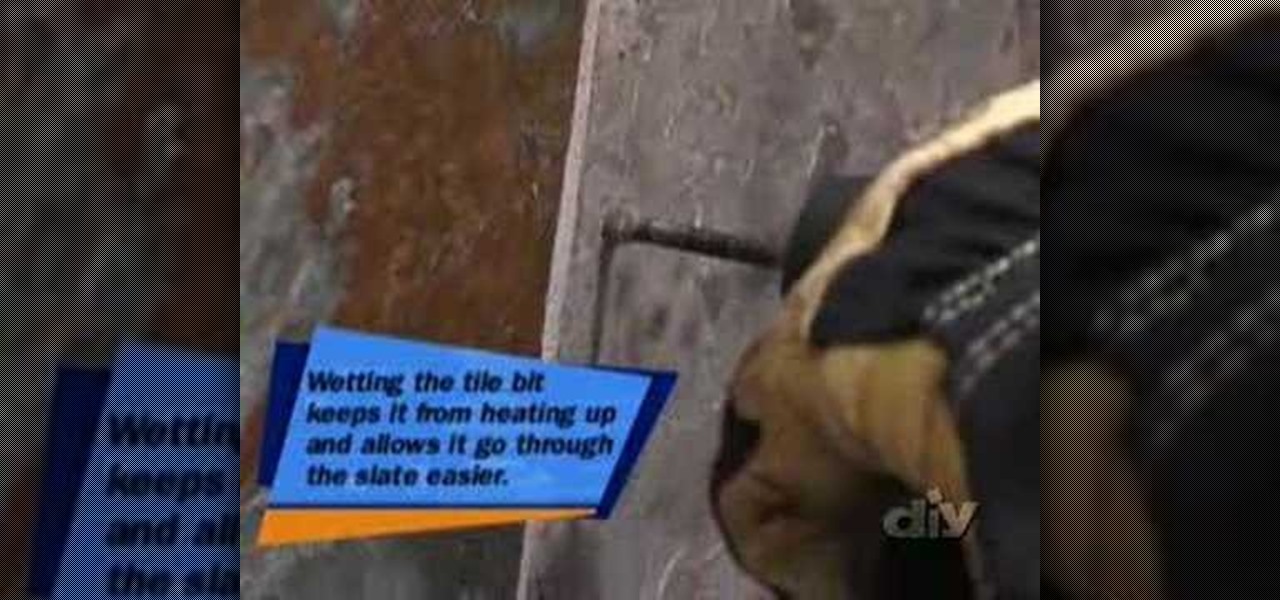In this video tutorial, viewers learn how to do a palm flip. Before attempting to do the palm flip, viewers should first perfect and control a back flip. Instead of using the hands to flip on the floor, users will press the hands against the wall to flip. Begin practicing this technique with a mat or some kind of support that will prevent you from landing on the ground. Users should get used to pushing off the wall and landing on the back. This video will benefit those viewers who are interes...

In this video tutorial, viewers learn how to do a standing full (360 back-flip). Before attempting this trick, it is highly recommended that users have mastered a back-flip. Make sure that you can see he ground in mid-air. Bring your feet together and bend the arms back. Bend your knees and push up with your arms raised up. Then leap up high and twist you body in mid-air. Users may also start twisting the body as they leave the ground. This video will benefit those viewers who are interested ...

This video instructs you how to use the "Finder" Button if you own a Mac on OS X. The "Finder" window shows the Mac user the contents of the hard drive. It describes functions of the Finder folder: i.e., adding an untitled new folder in the Finder file. It also discusses how you can view the "Finder" in a variety of layouts: grids, lists, etc. The video shows you how to use the buttons on the upper left hand corner of the "Finder" screen to maximize, minimize, or close the window. It also dis...

This video offers Photoshop users a detailed procedure for adding simulated water droplets to photographs. A male voice-over describes each step in a conversational tone, and his instructions are easy to follow and apply. As he narrates, each step is carried out on screen, allowing you to find the different Photoshop tools and settings when you do it yourself. The procedure uses the gradient tool, drop shadow, and liquefy filter to create a water droplet to a clover leaf. In addition to showi...

Photoshop Universe shows you how to add a simulated ray of light to your photos. They give you advice on how to use levels, the radial blur filter, and the lighten color blend mode. You can give your pictures a nice added touch by learning this simple and easy to understand technique. A great tutorial for beginners, and a useful tutorial for even more advanced users, these are easy to learn and extremely useful tips and tricks that all Photoshop users should know.

Prime Loops provides exclusive techniques from industry professionals to help enhance your music production, mastering skills & gain exposure. Their tips and tricks through tutorial videos are quick and easy to learn. In this video, they show the user how to add effects automation on beat. This video carries on from a series of previous videos. It goes through basic automation, adding it to the drum beat already made in the first FL Studio Tutorial. This tutorial gives the user the lowdown on...

Adobe Bridge -- why should you use it? That is one of the most frequent questions for Adobe Design users. Most don't even know what it is. This entire video explains some of the great reasons why you should actually use the Bridge. By the end of the video, you should be a die-hard Bridge user. Don't use the plain old regular file browser!

In this video tutorial, Chris Pels will show how events are handled in master and individual content pages. Even though the end result of a master and individual content page is a single ASP.NET page rendered in the user's browser the event handling in each type of page is handled separately. If a control is located in the master page the corresponding event handler is located in the master page by default. The same is true for controls in the content page. See two approaches to having the ev...

Introduction The 3 major anonymity networks on the Internet are Tor/Onionland, I2P and Freenet. If you feel confused on which one is the "best" one to use the answer is simple. Use all three!

Eventually, we plan on doing some root the box competitions here at Null Byte, but we're still looking for a server to play on. Anyone want to donate one? You won't regret it. Root the box is like 'king of the hill', except you have to hack a server and maintain access. Each server will have numerous known security holes, but until then, let's get back to the regular weekly coding sessions and realistic hacking missions on HackThisSite.

We'd like this to be one of the last HTS mission announcements, at least for now. As soon as Null Byte finds a server to play with (anyone want to donate one?), we are going to start doing root the box competitions, which is like king of the hill, except you have to hack a server and maintain access. Each server will have numerous known security holes. But for now, back to the normal flow of things...

We're aiming for this to be one of the last HTS mission announcements, at least for now. As soon as Null Byte finds a server to play with, we are going to start doing root the box competitions, which is like king of the hill, except you have to hack a server and maintain access. Each server will have numerous known security holes. But, for now, back to the normal flow of things...

The community tore up the first realistic mission last week. You've applied the techniques learned in the basic missions to a real scenario, so I'm pretty content. The realistic missions are where the learning gets intense and where we can apply real knowledge to extremely realistic situations. We will also be continuing the normal Python coding and hacking sessions. These sessions are created to bring our community together, to learn from each other, and grow together. Everyone is welcome, f...

It has been suggested that about 150 million internet users will be affected by today's blackout of Wikipedia in protest of SOPA and PIPA. If you don't know what those are, go here and read up on it, and then take action yourself! After you've contacted your Representatives about these bills, you'll probably still need to get some work done today using Wikipedia's English-language site.

Community byters, it's time to get serious. We are finally moving on to the realistic missions in HackThisSite. This is where the learning gets intense and where we can apply real knowledge to extremely realistic situations. We will also be continuing the normal Python coding and hacking sessions. These sessions are created to bring our community together, to learn from each other, and grow together. Everyone is welcome, from novice programmers to aspiring hackers.

Welcome to the 10th Community Byte session for coding in Python and completing the challenges presented to us by HackThisSite. These sessions are created to bring our community together, to learn from each other, and grow together. Everyone is welcome, from novice programmers to aspiring hackers.

Null Byte is looking for forum moderators! Welcome to the ninth Community Byte for coding in Python and completing the challenges presented to us by HackThisSite. These sessions are created to bring our community together, to learn from each other, and grow together. Everyone is welcome, from novice programmers to aspiring hackers.

This Null Byte is a doozey.

Over the past few years, I have downloaded several third-party web browsers for the iPhone, iPod touch and iPad, and the one I have found most advanced and feature rich is Atomic Web. While many mobile browsers have their unique features, Atomic Web could well be considered the professional browser for advanced web users. With each version of the app, the developer has included features that make navigating the browser more user friendly and useful for bookmarking, managing and saving website...

Make a kid-friendly cake for Halloween this year. Kraft teaches you how to make one "monster" of a cake, sure to top and snacks acquired during trick or treat. This howling good treat will keep your guests guessing, because it only "looks" like a cake. Watch the Kraft Kitchens Expert create this easy and delicious surprise. Get the full recipe at Kraft Foods.

A gerbil makes a great “starter pet” for a child. Gerbils are friendly, fun to watch, quiet, and clean little guys whose cages don’t get smelly as fast as some animals’.

Now is the time to instill good hygiene habits that will serve your child for life. You Will Need

Everybody knows it really shouldn’t matter, but sometimes entering a school cafeteria without a lunch mate can seem like walking the plank. Here’s how to survive the stroll.

Okay, Mr. Thrifty, you reserved the least expensive hotel room that you could. But your inner Donald Trump doesn’t want to settle for low-frills. Go ahead, it never hurts to ask. Watch this video to learn how to get a hotel upgrade.

Research shows that color can have a powerful effect on our emotions. Start harnessing that power today. Watch this video to learn how to improve your life with chromotherapy.

Learn how to attend a wedding alone. Not having a date for a wedding can be a good thing, if you know how to work it.

Learn how to mingle. If the idea of walking into a room full of strangers strikes fear into your heart… welcome to the club. But there are ways to overcome this common social phobia.

Go green with recycled blue jeans and help to eliminate plastic shopping bags. In this video tutorial, you'll learn how to make shopping bags from old, used blue jeans. For a step-by-step at the conversion process, and to get started making your own blue jean shopping bags, watch this eco-friendly how-to.

Water is becoming more scarce and more expensive. Most of the water used in your house is used outside the house. This how to video teaches you tips for conserving water around your yard. Watch this eco-friendly tutorial and you can be saving water and money in your home in no time.

A hand held sprayer is a very convenient accessory for your sink. In this tutorial, see how to install a hand-held sprayer for a pet friendly utility sink. Watch this how to video and you can easily bathe your pet inside with a hand held sprayer.

Learn how you can make placemats from materials from your garden that you usually would throw away with this how to video. This is a great eco-friendly way to decorate your table. Watch this tutorial and you can recycle your yard waste into beautiful placemats for your home.

In this gardening how to video. Dave looks at some of the options you have for controlling garden pests. This video teaches you some organic and not so organic ways to control bugs. Watch this video and you will be ridding your garden of insects the enviromentally friendly way.

Learn how you can achieve this zebra inspired eyeshadow look with this makeup how to video. This is a bold look to wear to a party or the clubs. The cosmetic products used in this look are as follows:

Check out chef Michel as he shows you how to cook healthy snacks for children who have diabetes!

Learn how to make a holiday Croquembouche with your kids! Epicurious Editor-in-Chief Tanya Wenman Steel and a young friend demonstrate how to make a Christmas treat from doughnut holes.

The spider boss known as Chaos Witch Quelaag can be a difficult boss to defeat. However, this IGN guide will help you out, especially if you are a magic user. Also, it helps to bring a friend or NPC to help you beat the Chaos Witch.

If you're a Google Chrome user, you can remove the annoying Facebook news ticker recently implemented on the site with this quick trick. So if you find the news ticker annoying, this how to guide on how to hide it will clean up your Facebook just the way you want.

The Hangouts feature of Google+ allows you to interact with and talk to different Google+ users and circles via your webcam. Hangouts is a great way to have a video conference with several different individuals and is similar to the Group Call feature of Skype.

If you're new to Google+ and want to know how photos that are uploaded by Google+ users can be browsed or viewed, take a look at this tutorial. You can use the arrow keys to navigate the Google+ photo galleries, or simply click on the photos at the bottom of the lightbox.

The profile pages on Google+ allow you to represent yourself in unique ways to other Google+ users. If you want to edit the information displayed on your Google+ profile, such as the title that appears under your name or who is visible in your circles.