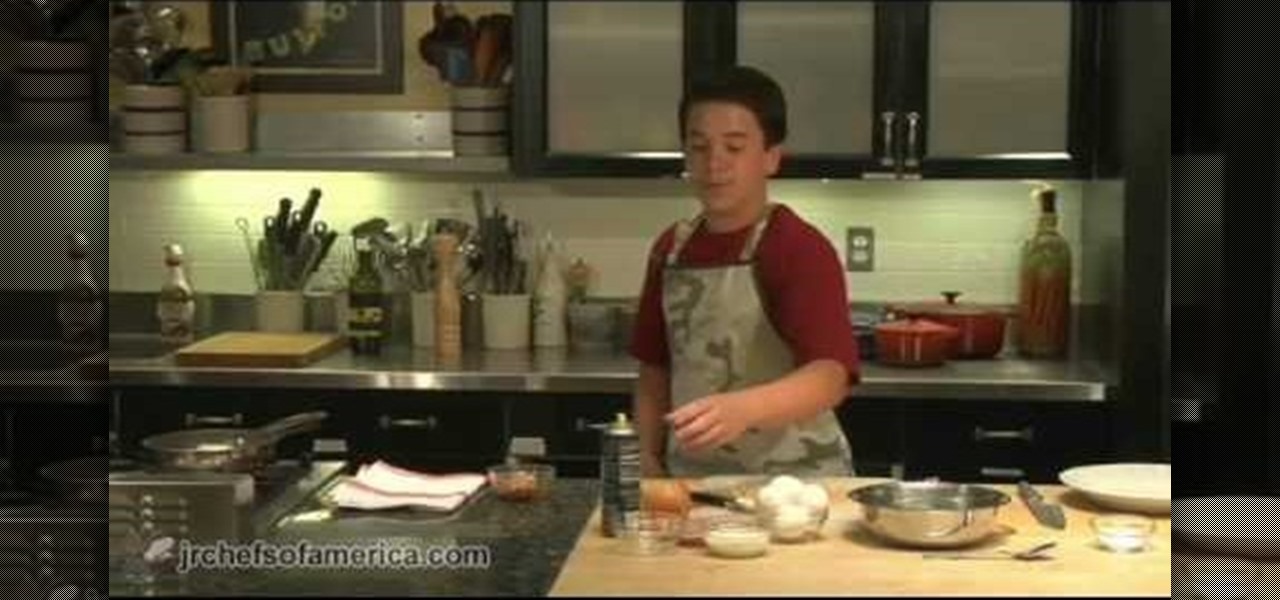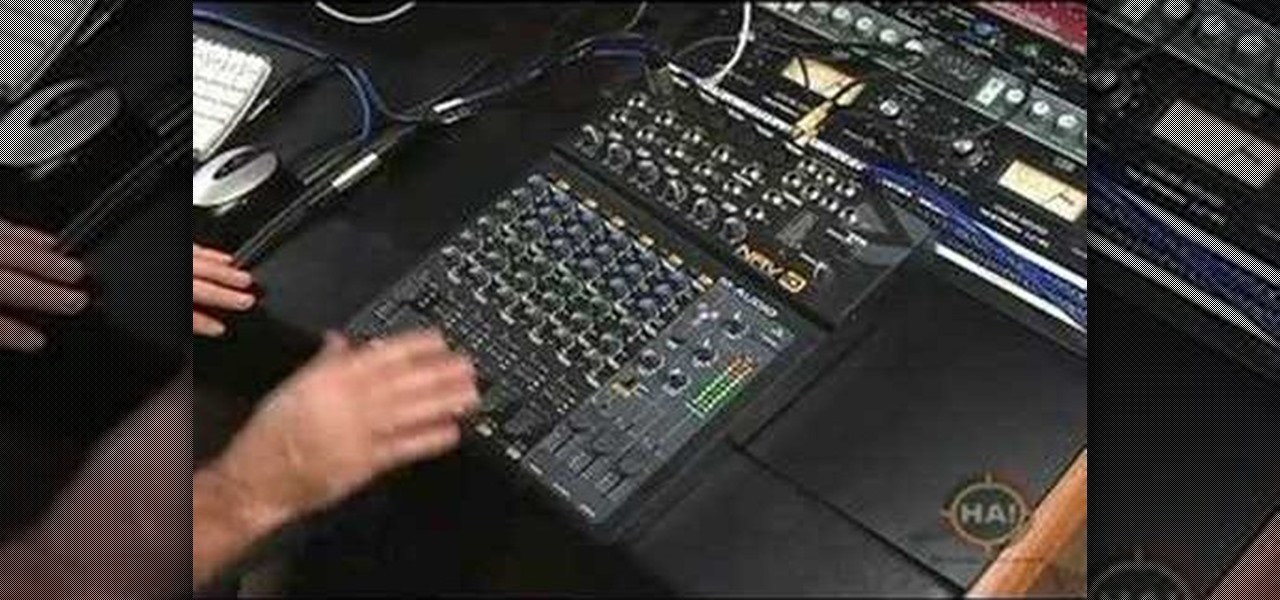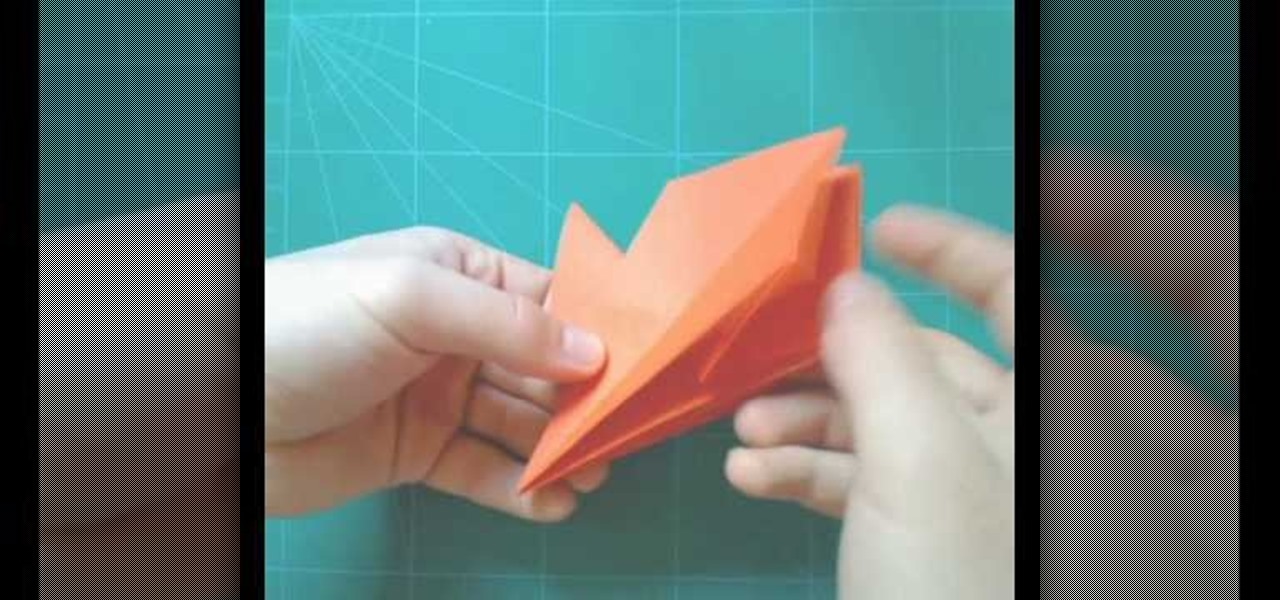Watch this cooking video tutorial on how to cook kickin' chicken - kids can cook! You will get all the necessary information to make this kickin' chicken recipe, including a list of all the ingredients needed, all right in the video.

Watch this cooking video tutorial on how to make a popover balloon dessert - kids can cook! You will get all the necessary information to make this popover balloons dessert recipe, including a list of all the ingredients needed, all right in the video.
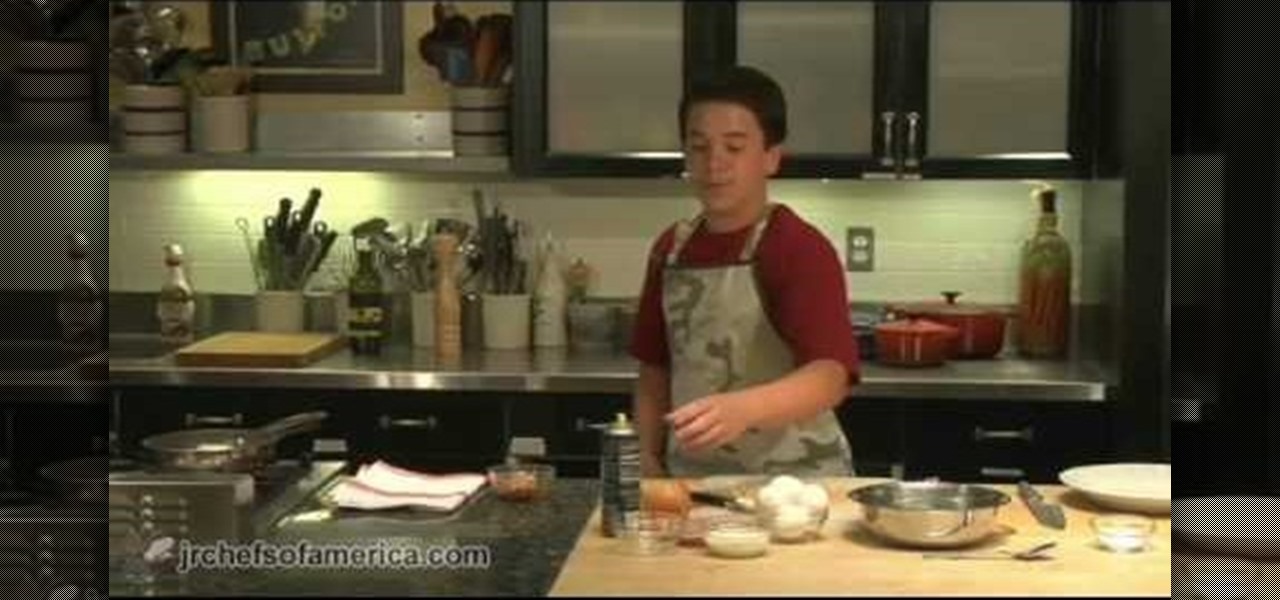
Watch this cooking video tutorial on how to cook a ham and onion omelet - kids can cook! You will get all the necessary information to make this ham and onion omelet recipe, including a list of all the ingredients needed, all right in the video.

Watch this cooking video tutorial on how to make a fruit smoothie - kids can cook! You will get all the necessary information to make this fruit smoothie recipe, including a list of all the ingredients needed, all right in the video.

Watch this cooking video tutorial on how to cook beef skewers - kids can cook! You will get all the necessary information to make this beef skewers recipe, including a list of all the ingredients needed, all right in the video.

Watch this cooking video tutorial on how to cook crazy quesadillas - kids can cook! You will get all the necessary information to make this crazy quesadilla recipe, including a list of all the ingredients needed, all right in the video.

Watch this cooking video tutorial on how to cook chicken wings - kids can cook! You will get all the necessary information to make this chicken wings recipe, including a list of all the ingredients needed, all right in the video.

If you work with MobileMe Calendar, you can create individual calendars to help you keep track of what's going on in your life. Let's say you've just started a new book club and you want to create a new calendar for it: just click on the plus sign in the lower-left corner, then click "New Calendar"; next, give it a new title such as "Book Club." Now, with your new calendar selected, when you enter the kickoff meeting for Sunday afternoon, that event will be added to the book club calendar. To...

Okay, this is one of the coolest eco-friendly projects we've ever seen. If weaving plastic bags into a reusable tote bag is not your thing, then maybe this is. Check out the video to learn how to build a paper turntable made entirely out of reused materials.

The first annual Snap Partner Summit kicked off on Thursday in Los Angeles, and with it came some new products announcements, several of which enhance Snapchat's already robust augmented reality powers.

On June 23, National Geographic will begin welcoming visitors to the world's first outdoor planetarium in Quebec, Canada, where an augmented reality experience overlaid on the night sky will replace the projection systems of traditional facilities.

There's no doubt Kali has established itself as the most popular penetration distribution available. However, just because it's the fan favorite of beginners and security researchers doesn't make it right for everyone. Manjaro Linux is a beginner-friendly Arch-based distribution which can be easily weaponized with the Black Arch expansion, creating a friendlier first-time Arch experience.

The highly anticipated iPhone X is finally up for preorder, and it's been almost as exciting as we expected. With the dual cameras, bezel-less display, and high-tech facial recognition, there's almost nothing on the iPhone X that won't be liked. But around the same time as the iPhone X's announcement, another phone was revealed, and almost everyone seems to have forgotten about it. We didn't.

Apple has sprung a massive AR following since the announcement of their ARKit, with users waiting to see what exactly the tech giant will do next.

This week in Market Reality, we see two companies capitalizing on technologies that contribute to augmented reality platforms. In addition, industry mainstays Vuzix and DAQRI have business news of their own to report.

Welcome back my, tenderfoot hackers! Many people come to Null Byte looking to hack Facebook without the requisite skills to do so. Facebook is far from unhackable, but to do so, you will need some skills, and skill development is what Null Byte is all about.

NOTICE: Ciuffy will be answering questions related to my articles on my behalf as I am very busy. Hope You Have Fun !!!

The Android lock screen interface is an integral part of our everyday use. For those of us who use lock screen security, it functions as a barrier between the sensitive data contained within our smartphones and potential outside access. Even if you don't use a pattern or PIN to secure your phone, you still interact with the lock screen every time you go to use it.

What can be said about Spotify that most of us don't already know? It's the most popular digital music streaming service out there, giving you access to millions of songs on your computer. However, the mobile service was once an exclusive feature for paid subscribers. Not anymore, suckers.

Internet whores (which would be all of us by now) are quite familiar with gifs. Just like popular internet memes like LOLCats, viral gifs are short videos or slide shows sequenced together for a comical - or at least unexpected - effect.

First, you must log on to your personal face book page or create one if you do not already have, but don't log in yet. Then at the bottom of the face book home page click the click here sign within the words to create a page for a celebrity, band, or business click here. Now that you are on this page log in. You will be able to select what you are. Enter name of your website, now select that you are authorize to create this page. You must then enter your electronic signature, which is the exa...

"Skimboarding in a Storm" displays some ultra cool camerawork, employing the relatively cheap and user friendly GoPro camera (also used in the clever Kitchen Timer Panning Time Lapse Hack).

Make your old iPod Video look like the new iPod Classic. This is a tutorial on how to change your iPod Video (5G/5.5G) to a iPod Classic interface. Your iPod must have the 1.2.1 firmware or lower. But don't worry you can downgrade your 1.2.3 by writing The Ultimate Background Hack 1.2.2 You get the background hack and it downgrades your iPod to 1.2.2. You can use any other custom firmware. Watch this video iPod tutorial and learn how to modify an iPod Video to use the iPod Classic interface.

This tutorial gives you an introduction to using Zbrush 2, specifically the interface.

Once you know how to use the Sony Vegas interface, you should learn to customize it - don't worry, this beginners tutorial will show you how.

This video is a beginner tutorial on how to use Sony Vegas starting with the interface. Instead of blindly clicking around, watch this video!

This video gives you a tour on the NRV10 by M-Audio. It shows you how to use it as a mixer, an interface, and to use it in a studio or live. It is also compatible with ProTools M-Powered 7.3.

Perfect for your web 2.0 designs or site, or even another type of interface, this shiny button will add some depth and style to your design. See how to make one in Photoshop in this tutorial.

Before you can work in MS Access 2010, you'll need to learn how to work with it. See how to navigate the Ribbon interface when working in Microsoft Access 2010 with this guide. Whether you're new to Microsoft's popular database management application or a seasoned MS Office professional just looking to better acquaint yourself with the Access 2010 workflow, you're sure to be well served by this video tutorial. For more information, and to get started using the Backstage view in your own Acces...

Before you can work in Word 2010, you'll need to learn how to work with it. See how to use the Microsoft Word 2010 Ribbon interface with this free video software tutorial. Whether you're new to Microsoft's popular word processor or just wish to get to know Word 2010 a little better, you're sure to find much of value in this video lesson. For more and better information, and to get started navigating the Word 2010 Ribbon UI yourself, take a look.

Keeping your money in check can be quite difficult. That's where MoneyWell comes in. This is a video tutorial on getting started with MoneyWell, so watch and learn the basics and see if it's right for you.

Interested in creating your own dynamic, web-based applications using Microsoft Visual Basic 2005 Express Edition? In this installment from the Absolute Beginner's Series of VB/ASP.NET form control video tutorials, you'll learn how to use the SplitContainer control to create a multi-pane user interface. For more information, as well as tips for being a smarter user of Microsoft Visual Basic, take a look! Use the SplitContainer control in Visual Basic 2005.

Interested in creating your own dynamic, web-based applications using Visual Web Developer 2005 Express? In this installment from the Absolute Beginner's Series of Visual Web Developer C#/ASP.NET video tutorials, you will learn how to use the SplitContainer control to create a multi-pane user interface. For more information, as well as tips for being a smarter user of Microsoft Visual Web Developer, take a look! Use the SplitContainer control to build a multipane UI.

Have a little kiddo obsessed with slimy, swamp-dwelling amphibians? Then throwing a frog-themed birthday bash is perfect for the little fellow. Make sure your frog theme stays unified all the way through from the beginning to the candle blowout by creating these frog invitations.

For on-the-go lighting of birthday candles (those surprise birthday parties really get you), homemade explosives (because making stuff explode is fun), and cigarettes, a cheapo BIC lighter is a totally awesome fix. But most BIC lighters run out pretty quickly and get tossed without second thought.

Tribal jewelry, as seen on the runways at Peter Som and Stella McCartney, is very much on-trend right now. But don't waste your hard earned cash paying for a piece of your own.

A cardigan is greet for the winter months, but not very stylish, unless… you make one that's draped. Stay warm while looking trendy with this DIY draped cardigan idea from GiannyL.

In this tutorial, we learn how to operate the solar powered vent system in a 2010 Prius. Prius models that come with a moon roof also have a solar powered roof. The control switch is on the left hand side of the steering wheel. With the ignition on and the switch turned on, you can exit and allow the ventilation system to start to clean the air out of the car. Since this doesn't rely on power, it will not drain your battery. This is not only eco-friendly, it's also great for your health and c...

In this tutorial, we learn how to drywall partition with Fermacell. This is a great alternative to plasterboard and is environmentally friendly with no plastering required. First, measure out the floor and mark it using chalk. After this, make sure the walls are level, then measure them out. Mark out doorways and any other special requirements after this. Now, layer a resilient layer between the slats. Then, these are placed into the floors using drills and nails. The rest of the studs will b...

Back in 5th grade history class, the dinosaur section was our favorite. Big, mean monsters with horns shooting this way and that and cool, funky-looking birds that were ten times bigger than us made history lessons actually fun for us.