
How To: Edit a text in SWISH Max
This tutorial shows you how to edit text on a Flash based website using SWISH Max. Edit a text in SWISH Max.


This tutorial shows you how to edit text on a Flash based website using SWISH Max. Edit a text in SWISH Max.

This tutorial shows you how to edit and assign a link for a website in SWISH Max. Edit and assign a link in SWISH Max.

This tutorial shows you how to edit and change images in a Flash website using SWISH Max. Change images in SWISH Max.

This tutorial shows you how to work with comboboxes when building a Flash website in SWISH Max. Work with combobox in SWISH Max.

This tutorial shows you how to create a contact form for a dynamic website in SWISH Max. Create a contact form in SWISH Max.

This tutorial will show you how to edit text with an effect from a website in SWISH Max. Work with effected text in SWISH Max.

This tutorial shows you how to install your new Drupal theme template and configure the blocks for your website content. Install a Drupal theme and configure the blocks.

This tutorial shows you how to modify the colors of shape layers on your website template in Photoshop. Modify colors of shape layers in Photoshop.

If you're interested in setting up your own website, you'll need to upload files to your hosting company. This film explains what uploading and FTP are, and how to do it. Use FTP and uploading.

This video shows you how to convert a web page made in Dreamweaver in to a template in Contribute CS3. You learn how to specify which regions of a page remain editable in Contribute, and which do not. The final step is to make the template available for a Contribute website. Convert a Dreamweaver webpage to a Contribute template.

If you're building a website, you're going to want to have Scroll Areas, and if you decide to build you're site using Adobe GoLive, then this tutorial is for you. Learn how to use the ScrollArea action with this well explained video. Use the ScrollArea action in GoLive.
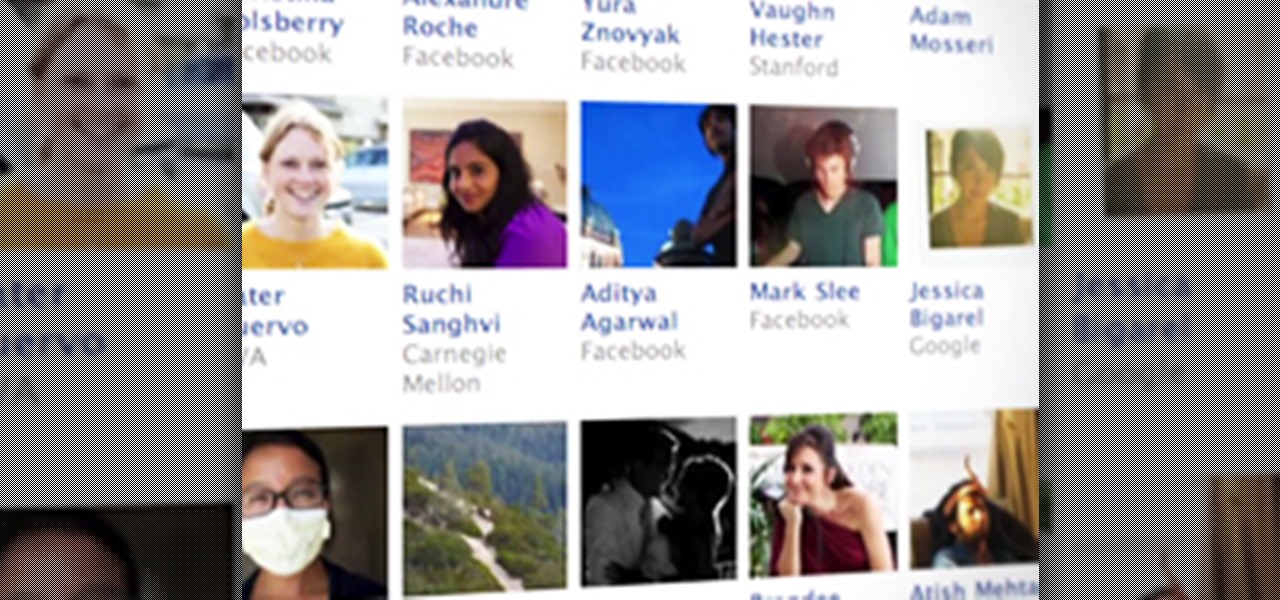
On CBS Sunday night, Mark Zuckerberg talked with Lesley Stahl on "60 Minutes" about his life as the CEO of mega-social media site Facebook.

This is a hands-on video tutorial that addresses the basic setup and configuration of a Cinevate Brevis 35mm Lens Adapter. We demonstrate this using the Brevis on a Panasonic HVX200 mounted on Zacuto rods and baseplate.

First step, login to your administrative account at your website.

While this is pretty out of the way for people who don't live in Poland, this restaurant, Wodna Wieza, is really gorgeous!

This bicycle was found through website CustomMade, which is sort of like an Etsy for people who will custom make things to your specifications rather than selling things they've already made. If only I had the money...
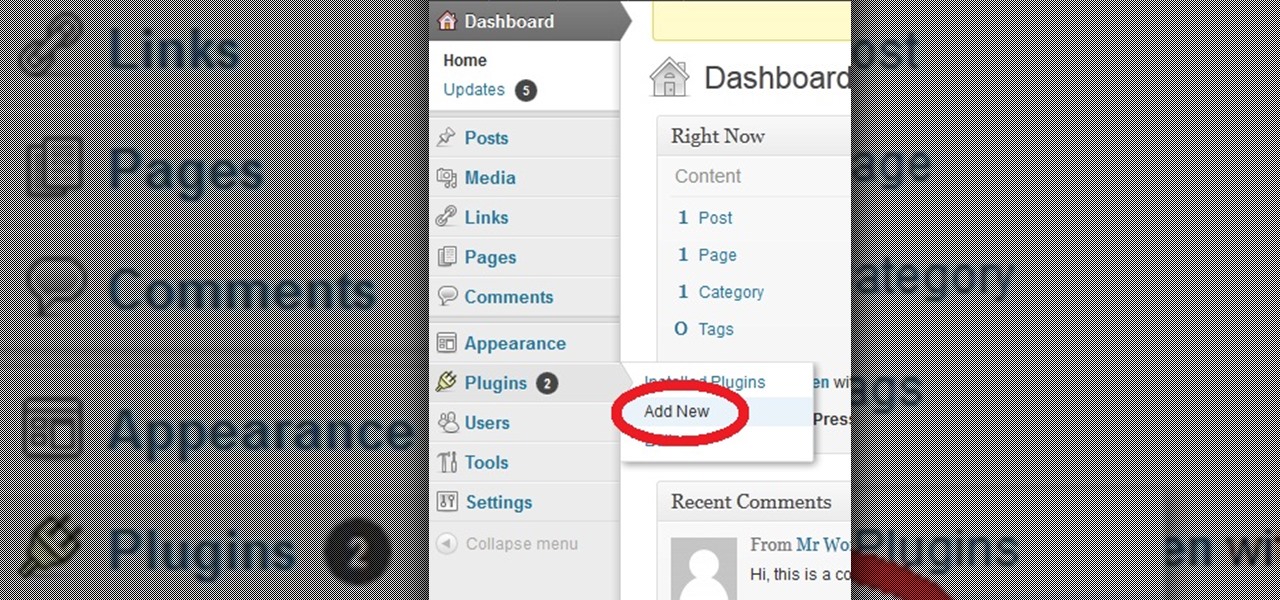
Hello. Today i want to tell you how you can add some plugins in your blog/webpage. Step 1: Open Your Cpanel for Your Website

Papercraft website, AXM Paper Space Scale Models, offers a whole library of incredibly detailed, realistic space shuttle paper models. Some free, some pay. Perfect weekend activity for the outer space lovin' geek.

This four chapter tutorial has proven popular among our staff.

Want to build your own DIY solar panels on the cheap? This video demonstrates how to make solar panels to power devices. The video explains how a solar panel works and how to connect it to a radio in order to power it. For more on this hack, including step-by-step instructions for recreating it yourself, watch this eco-friendly hacking how-to.

This lesson covers the basics of the Visual Studio IDE. Topics include the Toolbox and Properties window, as well as controls such as the button, label, MenuStrip, StatusStrip, and ToolStrip.

My girlfriend was going away for a few weeks, but where she was going, there was no easily accessible Internet. She works mostly on the web, so it was imperative that she have a decent Internet connection during her travels. So, tethering her phone was the only real possibility.

This tutorial shows us how to change the default password on a d-link router. First, go to your web browser and type in "http://192.168.0.1". A pop up box will now appear, in the user name section write "admin" and in the password section, leave it blank. On the new page, click on the "tools" section, then type in a new login name under the administrator section. After this, enter a new password and confirm it. Now delete all the information under the "user" section. Save these settings, clic...

In this video tutorial, viewers learn how to disable SSID broadcast on a NETGEAR router. Begin by opening your browser and go to the site: Router Login. Then type in your user name and password. Click OK. In the sidebar under Setup, click on Wireless Settings. In Name (SSID), type in a new network name and click on Apply. In the sidebar under the Advanced, click on Wireless Settings. Type in your user name and password once again, and click OK. Under Wireless Router Settings, uncheck Enable S...

In this tutorial, we learn how to set and encrypt a Wi-Fi password using WPA in Netgear. First, type "www.routerlogin.net" into your internet browser. Next, a pop-up window will appear, type your user name and password into this dialog box. A new window will pop up, click on the tab on the left hand side of the screen that says "wireless settings". Type in your user name and password once more, then find where it says "security settings", and click on the "WPA-PSK" radio button. Now, make a p...

Interested in creating your own dynamic, web-based applications using Visual Web Developer 2005 Express? In this installment from the Absolute Beginner's Series of Visual Web Developer C#/ASP.NET video tutorials, you will learn how to use the File Upload control on your web page to allow users to upload files to your web server. . This lesson will be particularly helpful to programmers to those with experience using both Visual Basic and simple HTML syntax. For more information, as well as ti...

Interested in creating your own dynamic, web-based applications using Microsoft Visual Basic 2005 Express Edition? In this installment from the Absolute Beginner's Series of VB/ASP.NET form control video tutorials, you'll learn how to use the Status Strip control which is an elegant way for you to provide application progress or status information back to your users. For more information, as well as tips for being a smarter user of Microsoft Visual Basic, take a look! Use the Status Strip con...

Interested in creating your own dynamic, web-based applications using Microsoft Visual Basic 2005 Express Edition? In this installment from the Absolute Beginner's Series of VB/ASP.NET form control video tutorials, you'll learn how to use the Rich Text Box control which allows users to input formatted text into your applications. For more information, as well as tips for being a smarter user of Microsoft Visual Basic, take a look! Use the Rich Text Box control in Visual Basic 2005.

Interested in creating your own dynamic, web-based applications using Microsoft Visual Basic 2005 Express Edition? In this installment from the Absolute Beginner's Series of VB/ASP.NET form control video tutorials, you'll learn how to use the SplitContainer control to create a multi-pane user interface. For more information, as well as tips for being a smarter user of Microsoft Visual Basic, take a look! Use the SplitContainer control in Visual Basic 2005.

Interested in creating your own dynamic, web-based applications using Visual Web Developer 2005 Express? In this installment from the Absolute Beginner's Series of Visual Web Developer C#/ASP.NET video tutorials, you will learn how to use the SplitContainer control to create a multi-pane user interface. For more information, as well as tips for being a smarter user of Microsoft Visual Web Developer, take a look! Use the SplitContainer control to build a multipane UI.

The best way to learn Visual Basic programming is to actually create a program. A good first program is a Web browsing application that can display Web pages. This video programming tutorial shows you how to how to create a project in Visual Basic, put the user interface together, add a line of Visual Basic code, and then test your program.

WonderHowTo is a how-to website made up of niche communities called Worlds, with topics ranging from Minecraft to science experiments to Scrabble and everything in-between. Check in every Wednesday evening for a roundup of user-run activities and how-to projects from the most popular communities. Users can join and participate in any World they're interested in, as well as start their own community.

In this article I’m going to talk about specific issues about optimizing your website, making it more clear to Google and other search engines exactly what your website is about. As I've discussed in previous articles this is very important for people when they are searching. We're going to talk first about keyword phrases and how they fit into search engine optimization. You are going to be using keyword phrases in a number of different ways. First you have to figure out what your keyword ph...
I am new user of wonderhowto.com
You may be familiar with the general layout of 3ds Max 8's user interface, but a few of version 8's interface features aren't readily apparent to new users. They are, however, critical if you want to navigate quickly in 3D space. The goal of this chapter isn't to show you the nuts and bolts of the interface, but rather to introduce you to a few of these fundamental features that will enhance your productivity.

According to PlayStation Network @ Home, a new app may allow hackers to ban or unban anyone they please from PSN.

Since you do have one of those fancy-schmancy Android phones.

A cPanel video on how to use the top row of cPanel (your websites Control Panel), Mail, Webmail, Changing passwords, parked domains and addon domains!

How to create a simple website using Adobe Fireworks and Dreamweaver

Controlling a tiny monster army is not something I'd ever thought I'd be able to do, but it looks like Apple's ARKit is going to make it possible.