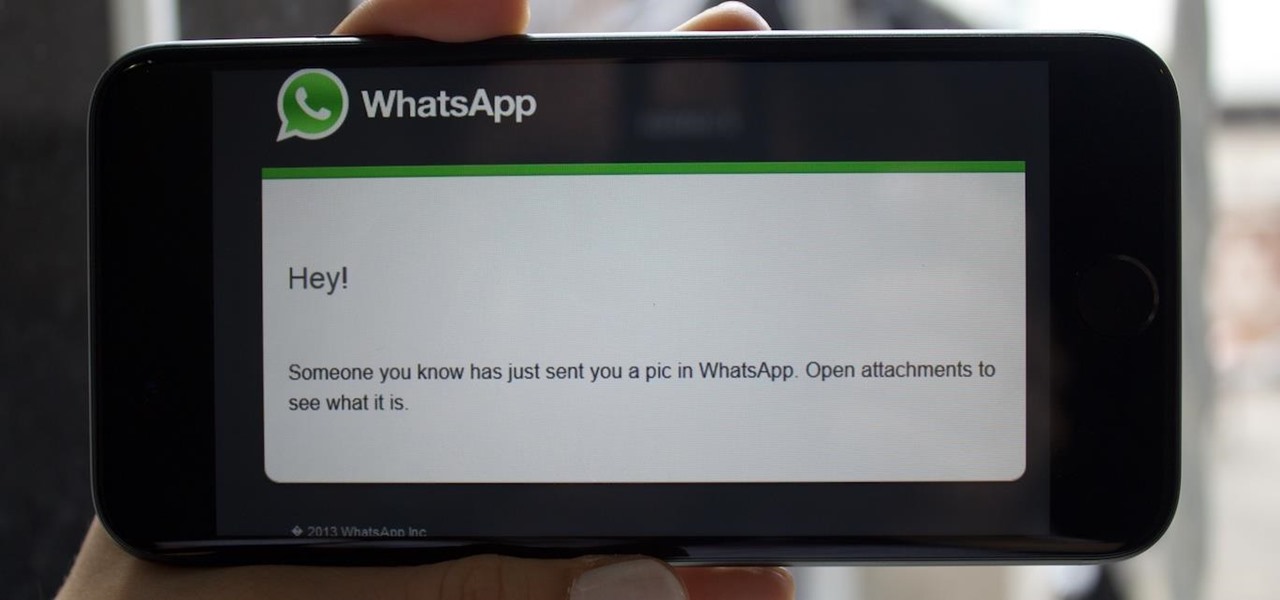This video tutorial shows you how to block any website on a Windows xp operating system by simply using notepad. First the URL to the site that needs to be blocked should be located by visiting the website form your browser and copying the URL from the address bar. Next close the browser and locate the "hosts" file and open it with notepad as indicated. Make the necessary changes to the "hosts" file and save it. Now the selected website is blocked on your computer.

This video takes you through the details of creating a website using Nvu without paying any amount of money to anyone. This program will take you through the basic steps in creating and setting your own website. You will learn how to format a page, give the page the color and background you prefer, placement of cells, insert the needed icons and setting instructions and links to the needed cell. All you have to do is follow these easy steps and get started with your own website.

With FarmVille being one of the hottest Facebook games on the market, it's no wonder it's the primary target for scams and virus downloads. Anyone playing FarmVille is at risk, but the primary targets are those looking to improve their gameplay and build their farms and neighbors up. These "farmers" are the ones seeking quick hacks and cheats.

This Blender tutorialc overs the creation of a game-friendly model (i.e. low-polygon), texturing, rigging, animating, and bringing it into the game engine with basic forward and back controls, as well as turning left and right, and running. Whether you're new to the Blender Foundation's popular open-source 3D computer graphics application or are a seasoned digital artist merely on the lookout for new tips and tricks, you're sure to be well served by this free video software tutorial from the ...

Learn environmentally friendly methods for controlling aphids, and other garden pests with Monty's guide to organic insecticides and how they work. Monty also talks you through how to make your own, organic pesticide.

Check out this informative video tutorial from Apple on how to add a blog to your website in iWeb '09.

Check out this informative video tutorial from Apple on how to add a movie to your website in iWeb '09.

Starting Sept. 13, you can preorder the iPhone 11, 11 Pro, or 11 Pro Max from Apple, wireless carriers, and various e-commerce websites. However, unlike with Android smartphones, there is only one set of iOS phones that come out each year, so they're pretty hot items. That means being the first to get your hands on one could be a challenge, but we're here to help you out.

Lions and tigers and bears are just a few of the animals that Google users can now bring into their physical environments.

London-based developer Andrew Hart has been working on AR navigation since Apple's original ARKit tool was still in beta preview. Now, he's ready to unleash his technology on the world.

Every year, fans of Irish culture, as well as those looking to celebrate their own culture, come together on St. Patrick's Day, March 17.

In the last few weeks, the Magic Leap ecosystem has ramped up activity with a number of new releases debuting just before the close of the year.

A major obstacle to the mainstream acceptance of smartglasses is the current inability able to smoosh processors, sensors, and batteries into a pair of frames that look cool. Wearables maker Thalmic is hinting that it may have figured it all out.

Nmap is more powerful than you know. With a few scripts, we can extend its functionality beyond a simple port scanner and start to identify details about target servers sysadmins don't want us to know.

Augmented reality app developer Laan Labs has shared a preview of a beta app that achieves 3D scanning with just an iPhone and produces highly-detailed models for sharing with others.

In the wake of the smoke from the meticulously orchestrated launch of Magic Leap One, the company has revealed what "leapers" can expect to experience via Lumin OS when their devices arrive between now and the end of the year.

Why would Magic Leap, a company preparing to launch its first augmented reality headset this year, need a developer for iPhone and iPad apps? It's not as crazy as it sounds.

In just a few days, all the Galaxy S9 and S9+ leaks will come to an end, as Samsung will officially unveil its latest top-tier smartphone. But before that happens, we're all getting another leaked image of the handset thanks to a bit of snooping and the magic of augmented reality.

Unlike many browsers, Firefox gives a lot of control to the user. By default, Firefox does a great job of balancing security and performance. However, within the app's settings, you can modify options to shift this balance in one direction or another. For those looking to shift it toward security, here are few suggestions.

Waze is the go-to navigation app for millions of drivers, and it's easy to see why. Benefits such crowd-sourced traffic data, police trap locations, and road work avoidance are just the tip of the iceberg. It can almost be overwhelming, but with these simple tips, you'll master Waze and start navigating like an expert in no time.

If you ever get asked to update your WhatsApp to your favorite color, don't. It's probably spam. According to Reddit user Yuexist, a new WhatsApp adware is going around disguised as an update.

It took nearly six months, but Google has finally made its wildly popular iOS keyboard available to Android users. Technically, it's just an update to the existing Google Keyboard app for Android, but it renames the app to "Gboard" and includes all of the features from iOS, so Android users can stop feeling like Google's neglected stepchildren.

This is My Review of the Electric Hair Brush Straightener LCD Iron Brush. I have had a Bad Experience please Watch this Video for more info!

Hello everybody Joe here. Today I will be demonstrating how you can find XSS vulnerabilities in a website and what you can do with them

This Video will Show you how to Prepare Yarn before you do your Yarn Wraps, Braids, Faux Locs....etc

This Video will Show you how to make a Semi-Southern Meal Quick and Easy! I will be Having Fried Chicken, Greens, Sweet Potato Soufflé

Many people use Facebook login detail to enter different apps or websites. This is somehow dangerous because unethical websites or apps may use your Facebook detail. So to avoid this warning Facebook is generating a temporary password for you. Now you could use this detail to login app or websites. You don't have to use your Facebook original login detail.

Last night, I was reading a riveting National Geographic article on the green-eyed tree frog, until I was quickly interrupted by an annoying popup asking me to "create a free account" or "sign in." Really, I'd like to do neither. I just want to read about tree frogs.

This video will guide you how to block website in Firefox and Google Chrome browser. The video also shows how to unblock those websites. With the help of this tutorial video you could block a website on your PC.

Video: . How to Dye Weave Extensions Easy!!

This how-to video is about how to use command prompt to view the blocked websites at school. This step by step instruction will help one to open the blocked websites at school.
Dimensional analysis is the process of analyzing units to decide which conversion factors to use. You can use this in real life if you want to figure your gas mileage. Here is a link to a website to help you Dimensional Analysis definitions | Quizlet.

This is a video tutorial in the Computers & Programming category where you are going to learn how to kill boredom with weird and random websites. This video lists 11 such websites and explains what each one does. The 1st one is Zigzagphilosophy. This site allows you to make a lot of zig zag lines on the screen by moving your mouse. #2 omglasergunspewpewpew. On this site you use the mouse to control a squirrel on the screen and use the left click to shoot a laser. The #3 site is allemande and ...

Twitter has become one of the most popular and powerful populists movements / websites on the web. You may want to integrate it into you Flash website or animations as a result. This two-part video will teach you how to use Twitter API to bring Twitter and all of its tweets into your website design.

Using GoLive CS2, you'll learn how to create some CSS-based rollovers. This is really an easy way to create some rollovers, using CSS, which is an incredibly useful and powerful way to style and design your website pages. In this GoLive video tutorial, learn how to style not only your links, visited links, and active links using CSS, but you will also see how to give your links a rollover or hover style as well. You will quickly see how much more you can achieve by styling your links using CSS.

In this video we learn how find out IP addresses of websites and shut down the computers with those IP addresses. To do this click "start", then "run" then type command prompt. In the command prompt type "tracert website" (example tracrt Google.com) then hit enter. Various IP addresses should be returned. Then in the command prompt type "shutdown-i" and hit enter, this opens the remote shutdown dialogue. In this dialogue you can add the IP addresses and adjust the various other options then c...

Scroll panes can create frames within your website, which can be condensed and then scrolled through. Scroll panes help you optimize the screen space without losing out on content. Follow along with this tutorials and add a scroll pane to your own website or other Flash-based content.

If you don't have Adobe Flash, you can still edit Flash content on your websites. All you need is to know how to use external configuration, which you can do just from Notepad and a few .txt files. This tutorial demostrates how you can edit Flash content without having Flash Builder.

A style sheet can ensure a uniform appearance for your website, as it gives you the ability to standardize font appearance, layout and spellings of unusual words on your website. This tutorial shows you how to create a style sheet and then import it into the Adobe Flash CS5 program using ActionScript 3.

Even if you don't know what CAPTCHA stands for, you've more than likely run into them while browsing the Internet. It is actually a test to differentiate between humans and computers. In this clip from the folks at Butterscotch, you'll learn how to respond to CAPTCHA challenges when, for example, signing up for a website. For more information, including detailed, step-by-step instructions, and to get started asserting your own humanity, watch this home-computing how-to.