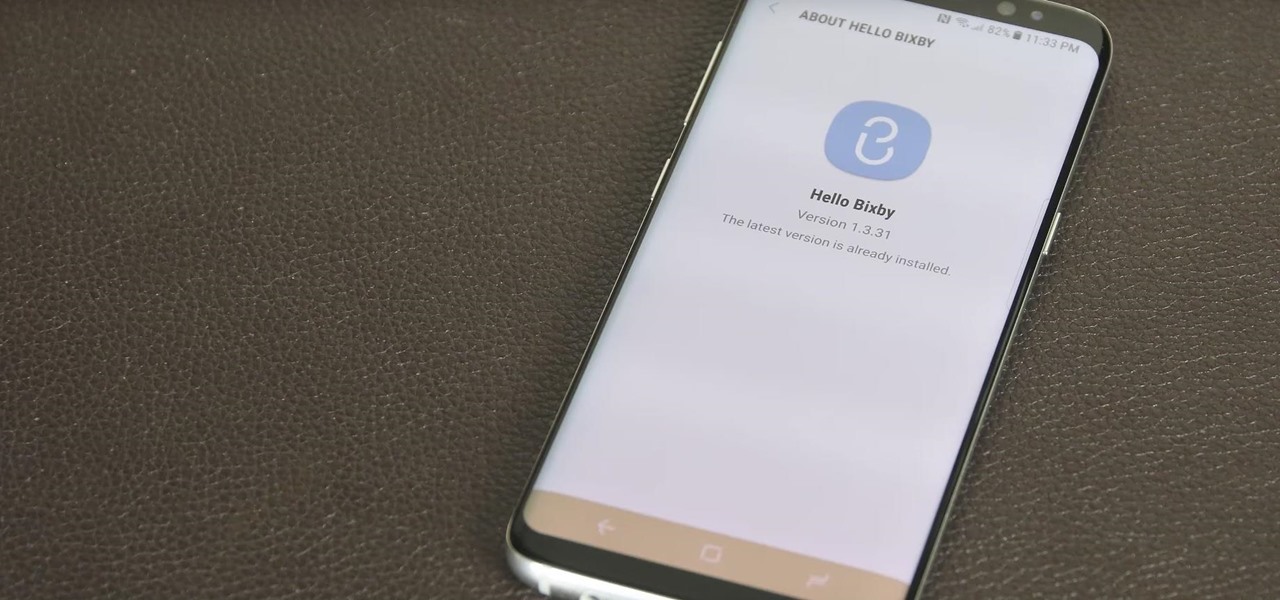Google is the biggest and best search engine on Earth, and if you are a webmaster and want your website to be a big success it would really behoove you to know as much about how it works as possible. The Google Webmasters series of videos and website were created to teach webmasters, SEO professionals, and others how Google works by answering their questions and giving them insights into how they can best integrate and utilize Google's functionality to improve their business. This video will ...

Google is the biggest and best search engine on Earth, and if you are a webmaster and want your website to be a big success it would really behoove you to know as much about how it works as possible. The Google Webmasters series of videos and website were created to teach webmasters, SEO professionals, and others how Google works by answering their questions and giving them insights into how they can best integrate and utilize Google's functionality to improve their business. This video will ...

Google is the biggest and best search engine on Earth, and if you are a webmaster and want your website to be a big success it would really behoove you to know as much about how it works as possible. The Google Webmasters series of videos and website were created to teach webmasters, SEO professionals, and others how Google works by answering their questions and giving them insights into how they can best integrate and utilize Google's functionality to improve their business. This video will ...

Google is the biggest and best search engine on Earth, and if you are a webmaster and want your website to be a big success it would really behoove you to know as much about how it works as possible. The Google Webmasters series of videos and website were created to teach webmasters, SEO professionals, and others how Google works by answering their questions and giving them insights into how they can best integrate and utilize Google's functionality to improve their business. This video will ...

Actionscript 2.0 may be an old man by scripting language standards, but some browsers still use it so it is still worth learning if you want to create Flash websites. This video series will introduce you to the basics of scripting in Actionscript 2.0, leaving you well on your way to creating dynamic, widely compatible websites.

Creating a website using Flash CS4 is one of the most challenging and rewarding ways that you can utilize the internet. This video is chapter 5 of a comprehensive series of videos on designing your own website from scratch using Flash CS4. This chapter covers creating and using motion tweens to improve the animations on your site.

Do you always go broke when you buy airline tickets? Is it confusing to keep going from website to website to try and find the best deals? Well, if you are having trouble booking cheap flights, have a look at this tutorial. In this video, Rick Seaney, CEO of FareCompare.com and ABC News coorespondent, shares with you the top 5 tips for nabbing the best ticket price.

The video shows us how to use a proxy server with Firefox to hide your IP address. you can actually use this to avoid the hacking and various things that are blocking you from websites. Firefox is one of the easiest way to do this and for doing this you need to Google search the free proxylist and then you can select a proxy from the one which is related to the country you are residing in. Then copy that proxy server and then go to tools and click on options and under advanced tab click on ne...

In this Flash and ActionScript video we will learn how to change the user's mouse cursor to a piece of artwork we made and then make it explode when a users clicks on a certain area of the stage. Also, see some helpful tips on basic Dynamic text. The exploding cursor is a great way to start learning ActionScript and Flash 8.

You can enable teathering and MMS on your iPhone 2G or iPhone 3GS even if you have AT&T or any other carrier by browsing to a website using Safari on your iPhone. Just select your country and carrier and download the profile.

This video tutorial is in the Software category which will show you how to create a website in Dreamweaver and Photoshop. Open Dreamweaver and make sure you have the view on table mode. In the table mode, draw layout table and draw layout cells tools are alive. To define a new site, go to file > new folder and give the folder a name. then go to site > new site. On the site definition window that comes up now, give a name to your site and click next. Finally save this page into the ROOT folder...

Google recently rewrote their search algorithm to make "low-quality sites" disappear from your front page results, putting the emphasis on better, more relevant answers with original content and in-depth information. And now Google has added a new feature to their search system that gives you some of the control of what you see in your results.

After dipping its toes into the AR cloud arena last year, Ubiquity6 is now jumping in with both feet this year.

If you need to know whether you are really a Hufflepuff or a Gryffindor, then it's time to get yourself an augmented reality sorting hat.

Ever since iOS 7, you could ask Safari on iPhone to show you the desktop version of a website, and in iOS 9, it became even easier to do. However, it's always been a hidden feature, something you wouldn't know is there without reading articles or tips online telling you what to do. Apple's iOS 13 update shines a light on it so everyone will know it's there, ready to use.

One the leading game developers for the PlayStation 4 and Oculus Rift platforms, Insomniac Games, is finally releasing its first major augmented reality title: Seedling for the Magic Leap One.

While there is a lot to be excited about when it comes to iOS 12 in general, iPhone X users will not just get the same new features and tweaks that all other iPhones will get — they'll get a few unique ones that will make the device even more desirable to those who don't have one yet. Also, iPhone XS, XS Max, and XR users will also see these benefits out of the box.

Next to things like natural disasters and disease, the specter of war is one of the only things that threatens to derail the 21st century's long stretch of technological innovation. Now a new app is using augmented reality to remind us of that by focusing on those most impacted by war — children.

If you're not familiar with Bixby, I don't blame you. The Samsung assistant was released two months ago with the Galaxy S8 and S8 Plus. While users were excited about this Google Assistant-like feature, they were ultimately disappointed by the limited rollout of only some of Bixby's features. Now, Samsung is hopeful to perfect Bixby using you.

Get ready to step up your game, explorers! Google Maps is releasing an update for its gamified program to encourage reviewing of businesses and other locations within the Google Maps app.

Every Friday, Next Reality reviews the latest headlines from the financial side of augmented and mixed reality. This weekly Market Reality column covers funding announcements, mergers and acquisitions, market analysis, and the like. This week's column starts with a stock price that's performing well for one company — one that HoloLens developers should know quite well.

In 1987, two brothers, Thomas and John Kroll, began work on an image editing software, which was eventually acquired in 1988 and released to the world in 1990 by Adobe. That software was Photoshop 1.0, initially exclusive for the Macintosh platform. Over the years, Photoshop became a great wizard of image editing and gained application rockstar status.

Hello, my web huggers! In today's tutorial we will learn how to use the Google Hacking Database (GHDB) developed by Exploit Database, to find vulnerable web servers and "juicy" information.

Every time you log in to a website in Safari on iOS, you're also asked if you would like to save the username and password—a great feature of just about all browsers that makes it so that don't have to enter your credentials each time you access website in the future. While this feature is great for quickly getting into all your favorite websites, have you ever wondered where all those passwords are saved on your device? In this guide, I'll be showing you where to find all of the stored usern...

With iOS 8.4 and iTunes 12.2, we got our first look at Apple Music, Apple's new streaming subscription service. While it's a little late to the party, there is definitely an incentive for iOS and Mac OS X users to switch over from competitors due to its heavy integration with the Apple ecosystem.

Now that we have control over a victim's browser, we need to use some attacks to maintain the connection, or even better: upload a shell.

A shady practice in place by AT&T and Verizon Wireless—and possibly more wireless carriers—was recently uncovered. Outgoing data requests sent from devices on these service providers are being injected with a Unique Identifier Header (UIDH) that allows websites, the carriers, and potentially even government agencies to track your online activity.

If you're anything like me, every time you travel you end up in a desperate panic for a decent W-Fi connection. Whether you want to post your photos, research the best beaches, or kill time during an overnight layover, a hotel's Wi-Fi quality is of paramount significance in making a reservation.

A lot of computers come with a ton of pre-installed software from the manufacturer, some of which you need and some of which you could most certainly live without. And over time, you may have downloaded and installed a bunch of programs and apps that you probably can't even remember. Now, you could go ahead and uninstall everything that you don't think you need, but then you run the risk of removing something that could really mess up the system. When I open up my Programs folder, I feel like...

If you've ever logged on to the popular music application Pandora, your password is saved onto that computer in the local storage...for good.

In this tutorial, we learn how to unblock Facebook or MySpace at school or work. First, go to your start menu and run "services". After this window pops up, look for DNS client and then right click on it. Then, click "stop". After this, restart the browser that you are on with your computer. From here, type in the address of the website that you want to go to. It should not be working and you will be able to go onto the website without any problems! This is a great way to get past blocks your...

In this video, we learn how to access Facebook at school using "https". You don't have to go to any website to do this, it's simple and easy. All you have to do is type in "https" into your browser before you type in the website you want to visit. Make sure you type in this extra "s" or the website will not work. This should bypass the security settings your school has set so you can access your Facebook account. If you happen to end up on a page when it doesn't work, just make sure the "s" i...

In this video, we learn how to set up a Weebly website. This can be used to build a complete site with multiple pages. First, go to Weebly and enter in your information under the sign up now text. Next, click the sign up button and enter in the Captcha phrase. After this, title your new site and continue on until you see the tabs at the top of the screen. Elements, designs, pages, and settings will all be listed. Go through the designs until you find one you like, then settle on that. Once yo...

This clip presents a general overview of how to utilize content tags when writing a website using HTML5, the new HTML standard. Whether you're using a fancy WYSIWYG (or what-you-see-is-what-you-get) page editor like Adobe Dreamweaver CS5 or a barebones text editor like Notepad, if you want to build websites, you'll need to have some understanding of HTML (for the structure of your web pages) and CSS (for their style). And this free coder's guide will get you started along that path.

You can create a multiple user accounts and enable fast user switching. To do this go to system preferences and open accounts. Now authenticate yourself by clicking the lock icon to be able to make changes. Now click + button

Go to your admin page of the Joomla and click on extensions and choose install/uninstall and there you can install your extensions. First you need to know what is extension, there are three type of extensions, one is called component, second is module and third is plug-in. components are like stand alone or application, like anything from video gallery, forms etc.

In this video, we learn how to create a good "make money" website. If you are starting out and trying to make money online, it can be done if you do a lot of work. If you aren't making any money, don't do this, wait until you have money so you are a credible source. You must be able to prove to people that you make a lot of money with this, and you can share with people how to do it as well. Your site will just get included with all the other websites that don't give enough information and do...

This video tutorial belongs to the Language category which is going to show you how to learn a foreign language online for free. The different sources are podcasts, online classes with tutorials and downloadable programs. Go to the website How to Learn Any Language. This website gives different steps and good tips in learning different languages. For learning through podcasts go to the site www.oculture.com. You can sign up for the language of your choice and download the podcasts to iTunes o...

In this video, we learn how to use the web application, Sumo Paint. First, go to the website Sumo Paint and the website will start to load in a new window a Flash application. Once it's fully loaded, you will be able to add an image and then start to edit it. There are several different tools available on the side, whether you need to resize, crop, erase, or anything else to your picture! This is a great website for editing and makes everything simple. There is also a toolbar on the top where...

In this tutorial, we learn how to write with upside down text. To do this, go to the website Funicode. First, type some text into the box and as you type it, you will see code pasted underneath in different styles. You can use this text on any website that supports Unicode text. There will be several types of lettering styles, including an upside down text. This is a great website to use if you want to spice up the text that you write, and want to change things up! When you type in something ...