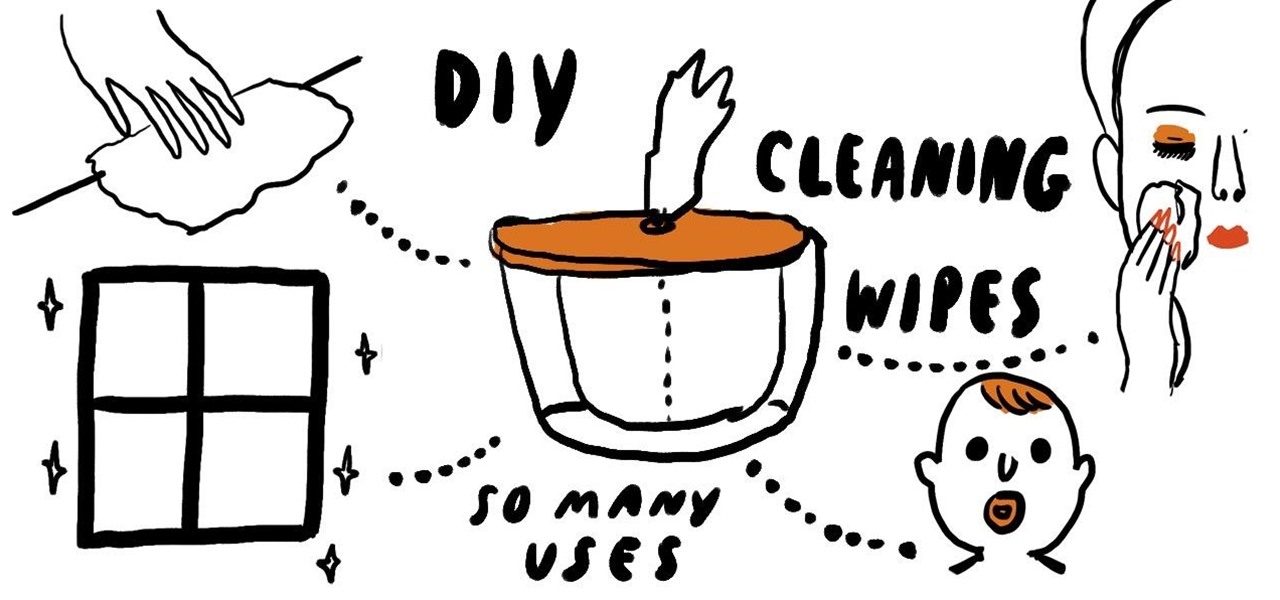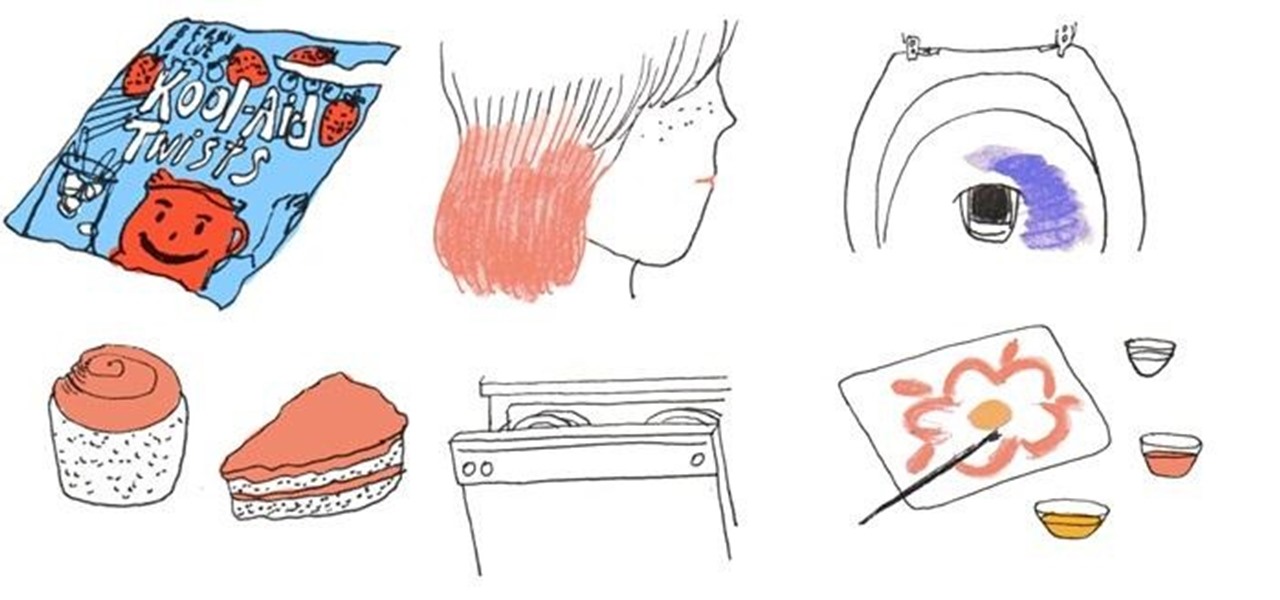There is never a dull moment when it comes to the internet. You can find practically anything you want, whenever you want it. To make that process even smoother and more direct, companies have created a bunch of apps designed to help you find what you're looking for, or enlighten you on a subject you may not have even thought of yourself.

Video: . With a clean, quick and customer-centric process, SERPholiC Media (http://www.serpholic.co.uk) is helping businesses to brand and convert their potential audience with unique website designs that not only convert and rank but also ensure repeat business and referrals. Ultimate quality and looks at very competitive pricing. Get a free quote today.

In this C4D user's guide, see how to create and employ volumetric lighting. Whether you're new to MAXON's popular 3D modeling application or are just looking to get better acquainted with Cinema 4D and its various features and functions, you're sure to enjoy this free video software tutorial. For more information, and to get started using this trick in your own Cinema 4D projects, watch this 3D modeler's guide.

In this C4D user's guide, you'll learn how to use sub polygon displacement in your projects. Whether you're new to MAXON's popular 3D modeling application or are just looking to get better acquainted with Cinema 4D and its various features and functions, you're sure to enjoy this free video software tutorial. For more information, including complete instructions, watch this 3D modeler's guide.

Learn how saving an irradiance cache can save time on rendering in this C4D-user's guide. Whether you're new to MAXON's popular 3D modeling application or are just looking to get better acquainted with Cinema 4D and its various features and functions, you're sure to enjoy this free video software tutorial. For more information, including complete instructions, watch this 3D modeler's guide.

In this video tutorial, viewers learn 4 different hacks that will make typing easier in Windows. Begin by clicking on the Start button and select Control Panel. Then click on Ease of Access Center and select "Make keyboard easier to use". Now users are able to configure the keyboard options for easier use such as: turning on/off the mouse keys, sticky keys, toggle keys and filter keys. All the features have more specific settings for self-adjusting to the user's liking. This video will benefi...

In this video tutorial, viewers learn how to make custom drawer icons for their stacks in Mac OS X. Users will need to go to the site provided in the video. There users will need to follow the instructions and download the icon sets. Once downloaded, place the icons into the appropriate folders. Users may need to restart the computer. Once restarted, the icons will be neatly overlapped in drawer icons. To add a folder to Stack, simply drag it to the dock. This video will benefit those viewers...

In this video tutorial, viewers learn how to remove/change the arrow on the shortcut icons in Windows. These arrows allows the user to know that the icon is only a shortcut. Users will need to download the program, Vista Shortcut Overlay Remover. The program allows users to display an arrow, light arrow, custom arrow or no arrow. This program also provides an option to disable the " - Shortcut" extension on any shortcut icon. This video will benefit those viewers who use a Windows Vista compu...

In this video, learn how to hack your HTC EVO 4G and root it for "Super user" access. Once you have rooted your device you can install custom ROMs, apps, overclock the CPU and a whole lot more. So, follow along with this step by step demo and root your phone to discover the possibilities!

When you're a Windows OS user it's very easy to send out attachments on emails as .doc documents, made in Microsoft Office or Excel. But just because you're a Windows user doesn't mean your friend or coworker is. Or say that you're a MAC user and your friend keeps loading you with Microsoft Office documents. What do you do, other than telling him to stop already?

Castile soap is named for Castile, Spain, and is traditionally made from locally produced olive oil from the region. In current times, Castile soap refers to a category of soap that is made from 100 percent plant-based oils and does not include chemical detergents, making it a completely natural, biodegradable, and environmental-friendly product.

Do you use disposable wipes for cleaning dusty tables, dirty windows or removing make-up? Ditch the chemically-loaded store brands and make your own cheaper, non-toxic and super-easy DIY wipes at home.

Hate germs and hate spending money on expensive hand sanitizer bottles? With a few simple ingredients and a little extra time, you can whip up your own all-natural, DIY hand sanitizer that will make your hands feel squeaky clean anytime and anywhere.

Kool-Aid, the flavored mix powder, commonly used to make sugary and fruity cold drinks in the summertime, is also unexpectedly useful around the home to clean your rusty dishwasher, remove rust stains from concrete, and check to see if your toilet tank is leaking.

This may not be something MacGyver would make, but it would be if he was dropped into the Death Star with a horde of Imperial stormtroopers hot on his trail. Especially if he found himself temporarily trapped in the trash compactor with some friendly Jedis, because this DIY lightsaber is made of pretty much all junk. Surely, he'd be able to find all of the parts, which include a broken camera lens, old hard drives, chrome pipe, film canister, busted microphone, and rubber mat. Some of the par...

This low impact woodland home in Wales is the cream of the crop. The woodland home was built entirely of natural materials, and best of all - only took 4 months and $5000 to complete.

No more alkaline batteries. No more NiCad's. No NiMH's. No Lithium. Forget all of those hazardous chemical reactions in the batteries and think eco-friendly. Professor David Edwards did.

Dutch designer Anneke Jakobs created this recycled Chiquita banana box chandelier while a student at the Utrecht School of Product Design.

Jem Stansfield from BBC's Bang Goes the Theory has "put scientific theory to the test" with his Vortex Cannon. Filmed at 1300-fps, you can see the cannon knock down three different houses made of straw, stick, and brick with an explosive vortex ring.

Defy logic and gravity with this quick magic-science illusion. All you need is lighter fluid, a bowl and some bubble solution. The butane gas from the lighter sinks to the bottom of the bowl, below the oxygen. The bubbles then float in the oxygen atop the heavy butane creating a magical hover effect!

The lemon battery has a rich history in many elementary science classes as a great example of an electrochemical reaction.

How to train a cat to use a toilet - really. I could not invent this stuff. When I first saw this video, I knew my life would never be quite the same. This ranks up there with the invention of electricity or the discovery or DNA. Now, I don't need to smell that litter. I don't have to change it. I don't have to buy it in the store anymore.

Our favorite (clever, scantily clad, and South American) HowTo vixen GiannyL has yet another use for burnt out old light bulbs. Christmas tree ornaments! Eco-friendly, yet elegant, Gianny's latest craft trick makes a tired and boring tree pop!

Microsoft recently released the first sneak peak of their new operating system, Windows 8, and it's a pretty big departure from the last few major updates. The new Windows 8 was built from the ground up, and is designed primarily as a touchscreen interface, which is perfect for the expanding tablet market. They've ditched the clunky start screen that's dominated Windows 95 through Windows 7, replacing it with grids of application tiles, similar in functionality to an iPad or Android tablet, a...

Are you an avid gardener who tends to your plans on a daily basis? Then before you step foot outside the door today, check out this video to learn a plethora of tips for going green with your gardening.

In this tutorial, we learn how to block websites on Windows Vista. First, you will right click on the notepad and then run as admin. From here, you will click "file open". Then, go to the C drive and open up windows. Then, you will go to the system and find the drivers, then click on the host file. From here, go to the second local host and press enter twice. Then, type in "127.0.0.1" and press tab. Then insert all the directories that you want to block. From here, you will be finished blocki...

In this video, we learn how to use the web browser on the Samsung Galaxy I7500. Start on the main menu of the phone, then use the Google search option to type in the website you wish to find. When you do this a keyboard will come up on the screen, so you can type. Then, press the search key and the website that you wanted to go on will come up. You can also access your web browsing from the home screen. Tap the browser icon and then the last page you were on will show up, you can enter in a n...

Well suited for loft living, Studio Gorm's Flow Kitchen offers an extremely eco-friendly and efficient solution to all your daily actions in the kitchen. The Netherlands based design studio focuses on three major areas: Waste, Water and Energy. My favorite element? A cutting board that sits above a compost bin. Slide it forward, and sweep your scraps right into the (eco-friendly) trash.

Admin accounts are given special privileges to change the system (like installing programs) that user accounts are not. This tutorial shows you a quick way to check using Windows 7's calendar, and also how to go through the Control Panel to find out if you're an Admin or general User on your computer.

Google is the biggest and best search engine on Earth, and if you are a webmaster and want your website to be a big success it would really behoove you to know as much about how it works as possible. The Google Webmasters series of videos and website were created to teach webmasters, SEO professionals, and others how Google works by answering their questions and giving them insights into how they can best integrate and utilize Google's functionality to improve their business. This video will ...

Google is the biggest and best search engine on Earth, and if you are a webmaster and want your website to be a big success it would really behoove you to know as much about how it works as possible. The Google Webmasters series of videos and website were created to teach webmasters, SEO professionals, and others how Google works by answering their questions and giving them insights into how they can best integrate and utilize Google's functionality to improve their business. This video will ...

In this video tutorial, viewers learn how to disable User Account Control in a Windows Vista computer. Begin by clicking on the Start menu and select the Control Panel. Then type in "user account" in the search box and click on "Turn User Account Control on or off" under User Accounts. Now deselect the checked box and click OK. Finish by clicking on Restart when the Microsoft Windows window pops up to reboot the system for the changes to take effect. This video will benefit those viewers who ...

In this tutorial, we learn how to create your own wallpapers. First, go to the website http://wallpapers.x3studios.com/. Once you are on this website, you will be able to change the background then add on graphics that are loaded in their library already. You can also add in text if you prefer to. You simply just drag and drop all the different things into the background until you have what you want. Once you are finished, save to the gallery and then you will be provided with a link where yo...

In this video, we learn how to spice up your desktop with free Windows 7 themes. These are provided on the Windows website, where you can search through the personalization gallery. You can choose from a number of different themes that best fit your personality and preferences. You can change not only what you see, but also the sounds that you hear! If you don't see a theme that you like now, check back often because there are always new themes being uploaded to the website. These are all fre...

Get rid of all your preppy shirts by morphing them into something spectacular. This is chic simplicity. A smart and casual princess cut button-up shirt that will never go out of style. See how to turn a preppy shirt into a cute princess top in this video from GiannyL.

Flash is a great piece of software that has been around for some time. It's easy to use and can add some much needed character to a potentially boring web page. This video tutorial will show you how to make a preloader for your website. If you don't know what a pre loader is, it's basically an animation showing you that the computer is thinking and gathering all the information needed to open up a new page or play some sort of video or song. It's a great way to let your viewers know that ever...

A lot of people fear bats; in fact, bats rank third on America's most feared list behind spiders and snakes. Most people get nervous around bats because they are hard to see at night and can fly around undetected; not to mention that Dracula myth that hasn't done bats any favors.

This is a video tutorial that is showing its audience how to utilize the website LinkedIn after you graduate from college. The first step is to go online to the website. Then you should make a profile. Make your profile polished and professional so that you future boss can easily search for your name and look at your wonderful profile. The next step is to include at least three past positions in your profile, a photo, and what schools that you have attended. You should also be aware of your p...

In this video, the two best way to make Top Ramen noodles are shown. For the first way, crush the noodles inside the bag. Then take out the flavor package and put enough water in the bowl to cover the noodles. Then microwave the noodles for three and half minutes. Remove from the microwave and put the seasoning in the bowl. Mix the flavor in and then strain most of the water. Then you add four ice cubes and seasoning salt. Stir until the ice cubes are melted. This ramen is done, but you can a...

Jennifer Pompa, from the Hairtalk TV Show, describes, "Pop", the company who makes the "StyleMaker" who has the great new "Put on Pieces", which is made of a lot of gorgeous hair on a rubber band that is strong and durable.She says "It's a heat friendly synthetic fiber that you can wear it straight or curly, you can blow dry it to accessorize your look and treat it like your own hair."For a chignon, you can twist your hair into a pony-tail and use the POP as a lovely chignon by twisting it ar...