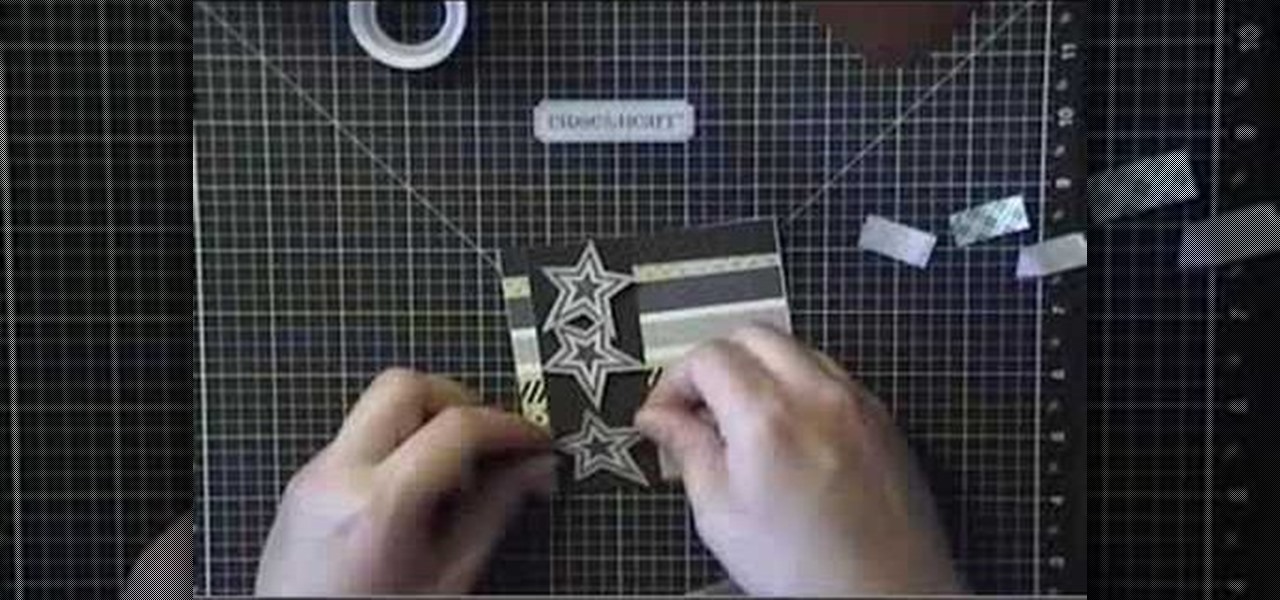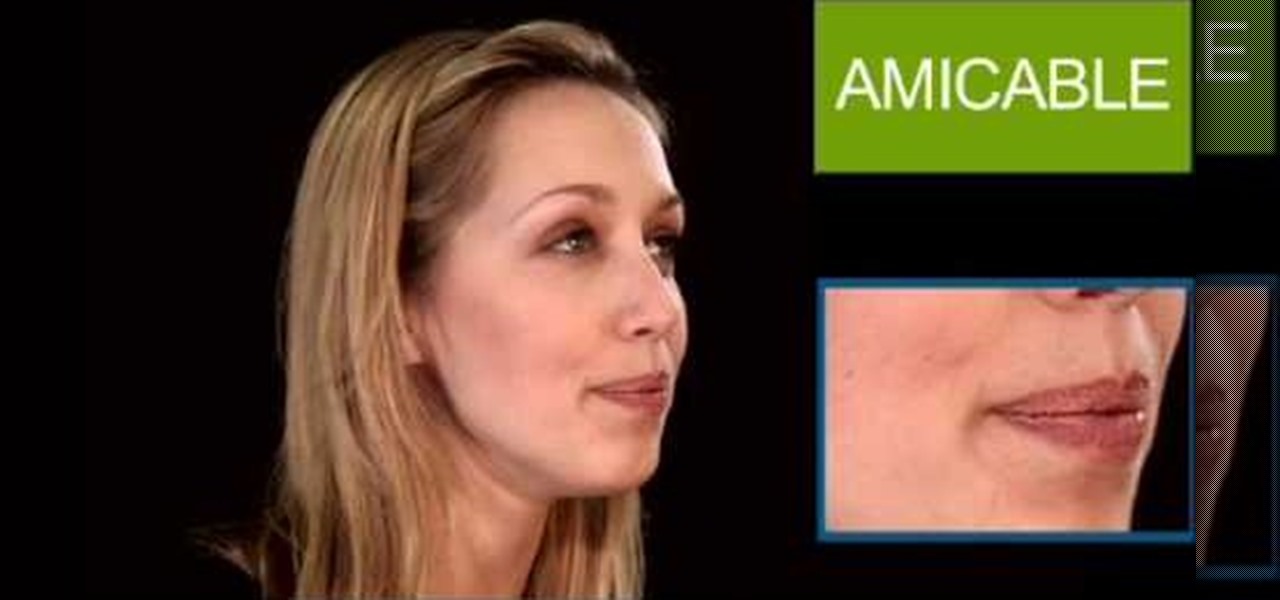Chef Desireé and the kids make sushi rolls out of rice, nori seaweed paper, crab, cucumber, cilantro, and avocado. This video cooking tutorial will teach you how to easily prepare sushi at home. It's so easy, and is even a kid-friendly cooking project.
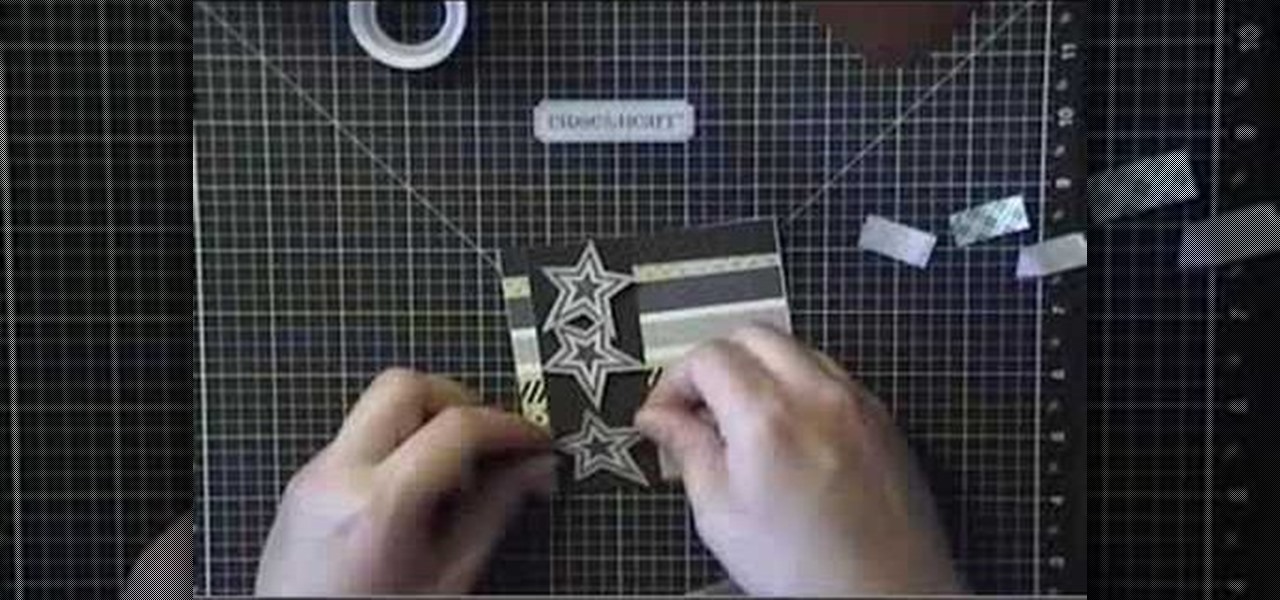
Classy Craft Quickies are video tutorials for cards that can be made in 10 minutes or less. This step by step guide features a masculine themed birthday card. Watch this instructional video and learn how to make a man-friendly greeting or birthday card that can be sent to anyone wary of overly cutesy cards.

This tutorial video will teach you how to apply a face paint job in the design of a tiger. This face paint design is kid friendly and absolutely grrrrreat! Tony the tiger would be proud.

In this video tutorial, Scott Golightly shows how to create an ASP.NET HttpModule to “rewrite” the URL when a request for a web page comes in. You may want to rewrite URLs to create friendly URLs or to direct an old URL to a new URL. We will look at the code needed to implement URL rewriting and also how to handle page post back events.

The unexpected visit you get from a mouse probably makes your skin crawl, but you might not feel comfortable killing these unwanted guests. Learn easy and organic tricks for preventing, repelling, and removing mice from your home, the humane way.

These paper design projects make perfect kid's activities, or an activity for the whole family. These eco-friendly ornaments are made from recycled scrap strips. When you're done, you can hang them to decorate your home!

Now here's a bar of hand soap you can literally shake hands with. One things for certain; your house guests can't possibly miss it in the powder room. For heaven's sake! Why put out all those cutesy little guest soaps when you can put out a friendly, giant size hand?

Today's word is "amicable". This is an adjective which means friendly or peaceful.

Vamp it up for the holidays with this gorgeous party-friendly step-by-step look, created specifically for all of our glam friends by our one and only go-to-glamour-guy Hank Hoffman.

This dressing is so easy to make, just throw all the ingredients into a food processor and you're done! Try this creamy curry dressing on chicken or your favorite salad, it is eco friendly too.

Watch this video to learn how easy it is to clean your bathroom with natural eco-friendly ingredients. Use baking soda, vinegar and lemon to leave your bathroom squeaky clean.

Every wall switch and outlet on an outside wall is a hole in your wall. Here's how to insulate them while conserving energy and being eco-friendly.

Watch this video to learn how to make a posh pom-pom from an old sewing pattern. It's an easy & original embellishment for a package, and since it's made from a previously used item it's eco-friendly.

Ryan and Thomas aged 13 and 9 demonstrate how easy it is to install an E85 ethanol FlexFuel conversion kit in to a vehicle. This converter kit is a Full Flex Gold and will allow the car to run on E85, Gas, or any mixture of the two. Full Flex Gold is the only EPA compliant kit available and makes your car more fuel efficient and environment friendly.

Lars discusses an organic fire ant control method developed at Texas A&M university. Lars stresses on the safety and environmentally friendly factors these products practice.

Eventually, even the most private company has to file its patents and unveil its tightly-held secrets, and Magic Leap is no exception.

I'm sure that many of us have heard of that nasty Shellshock vulnerability, but not very many people know how to exploit it. Try these few tricks on vulnerable websites!

From laptops to tablets, technology is taking over classrooms. Elementary schools offer kids tablets, and college students are bringing laptops into lecture halls, leaving their notebooks behind. Today, many students prefer putting their fingers to a keyboard rather than pen to paper, but are these helpful devices truly beneficial?

Top-Windows-Tutorials is a great site dedicated to Windows tutorials for almost all things Windows. Whether you are a computer novice or an expert in Windows operating systems, you'll find useful information in these guides catering to your level of expertise. These user friendly and easy to follow free Windows tutorials will show you all that you can do with your Windows PC.

A year after making a splash at the annual Consumer Electronics Show in Las Vegas with Amazon Alexa integration, smartglasses maker Vuzix is bringing a notable weather app to its Blade smartglasses for the 2019 edition of the conference.

One unique feature of Firefox Mobile is extensions. Extensions allow users to add in features that didn't originally come with the browser. These add-ons provide an array of features, including improvement to privacy and security.

It wasn't too long ago that I showed you how to unlock the LG G3 bootloader and install TWRP, and while the process was extremely easy, the custom recovery can look a little intimidating to new users. Even long-time users who know how to navigate it find it boring to look at, as TWRP has had the same basic aesthetics since its creation.

Want an electric car without the price tag? You could always build your own, or maybe just hack your old gas guzzler into an eco-friendly electric machine... This weekend at Defcon, security consultant David Brown showed off his "Voltswagon" project, a 1974 Beetle named Shocky that he converted to electric for only $6,000. He removed the old combustion engine, radiator, and a few other unneeded parts to make it lighter. Then he loaded it with batteries front and back, ten Interstate DC-29, 12...

Now, instead of leaving Post-It notes on a monitor screen, you can create virtual Post-It notes in Adobe Photoshop! This is a quick tutorial for the intermediate to advanced user of Photoshop, showing you how to create a square, yellow graphic that looks strikingly like the Post-It notes you can find at office supply stores! Add to your website, incorporate in PowerPoint presentations, or use wherever you see a need for a virtual sticky note!

SketchUp is a free 3-D model you can download from the Google website. This tutorial introduces new users to the basic tools, features and functions in order to get started using SketchUp. This also explains a few concepts useful for 3-D modelers.

Every version of WordPress brings with it new features, new functions and new ways of doing things. Fortunately, the very same technology that allows an open-source blog publishing application like WordPress to exist in the first place also makes it easy for its users to share information about the abovesaid things through videos like this one. Take a look.

Having large images on a website is a great way to slow down your site and make it much less appealing to your users. This video teaches you how to use Flash CS4 to load images dynamically, which dramatically decreases the size of your images and will make your site run much more smoothly, especially if you have a lot of images or videos.

YouTube videos can also be embedded in your own website. These YouTube videos by default do not play and one should explicitly click the play button for the videos to stream. However you can change the embedded video settings so that the video starts streaming once your web page loads. This can be very helpful as it starts streaming immediately with out wasting time for the user to click on the play button. Go to the YouTube video that you want to auto play on the YouTube website. Copy the em...

Nothing on the web is ever private. If you thought you can control your privacy, you were wrong. Websites may give you security options to better hide your information from the world, but ultimately your privacy resides in the hands of the website itself. We've seen how websites let ad companies track our private usage. We've seen how Facebook mucked up their privacy controls. We even saw how websites like Gawker are prone to hackers stealing user information. And now, Etsy has made what was ...

Twitter is a powerful social networking website which can be used to update you friends on what you are doing. To send different messages through twitter you will need a twitter account. Twitter account can be registered for free. Log in to your twitter account and go to your home page. There is a text box provided at the top with the text 'What are you doing?'. Enter the message you want in the text box provided. Click update and this message will be shown to all the people that are followin...

JavaScript is one of the most common languages used on the web. It can automate and animate website components, manage website content, and carry out many other useful functions from within a webpage. The scripting language also has many functions which can be used for malicious purposes, including stealing a user's cookies containing passwords and other information.

Android's permission system doles out access to certain system-level functions. Without it, our favorite apps wouldn't be able to perform their most basic operations. Picture a camera app that didn't have permission to access your camera sensor—now that wouldn't be much fun at all.

Since The Guardian published leaked documents exposing the depth of the NSA's spying powers, many people who've never put much effort into protecting their privacy are finally starting to pay attention. Evidence of public opinion concerning PRISM can be seen from the rise in traffic for pro-privacy sites like DuckDuckGo to the petitions demanding that the program be scaled back or done away with altogether. Some would argue that you waive your right to privacy by signing the terms of agreemen...

In this clip, learn how to create, edit and publish new posts on your WordPress blog or website. Every version of WordPress brings with it new features, new functions and new ways of doing things. Fortunately, the very same technology that allows an open-source blog publishing application like WordPress to exist in the first place also makes it easy for its users to share information about the abovesaid things through videos like this one. Take a look.

Want to add location data to posts on a self-hosted WordPress blog or website? This clip will show you the way. Every version of WordPress brings with it new features, new functions and new ways of doing things. Fortunately, the very same technology that allows an open-source blog publishing application like WordPress to exist in the first place also makes it easy for its users to share information about the abovesaid things through videos like this one. Take a look.

Interested in loading external images and SWF files in Flash? Learn how with help from this video. Learn how to load images and SWF files that are not actually in your Flash document dynamically using Actionscript 3.0. This can be especially useful if you are creating a website or gallery with a lot of content as it gives your website user control over what actually gets loaded. Learn everything you need to know about how to accomplish this in this free Flash tutorial.

If you already know HTML or XHTML, you can create some pretty cool websites. The Javascript programming / scripting language allows you to make them much more interactive, dynamic, and professional. This video series will walk you through basic and advanced Javascript coding and leave you prepared to make really great websites.

Want to dress up your Fallout: New Vegas game with mods, customizations and other user created content? You'll need the mod manager first! This tutorial shows you how to find and install the New Vegas Mod Manager (NVMM), found on the Nexus website.

A multiplane animation allows for objects in the stage to move at various speeds, and also allows for a certain level of user interactivity, as the speed or orientation of the stage can change depending on where the mouse cursor is.

Here's a fast lesson in hosting video on your own Drupal website using the FileField and jQuery Media modules. The Filefield and jQuery Media modules are a one-two knock out combination for allowing users to upload media files to fields in your custom content types and then playing back the media files in their matching player or handler. It represents a positive direction for treating fields containing files and is a great starting point for researching your own implementation of this recipe.