
How To: Your Complete Guide to Using Remote Desktop on the Microsoft Surface and Windows 8
Remote Desktop gives you access to your Windows 8 PC or device from wherever you are to run your applications and access your files remotely.


Remote Desktop gives you access to your Windows 8 PC or device from wherever you are to run your applications and access your files remotely.

When we surf the web, we tend to do it for selfish reasons. Whether it's on Facebook, Twitter, YouTube, Pinterest, or Wikipedia—we're trying to connect with people, voice our opinions, watch funny videos, or do research for that 12-page paper due tomorrow. Whatever it is, it's usually to benefit ourselves. Well, what if you could not only benefit yourself while surfing the web, but benefit others in need, without even having to alter your habits?

Skype is a great way to stay in contact with friends and family over the internet, and people tend to share a lot in their chats, so why not try and find a way to hack it! Once a Skype account is hacked, you can view all conversations within the last three months, see how long each video call was, and even access files that were shared through chat.

When the specs for Google's Nexus 4 came out, most critics were more than thrilled. A very fast processor, lots of RAM, a big display with very high resolution, and an 8MP camera made it the media darling of the smartphone world. It climbed the ranks of the best smartphones available, but couldn't quite reach to the top due to one reason—no 4G LTE. Samsung's Galaxy S III and Apple's iPhone 5 both come with 4G LTE, so why couldn't the LG Nexus 4? While there are many reasons, Google was stated...

If you're doing research that includes a lot of copy/pasting, it can get really tedious to open a new document every time you want to save something. Luckily, you can cut out the extra step and save text and images that are currently in your clipboard directly to a folder or your desktop—without the hassle of creating file after file. Here's how to do it on both Windows and Mac OS X. Windows

With the release of Windows 8 right around the corner, if you plan on buying it (or just want to see what it's all about), it's a good idea to take advantage of the free trial before you shell out any money. If you're an Apple user who doesn't have a deep-seated disdain for Microsoft products, this tutorial will show you how to install the Windows 8 preview to try it out on your MacBook. First things first, you'll want to download the Release Preview on Microsoft's website (make sure to save ...

Whether you're making a poster, drawing a logo or designing a website, the font you use can make a huge difference in any visual design, and the ones available in most word processors can get pretty boring. There are thousands of sites online where you can download free fonts, and even a few that let you design your own. Here are some of the best.

This scorpion toy was constructed by Make Magazine with a Twitchie Robot Kit. If you're afraid of real life scorpions this friendly toy might help you get used to them. His plush body is made from some fabric aiming to make him look like an Arizona bark scorpion, which are tan/yellowish/translucent. Twitchie is Arduino powered and comes pre-programmed, so it's an excellent kit for beginners in robotics, because no programming is required! You can download and modify the code if you want, and ...

Learn how you can achieve this girly pink and silver eyeshadow look with this makeup tutorial. This is a soft, and subtle look that can be worn anytime. The products used in this tutorial are:

Learn how to insert a reusable menstrual cup with this feminine hygiene tutorial. The menstrual cup is a great alternative to disposable tampons and pads. It is very cost effective and friendly for the environment. With regular sanitizing, the menstrual cup can last years. This video is specific to the Mooncup menstrual cup, although most menstraul cups are inserted in the same fashion. Watch this how to video and maybe you will decide to use a menstrual cup during your next period.

See these videos on making an eco-friendly home. Earthships are a passive solar home made of natural and recycled materials. They are thermal mass construction for temperature stabilization. The renewable energy & integrated water systems make the Earthship an off-grid home with little to no utility bills.

Some of you might be using Tor to host hidden services, and some of you might not even know what hidden services are. If the latter's you, do not miss this article. Why? Because you can host your websites and services on the I2P darknet. It's safe and secure—it's anonymous.

¬¬Just about every business has a website these days but very few businesses know how to effectively use their websites to get more customers. There are two different things that a business owner needs to do to increase their website traffic: optimize their site so that search engines can find them easier and promote their site on the internet so that they have greater visibility. This article will discuss how to optimize a website.

This article is all about creating content and using it to build links to your website. Content, meaning articles, videos, and even podcasts is now really the new advertising. That’s because people go to the internet to look for information, not look at advertising. So you need to create compelling content about your business, your industry in general and any topics connected to your entire field that people will want to read, listen to or watch.

Paying for web hosting isn't ideal in most situations. If you have your own website, hosting it yourself is very acceptable and easy to do, assuming your internet bandwidth permits. Most people want to run a personal site, nothing crazy, so hosting from home on low-bandwidth internet is actually a better solution in most cases.

The purpose of this article is to discuss how you can change your Windows 7 logon screen. This post will explain how to require a user to enter a username and password by default like the classic version of Windows.

I call it "the Forbidden"...city, because this is mostly the handywork of user ThfrbIddn1. Above the city a stone structure, created by User zoobawa, looks over a mineshaft eagerly drawing up glowstone in great wood crates. I wonder if the miners knew what they'd discover inside.

Back when I was a Windows user, I know I'm not the only one who has experienced password loss—that moment where you just can't remember your password. Sometimes it happens to the best of us. So, how can we get into the system without paying a local geek or geeksquad to do it? First, we have to look into how Windows stores their passwords.

Since its inception, Google+ users have been a loud, vocal bunch, and they've made their displeasure known about many issues, especially on the lack of support for pseudonyms, Google Apps, and brand pages. It's been especially galling for many Google loyalists, who found their Google+ profiles suspended, when they ended up violating the Google+ "common name" policy.

You'll see a lot of Linux action going down here at Null Byte. We use Linux for hacking-related stuff because it provides a more relaxed programming environment, making it easy to write exploits and tools. Linux has many features Windows is lacking, such as full control over the OS right down to the Kernel and massive availability of mature, open source (read: free & tweakable) tools & projects.

Epic Games announced today that the free version of Unreal Engine 3, Unreal Development Kit or UDK, is now compatible with Mac OS X. Apple users will now have access to arguably the most powerful piece of free game development software available in almost exactly the same way as their PC counterparts, minus some small tweaks.

It seems the French have carefully observed the hacking achievements of one super clever Carnegie Mellon grad, turning his hack into a modern iPad application-to-be.

Getting used to your new Firefox 4 web browser? If so, you might have seen some improvements in the Location Bar. The updated features make browsing the web a cinch, so it's no wonder why more and more Internet junkies are calling it the Awesome Bar. It's faster and easier to use, and there's even some optional tweaks that you can employ to make your Internet experience smooth and effortless.

Err, I'd say "inspired" is putting it lightly. A recent Google Profiles redesign reveals a new profile page that looks nearly identical to the current Facebook profile page.

Here's another latest in robotics: researchers at the Italian Institute of Technology (IIT) have developed a robot that flips pancakes. The most interesting aspect of the project is the use of kinesthetic teaching, in which the user "trains" the robot by example. The user grasps the robot's limb, and guides it through the motions the user would like it to adopt. This bot takes about 50 trials to get it, but in the end succeeds. Previously, I Want a Robo-Chef in My Kitchen.
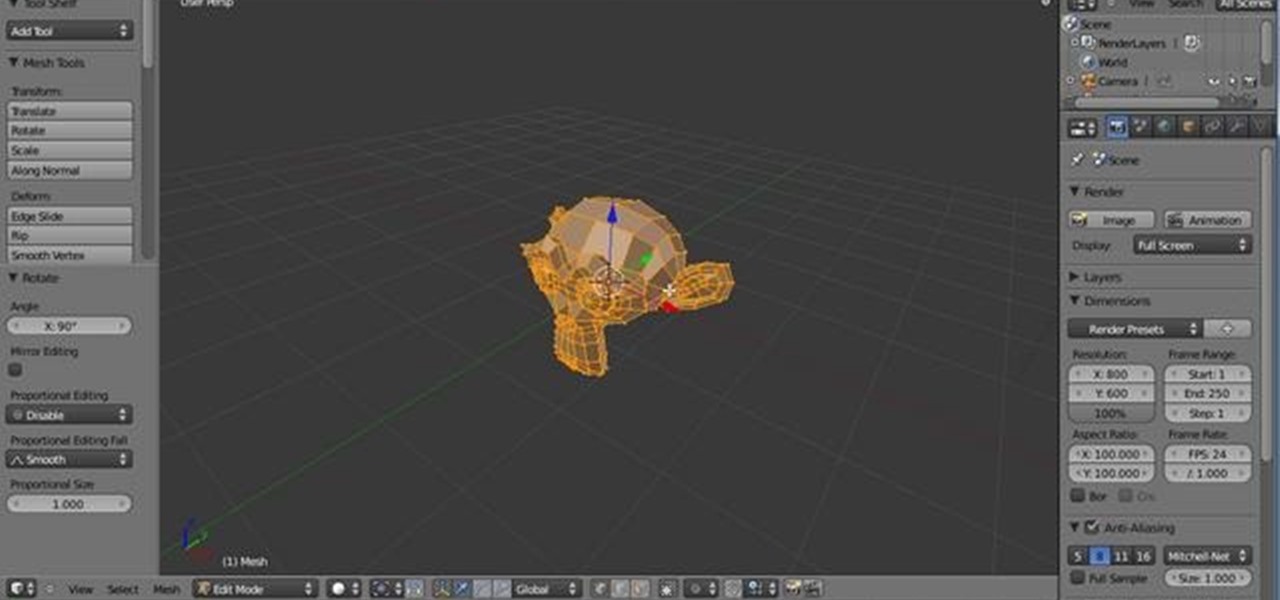
In this Blender user's guide, you'll see how to set up a "toon" shader, and use the Edge settings to apply a nice 2D cell-shaded look to your 3D models. Whether you're new to Autodesk's popular modeling software or a seasoned 3D artist just looking to better acquaint yourself with the application, you're sure to be well served by this video tutorial. For more information, and to get started creating your own toon shaders, take a look! Create and apply a cartoon shader in Blender 2.5.
Check out this amazing use of AR via Wired http://theleakinyourhometown.wordpress.com/

This Houdini 10 user's guide offers a look at how CHOPs can be used to replicate animation from one object to many, or more precisely to vary that animation. Whether you're new to Side Effects Software's popular 3D production program or a seasoned graphic artist just interested in better acquainting yourself with the application, you're sure to be well served by this free video tutorial. For more information, including detailed instructions, take a look. Replicate an object's animation with C...

This Blender user's guide discusses techniques for creating hair and giving them textures and materials. The first is Mesh hair using Bezier Curves, and the second is Particle Hair. Whether you're new to the Blender Foundation's popular open-source 3D computer graphics application or are a seasoned digital artist merely on the lookout for new tips and tricks, you're sure to be well served by this free video software tutorial from the folks at CG Cookie. For more information, including step-by...

Despite an unprecedented 80 million users on FarmVille, some Facebook users do not want to play, or have decided that it's just another addiction they could live without.

Flash CS4’s new inverse kinematics tools allow users to create and arrange symbols in a collection called an Armature. These armatures contain bones that have relationships with other elements which can be animated. Users can create and control their own dancing puppet. You could be the next South Park and you never need a stop motion camera! Just the new inverse kinematics tools in Flash CS4 and this tutorial. Animate puppets in Flash CS4.

In this video, we learn how to add live chat to your website. First, go to the website Meebo and log into your account. Now, you will see the interface and the accounts you have associated with this client. There are several chat engines you can use through this interface. Once you have added all your chat clients, you can participate in the chats that occur on your website just from this one website. In order to add this widget to your website, go to preferences and choose the option for wid...

As many of you know, Standard User proposed that we start a Capture the Flag (CTF) competition. I think this is a great idea! Standard User proposed to set up the server and the flags for this first competition. Since Standard User was new to our community, I asked him to postpone the start of this competition until I had a chance to make certain that this was safe and legitimate for our community. I have good news! With the help of Phoenix750, we have done the necessary due diligence and we ...
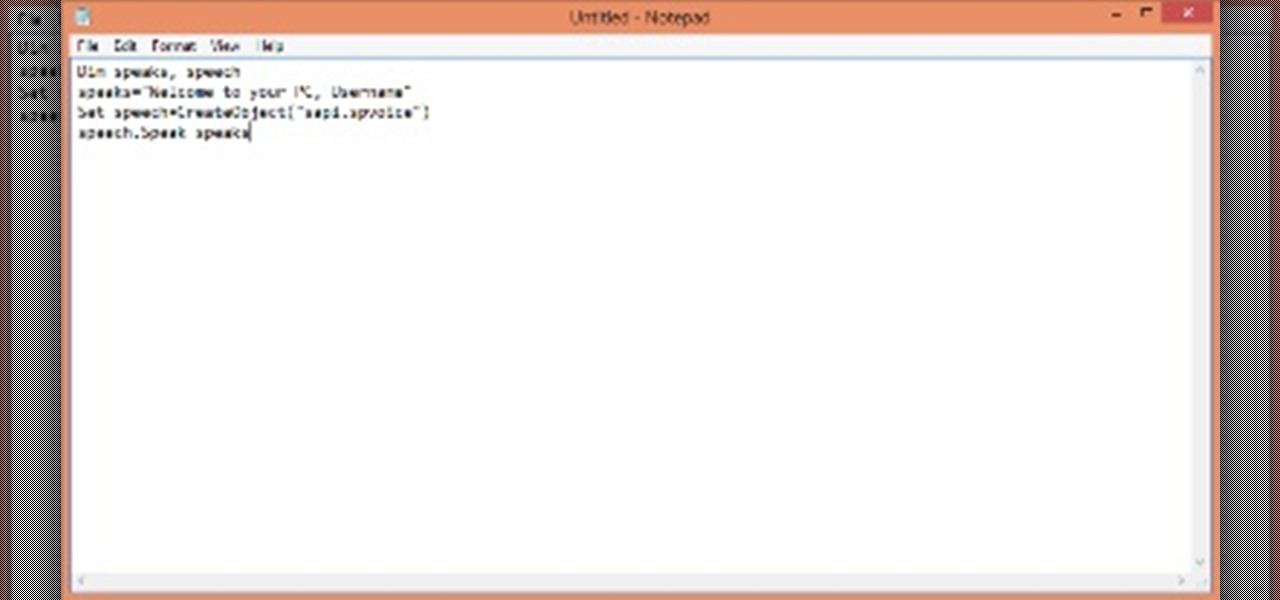
By using this trick, you can make your computer to welcomes you in computerized voice.You can make your computer to say: Welcome Username, Hello Dear, etc

Set-up Get a bunch of the guys in a decent size van and travel somewhere to go film a stunt or a prank, or so you say. Have one or two guys not know about the actual prank you'll be playing on them during the trip, thus making them the victims. While you're driving, have an actor play a hitchhiker on the side of the road, kind of in the middle of nowhere.

I recommend you take a look into this issue and suggest that your friends delete their association with Gamers Unite and any other cheat providing site. This post is meant only as my advice for how to remove Gamers Unite or any other spammy app. This is all based on my personal feelings about the snag bar and websites that would hand out such cheats. I've provided this as INFORMATION ONLY. Please decide on your own what you think of the whole situation.

A brand new Japanese prototype offers users the ability to manipulate real 3D forms, employing a touch interface with a squeezy, rubbery feel.
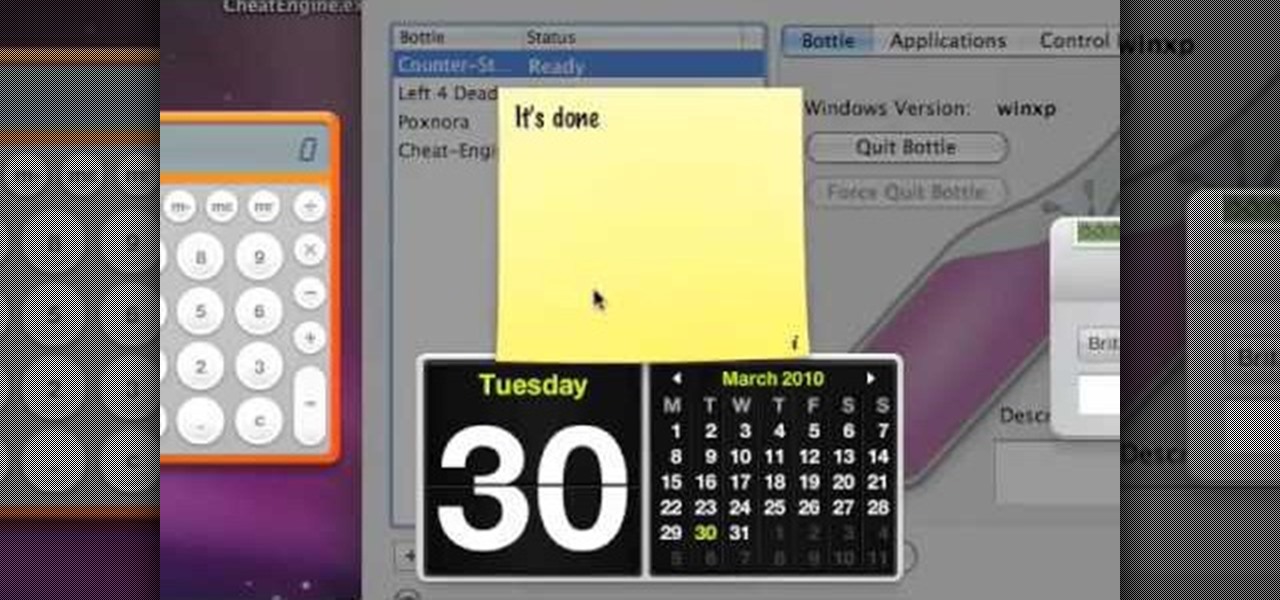
Why should PC users have all the fun? This video shows you how you can download and install a copy of Cheat Engine onto your Mac computer. Now you too can hack all the online games like FarmVille and Pet Society!

In this video we learn how to alter your IP address. To do this, you will need to go to this website: http://shadysurfing.t35.com. After you go here, you will be directed to the site, click on the left hand side toolbar to display your IP address. Then, go to the web based proxy and search for the site you want to visit. From here, the site will pop up under a different IP address. You can use there at school or at work, whenever you don't want the information for where your IP address has be...

In this tutorial, we learn how to use Eraser to permanently erase data. First, open up Internet Explorer and search for "eraser". Once you do this, click on the first link that you see. Then, go to the download section of the website and download the first version that you see, it will be the newer version. Choose the bit processor that you have, then wait for it to download on your computer. Now install it and go to your Start menu to find the application. After this, open up the Eraser, the...