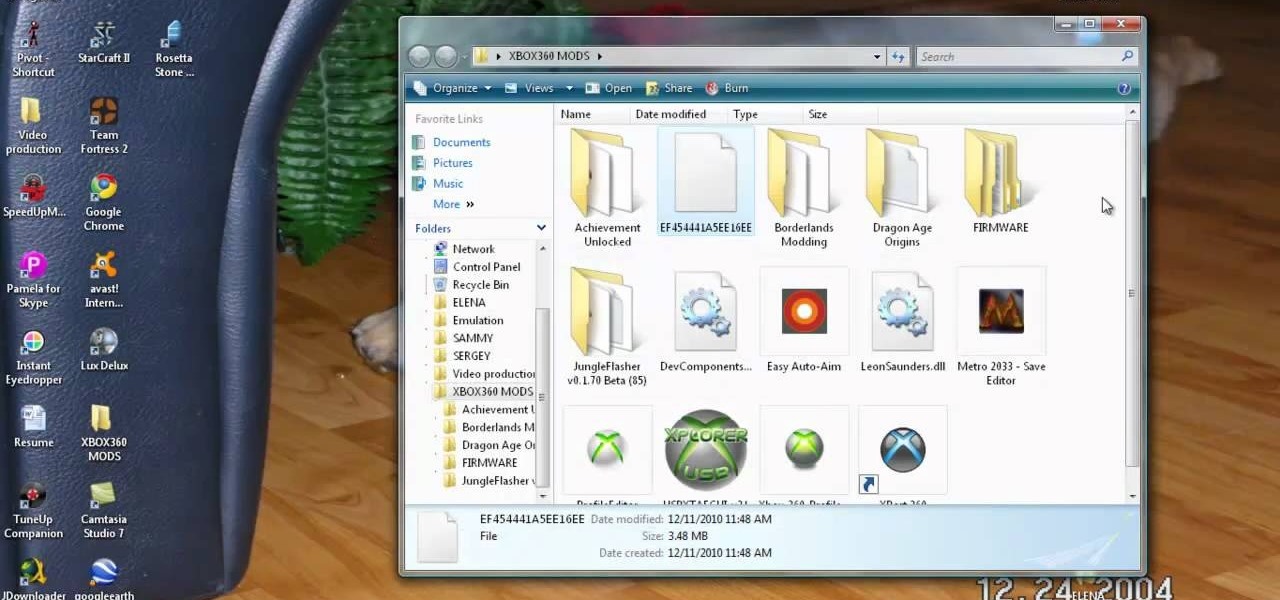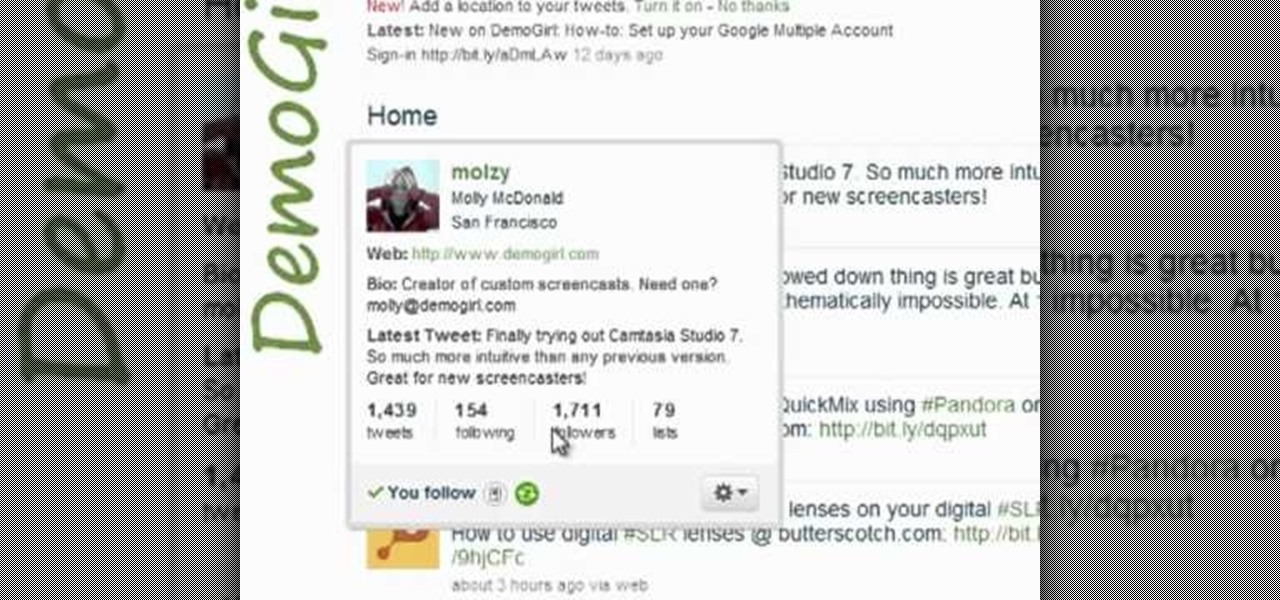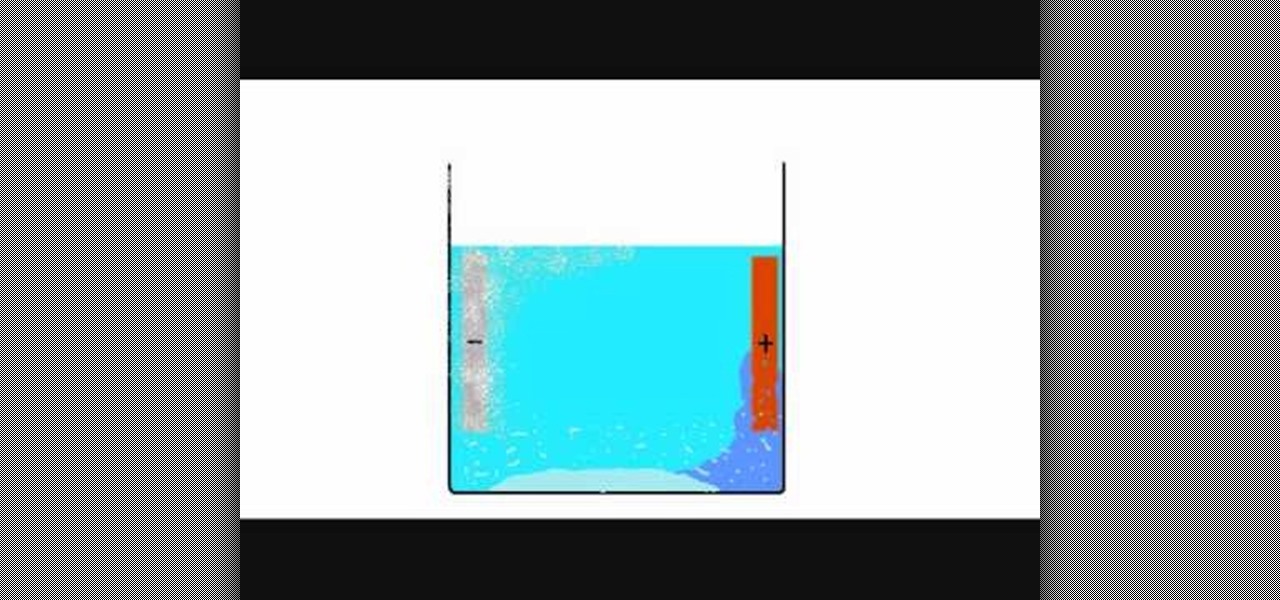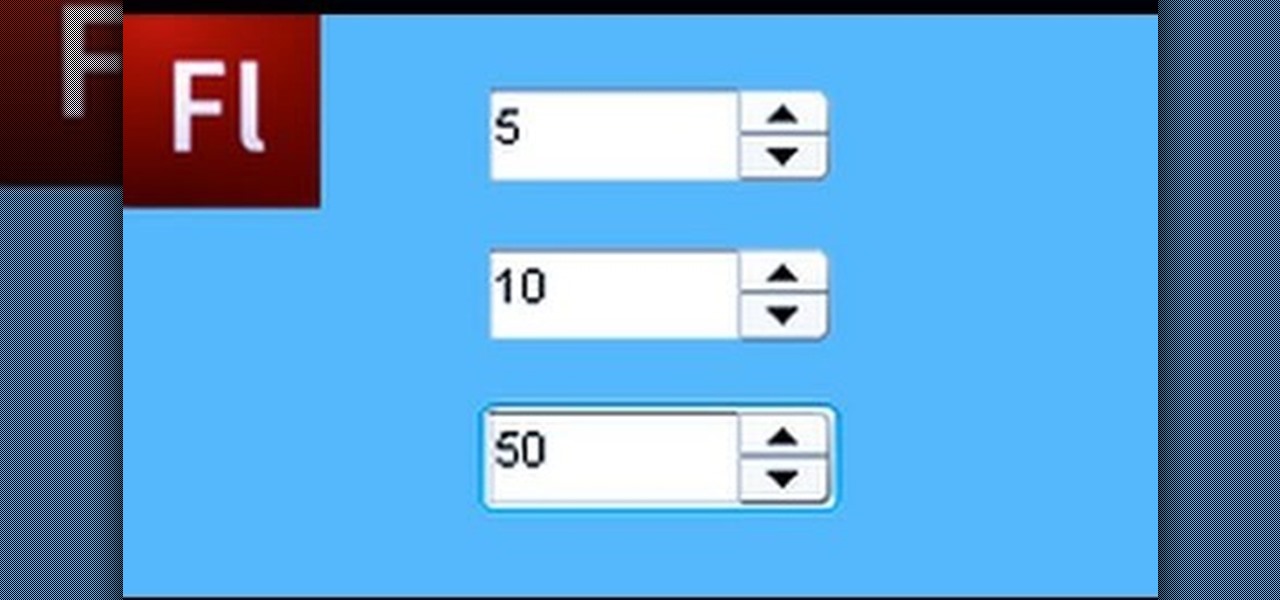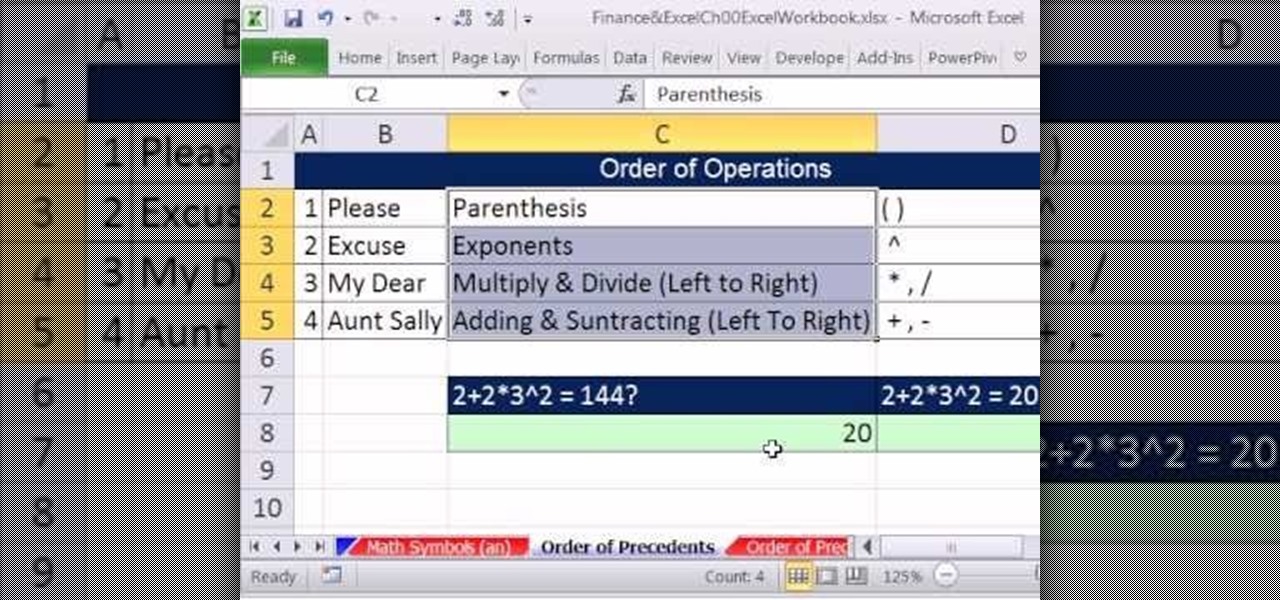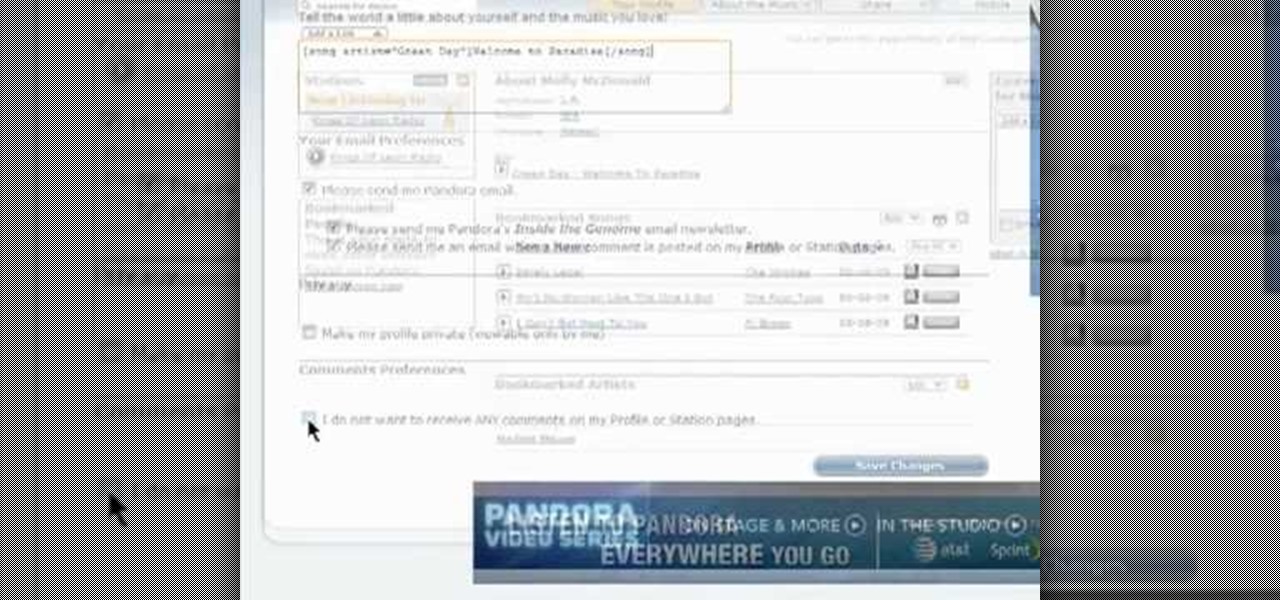Beat level 4-3 of the iOS version of Angry Birds Free with three stars! On January 5th, 2011, Rovio released a free version of Angry Birds for iPhone, iPod Touch and iPad users. Stuck? No problem: YouTube's FujiToast has pledged to post a three-star walkthrough for each of the game's levels. In this installment, we learn how to beat level 3 of theme 4.

Beat level 3-2 of the iOS version of Angry Birds Free with three stars! On January 5th, 2011, Rovio released a free version of Angry Birds for iPhone, iPod Touch and iPad users. Stuck? No problem: YouTube's FujiToast has pledged to post a three-star walkthrough for each of the game's levels. In this installment, we learn how to beat level 2 of theme 3.

The best thing about this application is that it's totally free - get the Rocket Dock program on a Windows machine to behave more like Mac Stack. Set up a download folder to make downloading files easier for your users and customers.

Both users new to Adobe in general and Creative Suite 5 in specific will find this tutorial useful - a quick overview on how you can use graphic styles to get the most out of each session with Adobe Illustrator.

If you're having problems figuring out how to make a rainbow in Adobe Creative Suite 5, this tutorial is for you. Some users have found this to be a bit tricky to replicate, but here are a few useful shortcuts you can take.

This is a quick and easy tutorial that both new and long time users of Adobe Creative Suite will be able to find useful. Clipping masks are one application of layers and shapes that can add new depth to an image.

This tutorial for GIMP users shows you how to take a basic image (preferably an outdoor one!), and then use a few effects like the dissolve layer mode, gaussian blur and motion blur to make it look like snow is falling.

You can change your gamerscore, get unrestricted access and do much more with this hack! All you will need is an Xbox hard drive and a data transfer cable. Then just follow along with the video to hack your own Xbox 360!

Want to add an anamorphic lens flare to your digital footage? With Adobe After Effects, Video Copilot Optical Flares and, of course, the help provided by this video guide, it's easy! For step-by-step instructions, and to learn how to add anamorphic lens flares to your own digital video in post, watch this After Effects user guide.

In this clip, you'll learn how to use the hovercard preview tool on Twitter. What do President Obama, the Dalai Lama and Justin Bieber have in common? Why, they're all on Twitter, of course. Join the party. Whether you're new to Twitter's popular microblogging application or just missed a few of the essentials along the way, you're sure to benefit from this free video tutorial.

In this clip, you'll learn how to follow replies without leaving the Twitter timeline. What do President Obama, the Dalai Lama and Justin Bieber have in common? Why, they're all on Twitter, of course. Join the party. Whether you're new to Twitter's popular microblogging application or just missed a few of the essentials along the way, you're sure to benefit from this free video tutorial.

Need some help making sense of the Outlook 2011 Ribbon UI? This video will show you how it's done. Whether you're new to Microsoft's popular word processing application, new to MS Outlook 2011 or even an expert merely looking to brush up on the fundamentals, you're sure to be well served by this quality video tutorial from the folks at Lynda. For detailed, step-by-step instructions, watch the video.

In this home-science how-to, we learn how to synthesize copper hydroxide Cu(OH)2 using copper metal and the electro-chemical approach. For detailed, step-by-step instructions, and to get started making your own copper hydroxide, watch this video guide form YouTube user sciencoking.

In this free video software tutorial, we learn how to color correct a product photograph within Adobe Photoshop CS5. Whether you're new to Photoshop or are a seasoned user looking to better your understanding of Photoshop CS5, you're sure to be well served by this quick video guide.

In this tutorial, you'll learn a number of tricks for ensuring that every song you listen to winds up scrobbled on your Last.fm user page. It's an easy process and this video presents a complete guide. For more information, including a full demonstration and detailed, step-by-step instructions, watch this helpful how-to.

Thirty dollars a month may be a little steep for an unlimited data plan for iPad users. To cut down on your data usage, you can download the Offline Pages app to browse articles or blogs offline. InstaPaper is another account you can use as well, and both will cut down on your data usage per month.

In this clip, you'll learn how to use Content Presenters with templates when working in Silverlight. Whether you're new to Microsoft's popular web application framework or a seasoned web developer merely looking to improve your chops, you're sure to find benefit in this free MS Silverlight programming lesson. For more information, including a complete demonstration and detailed, step-by-step instructions, take a look.

Add extra interactivity to your website by incorporating the Text Input component. This tutorial shows you how to build your own component and customize it for your website's needs. Text input allows your users to interact with the website by typing in information - like names or email addreses.

The Java windows can pop up and alert your user to important aspects of your website - such as receiving a forum message. This tutorial shows you how to make your own Java-style popup alert window using Action Script 3 and add it to your Flash-based website.

The Numeric Stepper component in Adobe Flash CS 4 is a small but very useful feature which allows users to select any number in a particular quantity - such as giving a birthday or indicating how many of a particular product they want to buy. Watch this tutorial to learn how you can use the Numeric Stepper component for your own projects.

The Color Picker component lets users change colors of a designated item - like choosing red lilies or white lilies in a Flash-based game. This tutorial demonstrates how to construct your items in ActionScript 3 and then attach them to the Color Picker function in Adobe Flash.

Use ActionScript 3 and Adobe Flash CS3 to add in a slider component to the website or project you're building in Flash. A slider component can allow users to do things like change the size of animations on your website.

Use the Flash CS3 website builder and the Action Script code to load in a series of images, then create Next and Previous buttons so you can add a gallery or slideshow feature to your website. Allow users to browse images or a portfolio on your website!

Add a small bit of content which appears whenever visitors to your website mouse over a specific area of your website - such as having your company's slogan appear in a small text box when users hover their mouse over the log.

This tutorial demonstrates how you can use ActionScript and Adobe Flash CS3 to set up links on your website to allow users to download various files, such as making .pdfs, .docs or .mp3s available for download. You're also shown how to link to an external website, or set up an email-to link.

The checkbox component is a useful addition to websites in a myriad of ways, which will allow your users to add or remove chosen items from a particular list. This tutorial shows you how to create a dynamic checkbox list and add it to your website.

A numeric stepper component is one which you can add to your website to allow users to select numbers or from a list of avaiable items - useful, for instance, if you wanted a webstore which allowed for a quantity function. This Adobe Flash CS3 tutorial shows you how to create and use a numeric stepper component.

Make buttons which can interact with the timeline of your Adobe Flash animation. This tutorial shows you how to use the goto and navigation functions (like play, pause or rewind) that you can attach buttons to. Add more user functionality to your Adobe Flash CS3 animations!

Set up a series of shifting panels or a slideshow in Adobe Flash CS3. This technique can be added to a website, where a user can click on an array of thumbnail images to cause your panels to transition. This technique shows you how to create this animation without using motion tools.

You'll need to use lots of math if you're working with formulas and numbers in Microsoft Excel. This tutorila gives you a brief introduction to the different math operators avaiable to users of Excel, as well as reviewing the order of operations you'll need to be aware of.

This is for advanced users who want to set up their own website without going through someone like Joomla. You're shown how to incorporate PHP and MySQL into your website, as well as set up a WYSIWYG editor to help manage the content.

This video presents an introduction to node-based compositing from the perspective of an After Effects User. Whether you're new to Adobe's popular motion graphics and compositing software or a seasoned video professional just looking to better acquaint yourself with the program and its various features and filters, you're sure to be well served by this video tutorial. For more information, including detailed, step-by-step instructions, watch this free video guide.

If you have Ubuntu Linux installed, and the GNOME desktop manager, this video will help you navigate the features and functions. Wlakthrough the workspace and see what you can do! If you're a Windows or Mac user thinking about installing Ubuntu, watch these video tutorials and walkthroughs about Ubuntu and compare for yourself before you make the plunge.

This video will guide you through the Evolution Setup Assistant, which can be downloaded at the Evolution website. This walkthrough will help you set up your mail account in Ubuntu's Evolution Mail program to access your Gmail account. Evolution provides integrated mail, address book and calendar functionality to users of the Ubuntu GNOME desktop.

Need some help figuring out how to use the PowerPoint 2010 UI? Whether you're new to Microsoft's popular presentation application or a seasoned MS Office professional just looking to better acquaint yourself with the PowerPoint 2010 workflow, you're sure to be well served by this video tutorial. For more information, watch this helpful video guide.

RocketDock is a cool program that allows you to set up your Windows PC desktop in a fashion similar to the desktops made by a certain other major OS maker. It's very intuitive and a great download for most PC users. This video talks about the Stacks docklet (addon) for RocketDock that makes it organize your tabs even more effectively.

In this clip, you'll learn what it takes to copy and transfer data from a corrupted Windows profile to a new profile. It's easy! So easy, in fact, that this home-computing how-to from the folks at Britec can present a complete overview of the process in just over five minutes. For more information, including step-by-step instructions, take a look.

Looking for instructions on how to add or alter personal details on Pandora? You're in luck. This clip will teach you how to do just that. It's easy! So easy, in fact, that this video guide can present a complete overview of the process in just under three minutes. For details, and to get started updating your own Pandora profile, take a look.

In this Microsoft Windows 7 users guide, you'll learn how to take advantage of the operating system's new Applocker security feature. It's easy! So easy, in fact, that this home-computing how-to can present a complete, step-by-step overview of the process in about a minute and a half. For more information, including complete, step-by-step instructions, take a look.

This video tutorial will show you how to create a list of links on a WordPress website. Every version of WordPress brings with it new features, new functions and new ways of doing things. Fortunately, the very same technology that allows an open-source blog publishing application like WordPress to exist in the first place also makes it easy for its users to share information about its features through videos like this one. Take a look.