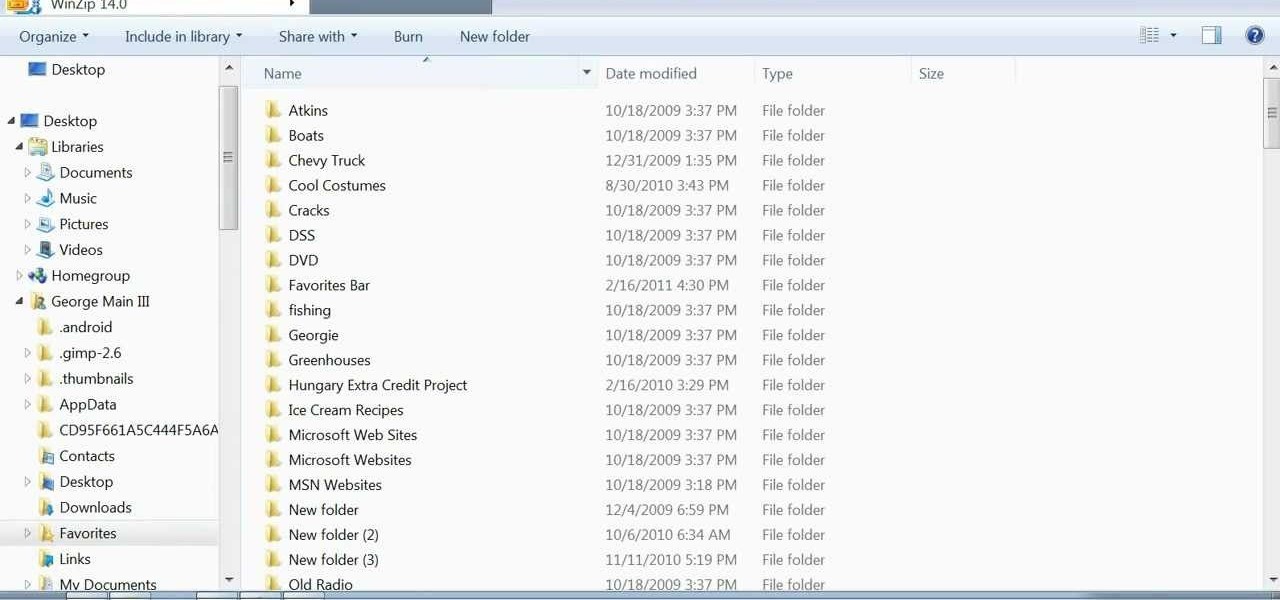If Detective Alonzo Harris from Training Day taught me anything, it's that "It's not what you know, it's what you can prove." So when items mysteriously go missing from my room or my section of the fridge, it's up to me to figure out and prove which roommate took them.

Before phones became mobile-gaming, music-playing, app-downloading devices, they were used simply to make convenient, cordless phone calls. There's so much on phones these days that a passcode is needed to keep everything secure, and making calls is now more complicated.

I just about always have iTunes running in the background when using my Mac, but switching in and out of the app to change songs and albums can make focusing on my main task difficult. To help keep my mind on track, I have a few extensions enabled to take control of my music playback.

The dock has been a staple of Mac OS X since its creation and not much has been needed to improve its functionality, but when you add theming to the mix, you can run into some issues.

Apple hasn't been the most avid supporter of widgets over the years. Yes, they added them to the Notification Center in Yosemite, but that requires a drawer to be opened and closed whenever you want to check them. In my search for a better solution, I came across Ubersicht by developer Felix Hageloh.

Most diehard Mac users have used TinkerTool at some time or another, and if you haven't, it's time to start. Whether it's to change your system's font or to disable UI animations, it seems like anything you could ever think about tweaking in Mac OS X is doable through TinkerTool. And now, developer Marcel Bresink has updated his app to work with Yosemite, so let's see what it can do now.

Back in March, Samsung partnered with Slacker Radio to create a streaming service called Milk Music. For those of us who don't own a Galaxy device, this news was a non-starter, as it was exclusive to Samsung's flagship line of phones and tablets.

It's becoming more and more apparent that Siri continually drops the ball when it comes to lock screen security. In the past, Siri was exploited in iOS 7.0.2 to send messages without needing a passcode. Then in iOS 7.1.1, Siri was use to bypass the lock screen again to access contacts, make calls, and send emails and texts.

Apple released iOS 7.1.2 just over three weeks ago, mostly to address some big security issues and a few minor bugs. Unfortunately, the update came with a problem of its own regarding missing contacts and iCloud syncing.

It's the biggest day of the year for all things Google. Their developer conference, dubbed Google I/O, gives us a peak at what the guys at Mountain View have been working on over the course of the past year, and this year, Android was center stage.

Samsung's TouchWiz interface comes with tons of small features that can increase your productivity and user experience. From Mulit-Window Mode to Stress Level Monitoring, there are so many functions that some even go unnoticed.

In a era where cyber security is becoming increasingly important, Comcast has decided to use its customers' routers to provide hotspot access to the public. A new program, outlined by Dwight Silverman over on the Houston Chronicle website, seeks to provide Xfinity customers with city-wide Wi-Fi hotspots by using, well...other customers' wireless routers.

Whenever I hand my tablet over to someone, my heart always races for a second at the thought that they may stumble across my private pictures, texts, and videos. I trust them, and they may not be the snooping type, but it can be easy enough to come across private stuff by accidentally opening a gallery or messaging app.

In the wake of the NSA controversy and its subsequent fallout, many dashed towards finding means of secure communication—using private internet browsing and encrypted text messaging applications—out of fear of being spied on.

Just days after news spread that Snapchat could be exploited by spammers, an anonymous group of hackers have released the private information of over 4 million users of the popular photo-sharing application.

Thousands of history files, cookies, other unwanted files stored in your system as logs and other formats. To manually check each one is difficult. New computers are too fast by processor behavior, after some times of working it comes to slow performance.

With over 8 million active users, CyanogenMod is definitely the most popular ROM for Android devices, which explains why venture capitalists invested $7 million last month for future development.

The new Moto X is still a couple of weeks from being released here in the United States, but that doesn't mean we can't play around with a few of its cool features.

"What's the point of having a Nexus 7 for drawing if all of the drawing apps suck?" That's what my girlfriend said after buying her new Nexus 7 tablet. She draws a lot and was hoping to hone her doodling skills on it, but she's right—most of the drawing apps available on Google Play aren't that great.

Running multiple applications at the same time is one of the Samsung Galaxy S3's and S4's biggest advantages over Apple devices, and it's a fact that Samsung certainly harps on constantly in their well-targeted commercials.

How much privacy are you getting as an AT&T customer? With the recent leaks confirming the National Security Agency's surveillance on AT&T users, and the ongoing trial of Jewel v. NSA, it seems not much at all.

The allure of Snapchat is that all pictures and videos sent through the app vanish a few seconds after being sent. They're completely obliterated not only from the phone, but from the Snapchat server, as well. The popularity of the application has even incited Facebook to release its own real-time picture and video messaging application, aptly titled Poke. One of the biggest criticisms (besides the wave of recent security issues) of Snapchat is that even though the messages self destruct and ...

It's been a rough week for Instagram. First they came out with a new terms of service that suggested the right to let companies use people's photos for advertisements without the user's permission. Then everyone started freaking out and debating whether or not to leave the online photo-sharing and social networking service. Now, they've changed the controversial wording saying that the selling of user photos "is not true and it is our mistake that this language is confusing".

Yesterday, we pointed out that hackers could remote-wipe certain Android-based Samsung smartphones like the Galaxy S III using a USSD exploit. All they have to do is hide a small code into any webpage or text—even barcodes—then once you click on it, the phone resets to factory settings in a matter of seconds. The video below shows just how easy it is.

System Tool and System Tool 2011 are the most widespread fake-antivirus rogues on the internet today, infecting countless machines. This video will teach you how to uninstall both warez completely, returning your computer to blessed normalcy.

If your iPad, iPhone 4 or iPod Touch is already on a tethered jailbreak, this is the tutorial on the new Redsn0w release for all you experienced users. An untethered jailbreak is a type of jailbreak where the device does not require rebooting with a connection to an external jailbreak tool to power up the iDevice. Jailbreaking allows users to get root access to the command line of the operating system, to download otherwise unaccessible extensions and themes, or install non-Apple operating sy...

The iPad's got some stiff competition these days, especially from Android, who plans to invade the tablet market with their high-end mobile operating system. And they're off to a good start with the Samsung Galaxy Tab, available from AT&T, T-Mobile, Vodafone and Verizon Wireless, along with other carriers.

In this video tutorial, viewers learn how to receive the "Hunter Special" and "Alchemist Special" achievements in the video game, Prince of Persia. To receive the Hunter Special achievement, users will need to deflect the Hunter's attack 5 times in one battle. To deflect an attack, press the Right Trigger as the same time the Hunter attacks you. To receive the Alchemist Special achievement, users will need to defeat the Alchemist without using the acrobatic button. Only use the X button to fi...

In this C4D user's guide, you will learn how to create a cabinet, complete with a sink, taps, and a mirror. Add some details and group everything together for easy import into the final scene. Whether you're new to MAXON's popular 3D modeling application or are just looking to get better acquainted with Cinema 4D and its various features and functions, you're sure to enjoy this free video software tutorial. For more information, and to get started using this trick in your own Cinema 4D projec...

In this video tutorial, viewers learn how to upgrade a computer from Windows Vista to Windows 7. Users are able to do an in-place upgrade as long as both the Windows Vista and Windows 7 versions are the same. Users will need to export all their data, erase the hard drive and then reinstall all the applications. To do an in-place upgrade, begin by backing-up your data. Then insert the install DVD and select run it. Then click on Install Now and wait for it to install and setup. This video will...

In this video tutorial, viewers learn how to peel and devein a shrimp. Users will need a deveining tool. Insert the tool along the shrimp's backside away from the legs and push it towards the tail. The tool will remove both the shell and vein in one motion. If users don't have this tool, they can use a small knife or fork. Now run cold water over the shrimp meat to remove all traces of the shell and vein. This video will benefit those viewers who enjoy cooking and would like to learn how to r...

Link shortening is the process of cleaning up the URL link which is long and converting it into a short URL. You can use bit.ly to do link shortening. Using bit.ly you can not only shorten the link but also track the users who are using those links. To use this service go to the http://www.bit.ly website. There in the home page you are provided with a text box. Enter your long link in the text box and submit it. Now the website converts the long URL and provides you with a short link which ca...

What's better than one prank? Five pranks! This video from the notorious Kipkay provides five fantastic, funny, and facile pranks to pull off on your friends and family… maybe even your enemies.

Do you remember "The Heist" from episode 21? Well, the sequel is even more unfair than the original! Check out this video if you want to stump people with a trick called "The Heist II." For this trick, you need only a few simple supplies: a match, a cup, and a nickel.

Systm is the Do-It-Yourself show designed for the common geek who wants to quickly and easily learn how to dive into the latest and hottest tech projects. They will help you avoid pitfalls and get your project up and running fast. In this DIY episode, see how to build a firewall from a junk PC to protect networks.

Check out this informative video tutorial from Apple on how to work with Word users in Pages '09. iWork '09, the office productivity suite from Apple, is the easiest way to create documents, spreadsheets, and presentations. Writing and page layouts are easy in Pages. Numbers gives you simple ways to make sense of your data. You'll captivate your audience with new and sophisticated features in Keynote.

Check out this informative video tutorial from Apple on how to work with Excel users in Numbers '09.

Start by clicking start and type regedit in the search box. Hit enter and when the screen opens go under hkey current user and click on control panel and then desktop. Under desktop go to menushowdelay. Under menushowdelay right click and then click modify. In the box that pops up set the value to zero and click ok. Then close the registry editor. Next you will want to download ram booster 2. 0. Once you have downloaded and installed the ram booster program you will want to edit your options....

Are you playing through Dark Souls and having flash backs to all those times you died in Demon Souls? IGN is here to help you with several tips and tricks on surviving. This guide shows you good spots to grind, what gift to pick for your character, and where to get the Sorcerer's Catalyst item that will allow you to cast magic in the game, even if you aren't a magic user.

Use this path: C:\Users\USER\Documents\My Games\Terraria\Worlds to find your Terraria world. This will allow your to export and share Terraria worlds with your friends. Follow the instructions in this video and you'll be able to play Terraria as a member or the online community.