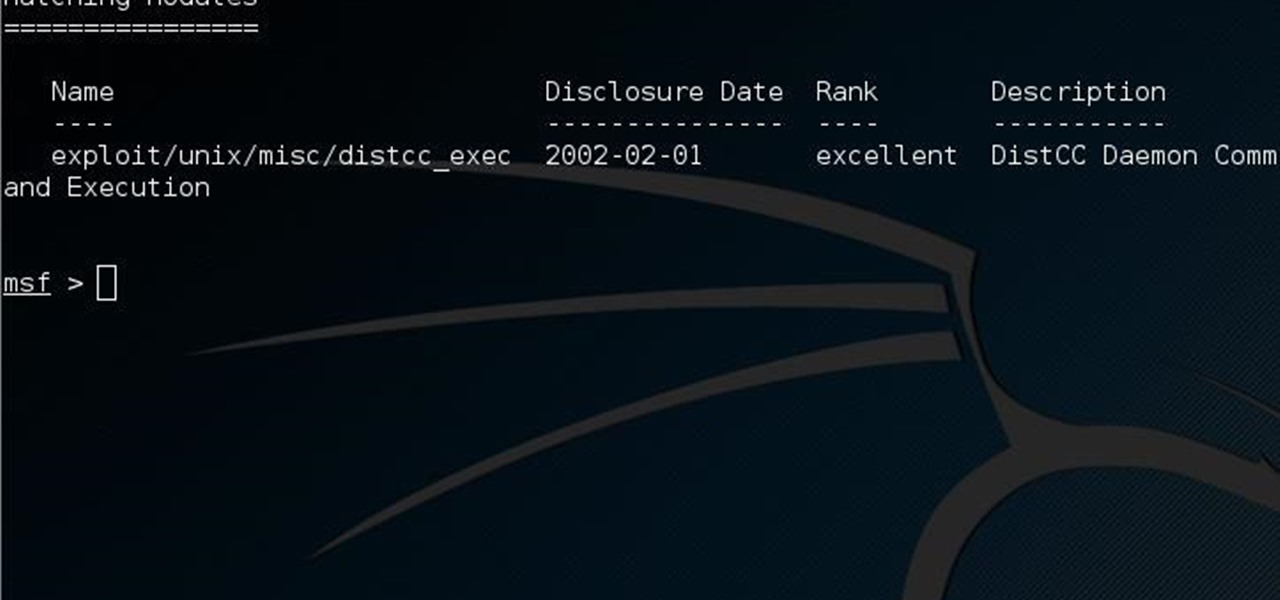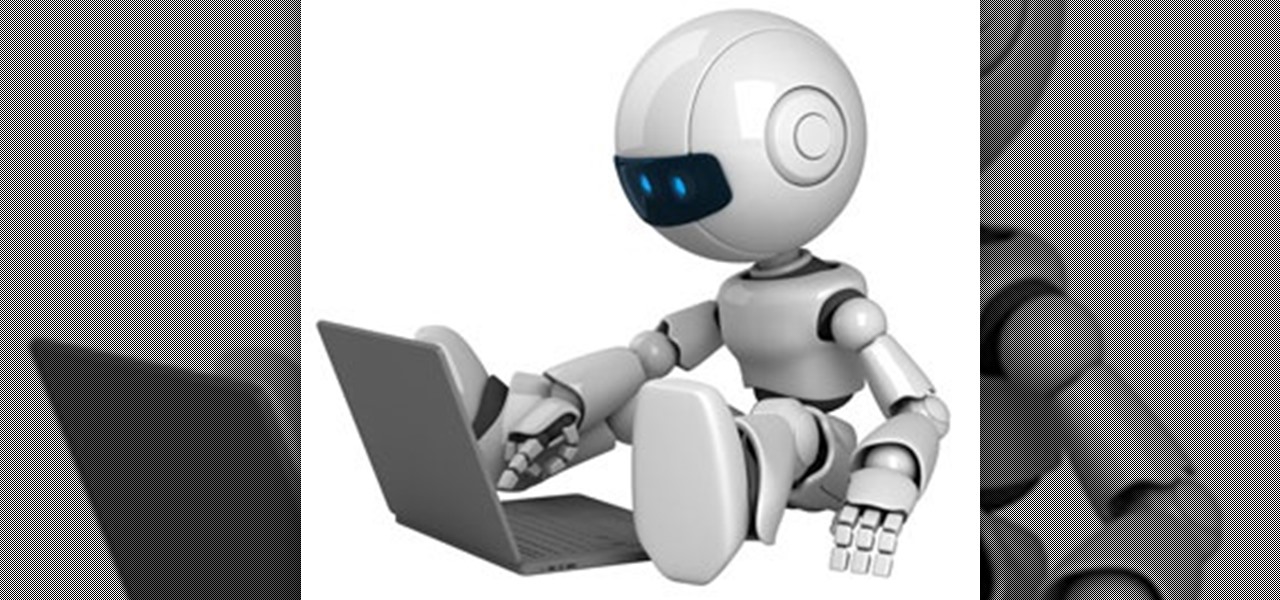If you're a developer in the augmented and mixed reality space, there's a high probability that you're intimately familiar with the 3D application and game engine Unity. In May, at VisionSummit 2017, Microsoft announced that 91% of all HoloLens applications have been made with the software. But there's a section of Unity that you may not be familiar with, which has become very important to augmented, mixed, and virtual reality (known collectively as XR, for "extended reality") — Unity Labs.
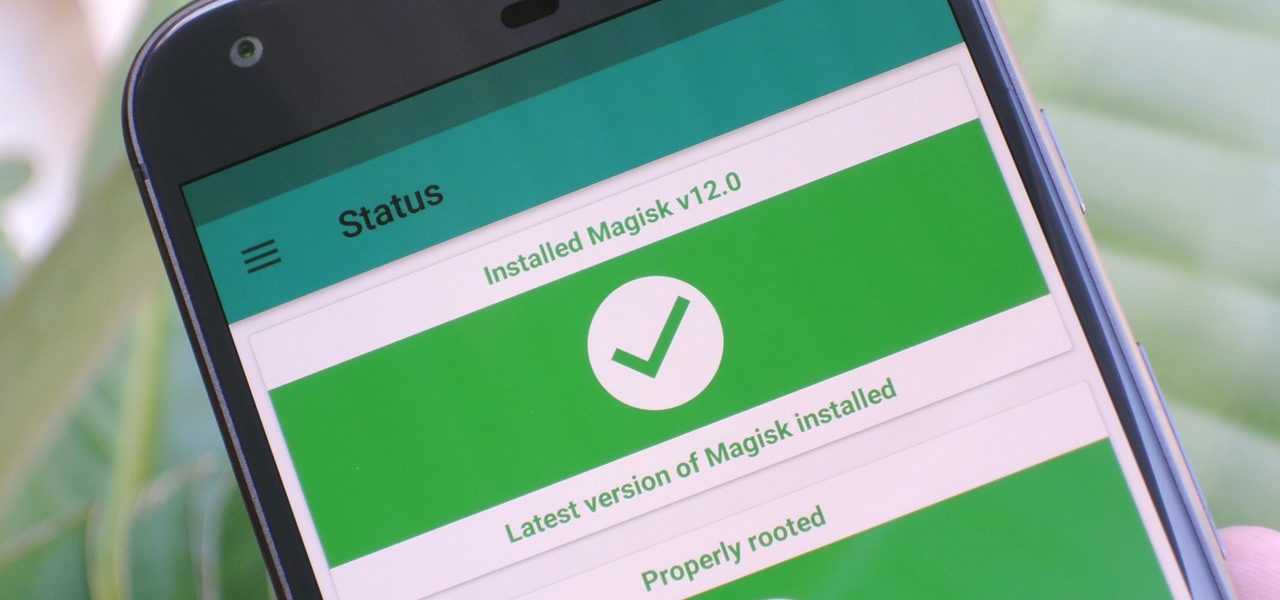
Google's Pixel phones claimed the top spot in our ranking of the best phones for rooting, but they do have one drawback from a modder's perspective: Because of their A/B partition layout for seamless updates, the devices don't have official support for Magisk. Thankfully, though, developer goodwin has stepped in with a fix, so we can now get Magisk working on the Pixel and Pixel XL.

All Galaxy S8 models apparently weren't created equal. According to numerous user reports, it appears that Snapdragon-powered Galaxy S8 variants are using an older flash storage standard than what Samsung was originally advertising.

Everyone's been talking about Samsung's new Galaxy S8 and S8+, but not all of the chatter is positive. The fingerprint scanner is in an awkward location, the North American variant is simply not as smooth and fluid as the international model, and Samsung Experience is nothing more than TouchWiz with a bow on it. But perhaps worst of all, user reports are starting to roll in that indicate the Galaxy S8 may have a serious problem with premature screen burn-in.

In honor of Earth Day tomorrow (woo!), visual artist Justin Brice Guariglia has released a new augmented reality app that lets you experience climate change from wherever you're standing.

Sophisticated hackers have been exploiting vulnerabilities in Chrome and Firefox to trick even the most careful internet users into logging into fake domains for sites like Apple, Google, and Amazon.

It has become hard to decipher where your digital imprint ends and your true self begins in today's tech-dominated world. Scrolling through news feeds and endless updates is not conducive to a good night's sleep, nor does it help you lead a well-balanced life.

It's official — the newest version of Google's mobile operating system is called Android 8.0 Oreo, and it's in the process of rolling out to many different devices. Oreo has plenty of changes in store, ranging from revamped looks to under-the-hood improvements, so there's tons of cool new stuff to explore.

Samsung began offering Android 7.0 Nougat to users in its beta program on November 10, 2016. The beta came to a close last month after the fifth and final version was pushed out to users under the build number ending in 1ZPLN. This update was released a couple of days after Christmas and fixed a couple of bugs, including a fairly annoying one that caused your device to randomly reboot.

The Huawei Nexus 6P was released a little over a year ago, but despite doing moderately well in sales, the device has had more than its fair share of issues. When first released, there were numerous reception and memory management difficulties that left users extremely frustrated, though, those problems were solved with updates pushed by Google.

These days, if you walk through Best Buy, you will see an entire area designated to smart home technology. Thanks to the interest and growth of the Internet of Things (IoT), this exciting new technology has finally entered the mainstream. Appliances, thermostats, and even the lighting throughout your house can be controlled from your computer or smartphone. You could also use artificial intelligence; Simply tell Amazon's Alexa what you want your house to do, and she will do it.

For some time now, there has been quite a bit of speculation as to when the selection of augmented and mixed reality head-mounted displays would begin to trickle out to the public. Pricing, availability, and software selection are all issues that will have to be addressed before widespread adoption will start.

The Google Nexus 6P, manufactured by Huawei and released a little more than a year ago, has been a well-received smartphone in general. It sports front-facing stereo speakers, an awesome camera, a massive screen, supports all US carriers, and doesn't allow the infamous Qualcomm Snapdragon 810 to hamper its performance in the slightest.

If you're an Android user, Google probably has almost your entire digital life stored on its servers. Family pictures are backed up on Google Photos, your e-book library resides with Google Play Books, videos are on YouTube, chat logs in Gmail and Hangouts, starred places and location history in Google Maps, and so much more.

No matter which smartphone you buy, it will come with an internet browser preinstalled. Depending on your OEM, the default browser might be called Samsung Internet, HTC Internet, Silk Browser by Amazon, ASUS Browser, or Google Chrome—there's just so many stock browsers available.

There were some new hurdles to clear, and then there were a few more, but legendary root developer Chainfire has created a fully-functional root method for Google's Pixel and Pixel XL flagships. Like past devices, this method relies on the SuperSU ZIP, but now, there's an additional file that needs to be flashed in order to bypass issues with Android Verified Boot (AVB).

There's a new operating system on the horizon, and this one's so big that it may actually live up to its galactic moniker. Andromeda, a merging of Android and Chrome OS, has the potential to bring Google to the ubiquitous status that Microsoft's Windows enjoyed in the '80s and '90s.

Google just released Android 7.0 Nougat, and as usual, they're doing a staged rollout. This means that most users won't actually get the update on their Nexus devices for a few weeks—that is, unless they take matters into their own hands.

Many people who use braided line complain that it gets wind knots which may have to be cut off and expensive line discarded. Almost all "wind knots" have nothing to do with the wind and are caused by user error. This video explains how to avoid those knots and start taking advantage of braided fishing line.

A VPN service is almost an essential these days. Good ones can block ads, prevent tracking cookies, encrypt your internet traffic for better security, and even spoof your device's location to bypass geo-restrictions — all things you should be concerned about in the age of NSA snooping and Facebook data mining.

This guide is written for anyone who is practicing his penetration skills using the Metasploitable 2. The problem that we are facing here is that we have to penetrate to Metasploitable 2 and when this happens we understand that we are not logged in as root but as a user with less privileges!

Welcome back, everyone! In this lesson, I'm going to go over the use of the echo function and variables, as well as basic syntax.

Very often we have processes in Linux that we want to always run in the background at startup. These would be processes that we need to start at bootup and always be available to us.

Welcome to my very first tutorial ever. Today I will be teaching you how you can use Arachni to scan vulnerabilities of web applications. I welcome all criticism good or bad as a teaching method for myself.

In my last tutorial, I talked about creating a virus inside of a Word Document in the scenario of a mass-mailer attack. In this post, however, I'm going to be covering creating a fake image or screenshot with a meterpreter backdoor hidden inside to be used in a similar scenario. Step 1: Creating the Virus

Welcome back, my neophyte hackers! Metasploit is such a powerful tool that I can only scratch the surface of its capabilities here. As it has developed over the years, it is now possible to use Metasploit for nearly everything from recon to post exploitation to covering your tracks. Given its versatility, every aspiring hacker should have at least a tentative grasp of Metasploit.

Hello fellow Nullbytiens, I'm Washu, a long time commenter but first time poster. Today we'll be making an IRC bot, if you haven't seen OTW's post about the new IRC channel I would encourage you to go check it out. He does a good job at explaining what IRC is and how to get set up.

Before you sell or give away an old iPhone, Find My iPhone, which works in conjunction with Activation Lock (Apple's anti-theft system) needs to be deactivated from your iCloud account. This also applies if you've lost your passcode and are locked out of the device, if you're restoring to a previous iTunes backup, or just want to remove it from your list of iCloud devices.

Hello! This is my first post on this awesome website! I know that Windows exploits are less common than the more advanced hacks, but I found something I deem pretty cool and figured why not share it with you all. Alright, enough about me, lets begin.

Hello null_byters, after some time out here we are again with another tutorial, continuing our beautiful series, today we will write our first real world bash script.

In this article, we will build a parallel password cracker using the techniques explained in the previous part. As SHA-512 is the digest function that Kali (and most modern Linux distributions) use to store our passwords, we will make a SHA-512 password cracker.

Greetings dear null byters, today we start a new series, we will start to attack users using social networking that are popular such as Facebook, Skype, and much more, and in part 1 of the series will engage users of Skype.

With a slab-style touchscreen device, butt dialing is always going to be a problem. While you're moving about, your phone can unlock itself and give your most recent contact a ring, leading to an awkward one-sided conversation where the other person gets to eavesdrop on everything you're doing or saying at that moment.

Since I first announced the new Null Byte recognition for excellence a few weeks ago, several of you have written me asking, "How can I study for this certification exam, and what material will be covered on the exam?" Now I have an answer for you. The White Hat Hacker Associate (CWA) will cover 14 domains or areas. Everything you need to know is here on Null Byte. There will be no questions that are not covered here on this site, guaranteed.

Like the majestic mountain structure it's named after, Apple's latest version of OS X, El Capitan, goes a little deeper to expand on the foundation laid by Yosemite. While the update may not be as monumental as some have hoped, it is an improvement and includes tons of useful new features you don't want to miss.

Learn How to Make Fluffy White Rice in 20 minutes. You will Love your Rice Every time!

Windows 10 has proved to be immensely popular (free upgrades certainly don't hurt), and with back to school time, there's a good chance you have a new computer running Microsoft's latest OS. You maybe you decided to go with a clean installation rather than an upgrade, or just haven't used your computer for much more than surfing the web and watching Netflix.

OneDrive, formerly known as SkyDrive, is a free online storage solution developed by Microsoft. If you're a fan of using cloud-based storage systems, then OneDrive offers you plenty of benefits. It's also heavily integrated into Windows 10, including the new File Explorer, in an effort to make utilizing OneDrive easier for you.

The concept of desktop gadgets has been around for quite some time, and Microsoft officially introduced them in Windows Vista to much fanfare. Desktop gadgets offered the ability to view various information at a glance, play mini-games, and more. Unfortunately, Microsoft decided to kill this beloved feature after Windows 7, citing security reasons.

Keeping your online data and identity private is an uphill battle, but with the anonymity network Tor, you have a pretty decent line of defense from prying eyes.