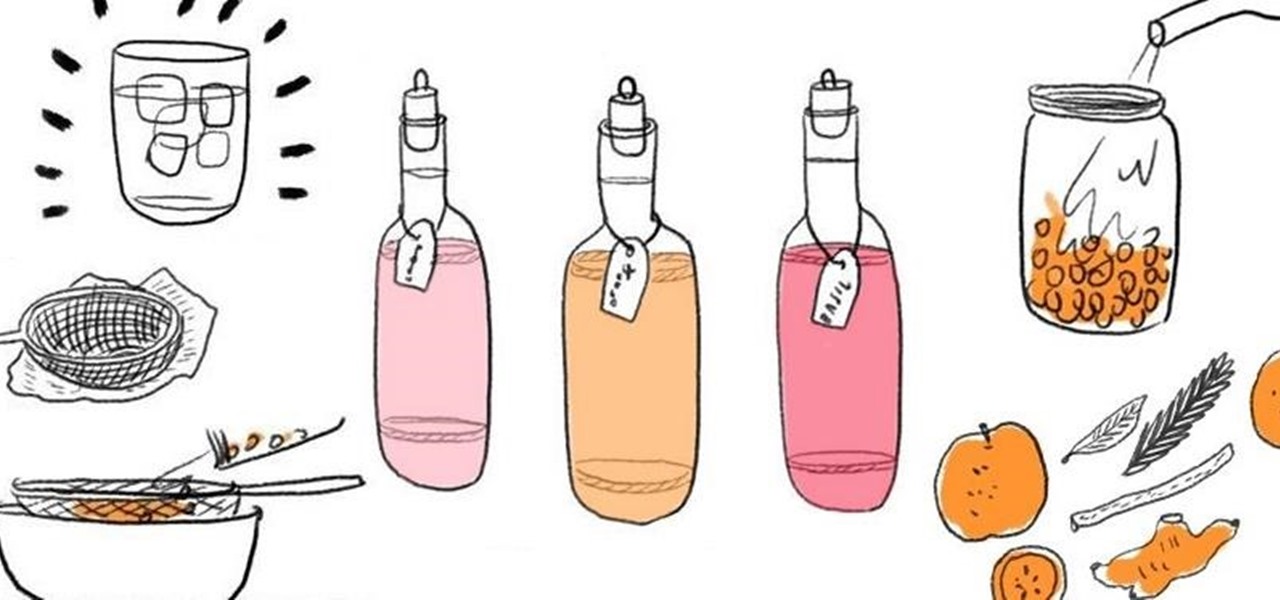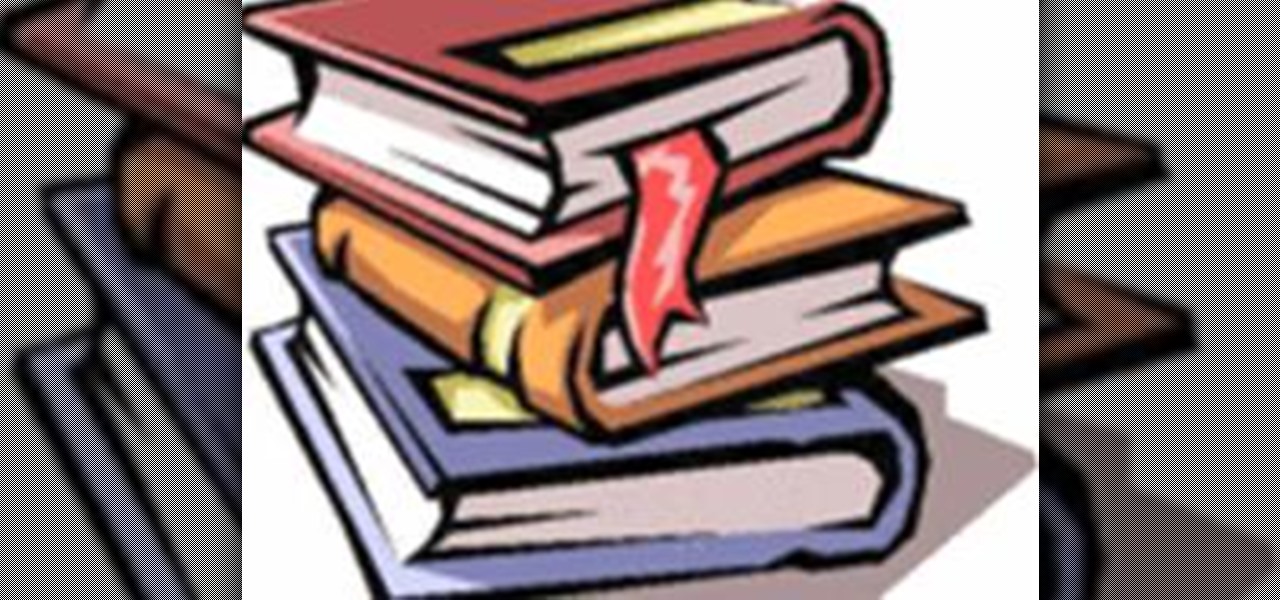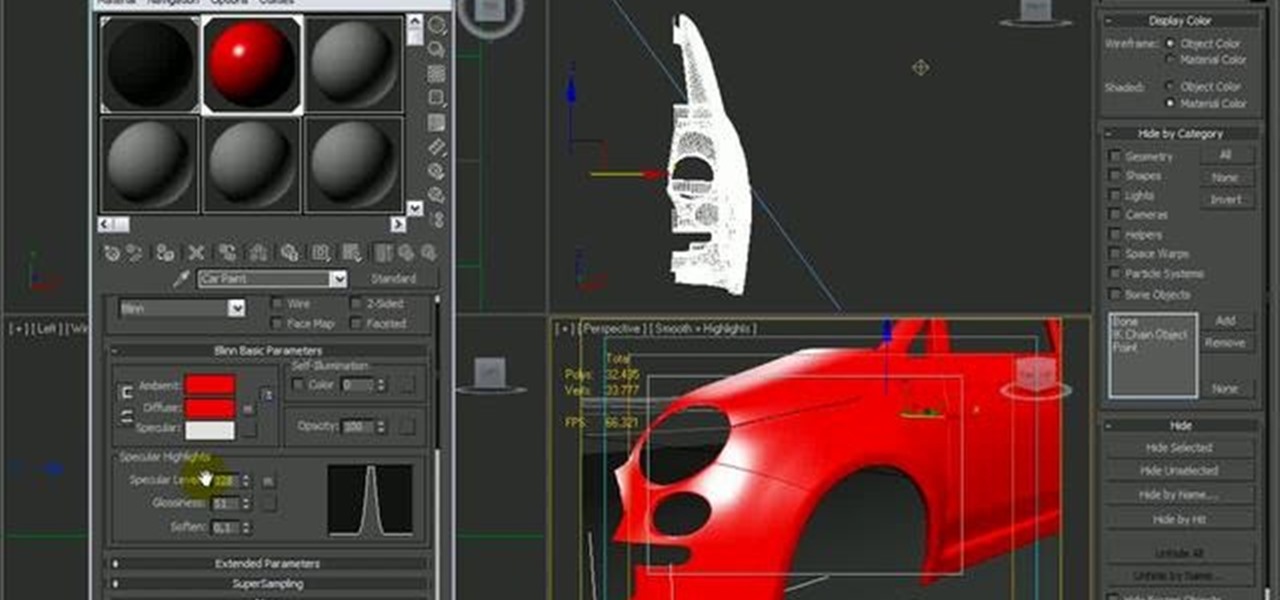Simon Adams and VideoJug demonstrate how to make a Cruise Missile cocktail. Cruise showed you how to make drinks like a pro in 'Cocktail', but there's no Cruise quite as tasty as this fruity little number! First cut a lime and an a orange. Add campari and vodka and press the ingredients together to make this drink. Strain and pour. Make a Cruise Missile cocktail.

This tutorial explores how to create and utilize the cloth effects available in Maya. Specifically, it will go over draping cloth over an object. Use the cloth effect in Maya.

Simon Adams and VideoJug demonstrate how to make a booty call cocktail -- a late-night urge that doesn't make you feel too guilty in the morning! A simple combination of lemon and mandarin flavored vodkas with a mixture of fruit juices. First fill the mixing glass with ice, then add the vodka, rum, cranberry juice, and peach juice. Then strain, pour, and serve. Make a Booty Call cocktail.

Matildo Nieva and VideoJug demonstrate how to make a Bumbo cocktail. This elegant, rum-based cocktail has a spicy edge. It tastes great and looks divine. First, half fill the shaker with ice cubes. Add the dark rum, lemon juice, grenadine and grated nutmeg. Put the lid on the shaker and shake well. Remove the lid and fix the strainer on top. Finally, strain the cocktail into the glass and serve. Make a Bumbo cocktail.

Clarified butter separates the butter fat from the milk solids and water. This method is a quick and easy way to achieve this goal. All you have to do is heat the butter, strain , and store! You will need 8 3/4 ounces of butter, a saucepan, spoon, sieve, cheese cloth that is slightly damp, and a bowl. Make clarified butter quickly and easily.

If you like Indian cuisine, then you have to love chutney! But you don't have to go out to eat in order to enjoy chutney, you can make your own right at home. And in this video, you'll get the recipe for a delicious rhubarb chutney, great for anything, but perfect for desserts.

Some free tricks on how to use the color range command in Photoshop. Many people use the old method of utilizing the magic wand tool for selecting areas of color, the color range selection tool has more flexibility and control. Richard walks you through using this tool and shows some new features added in Photoshop CS4.
Greetings and Salutations,

If bourbon is a man's drink, what better flavor to infuse it with than bacon? The combination tastes just as delicious as it sounds—a smokey, salty aftertaste lingering after each sip of deep, rich bourbon.

Sanctum is NOT directed by James Cameron, but it DOES utilize his Avatar 3D camera technology so that must mean it'll make a ton of money, even if it stinks. Right?

Sanctum is NOT directed by James Cameron, but it DOES utilize his Avatar 3D camera technology so that must mean it'll make a ton of money, even if it stinks. Right?

Not Martha takes another stab at making homemade, "bathtub" gin (see previous). Try her latest modification, and report back in the comment section below, please! This variation omits the heavy orange zest flavoring in the first recipe.

Happy UK vs US World Cup Day! Says Metafilter:

This video demonstrates the process utilized by seamstress Maria Perez to make piped pockets for the fashions in Manuel's Nashville, Tennessee, shop. It goes over how he makes the piping and then how it's added to the pockets. Make sure to click the RealPlayer or Quicktime link to start the video. Add piping to pockets.

Matildo Nieva and VideoJug demonstrate how to make a Blue Mountain cocktail -- a rum-based cocktail with a citrus hint. The Blue Mountain is both refreshing and tangy and in fact, red! First, half fill the shaker with ice cubes. Then add the anejo rum, vodka, and Tia Maria. Next, add the orange and lemon. Shake well. Then strain the cocktail, garnish, and serve. Make a Blue Mountain cocktail.

In this "Baking with Julia" episode, Julia Child demonstrates how to make white buttermilk bread and utilize the versatility of a bread machine. Measure ingredients before you place the bowl in the machine. She also uses instant yeast. Make white buttermilk bread with a bread machine.

Whether you want to prevent your cat from scratching up the couch or deter stray cats from using your front yard as their personal litter box, a DIY cat repellent spray can go a long way in keeping unwanted furry guests away.

More and more studies prove that sitting for long hours at your desk job is detrimental to your health in the long run. To decrease the health risks of chronic sitting, you need to learn how to sit properly so that you aren't setting yourself up for long-term back pain and other serious health problems.

If you ever need to carry multiple plastic bags of heavy groceries from your car to your home, but don't want to strain your fingers or take multiple trips, use a shower curtain ring to carry all of them at once.

It may sound complicated, but making your own flavor-infused vodka is effortlessly easy with delicious results, and it makes for a great last-minute holiday gift. All you need are some fresh fruit and herbs, a quart-sized mason jar, a bottle of vodka (make sure it isn't the super-cheap kind), and a few days of waiting time.

Gift-giving to your loved ones shouldn't be too time-consuming or strain your savings. Immortalize your special Instagram moments with family and friends by turning them into refrigerator magnets.

You may be surprised to know that the wildly popular and seasonal Pumpkin Spice Latte at Starbucks actually does not contain any pumpkin in its ingredients. That, and making your own pumpkin spice latte at home is actually not very difficult at all.

Do you experience a pang of envy when you scroll through your Facebook news feed, Instagram home, or Twitter timeline and see all your friends doing super-awesome things that you weren't a part of? If you are like most people, then the answer is probably yes.

Using black walnuts, boiling water and a lot of time, you can make your own beautiful shades of deep dark brown to black ink for your next drawing, calligraphy, or wood craft project.

Ever try plugging in two flash drives into your MacBook Pro before? The USB ports on MacBooks are not only directly side by side, they're insanely close to each other, so it can be extremely difficult to plug in a large USB device with another smaller USB device. Sometimes it can fit, but it's a strain on the USB port and the device itself. If one of the items in question is a USB mouse, then your worries are over...

The annoying thing about pantyhose? They snag and tear very easily. The amazing thing about pantyhose? They have about a gazillion practical uses even if you can no longer wear them.

Learning Style What kind of learner are you? There are three different ways people learn:

This tutorial will walk you through how to create a car paint shader from scratch utilizing materials inside of 3D Studio Max. Whether you're new to Autodesk's popular modeling software or a seasoned 3D artist just looking to better acquaint yourself with the application, you're sure to be well served by this video tutorial. For more information, and to get started creating your own car shaders, take a look! Create a car paint shader in 3ds Max 2010.

Who says bourbon can't be a ladies' liquor? Next time you're hosting a dinner party, pick up a mix of berries at your local grocery store. The delicious fruit will highlight the earthy flavors of your favorite bourbon whiskey, resulting in a wonderfully tart and smooth aperitif for your guests. In the below recipe, I opted for Wild Turkey 81 proof.

This 3D software tutorial shows you how to animage with the vertex map deformer in modo 302. The vertex map deformer provides a simple method for accurate control over subtle organic animations. In this video we utilize the deformer to create the "jiggle" in a gelatin desert. Yum! modo 302 is free to all registered modo 301 users. Jiggle jello with the vertex map deformer in modo 302.

Check out this instructional education video to learn how to calibrate your stylus with your Tablet PC. It is important to calibrate in the position that you will be using it. You will want to calibrate your stylus after every reboot or when you change screen orientation to ensure best optimization. This will ensure proper cursor position when touching the screen. This tutorial video can help you better utilize your Tablet PC. Calibrate your stylus with your Tablet PC.

In this clip, you'll learn how to utilize octrees to resolve certain detection problems when working in MS Visual C++. Whether you're new to Microsoft's popular general-purpose programming language and IDE or are a seasoned developer merely looking to improve your chops, you're sure to find benefit in this free, official video tutorial. For more information, including detailed, step-by-step instructions, take a look. Use an octree to solve collision detection problems in Visual C++.

In this clip, you'll learn how to utilize materils to simulate transparency when working in MS Visual C++. Whether you're new to Microsoft's popular general-purpose programming language and IDE or are a seasoned developer merely looking to improve your chops, you're sure to find benefit in this free, official video tutorial. For more information, including detailed, step-by-step instructions, take a look. Simulate transparent objects with alpha blending in Microsoft Visual C++.

In this clip, you'll learn how to utilize backface culling to speed up OpenGL programs created in MS Visual C++. Whether you're new to Microsoft's popular general-purpose programming language and IDE or are a seasoned developer merely looking to improve your chops, you're sure to find benefit in this free, official video tutorial. For more information, including detailed, step-by-step instructions, take a look. Speed up an OpenGL program with backface culling.

In this video tutorial, viewers learn how to draw a human skull. Begin by drawing a circle shape and draw a center line to mark the symmetry. About half way through the circle, create an indent for the temple and arch out for the cheekbones. Now connect the bottom of the cheekbones to form the front teeth. Then draw a spear head shape at about 1/3 of the head for the nostrils. Now draw the eye cavities from the center mark of the circle. This video will benefit those viewers who are intereste...

In this video tutorial, viewers learn how to throw eephus pitch in baseball. This pitch is a gimmick pitch and rarely used in any baseball game. There is no certain way to grip it. It is preferably gripped like a fastball pitch. This pitch can be used to catch the hitter off-guard and can be used as a last resort to strike out a player. The ball is thrown lightly overhand and goes at a low speed. This video will benefit those viewers who enjoy playing baseball, ad would like to learn differen...

In this video, Coach Jay demonstrates the pedestal routine, which utilizes aspects of yoga and Pilates. There are three factors which should be taken into account before starting: first, you should maintain your breathing throughout. Next, make sure to engage the muscles around your core, and make sure that you have a straight line from your foot to your shoulder in each exercise. Keeping this in mind, begin by holding a push-up position for 30 seconds, keeping your body straight. Next, turn ...

For many people, their wedding is one of the most important days of their life. Filming a wedding, as a amateur or a professional, is a weighty responsibility for any filmmaker. And, if you're doing it as a professional, it can pay very well. This video offers some tips for how to film a wedding effectively, including how to utilize a multi-camera setup, what shots to take, what equipment to bring, and how working with the still photographer can help you. Video tape a wedding ceremony profess...

Aharon Rabinowitz shows you how to animate a signature appearing on screen, and a few tricks to make it look more realistic. What a great way to liven up an online resume! You don't need to watch part 2 to finish your animated signature, but if you want to add in the pen, watch part two. Please note, part two utilizes After Effects 3D. Animate a signature in After Effects - Part 1 of 2.