
How To: Remove caulk
If you’re doing some spring cleaning and decide to throw in a little home improvement in as well you may want to remove old caulk. As we all know, old caulk is unattractive and will make areas look dirty or unfinished.


If you’re doing some spring cleaning and decide to throw in a little home improvement in as well you may want to remove old caulk. As we all know, old caulk is unattractive and will make areas look dirty or unfinished.

With a few easy steps you can remove the handlebars from your bike to change the grips, for maintenance or for whatever other reason you might want handlebars off of a bike. Now you'll never have to suffer though old handlebar grips again.
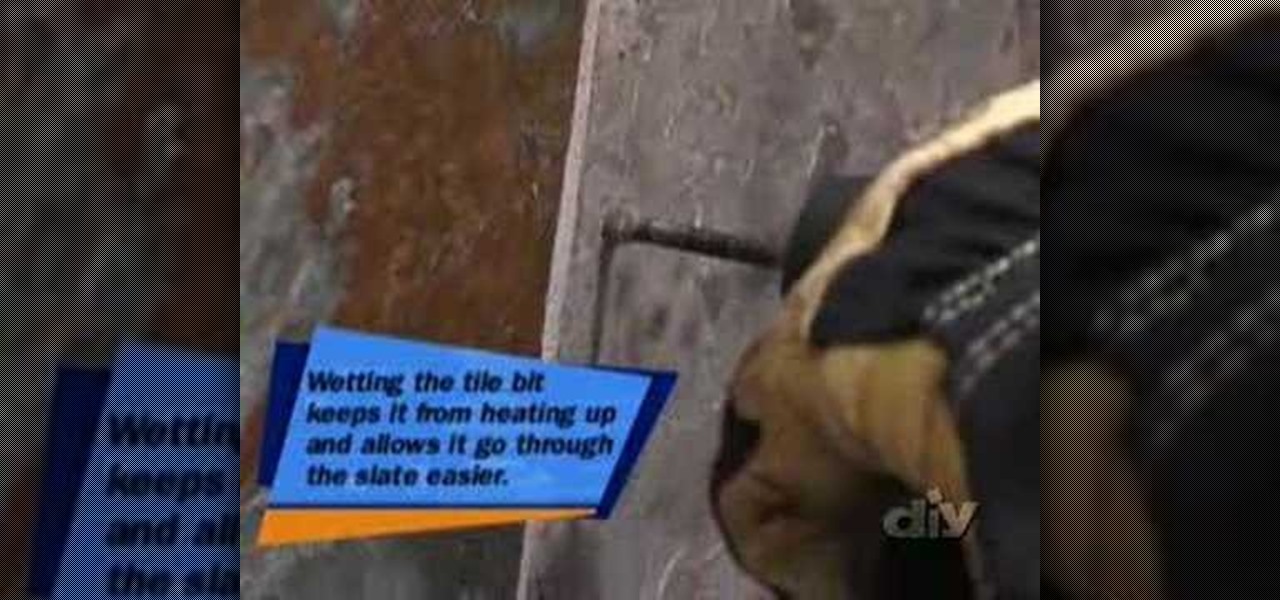
A hand held sprayer is a very convenient accessory for your sink. In this tutorial, see how to install a hand-held sprayer for a pet friendly utility sink. Watch this how to video and you can easily bathe your pet inside with a hand held sprayer.

Keep a high traffic floor evergreen using replaceable carpet tiles. All you need is a straight edge, measuring tape and a utility knife. Watch this how to video and grab your equipment to give your living room an entirely different feel.

This video demonstrates how to make a accessory box. It's a quick and easy project to do with your kids. They have the benefit of ending up with a utility box they can store their trinkets in.

Computer crashes, fried hard drives, red rings of death, delinquent memory cards... nothing is worse than dysfunctional technology. In just a minute, your favorite and most used device has become the biggest headache of your life, frustrating you to the brink of madness. But what's worse than your electronics just giving up on you?

"Facebook is a social utility that connects people with friends and others who work, study and live around them. People use Facebook to keep up with friends, to share links, to share photos and videos of themselves and their friends, and to learn more about the people they meet." -- Facebook

"Facebook is a social utility that connects people with friends and others who work, study and live around them. People use Facebook to keep up with friends, to share links, to share photos and videos of themselves and their friends, and to learn more about the people they meet." -- Facebook

See these videos on making an eco-friendly home. Earthships are a passive solar home made of natural and recycled materials. They are thermal mass construction for temperature stabilization. The renewable energy & integrated water systems make the Earthship an off-grid home with little to no utility bills.

This video is about how to lock the screen in Mac OS X. 1. Opening the Keychain Access utility: Open up the Utilities folder. You can get to this by either hitting Command+Shift+U with the desktop (Finder) selected, or by opening Finder, browsing to the Applications folder, then double clicking on the Utilities folder.

Whenever a new hard drive is purchased for a computer, it needs to be formatted to work with that computer. Formatting a hard drive on a Macintosh computer is a fairly easy process.

Explore with Dave the beauty -- and utility -- of Climbing Hydrangea. He explains the best types of places to plant it and what to expect.
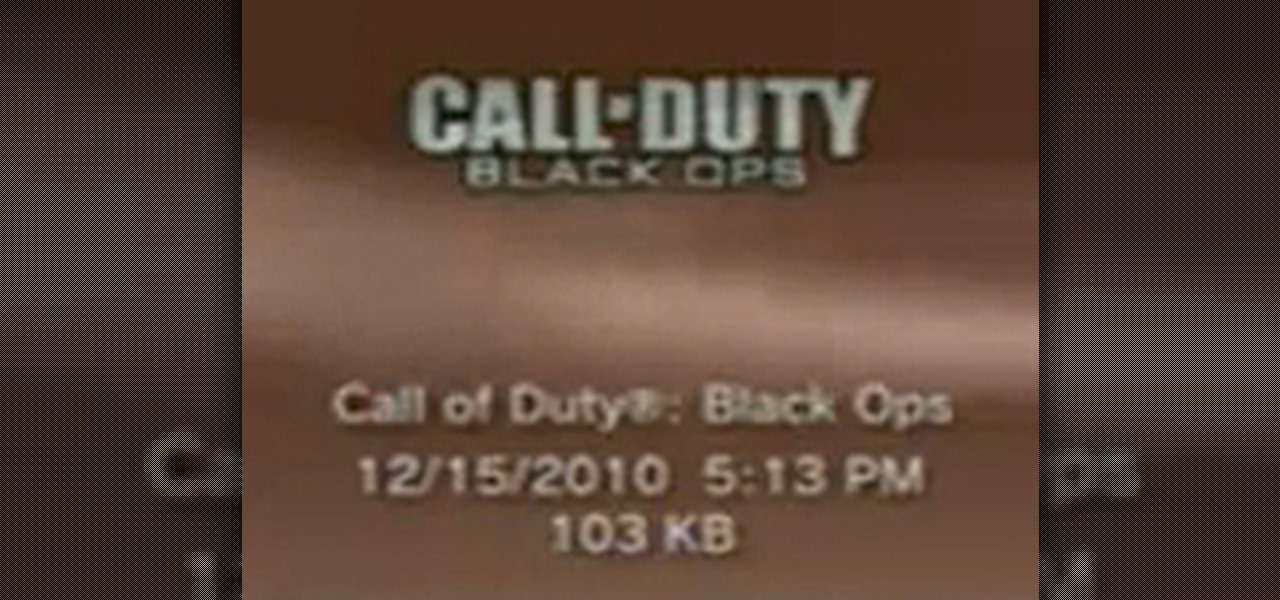
At first, the Black Ops 1.04 patch seemed like a godsend. It was supposed to fix the horde of issues plaguing Call of Duty: Black Ops on the PlayStation 3.

Top-Windows-Tutorials is a great site dedicated to Windows tutorials for almost all things Windows. Whether you are a computer novice or an expert in Windows operating systems, you'll find useful information in these guides catering to your level of expertise. These user friendly and easy to follow free Windows tutorials will show you all that you can do with your Windows PC. This video shows you how to configure an automatic backup using Windows 7 in the new and improved Backup Utility.

This article will show you how to make a shutter release cable for a Canon camera. It took me about half an hour once all of my materials were gathered. I came in at a total of about eight dollars. It has three switches and buttons. The black button on mine triggers the auto focus. The red button triggers the shutter. Finally, the switch triggers the bulb mode, or long exposure. This can be used to take astronomical photos that show the movement of the stars in the picture. The release cable ...
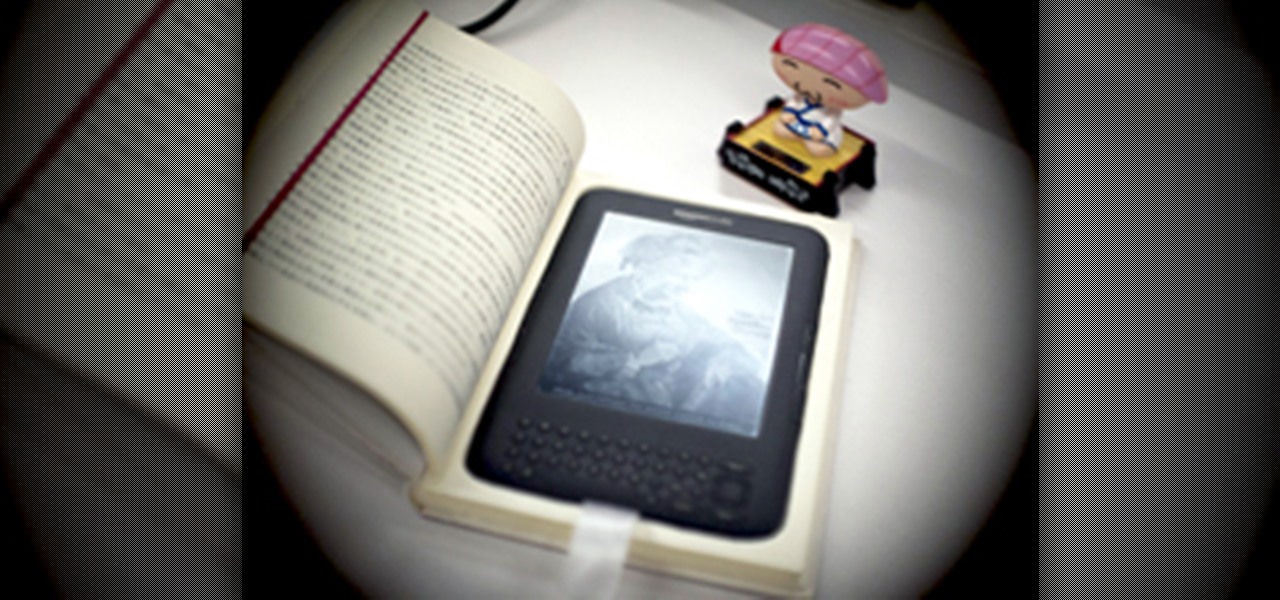
Kindle users love reading. But let's face it—nothing compares to the feel of a book in your hands.

Outside the realm of politics, where opposing sides are quite passionate and quite disagreeable, there are few areas in our society quite as divisive as Twitter. People who like Twitter love Twitter and are relentless in trying to co-opt the people they know into joining (this is both altruistic and an unsubtle attempt to boost followers).

There's something about the world of steampunk that fascinates me. WonderHowTo has plenty of steampunk projects, like the hardware chess set, binocular goggles, and even a lesson on fashion. But nothing screams steampunk more than nevets_mcd's hard drive case.

Do you know which programs run when you start up your computer? In this short tutorial, I will show you how you can see which programs run automatically at startup in Windows XP. You'll be surprised how many there are!

Solving a Dilemma This is a simple how-to for a cost effective drip irrigation system for your garden. My motivation to set up my garden for drip irrigation was pretty simple. In the summer, it gets to 90+ degrees outside, and my 50’ garden hose didn’t reach the far extents where I have the majority of my large trees. I noticed a large amount of the water I applied to the trees just ran off and did absolutely nothing. This was a huge waste of resources.

In order to enable peripheral illumination with a Canon EOS camera, begin connecting your computer and camera by means of plugging in USB connection. Open EOS Utility and click on "camera settings and remote shooting option".

Get ready to cook up a winning costume this Halloween. Turn this tasty treat into an awesome outfit with the help of Lisa Bleyaert in this how-to video. You will need a black long sleeve shirt, black leggings, black shoes, a utility knife, red foam board, a piece of paper, a marker, scissors, red sticky foam, white sticky foam, green sticky foam, duct tape, green glitter, gold glitter

In this video from This Old House, you'll learn how to repair vinyl siding with General Contractor Tom Silva

Installing Laminate Flooring on Stairs Laminate flooring can be installed on a flight of stairs, and this process can also be used when installing laminate on a floor and having to drop down a step to a sunken room.

For Mac users, a built-in program called disk utility can copy CD or DVD as an image in .cdr format and store them on your hard drive.

Get ready to brighten up your Chanukah celebration with some homemade Menorah candles, like in this how-to video. You will need paraffin wax, a double boiler (metal coffee can set on top of a wire screen in a large pot of boiling water), a wooden spoon, a bowl filled with cold water, a wick, a utility knife, a candy thermometer, and blue crayons. Follow along with this video activity tutorial and learn how to make candles for a Hanukkah menorah. Make homemade Chanukah menorah candles.

Martha makes a spring Good Thing: a honey bunny bookmark, featuring a photo of a child as the bunny's face. You will need thick paper, self-seal laminate sheets, scissors or utility knife, white chenille pipe cleaners, wire clippers, hole punch and photo. Make a honey bunny bookmark.

If your bags have seen too many highways and byways, treat them to a first-class upgrade with this idea from Rust-Oleum and ReadyMade: Give world-weary luggage a new lease on life with Rust-Oleum paint and hit the road, stat. Spray paint a stenciled image on your suitcase to update and personalize your look! You will need an image, rustoleum spray paint, a utility knife, masking tape, spray adehsive, rubber gloves and a mask. Cut out your bold simple design and use as a stencil. Use a spray p...

In this video tutorial, viewers learn how to set and encrypt the wireless password using WEP Apple Airport. Begin by opening the Apple Airport utility program. Then find the network's name and double-click on it. The Configure "Apple Airport Express" opens, click on the Airport tab. Then click on the Wireless Security button. Now click on the Wireless Security drop-down menu and select 128-bit. Click on the Set WEP Password button, type in the password and verify it. Finish by clicking on Upd...

How to disable Wi-Fi SSID broadcast on an Apple AirPort in seven simple steps. Open your AirPort Admin Utility application. Find your network's name and double-click it or press the Configure button on the bottom right of the screen. Enter your password and click OK. The Configure "Apple AirPort Express" Base Station should open. Click on AirPort tab. Select the "Create a closed network" check box. Click OK on the dialogue box. Click the Update button on the lower right part of your screen. D...

Watch this video from This Old House to learn how fix a unbalanced door. Steps:

We happen to use an 802.11n AirPort Extreme as our router, so we put today's new firmware upgrade to the test to see if TIme Machine really does work with AirPort Disk. As expected, it works and only requires a few simple steps...

In this video tutorial, viewers learn how to set and encrypt their Wi-Fi password using WPA in Apple Airport. Begin by opening the Airport Admin Utility application from the CD. Then locate your the name of your network and double-click it or press the Configure button at the bottom right of the screen. Now enter your password and click OK. The network should be opened now. Then click on the Airport tab and click on Wireless Security. In the pull-down menu, select WPA2 Personal. Then click on...

Watch this video from This Old House to learn how to install a solar attic fan. Steps:

Watch this video from This Old House to learn how to install a deadbolt lock. Steps:

Watch this video from This Old House to learn how to install a prehung door. Steps:

Watch this video from This Old House to learn how to retrofit cellulose insulation. Steps:

Watch this video from This Old House to learn how to replace your exterior columns. Steps:

Watch this video from This Old House to learn how to repair clapboard. Steps:

Watch this video from This Old House to learn how to repair a pressure assisted toilet. Steps: