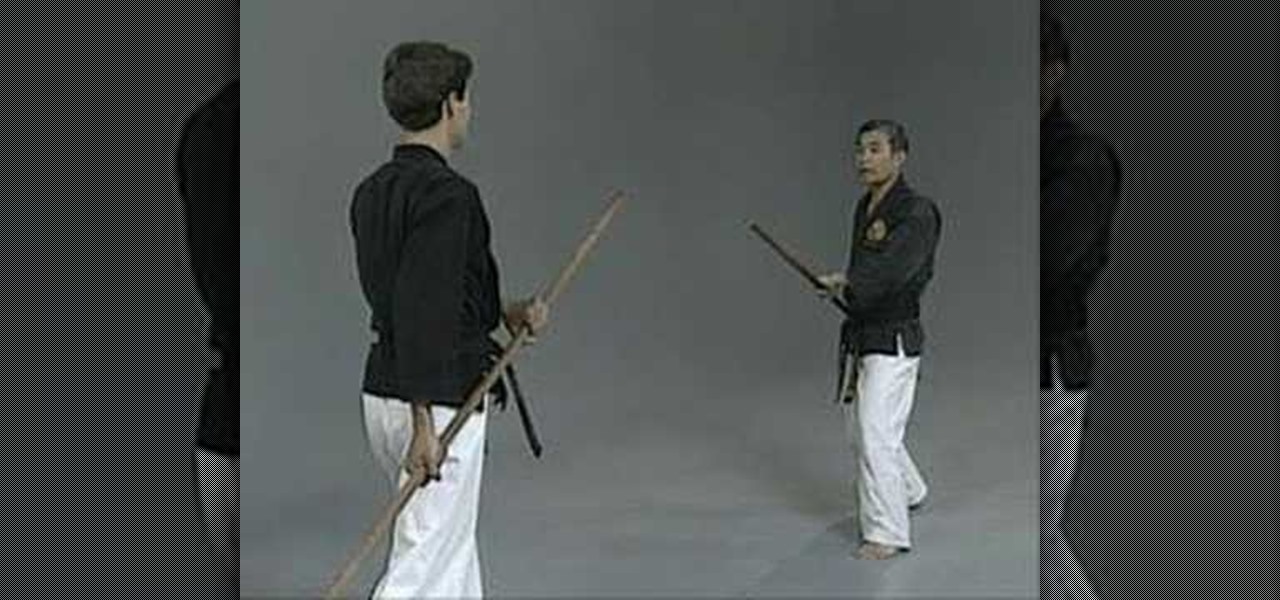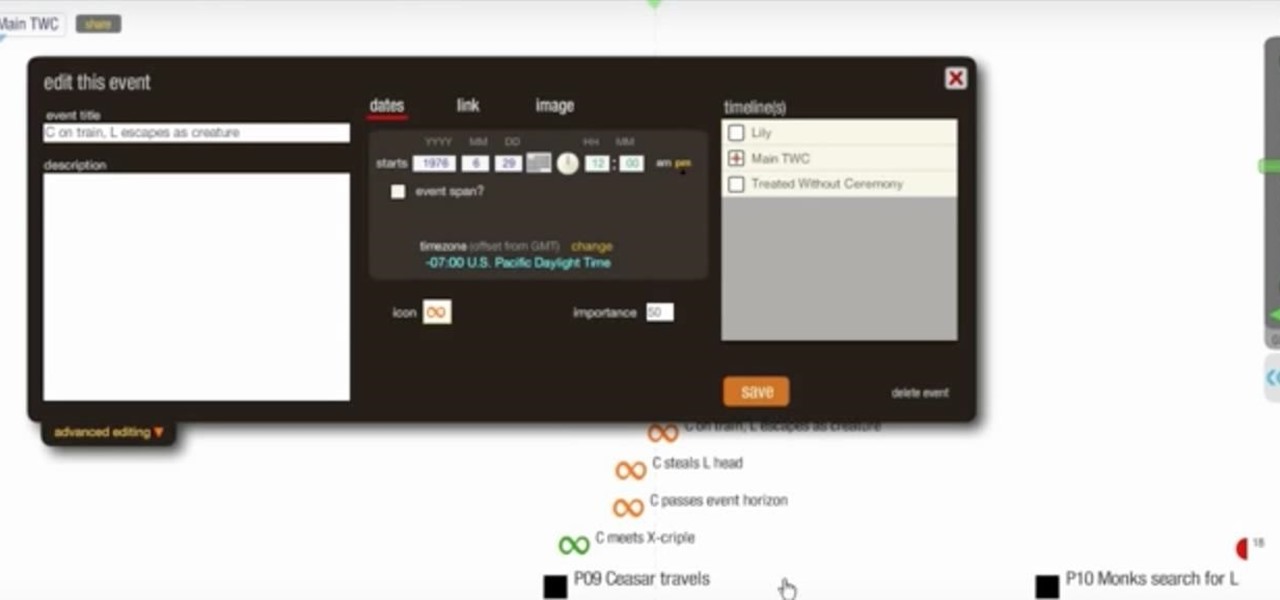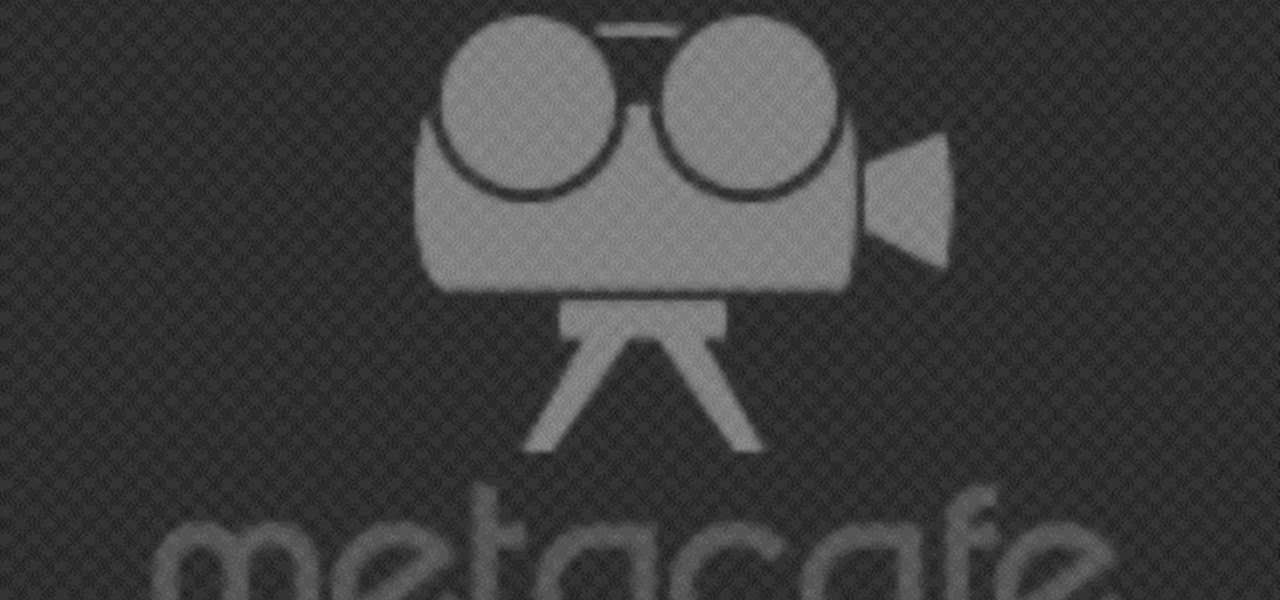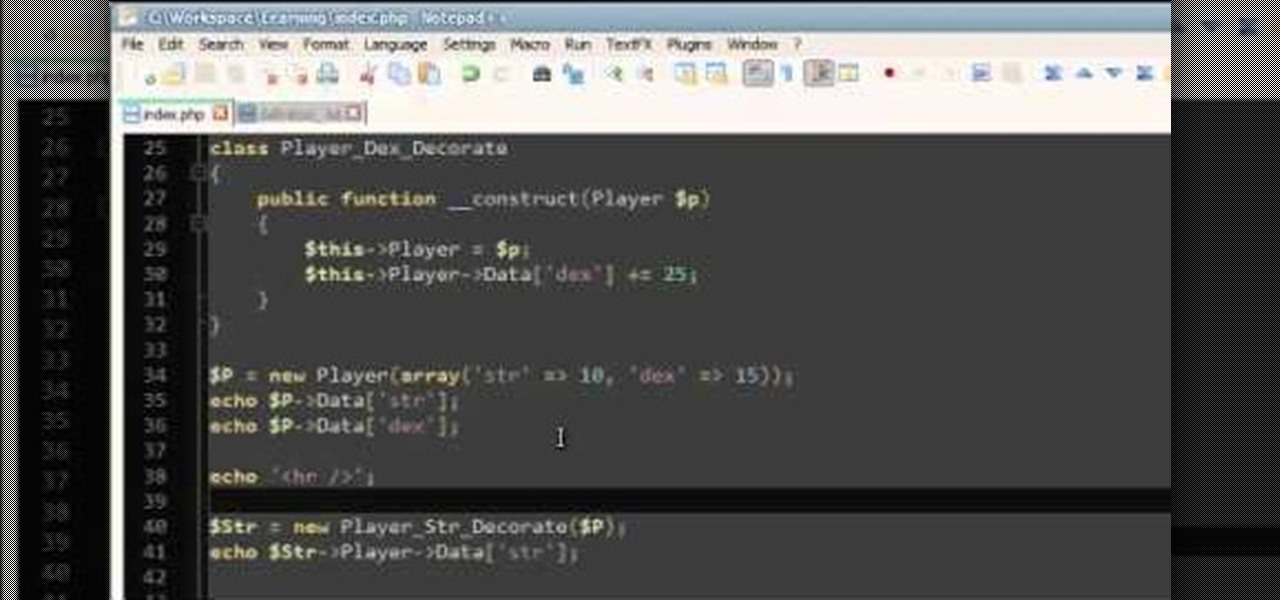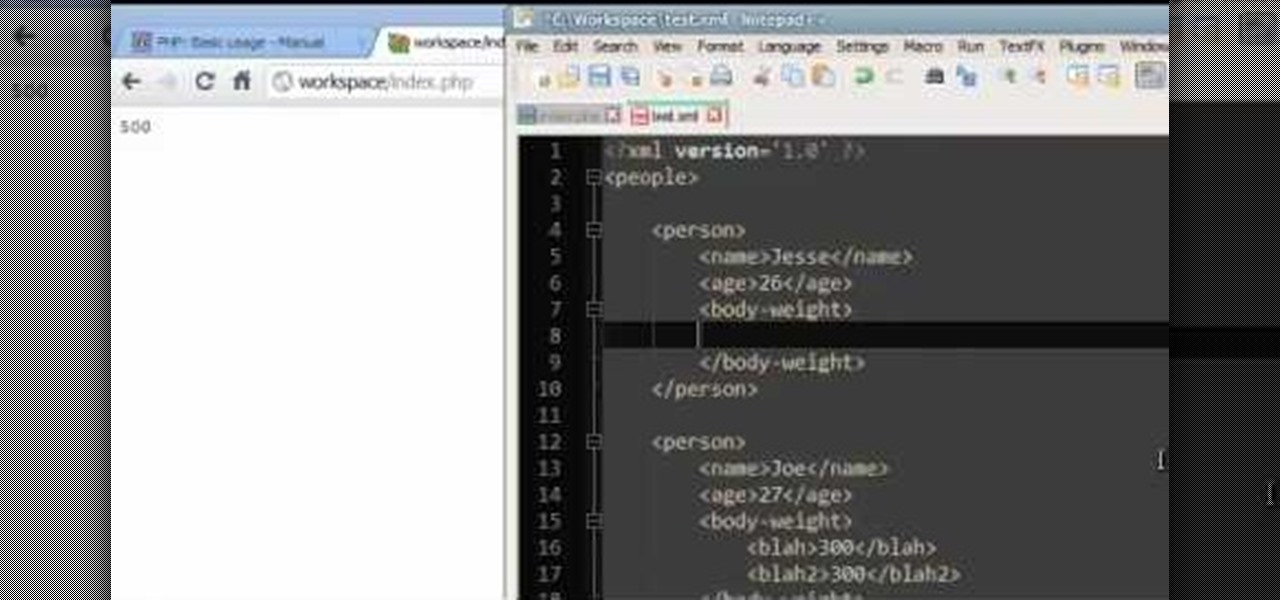New to Microsoft Excel? Looking for a tip? How about a tip so mind-blowingly useful as to qualify as a magic trick? You're in luck. In this MS Excel tutorial from ExcelIsFun, the 604th installment in their series of digital spreadsheet magic tricks, you'll learn how to create a budgeted income statement that utilized mixed cell references.

In this Photoshop tutorial, learn how to use the software program to remove tan lines from a photo subject. To complete this editing process in Photoshop, follow the steps in this tutorial to learn how to utilize a layer mask, eye dropper tool, and adjust colors. By following the steps in this Photoshop tutorial, you can tan the parts of a subject's skin by learning how to blend colors within the software program so that someone comes out with a more even skin tone.

If you're a serious film buff then these glasses will totally give you a cinemagasm. This polarization filter uses a pair of 3D glasses as a base and combines the glasses with a lens cap to reduce glare and any reflections that could tamper with your viewing experience.

This music production software tutorial gives tips and demonstration for effective use of Equalizers, Shelving and Parametric in Reason. These concepts apply well to any software package that utilizes EQ. EQ like a master after learning these techniques.

As introduced by the late DJ Screw of Houston, Texas, and popularized by artists like Three Six Mafia and Paul Wall, the chop and screw technique involves both scratching vocals and slurring a track in either full or part by utilizing the pitch control on your turntable. In this how-to video, you'll learn to perform the chop and screw technique on your own DJ rig.

In this soldering tip video brought to you by BEST, Inc. Norman Mier explains how to converting a lead solder tip to a tip that will be utilized for lead-free soldering.

In this soldering tip video brought to you by BEST, Inc. Norman Mier demonstrates how to utilize a lead-free solder in the installation and soldering of an SOIC20 gull wing leading component using a multi-lead technique.

This tutorial goes over how to perform ni-cho zai. This kata utilizes 2 zai (sais), and the video includes the bunkai, or step-by-step analysis.

This tutorial teaches you how to perform Group 3 bo hojo-undo. It is strikes like group 1, but switching the grip between each one, and sparring utilizing the basic moves.

Every budding writer needs to be able to work out the order of events that make up the plot, and one of the best ways to do this is to design an timeline. Learn how to organize your events and tighten up your plot when you utilize a timeline.

Need some help figuring out how to utilize the Alchemy feature when selling things on Etsy? This brief video tutorial from the folks at Butterscotch will teach you everything you need to know. For more information, including detailed, step-by-step instructions, and to get started using Alchemy yourself, take a look.

In this clip, learn how to utilize an in-to-out picking pattern on the ukulele. If you want to get really good at playing the ukulele, it stands to reason that you'll need to practice. Happily, the Internet is awash in high-quality video lessons like this one from the folks at Ukulele Underground. For more information, including a step-by-step overview, watch this free video ukulele tutorial.

This tutorial presents a quick lesson on how to take advantage of Photoshop's new content-aware fill tool. Whether you're new to Adobe's Creative Suite or a seasoned graphic design professional after a general overview of Photoshop CS5's most vital new features, you're sure to be well served by this video tutorial. Take a look.

Learn how to create and utilize Smart Objects when working in Adobe Photoshop CS4. Whether you're new to computer graphics, new to Adobe Photoshop CS4 or a seasoned design professional just looking to pick up a few new tips and tricks, you're certain to like this free video software tutorial. For more information, including detailed, step-by-step instructions, and to get started using Smart Objects in your own Photoshop projects, take a look!

In this clip, you'll learn how to utilize the MS Office Ribbon interface when working within PowerPoint 2010. Whether you're new to Microsoft's popular presentation application or a seasoned MS Office professional just looking to better acquaint yourself with the PowerPoint 2010 workflow, you're sure to be well served by this video tutorial. For more information, and to get started creating and using the Ribbon interface in your own PowerPoint projects, watch this free video guide.

Learn how to utilize Adobe Photoshop CS5's new content-aware fill feature to remove and replace existing backgrounds within your digital images. Whether you're new to Adobe's popular image editing software or a seasoned graphic design professional just looking to better acquaint yourself with the unique features of Photoshop CS5, you're sure to find something of value in this video tutorial. For more information, and to get started using the content-aware fill tool for quick, seamless edits, ...

The goalie in soccer is unarguably the most important player on the pitch. Their skills are unique, and they have to perform well every game in order for your team to be successful. This video features an MLS goalkeeper offering instruction on one important of goalkeeping, punching the ball. If you can do this properly, you can utilize your hands

With the spread of smartphones and free online games, the "Freemium" model of product distribution and monetization has become prevalent over the last several years. At it's essence, it is handing out software products for free and then allowing customers to pay for in-software services using microtransactions. This video features some businessmen who do business in iPhone apps discussing how they use "Freemium" systems in their apps to make the most money possible while providing great servi...

Build a simple looping walking animation by utilizing Adobe Flash CS5's bone tool and symbols. Whether you're new to Adobe's popular Flash-development platform or a seasoned web developer looking to better acquaint yourself with the new features and functions of this particular iteration of the application, you're sure to benefit from this free software tutorial. For more information, watch this Flash developer's guide.

Playing parts that require more than five fingers on the piano is one of the first challenges that beginning players must learn to overcome. This video by David from Piano Play It teaches us how to use the crossing over technique, in which one crosses their fingers over and under one another without moving the hand. This makes it much less challenging to play seven and eight finger melody and bass parts without leaving the hand out of position.

Have a photo that could do with a little touching up? Whether you're new to digital photography or merely unfamiliar with Apple's Aperture 3, you're sure to benefit from this free video software tutorial from Lynda, which presents a thorough, step-by-step overview on how to touch up your digital photographs utilizing Aperture's built-in adjustment brushes.

This is how to false and death chord scream. This is an element of most death metal and hard rock vocals. The scream utilizes a different breath, lung exhale and vocal control than regular talking or singing.

Clicker training tutorial on teaching your dog to take a bow. This tutorial utilizes BF Skinner's methods of operant conditioning. This will create a well regulated training schedule between you and your dog or other pet. Operant conditioning is great to get an animal to do bizarre tricks.

If you've ever found yourself printing a copy of a document in Microsoft Office Word just to be able to read it, you'll appreciate the new Full Screen Reading feature in Microsoft Office Word 2007. For more on utilizing this handy new feature of Word, watch this MS Office how-to.

Check out this instructional kickboxing video that demonstrates how to do a kickboxing sidekick. It's more a like a snapping kick, and you utilizing the blade of your foot. Try a sidekick next time you're in a kickboxing jam. Learn the skills of kickboxing in this video on competitive kickboxing moves.

Bert invites Morty Golding to offer a tutorial on drawing within Adobe Illustrator utilizing the pencil tool. Follow along and start using some of Illustrator's advanced features and draw in Illustrator!

This penguin like move utilizes the movement of the arms to lift the hoop up from waist or hip level up to the shoulders and neck. Safire, expert hula hoop dancer, walks through the simple steps of doing this stunt, breaking down each movement to exact body positions and also thoroughly explaining any of the hula hoop choreography terminology she uses. Watch this video hula hoop tutorial and learn how to perform the waist to neck shimmy move.

Here are a few simple solutions to help you save money and reduce your water and energy consumption. By washing your clothes in cold water you can save ninety percent of the energy normally expended in doing a load of laundry. If you do laundry before 9am or after 9pm you can allow energy companies to utilize more efficient renewable energy.

Pruning a neglected apple tree is not difficult. Unless the tree is seriously post-mature, diseased or very badly situated, a few simple principles and a sharp saw will see it right. In this video, yet another installment in the Fruitwise apple pruning tutorial series, learn to utilize a pruning saw to remove whole branch systems that are diseased, too low, too crowded or crossing while leaving the rest of the tree alone.

Short and sweet Photoshop "how to" for utilizing the Invert Adjustment Layer as a means to achieve a color infra red effect. Tutorial also shows you how to make an action of this process so you can simply click a "play" button to achieve it on any color image.

Special effects is swell, especially when it utilizes the wonderful ubiquity of wax and bubble gum to make wounds look unbelievably believable. Ewww gun shot wounds.

The most recent version of the iPhone Software (iOS 5) has the ability to utilize emoticons by use of the native keyboard and software, no third-party app or jailbreak required. Just follow these simple steps for unlocking the emoticon keyboard:

The Nokia Booklet 3G netbook is capable of utilizing GPS when the 3G network connection is active. If you want to find your location and see a map of the area around you, try out the Maps gadget available as part of the Ovi Suite.

Learn to create and use the Decorator pattern in PHP by following along with this instructional video from JREAMdesign. The Decorator pattern is very handy when it is time to "decorate" an object by "adding", for example, frosting, nuts and sprinkles to a cake by sending it to various "decorating stations."

The "Model View Controller" pattern, or MVC, is a paradigm of programmatically organizing an application into three parts: the Model, the View and the Controller. This video tutorial from JREAMdesign summarizes the purposes of the various components and how they interrelate with the program within this pattern. Several options for working with MVC are also highlighted.

Learn to utilize SimpleXML in this PHP tutorial to load and access XML from within PHP. This video shows how to load an XML file into a PHP array variable and get values from within that array. This informative video from JREAMdesign shows you step by step.

Utilize the mutli-out function using the Toontrack Superior Drummer plugin with the Logic sound program! This tutorial lets you create very professional sounding drums that you can add into your music projects. Select from a variety of different drum types.

In this clip, we learn how to utilize events and event listeners when working in Adobe Flash Professional CS5. Whether you're new to the Adobe's popular Flash authoring application or are a seasoned Flash developer merely looking to better acquaint yourself with Flash Professional CS5, you're sure to be well served by this video guide.

The Color Picker component lets users change colors of a designated item - like choosing red lilies or white lilies in a Flash-based game. This tutorial demonstrates how to construct your items in ActionScript 3 and then attach them to the Color Picker function in Adobe Flash.

The Text Area Component is a tool available to website developers who are using Adobe Flash CS4 to build their website, and it designates a specific area of your field as text-based. You can also set up these fields as either editable or non-editable.