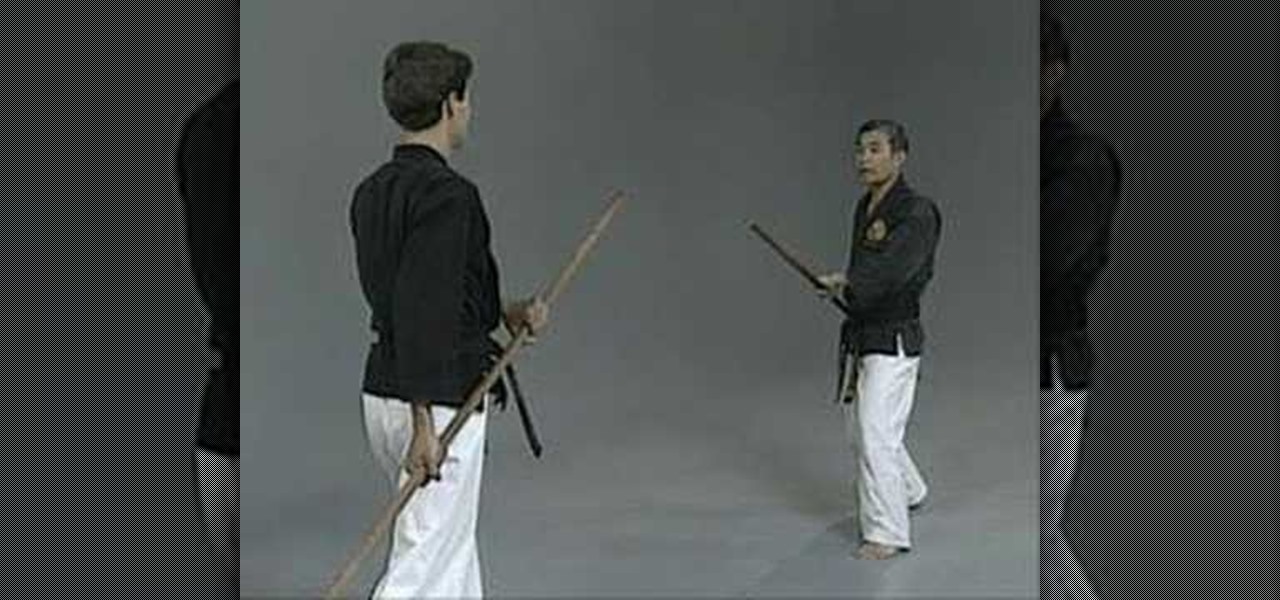
How To: Execute bo hojo-undo group 3 and sparring moves
This tutorial teaches you how to perform Group 3 bo hojo-undo. It is strikes like group 1, but switching the grip between each one, and sparring utilizing the basic moves.

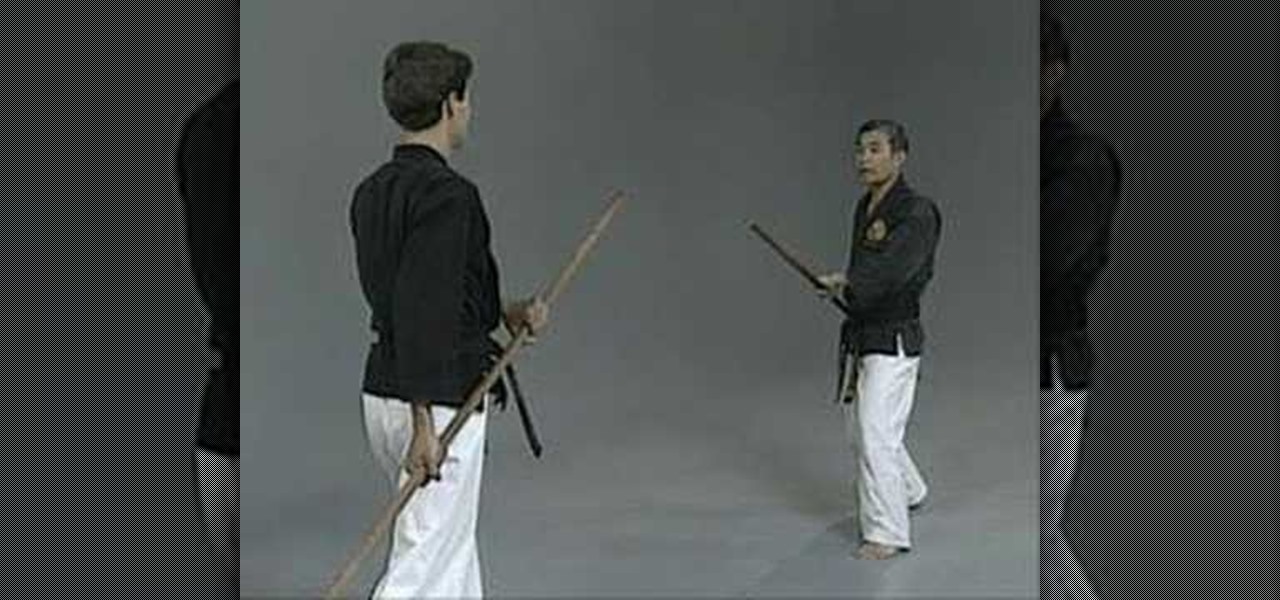
This tutorial teaches you how to perform Group 3 bo hojo-undo. It is strikes like group 1, but switching the grip between each one, and sparring utilizing the basic moves.

Looking for a place to hide your small valuables? Look no further! In this clip, learn how to hack an Axe can and turn it into a stash box for anything that will fit. The can will look so real that no one will ever assume there is something of value inside. So whether you are hiding cash, jewels, ganja or whatever else, give this hack a try.

Is Taylor Swift your fashion idol? Emulate her style by stealing her hair do with tips from this hair tutorial! Learn how to get her curls at home without dropping tons of cash at a salon.

If you've been meaning to do something about all the clutter in your home, there's no better time than spring to get it done. So don't just spring clean this year, go one step further, and de-clutter. Get organized, and clear out all those "treasures" you no longer use. With a little know-how and the tips from this how to video, those items could put some easy cash in your pocket.

An easy way to save a bit of cash on your wedding reception is to create your own table place cards for your guests. See how to arrange the spreadsheets, print the labels, and customize them to your wedding colors or theme.

A tried and true idea for getting your photography business going, or just making some extra cash.

Car + Hydrogen = Better Mileage? We're not quite ready to drop the cash on one of those under hood mileage boosters being sold all over the web...but using water electrolysis to produce Hydrogen sounded like a good first step!
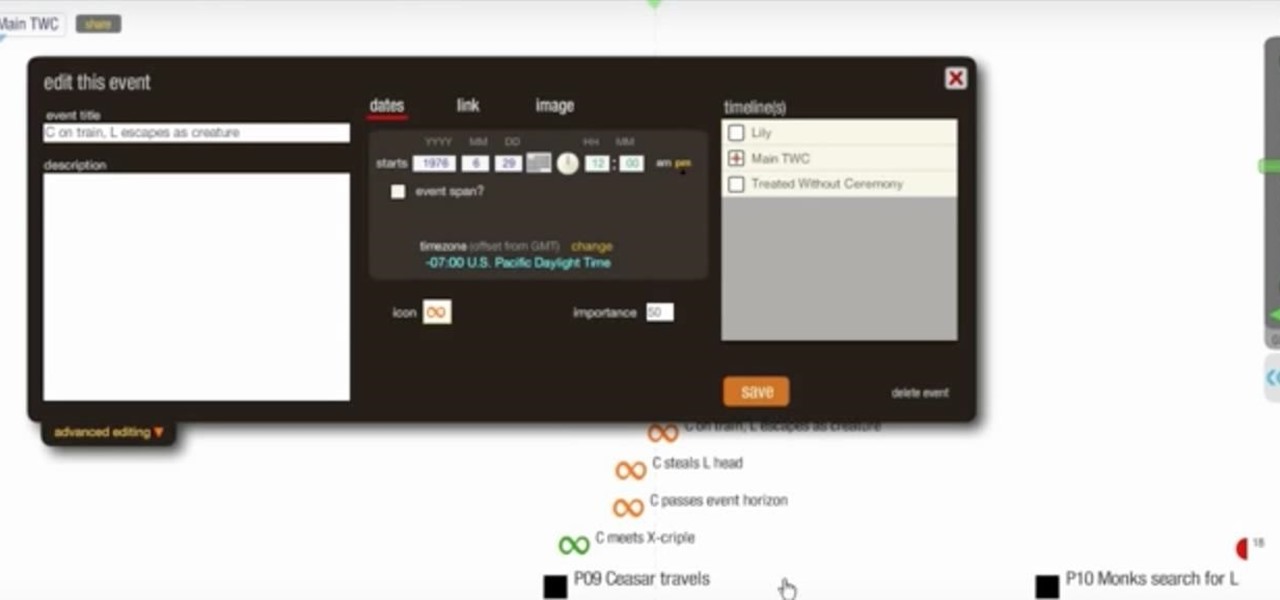
Every budding writer needs to be able to work out the order of events that make up the plot, and one of the best ways to do this is to design an timeline. Learn how to organize your events and tighten up your plot when you utilize a timeline.

Need some help figuring out how to utilize the Alchemy feature when selling things on Etsy? This brief video tutorial from the folks at Butterscotch will teach you everything you need to know. For more information, including detailed, step-by-step instructions, and to get started using Alchemy yourself, take a look.

In this clip, learn how to utilize an in-to-out picking pattern on the ukulele. If you want to get really good at playing the ukulele, it stands to reason that you'll need to practice. Happily, the Internet is awash in high-quality video lessons like this one from the folks at Ukulele Underground. For more information, including a step-by-step overview, watch this free video ukulele tutorial.

This tutorial presents a quick lesson on how to take advantage of Photoshop's new content-aware fill tool. Whether you're new to Adobe's Creative Suite or a seasoned graphic design professional after a general overview of Photoshop CS5's most vital new features, you're sure to be well served by this video tutorial. Take a look.

Learn how to create and utilize Smart Objects when working in Adobe Photoshop CS4. Whether you're new to computer graphics, new to Adobe Photoshop CS4 or a seasoned design professional just looking to pick up a few new tips and tricks, you're certain to like this free video software tutorial. For more information, including detailed, step-by-step instructions, and to get started using Smart Objects in your own Photoshop projects, take a look!

In this clip, you'll learn how to utilize the MS Office Ribbon interface when working within PowerPoint 2010. Whether you're new to Microsoft's popular presentation application or a seasoned MS Office professional just looking to better acquaint yourself with the PowerPoint 2010 workflow, you're sure to be well served by this video tutorial. For more information, and to get started creating and using the Ribbon interface in your own PowerPoint projects, watch this free video guide.

Learn how to utilize Adobe Photoshop CS5's new content-aware fill feature to remove and replace existing backgrounds within your digital images. Whether you're new to Adobe's popular image editing software or a seasoned graphic design professional just looking to better acquaint yourself with the unique features of Photoshop CS5, you're sure to find something of value in this video tutorial. For more information, and to get started using the content-aware fill tool for quick, seamless edits, ...

The goalie in soccer is unarguably the most important player on the pitch. Their skills are unique, and they have to perform well every game in order for your team to be successful. This video features an MLS goalkeeper offering instruction on one important of goalkeeping, punching the ball. If you can do this properly, you can utilize your hands

With the spread of smartphones and free online games, the "Freemium" model of product distribution and monetization has become prevalent over the last several years. At it's essence, it is handing out software products for free and then allowing customers to pay for in-software services using microtransactions. This video features some businessmen who do business in iPhone apps discussing how they use "Freemium" systems in their apps to make the most money possible while providing great servi...

Build a simple looping walking animation by utilizing Adobe Flash CS5's bone tool and symbols. Whether you're new to Adobe's popular Flash-development platform or a seasoned web developer looking to better acquaint yourself with the new features and functions of this particular iteration of the application, you're sure to benefit from this free software tutorial. For more information, watch this Flash developer's guide.

Playing parts that require more than five fingers on the piano is one of the first challenges that beginning players must learn to overcome. This video by David from Piano Play It teaches us how to use the crossing over technique, in which one crosses their fingers over and under one another without moving the hand. This makes it much less challenging to play seven and eight finger melody and bass parts without leaving the hand out of position.

Have a photo that could do with a little touching up? Whether you're new to digital photography or merely unfamiliar with Apple's Aperture 3, you're sure to benefit from this free video software tutorial from Lynda, which presents a thorough, step-by-step overview on how to touch up your digital photographs utilizing Aperture's built-in adjustment brushes.

This is how to false and death chord scream. This is an element of most death metal and hard rock vocals. The scream utilizes a different breath, lung exhale and vocal control than regular talking or singing.

Clicker training tutorial on teaching your dog to take a bow. This tutorial utilizes BF Skinner's methods of operant conditioning. This will create a well regulated training schedule between you and your dog or other pet. Operant conditioning is great to get an animal to do bizarre tricks.

If you've ever found yourself printing a copy of a document in Microsoft Office Word just to be able to read it, you'll appreciate the new Full Screen Reading feature in Microsoft Office Word 2007. For more on utilizing this handy new feature of Word, watch this MS Office how-to.

Check out this instructional kickboxing video that demonstrates how to do a kickboxing sidekick. It's more a like a snapping kick, and you utilizing the blade of your foot. Try a sidekick next time you're in a kickboxing jam. Learn the skills of kickboxing in this video on competitive kickboxing moves.

Bert invites Morty Golding to offer a tutorial on drawing within Adobe Illustrator utilizing the pencil tool. Follow along and start using some of Illustrator's advanced features and draw in Illustrator!

This penguin like move utilizes the movement of the arms to lift the hoop up from waist or hip level up to the shoulders and neck. Safire, expert hula hoop dancer, walks through the simple steps of doing this stunt, breaking down each movement to exact body positions and also thoroughly explaining any of the hula hoop choreography terminology she uses. Watch this video hula hoop tutorial and learn how to perform the waist to neck shimmy move.

Here are a few simple solutions to help you save money and reduce your water and energy consumption. By washing your clothes in cold water you can save ninety percent of the energy normally expended in doing a load of laundry. If you do laundry before 9am or after 9pm you can allow energy companies to utilize more efficient renewable energy.

Pruning a neglected apple tree is not difficult. Unless the tree is seriously post-mature, diseased or very badly situated, a few simple principles and a sharp saw will see it right. In this video, yet another installment in the Fruitwise apple pruning tutorial series, learn to utilize a pruning saw to remove whole branch systems that are diseased, too low, too crowded or crossing while leaving the rest of the tree alone.

Short and sweet Photoshop "how to" for utilizing the Invert Adjustment Layer as a means to achieve a color infra red effect. Tutorial also shows you how to make an action of this process so you can simply click a "play" button to achieve it on any color image.
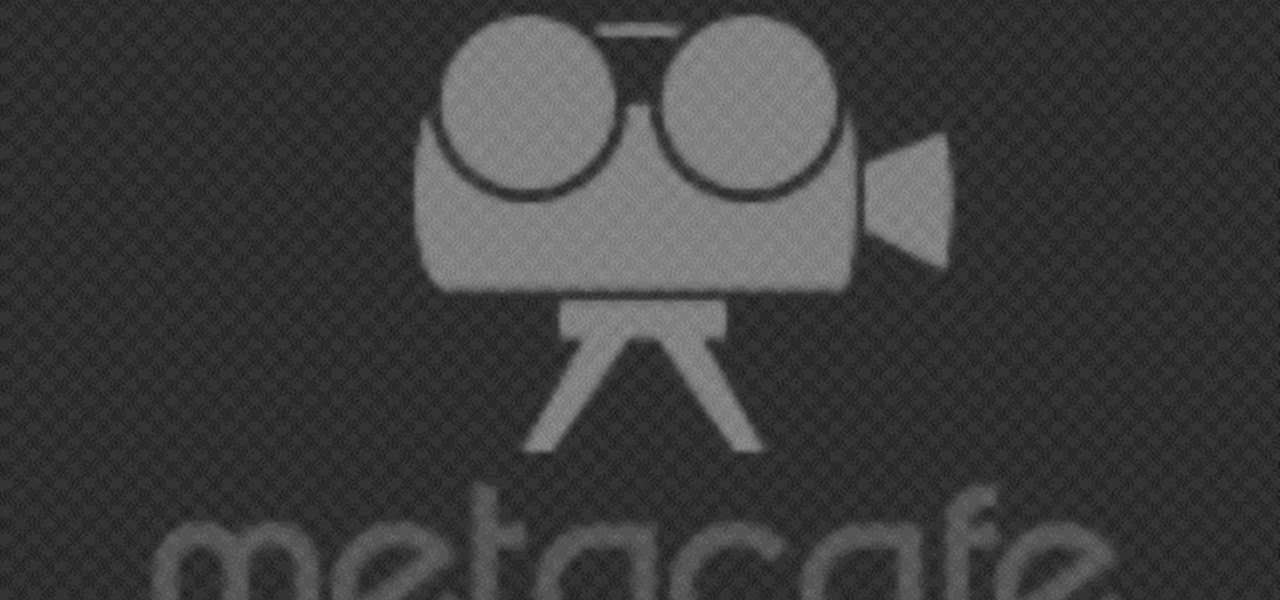
Special effects is swell, especially when it utilizes the wonderful ubiquity of wax and bubble gum to make wounds look unbelievably believable. Ewww gun shot wounds.

Freddy vs. Jason was one of the greatest film cash-ins of all time, but it was still cool to imagine these two greats of 1980's horror squaring off. This video will show you how to make a replica of Jason's machete from the film, using a real machete as a base. They aren't expensive, and if you're going to a Halloween party where real weapons are allowed this would be a great one to use.

With the Le Sac dress from American Apparel, you can easily have that retro Marilyn Monroe look in just a few simple steps. Watch the video to see how to style your dress into the sultry, retro, 50's style Marilyn look. And this is just one of the possibilities! There's at least TWELVE different styles in which you can wear this malleable dress. Your wardrobe problems are over! More space in the closet, more cash in your purse, and more styles in your arsenal!

In this video, learn how to enter mail-in sweepstakes, what supplies you need, tricks and tips for filling out entries, how to organize your entries, and how to not get disqualified. This clip will walk you through the entire process so that you can increase your chances of winning and getting one of those oversized checks delivered to your door. So, follow along and enter those contests the right way to maximize your opportunities to win.

When you decide its time to retire, you will most likely need to cash in your Social Security benefits. In this official two part tutorial, presented by the American Social Secuity Administration, learn exactly how to use their website and apply online. Applying online is very easy, and takes a lot less time than applying in person. By applying online for social security, you will bypass all of the long lines and waiting that usually happens in one of the offices. Plus, you won't ever have to...

Airports are expensive places these days, aren't they? Remember the good old days when you didn't have to pay to check your luggage? Well, in these crazy economic times airlines, just like everybody else, are trying to get extra cash anywhere they can.

If you're looking for a creative place to stash your cash or small valuables, this how-to video walks you through the process of turning a DVD drive into stash box. Armed with a screwdriver and some time, this video gives detailed step-by-step instruction on talking apart your DVD drive and reassembling it. The video includes helpful hints to make this stash box look and function in an authentic manner. This DVD stash box video will not only help keep your stuff safe, but you may even feel a ...

Don't have the cash to spend on a brand new leather wallet? Why not make one out of duct tape? All you need is a pair of scissors and a roll of duct tape (specifically the "thinner" "cheaper" kind, as DuctTapeStuff explains makes for an easy-folding wallet). By following these easy folding instructions, you'll have yourself your very own unique duct tape wallet complete with bill fold, credit card slots, coin pouch and more.
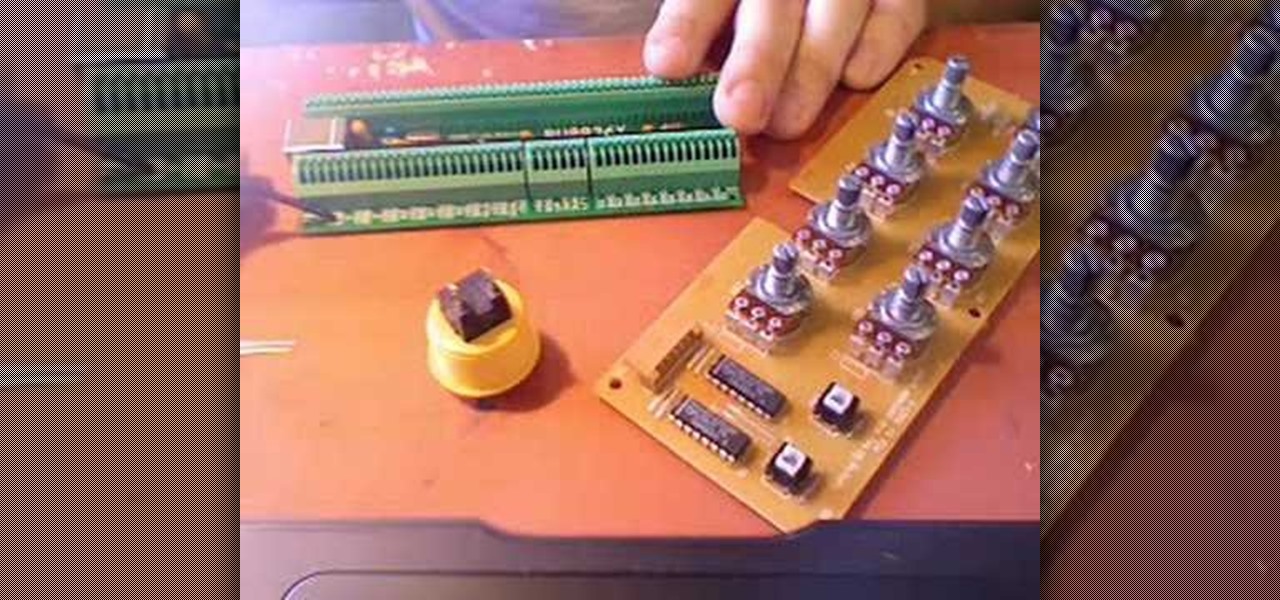
Do you need just a few more controls? Perhaps your wondering how hard it is to make your own controller? Then follow the steps in this 2 part series and build your first MIDI controller in about an hour for very little cash. Using only 8 electronics parts, a pre-made case and a DIY midi interface that is USB powered- you can build a controller and it wont require a degree in electrical engineering. For detailed, step-by-step instructions, on building your own DIY MIDI controller watch this vi...

Want to break free from the confines of DVR land? If you're tired of spending all the money to download program listings from your DVR, then it's time for a change. If you don't want to mess with DRM files anymore, but want to backup your system, then MythTV is the way to go. You'll need to build your own PVR (personal video recorder) with thanks to MythTV, and it will end up costing you less than $500. Well worth the investment. The MythTv software is free and open source, so you just need t...

Making a purchase through PayPal is great because you have the option to pay using your account balance, a bank account, debit card, credit card, rewards balance, or even PayPal's own credit product. You need to pick one to be your preferred payment method for each in-stores and online but, unfortunately, changing these preferences can get a bit tricky on your iPhone or Android phone.

The Nokia Booklet 3G netbook is capable of utilizing GPS when the 3G network connection is active. If you want to find your location and see a map of the area around you, try out the Maps gadget available as part of the Ovi Suite.