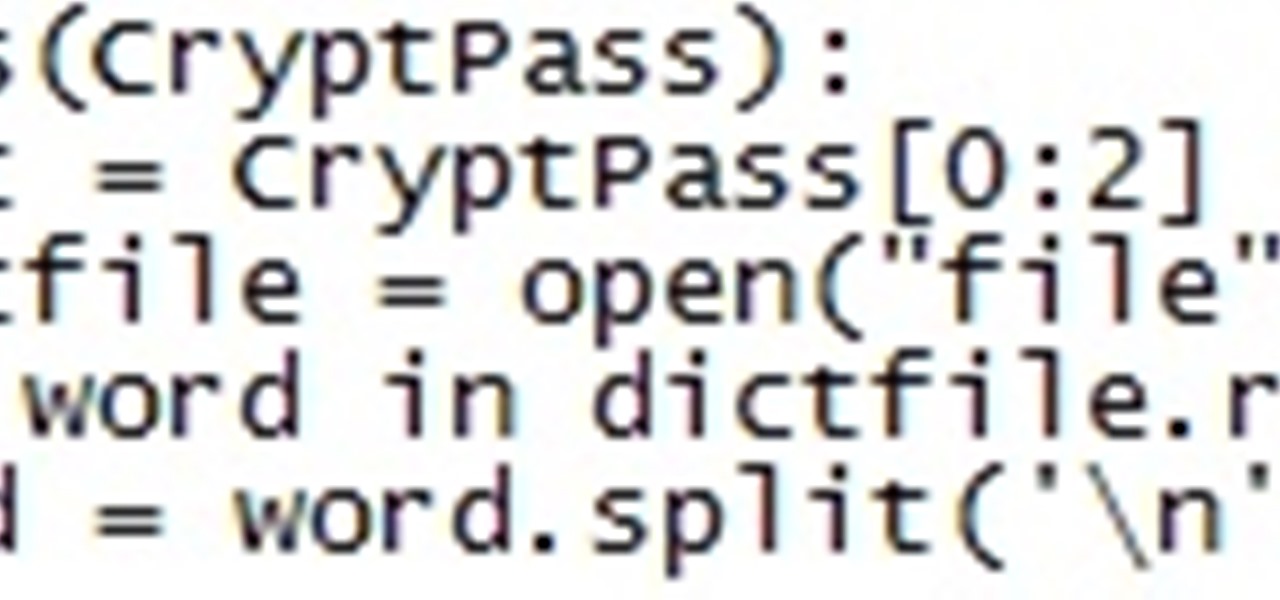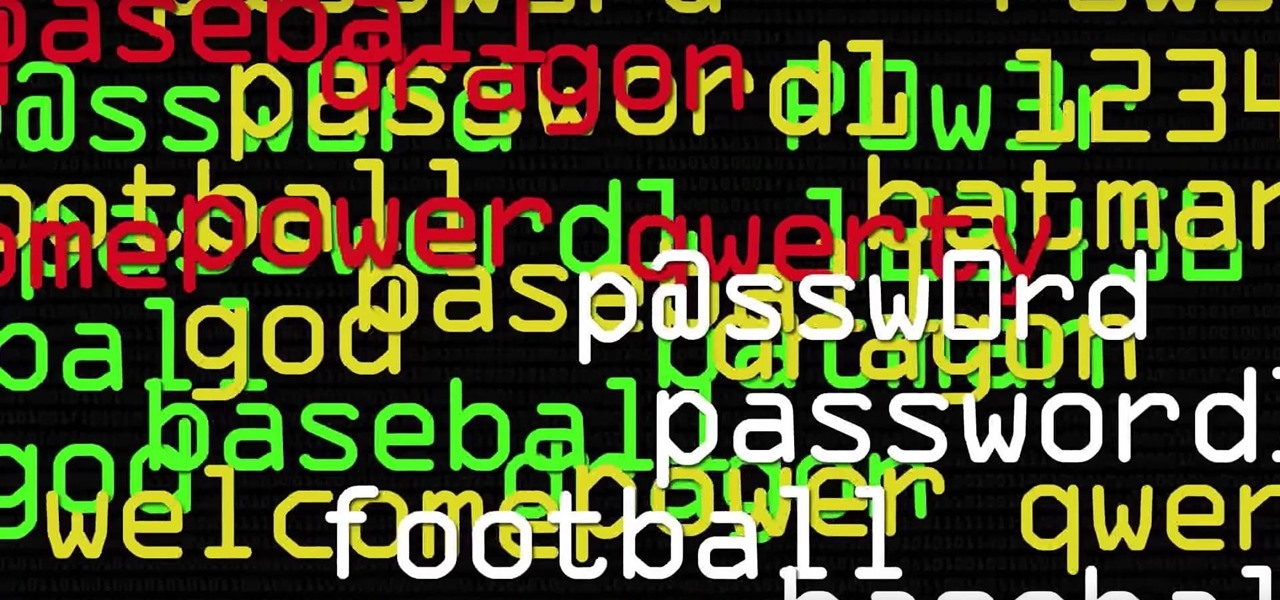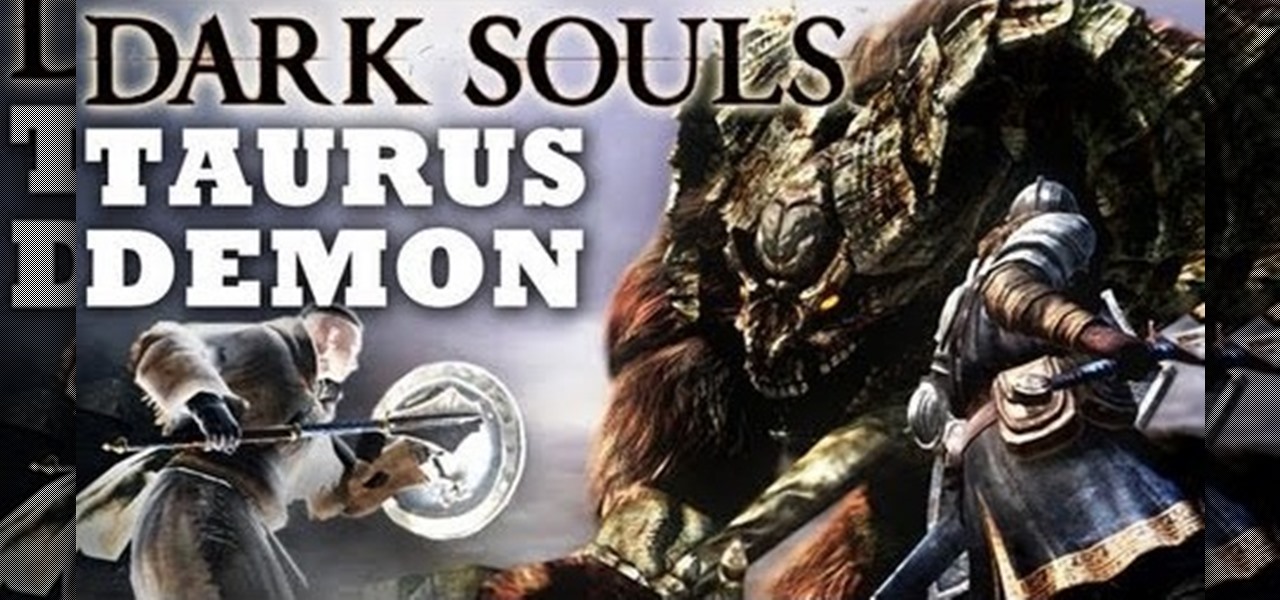Welcome back, my aspiring hackers and those who want to catch my aspiring hackers! As most of you know, this series on digital forensics is inspired by the motivation to keep all of you all out of custody. The more you know about the techniques used by law enforcement and forensic investigators, the better you can evade them.

In this clip, you'll learn how to incorporate hashtags or hash tags into your tweets on Twitter. What do President Obama, the Dalai Lama and Justin Bieber have in common? Why, they're all on Twitter, of course. Join the party. Whether you're new to Twitter's popular microblogging application or just missed a few of the essentials along the way, you're sure to benefit from this free video tutorial.

Learn how to play the solo from "Hashpipe" by Weezer with this free guitar lesson. This video guide presents a complete, step-by-step breakdown of the solo. For more information, and to get started playing this Rivers Cuomo solo on your own electric guitar, take a look!

Windows 10 passwords stored as NTLM hashes can be dumped and exfiltrated to an attacker's system in seconds. The hashes can be very easily brute-forced and cracked to reveal the passwords in plaintext using a combination of tools, including Mimikatz, ProcDump, John the Ripper, and Hashcat.

Greetings fellow hackers. This tutorial is about creating "safe" passwords. This is different from strong passwords. Safe passwords is just creating a password that is not used by someone else or colleague, my definition. But how do you prevent something like this from happening? Of course you won't ask your friend if s|he is using the password you are about to create. Before I show you some of my tele-psychic powers like Professor Xavier, you might want to read this for advice on creating "s...

If you've recently purchased a Kreg Jig, you've probably recieved the plans for bulding certain items, including a work bench. If not, it's okay, you can head to their website for the guide. So, in this tutorial you'll find out how to build a workbench using your Kreg Jig tools. It's a great place to keep your tools and will make life much easier for you whenenever you need something. Enjoy!

A rainbow table can be thought of like a dictionary, except instead of words and their definitions, it holds combinations of characters on one side and their hashed form on the other. What is a hash and why would you want to know what random combinations of characters are hashed into?

Last week, we covered a new, open-source live wallpaper (LWP) called Muzei, and less than a week later we have no less than twenty beautiful add-on extensions to the app.

Keeping things like food and water refrigerated while you're camping in the bush is nearly impossible. Unless of course you've chosen to camp somewhere freezing cold. But if you haven't, evaporative cooling can be an effective technique to utilize for keeping water cool and food from spoiling as quickly. Obviously this can be crucial in a wilderness survival situation when your food supplies may be limited. This video outlines two ways to utilize evaporative cooling, first to cool a water bot...

Welcome back, my fledgling hackers! There's an evil dictator hellbent on destroying the world, and in one of our last hacks, we successfully compromised his computer and saved the world from nuclear annihilation. Then, we covered our tracks so no one would know what we did, and developed a hack to capture screenshots of his computer periodically so we could track of what he was up to next.

Zabernism. What exactly is it? It's a term that originated in 1912, during an incident involving an overzealous soldier who killed a cobbler for smiling at him is Saverne, a small town in Alsace in north-eastern France. The said event ultimately triggered an intervention from the army who took over the power from local authorities.

Hash browns are a breakfast staple and for good reason: they're simple, salty, and crispy, and so delicious that you can easily down several servings of them in one sitting. Basically, they're the French fries of breakfast.

Greetings fellow students! I'm currently reading a book called "Violent Python: A Cookbook for Hackers, Forensic Analysts, Penetration Testers and Security Engineers"

Apple's latest updates to its operating systems add another security feature to its Find My service, so you have an even better chance at locating your lost iPhone, iPad, or Mac should it ever happen. As long as you have the option enabled, you can leverage other Apple users' devices to find yours on the map.

Dr. Michael Pound, a computer science researcher and professor at the University of Nottingham, uses hashcat and 4 GPUs in parallel to go through 1o billion hashes a second in this Computerphile video. He calls his deep-learning server the "Beast." If you're new to cracking passwords, he does a great job breaking down the process of what's going on as hashcat does its magic.

Welcome back, my hacker apprentices! Last week, I started off my password cracking series with an introduction on the principles and technologies involved in the art of cracking passwords. In past guides, I showed some specific tools and techniques for cracking Windows, online, Wi-Fi, Linux, and even SNMP passwords. This series is intended to help you hone your skills in each of these areas and expand into some, as yet, untouched areas.

First things first: You can't actually recover a Joomla administrator password. That's because Joomla uses a one-way MD5 hash that prevents you from doing so. However, it is possible to reset your password.

It's called the AUDynamicProcessor, and it's very helpful when it comes to mastering your songs in GarageBand. In this video tutorial, you'll learn how to utilize and manipulate the sound dynamics of your songs in GarageBand using the AUDynamicProcessor filter, which effects the high and low ends of audio.

In this tutorial, we learn how to open & utilize the trunk area of a 2010 Prius. To access the cargo area, open the rear hatch by pressing on the release above the license plate. To keep items out of sight, there is a sliding cover that you can pull back and hook into slots. To open, pull towards you slightly, then reel it in. There is additional space under the floor which can be accessed by twisting the locks and removing from the vehicle. Underneath this, there is a cargo bin, and undernea...

Welcome back, my neophyte hackers! I have already done a few tutorials on password cracking, including ones for Linux and Windows, WEP and WPA2, and even online passwords using THC Hydra. Now, I thought it might be worthwhile to begin a series on password cracking in general. Password cracking is both an art and a science, and I hope to show you the many ways and subtleties involved.

Data can be troubling, especially if there's a ton of it plaguing your Excel worksheet. But Excel 2008 for Mac makes life a little easier and less confusing thanks to a few worksheet tips and features you can utilize to work with your data in worksheet cells. The Microsoft Office for Mac team shows you just how to work with worksheets in this how-to video.

This warm and comforting dish makes great use of the fall season's most prized and beloved vegetables: the pumpkin. Thinking about carving up some eerie jack-o-lanterns? Remember to save the seeds!

In this episode I show you how to create and utilize smart playlists. You may be asking yourself, what exactly is a “smart” playlist? A smart playlist is a playlist that is constructed based on parameters that you set via drop down menus in iTunes’ smart playlist dialogue box. Here we go.

In this tutorial, we learn how to utilize the informational display in the 2010 Prius. This is in the middle of the panel display and appears after the welcoming screen. It includes a clock at the top and can be changed when you press the correct button on the steering wheel. Pressing the display button will bring up different screens to give you information on how your vehicle is running and give you history of it. It will also provide access to settings of your car so you can change the clo...

Elementtatootech explains the various tools of the industry and their uses to novice tattoo artists and interested viewers. In this tutorial, Elementtatootech focuses on the old school tattoo tool known as grommets or nipples. Utilizing a single close up shot, the instructor quickly educates viewers on the purpose of the grommet in addition to the most common users of the device. The instructor additionally shows viewers how to set up and assemble using this tool and a simple trick utilizing ...

"You can even eat the dishes," claims the song "The Candy Man Can" from 1971's Willy Wonka and the Chocolate Factory. The idea of edible cups, even back then, grabbed my attention—any kid would much prefer to eat her dish instead of clean it afterward, of course!

Hanukkah, also known as The Festival of Lights, commemorates the rededication of the temple in Jerusalem in 168 BCE. (Jews and secular publications, such as academic or scientific papers, use BCE—"before common era"—rather than the Jesus-centric BC, or "before Christ.")

Once you encounter the second boss in Dark Souls, you'll have to fight him on the bridge. The Taurus Demon boss is fairly difficult, so be sure to utilize the bridge to its full extent. The ladder that brings you to the top of the tower is your best answer. This IGN guide will show you how to beat him.

If you're headed through the firey hell region of Dark Souls, you may encounter the Ceaseless Discharge boss when you pick up the item in the corner. If you want to defeat the boss, take a look at this guide from IGN on utilizing a safe spot.

The Recon character class in Battlefield Bad Company 2: Vietnam is a thinly veiled sniper, and utilizing their target-spotting functionality is key to effective sniping in this game. This video is a complete guide to effective Recon play, teaching you about all your abilities, guns, and how you can spot targets to make yourself much more effective from much further away.

If you've ever taken high school chemistry, you may already be familiar with the ability of liquid nitrogen to freeze soft object so hard that they will shatter. This video will teach you a fun experiment utilizing this property of liquid nitrogen. It invovles gummi bears frozen and soaked in water or liquid nitrogen (or not, for the control) and then smashed in a most satisfying way.

Player housing is the best way of not only storing all of your extra gear, but also a place for rest and a place for your companions to go to when you don't need them! In this video you'll get a walkthrough of each of the available player housings in Fallout New Vegas!

In this clip, learn how to utilize the Curves tool to fix luminance problems. Whether you're new to Adobe's popular raster graphics editor or a seasoned designer looking to better acquaint yourself with the new features and functions of the latest iteration of the application, you're sure to benefit from this free software tutorial. For more information, watch this video guide.

Google is one of the most powerful forces on the Internet, and their technology can be the key to helping you find success in whatever your online endeavor might be, from web design to filmmaking. This video is a part of their Google Webmaster Series, offering help to webmasters the world over on how to best utilize Google in their work. This video will show you how to ensure that your Wordpress blog is safe from the hacker attacks that are so common for Wordpress users.

Learn how to utilize the trackpad on a BlackBerry Bold 9650 phone. This clip will show you how it's done. Whether you're the proud owner of a BlackBerry smartphone or are merely considering picking one up, you're sure to be well served by this video guide. For detailed information, including step-by-step instructions, and to get started using the BlackBerry Bold 9650 trackpad yourself, take a look.

Google is one of the most powerful forces on the Internet, and their technology can be the key to helping you find success in whatever your online endeavor might be, from web design to filmmaking. This video is a part of their Google Webmaster Series, offering help to webmasters the world over on how to best utilize Google in their work. This video will show you how to optimize your deep web content, like databases and forms, to be crawled by Google using a few simple tricks.

Twitter is a very powerful way to create word-of-mouth buzz for your website if you can utilize it properly. One way to do that is creating a Tweet This link on your website, which allows your users to tweet about how awesome your website is without going back to Twitter. This video will show you how to create a Tweet This link and put it on your website using Dreamweaver CS4.

THis video from accredited 3D art instructor Andrew Klein covers how to create symmetrical and asymmetrical blendshapes using the 3D sculpting program Zbrush. This is a fairly complex process, utilizing transpose masking features, move brush, smart resym, and morph target tools to accomplish its goal of creating a really cool animated 3D mask.

Embrace the current retro revival in fashion and design by creating this cool midcentury-chic poster. You can create this psychedelic wavy pattern for a band poster, a movie, or just as a piece of art to hang up on your wall.

This video will discuss how to implement color changes in Photoshop editing. This step by step approach will tutor the novice Photoshop user how to utilize the various tools and applications to achieve, colorization in photos, swap select and hue, colors and backgrounds of photos, describes layering using saturation and blend techniques. This video tutorial will describe and demonstrate the correct settings and tool usage for easy application of each editing and color manipulation.