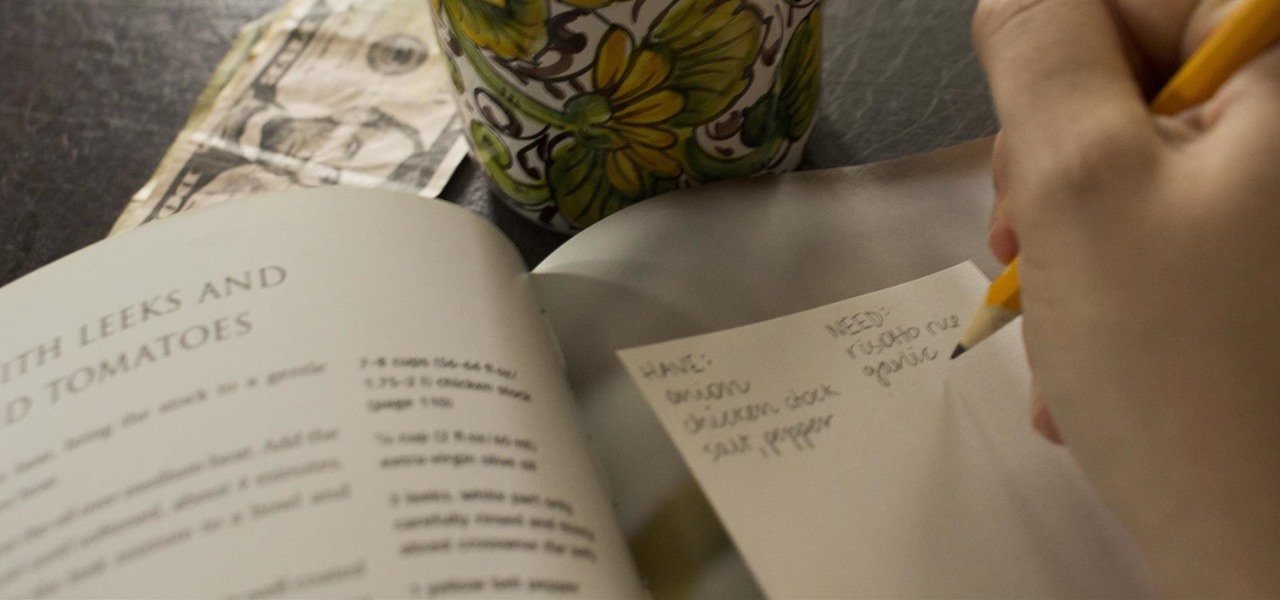OneDrive, formerly known as SkyDrive, is a free online storage solution developed by Microsoft. If you're a fan of using cloud-based storage systems, then OneDrive offers you plenty of benefits. It's also heavily integrated into Windows 10, including the new File Explorer, in an effort to make utilizing OneDrive easier for you.

When you finally turn the privileged age of 21 in the U.S. (or 18 in most other countries), the first thing you'll probably do is sprint to the nearest pub, order a drink, and revel in your new freedom. Congratulations, you've survived two decades on Earth, you've earned that drink.

Although I know it will never happen due to Apple and Google's tempestuous relationship, I sometimes wish I could cast iTunes or Apple Music from my Mac to Google's Chromecast. When you don't have speakers to blast your music, the television is a great alternative to amplify your music.
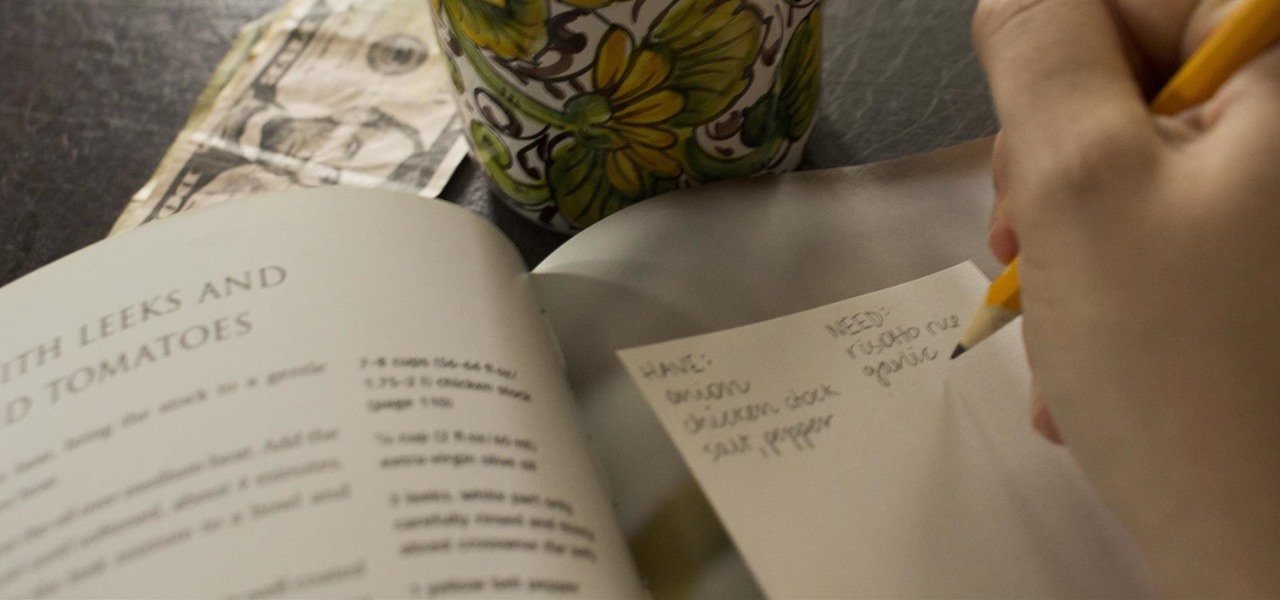
To be twentysomething is an awkward time for entertaining. As we graduate college and begin to work in “the real world,” there is a yearning to transition from keg parties into dinner soirées. However, though the desire is there, often the bank account is not. Here are some ways to do in the kitchen what twentysomethings do best: fake it until you make it. (In other words, host a fabulous dinner party for four and still be able to make rent this month!)

Cooking on a budget isn't always easy, but there's a silver lining: it can be really fun. Ever since I started supporting myself I've enjoyed going shopping, finding the most affordable items, and learning how to make the most of them. Sure, sometimes I wish I could afford to buy a filet mignon and some morel mushrooms every night, but there's a different kind of enjoyment that comes from being able to turn a few dollars into a gourmet meal. For me, that means starting with cheap meat, and af...

In my last how-to, we built a man-in-the-middle tool. The aforementioned script only established a man-in-the-middle. Today we'll be building a tool to utilize it. We'll be building a DNS packet sniffer. In a nutshell, this listens for DNS queries from the victim and shows them to us. This allows us to track the victims activity and perform some useful recon.

With the amount of time we spend glued to our smartphones, they could be considered a second job (if only we got paid). I spend a large part of my day scrolling through Reddit, Facebook, Instagram, and countless other apps, and burn through hours and hours without even noticing.

If you have some photos, videos, and documents that you want to keep completely hidden and encrypted on your Android device, Andrognito is the app you need. We showcased this app in the past, but since then, CODEX has rebuilt it from the ground up with new and improved features.

When I was in college, I invited a girl over for a date. It was a glorious spring day, and I thought it would be the perfect time to fire up the unused barbecue that had been sitting on my patio all school year. I prepped all the food, chilled all the beer, and then I realized I had no way of lighting the coals for the barbecue.

I'm not a big fan of single-use tools, especially ones that don't get used particularly often. And I'm especially not a big fan of seldom used single-use tools that take up a large amount of space.

Many Android utilities use Android Debug Bridge, or ADB for short, to send commands from a computer over to your phone or tablet. This enables such utilities to run terminal commands that, in some cases, wouldn't be possible on Android without root access.

Many of Google's stock Android apps are some of the best options out there—especially now that they've all been made over with Material Design. But generally, as these are pre-installed system apps, they cannot be used on non-Nexus devices.

Auto manufacturers are slowly starting to debut models with Google's new Android Auto software baked into the dashboard console. Starting with the 2016 model year, we should see vehicles from Honda, Ford, Chevrolet, and many others sporting the new software.

Using the overview screen (aka recent apps) is a simple way to jump back to a previous task to continue where you left off, but as you use more and more apps, jumping back to that initial task isn't really that "recent" with all of those new tasks stacked on top of it. Now, thanks to developer PhinxApps, we can redefine what "recent" truly means using PinTasking. With this app, you can pin any app or webpage you're currently using onto your device's screen in the form of a Facebook-like chat-...

Android has a system-wide user dictionary file that any third-party keyboard can utilize, if it so chooses. This file contains all of the words that you've added to your keyboard manually, and of the big-name players, Minuum, TouchPal, and the Google Keyboard call on this file to determine their user dictionaries.

The Overview screen (aka Recent Apps) on Android got a huge upgrade when 5.0 Lollipop was released. Chrome tabs now hold separate entries in this multitasking list, which also got a nice new Material Design theme. One of the biggest changes, though, was a new API that allows apps to color the header on their entries in this list.

One of the many unique features that sets Android apart from other mobile operating systems is its live wallpaper system. Instead of the same old boring static image, this system lets developers create apps that provide dynamic home screen wallpapers.

Whenever you buy a newer iPhone model, you get a set of Apple EarPods with remote and microphone built-in. Aside from their comfortable design and high-quality sound they provide, these headphones offer additional functionality beyond just pausing and playing music.

With the sheer amount of photos, videos, and miscellaneous files we place on our computers, proper organization becomes necessary. Not only so that we can quickly get to a file when it's needed, but also to declutter folders and keep them from looking like random file dumps.

Widget toggles, or "power toggles" as they're often called, have been around for quite a while. They serve their purpose nicely as an easy way to add switches to your home screen or notification area for functions that don't come with the stock software on your device.

Installing tweaks or themes onto your jailbroken iOS device is a pretty fun and exciting experience, but if you do it for long enough, you're bound to come across a bug that will cause your operating system to crash.

Finding the motivation to make a change can be tricky. It's difficult to resist the urge to procrastinate, or even give up when goals seem distant and difficult. If you wish you could stick to your New Year's resolutions, or maybe even just commit to pursuing smaller goals, you might want to consider making a small change to start: just create a new password.

After utilizing Spotify's My Year in Music tool, I came to realize that I listened to over 30,000 minutes of music in 2014. Most of that was played while working from my Mac using the desktop version of the service.

Whether you choose to hang an authentic or artificial pine Christmas wreath on your door — or an entirely different type, like ones made of paper waste or even food — chances are you've spent a year or two struggling with how to keep your decor hanging. With one easy to apply, quick to remove trick, you can skip the shiny wreath holder and any further damage to your front door.

Stock Android is a great experience, and it's probably one of the biggest reasons that people purchase a Nexus device over other Android phones. Without carrier or manufacturer modifications to the core software, the entire user interface feels a lot more clean and snappy, and this also means that developers encounter fewer compatibility issues when creating flashable ZIPs and custom ROMs.

Admit it: when nothing's at stake other than your boss's disapproval, you don't exactly feel the urge to get working. Finding the motivation to take on a task, whether at work or home, can be a constant struggle. Though working through your laziness might seem like the best course of action, a meaner method can make more of an impact on your productivity.

Apple's iPhone 6 packs a powerful 4.7-inch Retina HD display with 1334-by-750 resolution, and it's so incredible in person that it almost looks fake. However, as awesome at this display is, it can always be better.

Aside from the occasional "creative" collage, most of your friends on social media are content with pretty basic image and video posts. You can easily one-up them with celebrity cameos or awesome time-lapse videos, but to truly outshine them, try your hands at some creative double exposures.

Can you tell when someone is shooting you a fake smile? Even though fake smiles are easy enough to see through, we all still do it, attempting to show others just how happy we are when we're really feeling less than fantastic. Unfortunately, every smile we fake makes us a tiny bit more miserable.

I have never been a morning person, and that's a trait that I don't think is going away. Combine my distaste for early hours with being a heavy sleeper, and it adds up to a lot of alarms being dismissed in a haze, with no real intention of ever waking up.

While I consider myself to be a pretty organized guy, there are often times where I just can't find a file I put on my phone. Most of the time, when I download a file it goes automatically into my Download folder, but when I use a third-party to download other files, like torrents, they could end up in a number of places. Filtering abilities on file explorers often fall short, so it was time to find an app that would automatically sort files in real time.

The updates keep coming for iOS 8, and we've got our hands on the developer release of iOS 8.1, currently in beta, which was released shortly after the iOS 8.0.2 update (and 8.0.1 failure) for iPad, iPhone, and iPod touch.

When your iPhone can't be found, Find My iPhone is a true lifesaver. When you use the feature, you can ping your iPhone and even see its current location on a real-time map. But what happens when your iPhone runs out of battery? Find My iPhone can't locate a dead iPhone, can it? You might be surprised to know it can, to a certain degree.

We live in a time where privacy is rare and our files can be easily accessed by just about anyone. Having your phone protected by a passcode is great, but if someone figures it out, they can easily access anything on your phone.

Whenever you need to record a quick message to yourself or someone else, the stock Voice Recorder app on the Galaxy Note 2 does a fine job. However, the situations when you need it the most are when you forget or don't care to actually use it, like during a heated argument or a random police stop where your words can be misconstrued or altogether unheard.

As the largest wireless service providers in the United States, AT&T and Verizon Wireless carry some serious clout. Sadly, they use some of this power to heavily modify the Android phones that they offer.

Most times when you take your smartphone out of your bag, pocket, or purse, you probably know exactly what you're going to do with it. Make a call, send a text, take a selfie, browse viral videos on YouTube, or one of the other many things a smartphone can do nowadays.

Update: August 1, 2014 Earlier today, President Obama signed into law the Unlocking Consumer Choice and Wireless Competition Act, making the act of unlocking your unsubsidized cell phone 100% legal.

If you keep sensitive data on your phone, you've surely considered a "lockout" app before. There are many such apps that can add an extra layer of security to other apps within Android. For instance, you can require a PIN or password before anyone is able to launch a particular app.

If you've ever used a computer, you're surely familiar with the concept of a Recycle Bin (Windows) or Trash Can (Mac). To sum it up, files that you've deleted are not actually gone from your storage, they've just been moved to a different location. You can then restore the files if need be, or empty them, permanently deleting them forever to free up space.