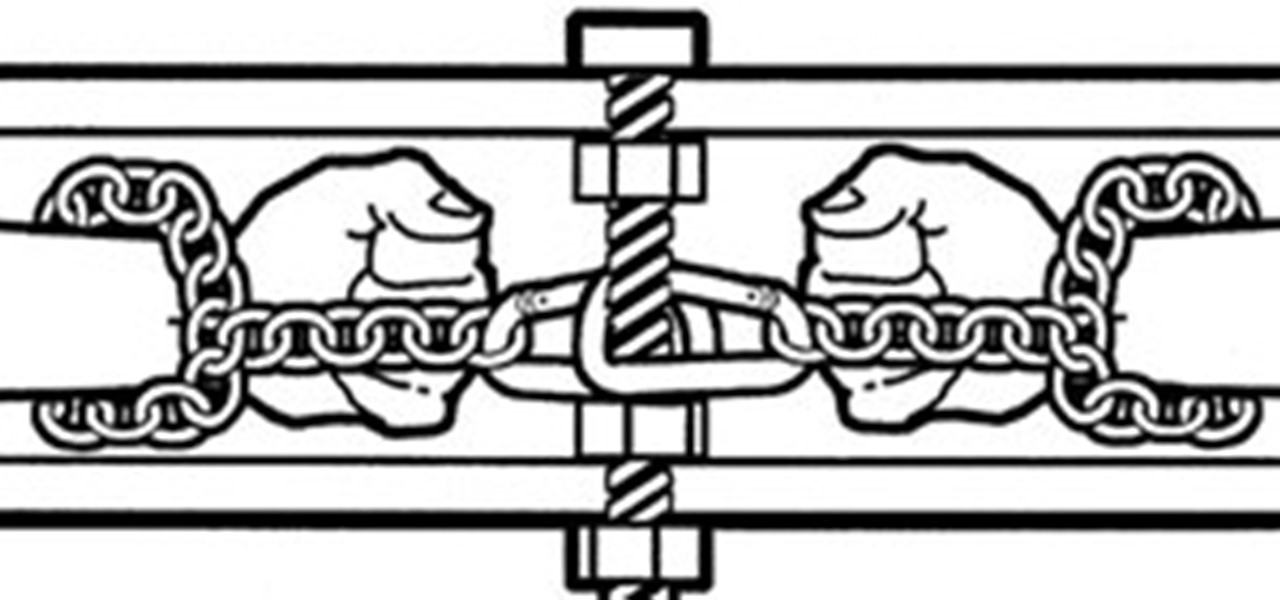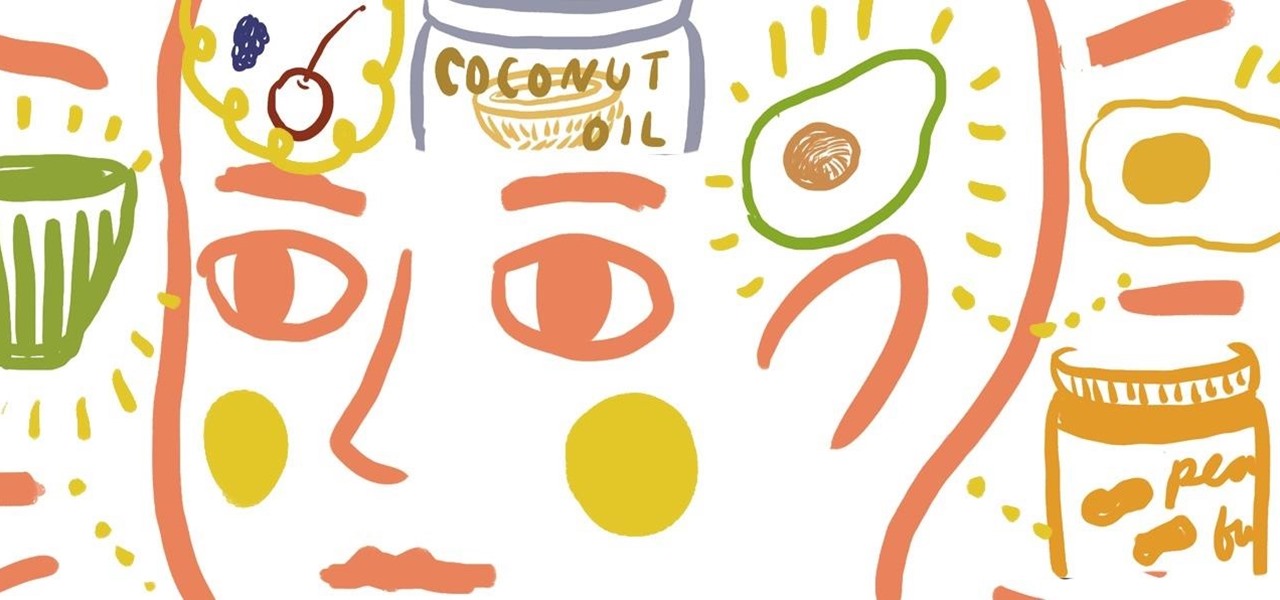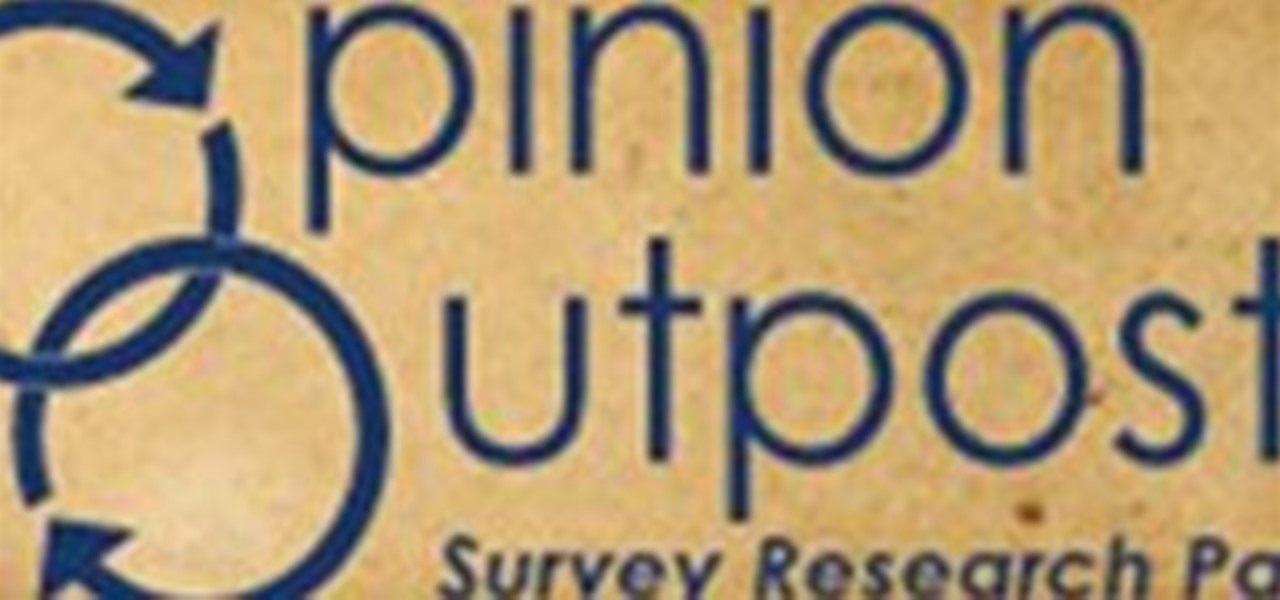In this clip, you'll learn how to utilize backface culling to speed up OpenGL programs created in MS Visual C++. Whether you're new to Microsoft's popular general-purpose programming language and IDE or are a seasoned developer merely looking to improve your chops, you're sure to find benefit in this free, official video tutorial. For more information, including detailed, step-by-step instructions, take a look. Speed up an OpenGL program with backface culling.

In this video tutorial, viewers learn how to draw a human skull. Begin by drawing a circle shape and draw a center line to mark the symmetry. About half way through the circle, create an indent for the temple and arch out for the cheekbones. Now connect the bottom of the cheekbones to form the front teeth. Then draw a spear head shape at about 1/3 of the head for the nostrils. Now draw the eye cavities from the center mark of the circle. This video will benefit those viewers who are intereste...

In this video tutorial, viewers learn how to throw eephus pitch in baseball. This pitch is a gimmick pitch and rarely used in any baseball game. There is no certain way to grip it. It is preferably gripped like a fastball pitch. This pitch can be used to catch the hitter off-guard and can be used as a last resort to strike out a player. The ball is thrown lightly overhand and goes at a low speed. This video will benefit those viewers who enjoy playing baseball, ad would like to learn differen...

In this video, Coach Jay demonstrates the pedestal routine, which utilizes aspects of yoga and Pilates. There are three factors which should be taken into account before starting: first, you should maintain your breathing throughout. Next, make sure to engage the muscles around your core, and make sure that you have a straight line from your foot to your shoulder in each exercise. Keeping this in mind, begin by holding a push-up position for 30 seconds, keeping your body straight. Next, turn ...

Aharon Rabinowitz shows you how to animate a signature appearing on screen, and a few tricks to make it look more realistic. What a great way to liven up an online resume! You don't need to watch part 2 to finish your animated signature, but if you want to add in the pen, watch part two. Please note, part two utilizes After Effects 3D. Animate a signature in After Effects - Part 1 of 2.

I'll admit it, yes, I support protesting. It doesn't matter what my opinions are about any individual protest—overall, it is a human right and the only way to avoid tyranny. We can't deify Ghandi and demonize American protesters. That shows a silly shortsightedness that we can't afford to dabble in.

Take a minute and think about how many times a day you press the home key on your iPhone . . . a lot, right? It is quite literally the most important button on your device. If the home key stops working, you won't be able to multitask or back out of apps to go to your home screen, so preserving its life should be priority, otherwise you're stuck using one of these tips for fixing your home button. Luckily, for 5S users, you can add a tweak that will utilize your touch ID sensor, instead of ha...

Congratulations to Kyle B Richardson, the winner of our very last Phone Snap Challenge! Thanks to all who submitted their silly funny face photos for this week's challenge, as well as all previous Phone Snap challenges. Unfortunately all good things must come to an end, and it is time for Phone Snap to come to a close, but please feel free to continue to utilize the Phone Snap community corkboard to continue to share your best cell phone photos.

Edit on a Dime has made it through its first week, dear readers. As the collection of links and blog posts below make apparent, we’re entering into an exciting, dare I say fecund, time for low cost and free editing solutions. We'll have no shortage of apps to try out, argue over and utilize to make some, hopefully great, movies.

Kitschy kicks your thing? Try these self-lacing sneakers on for size. Inspired by the iconic Nike Air 2015s worn by Michael J. Fox's character in Back to the Future Part II, these shoes utilize an Arduino-powered force sensor and somewhat bulky pair of rear-mounted servo motors to pull themselves tight when offered a human foot. A switch reverses the process. Feeling ambitious? Head over to Instructables for complete instructions on how to build your own pair.

The outside hook utilizes what is called the "dummy": feigning to go one way before going the other. This psychological compoment is extremely imperative for successfully bypassing your tight marker.

Apparently, the Aussie pop singer is quite the Scrabble player. At least, that's what the word is. An article in 2009 from Mirror.co.uk reports that a very close friend of Minogue is tired of losing:

Haven't mastered the full potential of Motion yet? Motion is a part of the Final Cut Studio package, and it allows you to do much of the things possible in After Effects. In this video tutorial, learn how to create particle confetti in Motion.

Not sure I quite understand the point of modding two Powerbooks into a snowboard, but I admire the energy behind the project. Very rough translation via YouTube:

Who doesn't want to decrease time wasted looking for misplaced car keys or remembering a long-forgotten computer password?

If you're looking to acquire the newest iPod model or latest Xbox without breaking the bank, your first stop would probably be eBay, maybe even the Amazon Marketplace, or any of the other reputable online marketplaces and auction sites. But you probably haven't hit up the penny auctions yet, and that could be a good thing, depending on how you go about it.

Elisa Strozyk's wooden textiles fold and drape in beautiful forms. Incredible how a hard material combined with a simple, pieced construction can take on both sculptural and fluid qualities. Truly innovative.

Middle school lunch tables are begging for this prank. Wait, who are we kidding? Everybody's lunch table could use a ketchup explosion every once in a while!

Admittedly, we've been quite hot on Kipkay lately, but can you blame us? This guy just keeps rolling out the wild inventions and bold pranks!
The Unites States paid close to $50,000 in compensation for each Afghan killed in the shooting spree attributed to a U.S. soldier in southern Afghanistan, a U.S. official told NBC News on Sunday.

Video games are the most prevalent type of interactive media, but certainly not the only one. The interactive music video for the song "3 Dreams of Black" by supergroup ROME and digital artist Chris Milk utilizes the latest web design technology, video game influenced art and interactivity, and large crowd-sourced elements to form a compelling work of art. ROME is composed of producer extraordinaire Danger Mouse, Italian film composer Daniele Luppi, Norah Jones, and Jack White. Their recent e...

As with most every other thing there is to do on the internet, people claim that they will pay you to do it. Participating in surveys are probably the most prevalent thing there is to do whilst getting paid. There are a ton of websites that hook you up with a list of free surveys to take that will also pay you for their time, for one reason or another it just isn't as good as it sounds (takes too long, doesn't pay well, never qualify for surveys). Those who are in the mindset that you can mak...

I agree with Scoutiegirl, it's not always a bad thing to pay the right price for what your actually getting.

Google is great. They provide us with tons of free services and open source APIs that we can code fun tools for, one of which I don't think gets enough credit: Google Voice.

If you saw my last tutorial on retiring early and wealthy, you now know how anyone can invest a small amount of money over the course of their life, and by exploiting compound interest, achieve an extremely comfortable and easy going retirement. In Part 2, we are going to dive into something a little more risky: Tax liens.

Crysis 2 is the current standard for high-quality graphics in video games. No other game looks so smooth, so colorful, so... ultra-real. German developer Crytek has built their reputation on PC game technology to the limit, and the CryENGINE 3 graphics engine they used to make Crysis 2 might be the most powerful tool for creating 3D video game graphics on Earth. As of yesterday, it's also free for anyone, yourself included, to download from Crytek's website here.
Where We Go Wrong Nutritionally In our fifties we face numerous food challenges. We often choose to ignore them rather than face them head on. Here are the problems we face:

There is a up and coming website which seems to be creating quite a stir in the internet world, more specifically in the bloggers world. While WonderHowTo is a good website to get paid to blog on How To articles, there are other great websites that offer the same service. I routinely mention them here on WonderHowTo and some can be found in the links section, but this website is different. Most Blog-and-Pay websites use the Google Adsense program, such as WHT, but some people will actually pa...

Gizmodo has compiled a list of the 8 best free texting apps for a variety of smartphones. Their favorite pick? Google Voice. No charges, no ads, and doubles as a second phone line.

I think everyone with an iPhone should be making every purchase they can with Apple Pay. I also think everyone who uses Apple Pay should open the Wallet app ahead of time, instead of simply tapping their iPhone to the card reader. But there's a much faster way to open Wallet than slogging through the sea of apps on your iPhone. You can open it right from the lock screen.

Nexus owners in the United States are eligible to grab an easy $20 e-gift card from Best Buy this holiday season. All you have to do is install the Android Pay app and use it to make a purchase at one of the million-plus participating merchants through December 31st, 2015.
With more and more vehicle owners simply deciding refuse to pay red light camera and speed camera tickets, private, for-profit companies and municipalities are growing increasingly desperate. America’s second-largest city shut down its photo ticketing program last year largely because residents who could not afford the $500 citations did not pay them. On Monday, Las Cruces, New Mexico announced it would shut off the utilities of city residents who refused to pay Redflex Traffic Systems, the A...

Having bills to pay is one of the worst parts of life, especially around the holidays. And if you're extremely unlucky, you might also have to pay some hefty medical bills. This can put a heavy damper on plans, wants and needs. What's worse? The people that you owe money to are pushy and always bother you to pay in a more timely fashion, or worse, pay bigger premiums.
Make money promoting yourself, build links and drive traffic. Yes thats is right you can get paid to promote yourself by using free to join sites that let you share revenue, I have included a list of sites that will allow you to build links to your online content or sites. this will aid in building your site authority as well as let you make some revenue to help you pay for your hosting fees ect.

Have you ever left your computer one all night? Maybe downloading something, or just out of habit? Well there is a way you can turn that unused CPU usage in to cold hard cash: Distributed Computing.
This is a page of links to paid to write sites please check back often as new links will be added.

In this Dreamweaver 8 video tutorial you will learn how to utilize the file tab menu. Learn how to locate and open the files palette, work in local view, work with assets and with snippets. Make sure to hit "play tutorial" in the top left corner of the video to start the video. There is no sound, so you'll need to watch the pop-up directions. Utilize the file tab menu in Dreamweaver 8.

Samsung is running a promotion to get people interested in using Samsung Pay, and if you sign up now you can get one of their wireless charging pads for free. The promo is only available to new users, but signing up is easy, and you don't even need to make a purchase to receive the charging pad—you just have to add an eligible card to Samsung Pay.