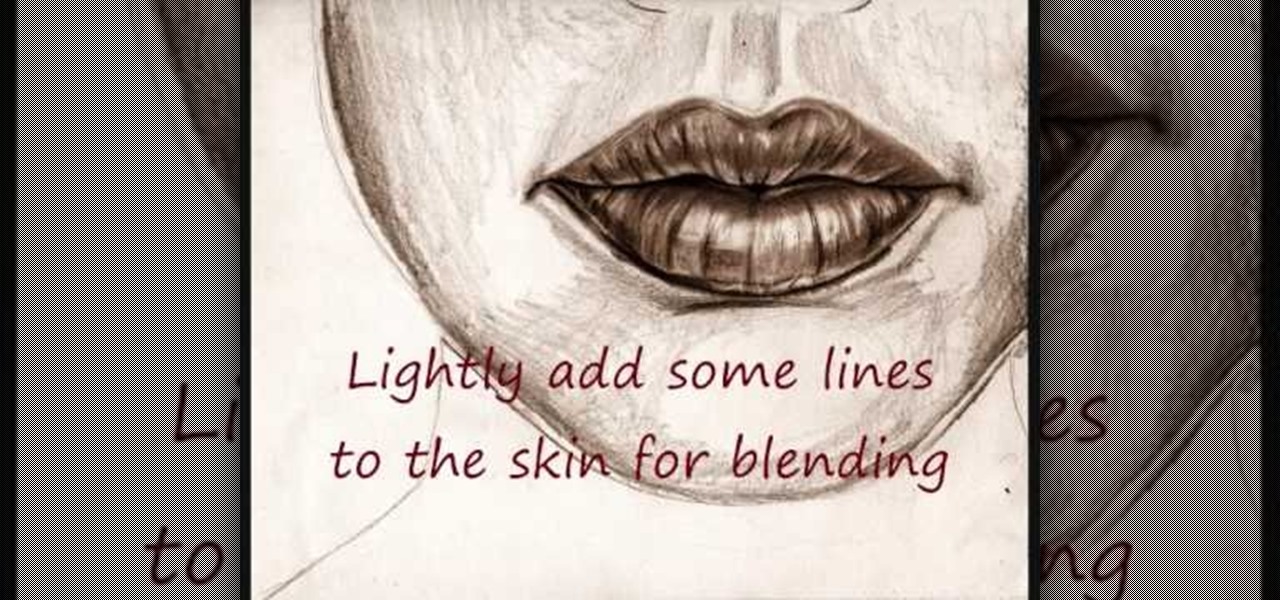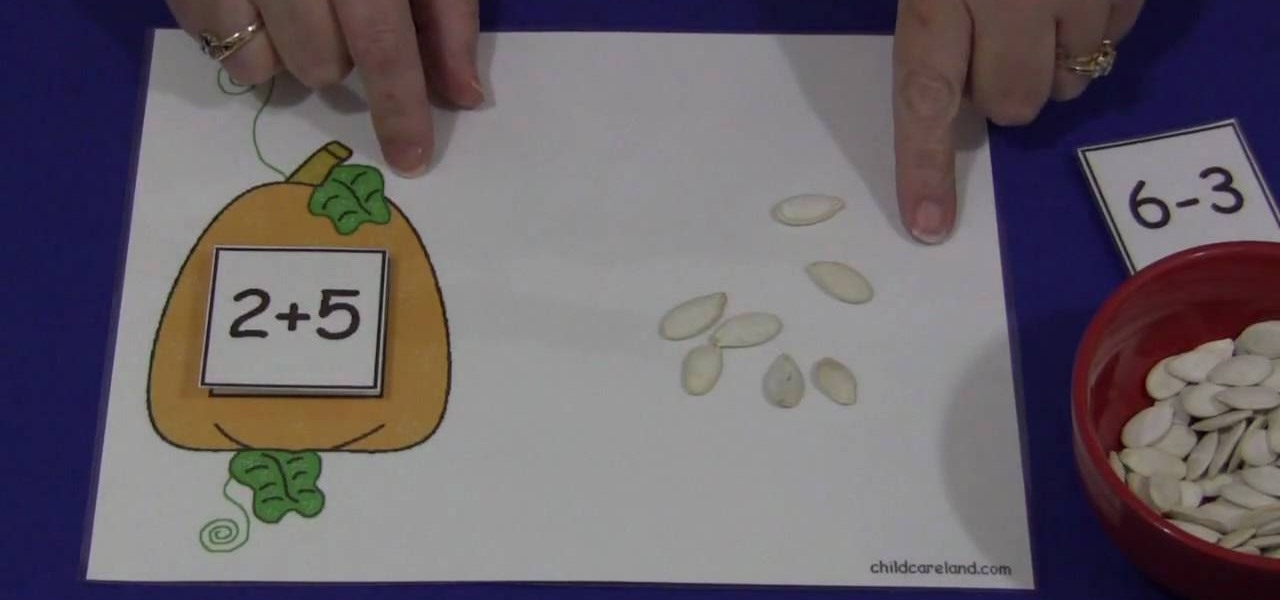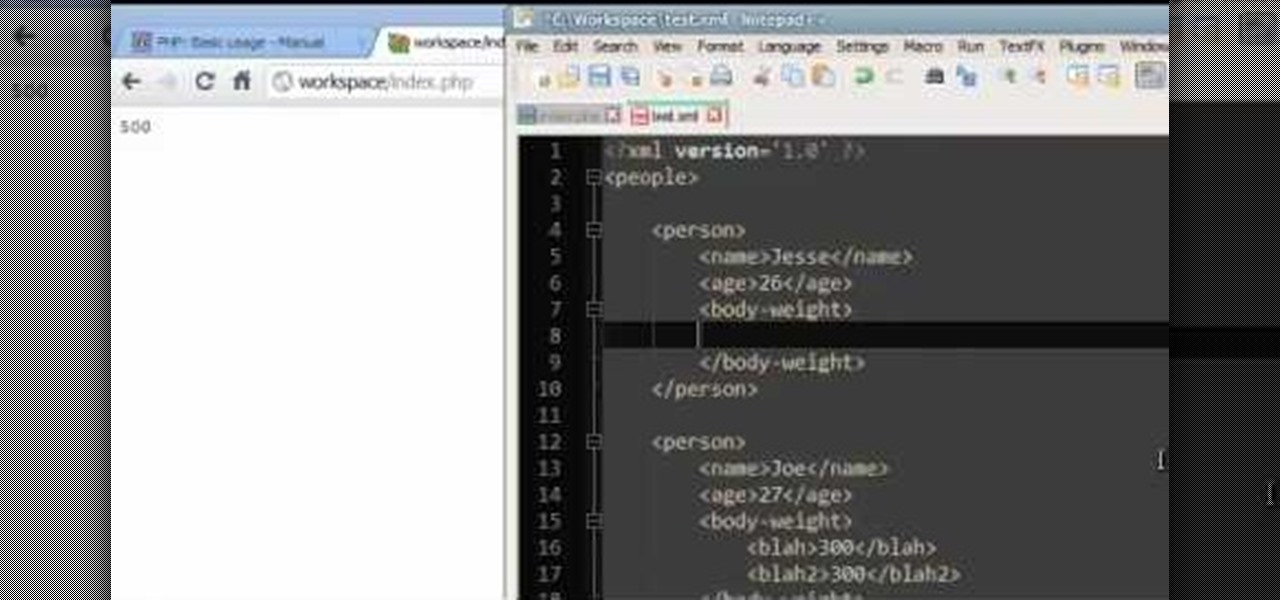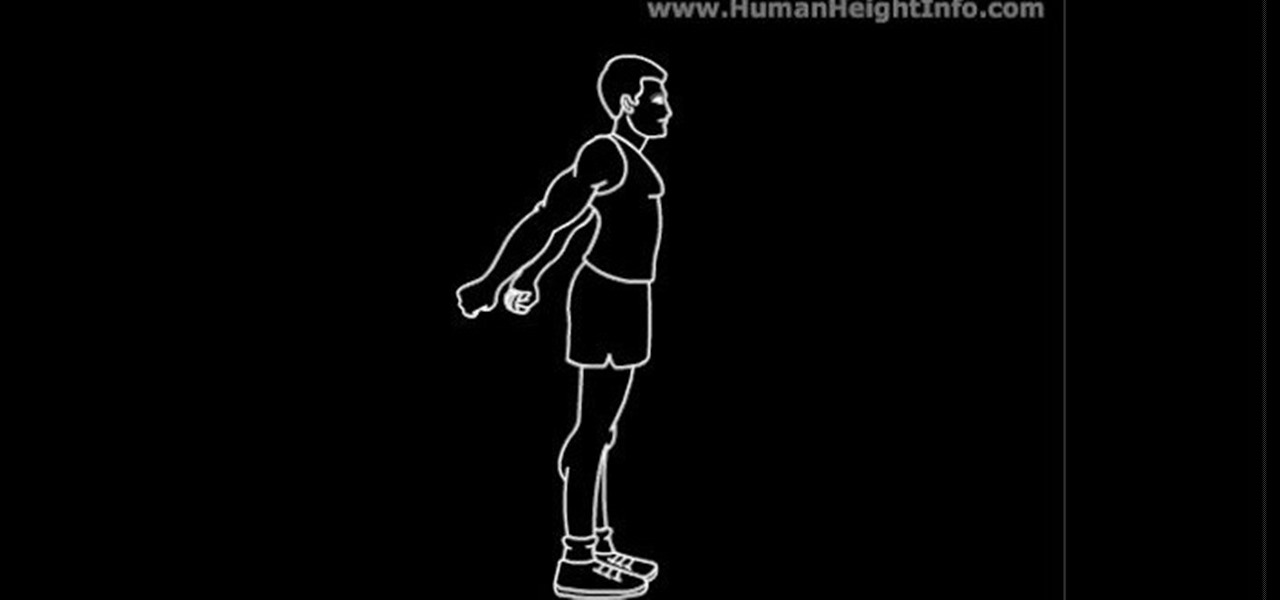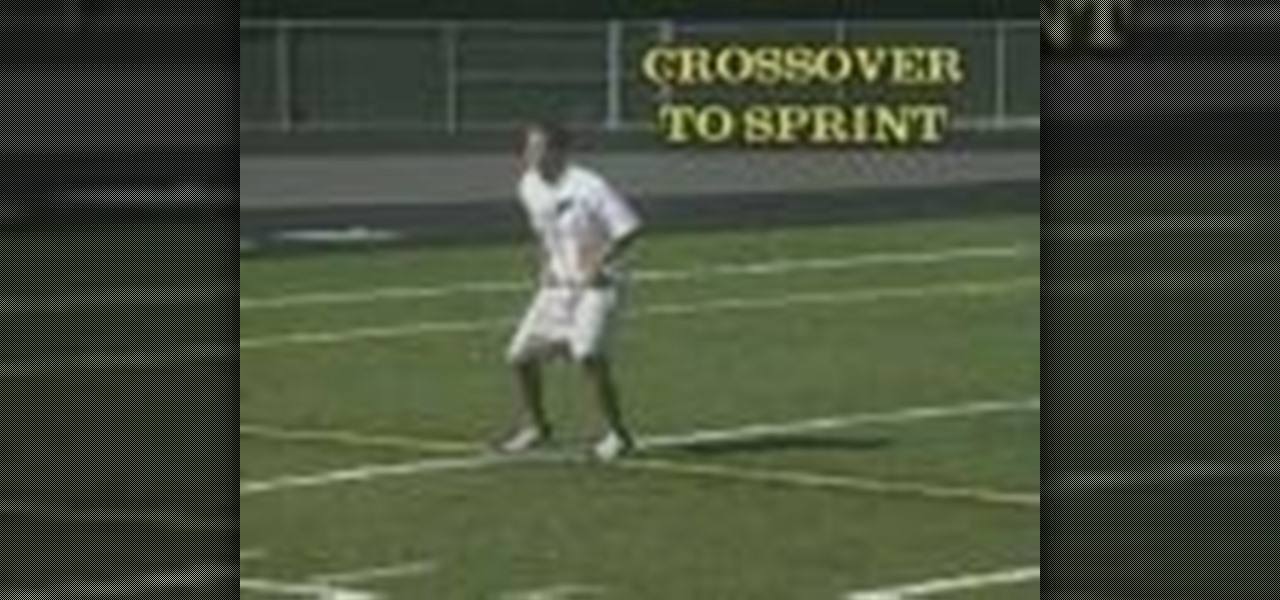In this video tutorial, viewers learn how to do an arresting technique for handling and restraining. As the opponent begins to punch you, grab the opponent's wrist with one hand. Then push the other arm under the opponent's bicep and under the armpit. Now pull the opponent towards you and push their arm to their back. Make sure you grab over the opponent's hand. Then use your knee to push against and opponent's hamstring and pull down their shoulder to throw them down on the floor. Continue l...

In this video tutorial, viewers learn how to do the major outside foot reap in judo. This task is very easy, simple and fast to do. Begin by grabbing onto the opponent's arm and shoulder. Then step in towards the opponent and pull the opponent towards you. Now bring out your leg and sweep the opponent by push back their leg. This can be done on either right or left side. This video will benefit those viewers who are interested in martial arts and self defense, and would like to learn differen...
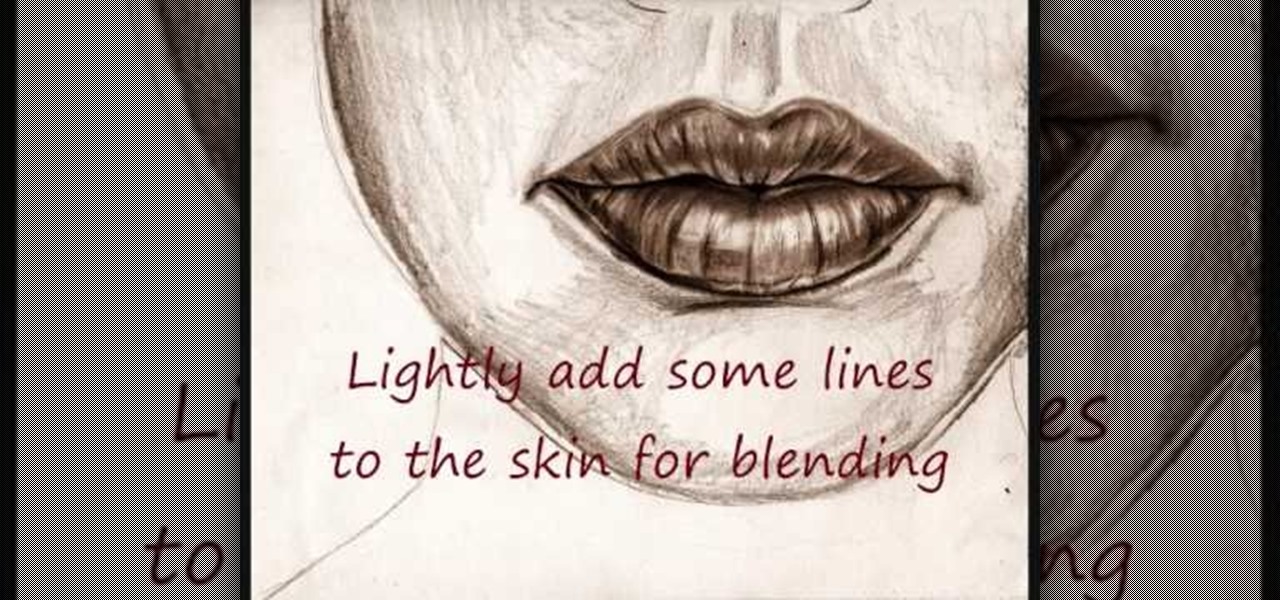
In this video tutorial, viewers learn how to draw lips. Begin by drawing a horizontal line for the mouth and draw a Mickey Mouse shape in between the line. Then sketch the upper lip with the 2 smaller circles on top and draw the lower lip with the large circle as guidelines. Now users may draw the rest of the face. Then darken and define the upper and lower lips. Now lightly sketch some lines on the lips to show depth. Then darken and shade the lips. This video will benefit those viewers who ...

This is a video tutorial that is showing its audience how to utilize the website LinkedIn after you graduate from college. The first step is to go online to the website. Then you should make a profile. Make your profile polished and professional so that you future boss can easily search for your name and look at your wonderful profile. The next step is to include at least three past positions in your profile, a photo, and what schools that you have attended. You should also be aware of your p...
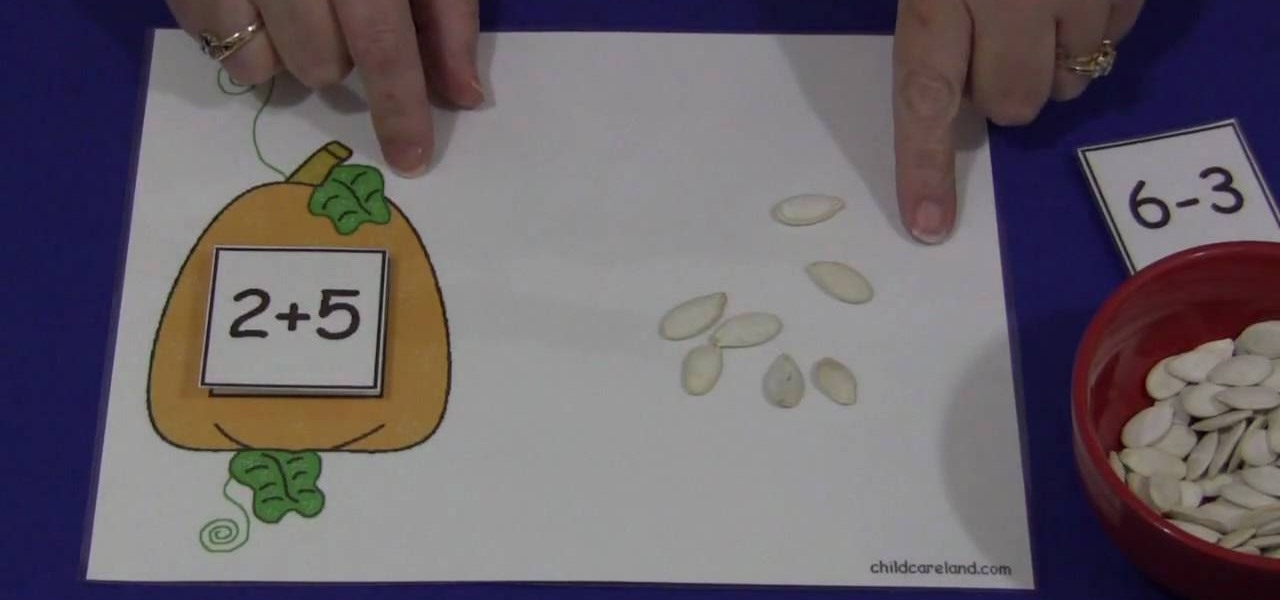
In this video, we are shown how to create and utilize a pumpkin-themed mat and some pumpkin seeds in order to teach young children how to count. Using a mat with a picture of a pumpkin on it, as described in the video, you should have a few squares with numbers on it which the children can put on the mat. Then, using a bowl of pumpkin seeds, have the child pick up the seeds and place them on the mat, having them pick the correct number of seeds as correspond to the number of the square they c...

In this movie Edna shows us how to make gum paste. The recipe is very easy to follow and Edna begins with the materials. Sift the sugar through a regular sifter first. Then you have to carefully separate your eggs so that you can utilize the whites for this. The whites get whisked briefly at high speed and the sugar is added. It takes a while for the sugar and egg white to bind. When it reaches soft peaks you add tylose. The paste can be rolled out and left to rest in the fridge as it dries o...

Many of us have grown up being wary about using pressure cookers, thinking the food doesn't come out tasting as good as it does through other cooking methods. No need to worry! Gourmet Magazine explains that it's not the pressure cooker that's the problem; you just need to pick recipes that benefit from the use of the pressure cooker. Here to show us how with a simple and delicious lamb and bean recipe, you will be taken through the recipe step-by-step. The ingredients are simple, including l...

Microsoft Word 2010 prevails with new advancements. New options such as Backstage view allows the user to work efficiently and utilize new abilities when managing documents. It succeeds with new abilities that will allow the user to complete tasks quicker than before. Working with the newly enhanced ribbon allows the user to navigate with an easy, more personal customized environment. Now with more options and commands at your fingertips, it is evidently shown that Microsoft is gifting users ...

Check out this conning how-to video of the classic water bottle cheat sheet. As an homage to some of our favorite tricks, here's an old one that has been around for ages but some of you may not be aware of. In this video we show you how to utilize modern technology to always have your notes in plain view. We will do this by taking a common object that no one will think twice about and altering it to fit our needs. Watch this video tutorial and learn how easy it is to con your teachers into th...

This tutorial covers some of the basics of dramatic filmmaking. A drama is a film that is character-driven, using the characters' emotional responses to situations to move the story along. Epic and historical dramas put their characters in historical events. Crime dramas are set within the rules and boundaries of reality, but do not have to be linked with any historical event. These films utilize suspense and action to push the characters through the story. Biopics are motion picture biograph...

In this Lynda video tutorial, learn how to use FileMaker Pro 10 software to create databases with pre-made templates. FileMaker offers these templates in a package called Starter Solutions. To access these options, click open FileMaker. Then, go to New Database under the File menu. Click the option "Create a database using a Starter Solution." The templates are grouped according to the nature of their use. Some are for the home, while some are for business. All you do is open the template you...

A cow is enormous... Hence why this video on how to butcher a beef carcass (from start to finish) had to be broken up into 13 parts. This butchering process is designed to not waste an ounce of meat and utilize every part of the carcass. Warning! These videos are not for queezy stomachs!

Learn about circuit bending in this video series that will help you understand how and when to utilize this unique way of making music.

Learn to utilize SimpleXML in this PHP tutorial to load and access XML from within PHP. This video shows how to load an XML file into a PHP array variable and get values from within that array. This informative video from JREAMdesign shows you step by step.

Utilize the mutli-out function using the Toontrack Superior Drummer plugin with the Logic sound program! This tutorial lets you create very professional sounding drums that you can add into your music projects. Select from a variety of different drum types.

In this clip, we learn how to utilize events and event listeners when working in Adobe Flash Professional CS5. Whether you're new to the Adobe's popular Flash authoring application or are a seasoned Flash developer merely looking to better acquaint yourself with Flash Professional CS5, you're sure to be well served by this video guide.

Looking for a quick guide on how to utilize date & time functions in your Access queries? You're in luck. Whether you're new to Microsoft's popular data management application or a seasoned MS Office professional just looking to better acquaint yourself with the Access 2007 workflow, you're sure to be well served by this video tutorial. For more information, including step-by-step instructions, watch this free video guide.

Nelly's funky "Ride With Me" isn't the most likely song you'd think to play on a ukulele, but it actually sounds pretty cool and upbeat when you utilize this cute little instrument.

Looking for an easy way to combine your Twitter, Facebook, Blogger, YouTube, LinkedIn, Etsy and Foursquare feeds? Need some help figuring out how to utilize the Alchemy feature when selling things on Etsy? This brief video tutorial from the folks at Butterscotch will teach you everything you need to know. For more information, including detailed, step-by-step instructions, and to get started using Flavors.me yourself, take a look.

The helicopter in Batttlefield: Bad Company 2 is really powerful, but really pwning people with it requires a lot of technique. This video for advanced BC2 flyers will show you some cool tricks for improving your game, including how to utilize a copilot properly and how to prioritize your targets.

In this clip, you'll learn how to utilize the elastics feature within RealFlow to simulate a bouncing ball. Whether you're new to RealFlow's popular fluids and body modeling software or are just looking to get better acquainted with the application its various features and functions, you're sure to enjoy this free video software tutorial. For more information, and to get started using this trick in your own RealFlow projects, watch this 3D modeler's guide.

Not only is Microsoft Office Excel handy for drafting documents, it can also be used to make simple illustrations. Quite easily at that. The program's drawing tools are so easy to utilize, in fact, that this free video software tutorial can present a complete overview of the process in just under four minutes' time. For detailed instructions, as well as to get started doodling in your own Excel workbooks, take a look.

Fishing ins one of the most complicated forms of outdoor recreation. This video provides instruction on what should be one of the simpler aspects of it: using vertical jigging with a slab lure to catch a fish. That is a combination of a simple technique with a simple lure, but many fishermen utilize it improperly, and this video is here to correct your technique and enable you to catch many more fish much more easily.

Learn how to use Photoshop CS5's new Refine Mask tool with this free video lesson. Whether you're new to Adobe's Creative Suite or a seasoned graphic design professional after a general overview of Photoshop CS5's most vital new features, you're sure to be well served by this video tutorial from the folks at Brusheezy. In it, you'll learn how to fully utilize Photoshop's new Refine Mask tool to adjust mask edges.

Take full of Photoshop CS5's retooled brush palette. Whether you're new to Adobe's Creative Suite or a seasoned graphic design professional after a general overview of Photoshop CS5's most vital new features, you're sure to be well served by this video tutorial from the folks at Brusheezy. In it, you'll learn how to fully utilize Photoshop's new brush palette system.

Take full of Photoshop CS5's new 3D text tool with this free video lesson. Whether you're new to Adobe's Creative Suite or a seasoned graphic design professional after a general overview of Photoshop CS5's most vital new features, you're sure to be well served by this video tutorial from the folks at Brusheezy. In it, you'll learn how to fully utilize Photoshop's three-dimensional text feature to easily create and manipulate 3D titles.

Take full of Photoshop CS5's Content-Aware Fill with this free video lesson. Whether you're new to Adobe's Creative Suite or a seasoned graphic design professional after a general overview of Photoshop CS5's most vital new features, you're sure to be well served by this video tutorial from the folks at Brusheezy. In it, you'll learn how to fully utilize Photoshop's new Content-Aware Fill feature to selectively and seamlessly remove parts of a digital image.

You might not be able to grow anymore, but you can still take some measures to utilize your natural build in a better way. You might have stopped growing, but doing simple stretching exercises can do wonders for your posture and make you appear as much as two inches taller. It can be easy hanging off a bar or stretching down to your toes and you will see noticeable improvement and be standing up straight as an arrow.

Ever thought your neck was going to freeze off it was so cold outside ? Well worry no more...Threadbanger shows you how to not only make your very own loom but how to utilize all that scrap fabric you got lying around and make a scarf with it. Thanks to Barbara from Bobbi Clothes for hooking it up.

Remote Server is a very handy tool for users wishing to utilize OnTime Windows and OnTime VS.Net without having direct access to SQL Server. This installment from Axosoft's own series of video tutorials on the OnTime Project Management Suite covers Remote Server in detail and how to set it up. Take a look.

This software tutorial will show you how to utilize the levels tools in Adobe Photoshop CS3 to create a fascinating eye effect. You can use this Photoshop method to change eye color, or manipulate eyes to be good, evil or whatever you wish.

You don't need fancy equipment to workout and get a great body. In this how to video SELF Magazine shows you how to utilize a broom handle to stabilize your workout routine. Grab that broom stick and start doing the following exercises: flutter kicks, straight arm raises, side circles, abs dynamo, twist off and sitting pretty. Tone your upper and lower body with these broom exercises.

Bert shows us how to utilize Photoshop's warp tool to manipulated images. Download the sample files and play along with Bert as he shows you how to use the warp tool in Photoshop.

Finally, a way to teach a bearded dragon how to drink from a water dish on their own so. While acclimating to a new habitat, a bearded dragon might not understand how to utilize the water supply. Watch this video pet training tutorial and learn how to teach a bearded dragon to drink from a water dish.

This instructional photography video guides you in a step-by-step process with the most basic information on Nikon's flagship speedlight of the SB-800 photo camera. Watch this photography demonstration to better utilize your camera's settings and control your results. This video is great for photography enthusiasts.

Ensure smooth connections on your cello with a loose bow hand. This how-to video demonstrates how to utilize a loose bow hold on the cello and includes exercises for loose finger motion.

Tim Carter demonstrates the usefulness and versatility of a sawzall. The easy tips in this video will help you better utilize your sawzall on the job.

This tutorial helps you utilize the media generators tab to create a short, but still cool looking intro for your videos.

Team Revolution Members: TJ "The Spider" Obrien, Chuck "The Reverend" Grigsby, and Ryan Thompson demonstrate how to utilize the guillotine choke.

Learn how to utilize this explosive crossover football drill in order to improve balance and athletic position, while keeping your core stable.