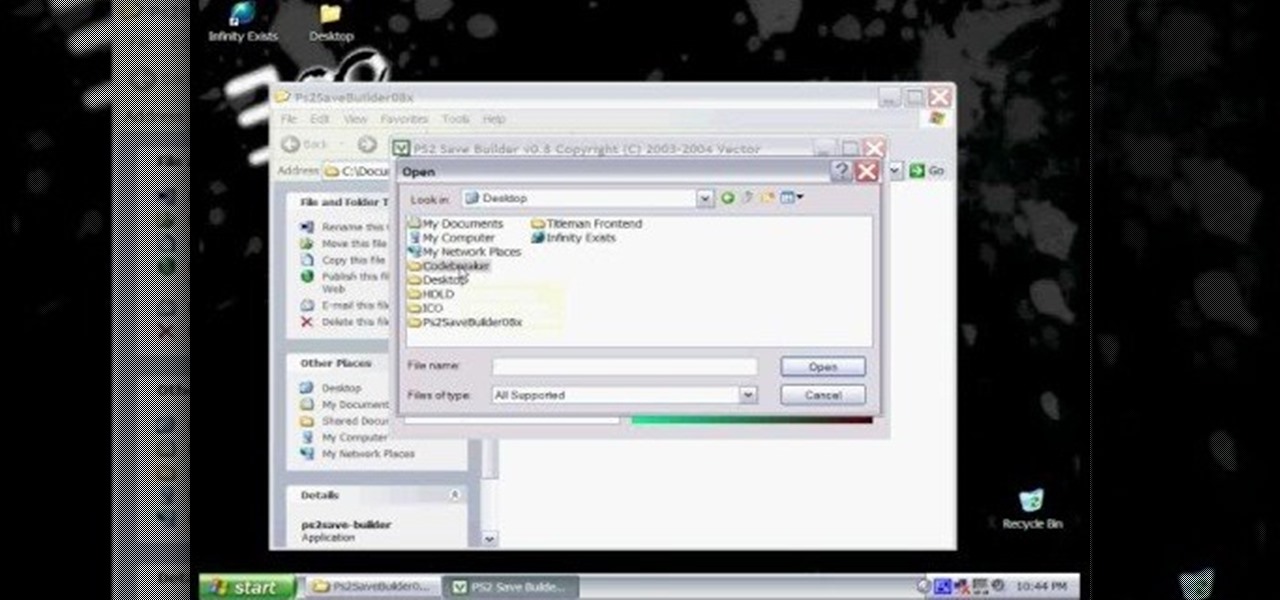Magazine associate editor, Jill Erickson, demonstrates how to use a rotary tumbler with stainless steel shot to both polish and harden metal. Jill explains the benefit of stainless steel shot, which is resistant to rusting unlike standard steel. Using shot of various shapes and sizes will make polishing in crevices more effective, providing a more even shine. The process: Add enough shot to cover the bottom of the tumbler, then add a small amount of water. Just enough to cover the shot will d...

This how-to video is about how to darken an over exposed image in Photoshop.

Syncing your bluetooth earpiece to your BlackBerry device can be tricky. But pairing your bluetooth enables BlackBerry with your earpiece is actually quite easy. Best Buy has answers. The Best Buy Mobile team explains how to connect a Bluetooth earpiece to your mobile device. See how to access connections set-up on your Blackberry and also see how to wear a Bluetooth headset.

Do you have coworkers who use the hunt-and-peck method of typing? This trick is guaranteed to drive them completely bonkers.

Learn how to clean a cassette player. Cassette players may be outdated, but if you've still got tapes, you're going to want to keep them in good condition.

Learn Arabic in english step by step made simple with Yusuf Estes. This is a two part guide to the Arabic language.

In this hacker's how-to, you'll learn how to softmod your old Playstation 2 to enable you to run third party software and how to use CogSwapLoader and HDLoader to backup your PS2 games and play them either from a burned DVD or off your hard drive. This will let you hack the PS2 to play pirated games. Remember, pirating software is illegal! This will let you unlock your PS2 to play games if you copy them from somewhere else.

Biceps curls are standard exercises for building the muscles of the arm. Seniors should not omit them from their workout. Learn how to do bicep curl exercises for seniors in this strength training video. Take action: use sturdy chair, position hands at sides and palms forward, tighten core, focus on biceps, and keep shoulder from rotating. Tom Clifford, the instructor in this how-to video, has a degree in physical education, fitness and health from Eastern Michigan University, where he ran tr...

Learn how to do V situps with and legs straight on a wall. Presented by Real Jock Gay Fitness Health & Life.

Learn how to do a standing power cable chest press with alternate front lunge. Presented by Real Jock Gay Fitness Health & Life.

Learn how to do close grip push ups. Presented by Real Jock Gay Fitness Health & Life. Benefits

Learn how to do floor leg raises. Presented by Real Jock Gay Fitness Health & Life. Benefits

Learn how to do triceps bench dips with your feet on the floor and sculpt your body without weights. Presented by Real Jock Gay Fitness Health & Life.

In order to Create a Moulin Rouge makeup look for Halloween, you will need the following: primer, yellow eye shadow, brown eye shadow, a red eye shadow, a light brow bone color, liquid liner, lip liner, a headband, lipstick, jewels, lash adhesive, and false eyelashes (standard and ornate).

You can create the Google apps email like Gmail for your domain. So to do this first you need to go to the google.com/a and click on the standard in "other Google apps editions". Now click on "get started". Now select "administrator: I own..." and enter your domain name and click get started. Now on next page create your account by filling all the fields and click continue and now fill the info of your administrator account and click I accept button. Now next step is for the verification of y...

Install & boot Mac OSX on an external hard drive

NTFS? What is it? It stands for New Technology File System, but what does that mean? Well, it's the standard system for filing in Windows NT, including all later versions, up to the current Windows 7, but Mac users can take advantage of this file system, too. If you’re confused when it comes to your hard drive’s format, this guide will show you the way to get the most out of your system.

In order to change a flat tire on a motor scooter, you will need the following: the wrench that came with your scooter, a tire tube, a socket wrench, an allen wrench, a standard wrench, and a Phillips head screwdriver.

This Yasmine’s World video demonstrates eyebrow threading. Use standard sewing thread for the process. Take a piece approximately two to three feet long. Tie the ends in knot. Hold the large thread loop in both hands. Twist it six or sent times, so there is an X shape in the middle. Working on the right eyebrow, pull the right hand in a tweezer motion. For the left eye, make the motion with the left hand. This motion moves the thread. Working on the right eyebrow, place the left vee of the ...

A clear and easy method of making the traditional and healthy Russian food pickled cabbage is displayed in this video. Our chef begins by highlighting the nutritional values of the food, then goes on to detail the type of cabbage suitable for the dish. The chef then demonstrates how to correctly slice the cabbage with both a standard kitchen knife and a slicer, and then garnishes the cabbage with sliced carrots and salt - a vital part of the meal, explained by the chef: too much would be unpl...

In this video the teacher shows us how to use a TI-84 plus graphing calculator to graph a function, adjust the view window, and determine the values of several types of critical points on the graph such as x-intercept, y-intercept, local maximums, and local minimums. After entering the function in the Y= editor she presses the ZOOM button and selects Z-Standard this adjusts the view window to a range of -10 to 10 on both axis. To find each of the critical points requested the teacher uses the...

This video shows how to encrypt files with OpenSSL in Debian Linux. First we check if open SSL is installed on the system. If not, install it using packet manager. Next create the file going to be encrypted. Now encrypt the file. In this case AES algorithm in ypher block chaining mode is used. AES is US-government standard and can be considered secure. Now we are prompted for a password. In order for the encryption to be secure, we need to choose a strong password. Now we can delete the origi...

Basic bust drawing : Starting with the standard ball and crossed lines for the face. The artist fleshes out the chin before moving onto the eyes, giving them the general feel of the face. The nose and mouth follow suite. The tribal marking on the characters face are added next and shaded darkly.

If you can't watch video on YouTube. com or play online games, maybe you need to update your Flash Player and enable JavaScript. You should watch this video if you want to know how to do these. The Adobe Flash Player is the standard player used to display images, videos and flash content on the Internet. Without the flash player, you will not be able to view videos. To install: 1. Download JavaScript Flash Player. Click "Save File" when prompted to download the file to your computer. If you w...

There are times when you must start up your Windows XP computer system in Safe Mode, for example if you need to remove certain viruses, key loggers, adware, etc. that cannot be removed while in standard mode. If you want to learn how to boot in safe mode in Windows XP, you should watch this. 1. Turn on your computer. Make sure your monitor is on and you do not step away from your computer, as booting into safe mode happens within the first minute of when you turn on your computer. You should ...

In this video, you will learn how to record using Apple Logic Pro 9. First, open the program and save the session. Make sure your audio interface is set before recording. Go to global settings and navigate to audio. Click on the general tab and change the audio settings. Wave files are the industry standard. Make sure 24-bit recording is checked. Software monitoring will allow you to monitor the audio. Save this and change the project settings. You can adjust the sample rate of your recording...

To start with you have to write the author's name, with the last name entered first followed by first name and then the period. Title of the article should be in quotation marks. Do not use italic format. Title of the actual journal must be written. After this there is a series of numbers the volume number, issue, year, pages number separated by a colon. Don’t write 'p' for pages as the number itself is a standard for it. Write the period and also the dates.

learnaniche shows you how to unzip compressed .zip files using his own example. You'll need an unzipping program for this; usually, WinZip is standard. If you don't have it or if it's expired, you can search "WinZip" on a search engine and click "WinZip - Download Evaluation Page" or CNET's download page. If you're on CNET, just click "Download Now" to download it quickly. Save it to a destination and then open it from there to install it. When you click on the link to download the file, your...

This video shows us how to fix an iPod that is displaying a folder icon and exclamation mark warning and does not function. The first thing you will need is obviously the iPod, typically the 1st Generation to 5th generation iPod. The second thing you will need is your sync cable, and also a wall charger. The first thing you have to do with the iPod is to reset the iPod by holding down the center button and at the same time hold down the menu button. After a few seconds without letting go the ...

Flowering bulbs require some few common tools before planting such as compost or peat moss, work gloves, fertilizer, garden trowel or bulb planter and the garden bulb of your choice. During the spring season you can plant tender bulbs such as, irises, gladiolus and elephant ears. In terms of fall plantings you can plant bulbs such as tulips, daffodils, hyacinths and crocuses which could give a beautiful bloom in the spring. In general the blooms will last till three to four weeks, bulbs such ...

Need a little help choosing the right paper for the job? When it comes to making a good impression, choosing the right paper can make all the difference. Use guidelines will help you pick the best type for your project.

The citizenship card is a document that naturalized Canadian citizens use to prove that they are Canadian citizens. This card is needed to get certain documents such as a Canadian passport. It never expires but it can be updated to include a new picture or name change. Citizens born in Canada do not use the card, they use their birth certificate to prove citizenship. Naturalized citizens can apply for this card and so can people with parents of Canadian descent. People who have previously had...

Wearing a seat belt while in a car can save your life. Do you know how to adjust and properly use it? Learn how to drive safe and use seat belts properly (Ford DSFL). A professional driver explains how to fasten your seat belt properly.

Driving a vehicle is a big responsibility and road safety is paramount. Improve your driving skills by using your most important tool -- your EYES! Learn how to drive safe and always look ahead (Ford DSFL). A professional driver explains why it's important to look where you want to go, not at an obstacle, when you're driving.

When you're on the road, you want to be in control of your vehicle. The only way to be in control and improve your driving skills is by having good hand positions and correct and comfortable seating position. Learn how to drive safe with a good hand and seat position (Ford DSFL). A professional driver gives this important tip about seating position.

If you have a stack of old t-shirts that sit in your dresser, unworn, why not get some use out of one of them by transforming it into a scarf? Save some money... You'll have scarves for days with this technique!

Worried about your next drive in the rain? Do you feel you & your car are not prepared? Stay safe in a downpour with these tips to handle slippery, wet pavement and reduced visibility.

Learn how to find the slope of a line in this math tutorial. Whether you're doing your math homework or trying to figure out how steep a mountain is, the slope of a line is simple to calculate and has many practical uses.

Sure, buying a quilt is fun, but making your own is much cooler! Learn how to design and sew your own quilt by watching this informative video.

New windshield wiper blades can be tough to install, but maintaining them is critical for safe driving in bad weather.