
While you may not have loads of secret files hiding on your computer, there might be one or two items that need a little extra security, like a file of website logins or a folder of risqué photos.

Apple's newest mobile operating system, iOS 8, is out for the general public, and we've got a rundown on the best new features you can use on your iPad, iPhone, and iPod touch. While there's not a huge visual change as there was from iOS 6 to iOS 7, there's still plenty of cool new features in iOS 8 to be excited about.

Over the past several weeks, I’ve had the pleasure of test driving Samsung’s next big thing, the Galaxy S4. After putting the GS4 through its paces, I have a clear picture of what this device is capable of. I’ve covered the features of the device before, and now I’ll tell you why I believe it's currently the best Android phone on the market. Initial Impressions

First off, don't be frustrated. YOU CAN DO IT! Contrary to the message in the image above, it's NOT over. It's just beginning. And when it comes to solving the New York Times crossword puzzle, the old cliche does apply: practice makes perfect.

Apple's spring event, where the company will announce a new iPad model, is just around the corner. We also expect to see the long-awaited Apple Pencil (3rd generation), also known more simply as Apple Pencil 3, with several significant enhancements that promise to make it an indispensable tool for anyone who uses their iPad for note-taking, sketching, illustrating graphics, and more.
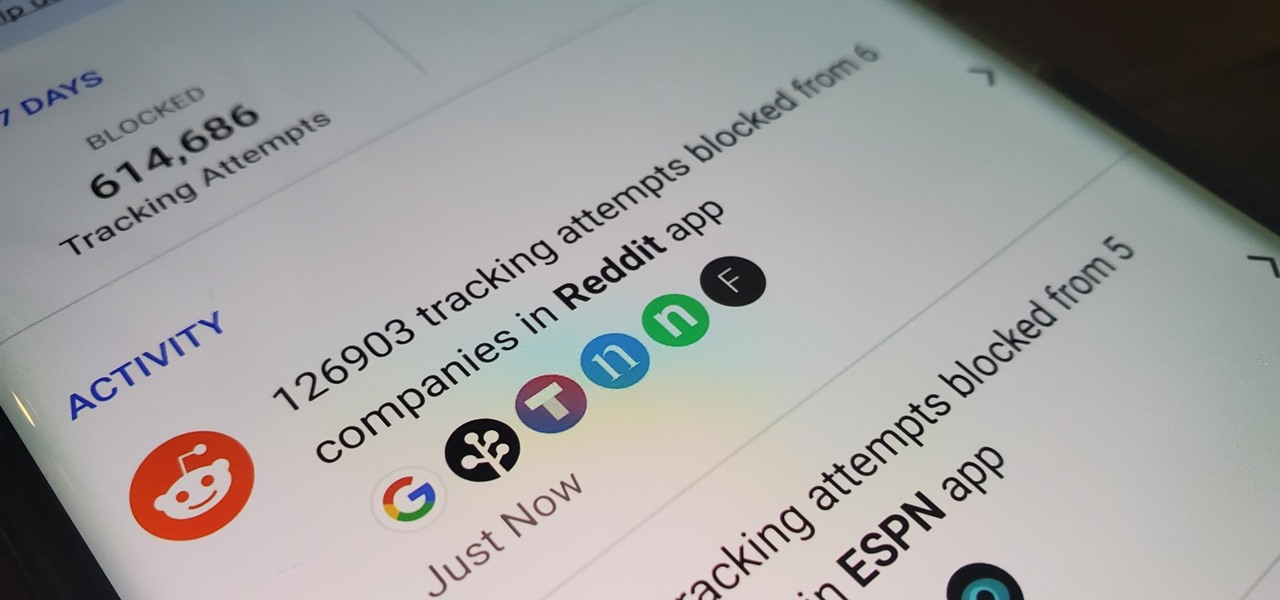
You may not realize it, but most of your apps include third-party tracking services that monitor your activity in other apps and websites to serve highly-targeted ads to you. But now you can stop the creepy behavior on an iPhone and Android phone.

You can set a GIF as the wallpaper for your iPhone's lock screen, but it won't animate like it does when looking at the image in the Photos app. It's an annoying limitation on iOS, but one that's easily bypassed with a tiny bit of work.

Whether you drop your iPhone into a toilet or your dog's water bowl or regularly take it into the shower or pool, water will likely become nestled inside its speaker grilles. Water exposure causes audio playback through the speakers to soften and sound muffled, and getting that water out is no easy task. Luckily, there's an app for that.

With a simple web-based tool, you can hide secret messages for family, friends, and fellow spies inside of plain text communications, and anyone that intercepts the messages will be none the wiser.

Unless you have unlimited cellular data, you probably connect your iPhone to every Wi-Fi network you come across. It could be a local coffee shop, public library, or just a friend's place. Wherever it is, you'll need to ask for the access point's password if it's a secured network, and that can be a hassle if the place is busy or the owner forgets the credentials. Luckily, Apple has a solution for this problem.

Sure, Microsoft has mostly marketed its HoloLens headsets towards enterprises and developers, but we learned this week that, like every other tech giant, the company is working on a consumer-grade AR wearable. Speaking of consumer smartglasses, Apple made another strategic investment this week that has implications for Apple's AR future.

The augmented reality industry has grown steadily over the past four years, but now it is on a collision course with uber-popular non-fungible tokens technology, with Looking Glass and music artist Reggie Watts among the latest to strike while the iron is hot.

You should feel relatively safe to watch and post videos on TikTok, but like with any online service, you're always at the mercy of hackers.

Apple wants to support the advertising economy, but its primary focus of late has been user privacy and security. In Safari, cross-site tracking, which lets content providers track you across websites and apps to show you more targeted ads, is disabled by default. However, content providers can get around that using less privacy-invasive ad measurements, but you can stop that too in iOS 14.5.

Few apps on the iPhone give you ways to change their color scheme aside from Dark Mode in iOS 13 and later, but that doesn't mean you can't give an app a new color theme or filtered look. With the Shortcuts app in iOS 14 and later, it's totally possible, and it'll work in practically any app.

As we've seen with other tools and utilities, administrators typically use certain things to do their job more efficiently, and those things are often abused by attackers for exploitation. After all, hacking is just the process of getting a computer to do things in unexpected ways. Today, we will be covering various methods to perform banner grabbing to learn more about the target system.

Using a strong password is critical to the security of your online accounts. However, according to Dashlane, US users hold an average of 130 different accounts. Memorizing strong passwords for that many accounts is impractical. Fortunately, password managers solve the problem.

A lot of people still trust their web browsers to remember every online account password for them. If you're one of those users, you need to adopt a more secure way of managing passwords, because browser-stored passwords are hacker gold mines. With a USB Rubber Ducky and physical access to your computer, they can have a screenshot of all your credentials in their inbox in less than 60 seconds.

It's easier than you might think to hack into Wi-Fi routers using just one unrooted Android phone. This method doesn't require brute-forcing the password, a Windows OS for converting PowerShell scripts into EXE format, a reliable VPS for intercepting hacked Wi-Fi passwords, or Metasploit for post-exploitation tricks.

One of the best things about Android is the ability to customize every aspect of your device to make it your own. However, unless you have prior knowledge or experience with every single setting available to you, you might have missed a few critical features without even knowing it. Some settings are easy to find, while others might be tucked away in another menu of their own.

You can mod every aspect of your phone's software with root, but if you want to make changes at the hardware level, you'll need a custom kernel. If you've looked into custom kernels before, one name undoubtedly kept coming up: ElementalX. It's easily the best custom kernel out there, and the reason for that is its awesome developer, flar2, aka Aaron Segaert.

Let's say you want to download an Instagram video to your iPhone. What do you do? While Instagram doesn't offer an official solution, there are backchannel methods that exist to get the job done. However, if you want native support for downloading Instagram videos directly to your Photos app, you can start by updating your iPhone to iOS 12 and installing Shortcuts.

Your childhood "social networking" may have been to go outdoors to the neighbor's — and outdoors is a great place for kids to be. But these days, the terms educational, digital media, entertainment, and toddlers don't have to be mutually exclusive. Like most things in life, it's about balance, and these apps can aid your child with social-emotional development when not playing with friends.

It is almost indisputable that smartglasses and head-worn displays are the future of augmented reality. However, at this precise moment, they are still a very niche market.

There are nearly 100,000 unique onion service addresses online with over two million people using Tor every single day. Join me as I explore a small fraction of what the Tor network has to offer.

With an ordinary birthday card, we can introduce a physical device which contains malicious files into someone's home and deceive them into inserting the device into a computer.

As a developer, before you can make augmented-reality robots that move around in the real world, controlled by a user's finger, you first need to learn how to harness the basics of designing AR software for a touchscreen interface.

The one thing that separates a script kiddy from a legitimate hacker or security professional is the ability to program. Script kiddies use other people's tools, while hackers and security pros write their own tools. To that end, we're going to see how a stack overflow vulnerability allows us to flood a variable with enough input to overwrite the instruction pointer with our own commands.

Clumsiness is the great equalizer when it comes to smartphones — it makes no distinction between the most expensive flagship handset and cheaper mid-range models. A hard drop onto pavement will usually result in a shattered screen, regardless of how pricey your device is. And with a smartphone breaking every two seconds, we're truly our own handset's ultimate nemesis.

While music may not technically be a "universe language," it is the one language listened to by all. There are over 1,500 music genres today—rap, classical, rock, jazz, trap, hip-hop, house, new wave, vaperwave, charred death, nintendocore... and the list goes on. And if you're like most people, you now probably listen to the majority of your music on your phone.

Step 1: What Exploit Development Is and Why Should I Be Interested on About This Topic

Apple's official feature list for the Music app on iOS 18 and iPadOS 18 may highlight only one update, but there's much more happening under the surface than that. Whether you subscribe to Apple Music, the latest version brings hidden gems that enhance your up-next queue, playlists, and overall experience.

The physical Camera Control button on the side of the iPhone 16, 16 Plus, 16 Pro, or 16 Pro Max is great for launching Apple's Camera app and adjusting settings like exposure, depth, and zoom with press and swipe gestures. But it's not just for the Camera app. Camera Control also works with supported third-party camera apps, allowing you to quickly snap photos, record videos, modify settings, and more.

Not all websites need a dedicated mobile app, which is why so many don't. Web apps are now designed to scale to different screen sizes, so mobile sites in your web browser are easy to navigate and utilize. Still, there's just something about an app on your iPhone's Home Screen that makes it feel more like an app from the App Store.

Whether it's everybody or just a specific contact you can't hear during audio and video calls when wearing headphones, your iPhone has hidden, little-known tools to help you catch every word they say in the conversation. Even if you can normally hear everyone during calls, customizing these headphone preferences can make conversations crystal clear.

If you're in the market for a new smartphone and want nothing but the best of the best, now's the time to act. Some of the greatest phones money can buy are being released as we speak, while others are still in their prime and will continue to be for most of 2024. Whether you want an iPhone or Android, we've rounded up the best picks you have to choose from for top-of-the-line specs and advanced features.

If you're still using a third-party task manager on your iPhone, you might want to check out Apple's updated Reminders app. With each new update, Reminders gets more powerful yet remains one of the simplest task managers to use, and iOS 17's new to-do list features reinforce that statement.

The volume buttons on the side of your iPhone can do more than just adjust the volume levels for media, ringers, alerts, Siri, and other sounds and voices. You can use them to perform different actions in certain apps and even create custom actions using the Shortcuts app. It's not exactly button mapping, but it's as close as you'll get without jailbreaking iOS.

Now that Vision Pro, Apple's mixed reality headset, has been announced, Apple can free up some R&D resources to commit to its upcoming foldable iPhone, which has been rumored for just as long as Vision Pro has. Will it be a flip-style or a larger foldable? Let's see what all the industry experts and Apple leakers have to say.

Apple's iPhone lineup has always been at the forefront of technological innovation, captivating the world with each new iteration. As we eagerly anticipate the iPhone 15 series release, rumors, leaks, and speculations about the highly anticipated 2023 models are at full steam.








































