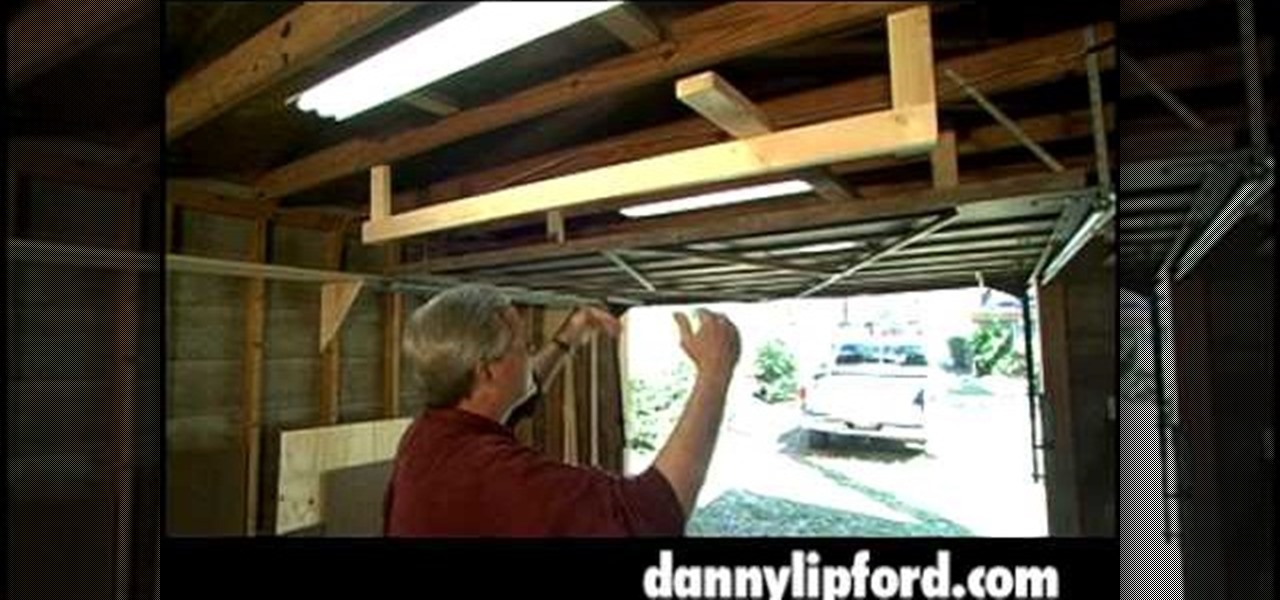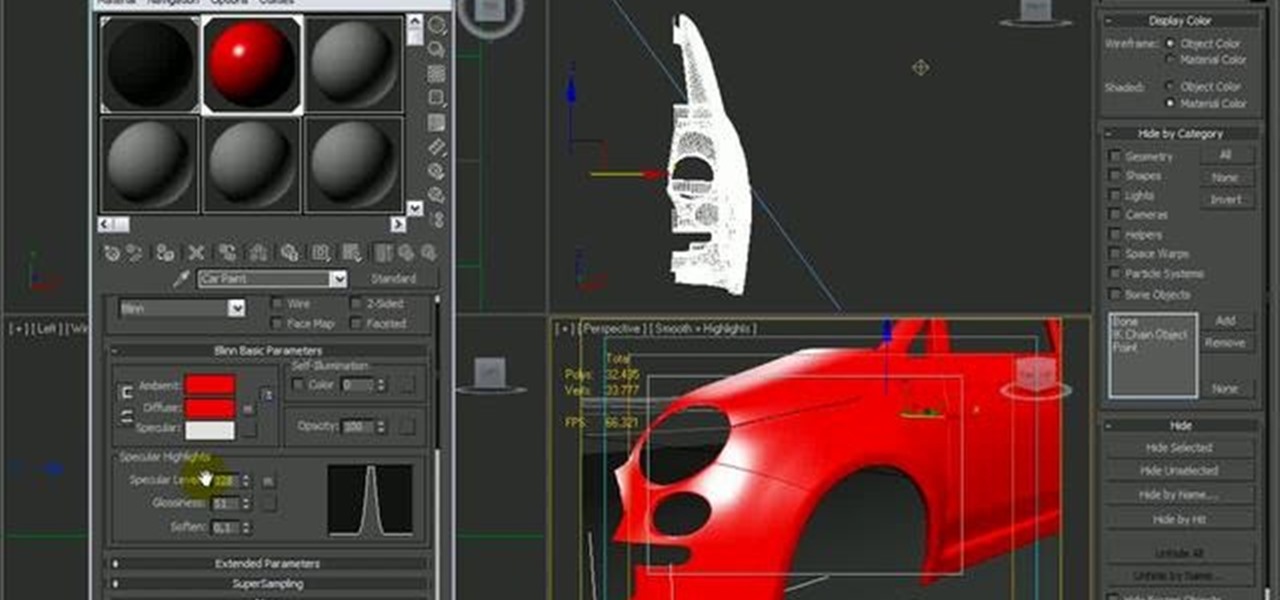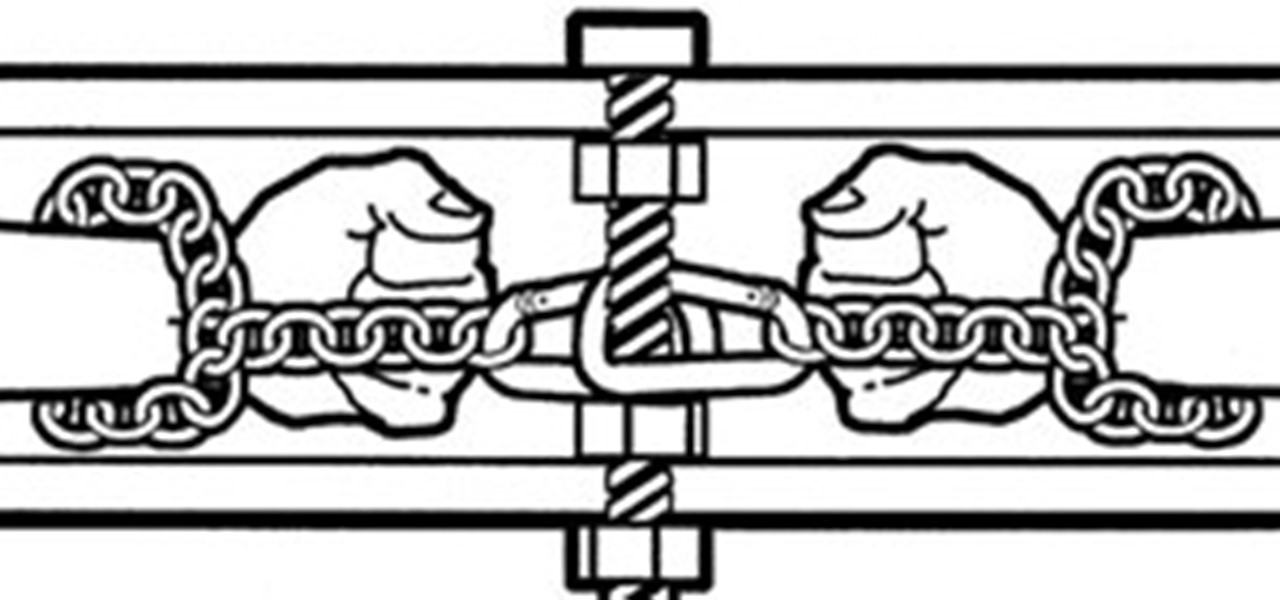Top-Windows-Tutorials is a great site dedicated to Windows tutorials for almost all things Windows. Whether you are a computer novice or an expert in Windows operating systems, you'll find useful information in these guides catering to your level of expertise. These user friendly and easy to follow free Windows tutorials will show you all that you can do with your Windows PC.

Top-Windows-Tutorials is a great site dedicated to Windows tutorials for almost all things Windows. Whether you are a computer novice or an expert in Windows operating systems, you'll find useful information in these guides catering to your level of expertise. These user friendly and easy to follow free Windows tutorials will show you all that you can do with your Windows PC.

This Houdini 10 user's guide offers a look at how CHOPs can be used to replicate animation from one object to many, or more precisely to vary that animation. Whether you're new to Side Effects Software's popular 3D production program or a seasoned graphic artist just interested in better acquainting yourself with the application, you're sure to be well served by this free video tutorial. For more information, including detailed instructions, take a look. Replicate an object's animation with C...
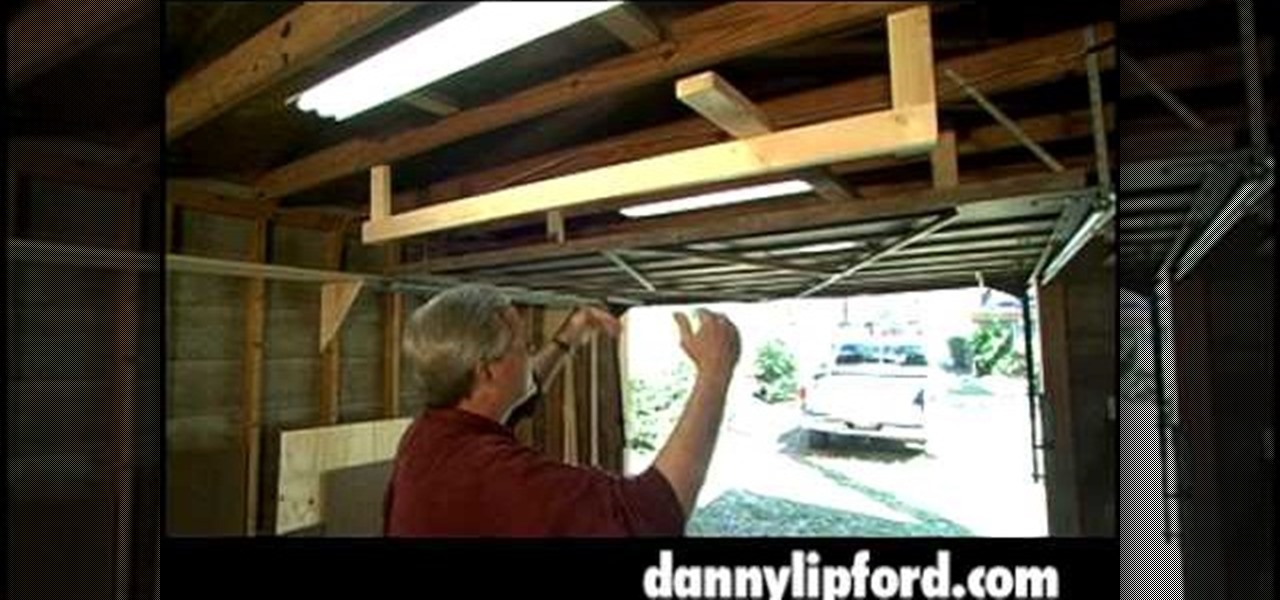
Danny Lipford shows you how to utilize the space above your garage door. Just watch this video tutorial to see how to use the space above a garage door with a storage rack.

This video shows how to check for and prevent a scratch in pool by utilizing the 90 degree rule and sending the object ball into the correct pocket. Two techniques shown to are "follow" and "draw," hitting the cue ball above or below the center. Prevent a scratch in pool using the 90 degree rule.

Blood, guts, gore- it's precisely what Halloween's good for (plus Halloween candy… especially deep-fried Halloween candy). If your running out of time to behead yourself, then try Instructables member gnatquill's "nice effective quicky if you've left it too late for Halloween".

Apparently people play FarmVille and continue to play it because of the social obligations that tie you to it. According to SUNY Buffalo instructor (and student) A. J. Patrick Liszkiewicz:

At age 32, Tetsuya Ishida apparently threw himself in front of a speeding train. No huge surprise given his exceedingly twisted paintings. To us, he seems to possess a certain internet sensibility. Precisely executed, bizarre, and dark in theme. We dig him.
So as of now June 24th or whenever it is precisely that the new iPhone comes out, we'll likely be in a situation where two of the most popular, talked-about filmmaking tools will be non-traditional video cameras: the new 720p-shooting/cutting Apple Flip-smasher and the Canon 5d. I feel positively old fashioned, a dinosaur, an archaic wreck, stumbling about with my mammoth Canon XH-A1. I can't slip it into my pocket, I can't take the lens off and put a f/1.8 50mm on it and get kabonkers depth ...

Ok, this is a dumb movie. It's really, really, really dumb. But it's one of my favorites precisely because it's so stupid.

With 2015's generation of flagship smartphones fast approaching, LG is turning to virtual reality to clear its G3 inventory. VR for G3 is a Google Cardboard-inspired virtual reality headset that was custom fit to encase the phone and uses a pair of lenses to create stereoscopic imagery.

Learn how to use the new displacement ratio tool in modo 302. The Displacement Ratio render option optimizes projects which utilize large displacement mapped surfaces such as ground planes or water. modo 302 is a service update, free for all modo 301 users. Use displacement ratio in modo 302.

You can utilize your television to display your videos and other files that are on your laptop. Connect your laptop to your television.

This tutorial explores how to create and utilize the cloth effects available in Maya. Specifically, it will go over draping cloth over an object. Use the cloth effect in Maya.
Greetings and Salutations,

Sanctum is NOT directed by James Cameron, but it DOES utilize his Avatar 3D camera technology so that must mean it'll make a ton of money, even if it stinks. Right?

Sanctum is NOT directed by James Cameron, but it DOES utilize his Avatar 3D camera technology so that must mean it'll make a ton of money, even if it stinks. Right?

This video demonstrates the process utilized by seamstress Maria Perez to make piped pockets for the fashions in Manuel's Nashville, Tennessee, shop. It goes over how he makes the piping and then how it's added to the pockets. Make sure to click the RealPlayer or Quicktime link to start the video. Add piping to pockets.

In this "Baking with Julia" episode, Julia Child demonstrates how to make white buttermilk bread and utilize the versatility of a bread machine. Measure ingredients before you place the bowl in the machine. She also uses instant yeast. Make white buttermilk bread with a bread machine.

Some free tricks on how to use the color range command in Photoshop. Many people use the old method of utilizing the magic wand tool for selecting areas of color, the color range selection tool has more flexibility and control. Richard walks you through using this tool and shows some new features added in Photoshop CS4.

This tutorial will walk you through how to create a car paint shader from scratch utilizing materials inside of 3D Studio Max. Whether you're new to Autodesk's popular modeling software or a seasoned 3D artist just looking to better acquaint yourself with the application, you're sure to be well served by this video tutorial. For more information, and to get started creating your own car shaders, take a look! Create a car paint shader in 3ds Max 2010.

Check out this science video tutorial on how to apply a C. elegans dopamine neuron degeneration assay for the validation of potential Parkinson's Disease genes.

I'll admit it, yes, I support protesting. It doesn't matter what my opinions are about any individual protest—overall, it is a human right and the only way to avoid tyranny. We can't deify Ghandi and demonize American protesters. That shows a silly shortsightedness that we can't afford to dabble in.

Take a minute and think about how many times a day you press the home key on your iPhone . . . a lot, right? It is quite literally the most important button on your device. If the home key stops working, you won't be able to multitask or back out of apps to go to your home screen, so preserving its life should be priority, otherwise you're stuck using one of these tips for fixing your home button. Luckily, for 5S users, you can add a tweak that will utilize your touch ID sensor, instead of ha...

Umbra, penumbra. Not exactly abracadabra, but if you've taken an astronomy class, you know exactly what the umbra and penumbra are. And any Earthling would agree that the umbra is the best place to be during a solar or lunar eclipse.

This 3D software tutorial shows you how to animage with the vertex map deformer in modo 302. The vertex map deformer provides a simple method for accurate control over subtle organic animations. In this video we utilize the deformer to create the "jiggle" in a gelatin desert. Yum! modo 302 is free to all registered modo 301 users. Jiggle jello with the vertex map deformer in modo 302.

Check out this instructional education video to learn how to calibrate your stylus with your Tablet PC. It is important to calibrate in the position that you will be using it. You will want to calibrate your stylus after every reboot or when you change screen orientation to ensure best optimization. This will ensure proper cursor position when touching the screen. This tutorial video can help you better utilize your Tablet PC. Calibrate your stylus with your Tablet PC.

In this clip, you'll learn how to utilize octrees to resolve certain detection problems when working in MS Visual C++. Whether you're new to Microsoft's popular general-purpose programming language and IDE or are a seasoned developer merely looking to improve your chops, you're sure to find benefit in this free, official video tutorial. For more information, including detailed, step-by-step instructions, take a look. Use an octree to solve collision detection problems in Visual C++.

In this clip, you'll learn how to utilize materils to simulate transparency when working in MS Visual C++. Whether you're new to Microsoft's popular general-purpose programming language and IDE or are a seasoned developer merely looking to improve your chops, you're sure to find benefit in this free, official video tutorial. For more information, including detailed, step-by-step instructions, take a look. Simulate transparent objects with alpha blending in Microsoft Visual C++.

In this clip, you'll learn how to utilize backface culling to speed up OpenGL programs created in MS Visual C++. Whether you're new to Microsoft's popular general-purpose programming language and IDE or are a seasoned developer merely looking to improve your chops, you're sure to find benefit in this free, official video tutorial. For more information, including detailed, step-by-step instructions, take a look. Speed up an OpenGL program with backface culling.

In this video tutorial, viewers learn how to draw a human skull. Begin by drawing a circle shape and draw a center line to mark the symmetry. About half way through the circle, create an indent for the temple and arch out for the cheekbones. Now connect the bottom of the cheekbones to form the front teeth. Then draw a spear head shape at about 1/3 of the head for the nostrils. Now draw the eye cavities from the center mark of the circle. This video will benefit those viewers who are intereste...

In this video tutorial, viewers learn how to throw eephus pitch in baseball. This pitch is a gimmick pitch and rarely used in any baseball game. There is no certain way to grip it. It is preferably gripped like a fastball pitch. This pitch can be used to catch the hitter off-guard and can be used as a last resort to strike out a player. The ball is thrown lightly overhand and goes at a low speed. This video will benefit those viewers who enjoy playing baseball, ad would like to learn differen...

In this video, Coach Jay demonstrates the pedestal routine, which utilizes aspects of yoga and Pilates. There are three factors which should be taken into account before starting: first, you should maintain your breathing throughout. Next, make sure to engage the muscles around your core, and make sure that you have a straight line from your foot to your shoulder in each exercise. Keeping this in mind, begin by holding a push-up position for 30 seconds, keeping your body straight. Next, turn ...

For many people, their wedding is one of the most important days of their life. Filming a wedding, as a amateur or a professional, is a weighty responsibility for any filmmaker. And, if you're doing it as a professional, it can pay very well. This video offers some tips for how to film a wedding effectively, including how to utilize a multi-camera setup, what shots to take, what equipment to bring, and how working with the still photographer can help you. Video tape a wedding ceremony profess...

Aharon Rabinowitz shows you how to animate a signature appearing on screen, and a few tricks to make it look more realistic. What a great way to liven up an online resume! You don't need to watch part 2 to finish your animated signature, but if you want to add in the pen, watch part two. Please note, part two utilizes After Effects 3D. Animate a signature in After Effects - Part 1 of 2.

Last week Math Craft admin Cory Poole demonstrated how to make three of the platonic solids from Sonobe units: the cube, the octahedron, and the icosohedron; but where was the dodecahedron? I was pushed to find out how to make a sonobe dodecahedron from this beautiful picture (below) that Rachel Mansur posted on the corkboard.

Can't remember when to water the plants? Wish they could just tell you when they need watering—just call you on the phone or something? Or maybe text you, "Help I'm desiccating!" Telecommunications researcher Kate Harman has come up with the device of an absent-minded plant owner's dreams—Botanicalls. It hooks up to your plant and sends you a short text message when the plant is too dry. Each kit costs $99 and includes metal sensors connected to a microcontroller. Insert the sensors into the ...
So precisely what is an affiliate marketer? Essentially, an affiliate marketer has an online site and also refers guests to some other sites, called 'merchants'. When these site visitors buy things, the other websites pay the particular online affiliate marketer a payment, which depends upon online monitoring softwares which monitors web customers purchases.

In 1782, an English plumber named William Watts came up with a clever method for making shotgun ammo. Watts constructed a six story "shot tower", consisting of a series of perfectly lined up holes, drilled into all six floors of the structure. Watts then poured molten lead through a sieve from the top story, through the holes of each floor, finally landing on the bottom floor in a pool of water. The cushioned impact resulted in a perfectly formed bullet.