
How To: Convert a lead solder tip to a lead-free tip
In this soldering tip video brought to you by BEST, Inc. Norman Mier explains how to converting a lead solder tip to a tip that will be utilized for lead-free soldering.


In this soldering tip video brought to you by BEST, Inc. Norman Mier explains how to converting a lead solder tip to a tip that will be utilized for lead-free soldering.

In this soldering tip video brought to you by BEST, Inc. Norman Mier demonstrates how to utilize a lead-free solder in the installation and soldering of an SOIC20 gull wing leading component using a multi-lead technique.

This tutorial goes over how to perform ni-cho zai. This kata utilizes 2 zai (sais), and the video includes the bunkai, or step-by-step analysis.
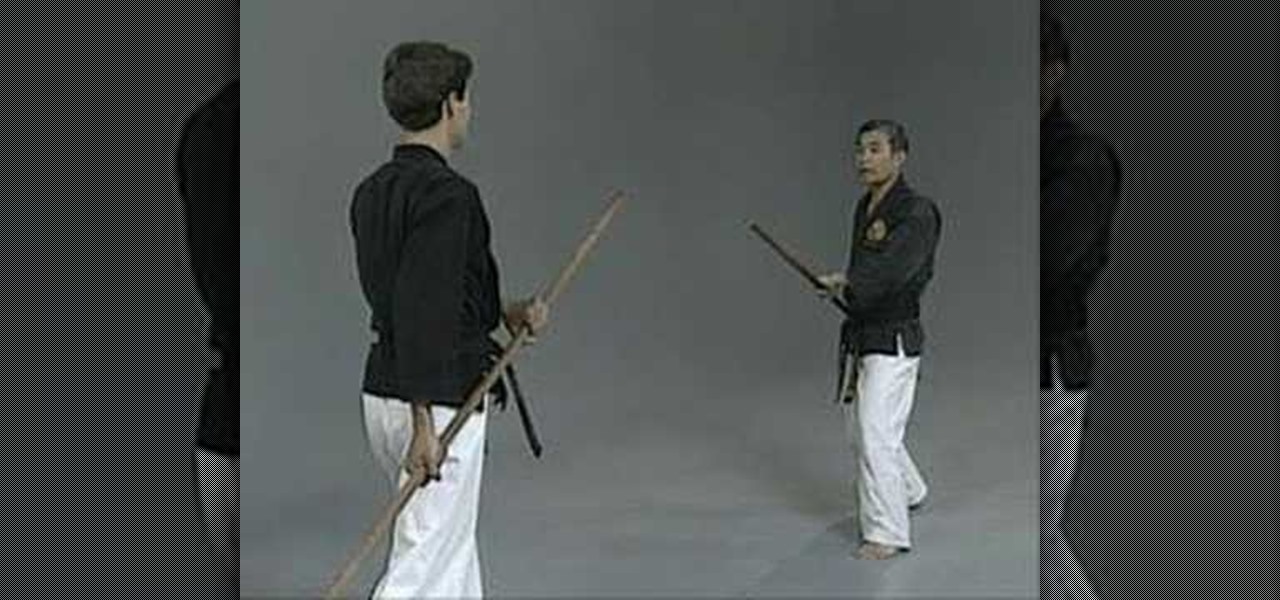
This tutorial teaches you how to perform Group 3 bo hojo-undo. It is strikes like group 1, but switching the grip between each one, and sparring utilizing the basic moves.

Cake pops are good no matter what kind of embellishment you put on them, but it's extra nice to chomp on a cake pop that's been expertly put together with professional icing and motifs.

What would Christmas be without some figgy pudding, or any pudding, for that matter? Among the sights and smells that are most memorable are sugar cookies, gingerbread houses, and a sweet brown Christmas pudding.

With Christmas coming up in a little more than a week, it's prime time to start thinking about how you'll be adorning your holiday table. While we know you're probably focused on getting together the perfect menu, what good is sumptuous turkey and beautiful sugar cookies if they're arranged messily on the table?

You can make these lovely whimsical charms out of Friendly Plastic - a non toxic plastic that gets soft in hot water or when exposed to heat. You can mold and shape Friendly Plastic using tiny cookie cutters to make fun wine glass charms!

Dress up the traditional pumpkin pie by turning it into a delicious spiced pumpkin cheesecake! You'll need your favorite cookie crust, a springform pan, cream cheese, sugar, eggs, butter, canned pumpkin and your favorite pumpkin spices - like cinnamon, nutmeg and allspice.
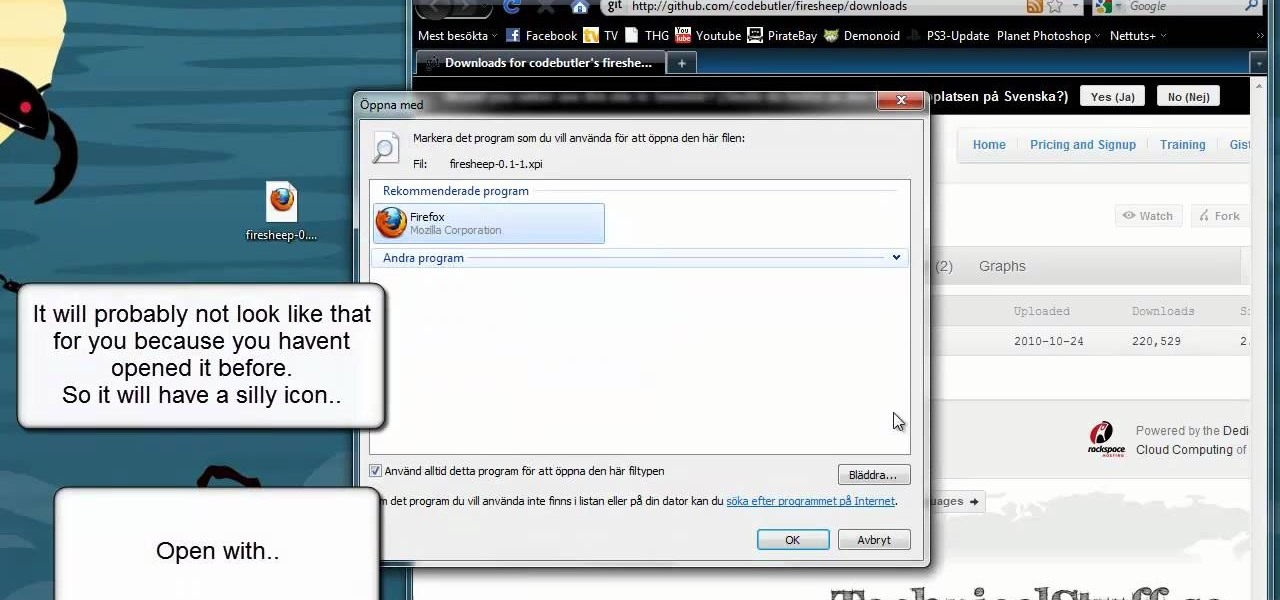
Need a hand figuring out how to install the Firesheep Firefox add-on on your Microsoft Windows XP, Windows Vista or Windows 7 PC? This clip presents a complete walkthrough of the process. For all of the details, and to get started using the Firesheep cookie sniffer yourself, watch this hacker's how-to.

Firesheep! It's a good reason to be cautious when using public Wi-Fi. But is it reason to stay off of open networks altogether? Certainly not! There are, in fact, a few simple steps you can take that will make you invulnerable to the malicious Firesheep Firefox addon. Learn how to protect yourself against Firesheep with this video guide.

In order to make this vegan-quality nut milk, you'll need soaked and sprouted almonds, agave nectar, pinch of salt, water, cheesecloth and strainer. This is a great raw recipe for nut milk where you can even reuse your leftover almond remains for some tasty raw cookies! Watch and learn this great vegan recipe for a dairy-free, soy-free, milk alternative.
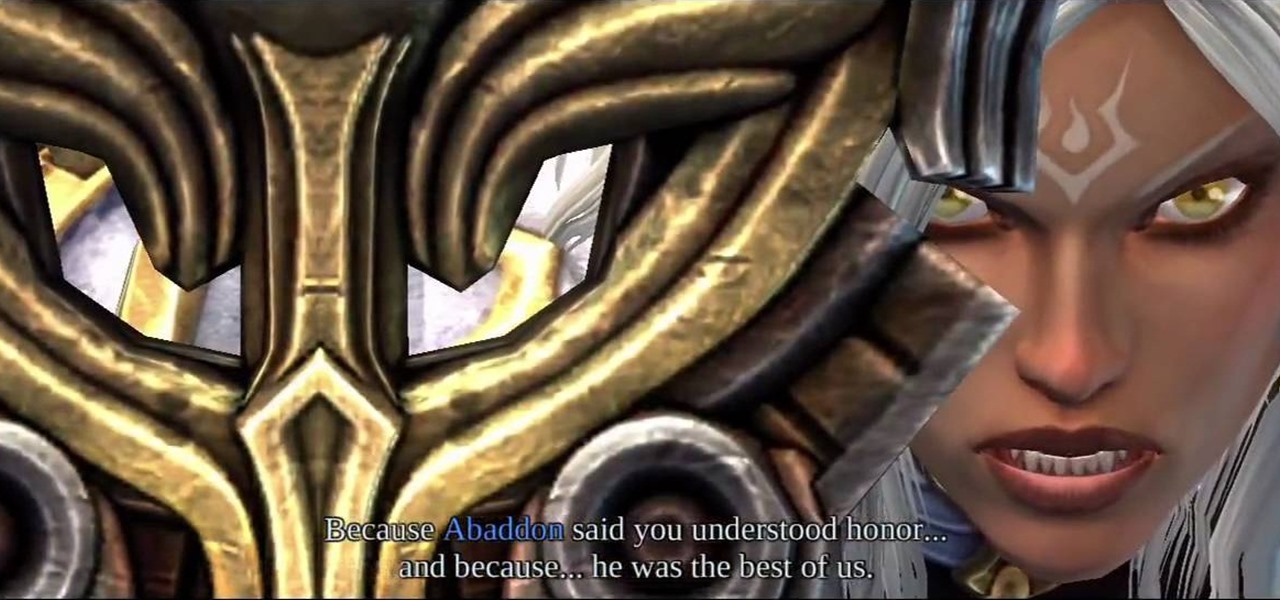
If you're having a hard time with one of the bosses in the game Darksiders, for the Xbox 360 and PS3, then this tutorial should help. She can be one tough cookie to handle, but if you can time things correctly, then you should be fine.

Oh, how we love chocolate. Chocolate, in all its godlike perfection, makes everything taste better: crepes, apples, cookies, air. But we don't dig the enormous calorie content of chocolate as much.

This clip discusses the process of downloading and installing Blender, the free 3D modeling and animation application. Whether you're new to the Blender Foundation's popular open-source 3D computer graphics application or are a seasoned digital artist merely on the lookout for new tips and tricks, you're sure to be well served by this free video software tutorial from the folks at CG Cookie. For more information, including step-by-step instructions, take a look!

In this tutorial, you will learn how to make the Gingerbread Man cookie character from the Shrek movies using polymer clay. This cute little guy makes a great Christmas ornament or decoration for a Shrek-themed party.
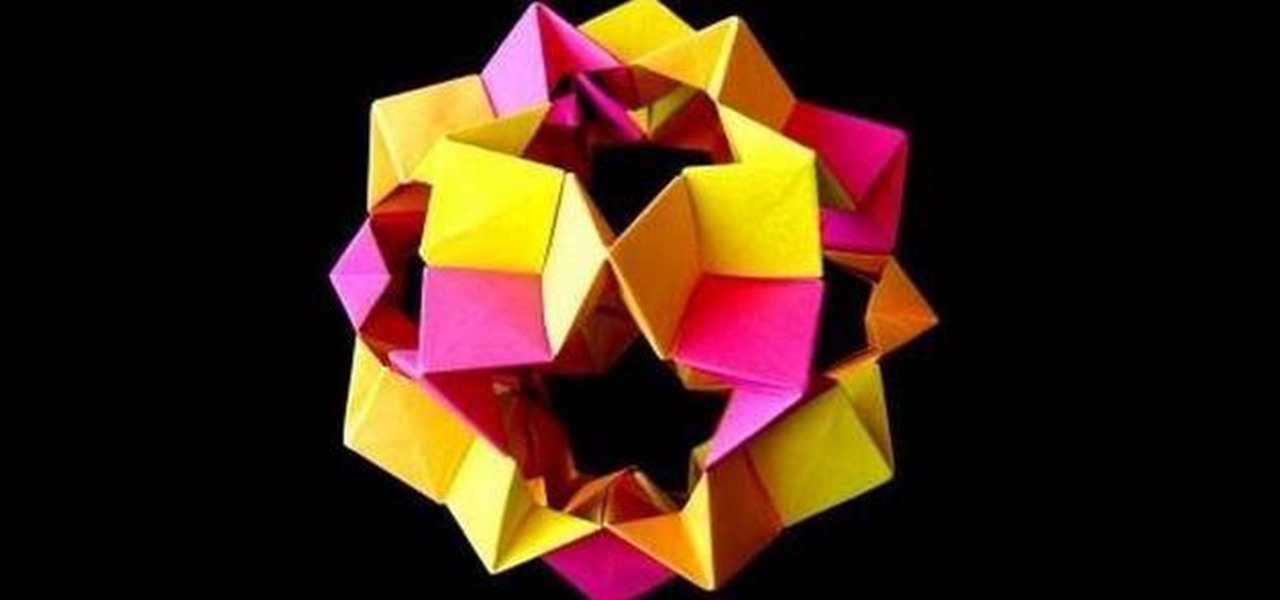
Looking for an easy modular origami project? This video tutorial presents a complete, step-by-step overview of how to make an impressive 3D dodecahedron using origami, the traditional Japanese folk art of paper folding. For more information, and to get started making your own modular dodecahedrons, watch this arts-and-crafts guide.

With this guide, you'll learn how to make a 3D flexiball from folded paper using origami, the traditional art of Japanese paper folding. For more information, including a step-by-step overview of the folding process, as well as to get started making your own folded-paper cookie trays, watch this free origami lesson.

Apple's web browser, Safari, stores information like web history, Google's search history and cookies from websites. There may be certain instances where you want to keep this information private–for example, if you're on a public computer or have borrowed a computer from a friend, you may want to keep that information to yourself. For a step-by-step guide to using the private browsing feature in Safari, watch this OS X video tutorial.

Fekkas are a cookie that are very popular in Morocco. This how to video tutorial shows you how to make Moroccan biscotti with almonds and raisins. Bake a batch of raisin and almond biscotti in the evening for dessert or in the morning to have with your coffee.

Making Whoopies! These pies are more cake like rather than a cookie or pie. Hannah Kaminsky's vegan version is sure to please the senses. It's hard to resist, just watch this how to video and learn how to make chocolate Whoopie pies.

Fans of felting will love these funky accessories, needle-felted flowers, made out of vibrant shades of pure wool. Corinne Bradd shows how to use cookie-cutters for modern shapes, ideal for stitching on a handbag or fastening to the front of a special greeting. You can spice up many things with these needle-felted flowers.

This tutorial shows you how to put a video clip inside of an eyeball using two different methods in Sony Vegas.

Watch to learn how to say the names of different kinds of dessert, like cookies and candy, in French. For intermediate French speakers--no English translation.
When you do an internet search, you'll see ads that are relevant to your query mixed in with the rest of your results. Nothing surprising there—it's how the internet is funded. But then, when you click one of the search results, you'll also see ads that are related to your initial search. Now that's a bit creepy, because it demonstrates that one webpage knows what you typed into a different webpage.

It goes without saying that a pizza stone is one of the keys to making a perfect pizza. The science behind pizza stones is relatively simple: the stone conducts and holds heat, which keeps the oven temperature steady even when a cold ingredient (such as an uncooked pizza) is introduced. This not only helps the pizza cook more evenly, but also allows the bottom to get crisp.

Whether you call them chickpeas, garbanzo beans, or Egyptian peas, these little morsels are one of my favorite snacks—when properly seasoned, that is. Being mild in flavor on their own, they're incredibly versatile and fun to experiment with. (They're also incredibly healthy.)
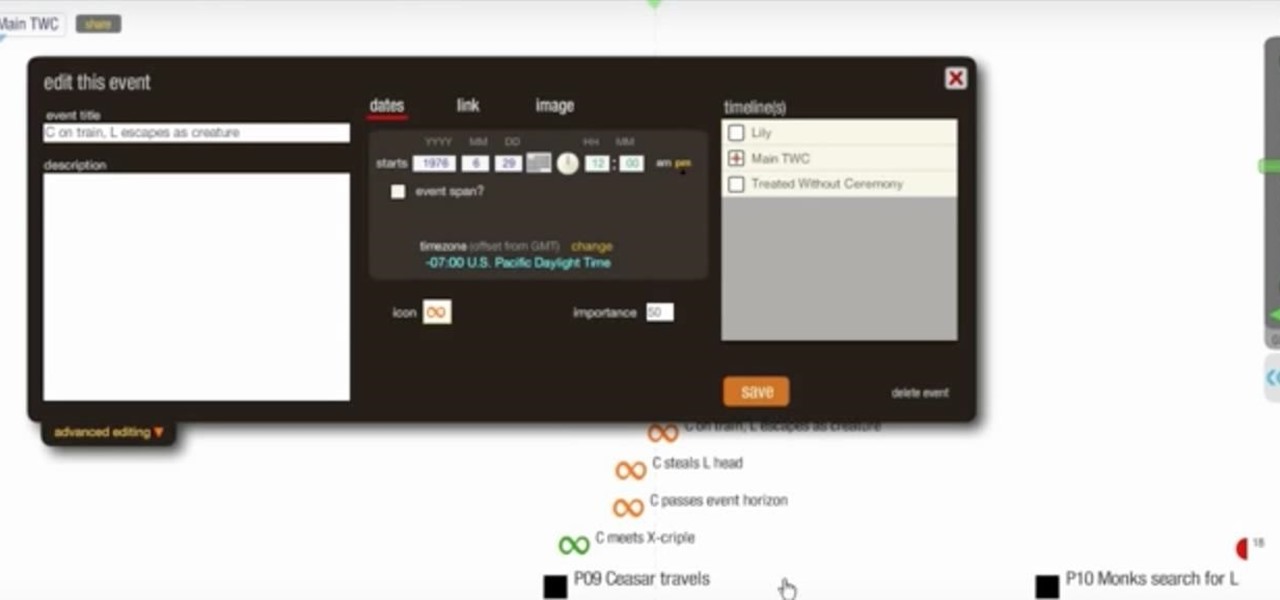
Every budding writer needs to be able to work out the order of events that make up the plot, and one of the best ways to do this is to design an timeline. Learn how to organize your events and tighten up your plot when you utilize a timeline.

Need some help figuring out how to utilize the Alchemy feature when selling things on Etsy? This brief video tutorial from the folks at Butterscotch will teach you everything you need to know. For more information, including detailed, step-by-step instructions, and to get started using Alchemy yourself, take a look.

In this clip, learn how to utilize an in-to-out picking pattern on the ukulele. If you want to get really good at playing the ukulele, it stands to reason that you'll need to practice. Happily, the Internet is awash in high-quality video lessons like this one from the folks at Ukulele Underground. For more information, including a step-by-step overview, watch this free video ukulele tutorial.

This tutorial presents a quick lesson on how to take advantage of Photoshop's new content-aware fill tool. Whether you're new to Adobe's Creative Suite or a seasoned graphic design professional after a general overview of Photoshop CS5's most vital new features, you're sure to be well served by this video tutorial. Take a look.

Learn how to create and utilize Smart Objects when working in Adobe Photoshop CS4. Whether you're new to computer graphics, new to Adobe Photoshop CS4 or a seasoned design professional just looking to pick up a few new tips and tricks, you're certain to like this free video software tutorial. For more information, including detailed, step-by-step instructions, and to get started using Smart Objects in your own Photoshop projects, take a look!

In this clip, you'll learn how to utilize the MS Office Ribbon interface when working within PowerPoint 2010. Whether you're new to Microsoft's popular presentation application or a seasoned MS Office professional just looking to better acquaint yourself with the PowerPoint 2010 workflow, you're sure to be well served by this video tutorial. For more information, and to get started creating and using the Ribbon interface in your own PowerPoint projects, watch this free video guide.

Learn how to utilize Adobe Photoshop CS5's new content-aware fill feature to remove and replace existing backgrounds within your digital images. Whether you're new to Adobe's popular image editing software or a seasoned graphic design professional just looking to better acquaint yourself with the unique features of Photoshop CS5, you're sure to find something of value in this video tutorial. For more information, and to get started using the content-aware fill tool for quick, seamless edits, ...

The goalie in soccer is unarguably the most important player on the pitch. Their skills are unique, and they have to perform well every game in order for your team to be successful. This video features an MLS goalkeeper offering instruction on one important of goalkeeping, punching the ball. If you can do this properly, you can utilize your hands

With the spread of smartphones and free online games, the "Freemium" model of product distribution and monetization has become prevalent over the last several years. At it's essence, it is handing out software products for free and then allowing customers to pay for in-software services using microtransactions. This video features some businessmen who do business in iPhone apps discussing how they use "Freemium" systems in their apps to make the most money possible while providing great servi...

Build a simple looping walking animation by utilizing Adobe Flash CS5's bone tool and symbols. Whether you're new to Adobe's popular Flash-development platform or a seasoned web developer looking to better acquaint yourself with the new features and functions of this particular iteration of the application, you're sure to benefit from this free software tutorial. For more information, watch this Flash developer's guide.

Playing parts that require more than five fingers on the piano is one of the first challenges that beginning players must learn to overcome. This video by David from Piano Play It teaches us how to use the crossing over technique, in which one crosses their fingers over and under one another without moving the hand. This makes it much less challenging to play seven and eight finger melody and bass parts without leaving the hand out of position.

Have a photo that could do with a little touching up? Whether you're new to digital photography or merely unfamiliar with Apple's Aperture 3, you're sure to benefit from this free video software tutorial from Lynda, which presents a thorough, step-by-step overview on how to touch up your digital photographs utilizing Aperture's built-in adjustment brushes.

This is how to false and death chord scream. This is an element of most death metal and hard rock vocals. The scream utilizes a different breath, lung exhale and vocal control than regular talking or singing.