
News: Inventing the Universe With Cookie Dough
Christoph Niemann kneads up some whimsical holiday cheer for his New York Times feature Abstract City.


Christoph Niemann kneads up some whimsical holiday cheer for his New York Times feature Abstract City.

Ming makes delicious looking cupcakes, cookies and savories, which are beautifully presented in "recipe card" form on her site. Ten I wouldn't mind trying below; click though for more.

Right now I'm dreaming of some ice cream, and I just remembered a great Bay Area treat - IT'S-IT! It's a chocolate-covered ice cream cookie sandwich. It is so, so good. I even considered just ordering cases of these for my wedding instead of having a cake. But it turned out the cake was cheaper.

There are many reasons to clear your cache. Privacy, protection, and performance are but a few reasons. This video shows you how to clear all of your cache except for your form data and saved passwords. This will teach you how to remove Temporary Internet Files, Cookies, and History. Clear cache in Internet Explorer 7.

Chef Alice Medrich, 'queen of desserts,' makes crunchy hazelnut biscotti. Biscotti is a traditional Italian cookie served with tea and coffee. Make hazelnut biscotti.

Chef Akoto demonstrates how to make meringues - ethereal cookies made of egg whites and sugar. She demonstrates how to use a pastry bag to make meringue sandwiches, chocolate meringues, and meringue napoleons. Make light and airy meringues.

Gingerbread almost always requires eggs. Gingerbread cookies, on the other hand, aren't as dependent on them. But when dealing with the sophisticated recipe for Android 2.3 Gingerbread, it couldn't be completely baked without an egg or two. More specifically— an Easter egg.

This quick Blender 2.5 video tip demonstrates how to use a displace modifier in conjunction with textures to add extra detail to a mesh. Using this technique can help provide another level of depth to a model with relative ease that otherwise would have to be done manually or through bumpmaps. Whether you're new to the Blender Foundation's popular open-source 3D computer graphics application or are a seasoned digital artist merely on the lookout for new tips and tricks, you're sure to be well...

Preview rendering can greatly speed up your workflow by allowing you to preview your scene within the viewport, from any angle and at low resolution as opposed to rendering the full scene anytime you check your progress. Whether you're new to the Blender Foundation's popular open-source 3D computer graphics application or are a seasoned digital artist merely on the lookout for new tips and tricks, you're sure to be well served by this free video software tutorial from the folks at CG Cookie. ...

Learn how to make a calabaza squash soup with this cooking video. This calabaza squash soup recipe is brought to you by Jose Duarte on How2Heroes. Search How2Heroes on WonderHowTo for more cooking videos.

Learn how to make maple ice cream with this cooking video. This maple ice cream recipe is brought to you by Tammy Donroe on How2Heroes. Search How2Heroes on WonderHowTo for more cooking videos.

Impress your friends by learning how to make pie crust decorations with this easy-to-follow cooking video. This pie decorating lesson is brought to you by Susan Reid on How2Heroes. Search How2Heroes on WonderHowTo for more cooking videos.
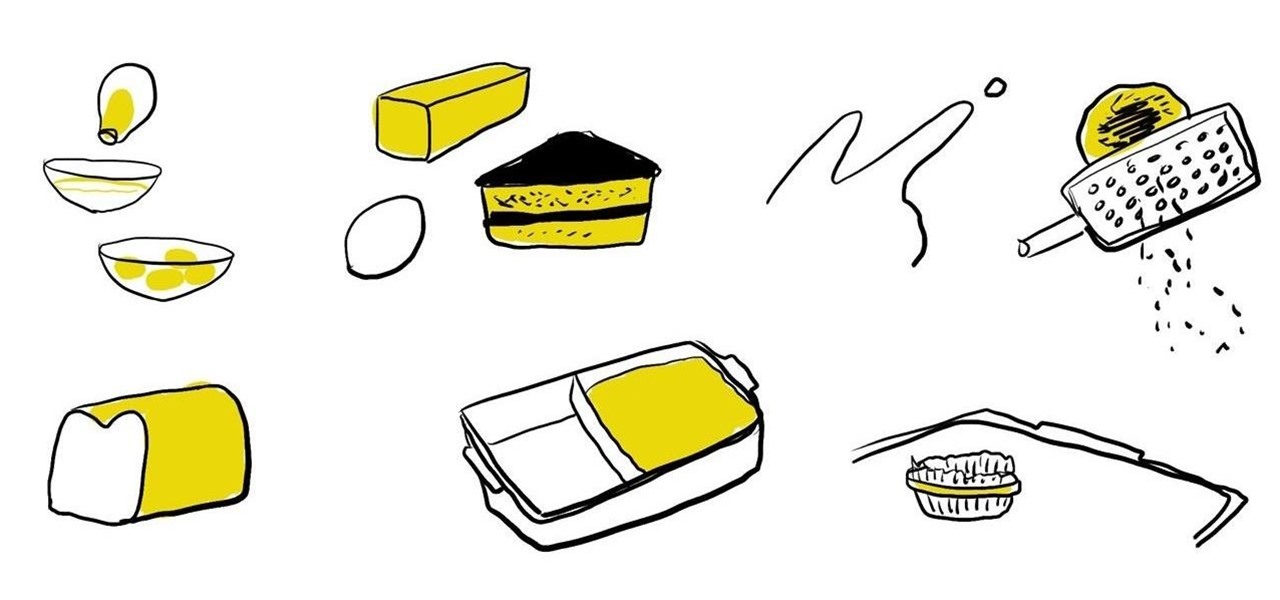
Did you accidentally burn the edges of your freshly-baked cookies or muffins? Rather than throwing them away, salvage the good parts by using a cheese grater to shave off the burnt ends before serving.

Another science-geeky treat from Not So Humble Pie (the creator of yummy cookie lab rats, chocolate atoms and gingerbread scientists). This time our creative bakers/cake decorators bring us ganache filled brain cupcakes. Click through to learn how to make them.

More goodies from Not So Humble Pie, the bakers that brought us Candied Bacon Cake and Science Cookies. These artfully crafted sushi cupcakes demonstrate real cake decorating mastery. Click through for more info on how they were made.

In the mood for chocolate pretzels? They're easy to make. Get Your Supplies
Greetings and Salutations,
+Nik Cubrilovic discovered last week that Facebook could track your web activities even after you logged out of your Facebook account. After some blatant denials from Facebook spokespeople, Facebook decided to fix the logout issue, but not before +Michael Arrington, on his new Uncrunched blog, made a concise post revealing Facebook's dishonesty: Facebook submitted a patent application for "tracking information about the activities of users of a social networking system while on another domain...

Sanctum is NOT directed by James Cameron, but it DOES utilize his Avatar 3D camera technology so that must mean it'll make a ton of money, even if it stinks. Right?

Sanctum is NOT directed by James Cameron, but it DOES utilize his Avatar 3D camera technology so that must mean it'll make a ton of money, even if it stinks. Right?

This video demonstrates the process utilized by seamstress Maria Perez to make piped pockets for the fashions in Manuel's Nashville, Tennessee, shop. It goes over how he makes the piping and then how it's added to the pockets. Make sure to click the RealPlayer or Quicktime link to start the video. Add piping to pockets.

In this "Baking with Julia" episode, Julia Child demonstrates how to make white buttermilk bread and utilize the versatility of a bread machine. Measure ingredients before you place the bowl in the machine. She also uses instant yeast. Make white buttermilk bread with a bread machine.

Some free tricks on how to use the color range command in Photoshop. Many people use the old method of utilizing the magic wand tool for selecting areas of color, the color range selection tool has more flexibility and control. Richard walks you through using this tool and shows some new features added in Photoshop CS4.

See how to create a simple, life-like indoors environment in modo. Whether you're new to Luxology's popular 3D computer graphics application or are a seasoned digital artist merely on the lookout for new tips and tricks, you're sure to be well served by this free video modo tutorial from the folks at CG Cookie. For more information, including step-by-step instructions, take a look! Create a realistic interior environment in modo.

In this tutorial we'll take a look on how we can proceed to create a photo realistic sea environment. Whether you're new to Luxology's popular 3D computer graphics application or are a seasoned digital artist merely on the lookout for new tips and tricks, you're sure to be well served by this free video modo tutorial from the folks at CG Cookie. For more information, including step-by-step instructions, take a look!

In this clip, you'll see how to use the mask modifier, and how it can be used to prevent intersections of meshes (like skin going through clothing items). Whether you're new to the Blender Foundation's popular open-source 3D computer graphics application or are a seasoned digital artist merely on the lookout for new tips and tricks, you're sure to be well served by this free video software tutorial from the folks at CG Cookie. For more information, including step-by-step instructions, take a ...

Learn how to take use the Slate material editor in 3ds Max 2011. Whether you're new to Autodesk's popular modeling software or a seasoned 3D artist just looking to better acquaint yourself with the 3ds Max 2011 workflow, you're sure to be well served by this video tutorial from CG Cookie. For more information, and to get started using the Slate tool in your own 3ds Max 2011 projects, watch this free video guide. Work with the Slate Material Editor in 3D Studio Max.

In this tutorial, you'll see how to model fur in multiple layers within Blender. Whether you're new to the Blender Foundation's popular open-source 3D computer graphics application or are a seasoned digital artist merely on the lookout for new tips and tricks, you're sure to be well served by this free video software tutorial from the folks at CG Cookie. For more information, including step-by-step instructions, take a look! Create layered 3D fur with the Blender particle system.

Animation curves allow you to easily tweak your animation and give you utmost control. This quick tip introduces you to how to access them and how to use them. Whether you're new to the Blender Foundation's popular open-source 3D computer graphics application or are a seasoned digital artist merely on the lookout for new tips and tricks, you're sure to be well served by this free video software tutorial from the folks at CG Cookie. For more information, including step-by-step instructions, ta...

Using the trackball technique you may quickly, and easily adjust your camera angle from the camera view. This is a much more efficient method of setting the angle than doing so manually. Whether you're new to the Blender Foundation's popular open-source 3D computer graphics application or are a seasoned digital artist merely on the lookout for new tips and tricks, you're sure to be well served by this free video software tutorial from the folks at CG Cookie. For more information, including st...

This video tutorial series will show you how to create a magic wand particles effect, the sort of visual effect you might see when a “magic wand” is waved. This will be similar to a “pixie” dust effect, although not so complicated. Whether you're new to the Blender Foundation's popular open-source 3D computer graphics application or are a seasoned digital artist merely on the lookout for new tips and tricks, you're sure to be well served by this free video software tutorial from the folks at ...

This illuminating how-to demonstrates how to go about modeling a full 3D light bulb within Blender 2.5 Whether you're new to the Blender Foundation's popular open-source 3D computer graphics application or are a seasoned digital artist merely on the lookout for new tips and tricks, you're sure to be well served by this free video software tutorial from the folks at CG Cookie. For more information, including step-by-step instructions, take a look! Model a 3D light bulb in Blender 2.5 - Part 1 ...

In this tutorial, you'll how you can create a library of reusable composite nodes in Blender. It takes time to create node setups, and often the work is repetitive, so let’s see what can be done to be more efficient. Whether you're new to the Blender Foundation's popular open-source 3D computer graphics application or are a seasoned digital artist merely on the lookout for new tips and tricks, you're sure to be well served by this free video software tutorial from the folks at CG Cookie. For ...

This tutorial presents a general guide on how to model a book within modo, setting up the UVs, assigning some basic textures and materials to different poly groups. In the end, you will set up a studio shot for the book and create some more copies to fill the scene. In order to achieve the final product shot, you'll use some of the outputs provided with Modo. Whether you're new to Luxology's popular 3D computer graphics application or are a seasoned digital artist merely on the lookout for ne...

This illuminating video tutorial presents instructions on how to create a studio-style lighting setup within modo 401. Whether you're new to Luxology's popular 3D computer graphics application or are a seasoned digital artist merely on the lookout for new tips and tricks, you're sure to be well served by this free video modo tutorial from the folks at CG Cookie. For more information, including step-by-step instructions, take a look! Create a photo studio lighting setup in modo.

This modo video tutorial presents an overview of glass shader settings. Whether you're new to Luxology's popular 3D computer graphics application or are a seasoned digital artist merely on the lookout for new tips and tricks, you're sure to be well served by this free video modo tutorial from the folks at CG Cookie. For more information, including step-by-step instructions, take a look! Create colored & frosted glass shaders in modo.

Learn how to create plastic, chrome and blurred chrome shaders within modo with this video guide. Whether you're new to Luxology's popular 3D computer graphics application or are a seasoned digital artist merely on the lookout for new tips and tricks, you're sure to be well served by this free video modo tutorial from the folks at CG Cookie. For more information, including step-by-step instructions, take a look! Create plastic and chrome shaders within modo.

This clip will take you through the process of texturing a 3D pumpkin in Blender 2.5. This tutorial uses a procedural materials and textures. Whether you're new to the Blender Foundation's popular open-source 3D computer graphics application or are a seasoned digital artist merely on the lookout for new tips and tricks, you're sure to be well served by this free video software tutorial from the folks at CG Cookie. For more information, including step-by-step instructions, take a look! Make a ...

This modeling tutorial describes the process of creating an axe in Blender 2.5. The tutorial demonstrates basic modeling techniques and good use of the Shrinkwrap and Solidify modifiers. Whether you're new to the Blender Foundation's popular open-source 3D computer graphics application or are a seasoned digital artist merely on the lookout for new tips and tricks, you're sure to be well served by this free video software tutorial from the folks at CG Cookie. For more information, including st...

In this Blender 2.5 video tutorial, you'll see how to begin the process of completely UV unwrapping a low poly, hard-surface building. The tutorial provides tips on how to deal with a large number of replicated objects and unwrapping a multitude of small parts. Part one covers unwrapping part of the side of the building and the fire escape. Whether you're new to the Blender Foundation's popular open-source 3D computer graphics application or are a seasoned digital artist merely on the lookout...