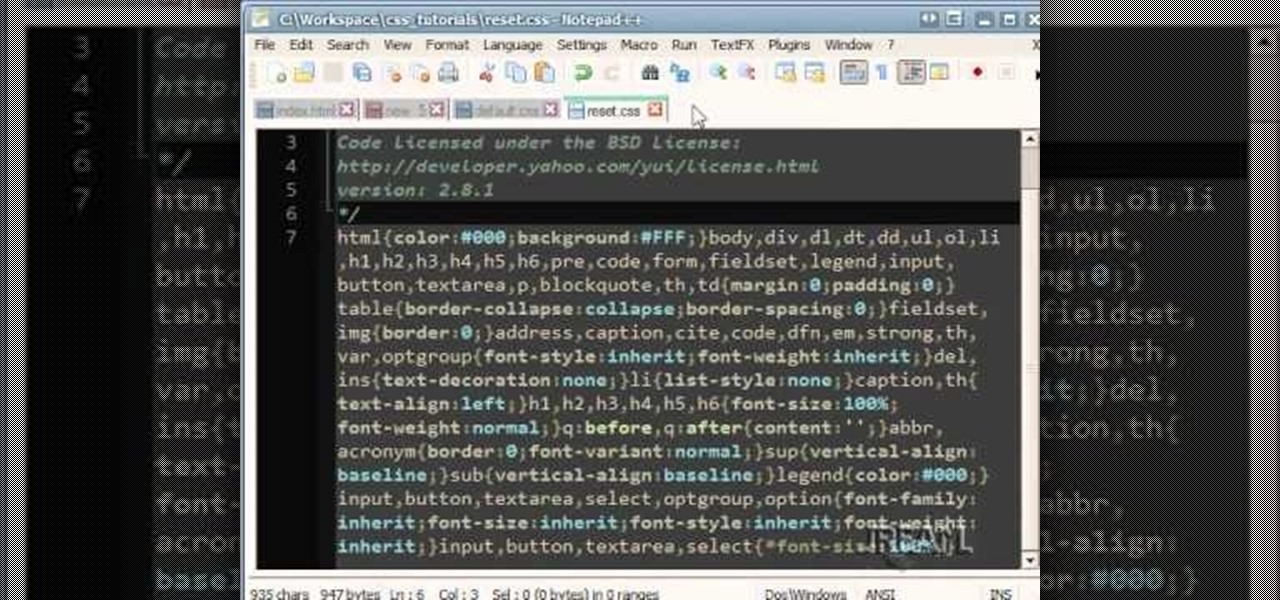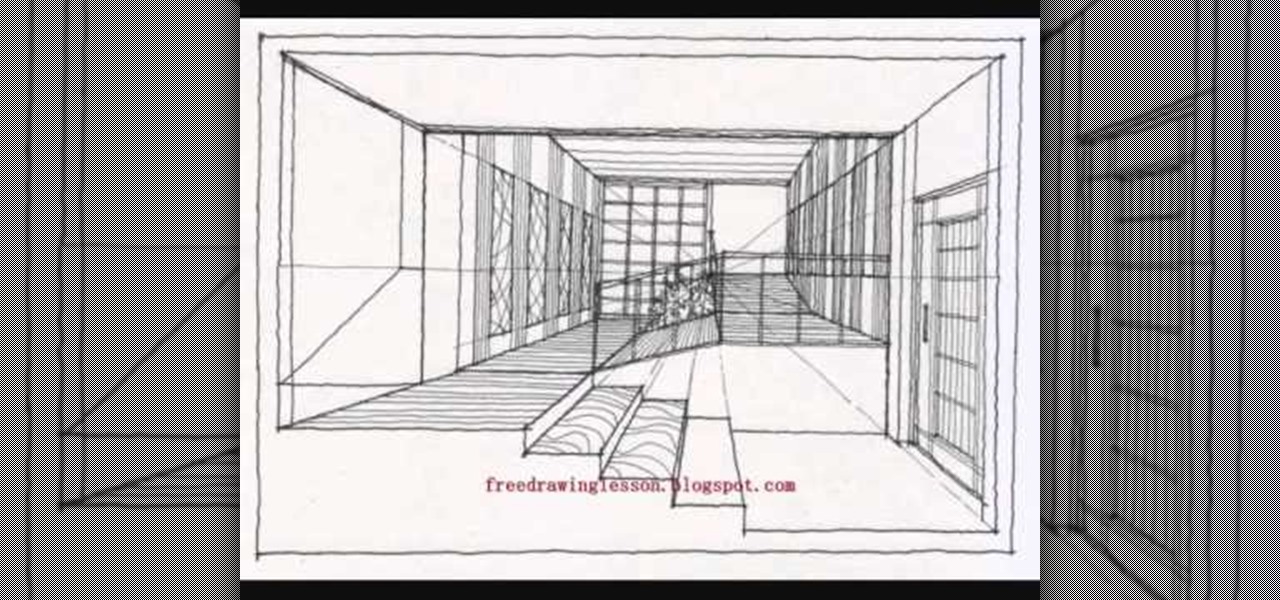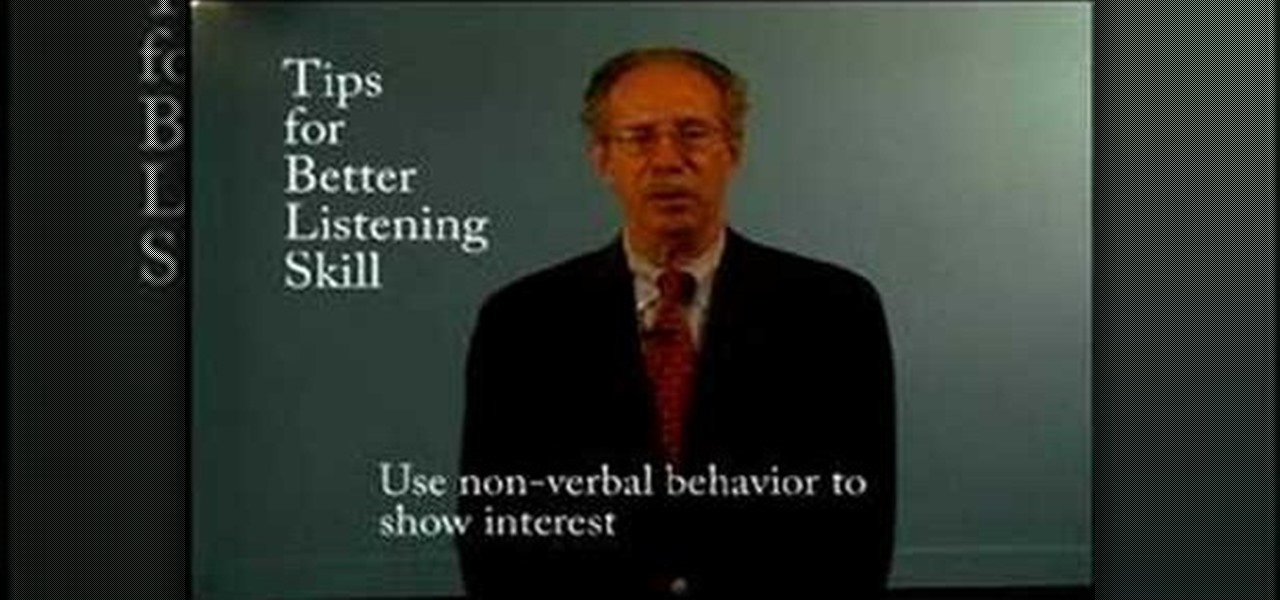Whether you're hosting a sophisticated soiree or a raging bash, toga-themed costume parties add an amusing element to the event. See how to make your own toga out of a bed sheet by watching this how-to video, and you'll be kicking it Roman-style in no time.

Say you're interested in using Photoshop for your photography, but you don't want to spend the money on Photoshop Elements or CS3. What to do? Well, Adobe has a solution for you! It's called Photoshop Express, and it's free. Check out our interview with Tom Hogarty of Adobe, as well as a preview of what you can do today with Photoshop Express.

Ads aren't the only annoying part of navigating websites in Safari. Colorful banners, autoplaying videos, embedded objects, and other distracting elements can make it harder to read or watch what you want. Although ad blockers are one answer, they only get rid of advertisements, so you'll need something else to remove other irritating elements from your favorite websites.

Starting with Marshmallow, Android added a built-in theme engine called "Runtime Resource Overlay," or RRO. This theme engine was intended to be used only by smartphone manufacturers, not end-users, so unlike Cyanogen's CM Theme Engine, owners can't use it to change the look and feel of their phones.

This is chemistry at its best! Europium is the chemical element (Eu) which was named after Europe. Dysprosium (Dy) is a rare earth element of a metallic silver luster. Watch this science video tutorial from Nurd Rage on how to make europium and dysprosium nitrate salts with Dr. Lithium.

Check out this video guide to learn how to install the pistons mod for Minecraft beta 1.6. This Minecraft guide will show you how to download and install the pistons mod so that you can add a whole new element to your Minecraft world.

This video will show you how to build a pole in Minecraft. Poles are a great design element that you can sue when creating a number of different structures. You can make entrances, light posts, whatever you can imagine once you've watched this Minecraft video.

Get familiar with the keys and parts of the Nokia N97, and with the elements on the home screen. It's an easy process. And this clip will teach you everything you need to know. For all of the details, including complete, step-by-step instructions, watch this brief, official N97 owner's guide from the folks at Nokia!

Learn how to create a video of holographic images appearing from an iPhone, using video footage and After Effects software. The basic elements used here are the built-in motion tracker (although you can also use the Mocha tracker bundled with CS4) and creating icons within After Effects with simple partially-transparent solids.

A stylesheet helps keep the design elements for your website consistent - such as making sure all your headings and links are formatted exactly the same way. This tutorial shows you how to set up an external stylesheet for your own HTML based website.

This tutorial gives a beginning web designer a few useful strategies for improving efficiency and productivity when working with HTML and CSS. Hierarchy is one of these concepts, and the video also covers grouping elements, overriding groups and Document Oject Model.

If you want to print web pages but don't want all sorts of aimless clutter then check out this video and learn how to edit those pages before you send them to the printer. With a little Firefox extension called Print Edit!, you can remove unwanted elements from the page and then just print what you need.

If you live somewhere with harsh winters, you know that they can be hell on your garden and the flower pots therein. Watch this video for tips on protecting different kinds of flower pots from the elements during the winter.

In this clip, you'll learn how to use Nik Color Efex Pro filters when working in Adobe Photoshop or Photoshop Elements (PSE) with your Wacom tablet. It's easy. So easy, in fact, that this video tutorial can present a complete, step-by-step overview of the process in just over eight minutes. For more information, including detailed, step-by-step instructions, take a look.

Save space on your page by adding a scroll bar! This tutorial teaches you two separate techniques: first, how to create custom movie clips or similar content for your webpage; and then how to incorporate a scrolling list into that particular element of your website.

If you're interested in architectural drawing, or are in fact practicing to eventually become an architect, then this is a great tutorial for honing your draftsmanship.

When it comes to jewelry making, knots are one of the easier techniques for adding a prety motif while creating a harmonizing feature for the rest of the elements that go on your necklace/bracelet.

Nymph fly fishing is pretty tough and requires some key elements to make it successful. With this video you'll learn how much weight you'll need to use for your lure, how to cast and lure properly, as well as what sort of equipment you should have with you.

Oh no! You're lost in the wilderness without an adequate survival shelter! Protect yourself from inclement weather by using soil, clay, mud and other materials found in nature to build your own mud hut for protection from the elements.

Learn how to frost a cake with fondant frosting! Actually, it's not really frosting, it's more like applying or covering or coating a cake with fondant. This kind of frosting is the kind most typical of wedding cakes and specialty cakes. You can find fondant frosting at cake decoration shops all around and even at some crafts stores. This frosting adds an element of elegance to any cake!

If you want to learn how to play the drums, it follows that you start with the basics. And it doesn't get a lot more basic than being able to name the constituent elements of a drum kit. This free video drumming lesson will teach you how to do just that. For more information, and to learn how to identify various drum types yourself, take a look.

Use this simple tip to automatically show file names of all elements in your project's timeline. Whether you're completely new to Sony's popular nonlinear editor (NLE) or are a seasoned digital video professional simply looking to pick up a few new tips and tricks, you're sure to be well served by this free video software tutorial. For more information, including detailed, step-by-step instructions, take a look.

Interested in making your own bobbles? This free video knitting lesson presents an overview of how to make bobbles to add 3D elements to your knitted garments. For more information, including detailed, step-by-step instructions, and to get started making your own bobbles, watch this helpful video guide.

This clip demonstrates an easy way to make an object rotate using Flash ActionScript. Whether you're new to Adobe's popular Flash-development platform or a seasoned web developer looking to better acquaint yourself with the new features and functions of the latest iteration of the application, you're sure to benefit from this free software tutorial. For more information, and to get started rotating elements with ActionScript in your own Adobe Flash projects, watch this video guide.

If you haven't discovered circuit training you haven't discovered how to lose weight and burn calories in half the time you'd usually take doing any exercise. By doing strength training exercises in circuits, or rounds of repititions, you keep your heart rate up and blood pumping to all of your muslces so they stay pliable and active.

Learn how to play Lynyrd Skynyrd's "Sweet Home Alabama" with this free guitar lesson. This video guide presents a complete, step-by-step breakdown of the song including chords and picking patterns. For more information, and to get started playing this popular southern rock anthem on your own acoustic guitar, watch this tutorial.

Want to separate a foreground object from its background? Whether you're new to Adobe's popular image editing software or simply looking to pick up a few new tips and tricks, you're sure to benefit from this free video tutorial from Connor Tuts. For more information, including step-by-step instructions on how to get started extracting elements from pictures in Photoshop yourself, watch this graphic designer's guide.

The BOSU sounds like a children's toy, but it's actually a half ball that aids exercisers in toning their stabilizer muscles and their core.

As you might guess, one of the domains in which Microsoft Excel really excels is business math. Brush up on the stuff for your next or current job with this how-to. In this tutorial from everyone's favorite digital spreadsheet guru, YouTube's ExcelIsFun, the 34th installment in his "Excel Business Math" series of free video lessons, you'll learn how to work with the various elements of bank checks in Microsoft Excel.

In this Adobe CS4 software tutorial you will learn how to work in Acrobat Pro 9 in a way that will simplify form creation. You will learn how to create fillable PDF forms, add interactive elements and distribute forms in Acrobat 9. The Acrobat 9 Pro tutorial also covers how to review, filter, and export form responses.

In this Adobe Acrobat 9 Pro tutorial you will learn how to develop a business workflow. Learn how to work with Microsoft Office products like Excel, PowerPoint, CAD drawings and more to create PDF versions of your Office documents, or create entire portfolios to give to clients right in Acrobat 9. Learn how to send files for review, add comments and interactive elements, and enhance PowerPoint presentations in this Acrobat 9 Pro tutorial.

A galette is part tart, part pie, and all delicious. This assembly video shows you how to make the dough into galettes. Spread the apple filling into the dough. The rustic look is an important element of the galette. Place in oven for 45 minutes until the apples are slightly soft.

To start the year off right, Meg shows us how to keep all of our friend's and family's birthdays in one neat place. Plus, the crucial elements needed to throw a killer DIY b-day bash!

How to listen effectively by Jeffrey Berman, professor of communications at Salem State College. Professor Berman explores all elements of listening to enhance interpersonal skills for managers. Don't confuse hearing with listening.

Here is a video of basic glowchuck movements. This is a liquid dance prop dance instructional. Using glowsticks in liquid dance is integral especially for electronic parties and rave nights. It adds a textural element to dancing in crowds.

Liquid is a dance common to raves and electronic music like trance, break, drum and bass and jungle beat. The dance uses elements found in popping and techno European dances.

Building a presentation can be time consuming. You need to make sure the layout is consistent from slide to slide, and make sure important graphic or text elements make it to every slide. Fortunately, in Microsoft Office PowerPoint 2007, you can create a template to speed the process. For detailed instructions on using templates in Microsoft Office Power Point 2007, watch this video tutorial.

This image editing software tutorial shows you how to create custom brushes in Photoshop CS3. After creating a brush, you will learn how to use it as a design element in a very basic business card. The tutorial assumes you know the basics of the Photoshop CS3 interface.

Lateral hops and forward lunges combos combine elements of strength, endurance, and agility. Learn how to perform lateral hops and forward lunges properly from a professional trainer in this workout tutorial. When doing lateral hops and forward lunges you should use both feet, hop laterally over target, work in lunges and alternate exercises. With this how to video you can incorporate lateral hops and forward lunges into your workout.

Learn how to use the Shape Tools to create dynamic motion graphics elements in After Effects. This tutorial was recorded as part of a session at the 2007 NY Post Production Conference. Watch and learn how to effectively use the shape tools in After Effects CS3 for your motion graphics and compositing projects.