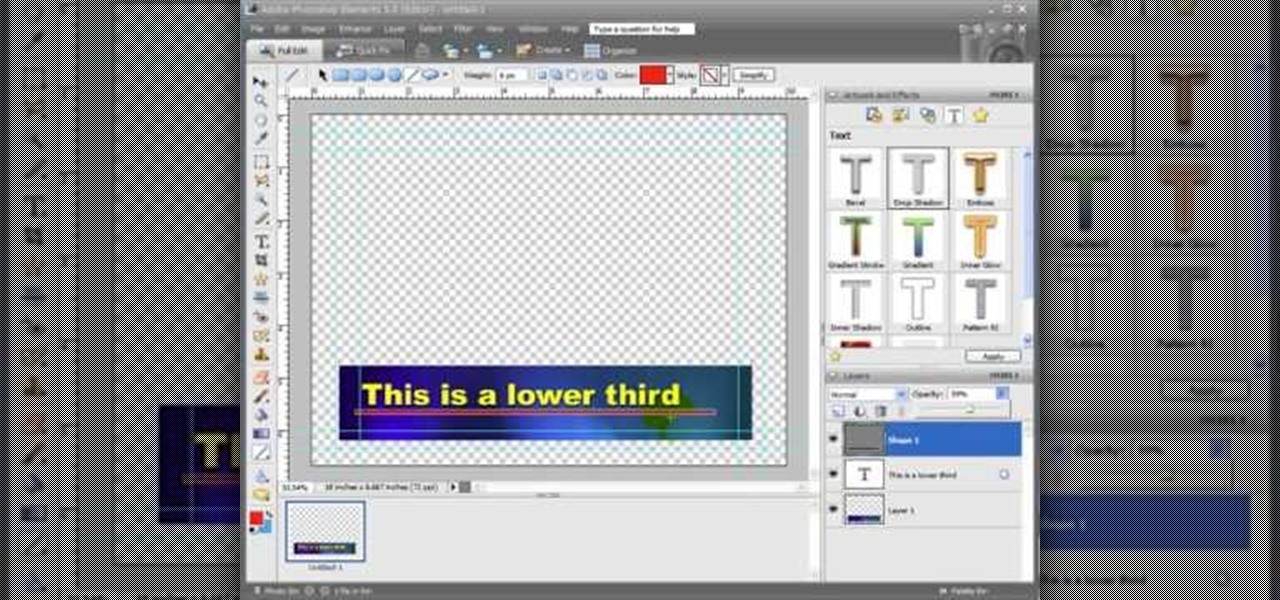Resize your images and photograps in Adobe Photoshop Elements without losing content, having to crop the edges or ending up with a distorted image. There are several tools you can use in PSE which will let you resize the images, and this tutorial demonstrates how.

Remove unnecessary content and orient your images in the proper direction using the crop and rotate tools in Adobe Photoshop Elements. This very basic tutorial shows you how do some easy and quick fixes to draw out what you want from your PSE projects.

You used to need scissors and glue to be able to create a collage. Now all you need is a selection of digital images and a copy of Adobe Photoshop Elements! This tutorial shows you a few techniques to turn your favorite photos into a collage.

In this tutorial, we learn how to understand a securitization. This is a type of structured finance that has three key elements. the first is that there is a pooling of credit sensitive assets. In pooling the assets, you introduce diversification. The second element is to transfer credit risk to the third party and make rules around whether there has been a true transfer of credit risk. The third element in this is trenching of liabilities. This means when cash flows are transferred to a spec...

In this video, we learn how to set up a Weebly website. This can be used to build a complete site with multiple pages. First, go to Weebly and enter in your information under the sign up now text. Next, click the sign up button and enter in the Captcha phrase. After this, title your new site and continue on until you see the tabs at the top of the screen. Elements, designs, pages, and settings will all be listed. Go through the designs until you find one you like, then settle on that. Once yo...

In this clip, you'll learn how to composite 3D elements and a real-world photograph. Whether you're new to MAXON's popular 3D modeling application or are just looking to get better acquainted with Cinema 4D and its various features and functions, you're sure to enjoy this free video software tutorial. For more information, and to get started using this trick in your own Cinema 4D projects, watch this 3D modeler's guide.

Discover how easy it is to harness After Effects to create compelling, deep motion graphics with very little thought. In this episode, Dennis of the Genesis Project walks through how a single element can be combined and reused to create a nice background element. Whether you're new to Adobe's popular motion graphics and compositing software or a seasoned video professional just looking to better acquaint yourself with the program and its various features and filters, you're sure to be well se...

An animated GIF is a great addition to any website. By animating your image, you will draw someone's eye to it almost immediately. This is especially useful if you are creating an advertisement or a logo.

In this video tutorial, viewers learn how to edit in storyboard mode in Corel Video Studio. The storyboard mode is an alternative view for the time line. To switch to storyboard mode, click on the film strip icon above the time line. Storyboard arranges your project by element. To add a new element or transition in storyboard mode, click on the Edit tab and select the element or transition that you want by dragging it to the storyboard. This video will benefit those viewers who use Corel Vide...

In this video, the user gives some suggestions on how to make at home hair protein treatments. She emphasizes that every good treatment consists of two components: a conditioning element, and a protein element. She suggests eggs, avocado, almond butter and soy milk for protein and yogurt, mayonnaise, nut and olive oils, and honey for the conditioning portion. She explains the importance of including both elements for moisturized hair and also that you should choose ingredients in response to ...

Render shadows only in 3D Studio Max using vray. Once the tutorial is over you will also learn how to use the other options in the render elements, which uses similar methods. Skyrill Design brings us this tutorial

Is your Siemens oven on the blink? Never fear: In this video, you'll learn how to replace a fan oven element in a typical Siemens cooker. For more information, including detailed, step-by-step instructions on the repair process, watch this home DIY tutorial.

Is your Bosch oven on the blink? In this video tutorial, you'll learn how to replace a fan oven element in a typical Bosch cooker. For more information, including detailed, step-by-step instructions on the repair process, watch this friendly how-to.

Is your Cannon oven on the blink? In this video tutorial, you'll learn how to replace a fan oven element in a typical Cannon cooker. For more information, including detailed, step-by-step instructions on the repair process, watch this friendly how-to.

Is your Belling cooker on the blink? Fix it with this home appliance repair tutorial, which demonstrates how to remove, and change, a Belling fan oven element in a typical Belling cooker. For more, including detailed, step-by-step instructions on the repair process, take a look.

Learn how to use black and white to separate elements of your designs in Photoshop CS3 in this image editing software tutorial. Using black and white to separate background images from more important foreground images is a great technique for creating dramatic designs. Learn how in this Photoshop tutorial. The tutorial assumes you know how to use Photoshop.

Bill Myers gives a quick guide to creating lower thirds for video using Photoshop Elements.

Bill Myers shows how to quickly extract an image and paste it on a transparent background in Photoshop Elements.

In this video tutorial, Chris Pels will demonstrate how to create a custom user control in ASP.NET that can be used throughout a web site or across many web sites. Start out by learning the basics of creating a user control that will be used in multiple pages including validation, controlling formatting using style elements, and loading/saving data for the user interface elements. Throughout the video considerations for building user controls that can be easily maintained and used across mult...

In this video tutorial, Chris Pels will show how to extend the standard set of ASP.NET configuration settings with your own XML configuration elements. First, see how to create a configuration section handler which is required to interpret and process the information in custom XML configuration elements. During this learn how to use declarative model for defining the behavior of a configuration section handler. Next, see how to add a custom section handler and custom elements to an ASP.NET co...

In this video tutorial, Chris Pels will show how to make standard HTML elements in an .aspx page accessible from server side code so they can be used in page processing like a standard ASP.NET server control. First, see how the addition of a runat=”server” attribute to a standard HTML control like a div allows it to be referenced in server side code with full Intellisense. Next, see several examples of how you might manipulate HTML elements on a page with this technique. Lastly, see how this ...

This video tutorial shows you how to back up photos using the Elements Organizer in Photoshop. A great way to backup photos in Photoshop.

This video is a demonstration of painting a modern work with elements surrealism. The composition includes elements of cubism in the background, a simplified face, flat spacial depth, and a fantastical positioning of a candle. The work is done in oil paints.

An installer details the steps needed to remove the spare tire and install a trailer hitch on the Honda Element. This install of a Draw-tite hitch requires some minor drilling of the spare tire pan.

Learn how to burn a DVD or save a movie with the Adobe Premiere Elements application. Very simple and easy!

In this tutorial, we learn how to utilize the informational display in the 2010 Prius. This is in the middle of the panel display and appears after the welcoming screen. It includes a clock at the top and can be changed when you press the correct button on the steering wheel. Pressing the display button will bring up different screens to give you information on how your vehicle is running and give you history of it. It will also provide access to settings of your car so you can change the clo...

Elementtatootech explains the various tools of the industry and their uses to novice tattoo artists and interested viewers. In this tutorial, Elementtatootech focuses on the old school tattoo tool known as grommets or nipples. Utilizing a single close up shot, the instructor quickly educates viewers on the purpose of the grommet in addition to the most common users of the device. The instructor additionally shows viewers how to set up and assemble using this tool and a simple trick utilizing ...

Hello everyone! This is part 7.0 of my Sorting series. I know, I said last time that there would be a 6.1, but not just yet!

Battery drain is one of the biggest issues with Android phones, but with proper power management it is possible to do something about it. Advanced Task Killer is a free app with customizable settings that shuts down apps that are no longer being utilized. This informative video takes you step by step through the different configuration settings.

This Mona Lisa necklace is really as unique and charming as it gets. Why wear the same old stringy bohemian necklace as everyone else when you can fabricate your own neck wear using vintage brooches, brass stampings, and other found knick knacks?

Aromatherapy utilizes distilled plant and flower oils to affect the senses and the mood, usually with the goal of brining reduced stress and promoting calm. When combined with relaxing and stress relieving massage, aromatherapy takes you to a whole new level of calm bliss.

The quiz - a popular and pervasive form of content for websites. They can be just for fun, or to help you collect demographic data on visitors to your website. This tutorial shows you how to use radio buttons to write quizzes, tests and other similar forms in Adobe Flash CS3.

In this clip for Photoshop novices, you'll learn how to utilize the ever-popular CS5 Puppet Warp tool. Whether you're new to Adobe's popular raster graphics editor or a seasoned designer looking to better acquaint yourself with the new features and functions of the latest iteration of the application, you're sure to benefit from this free software tutorial. For more information, watch this video guide.

Google is one of the most powerful forces on the Internet, and their technology can be the key to helping you find success in whatever your online endeavor might be, from web design to filmmaking. This video is a part of their Google Webmaster Series, offering help to webmasters the world over on how to best utilize Google in their work. This video will show you how to ensure that Google crawls a particular section of your site without using any robots.txt.

Interested in using Photoshop Elements to touch up a digital photograph of a newborn baby? This clip will teach you what you need to know. Whether you're new to Adobe's popular raster graphics editing software or a seasoned professional just looking to better acquaint yourself with the program and its various features and filters, you're sure to be well served by this video tutorial. For more information, including detailed, step-by-step instructions, watch this free video guide.

Want to know how to fix a lighting problem after the fact? With Adobe Photoshop Elements, it's easy! And this clip will teach you what you need to know. Whether you're new to Adobe's popular raster graphics editing software or a seasoned professional just looking to better acquaint yourself with the program and its various features and filters, you're sure to be well served by this video tutorial. For more information, including detailed, step-by-step instructions, watch this free video guide.

Wish there were a way to create layer masks in Photoshop Elements? There is! And this clip will teach you what you need to know. Whether you're new to Adobe's popular raster graphics editing software or a seasoned professional just looking to better acquaint yourself with the program and its various features and filters, you're sure to be well served by this video tutorial. For more information, including detailed, step-by-step instructions, watch this free video guide.

Interested in creating a diptych? With Photoshop CS5 or Elements 8, it's easy! And this clip will teach you what you need to know. Whether you're new to Adobe's popular raster graphics editing software or a seasoned professional just looking to better acquaint yourself with the program and its various features and filters, you're sure to be well served by this video tutorial. For more information, including detailed, step-by-step instructions, watch this free video guide.

Looking to add to your repertory of stitches? This video shows how to make a yarn over (YO) both knitwise and purlwise in the continental style. For more information, including complete, step-by-step instructions, and to get started utilizing this stitch in your own knitting projects, watch this free video knitting lesson.

Need some help figuring out how to create a stretchy bind-off when knitting? In this tutorial, you'll learn how to perform do a stretchy bind-off in a continental or European style. For more information, including complete, step-by-step instructions, and to get started utilizing this bind-off in your own knitting projects, watch this free video knitting lesson.