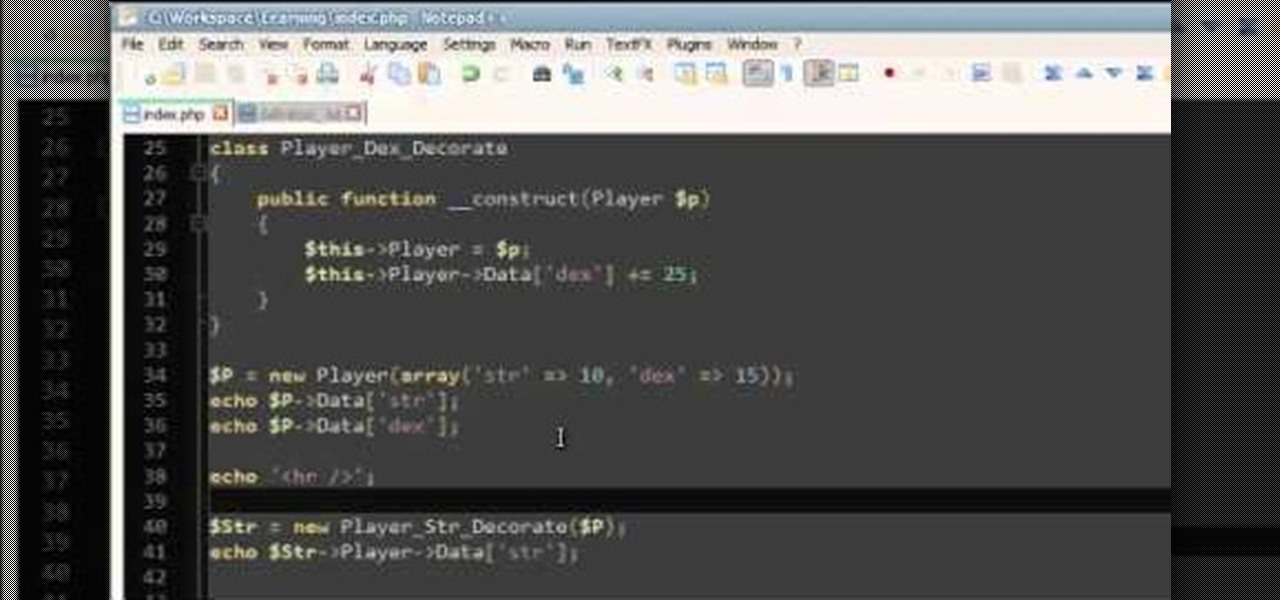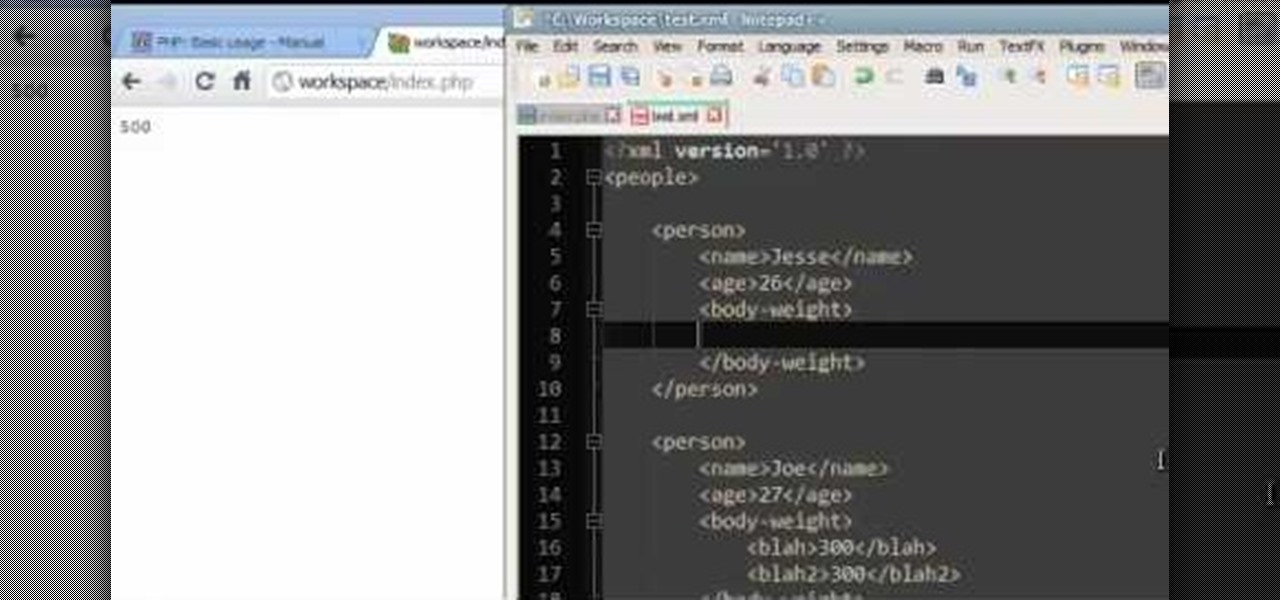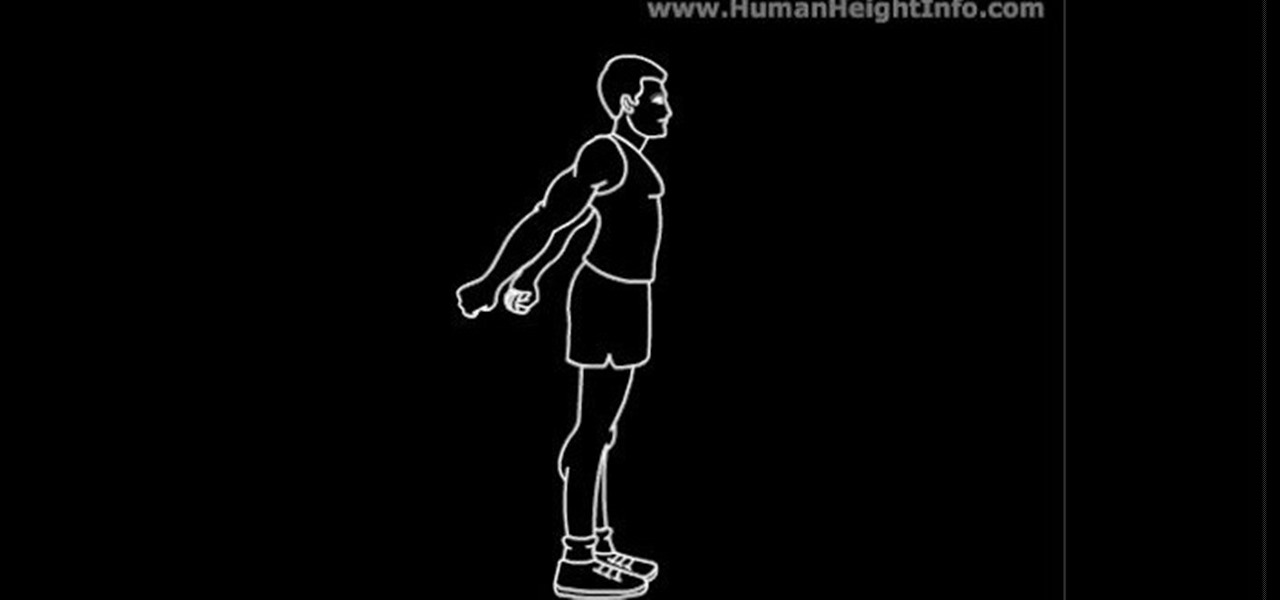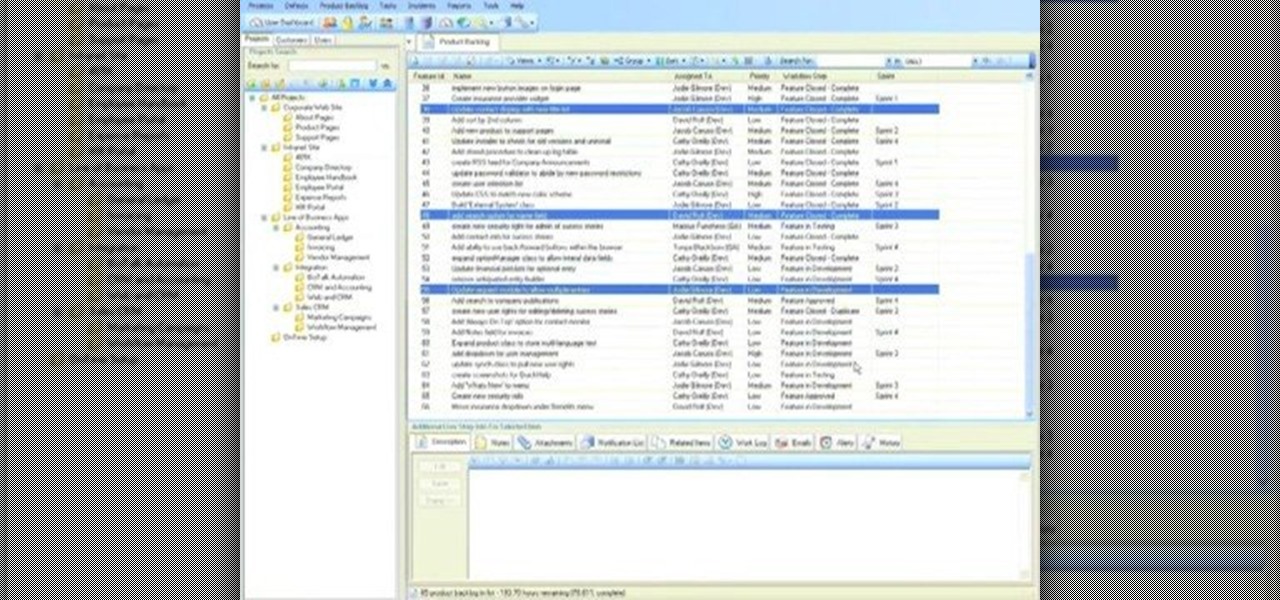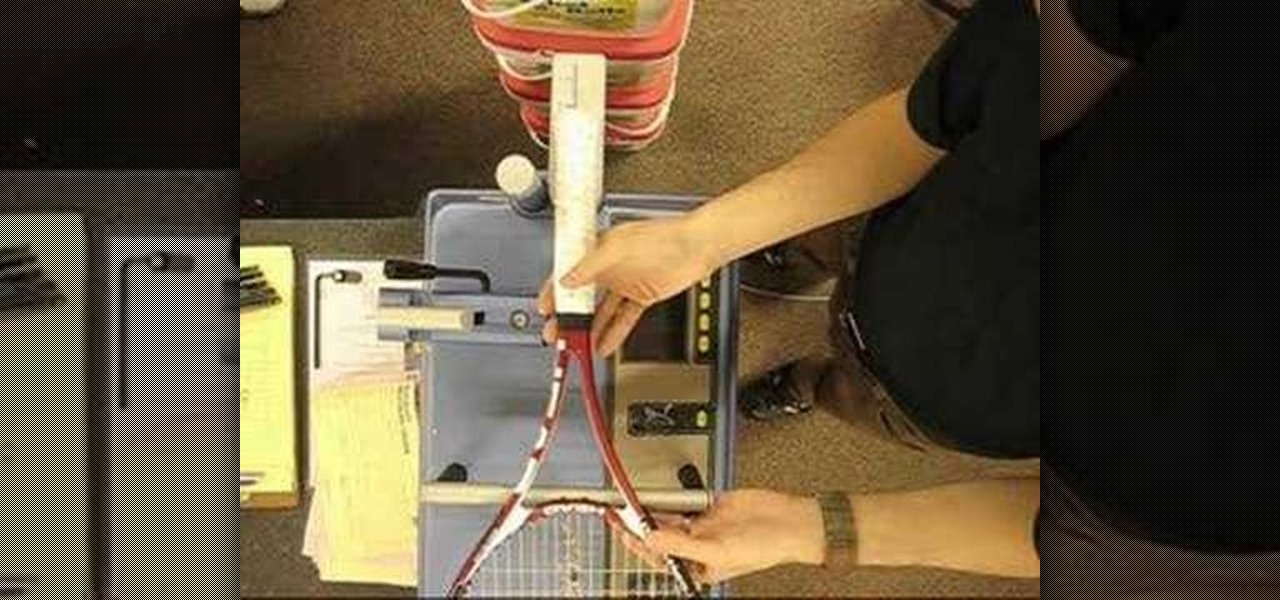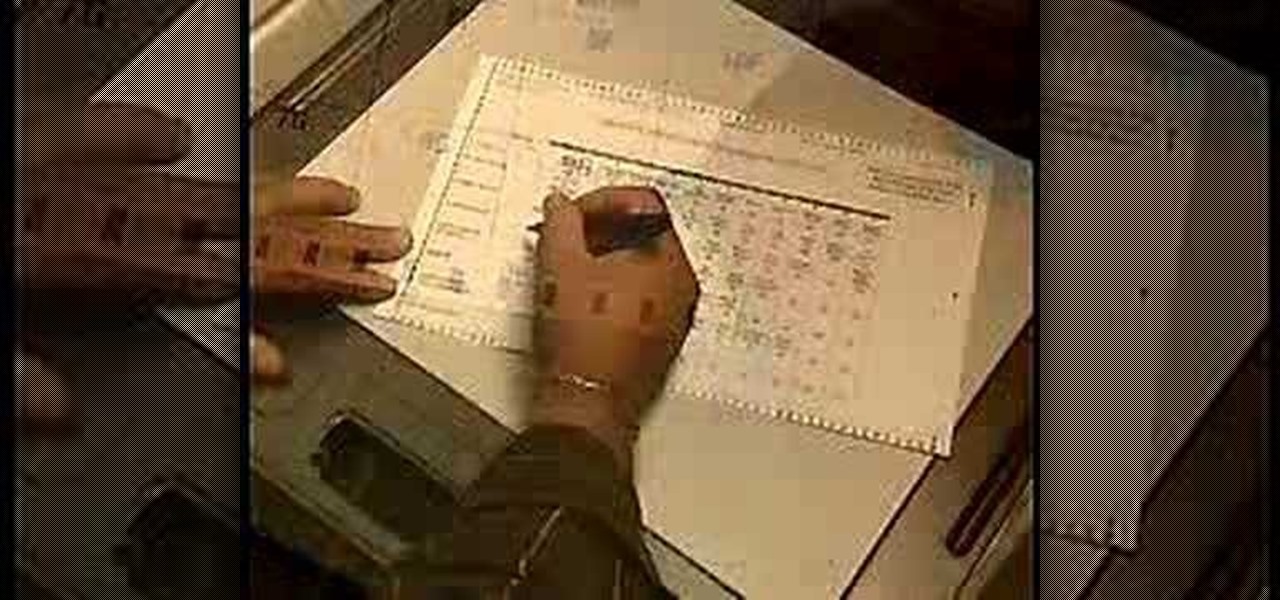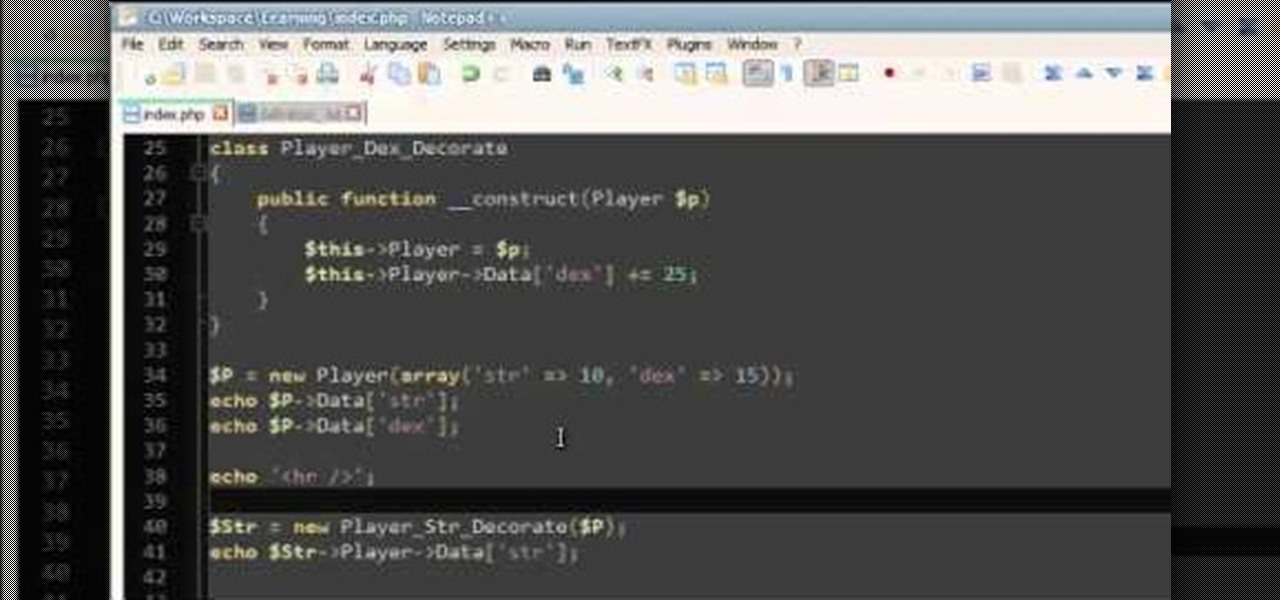
Learn to create and use the Decorator pattern in PHP by following along with this instructional video from JREAMdesign. The Decorator pattern is very handy when it is time to "decorate" an object by "adding", for example, frosting, nuts and sprinkles to a cake by sending it to various "decorating stations."

The "Model View Controller" pattern, or MVC, is a paradigm of programmatically organizing an application into three parts: the Model, the View and the Controller. This video tutorial from JREAMdesign summarizes the purposes of the various components and how they interrelate with the program within this pattern. Several options for working with MVC are also highlighted.
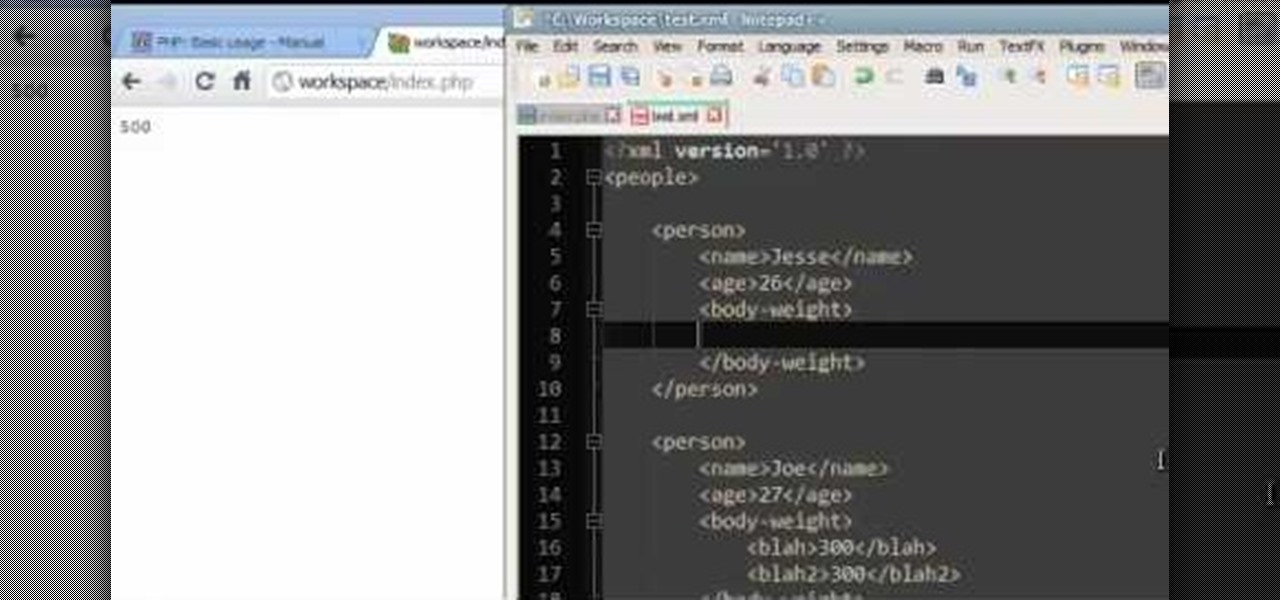
Learn to utilize SimpleXML in this PHP tutorial to load and access XML from within PHP. This video shows how to load an XML file into a PHP array variable and get values from within that array. This informative video from JREAMdesign shows you step by step.

Utilize the mutli-out function using the Toontrack Superior Drummer plugin with the Logic sound program! This tutorial lets you create very professional sounding drums that you can add into your music projects. Select from a variety of different drum types.

In this clip, we learn how to utilize events and event listeners when working in Adobe Flash Professional CS5. Whether you're new to the Adobe's popular Flash authoring application or are a seasoned Flash developer merely looking to better acquaint yourself with Flash Professional CS5, you're sure to be well served by this video guide.

The Color Picker component lets users change colors of a designated item - like choosing red lilies or white lilies in a Flash-based game. This tutorial demonstrates how to construct your items in ActionScript 3 and then attach them to the Color Picker function in Adobe Flash.

The Text Area Component is a tool available to website developers who are using Adobe Flash CS4 to build their website, and it designates a specific area of your field as text-based. You can also set up these fields as either editable or non-editable.

The color picker component in Adobe Flash Creative Suite 3 will let visitors to your website choose their own color from a pre-selected palette and apply it to your specially indicated dynamic objects. Useful for paper-doll programs or other similar applications!

Looking for a quick guide on how to utilize date & time functions in your Access queries? You're in luck. Whether you're new to Microsoft's popular data management application or a seasoned MS Office professional just looking to better acquaint yourself with the Access 2007 workflow, you're sure to be well served by this video tutorial. For more information, including step-by-step instructions, watch this free video guide.

Nelly's funky "Ride With Me" isn't the most likely song you'd think to play on a ukulele, but it actually sounds pretty cool and upbeat when you utilize this cute little instrument.

Looking for an easy way to combine your Twitter, Facebook, Blogger, YouTube, LinkedIn, Etsy and Foursquare feeds? Need some help figuring out how to utilize the Alchemy feature when selling things on Etsy? This brief video tutorial from the folks at Butterscotch will teach you everything you need to know. For more information, including detailed, step-by-step instructions, and to get started using Flavors.me yourself, take a look.

The helicopter in Batttlefield: Bad Company 2 is really powerful, but really pwning people with it requires a lot of technique. This video for advanced BC2 flyers will show you some cool tricks for improving your game, including how to utilize a copilot properly and how to prioritize your targets.

In this clip, you'll learn how to utilize the elastics feature within RealFlow to simulate a bouncing ball. Whether you're new to RealFlow's popular fluids and body modeling software or are just looking to get better acquainted with the application its various features and functions, you're sure to enjoy this free video software tutorial. For more information, and to get started using this trick in your own RealFlow projects, watch this 3D modeler's guide.

Not only is Microsoft Office Excel handy for drafting documents, it can also be used to make simple illustrations. Quite easily at that. The program's drawing tools are so easy to utilize, in fact, that this free video software tutorial can present a complete overview of the process in just under four minutes' time. For detailed instructions, as well as to get started doodling in your own Excel workbooks, take a look.

This tutorial utilizes the Distort tool in order to convincingly put a comp of a poster into a second environment. Whether you're new to Adobe's popular graphics editor or a seasoned design professional looking to better acquaint yourself with the various features and functions of Photoshop, you're sure to benefit from this free software tutorial. For more information, watch this designer's guide.

Sometimes, the most talented people can be the hardest to deal with because of their tendency to dominate the situations that they are involved in. This video features an executive coach outlining strategies for managers to deal with overbearing, domineering employees in a way that utilizes their talents while keeping them from impinging on the productivity of the rest of your team.

Fishing ins one of the most complicated forms of outdoor recreation. This video provides instruction on what should be one of the simpler aspects of it: using vertical jigging with a slab lure to catch a fish. That is a combination of a simple technique with a simple lure, but many fishermen utilize it improperly, and this video is here to correct your technique and enable you to catch many more fish much more easily.

All You Need is Love by The Beatles was featured as part of the first worldwide satellite television broadcast in history, and is a great song besides. It can be a handful to learn, however, as the verses are in the seldom utilized 7/4 time signature. This tutorial breaks it down quite well, and the handy chord graphics make learning this piece on piano about as easy as it is ever going to be.

Want to write Java games and applications but don't know beans about object-oriented programming? Never you fear. This free video tutorial will help you on your merry way to accomplishing just that. Specifically, this lesson will demonstrate how to create a simple Java program that utilizes Java's built-in println method. For more information, including detailed, step-by-step instructions, watch this programmer's guide.

Learn how to use Photoshop CS5's new Refine Mask tool with this free video lesson. Whether you're new to Adobe's Creative Suite or a seasoned graphic design professional after a general overview of Photoshop CS5's most vital new features, you're sure to be well served by this video tutorial from the folks at Brusheezy. In it, you'll learn how to fully utilize Photoshop's new Refine Mask tool to adjust mask edges.

Take full of Photoshop CS5's retooled brush palette. Whether you're new to Adobe's Creative Suite or a seasoned graphic design professional after a general overview of Photoshop CS5's most vital new features, you're sure to be well served by this video tutorial from the folks at Brusheezy. In it, you'll learn how to fully utilize Photoshop's new brush palette system.

Take full of Photoshop CS5's new 3D text tool with this free video lesson. Whether you're new to Adobe's Creative Suite or a seasoned graphic design professional after a general overview of Photoshop CS5's most vital new features, you're sure to be well served by this video tutorial from the folks at Brusheezy. In it, you'll learn how to fully utilize Photoshop's three-dimensional text feature to easily create and manipulate 3D titles.

Take full of Photoshop CS5's Content-Aware Fill with this free video lesson. Whether you're new to Adobe's Creative Suite or a seasoned graphic design professional after a general overview of Photoshop CS5's most vital new features, you're sure to be well served by this video tutorial from the folks at Brusheezy. In it, you'll learn how to fully utilize Photoshop's new Content-Aware Fill feature to selectively and seamlessly remove parts of a digital image.

This is a great lesson by Paul from how-to-play-bass.com for playing the bassline from The Doors' "Light My Fire". It's a simple bassline that utilizes triads and simple chord changes.

You might not be able to grow anymore, but you can still take some measures to utilize your natural build in a better way. You might have stopped growing, but doing simple stretching exercises can do wonders for your posture and make you appear as much as two inches taller. It can be easy hanging off a bar or stretching down to your toes and you will see noticeable improvement and be standing up straight as an arrow.

Ever thought your neck was going to freeze off it was so cold outside ? Well worry no more...Threadbanger shows you how to not only make your very own loom but how to utilize all that scrap fabric you got lying around and make a scarf with it. Thanks to Barbara from Bobbi Clothes for hooking it up.

OnTime is such a flexible tool and it can be used in a variety of ways, with completely different methodologies. One of the methodologies that works well with OnTime is Scrum. This week we walk through a quick demonstration of setting up a new OnTime database for use with a Scrum methodology.

Remote Server is a very handy tool for users wishing to utilize OnTime Windows and OnTime VS.Net without having direct access to SQL Server. This installment from Axosoft's own series of video tutorials on the OnTime Project Management Suite covers Remote Server in detail and how to set it up. Take a look.

Microsoft ASP.NET is a free technology that allows programmers to create dynamic web applications. ASP.NET can be used to create anything from small, personal websites through to large, enterprise-class web applications. All you need to get started with ASP.NET is the free .NET Framework and the free Visual Web Developer. You'll learn how to create extender controls with the Ajax control toolkit utilizing the ASP.NET Ajax extensions.

This software tutorial will show you how to utilize the levels tools in Adobe Photoshop CS3 to create a fascinating eye effect. You can use this Photoshop method to change eye color, or manipulate eyes to be good, evil or whatever you wish.

You don't need fancy equipment to workout and get a great body. In this how to video SELF Magazine shows you how to utilize a broom handle to stabilize your workout routine. Grab that broom stick and start doing the following exercises: flutter kicks, straight arm raises, side circles, abs dynamo, twist off and sitting pretty. Tone your upper and lower body with these broom exercises.

Bert shows us how to utilize Photoshop's warp tool to manipulated images. Download the sample files and play along with Bert as he shows you how to use the warp tool in Photoshop.

Finally, a way to teach a bearded dragon how to drink from a water dish on their own so. While acclimating to a new habitat, a bearded dragon might not understand how to utilize the water supply. Watch this video pet training tutorial and learn how to teach a bearded dragon to drink from a water dish.

Take a look at this instructional video and learn how to find the balance of your tennis racket. This tutorial utilizes a balance bar, but if you are steady, you can perform the same thing with a broom stick and a yard stick.

This instructional photography video guides you in a step-by-step process with the most basic information on Nikon's flagship speedlight of the SB-800 photo camera. Watch this photography demonstration to better utilize your camera's settings and control your results. This video is great for photography enthusiasts.

Ensure smooth connections on your cello with a loose bow hand. This how-to video demonstrates how to utilize a loose bow hold on the cello and includes exercises for loose finger motion.

Improve you crocheting skills by creatively joining motifs with the slip stitch. This how to video is a crocheting tutorial that will show you how to create a "join as you go" motif utilizing the slip stitch. Crochet several motifs, bind them together with slip stitches and create larger handmade projects.

Today is election day, or maybe not, but you're going to have to learn how to vote sooner or later anyway.

Tim Carter demonstrates the usefulness and versatility of a sawzall. The easy tips in this video will help you better utilize your sawzall on the job.

This tutorial helps you utilize the media generators tab to create a short, but still cool looking intro for your videos.