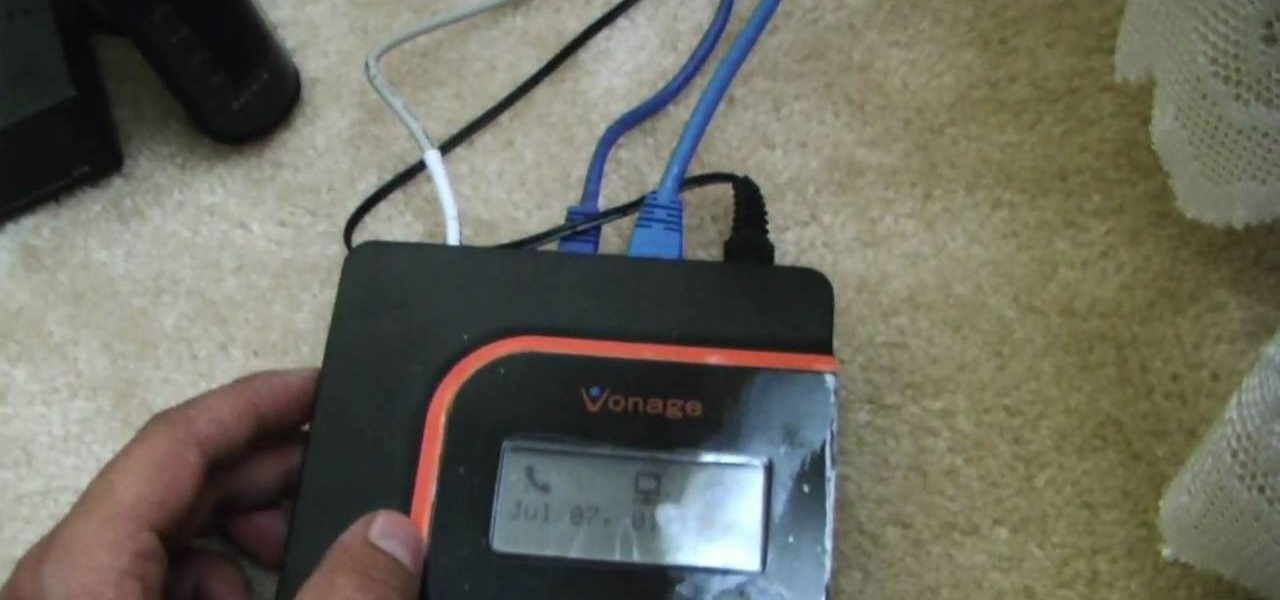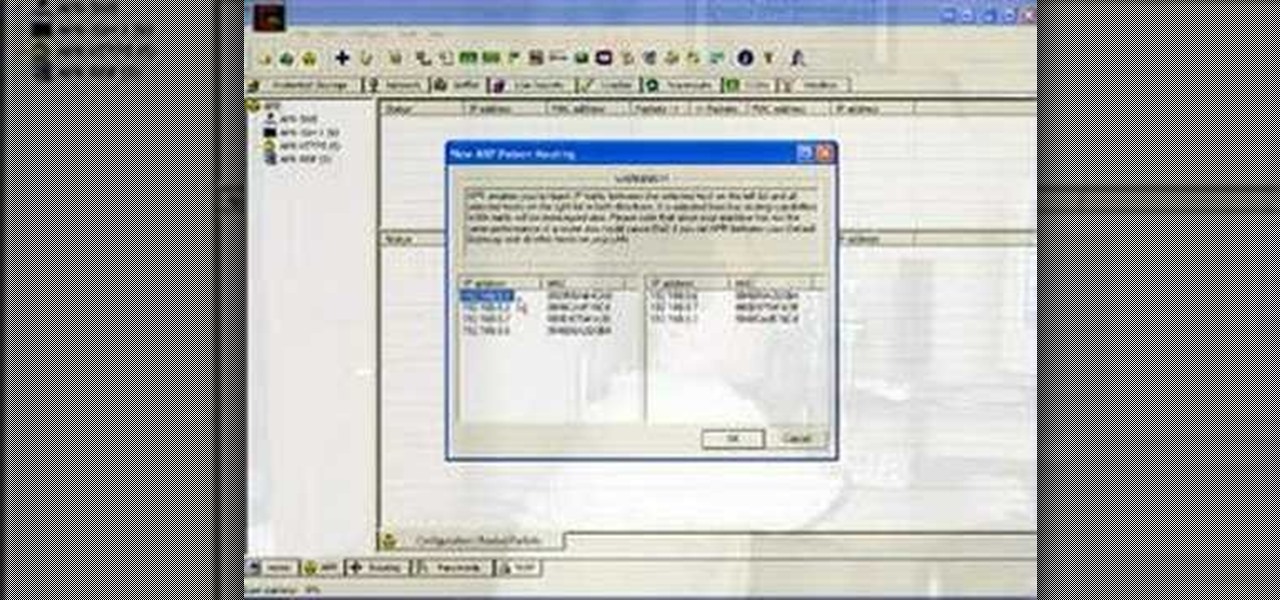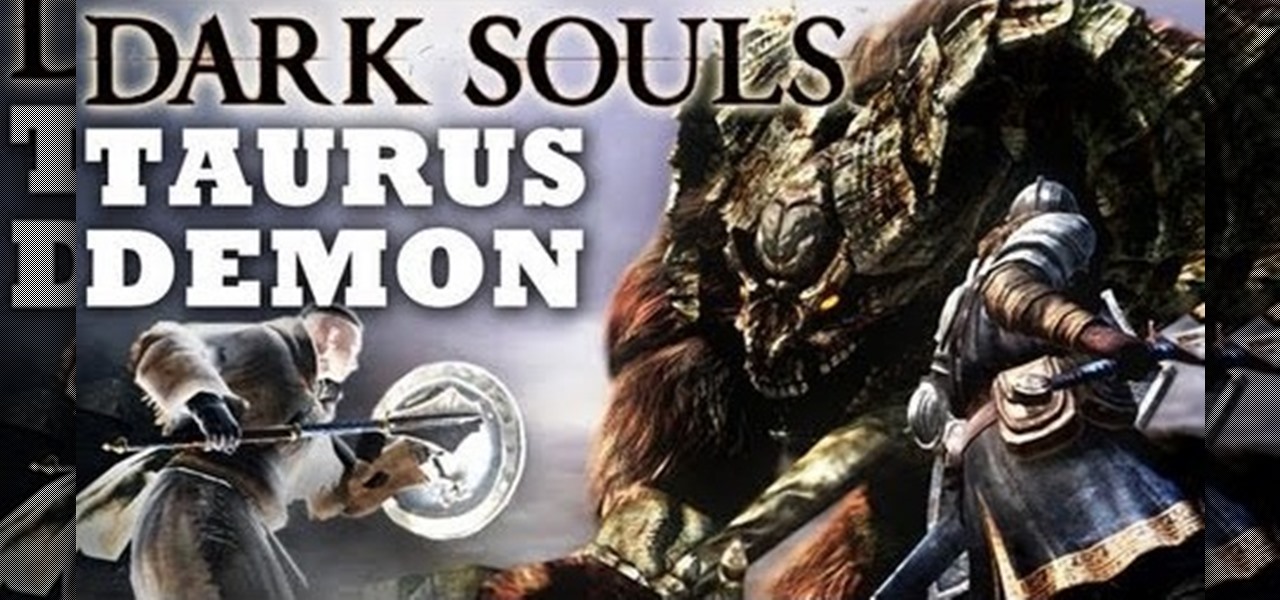Kevin Rose is joined by John Todd, a well known, leading Asterisk expert, to introduce you to the amazing VoIP (Voice over IP) world of Asterisk, the open source voip telephony toolkit. In this episode, Kevin and John take you through the installation and configuration of this powerful tool, and show how it can be used to give anyone complete control over their phone experiences, such as voice over wifi, eliminating phone costs, choosing from hundreds of VoIP providers, creating your own voic...

Sure, the iPhone is a phone, but why use your phone service to call people when VOIP is cheaper? This video will teach you how to use a new App called Viber to make free VOIP calls on the iPhone.
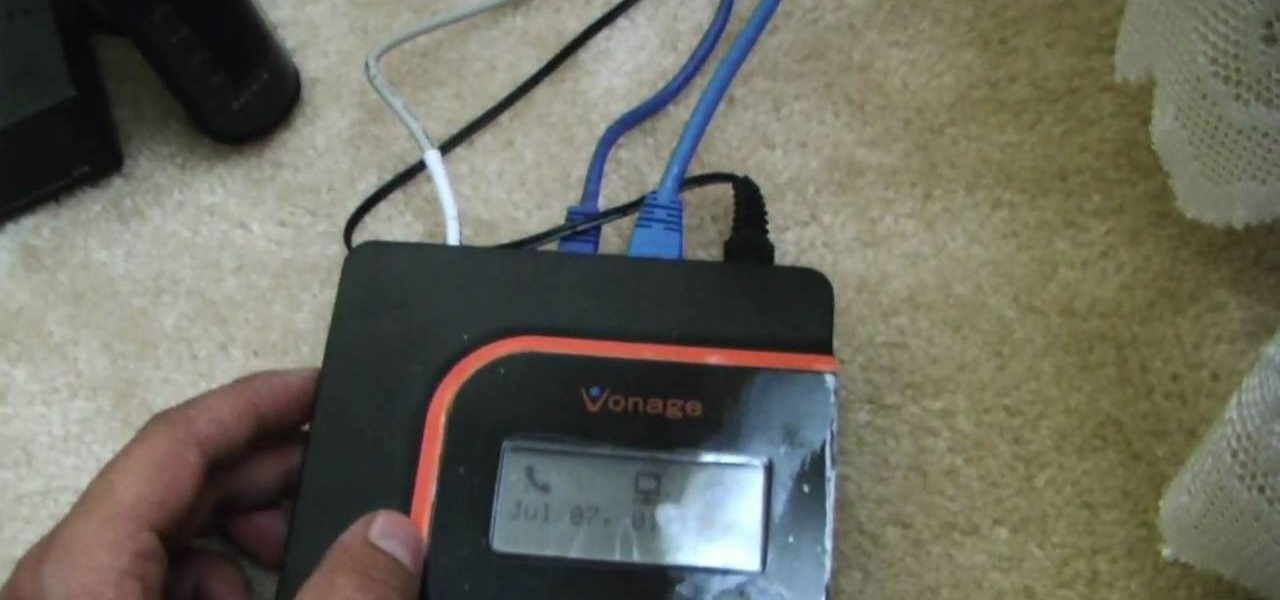
Vonage is a very cool and inexpensive way to have a home phone, but unfortunately it requires a little box to be near your phone at all times. In this two part tutorial, learn exactly how to hack your Vonage phone and route it to your central telephone box to distribute your VoIP line throughout the entire house. The days of being stuck near the phone box are behind you once you follow these steps to a simple hack.

Interested in making VoIP calls on your iPhone? Watch this how-to video to learn how to use Fring, a new program that allows you to make Skype and other VoIP calls from a jailbroken iPhone. This tutorial video's instructions will help you quickly become a pro at using Fring to make Skype and VoIP calls from your Apple iPhone 3G smartphone.
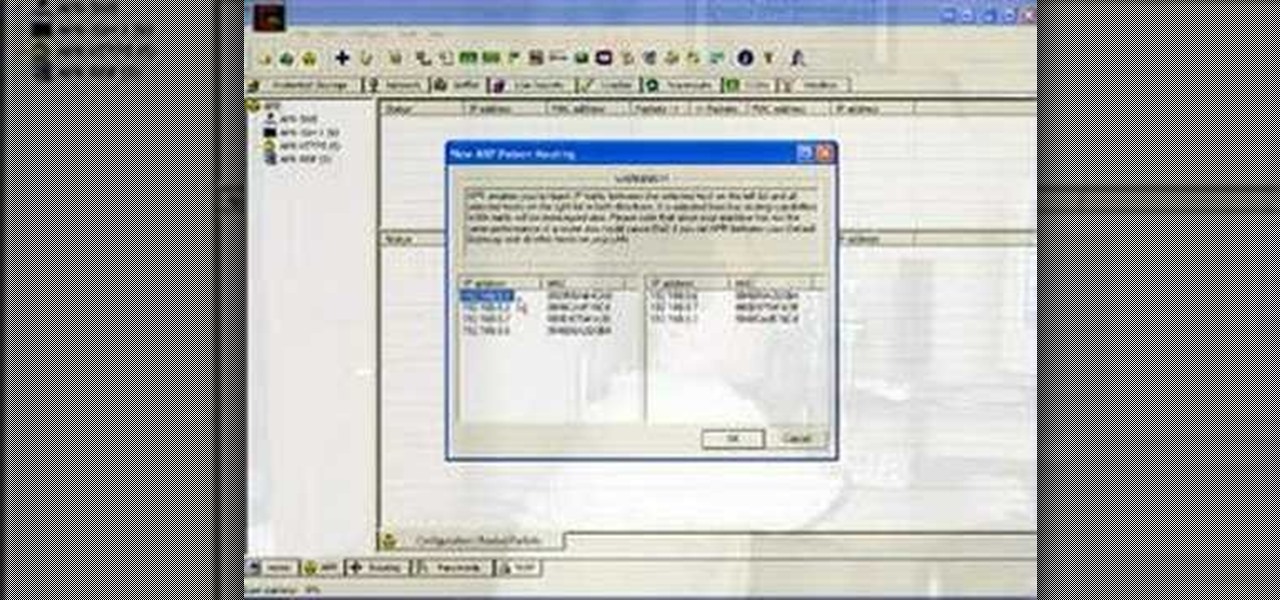
Jared of the TechCentric crew gives you the lowdown on the basics of keeping your VoIP conversations secure and, on the other side of things, how to use the Cain VoIP sniffing application. For detailed instructions on keeping your VoIP conversations private, watch this hacking how-to.

In this clip, you'll learn how to use Google's new VOIP (voice over IP) feature to make domestic and international phone calls from your Gmail inbox. For more information, including a complete demonstration of the process and detailed, step-by-step instructions, and to get started making calls from your own Gmail account, take a look.

In this episode we demonstrate how to sniff Voice Over IP (VOIP) conversations, which basically means how to tap an Internet phone.

Check out this video tutorial on how to make free phone calls from your iPod Touch or iPhone to any other phone out there. You will be using a free application from the iTunes App Store called Fring. This allows you to make VOIP phone calls.

This video shows how to make and recieve VOIP calls on iPhone & iPod touch. With this you can see how to make an account on sipgate. This can be done on both iPod touch and iPhone which makes it a very cool application.

This is an Electronics video tutorial where you will learn how to use online messaging programs on the Nokia N900. This video is presented by all about maemo and it will show how to add MSN, ICQ, Yahoo, AIM etc to the Nokia N900. Officially the N900’s IM and VOIP system has built-in support for Skype, Google Talk, Jabber/Facebook.Ovi and SIP. You can activate a service using the settings section on the N900. Click on ‘VOIP and IM accounts’ and select. But, unofficially, you can use AIM, Gadu ...

It's been a long-rumored feature, but today, VoIP calling has finally started rolling out to users of Google's Hangouts service. Essentially integrating Google Voice into the popular messaging platform, Google has given Android (as well as iOS) users an easy way to make calls without eating up their plan's minutes.

The telecommunications industry has come a long way since Ma Bell opened the first telephone exchange in the late 1800s. With the advent of fiber optics and wireless broadband technology, we no longer have a need for a dedicated phone connection, as today's data networks can carry much more than a simple voice conversation.

Xeni checks in with the authors of the forthcoming O'Reilly HOWTO book "iPhone Hacks" (David Jurick, Adam and Damien Stolarz) for a demonstration of how to unlock and jailbreak your iPhone or iPod Touch. The authors promise to teach you how to coax more out of these devices: little-known features, performance tweaks, and tips on great web-based apps to install -- video game emulators, IM and VoIP apps, and media players that can handle a wider range of filetypes.

If you've got Android 2.3 Gingerbread running on your Google Nexus S smartphone, try out this cool feature. Set up a SIP (Session Initiation Protocol) account, and you'll be able to make Internet calls over Wi-Fi. You'll be able to talk to anyone with VoIP.

In this clip, you'll learn how to make VOIP (or voice over IP) phone calls over your Windows PC. For more information, including a complete demonstration and detailed, step-by-step instructions, and to get started making phone calls over your own Internet connection, watch this handy home-computing how-to from the folks at CNET TV.

Looking for a convenient way to make calls over the web? With Gmail's new VOIP feature, it's easy! So easy, in fact, that this home-computing how-to from the folks at TekZilla can present a complete overview of the process in just over two minutes. For more information, including step-by-step instructions, take a look.

Citizen Engineer is an online video series about open source hardware, electronics, art and hacking by Limor (`Ladyada') Fried of Adafruit Industries & Phillip (`pt') Torrone of MAKE magazine.

Cellular telephones? So 20th century! With this techy tutorial, you'll learn how to install Skype on your laptop and use it to make phone calls to your friends over the Internet – all without long distance rates! For more information, including step-by-step instructions on how to install the Skype VOIP (Voice Over IP) client on your own computer, watch this free video how-to!

There are two ways to use iPod to make international calls that you should think about, when you are using your iPod Touch. One method is a free method. The other method is an inexpensive one. You will need to down load the "fring" app. If you haven't already done so, you will need to download the SIP service.

Learn how to pick the right fabric, how to build, how to sew and how to hang the perfect wall hanging in this free video series.

Social engineering is a pretty important item in a hacker's toolkit. In Mr robot there was a time, we saw Elliot using social engineering to gain access to his therapist's boyfriend's email and bank accounts by calling him and pretending to be someone from his bank, then Elliot asked him for some info that were really useful to gain access to his account, the target believed to be someone from the bank and gave him the info Elliot was looking for. But How Is It in the Real World?

In this how to video, you will learn how to play Borderlands LAN online using Tunngle. You will need Borderlands and Tunngle in order to do this. First, open Tunngle and then log in to Borderlands. Go to LAN game and select your character. From here, join a game. You are now ready to play. If your friend is not showing up, press E to refresh the list and make sure the port 11155 is being forwarded by the host. To get the in game mic to work, you must go to online game and make sure you log in...

This video shows you how to use Skype on a Nokia N900 cell phone. Skype can be activated from the Settings menu of the phone. You must scroll down to "VoIP and IM Accounts" and then select "Skype". After that, you must either log in to your Skype account or create a new one. If you don't have an account, then you must create one and you'll be able to sign in right away. Once you have logged in, you can create and edit contacts. Once that is done, you can use Skype to contact people. Skype set...

Welcome back, my hacker noviates! In a recent post, I introduced you to Shodan, the world's most dangerous search engine. Shodan crawls the globe from IP to IP address, attempting to pull the banners of each web-enabled device and server it finds.

Facebook has been revamping its Messenger apps these past few months, trying to lure in more users. Competing in an already crowded market of third-party messaging applications, Facebook Messenger just upped the ante, by introducing voice messaging.

If you've recently purchased a Kreg Jig, you've probably recieved the plans for bulding certain items, including a work bench. If not, it's okay, you can head to their website for the guide. So, in this tutorial you'll find out how to build a workbench using your Kreg Jig tools. It's a great place to keep your tools and will make life much easier for you whenenever you need something. Enjoy!

Keeping things like food and water refrigerated while you're camping in the bush is nearly impossible. Unless of course you've chosen to camp somewhere freezing cold. But if you haven't, evaporative cooling can be an effective technique to utilize for keeping water cool and food from spoiling as quickly. Obviously this can be crucial in a wilderness survival situation when your food supplies may be limited. This video outlines two ways to utilize evaporative cooling, first to cool a water bot...

Zabernism. What exactly is it? It's a term that originated in 1912, during an incident involving an overzealous soldier who killed a cobbler for smiling at him is Saverne, a small town in Alsace in north-eastern France. The said event ultimately triggered an intervention from the army who took over the power from local authorities.

In this episode I show you how to create and utilize smart playlists. You may be asking yourself, what exactly is a “smart” playlist? A smart playlist is a playlist that is constructed based on parameters that you set via drop down menus in iTunes’ smart playlist dialogue box. Here we go.

Data can be troubling, especially if there's a ton of it plaguing your Excel worksheet. But Excel 2008 for Mac makes life a little easier and less confusing thanks to a few worksheet tips and features you can utilize to work with your data in worksheet cells. The Microsoft Office for Mac team shows you just how to work with worksheets in this how-to video.

It's called the AUDynamicProcessor, and it's very helpful when it comes to mastering your songs in GarageBand. In this video tutorial, you'll learn how to utilize and manipulate the sound dynamics of your songs in GarageBand using the AUDynamicProcessor filter, which effects the high and low ends of audio.

In this tutorial, we learn how to open & utilize the trunk area of a 2010 Prius. To access the cargo area, open the rear hatch by pressing on the release above the license plate. To keep items out of sight, there is a sliding cover that you can pull back and hook into slots. To open, pull towards you slightly, then reel it in. There is additional space under the floor which can be accessed by twisting the locks and removing from the vehicle. Underneath this, there is a cargo bin, and undernea...

Once you encounter the second boss in Dark Souls, you'll have to fight him on the bridge. The Taurus Demon boss is fairly difficult, so be sure to utilize the bridge to its full extent. The ladder that brings you to the top of the tower is your best answer. This IGN guide will show you how to beat him.

If you're headed through the firey hell region of Dark Souls, you may encounter the Ceaseless Discharge boss when you pick up the item in the corner. If you want to defeat the boss, take a look at this guide from IGN on utilizing a safe spot.

The Recon character class in Battlefield Bad Company 2: Vietnam is a thinly veiled sniper, and utilizing their target-spotting functionality is key to effective sniping in this game. This video is a complete guide to effective Recon play, teaching you about all your abilities, guns, and how you can spot targets to make yourself much more effective from much further away.

If you've ever taken high school chemistry, you may already be familiar with the ability of liquid nitrogen to freeze soft object so hard that they will shatter. This video will teach you a fun experiment utilizing this property of liquid nitrogen. It invovles gummi bears frozen and soaked in water or liquid nitrogen (or not, for the control) and then smashed in a most satisfying way.

Player housing is the best way of not only storing all of your extra gear, but also a place for rest and a place for your companions to go to when you don't need them! In this video you'll get a walkthrough of each of the available player housings in Fallout New Vegas!

In this tutorial, we learn how to utilize the informational display in the 2010 Prius. This is in the middle of the panel display and appears after the welcoming screen. It includes a clock at the top and can be changed when you press the correct button on the steering wheel. Pressing the display button will bring up different screens to give you information on how your vehicle is running and give you history of it. It will also provide access to settings of your car so you can change the clo...

In this clip, learn how to utilize the Curves tool to fix luminance problems. Whether you're new to Adobe's popular raster graphics editor or a seasoned designer looking to better acquaint yourself with the new features and functions of the latest iteration of the application, you're sure to benefit from this free software tutorial. For more information, watch this video guide.

Google is one of the most powerful forces on the Internet, and their technology can be the key to helping you find success in whatever your online endeavor might be, from web design to filmmaking. This video is a part of their Google Webmaster Series, offering help to webmasters the world over on how to best utilize Google in their work. This video will show you how to ensure that your Wordpress blog is safe from the hacker attacks that are so common for Wordpress users.