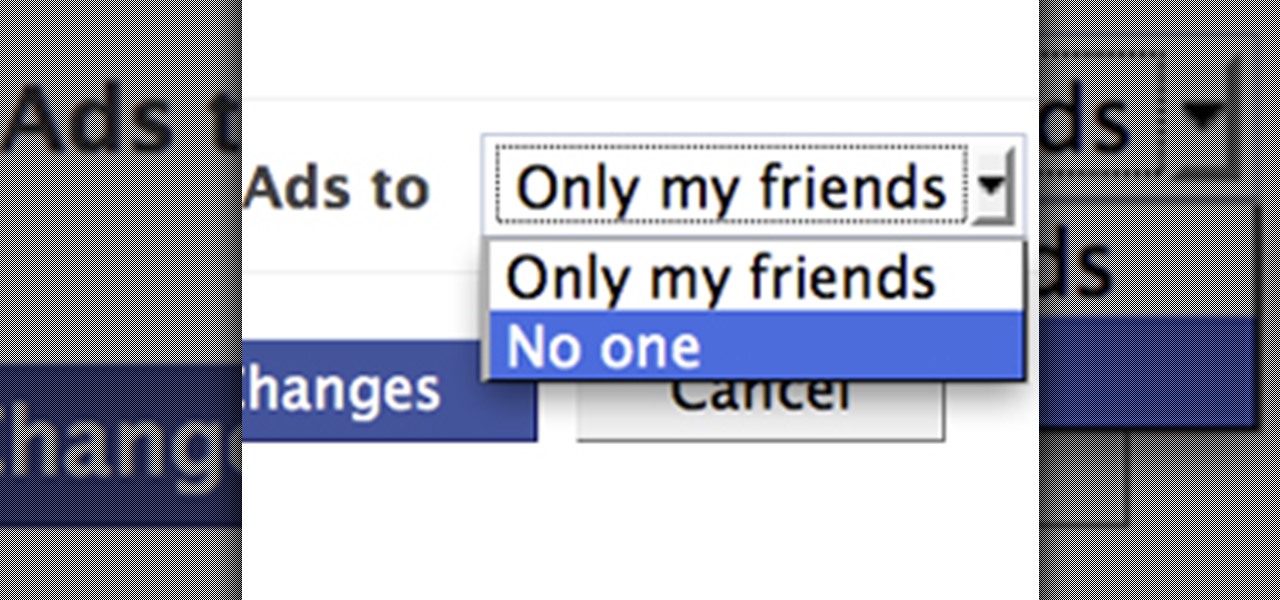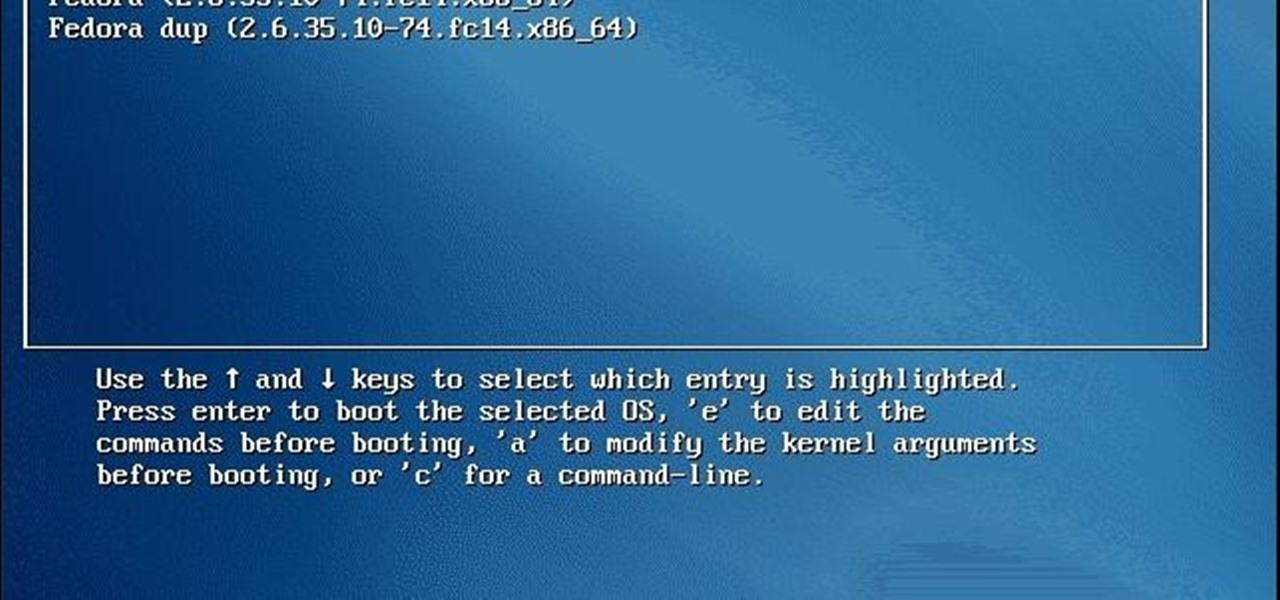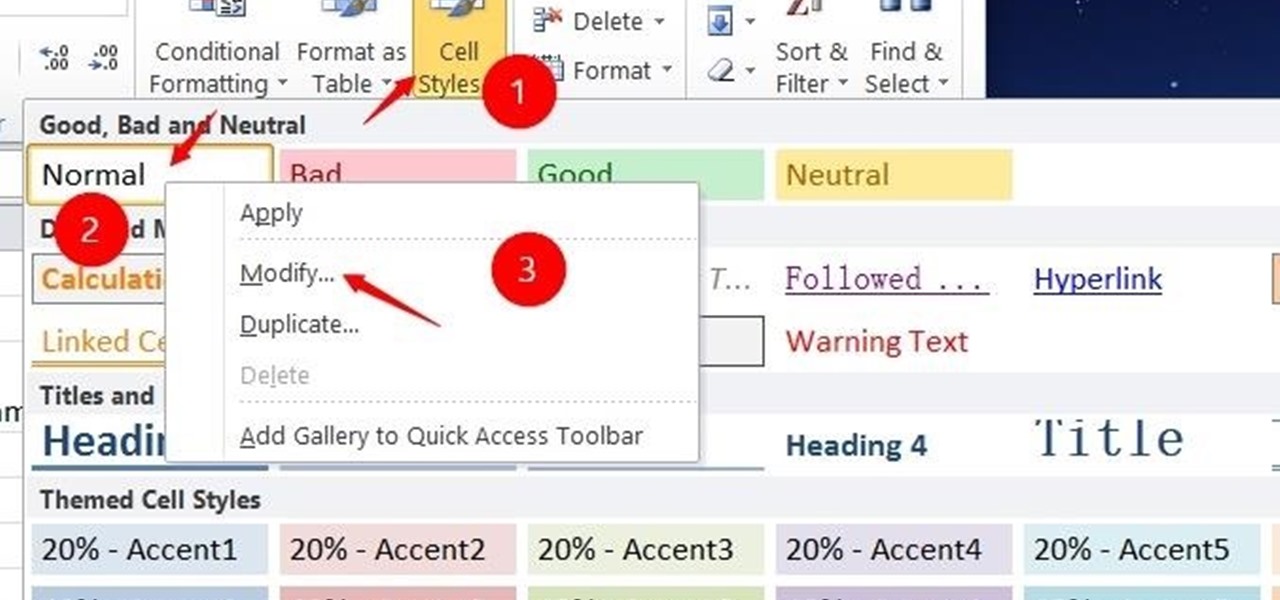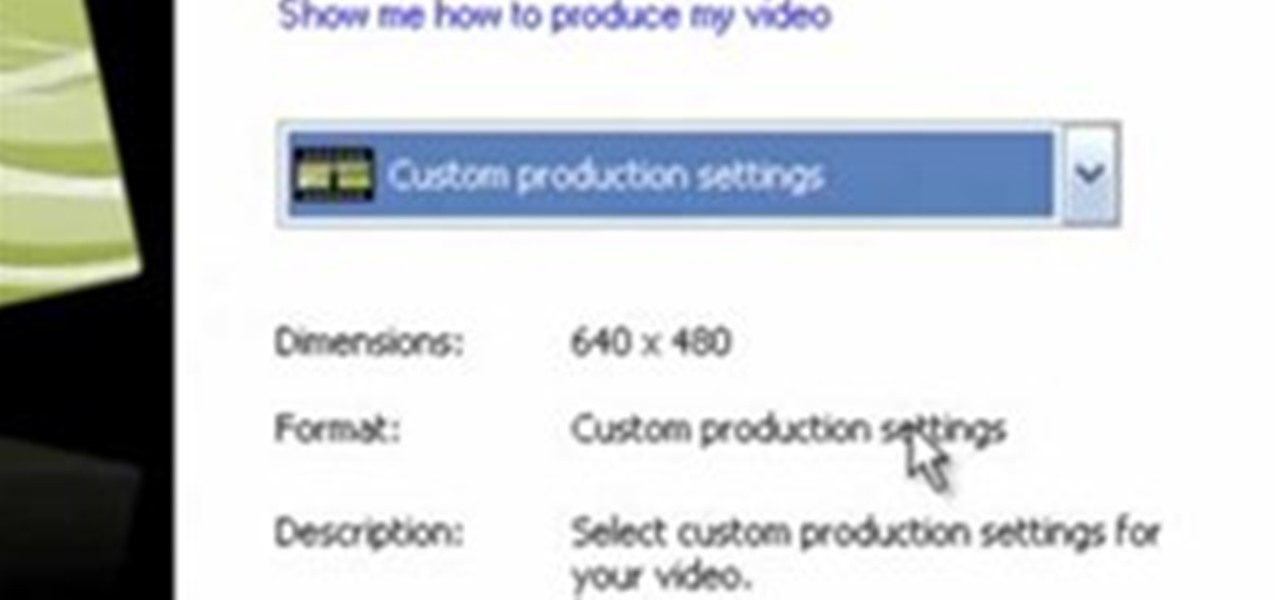This video is geared toward filmmakers, specifically cinematographers and gaffers, on what diffusion gels are and when to use them on a film set. This is a part of The SubStream's "Film Lab".

The SubStream's "Film Lab" provides valuable information for filmmakers, specifically cinematographers and gaffers, on how to use neutral density gels.

Learn how to replace your front brake pads on your Ford Taurus with this instructional video. Change the front brake pads on a Ford Taurus.

In this clip, you'll learn how to enable and use custom alert sounds on a desktop or laptop PC running the MS Windows Vista operating system. For more information, including a complete demonstration of the process and detailed, step-by-step instructions, watch this home-computing how-to. Change system notification sounds on a Microsoft Windows Vista PC.

In this video, we learn how to change the brake pads on your car. First, raise your car up on a jack, then remove your caliper. Set all the bolts aside, and make sure not to lose them and remember where each bolt goes. Now, pop the caliper lose with a screwdriver to pop it open. Now, remove the pads and replace new ones with the old ones. When you are finished, replace everything that you just removed. Replace the bolts where they originally went, making sure everything is in the right place....

In this tutorial, we learn how to change the front brake pads on a 1986 Harley Sportster. To begin, remove the parts that are surrounding the brake pads with screwdrivers and ratchets. After this, take the brake pad out of the motorcycle. One you've done this, replace the new brake pad in it's place. Make sure you are using the right tools to remove the machinery so you don't damage anything. next, replace everything back into where you found it. After this, tighten all the bolts and screw, t...

Infiniti is like no other car, it has emotion, it has soul, it inspires. There's a difference between being physically transported and emotionally moved, and you can tell them apart when you sit inside this magnificent automobile. Although the Infiniti is like a dream car, it has its problems just like any other brand of vehicle. There's maintenance, minor repairs, major repairs, needed replacement parts, oil changes, headlight adjustment, low tires, transmission and everything else you can t...

In this Soundbooth CS4 tutorial you will learn how to use the volume keyframing tool within Soundbooth CS4 to automate volume levels within a clip. Learn how to choose key points for volume changes and then make gradual changes to the volume of your audio in Soundbooth CS4. Automate volume in Soundbooth CS4.

Changing a diesel fuel filter is just like changing oil or any other fluid in a vehicle. If you own a diesel powered car or truck, watch and see how to remove your old fuel filter, drain the diesel fuel and replace the filter with a new one. Now, be careful not to spill fuel everywhere and definitely don't smoke while replacing the filter! Replace a diesel fuel filter.

This 3D software tutorial shows how one can start to use Rhino’s implicit history tool for parametric design. The commands used in Rhino are Loft, and FlowAlongSurface. Using the implicit history tool in Rhino 4 allows you to update models by changing earlier steps or parts of the model and having those changes follow through to the end result. This procedural approach to modeling in Rhino means you can make changes quickly without starting over. Use Rhino’s implicit history tool in parametri...

In this series of 4 podcasts, I will go over the major updates to Final Cut Pro version 6.0.2. In this specific episode, I cover the changes to the reconnect dialog box and also changes to how clips in the trash bin act.

Learn how to replace the front brake pads on your Ford Escort with this instructional video. Change the front brake pads on a Ford Escort.

Tired of having three valves or handles in the shower or bathtub? Watch this video if you want to replace your shower valve with a new one. Save water and change a shower valve with Home Depot.

In this video tutorial you will learn to edit symbols in Macromedia Flash. Please note that if you modify a symbol stored in your library, all the instances of that symbol will be changed too. An example of changes you could perform is to modifiy a fill color and stroke appearance. Edit symbols in Flash.

Here is a trick that will work well in bars and on the street. Learn how to make a dollar bill appear from a burning piece of paper and amaze crowds everywhere. Money never came so easy as you materialize a dollar bill from a burnt piece of paper. Change a burning paper into a dollar bill.

Are you new to Illustrator CS3? Want to learn some neat tricks from Brenda Sutherland, an Illustrator expert? This video shows you how to use the Recolor Art feature in the Live Color dialog box to replace colors in illustrations. Use Recolor Art to change colors in Illustrator CS3.

In this article I'll show you how to make a simple IP address notifier. The program will text you your new IP address, in the event that it changes. For those of you with dynamic IPs, this is very useful. I'm constantly frustrated when my IP changes, and it's handy to be notified via text when it happens. To use the program, you'll need Python 2.7 or later, urllib2, and a program called "text" (see this article here to get it).

Facebook is constantly evolving, and lately it seems like a bad thing, at least for its users. First, you had to opt out of Instant Personalization, which shared your personal information with Facebook's partner sites. Then, you had to take drastic measures to secure your home address and mobile number from third-party apps and websites. And now?—Now you need to opt out of Facebook Ads.

Let's begin your journey into cPanel. Today, we'll start with something easy. The tutorial below will teach you how to change your password. It is good practice to change your cPanel password every few months or as soon as you think your password's been compromised.

Hey guys, I am back this time with a small trick. Many of us do not like the old background in GRUB BOOT LOADER, you might be using kali linux or any other linux and using GRUB BOOT LOADER then this is for you.

Some people may don't like the default word or hyperlink font in their Excel. Though you can change the word font of the whole sheet by using the font tools in the Home menu, but the default font still remains when you create a new Excel file. So, here is the solution.

Every time a major social media network changes its layout, people are pissed—especially when it's Facebook. Zuckerberg and company seem to have a knack for implementing changes that people hate, and then learn to love (Timeline, anyone?).

This is a tutorial showing you how to easily hack flash (.swf) games! You only need two things:

If you're an owner of a BlackBerry smartphone, chances are you're going to want to use BBM, which for all of you newbie BlackBerry owners, stands for BlackBerry Messenger. BBM is an instant messaging application developed solely for BlackBerry device owners.

Cartoon characters are invading Facebook this weekend, with members quickly switching out their normal profile pictures with that of their favorite animated childhood memory, but why?

This video is a tutorial on how to convert Celsius to Fahrenheit. The title of the film says it will teach you how to convert Fahrenheit to Celsius, but it does not. It does just the opposite. The video begins by comparing Fahrenheit and Celsius. He points out that Fahrenheit measures water to freeze at 32 and water to boil at 212. Celsius measures water to freeze at 0 and water to boil at 100. To convert Celsius to Fahrenheit, multiply the Celsius temperature by 1.8 and add 32. Many countrie...

Being stranded with a flat tire in the middle of the freeway is no fun. That's why it's useful to keep a stud around, like DailyCandy does, to do all the heavy auto maintenance work. However, just in case you don't have one around, they show you in their Easy Does It series, the best way to remove and change a flat tire. Next time you get a flat on your way to a party, you can fix it and get back on the road in no time flat.
Hundreds of Louisiana teachers converged on the state Capitol on Wednesday to try to give state lawmakers and Republican Gov. Bob Jindal a lesson in education reform.

How to use trendlines in Excell 2007 In this tutorial I will show you how to use trendlines in microsoft excell 2007. Trendlines can only be used for certain types of charts.

First time I caught one changing...

Jeb tweeted a new image recently, indicating some significant changes to the inventory - stats, possible bottles for potions and more! An earlier tweet seemed to support the potion theory, with a mention of a possible blindness potion. He seemed to indicate that the inventory/stat changes would not take effect in 1.9, however.

Enable multi-accounts in your Google profiles Change the number in your Google+ URL

When we are dealing with something as abstract as your thought process, visualization is the best way to improve the way you think your thoughts. So what is the easiest way to change your negative thoughts? Literally imagine flipping them around to its optimistic counterpart. It also helps to imagine them as little monsters, too.
In This video I explain how you can change that background image you see when you logon. In the video I use winrar to extract the program you can download winrar here.

In this tutorial, we learn how to start a new project in MS Project 2007. First, open up MS Office Project 2007 and wait for it to launch. After this, click on file to start a new project that doesn't have anything on it yet. Enter in all of your information, then open up the project guide so you can see a list of resources in the software. Use the different tools to change the way your project looks, then use the format section to change the way it's laid out. Open up your information from a...

The last 2 images are a hologram poster that changes as your viewing angle changes.