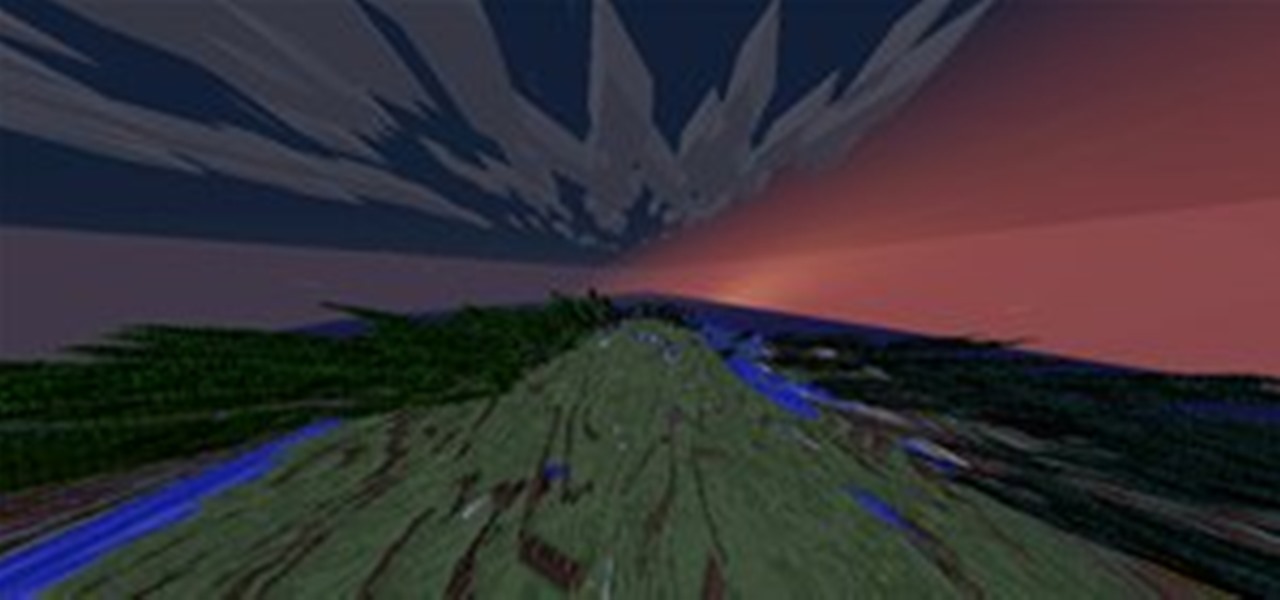Facebook's new Timeline feature has been rolling out gradually since its unveiling in September, but yesterday it finally became available to Facebookers everywhere. It's even available on your mobile device, too. Those who want to upgrade to the radical new profile design can do so by simple logging into their Facebook account and visiting the About Timeline page on Facebook.

What Is Hypoglycemia Hypoglycemia is the medical term used to describe a state of lower level of blood glucose. It produces different symptoms and effects resulting from inadequate supply of glucose to the brain and it leads to impairment of brain function.

Kaplan University presents Visionary Voices, a series of interviews that chronicle our goals in regards to adult education and continuing education throughout your life. Kaplan University offers online degree programs designed to expand the way you think and help you develop both personally and professionally. Students turn to us to develop their critical thinking skills, to challenge and prepare them for successful careers.*

This video tutorial shows you how to insert and remove page numbers in word 2007. The new interface of word 2007 makes it very easy to perform the most common layout changes quickly. To help you get used to the new interface we show you some of the more basic tasks in this video tutorial.

Encryped traffic and tunneling is a must when away from home to keep you and your information safe. SSH tunnels can be slow, and are heavily encrypted. VPNs are an all port solution, and proxies are just not what we need in most cases. Then, there is Tor.
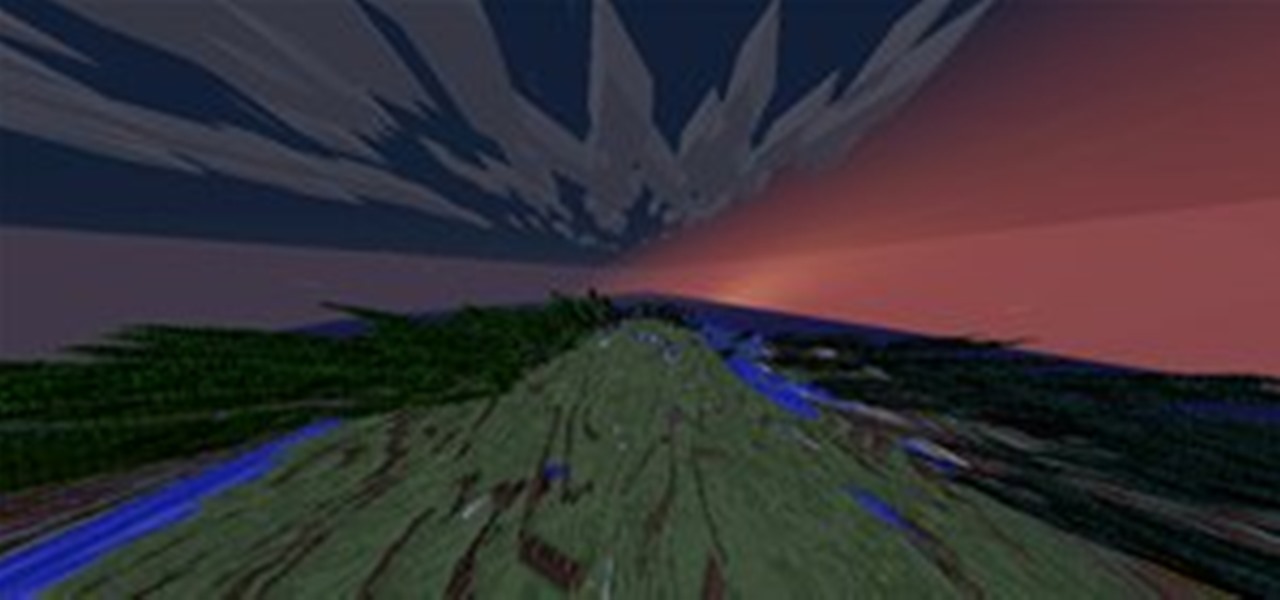
Welcome to Minecraft World! Check out our advanced tutorials and come play on our free server. UPDATE: Minecraft 1.9.6 has been leaked!

A proxy is a server that lets a client to connect to it and forward its traffic. This enables a certain "layer" of protection by masking your IP. An IP address can be used to learn your location and track you on the Internet, thus eliminating any form of anonymity that you may have.

Linux can have the most beautiful interface in the world, because it is simply what you make of it. You can change every little detail with relative ease because that's what Linux is all about: Freedom and OpenSource.

One of the primary goals of a social network is for you to share what you find interesting with your followers and friends, but on Google+, sharing has so many layers that it can be confusing for most people to really take advantage of it properly. Some of the tools in place that enable you do deal with spam and manage your privacy aren't very clear, so this week's round up is all about how you can share what you want with who you want on Google+.

Minecraft keeps moving on with new updates coming to the 1.9 release. The most notable of these are baby animals and a proposed system of potions and spells!

If you've gained entry into Google+, one of the first things you should do is adjust your Google account settings. Your settings will now look quite different, and you can adjust your notifications, password retrieval methods, and more. There are many settings that you may not have been aware of before.

For travelers on-the-go, or penny pinchers who like to surf the web for free in public places, there are necessary precautions one must take when accessing sensitive information over a public WiFi connection. For advice on doing this safely, check out Glenn Fleishmann'sguide to staying protecting your private information. Fleishmann outlines how to:
Check out the full length Debate on Proposition 23, on October 21st at the UCLA campus. We have Dorothy Rothrock in favor for Proposition 23 and Terry Tamminen who stands against it. Both argue with great view points but the questions to keep in mind are as following:

What feature would we most like to see in the robots of tomorrow? Why, the ability to interact with human beings without crushing them to death, of course. Happily, thanks to a new pressure-sensitive synthetic skin technology, the dream is within reach:

Sometimes it's hard to change habits, but in this case, switching from gelatin to agar isn't hard at all, especially once you taste the creamy delight of this chocolate panna cotta recipe.

In this video, we learn how to create summary tasks in MS Project 2007. Start by selecting the firs task that is on your project. You can create a summary task by selecting a task underneath and indenting the task. This makes the item above this the summary task that is defined by the sub task underneath this. You can do this for multiple tasks at once, or just one task. Now, you will be able to see the duration of the entire project and then change the tasks from sub tasks to summary tasks a...

In this clip, you'll see how to create custom shaped light sources using simple meshes and adding an Arch&Design shader to it to render the scene with Mental Ray. Whether you're new to Autodesk's popular modeling software or a seasoned 3D artist just looking to better acquaint yourself with the application, you're sure to be well served by this video tutorial. For more information, and to get started using shape lights in your own Max projects, take a look!

In this tutorial, Dr. Coral Arvon tells us how to support a relative through substance abuse. If you have a loved one who is suffering from an addiction to drugs or alcohol, you need to know that if they are using they are probably lying to you. If you are giving them money, they will most likely be using that for drugs or money. They will do anything to get what they want, including lie and manipulate. You need to try your best to get your loved one into a 12-step program or into a detox cen...

Via WonderHowTo World, CAKES! CAKES! CAKES!: Martha Stewart Living Radio recently held a cupcake contest, and unfortunately the winner was NOT these Alexander McQueen cupcakes, by Julia Cunningham, DJ on SiriusXM U.

Martha Stewart Living Radio recently held a cupcake contest, and unfortunately the winner was NOT these Alexander McQueen cupcakes, by Julia Cunningham, DJ on SiriusXM U.

In this how to video, you will learn how create an animated loading gif in Photoshop. First, open the design you want to use for the animation in Photoshop. It should be similar to the design shown. Go to window and click animation to view the animation panel. First, change the frame time to your liking. Now, set all the shapes to 50 percent opacity except for one. Press the new frame button, duplicating the frame. Drop the opacity of the area of the image and increase the opacity of the area...

Phantom loads are what happens when you leave electronic devices plugged in when they are not in use. Even if you do not have your electronics turned on, they are still putting out an electric charge. These phantom loads can be prevented with a few simple changes.

Stuck behind bars? Held hostage by a guy with a flamethrower? Thanks to the wise and resourceful 80s secret agent MacGyver, these problems can be resolved by a car battery, two coins and some jumper cable.

This video demonstrates how to format a paragraph in Word 2007. From the people who brought you the Dummies instructional book series, brings you the same non-intimidating guides in video form. Watch this video tutorial to learn how to format a paragraph in Word 2007, For Dummies.

Infiniti is like no other car, it has emotion, it has soul, it inspires. There's a difference between being physically transported and emotionally moved, and you can tell them apart when you sit inside this magnificent automobile. Although the Infiniti is like a dream car, it has its problems just like any other brand of vehicle. There's maintenance, minor repairs, major repairs, needed replacement parts, oil changes, headlight adjustment, low tires, transmission and everything else you can t...

This Revit software tutorial shows how to array a series of voids to create a changing truss system. Rather than thinking of the modeling in components what we are doing here is modeling a solid and using Revit’s cut geometry tool to slice a solid into stick members. The only catch to this techniques is that each truss has a slight slant on the top and bottom. This is something we can look past since it will be lost in the line weight. Once this model needs to transfer to a higher lever of pr...

This intermediate level CAD software tutorial gets into the basics of creating shared parameters in Revit and how to create schedules to access them. In this Revit tutorial scheduling is meant to be used more as a spreadsheet interface for driving the model and not so much for putting schedules in a drawings set. That being said this video covers the basics of making a schedule in Revit which one could easily then place on a sheet.

After Effects CS4 allows you to save any After Effects project in an editable text format known as XML. This tutorial will show you how to use the XML file format to modify and dynamically update an After Effects project without having to run the After Effects CS4 application. Using XML format After Effects files is a great way to save time and maintain flexibility by using a simple text editor to make changes. Use the XML project file format in After Effects CS4.

Feeling wicked? Check out these scary alcoholic beverages, the "Spook-tini" and a "Morguerita." The "Spook-tini" tastes just like a regular vodka martini but it uses black vodka. The "Morguerita" is similar to the usual margarita but with some creepy and delicious changes. Watch this how to video and you can enjoy the "Spook-tini" and "Morguerita" at your Halloween party. Make a "Spook-tini" & a "Morguerita".

The new sync lock feature in Premiere Pro CS4 is a very useful tool that will maintain the relationship between clips in multiple tracks so that when you are editing you make changes to one clip, Premiere will keep your edits in place by adjusting the other clips in the timeline. Sync lock is a new feature added to Premiere Pro CS4 and this tutorial shows you how and when to use it as it pertains to your normal editing workflow in Premiere Pro. This is especially helpful when ripple editing. ...

Check out this instructional education video to learn how to calibrate your stylus with your Tablet PC. It is important to calibrate in the position that you will be using it. You will want to calibrate your stylus after every reboot or when you change screen orientation to ensure best optimization. This will ensure proper cursor position when touching the screen. This tutorial video can help you better utilize your Tablet PC. Calibrate your stylus with your Tablet PC.

The use of heavy duty resistance bands (also referred to as "Powerlifting Bands") as a strength training aid has become increasingly popular over recent years. The bands are used for accommodating resistance; a technique that involves creating maximal tension throughout a full range of motion.

The use of heavy duty resistance bands (also referred to as "Powerlifting Bands") as a strength training aid has become increasingly popular over recent years. The bands are used for accommodating resistance; a technique that involves creating maximal tension throughout a full range of motion.

The use of chains as a strength training aid has become increasingly popular over recent years. Chains are used for accommodating resistance; a technique that involves creating maximal tension throughout a full range of motion.

In this three part After Effects tutorial, Aharon Rabinowitz shows you how to change the weather from a sunny day at the beach to a very cloudy day, with a chance of showers. Part one goes over color correction and compositing, part two covers how to add rain to your shot, as well as drops of water on the camera, and part three shows how to add realistic lightning to the shot. Turn a sunny day into a cloudy day using After Effects - Part 1 of 3.

The shuffle ball change tap dance move is a great beginning technique to know. Watch as a dance expert shows you tips on exactly how to do this exciting tap dance move in a free video clip. Perform the shuffle ball change - Part 1 of 12.

The flip color change is a basic element in a lot of card tricks or can be done as a card trick all of its own. This video magic tutorial shows how to perform the flip color change card trick. Perform the flip color change for magic card tricks.

Roseanne shows you the basics of stitching and dragging colors into order with Embird embroidery design software. Hide all colors demands or show changes made to color changes. She also describes how to reassemble outlines and organizes groups. Change the stitch order in Embird.

Someone got a hold of your IP address and you need to change it? Find out how to use Windows command prompt to change your IP address. Change your IP address.

Have you ever noticed that whenever you setup your voicemail account after getting a new cell phone number, it asks you to create a security pin to access your voicemail from other phone lines?