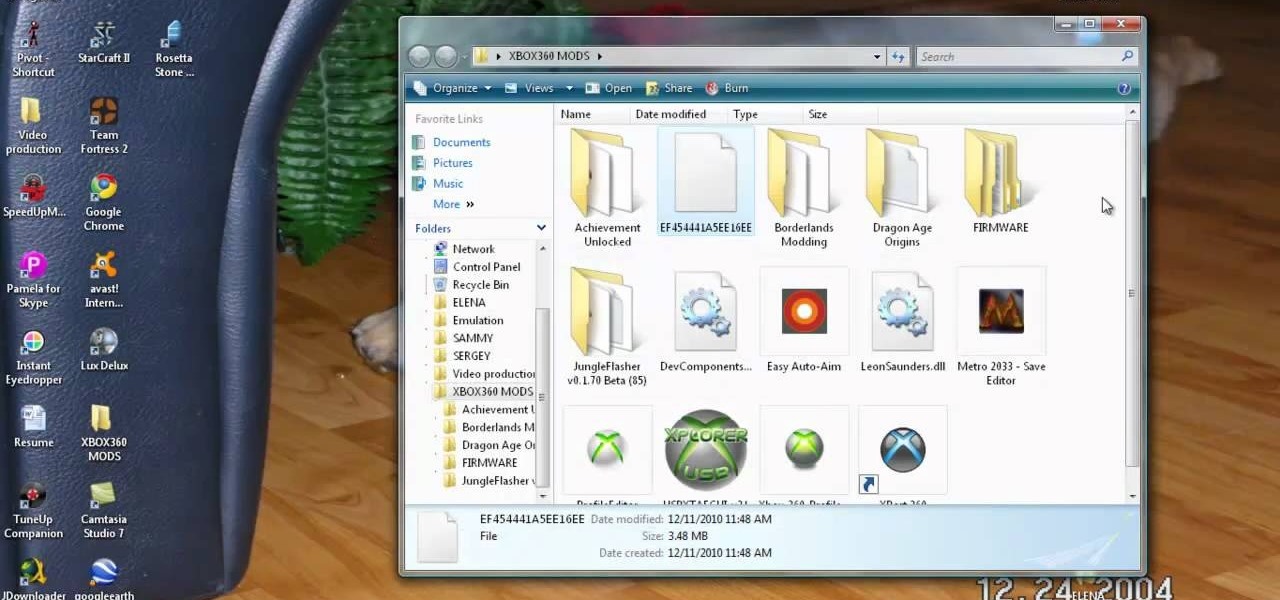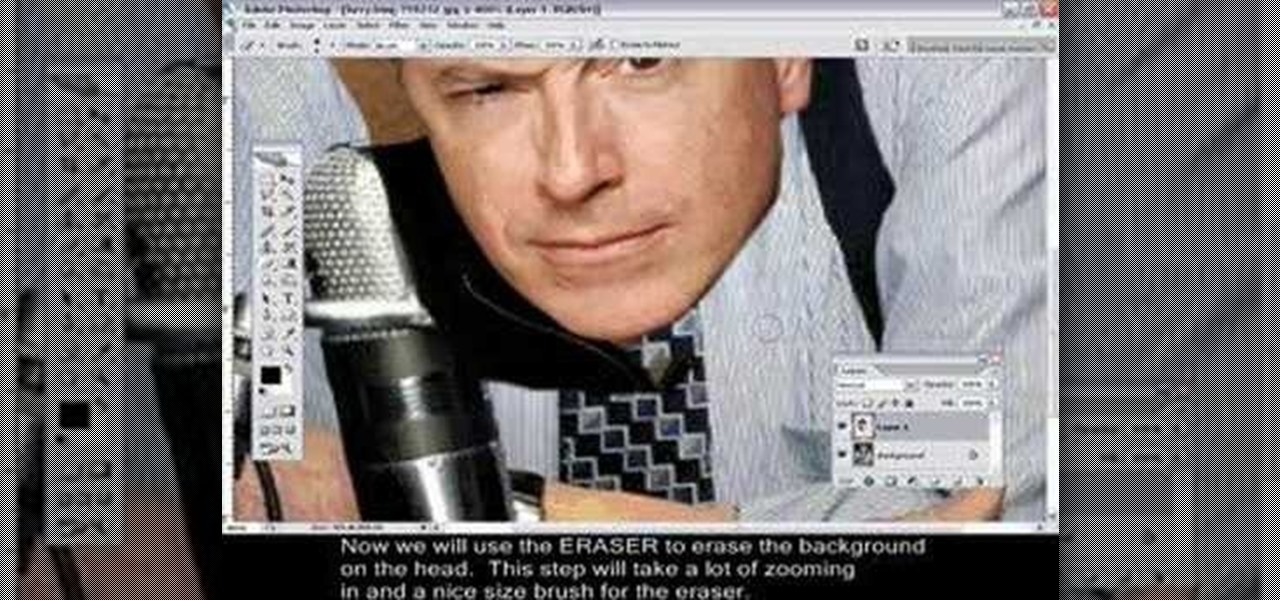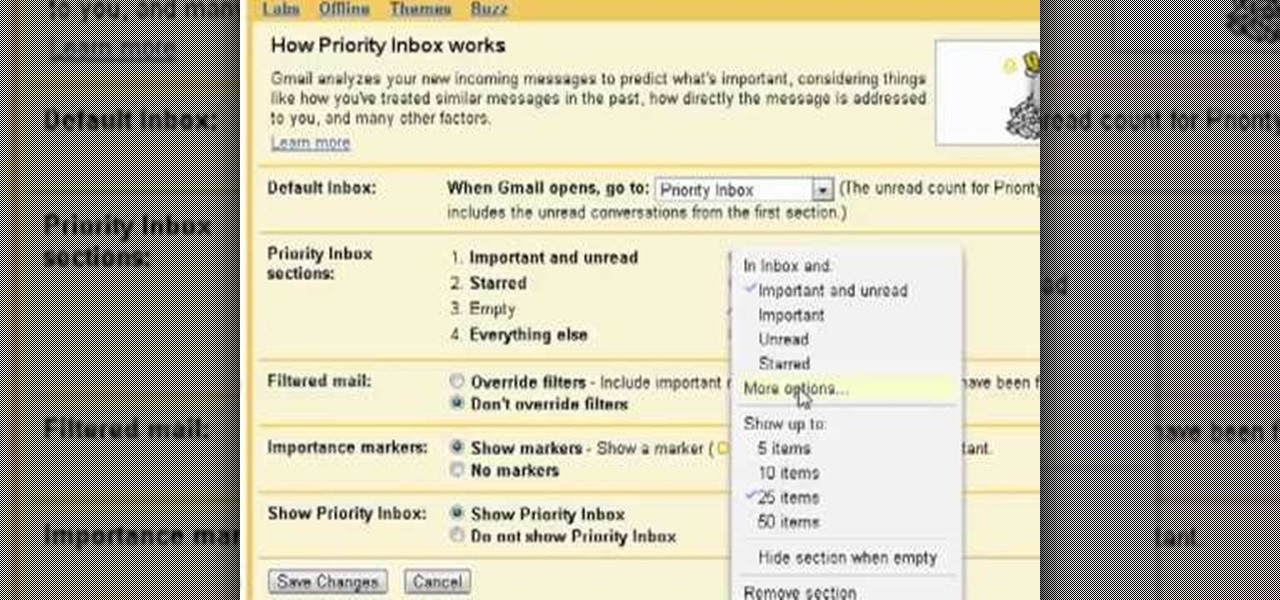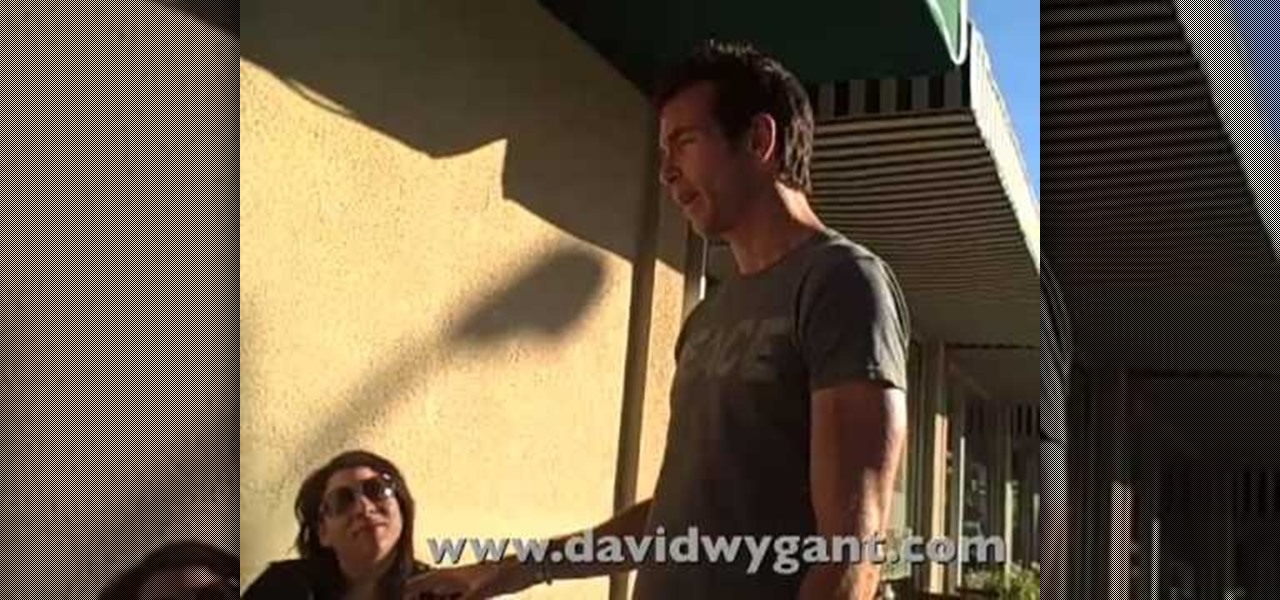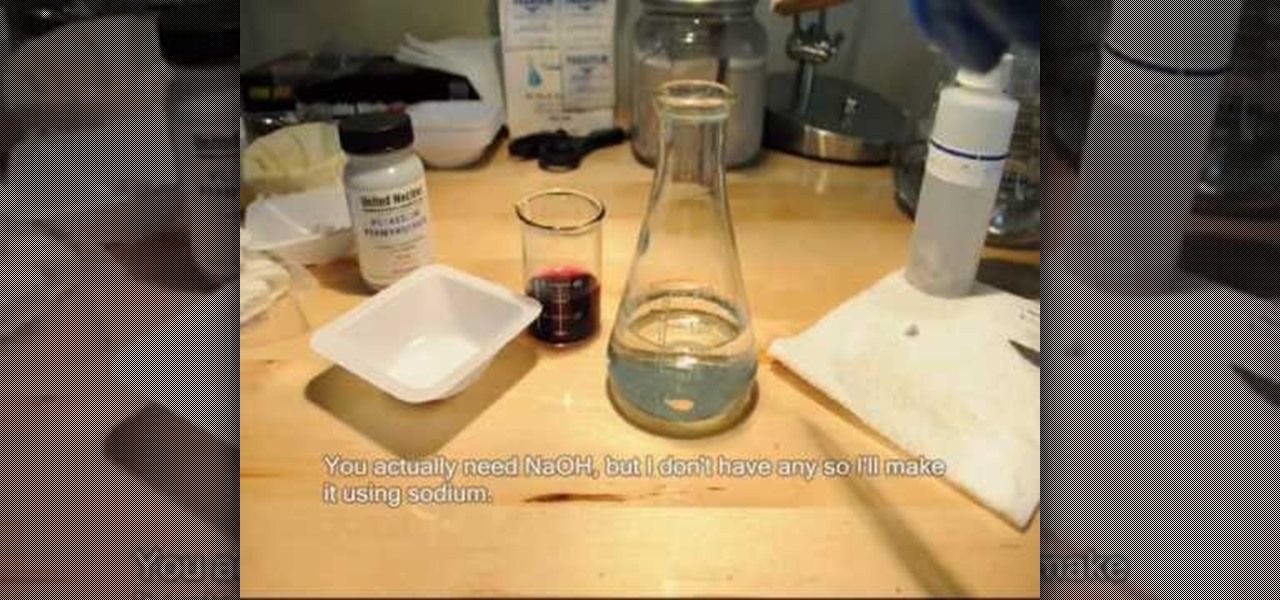This automotive maintenance tutorial shows you how to replace worn stock pads and rotors on a 2008 or 2009 Mitsubishi Lancer with Road/Race Motorsports Lancer GTS brake pads and rotors. Whenever you change or upgrade your rotors, you should change your pads at the same time. This video shows how to replace the pads and rotors with RRM pads and rotors but the process will be the same for any brand parts you choose.

Sometimes you need to mail an image that's just too large to send. But that's okay. You can change the size of the image from inside Apple Mail in a number of simple steps. For a look at those steps, along with a complete video demonstration of the process, watch this Mac OS X Apple Mail video tutorial.

Check out this instructional rowing video that demonstrates how to steer when rowing. Steering is a fundamental rowing skill. It is similar to rowing a canoe or a kayak. Learn facts and skills for competitive rowing in this rowing video.

You can personalize your guitar with a cool, and original pickguard. Check out this tutorial on how to change a Strat or electric guitar pickguard. You can change your pickguard yourself with this easy to follow how to video.

This Adobe Photoshop tutorial teaches you how to change the color in different images with a variety of colorization methods. Bert shows us how to change colors on shirts, on cars and in our lives, through colorization in Photoshop.

Check out this instructional hip hop video that shows you how to do the "Ball Change" dance move. Learn more footwork to add to your repertoire. Chihoe "Groove" Szeto teaches you popular, fun dance moves step by step in these tutorial videos. Remember to have fun and practice your dance skills with this hip hop tutorial video.

This maintenance tutorial shows riders on how to care for and service their Flyscooters. Watch and learn how to change the oil and gear oil in a Flyscooter.

This motorcycle maintenance tutorial shows you how to adjust the balancer chain on a Kawasaki KLR650.

It's always a good idea to have a replacement projector lamp on hand! That way, when you can't watch any more movies or television shows on your digital projector, you don't have to run to the store to fix it.

Check out this car maintenance video on how to change your car battery in the smartest and safest way. So, get out that socket wrench or crescent wrench and get to work. Take out the auto battery and clean the battery cable connectors for a nice connection to your vehicle's new battery. Then just install the battery.

Learn how to Track Changes made to documents in Microsoft's new Office 2007.

This tutorial teaches you how to manipulate character stats in Mugen - the custom PC game engine - including how to adjust a character's health, defense, attack, and change their name.

Stressed? This video shows you how Tapping (EFT, or Emotional Freedom Technique) could help. Notice if you find yourself feeling differently about stressful situations after applying the technique. Sometimes the change is dramatic - although sometimes it is subtle so note carefully any changes. THis is a style of self-hypnosis and acupressure.

This is a variation on the flip change card trick and uses some of the same technique. In this magic trick you appear to choose the wrong card out of a deck and flick it to turn it into the right card.

Getting a phone call should be music to your ears- no matter who is on the other end. This video will show you how to change the ringtone and notification sound on your Android device. Make your phone your own.

Getting tired of seeing the same old taskbar icons on your Windows 7 PC desktop? Make a change! Watch this video to learn how to edit your taskbar icons. Customize your Windows 7 desktop by adding new icons to the taskbar.

If you've got a Cisco Valet Plus M20 router, watch this video to learn how to optimize your connection setting for Xbox Live. This video will show you how to change your settings to open so that you can get your Xbox 360 online.

Looking to switch up the look of your internet browser? If you're using Google Chrome, you're in luck. One of Chrome's best features is that it's so customizable. Watch this video to learn how to change your Google Chrome theme.

If you're using Adobe Photoshop, you may come across a situation where you or a client wishes to change the color of an item of clothing, say a dress, or shorts, or a shirt, or socks, or shoes, or a hat, or gloves - virtually anything - this tutorial can show you how to make it happen. This quick how to is easy to follow and just what you'll need!

Start with two rectangles of fabric, both the same size. You will also need a short zipper and a few basic sewing supplies (pins and a sewing machine). Then just follow along with this video to make your own zippered change purse!

A liquid layout will change size as the browser also changes size. It's a good layout to use if you're trying to design a website that can be read on many different size screens and browsers. Here's how you can implement a liquid layout in three minutes.

You can change your gamerscore, get unrestricted access and do much more with this hack! All you will need is an Xbox hard drive and a data transfer cable. Then just follow along with the video to hack your own Xbox 360!

Changing heads is a fun, easy, and valuable technique for beginners that can help build up their confidence in Adobe Photoshop. This Photoshop video tutorial will walk you through the process of extracting the head from one body, resizing it, and blending it on to the body of another picture. By the end of this tutorial, you will become familiar with some basic tools used in Adobe Photoshop, and at the same time, you will learn how to successfully switch heads from one body to another.

If you don't like the background image on your Samsung Galaxy Tab homescreen, it's easy to switch it out with another picture. To change the background wallpaper on this Android device, simply go to MENU < WALLPAPER < WALLPAPER GALLERY and find the one you want. Click SET WALLPAPER to save it.

Forget regular backgrounds. The new Samsung Galaxy Tab has live wallpapers, which are essentially backgrounds for your homescreen, but with a lively feel. It reacts to you. But if you want to change it, you can, and this is how you do on the Android OS. Press MENU < WALLPAPER < LIVE WALLPAPER and then browse and select the one you want. The click SET WALLPAPER to save it.

Every device has ringtones these days, even tablets like the Samsung Galaxy Tab. Maybe it's because you can actually make phone calls from this Android tablet, or maybe it's just because of the alarm clock. But either way, you're going to want to change them every now and then. Go to MENU < SETTINGS < SOUND SETTINGS < PHONE RINGTONE and select the ringtone of your choice. Press OK to save. You can also change the VIDEO CALL RINGTONE.

If you love working with wood, fixing things, and making things, then most likely by now the blade on your bandsaw is tired and dull. Make sure that your woodworking projects are crisp and easy to cut by replacing the dull blade with a new one.

The words we know and use shape the context in which we think, and changing those words in your internal processes can lead to dramatically different and better results. Watch this video to learn how words of affirmation and encouragement, spoken to yourself and to others, can change your outlook and improve every facet of your life.

In this video, we learn how to make beats using FL Studio. First, load in the different beats that you want and then find where the tempo is at. Take the tempo down to around 90 and then find the different editing tools you have. Use the editing tools to change the sounds that you load into the program and then change when they play according to when you load them. You can change the tempo, bass, and volume for each of the different instruments, depending on what you want to achieve. When don...

In this video from DivorceBusting1 we learn how to save your marriage by doing something different. Michele says you need to change your behavior to get new and positive responses from your spouse. If you can think of times your spouse is very stubborn, this is when you are doing more of the same and you need to change that. One example is a woman who experiences anger in her "more of the same" behavior. You could do more of the same, or you can do something different and be creative. Anythin...

In this video, we learn how to turn off user account control (UAC) in Windows 7. First, go to your desktop and then the start menu. From here, go to the control menu and then user accounts. After this, go to change your user account control settings and a new window will pop up. From here, change the bar from the top to the bottom where it does not notify you, or wherever you want it to be that suits you the best. To finish, you will save this and then exit out of all the windows and your set...

In this clip, you'll learn how to set up Gmail Priority Inbox tool to display just the emails you're interested in seeing. For all of the details, and to learn how to change your Gmail Priority Inbox settings, take a look.

In this clip, you'll learn how to change your Twitter account settings. What do President Obama, the Dalai Lama and Justin Bieber have in common? Why, they're all on Twitter, of course. Join the party. Whether you're new to Twitter's popular microblogging application or just missed a few of the essentials along the way, you're sure to benefit from this free video tutorial.

As you might guess, one of the domains in which Microsoft Excel really excels is finance math. Brush up on the stuff for your next or current job with this how-to. In this tutorial from everyone's favorite digital spreadsheet guru, YouTube's ExcelIsFun, the 64th installment in his "Excel Finance Class" series of free video lessons, you'll learn how to chart assumed constant growth rate changes in Excel.

In this video, we learn how to change hair color in Photoshop CS3 and CS4. First, open up your image and zoom in on the hair. From here, you will click on the selection tool with a circle to select your image. Now, make sure this is the perfect size for the entire image. Right click and make sure it's sized out right. Now, select the hair and a red marker will appear. Select the whole surface of the hair, and as you get to the short hair use a smaller circle tool, don't worry about the smalle...

In this tutorial, we learn how to meet guys everywhere by changing your body language. If you are sitting down with a woman during an afternoon, you need to change your body language to attract men. Don't get too close to the girl and move away from the open edge of the table. You want to notice the surroundings near you and keep your body opened up to people coming up to speak with you. Invite energy over to you and keep a smile on your face. You can carry on a conversation but also invite a...

In this video, we learn how to change the ringtone via the web OS on your Palm Pre. From the main screen, tap the 'launcher icon'. Then, tap 'sounds and ringtones'. After this, you can set your ringer switch settings, rings and alerts settings, ringtone, ringtone volume, and system sounds. To change the tone, tap the 'ringtone' menu and then select a song from the list by tapping on it. If you want to add music as a ringtone, tap the ringtone icon and then tap the 'add music' icon. After this...

In this tutorial, we learn how to create music with JamStudio. First, open up JamStudio and then open up some beats onto the screen. After you do this, you can add in loops and then change the sound of the tempo. From here, you can add in chords and also change in the bass or piano sounds. There are a ton of different things you can edit and change in here. Play the audio as you make it to test out how it sounds. Once you get the right combination put together, save it! Have fun creating musi...

This free video science lesson from the Home Scientist demonstrates a simple technique for creating a color-changing solution with sodium permanganate, sodium hydroxide and sugar. For all of the relevant details and detailed, step-by-step instructions, as well as to get started trying this experiment yourself, watch this home-science how-to.

In this tutorial, we learn how to create amazing 3D text in GIMP. First, start a new image with the width and height that you want. From here, select the text editor and then type in your text. After this, change the font to what you want and then change the size and color as well. From here, you will duplicate the layer and then go to layer, and then filter. Select the map button and then map the object. Select the text and then show the preview to make sure it's what you want. Change the or...