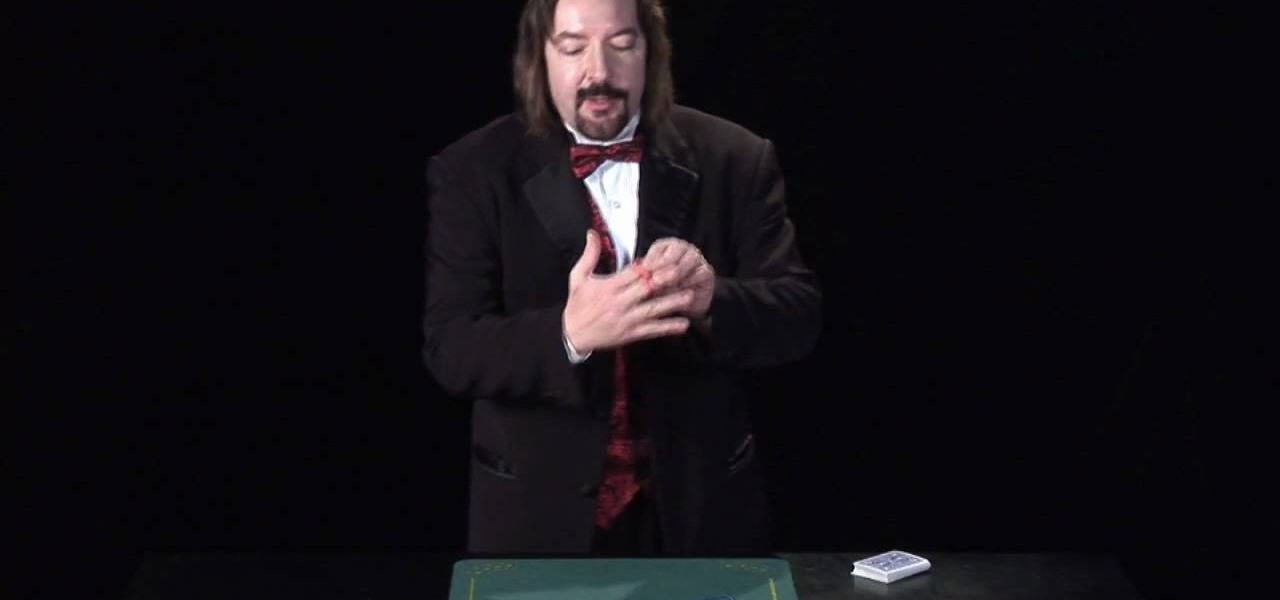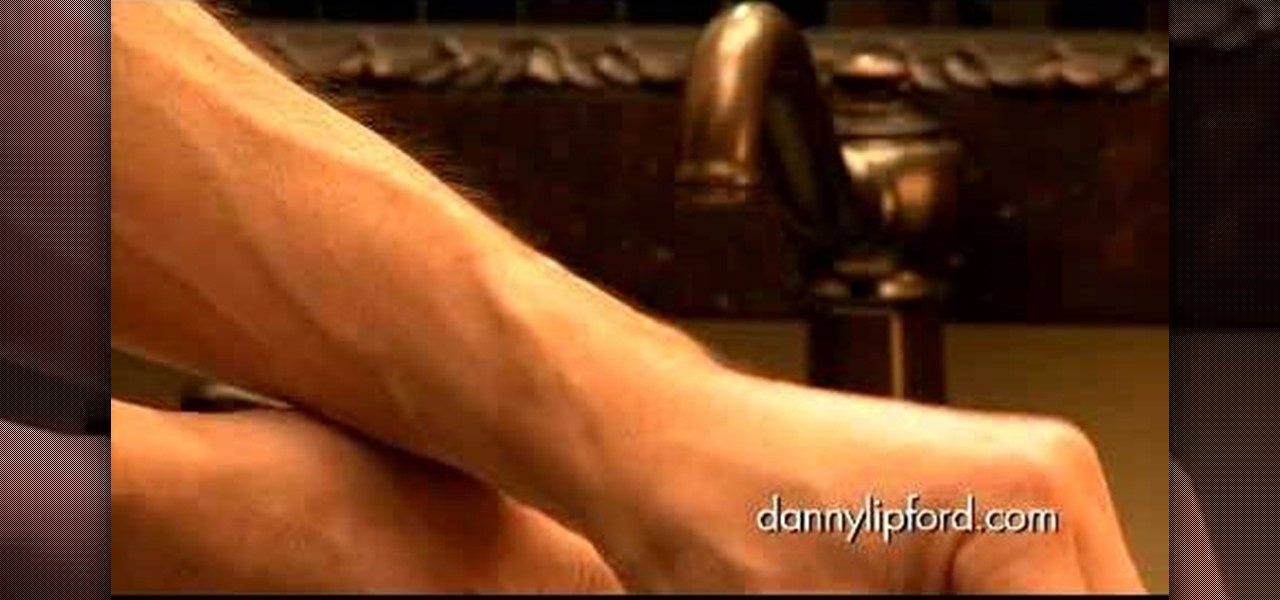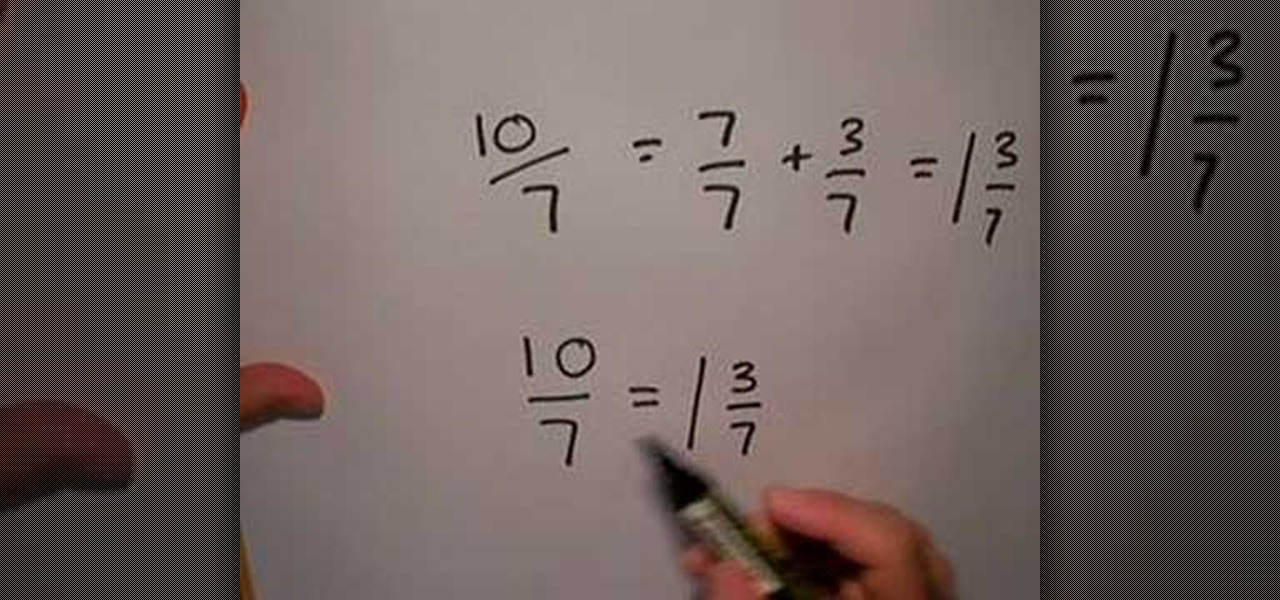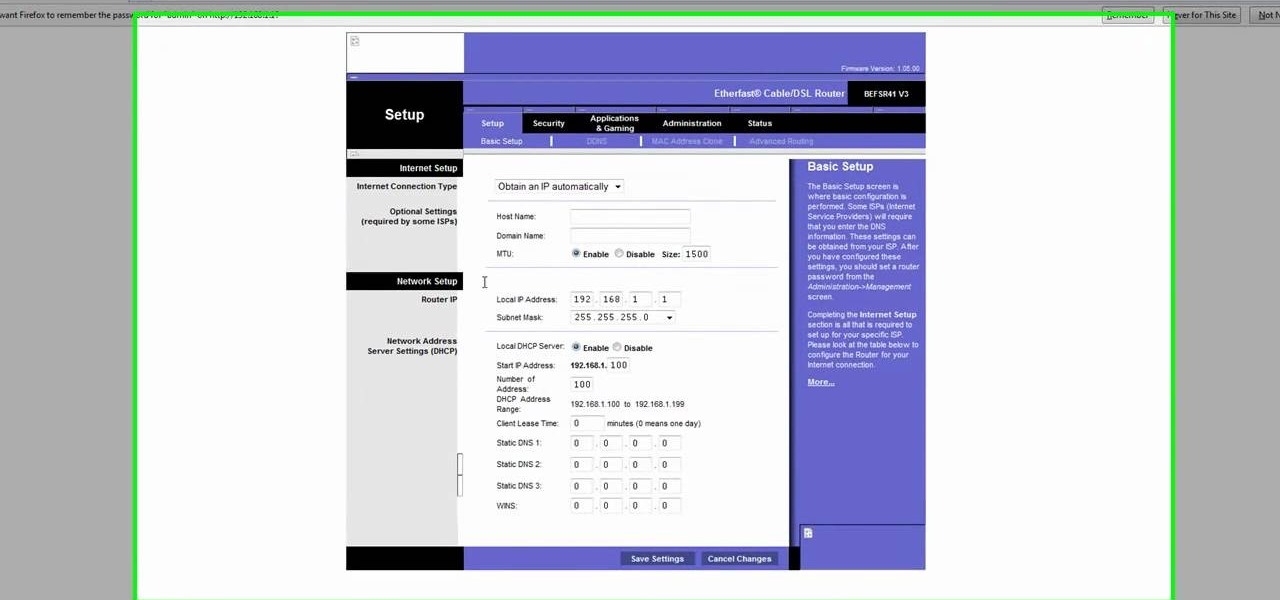In this tutorial, we learn how to open ports on a Linksys router for your DVR. First, make sure your internet is connected and your DVR is connected to Linksys. Next, log into your Linksys router online and set up your DVR to the "DHCP" section. When you have the information from this, enter this information on your DVR so it has the correct server name. Make sure the IP and other information displayed on your Linksys page is the same as the setup on the DVR page. When finished, change your p...
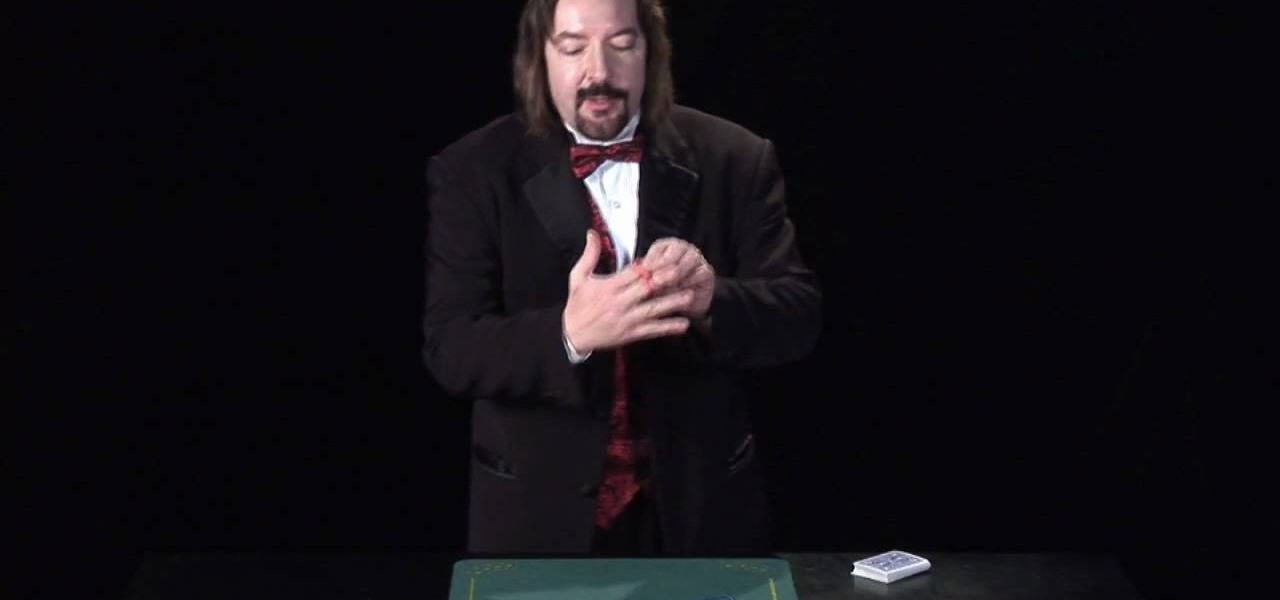
In this video, we learn how to perform a color changing card trick. To do this, you need to take a card and put it in the palm of your hand. If your hands are smaller, use smaller cards than poker size cards. Now, bring everyone's attention to the deck of cards that's in your opposite hand. Bring the hand with the card in it over the deck in the other hand, and quickly replace it, so they think it magically changed what kind of card was in your hand. Make sure they can't see the card in your ...

It is very important to change the oil on your lawn mower just as important as changing the oil in your car. The oil liberates, cools and cleans the engine. It is best to check your manufacturers information to know how often to change the oil. To change the oil you will need the following: a wrench, gloves, a drop cloth, a socket wrench, oil container, a brush, a new oil filter, an oil filter wrench and fresh oil.

If you've proven yourself beautifully adept at making snug and cozy granny squares (usually used as coasters), then why not add some spice to your crafting by adding different colors to the mix?

With most of the new dishwashers today, they tend to run longer in order to give you the best quality wash. There are many special cycles that are built in that tend to extend the run time of the machine.

If you are constantly getting wrinkled clothes when you take them out of the washer, you may need to make a couple of easy changes. These changes can be made by using different settings on the washer or by following the rules on your clothes' tag.

This clip shows how to create two Automator, Service workflows that can be used to quickly change desktop images in Mac OS X. It's easy! So easy, in fact, that this Apple user's guide can present a detailed, step-by-step overview of the process in just over seven minutes' time. For more information, and to get started automatically rotating your desktop images, take a look.

They may not be one of the prettiest or nicest smelling things around, but toilet seats are important in any home. Not only do they make a toilet useable, but it helps keep certain things away from you and the surrounding area.

Warning! When dealing with electrical wires, makes sure you always turn off the power before you do anything. There is no room for error since you can become severely injured in the process.

In this Magic & Parlor Tricks video tutorial you will learn how to do the gimmicked card color change trick. For this you will need two cards of different colors; a red card and a black card. Fold each of the cards right in the middle. Then glue the top half of the two cards at the back. The bottom halves of both cards should be free. Now take a third card and attach its face to the bottom halves of the two cards on the outer side. So, when you move the middle flap up or down, the card is goi...

It's important to know that, like cars, lawn mowers need constant maintenance in order for them to work properly through the years. One of the most shared aspects between cars and lawn mowers is the oil. Knowing how to change the oild is very important and not doing so can lead to a machine that has to work twice as hard and can break easily. So in this tutorial, you'll be finding out how to change the oild on a John Deere X320. It's easy to follow and easy to do. Enjoy!

Need help figuring out how to change NVDA screen reader settings in Microsoft Windows 7? It's easy! So easy, in fact, that this Microsoft accessibility guide can present a complete walkthrough of the process in just over a minute and a half. For details, as well as to get started tweaking NVDA settings yourself, watch this helpful how-to.

Changing oil to any vehicle may seem like a tough task, but in fact it doesn't have to be. Instead of placing yourself underneath the vehicle where you can easily get injured, some people are changing the oil topside. They use a pump that connects to a can and sip out any of the old oil and places it in the large can. So check out the tutorial on how to perform this easy task. Enjoy!

If you've seen those tiny little cars around your town, yes they do have engines and no they're not located in the front. They're actually located in the rear of the vehicle and need to proper maintenence just like regular cars. So in this tutorial, you'll be finding out how to change the oil to a Smart car using a topside changer. Good luck, be safe, and enjoy!

See how to change how comments are moderated on your WordPress-based website. It's easy! So easy, in fact, that this free video tutorial can present a complete, step-by-step overview of the process in just over five minutes' time. For detailed instructions, and to get started adjusting comment settings on your own WordPress blog, take a look.

If you're looking for a quick and simple way to conserve water in your home, this next tutorial is one of the easiest and simplest ways. Changing the faucet aerator can take just only a few minutes and can save you money on your water bill. This tutorial will show you a quick look into how this works and what it can do for you and your home. So good luck and enjoy!

Want to change around the default taskbar icons in Microsoft Windows 7? It's quite easy once you know how to go about it. So easy, in fact, that this free video tutorial can present a complete, step-by-step overview of the process in just under five minutes' time. For more information, and to get started tweaking your own taskbar icon, take a look.

Interested in customizing Mac OS X dock by changing its color or even by superimposing an entirely different theme upon it? It's easy. So easy, in fact, that this home-computing how-to can present a complete, step-by-step overview of the process in just over two minutes' time. For details, and to get started modifying your own OS X dock, take a look.

Once you've started a WordPress blog, it gives you your very first blog post, which says "Hello World". In this video, Cindy will walk you through how to change this very first post into an original work of your own. Make your very first splash onto the online world of blogging!

Aspiring card shark? Sink your pearly whites into this easy, impressive illusion. In this free video magic lesson from YouTube user experthowto, you'll learn how to perform a simple "color-changing deck" trick using gimmick cards. For more information, including a step-by-step breakdown of the trick, watch this prestidigitator's guide.

Sick of the same old, same old? In this tutorial, learn a quick and easy way to change the icons of files, folders and applications in Mac OS X. Switch up your computer's appearance and keep your computer experience fresh & new!

If you are confused in Spanish class, give this tutorial a try. In it, you will learn how to conjugate stem changing verbs in Spanish, using the verb "querer" as an example. Stem changes can be confusing for a first time Spanish learner, but this video can help.

Sick of seeing that little AT&T logo in the corner of your iPhone screen? Looking for a way to personlize your device even further? Well, you're in luck!

Love Microsoft Excel? This clip contains a tip that just might induce you to. With this free video tutorial from ExcelIsFun, the 43rd installment of his "YouTubers Love Excel" or YTLE series of free video MS Excel lessons, you'll learn use a data validation drop-down list to change conditional formatting in a table. Learn to love digital spreadsheets more perfectly with the tricks outlined in this free Microsoft Office how-to.

In this video tutorial, viewers learn how to change the flashing white screen-shot on an iPod Touch or iPhone. Users will need to have their iPod device jail-broken and have the Winter board application. Begin by opening the application and install SB-Flasher. Now go to the link in the video description and select an image that you would like. Rename the image to "SBScreenShotBG.png". Then download the file from the video description and extract it. Now drag the image into the SpringBoard.app...

The great things about jeans is their durability and ability to easily be changed. Some of those changes can involve size, shape, and look. This video tutorial focuses on just that topic. You'll find out how to convert flare jeans into great looking skinny jeans in a snap. Enjoy!

New to Microsoft Excel? Looking for a tip? How about a tip so mind-blowingly useful as to qualify as a magic trick? You're in luck. In this MS Excel tutorial from ExcelIsFun, the 556th installment in their series of digital spreadsheet magic tricks, you'll learn how to change the source data for a pivot table (PivotTable).

This video explains how to change VoiceOver’s caption setting in Mac OS X. The visuals pane of the VoiceOver utility includes options that are helpful for sighted users who work with people with visual impairments. This video demonstrates how to use the caption panel option. When you turn VoiceOver on, the caption panel appears at the bottom of the screen. The caption panel can be moved anywhere on the screen that you want by dragging it with your mouse. The caption panel gives you the opti...

This how to video shows you how to change your computer registration on a computer. First, go to the start menu and select my computer. Right click it and choose properties. You will notice a registered to name. This is what we are going to change. First, go to start and select run. Type in Regedit and click okay. This program will open. Go to HKEY_LOCAL_MACHINE and Software. Scroll down and find Microsoft. From there, scroll down and find Windows NT. Open it and select Current Version. On th...

In this video, we learn how to created a chilled look on a photo using PhotoShop. First open up PhotoShop and open up the picture you want to change. First, duplicate the layer on the photo. Then press "control" then "u" and make the picture blue. Now, click "filter" then "blur" and add a small amount of blur to the photo. Now you can click on "overlay" and you can see the photo change. If you want to make it look more blue, duplicate the layer again and you will see more of a chill factor on...

POP3 stands for Post Office Protocol, a way in which you receive mail on the internet, paralleling how mail is received in your mailbox. To set up your POP3 for Outlook, go to tools, click “view or change existing e-mail accounts’ and press next. You’ll be able to see a list of your current email accounts that you can change or remove. When you select an email and press change, you’ll be able to see the account in detail: the email address, the POP3 and SMTP server information, and th...

In this video, we learn how to do basic text effects in Adobe Illustrator. First, open up Adobe Illustrator and make a new document. Now, type in your desired text and change your font to one that you prefer. To make your text turn into a radiant, you will click "file" then "type" then "create outline". Now you will click on your text then click your radiant swatch. Then, go to "gradient" and adjust your colors to which you prefer. You can now put a stroke on it using the "stroke" tool and ch...

In this tutorial, we learn how to make Firefox the default web browser. First, go to tools on your Firefox page and then click on options. Then, click on advanced and check that Firefox will be the start up browser. Click "ok" and then that window will disappear. You can now open up different windows and this will now make Firefox your default browser without having to change constantly with another browser. if you want to change this at any point, you can always go back to your advanced opti...

From Ramanujan to calculus co-creator Gottfried Leibniz, many of the world's best and brightest mathematical minds have belonged to autodidacts. And, thanks to the Internet, it's easier than ever to follow in their footsteps. With this free math tutorial, you'll learn how to change top-heavy improper fractions into mixed numbers.

In this video, learn how to convert audio file formats using iTunes. Changing file formats will come in handy if using two media players, or using audio software programs such as Final Cut Pro. Changing an audio files type is very easy in iTunes and made even easier with the help of this video!

Time to change your classical guitar strings? This video will describe exactly how to do just that. The plain end of your string will be tied to the bridge. The other end is will go around the tuning pegs. You will want to do the thickest strings first. Thread through the bridge whole left to right and loop off. With the enlarged visual demonstrations and illustrated examples you will be able to follow along and correctly change the strings to your guitar with out any trouble. Now if only lea...

Bored and feel like customizing your Windows XP? Check out this tutorial and learn how to hack Windows and change the text on your "Start" menu button. With this video, you will learn how to change this icon, step by step. You can then turn the menu button into anything you'd like. This is also a fun prank to do on someone's computer, or a great way to personalize all of the PCs in your office or workplace.

Need to know how to change your Xbox 360's NAT type to OPEN from your Linksys wireless router? You're in luck. The process is easy enough to be presented in a relatively slow-paced 1:30-minute tutorial. Take a look.

HighQuality Tutorials demonstrates how to change your iPod Touch alpine default password. Changing the default password is useful when using your iPod Touch in a public setting to make it less vulnerable to hacking. To change the default password, first open up your internet connection and search for Putty. Download the Putty program. Open and run the Putty program. Your host name will be your IP address for your iPod Touch. Select port 22 and SSH and open up the program. Log in as root and c...

In this how-to video, you will learn how to change what application will open once you connect your camera to your Mac. For example, you may not want iPhoto to open up when you hook up your camera. Open up Image Capture and open up the preferences. Change the drop down section so that it will open whatever program you want once this is done. Choose Other so that you get a list of programs that you can use. Select the program you want and hit okay. By viewing this video, you will learn how to ...