
How To: Change the spark plugs on your riding lawn mower
This is a step by step tutorial of how to change the spark plug on your riding lawn mower.


This is a step by step tutorial of how to change the spark plug on your riding lawn mower.

This is a step by step DIY tutorial of how to change the fuel filter on your riding lawn mower.
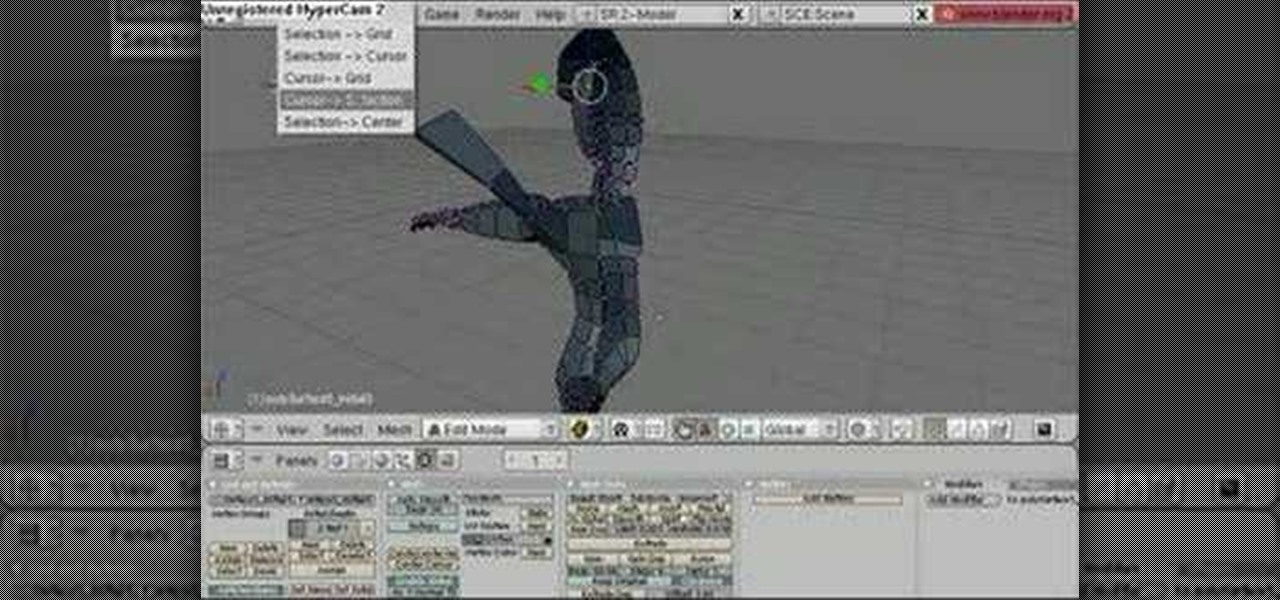
Learn how to change an objects pivot point in Blender.

Learn how money and number tricks are manipulated by a magician pro - the art of change racing.

This Photoshop tutorial will show you one method for changing clothing color utilizing the Select Color Range command and fine tuning techniques to use on the mask of the Hue and Saturation adjustment layer. Also shows how to clone.
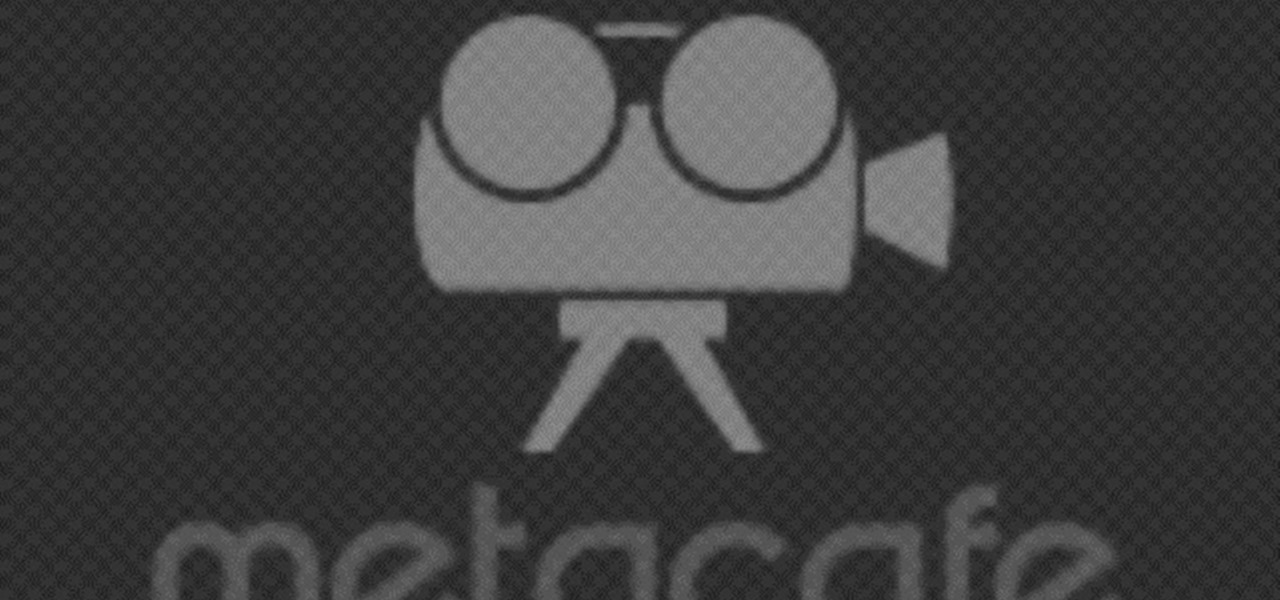
A tutorial on how to change the remote desktop port number in Windows.

In the embed code for a video, you can change certain numbers for the width and height of your video in HTML.

One of the first things I do whenever I install Windows on a PC, is to change the default sound settings - I don't know about you, but I can't stand the dull, dreary sounds chosen by Microsoft whenever you start Windows, log on or off, or shut down your PC.

Watch and learn how to install a Afam quick-change sprocket carrier on your sing-sided swingarm Ducati. This video applies to all single-sided swingarm Ducatis.

Watch and learn how to correctly change your timing belts. This video applies to all 2 Valve Ducati Engines (Monster, Monster S2R, Supersport, Multistrada, ST2, ST3, MH900e, Sport Classic)

This is a short tutorial on how to change inline (rollerblades) wheels and basic bearings cleaning. Have fun and skate a lot!

Learn how to assign and change keyboard shortcut assignments on your Mac.

Learn how to change the color of someone's eyes in an image using Photoshop.

In this episode on Halo 2 Tricks TaurineDippy shows you how to change your character's color in game.
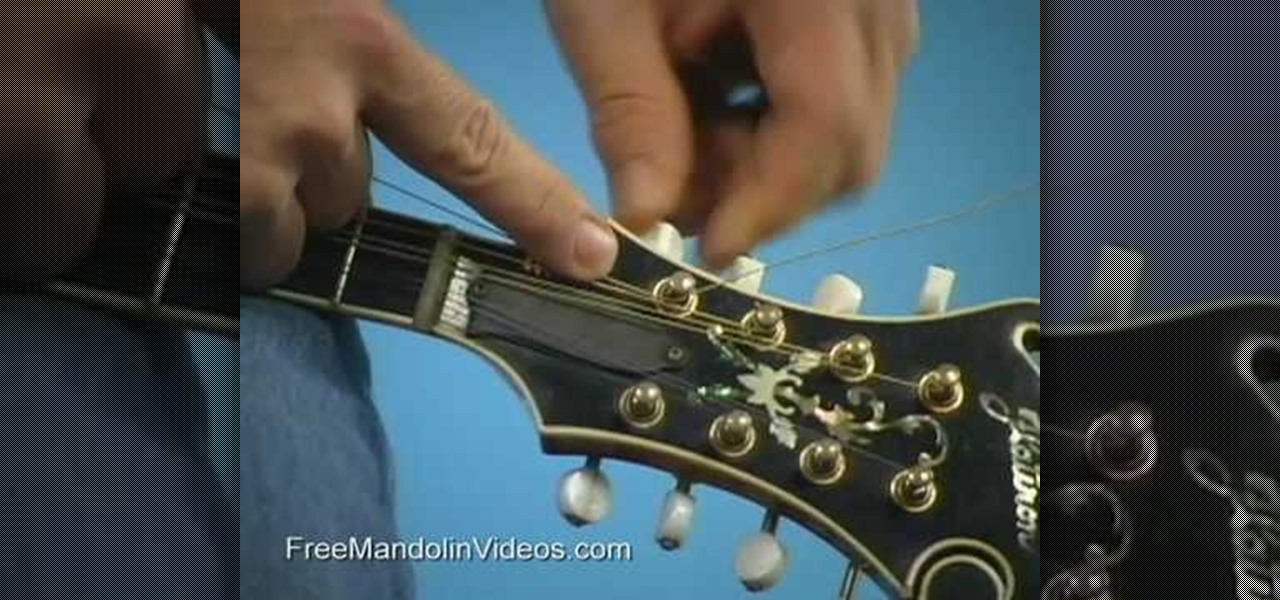
Sooner or later you're going to break a mandolin string and you'll need to know how to change them. This free lesson by Brad Laird will walk you through the process so you'll be more prepared when that time comes.

Watch this video to learn how to change the LCD screen on a Sony Ericsson W880 / W880i cell phone.

Watch this video to learn how to change the LCD screen on your Nokia N95 cell phone.

Watch this video to learn how to change the fascia, or face plate, on your Nokia N95 cell phone with a T5 Screwdriver.

This is a video showing how to change a strap on a Breitling Chronomat Evo.

how to change the Mugen combo marker in that displays on your screen when you complete multiple hit combos into any name or phrase to your liking.
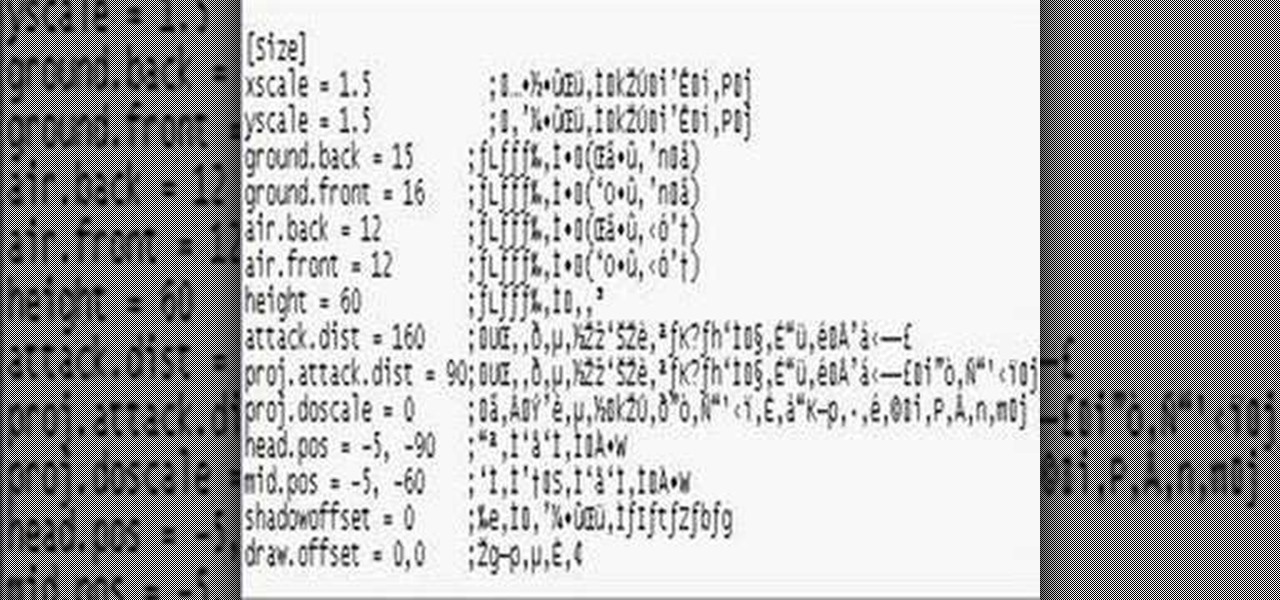
How to change and adjust character sizes in Mugen - the custom PC game engine.

You can learn how to change hair color with Photoshop. You can turn a brunette into a redhead. You use the brush tool over the area you want to colorize.

In this part of Justin's guitar series on "Jazzing up your blues" you learn to link the two arpeggios playing eight notes on each one and changing to the nearest note of the following arpeggio. This lesson is great for learning to make chord changes but you absolutely must be able to play arpeggios by heart to start on this lesson.

This video is a demonstration of how to change a baby's diaper. Step by step instructions are given and discussed. Lots of helpful tips for you clueless new Dads out there.

Detailed demonstration of how to change correctly to new color yarn in your crochet project. This requires an intermediate crocheting ability.

What's the cheapest wallet you can afford? With today's prices, you're better of with a DIY wallet, and the best material for the job— duct tape. This two-part video will show you the short steps to making a duct tape wallet that has everything— bill pocket, card slots and change purse. This is a fully functional duct tape wallet! Give it a try.

In this tutorial, we learn how to use Photoshop CS3 to change the color of someone's eye. First, open up your picture in Photoshop and zoom in on the eye. After this, use the lasso tool to surround the entire eye and then press All+J to start a new layer. Next, move the colors on the eye to change what color you see. Next, you will be able to change the hue and brightness of the picture until it is the exact color that you want. When you are finished with both of the eyes, make sure to save i...

There are a number of items that you will have to use your mouse and click onto in the process of changing your clock, language and religion in Windows XP. Click START-CONTROL PANEL-DATE/TIME/REGIONAL OPTIONS. This will get you to the window that allows you to change any of these settings. To change the date or the time click on Date/Time icon. Here is displayed the current time. If you change the time here, you will have to click the Apply button to enable the new setting. Set to the correct...

Changing the drive letter is necessary for reassigning hard drives. This straightforward tutorial breaks down the steps for performing this simple computer-housekeeping task.

Change your Snow Leopard dock on Mac OS X with this video tutorial. Go to Leopard Hard drive -> System folder -> Library folder -> CoreServices folder -> Dock App (right click) -> Show package contents -> Contents folder -> Resources folder -> Scroll down until you get to Scurve-1.png, Scruve-m.png, Scurve-sm.png, Scurve-xl.png -> Highlight them all and delete them -> Select the dock you want to change it to -> Paste the files into the place that you deleted the others -> Search for "Terminal...

Changing the air filter in your car sounds like something you'd like your friendly neighborhood garage do for you, but in reality it's quite easy to change all by your onesies at home. Don't believe us? Then check out this video to learn how to replace your air filter step by step.

AirPods are starting to show up everywhere, and with more and more people owning them, it can be fun to make yours a little more personalized. One way you can do that is by giving your AirPods a unique name, something a bit more fun than "John's" or "Jane's AirPods." With just a few taps, you can change your AirPod's name right from your iPhone or Android phone.

Many of us install TikTok just to see what it's like, but most of us stay for good. Inevitably, that involves creating an account. The problem is, TikTok assigns you a username, usually based on your email address — an odd choice for a platform made for self-promotion. If you're not happy with your random TikTok handle, you can change it.
The Pixel 4 comes with a new "Styles and wallpapers" app that lets you change icons, accent colors, and more. But if you're on a first-gen Pixel, a Pixel 2, or a Pixel 3, you don't get this feature. On the bright side, there's still a way to use it.

For the most part, people use real names on Facebook. That's all fine and well for keeping tabs on those you know, but it can make friendly Messenger chats feel oddly formal. Skirt around this stiffness by giving your friends nicknames in Messenger for Android and iOS, so your conversations reflect the way you and your friends communicate in real life.

Your Skype contact list might contain a sea of names that make it tough to find a specific person you're trying to reach. The same goes for your loved ones and colleagues, especially if you have a common name like Jennifer or John. Knowing that, you might want to change your Skype display name to set yourself apart.

Whenever you move into a new home, whether that's a house or apartment, changing addresses on all your online accounts is one of the most monotonous tasks that needs to be done. It's even more tedious when you have to update both shipping and billing addresses. But it's necessary, and if you regularly use PayPal, it'll be one of the first places you'll want to update.

Making a purchase through PayPal is great because you have the option to pay using your account balance, a bank account, debit card, credit card, rewards balance, or even PayPal's own credit product. You need to pick one to be your preferred payment method for each in-stores and online but, unfortunately, changing these preferences can get a bit tricky on your iPhone or Android phone.
For those of you who like to frequently change the icon shapes on your home screen, the process has changed in Android 10. The setting is buried and now applies to more than just home screen icons.

What you see when you open the Play Store is completely dependent on your country settings. Search results and top charts are specific to each region and there are lots of popular apps and games that simply won't show up unless your Play Store country matches up.