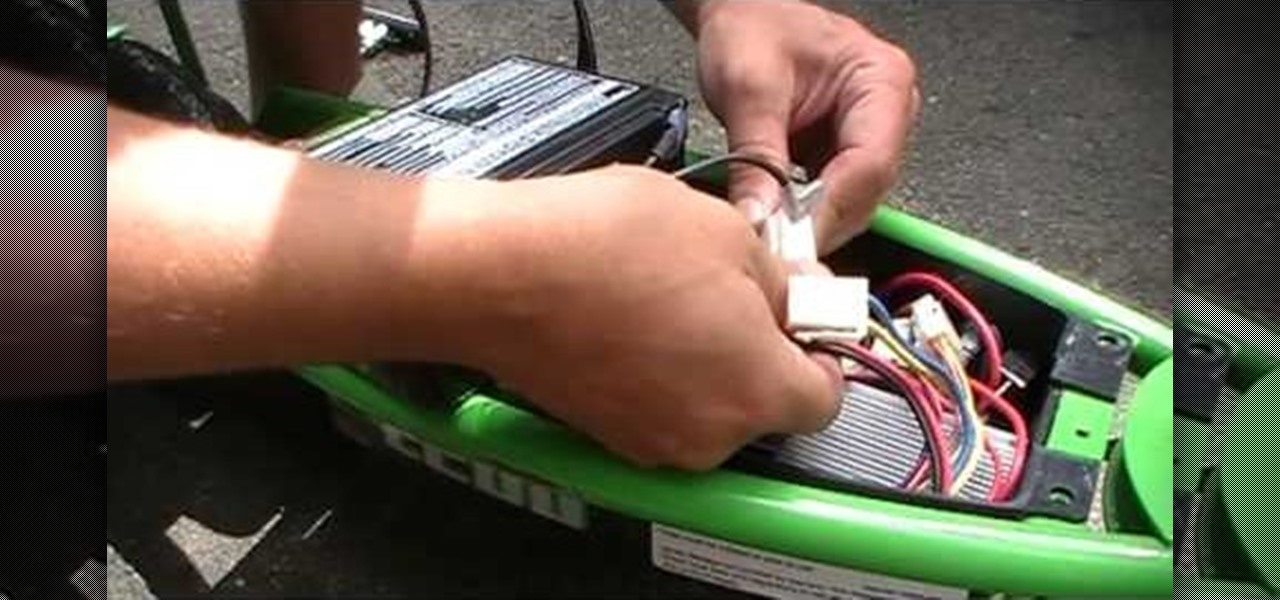Samsung devices may dominate the Android market, but that doesn't mean everybody loves TouchWiz, the user interface on all of their smartphones and tablets. It's difficult to modify, comes with lots of bloatware, and isn't much to look at, to say the least.

Samsung has multiple built-in font styles to choose from in TouchWiz, but they're limited to just four types. While there are many font installers available on Google Play, they usually cost money and only replace some of the text on the device, not all of it, creating an inconsistent and erratic user interface.

Normally, your sound settings only let you change up a few of the sounds on your device—generally your ringtone and default notification sound. While some developers include the option to choose custom notification sounds within their app's settings, most of the time you are left with an ambiguous ringer for everything—not very helpful for identifying what app that alert just came from.

Over the weekend, rovo89 and the guys behind the wildly-popular Xposed Framework released a huge update. Leaving practically no UI element untouched, this new version brings a lot of polish and functionality to the revolutionary root softModding tool.

Changing an app's name on your home screen is not something you can do on stock Android or TouchWiz, but it should be. If you think of it merely from a customization angle, sure, it's not a big deal, but having the ability to alter an app shortcut's name can do wonders for cleanliness and being able to distinguish from similar icons.

Sometimes, ceiling fans just don't cut it. They spin meekly, barely generating any air flow to cool down your sweltering room. Or, when turned up high, they can wobble wildly, shaking and vibrating as if the ceiling is about to come crashing down. If this sounds like your ceiling fan, chances are the solution is a simple as flipping a switch.

By this point, you've definitely come across an app or two that wasn't designed with the HTC One in mind. Either the resolution is too small, the status bar stays active when it shouldn't, or the font isn't the ideal size. There are ways out there to get that changed, but up until now it wouldn't just change one app—it would change all of them.

After all the leaks and peeks of the HTC One M8, it has finally been officially introduced to the public, available for purchase at most U.S. carriers. HTC also unveiled Sense 6 during the launch event, the newest iteration of its operating system, and thanks to their new Advantage Program, the update shouldn't be too far behind for the older One (M7).

This is for anybody using a computer that would like to change the sound of there voice to talk to people if you have any problems feel free to comment on the youtube video ! thanks!

No matter how cool my 3D live wallpaper is, or how often my Google Now wallpapers automatically change, I always want more backgrounds. Zedge has made it easy for me to find new ones, and 500 Firepaper helps me keep my background lively with rotating wallpapers—but these aren't enough.

Apple's iOS 7 is riddled with annoying features, and some of them can't be toggled off in Settings. For example, I really don't like having labels directly underneath my app icons, and there's no way to remove them. Sure, it may be nitpicky, but it's my device, and it should behave the way I want it to.

Do you have an Alfa AWUS036NH Wi-Fi adapter that claims it can go to 2000 mWs, or some card that can supposedly transmit power over 1000 mW? If so, you may have run into problems setting your card's TXPOWER higher than 30 dBm, which is about 1000 mW. Well, I will show you how to break that barrier and go as high as you want!

With over 8 million active users, CyanogenMod is definitely the most popular ROM for Android devices, which explains why venture capitalists invested $7 million last month for future development.

This video will show you how to change the range and overhead air filters on your Whirlpool microwave. MODEL MH1160XSB-3

This video will show you how to easily change the light bulb inside of your Whirlpool Microwave. MODEL MH1160XSB-3

This video will show you how to change the range light bulb on a Whirlpool microwave. Model MH1160XSB-3

This Video will show you how to replace or change the battery on your Razor E200 electric scooter.

Hey all, this is a video tutorial on changing shocks on a 4WD 2002-2006 Chevy Avalanche, without even having to jack the truck up, or remove the tire!

You could change your firefox and Google chrome home page through this video guidelines.

Hello friends today we will show you how you could set the administrator password of PC. This video also shows how to change or remove admin password from your PC. You must have access the administrator account. Now just follow the tips.

If the existing filter no longer works and/or it’s past the month marked to change the filter on the sticker inside the refrigerator; Refrigerator “change filter” indicator light is on., you will probably have to replace Water Filter. You can follow the steps in this video to help you do this easy repair.

You know that moment when you finally figure out something, but you figured it out years after you really needed it? Don't you freaking hate that?!

In this Windows 8 Tutorial you will learn how to change the application tile size for metro applications. If the application is not a metro style application you will not be able to re-size it. Their are a few benefits to changing the tile size of applications including the ability to have more applications viewable in smaller space so that you don't have to scroll through assuming you make applications smaller. Enlarging the application will allow you to see more information about that app. ...

In this Windows 8 Tutorial I will show you how to change your windows update settings and check for optional updates as well. The settings that you applied for automatic maintenance settings in one of our previous tutorials will directly effect your windows update settings and will also be shown in this tutorial. After checking for critical updates you will also have the opportunity to learn how to install optional updates.

A very easy video showing you how to change your banner!

People use search engines for a wide variety of subjects (just look at some of the results that pop up in autofill). The results you get with each different search engine are usually different, but almost all of them display the same number of results per page by default—ten. If you find what you're looking for at the top of the first page, great. But if you have to do a lot of digging, it can be a pain to load so many different pages to find it, especially if your connection is slow.

To make an annoying batch file to prank your friends you need to first right click on your screen and go to New and then Folder. In this New folder make a Text file and type in "for /l %%n in (1,1,10) DO md %%n" and that is it. Now this will loop from 1 - 10 and make a new folder for whatever n is. You can change the command if you would like to! Now, you can change this text file to 'Folder' and allow for this to be clicked. You can change the number "10" to any large number so the folder co...

In these Autos, Motorcycles & Planes video tutorial you will learn how easy and simple it is to Change the transmission oil on a Honda or Acura. This tutorial is presented by rimpainter. First cut the washers; one each for the drain and fill part. You need two quarts oil, a funnel with a pipe attached at the end and a tray to catch the drained oil. Then the video shows the fill is and drain points below the car. Always remove the fill plug first, then remove the drain plug and allow the oil t...

This video is describing how to preview the pasted items such as from another PowerPoint or any other articles. These are all features available in the "Microsoft Office Power Point 2010". We will take the "conference1" presentation in that the first slide and we would like to add some text from another "Document" from another application like "Microsoft Word". So, we click and drop the mouse to select that and click the Copy button on the top of the word file or we can copy by the keyboard i...

Pixel Perfect is the "perfect" show to help you with your Photoshop skills. Be amazed and learn as master digital artist Bert Monroy takes a stylus and a digital pad and treats it as Monet and Picasso do with oil and canvas. Learn the tips and tricks you need to whip those digital pictures into shape with Adobe Photoshop and Illustrator. In this episode, Ben shows you how to apply light sources to 3D models in Photoshop.

James from Handsome Alvin, the Australian, acoustic duo band who perform in pubs and clubs around Brisbane, wants to teach you an acoustic guitar lesson.

There are several methods in this guide that will help you earn the Boost Defense and Goalkeeper accomplishments in Fifa 12. Be sure not to change the formation of the BYA boosting team during step 3, otherwise the team data will become corrupt. This may be resolved in the future.

Shooting 1080p high resolution video is extremely easy with the Motorola Droid Bionic. You can start by accessing the Camcorder app from the Android app launcher or home screen. Then, take a look at this guide on how to film HD video and change the video settings on your Droid Bionic.

Is the battery on your Motorola Droid 3 getting drained fast? If you're tired of running out of battery life when using the Verizon Wireless smartphone, try out the Battery Manager located in the settings menu on the Android device. The utility features several different profiles including "maximum battery saver" and "nighttime saver." By changing a few options on your smartphone, you can drastically increase and improve the battery life of the device.

The Xperia Play smartphone runs the Android OS and can be customized in many different ways. If you want to add icons, widgets, or change the wallpaper on the Sony Ericsson phone's homescreen, take a look at this walkthrough to make the mobile gaming device yours.

The Gmail interface is highly customizable, allowing you to organize your email messages in a variety of ways. One of the best ways to organize the email is by changing your inbox view. By trying a different inbox view mode, you can prioritize your email messages by importance, unread order, starred emails, and more. So give the different inbox views a spin and see if it helps you better manage your Gmail messages.

One of the many significant changes in Minecraft Beta 1.3 is the way half-blocks or slabs work. Before you could make stone slabs out of three pieces of stone and use them to builds stairs, but it took a lot of material and was limiting as far as choices. Now you can make slabs out of wood, cobblestone, sandstone, or normal stone, and this video will show you how it works.