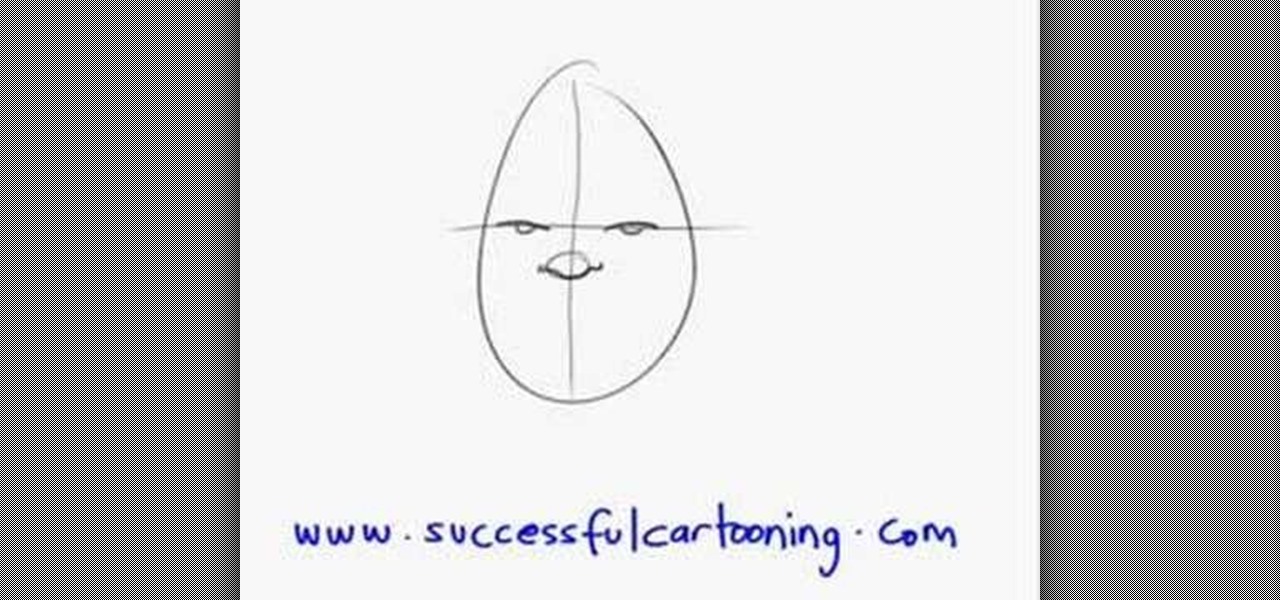If you're a loyal Nokia customer and proud owner of their N900 smartphone, you may be wondering how to get the most out of it since there's so much more info out there about Android and iOS platform devices. This video will show you how to download custom wallpapers, use tethering, free up RootFs, and change the LED pattern on your N900, among other things.

If you're tired of the standard themes on your iPhone or iPod and would like to change them without jailbreaking your phone then check out this video to see how to do it. You'l be using an app called DIY themes to make any theme you want!

If you're bored of plain old Magic: The Gathering and want to play a new, easy-to-learn, and awesome variation of the game? This video will teach you how to build a deck for playing Elder Dragon Highlander (EDH), a 100-card version of Magic where no card can be repeated except lands and some other rules have been awesomely changed. Check out this video for a guide to actually playing the game.

The Amazon Kindle 2 has changed the way millions of people read books, but many of you aren't taking full advantage of your device's many advanced features. This video will show you how to use some advanced features of the Kindle 2, including how to highlight text, annotate text, and add a bookmark.

Removing lightbulbs that have gone out is easy enough: Unscrew the broken lightbulb and then pop in a new one. But what if your lightbulb happens to be broken with sharp edges?

The transistor has changed the world since 1947, and the old point contact transistor isn't the scientific darling it's always been. It's still vital to the modern world though, and in this video you'll learn how to make your own point contact transistor with germanium and phosphor bronze contacts.

If you've done major work on your engine recently, you may find yourself with error code P1345, which means your timing is off. In this video you'll learn how to use a lab scope to both diagnose and fix a distributor timing problem.

If smoke is coming from your car's engine you definitely have problems. It might not be too bad though, you may just need to replace the valve cover gasket. In this video you'll learn how to do just that with Emmy-winning TV mechanic Scotty Kilmer.

Replacing the rear wheel bearings on a car is a great place to start for at-home mechanics, as you don't need to fully lift the car or work with any really complicated parts. This video will teach you everything you need to know to change out the rear wheel bearings on any Toyota car.

Google is the most powerful search tool in all the land, and there are all sorts of setting to tweak and tricks to use that can make your search results better and more relevant to you. This video features Google Webmaster Help video personality Matt Cutts outlining some tips and tricks for getting better answers to your Google queries, including changing the boolean of your search.

Gmail is the incredibly popular, powerful, and free email program that Google offers, and stock, it works really well. It has all kinds of setting that you can change to make it work better though. This video features veteran Google video maker Matt Cutts walking you through his Gmail settings, explaining ways in which he has optimized it to work for him in order to give you ideas for improving your own Gmail experience.

Want to change the default web browser page on your BlackBerry Curve 8520? This clip will show you how it's done. Whether you're the proud owner of a BlackBerry smartphone or are merely considering picking one up, you're sure to be well served by this video guide. For detailed information, including step-by-step instructions, take a look.

Quick releases are one of the most convenient features that you can have on your bike, allowing you to change out your wheels quickly and easily without any additional tools. This video will show you how to use the quick releases on your bike to replace a flat or otherwise damaged tire on the fly, helping you get back to riding without getting your hands dirty.

Swyping is no longer limited to English. In this clip, learn how to wave that finger across the keyboard in any language. It is actually quite easy to swap between languages and dialects on your Swype enabled phone. Follow along with this tutorial and you can text at the speed of light in any language you choose!

Getting into editorial art department work? They may have you switching the color of a model's clothes, eyes, and/or hair in a number of photographs... so better get schooled on the subject now! In the following video, learn how to transform a brunette to a full blown blonde with a technique that is sure to come in handy in the future.

Do you have a busted light switch, or is it just time to upgrade to new better light switches? In this video, you'll learn exactly what to do to change that light switch quickly and easily. So, don't be intimated this video will show you everything you need and everything you need to know to master this task.

This video will discuss how to implement color changes in Photoshop editing. This step by step approach will tutor the novice Photoshop user how to utilize the various tools and applications to achieve, colorization in photos, swap select and hue, colors and backgrounds of photos, describes layering using saturation and blend techniques. This video tutorial will describe and demonstrate the correct settings and tool usage for easy application of each editing and color manipulation.

Michelle H. has this great Photoshop tutorial on how to retouch skin. See exactly how to perform some simple skin retouching in Photoshop. Sometimes it's a necessity to change your photos… because of some bad acne perhaps. This is very detailed. Great for Photoshop newbies.

Freelance web developer and Internet marketer David Frosdick offers some tips and tricks in this video tutorial on how to get the best Camtasia settings for YouTube widescreen.

Hack mybrute with this mybrute cheat. MyBrute hacks, cheats, tricks. Watch this video tutorial to learn how to cheat MyBrute for a bear (05/08/09). This is the easiest way to get a bear!

Aperture's color adjustment lets you make selective changes to hues within your image.

No one wants or needs a flat tire. If you do get one, however, don't get all flustered — changing a tire is as easy as buying groceries or going to the gym.

This instructional video teaches how to draw a variety of basic cartoon faces. Learn how to make simple changes to sketch different comic characters.

After you're previewed your iDVD project and made any necessary changes, you're ready to burn it to a disc and share it with others. All you need is iDVD and a blank disc.

Gas is over $4.00 a gallon all over San Francisco, so this video is all about proven methods to get more MPG from your car, from changing the air filter to giving up on using your brakes.

Charles Sedlak shows you how to use your fingers for picking strings on your acoustic guitar. A great change when you're without a pick! Do you really need a guitar pick anyways? It's a choice, with or without, but most like without.

Douglas Underdahl from Long Valley Equipment www.longvalleyequip.com shows you how to change the RED camera's PL mount to Nikon

Michael Jordan explains how to do the crossover. This basketball move is done when you are dribbling. It is meant to change direction.

In order to set up a secure wireless router, you will need to use the security that is available with your wireless routing. You will need to change the default ID names and password on your computer. Try to make sure that your passwords are difficult. Also, turn on the encryption: e.g. WEP.

Kingsley Singleton teaches us about cropping images in Adobe Photoshop. He discusses the importance of properly cropping pictures, and the basic ways to do so. He first shows us how to properly crop images to ensure that printed pictures are the proper size for the paper. Clicking on the image and then dragging the marquis over the picture will select the area of the picture that you would like to use. Moving the corner arrows will adjust the size of the area selected. Then, to properly size ...

Kerry Garison demonstrates a quick tip of healing tool (Lightroom 2. 0), which is situated on the upper right hand corner of the screen, with the help of lady's image. Click on spot removal tool which can be used for cloning and healing. In order to change the brush size, scroll wheel mouse or left or right rapid keys can be used. Brush size, change in opacity can be changed also by clicking and dragging the bar; from there cloning or healing options can be selected also. After clicking the h...

This video is about sliding an object from left to right in Flash. We will be creating a simple, core animation in Flash. First, let's import an image to our scene. Place it here. Now, let's convert our image into a movie clip. Change the frames per second value. Now, go to the frame and enter the key frame. Bring the image here. Let's rotate our image a little bit using the free transform tool. That will give more dynamic animation. Go to frame 30 and hit F6. Now, we need to add motion. Chan...

Open the Adobe Photoshop program. Choose a picture with a head shot. This maybe something that is already in your pictures folder on your computer, downloaded from the internet or transferred from your flash drives, and those photos you may have scanned and saved in your computer.

A Change of Plans: Nothing works entirely as it's supposed to. Talk to Mario just outside his home and follow him indoors. He'll part ways soon, leaving you to read a letter that you've got (just press the button indicated by the on-screen pop-up). After reading the letter, you can find Mario in his back room. Talk to him again for another cut scene.

Make Slime! This one is easy. Just mix equal parts of glue and water and then add an equal part of liquid starch. Just like that you have gooey slime. The more you play with it the more fun it becomes. This acclivity causes the polymer chains in the glue to cross link with chemicals in the starch. The result is an awesome stretchy slime.
When stories are told about people in need, the ones with happy endings include the details of someone that produced an action that caused the people in need to be better off than before. Do we have to wait for the identification of a need? Could we on purpose just plan to present products and services that cause our customers and client to see an improvement in their circumstances just because of the business interchange with an owner manager of purpose? The fair exchange of products or serv...

In this tutorial, we learn how to change a 20 inch tire. First, you will need to remove the valve core with a removal tool. Then, rotate the rim until the beat is separated. From here, secure the rim on a machine so it can be unmounted from the tire. After the tire has come off from the wheel, repeat this on all of the different tires. When finished, use the same tool to put the new tire back on. Then, you will need to inflate the new tire that you just placed on. Finish this off by putting b...

In this video, we learn how to add salt to caramel to change the texture. When you're making chocolate caramels, you can control the textures by when you add the salt to the mixture. If you want smooth caramel, you can add the salt in the beginning so it dissolves in moisture of the cream. And it will be evenly salty throughout. if you add the salt in the end, it will not melt with the mixture so it will harden with the caramel and it will have a nice crunch. Either way, you will have a great...

In this tutorial, we learn how to sign up and set up a Twitter account. Twitter is a social networking site where you have 140 characters to tell your friends how you are feeling, what you are doing, or talk to them! You can follow people and other people can follow you. You can choose who follows you, which will create and strengthen online relationships. You can even get business referrals from this! Just by getting yourself out there, this is a great tool. To sign up, you will simply go to...

In this tutorial, we learn how to use Wiiflow USB Loader. First, go to the homebrew channel and then click on the wiiflow usb loader. After this, you will see a bunch of games for you to choose from. Browse through these until you see one you like, then select it. You can click the arrows to browse between different games and look at the covers of them. After you find one that you like you can play it right away from your PC. To change your settings, go to the lower left hand corner and chang...