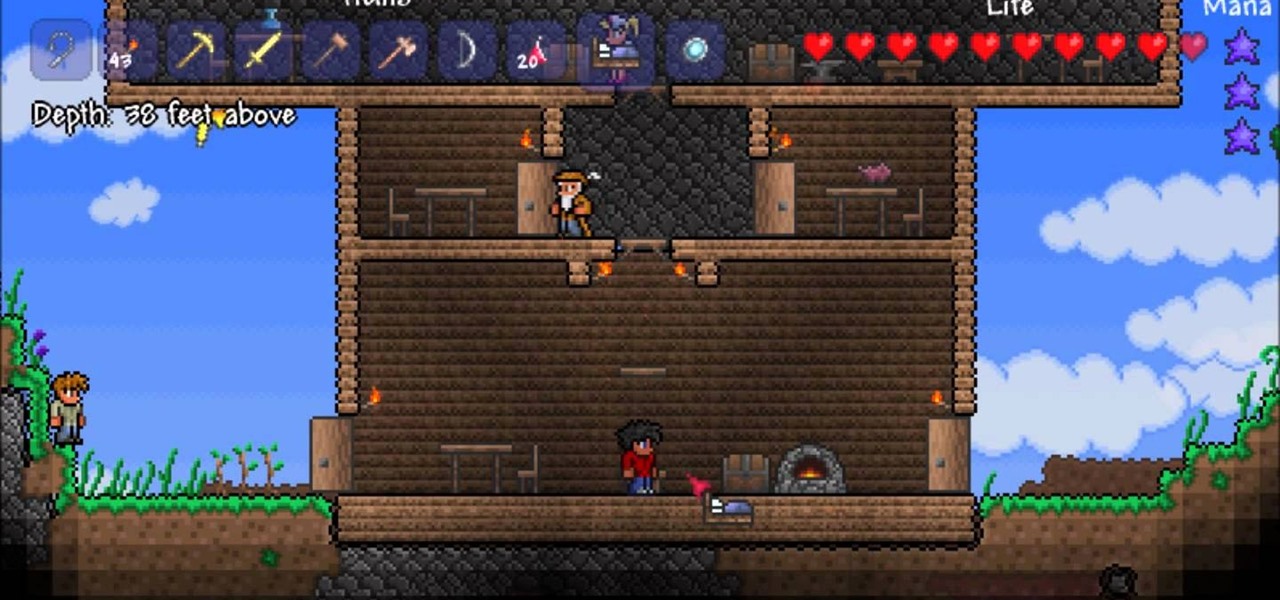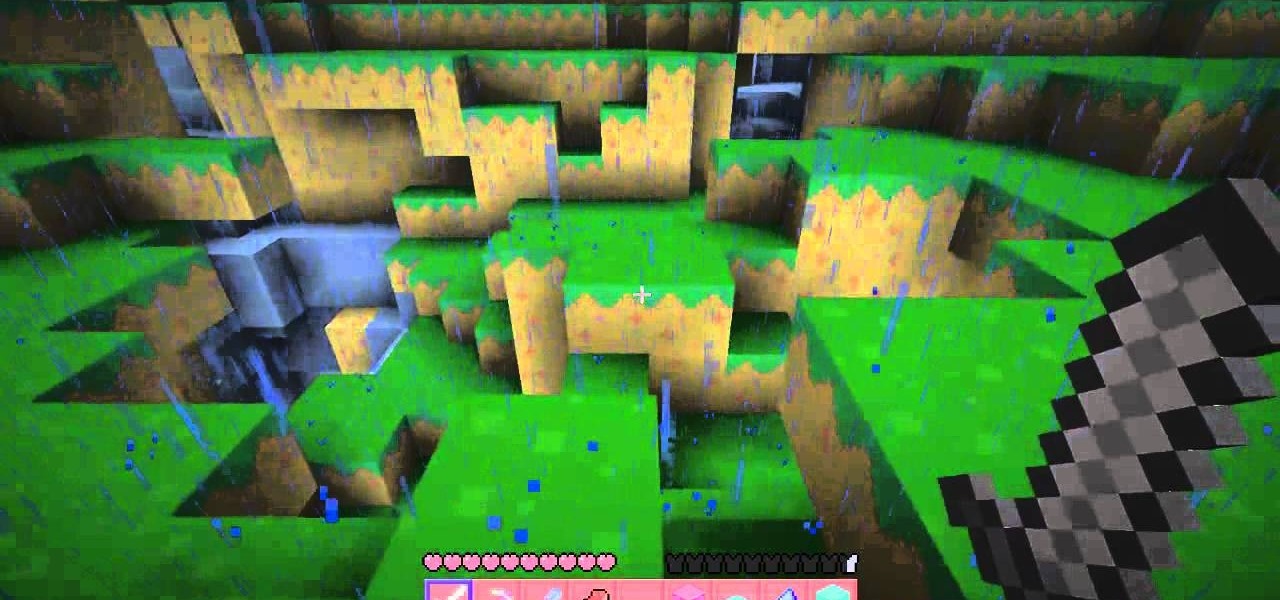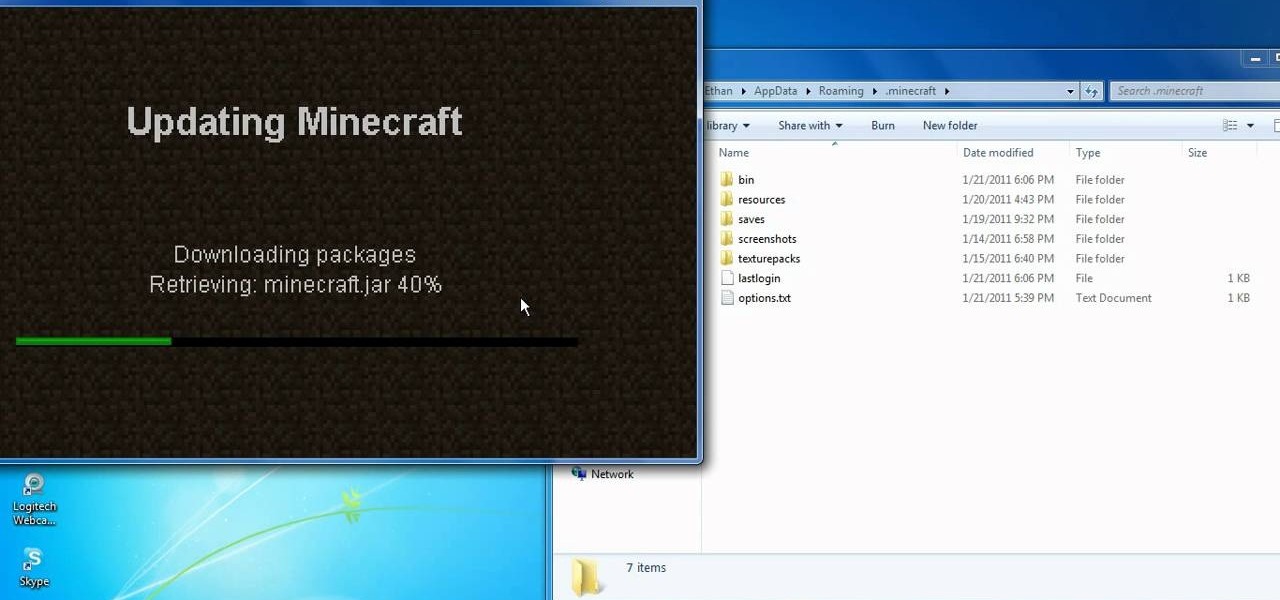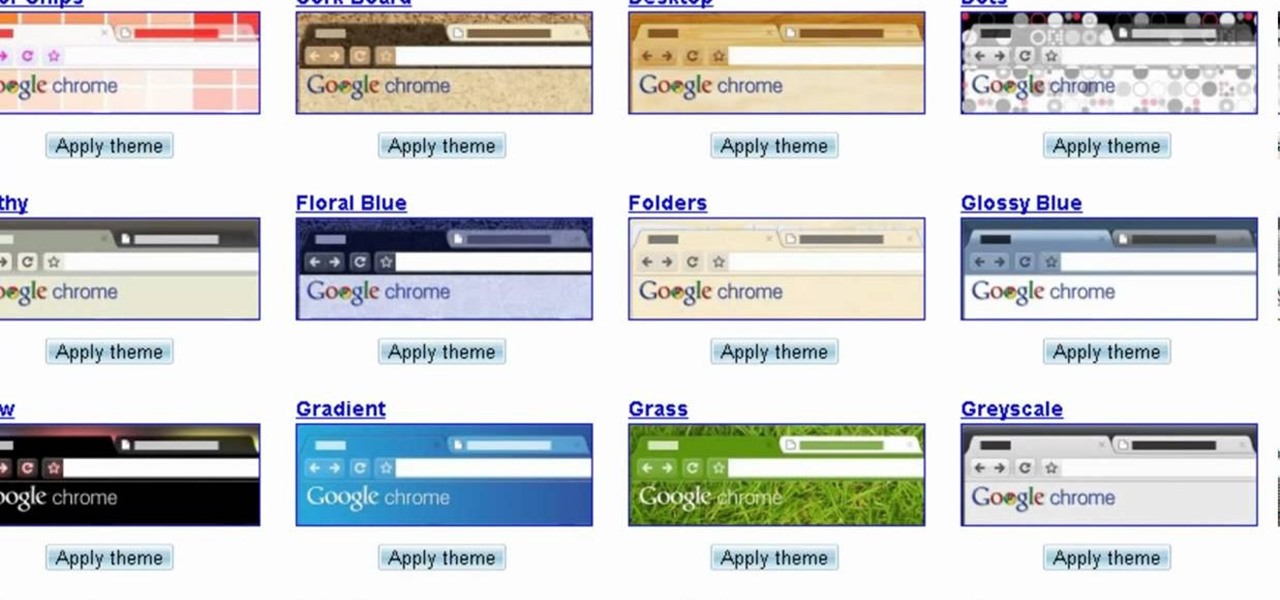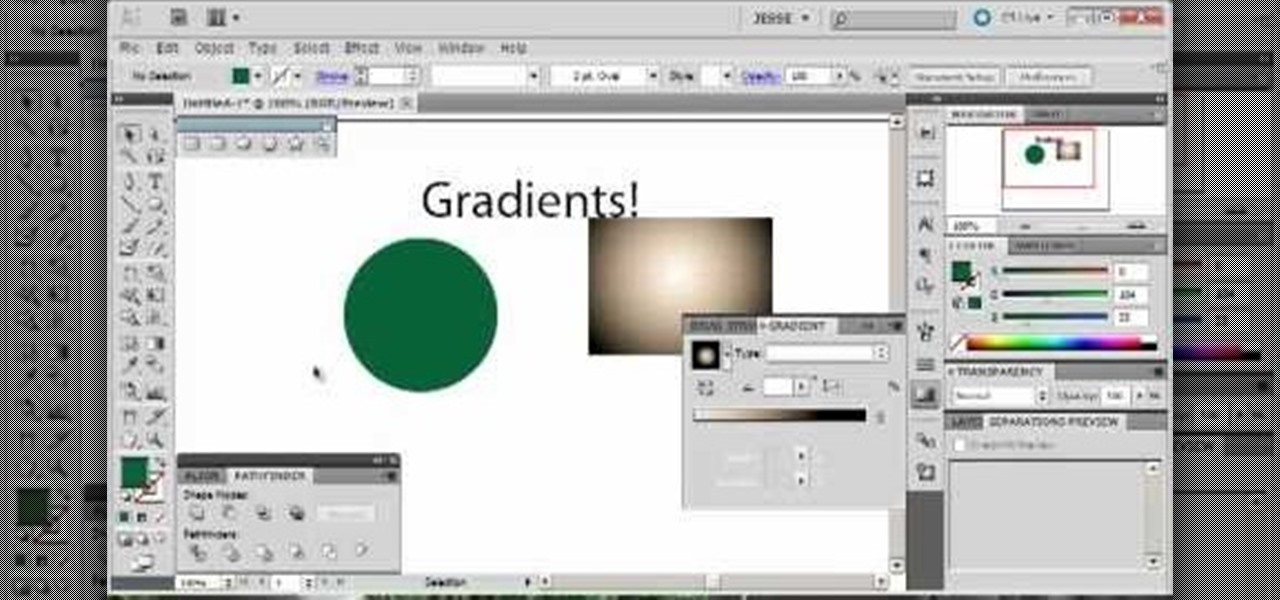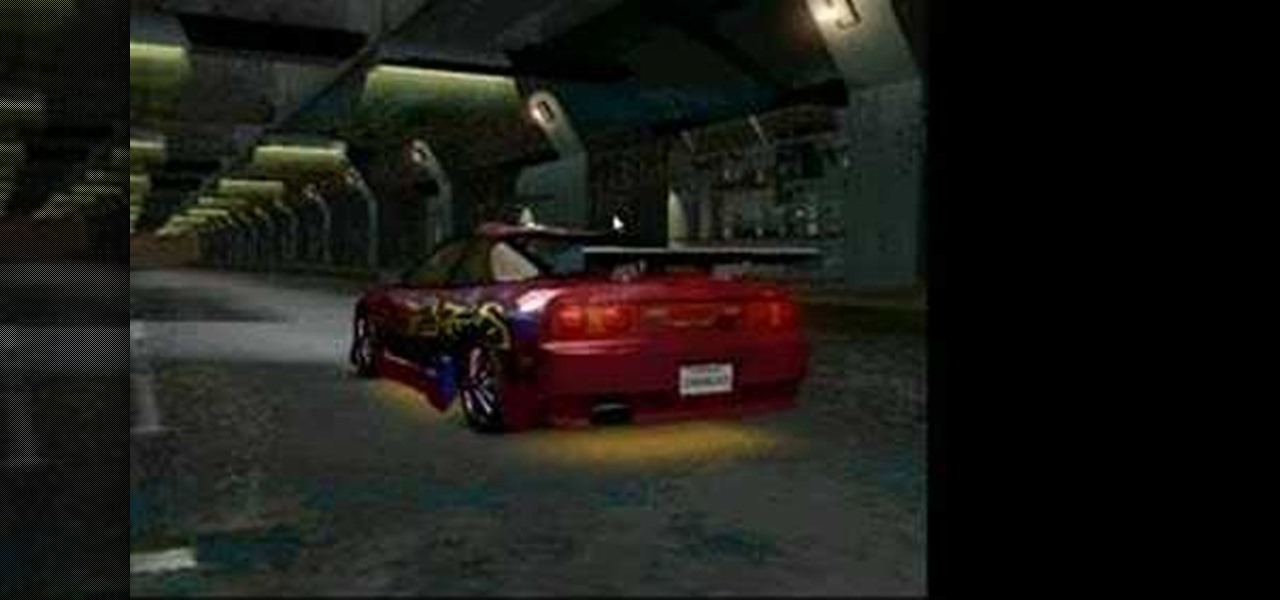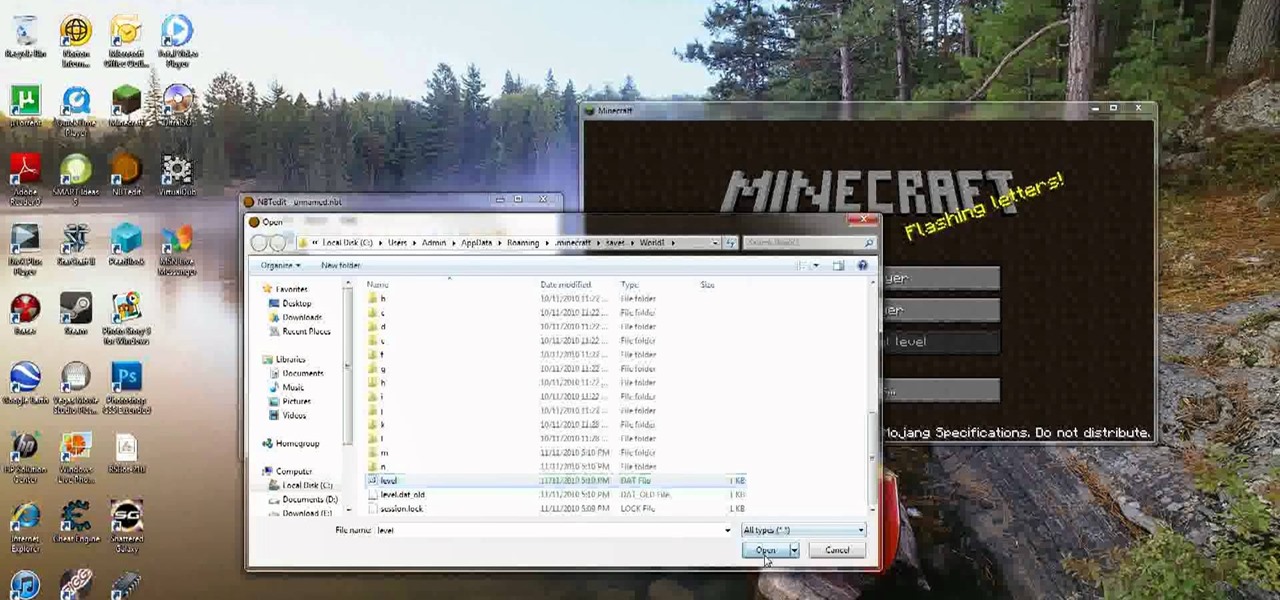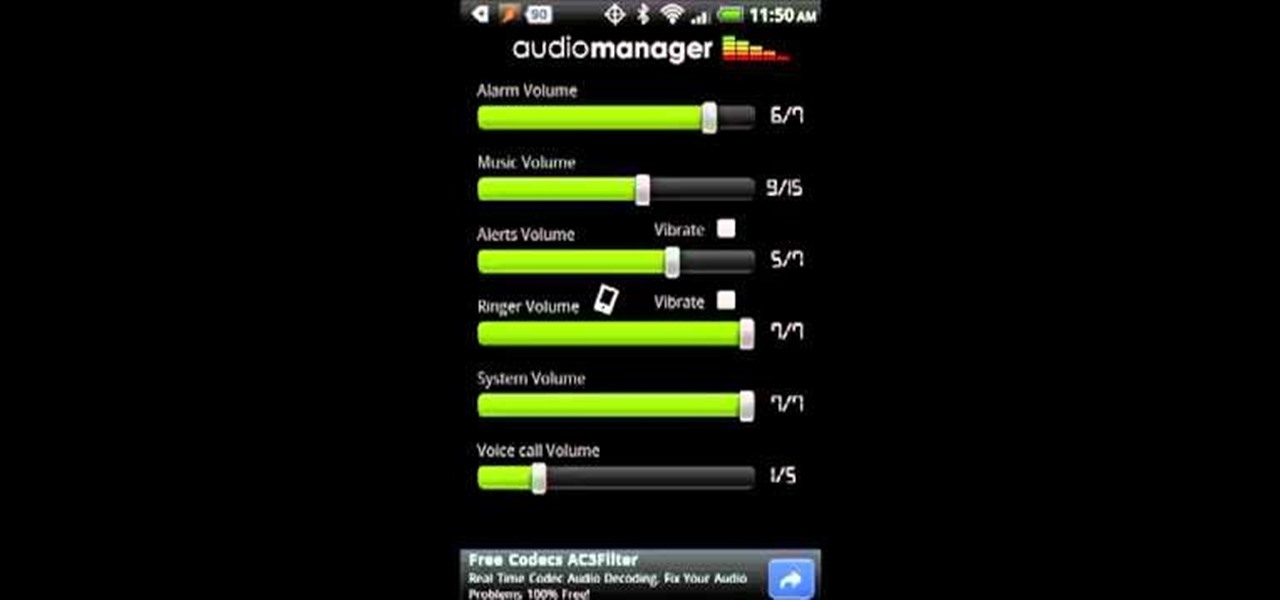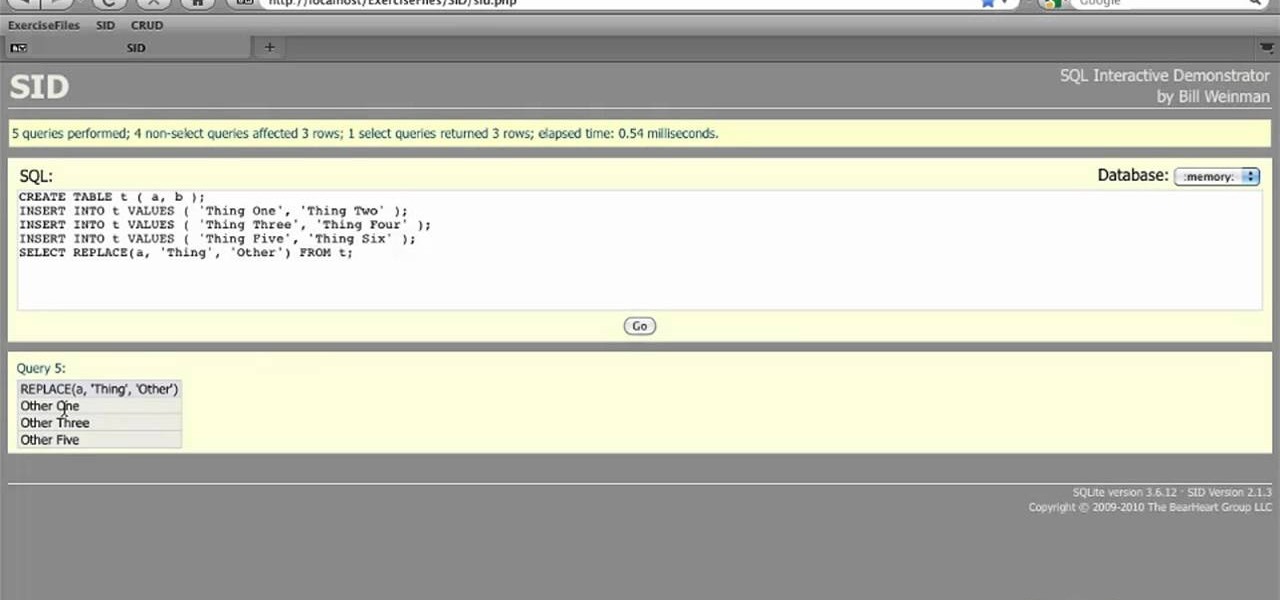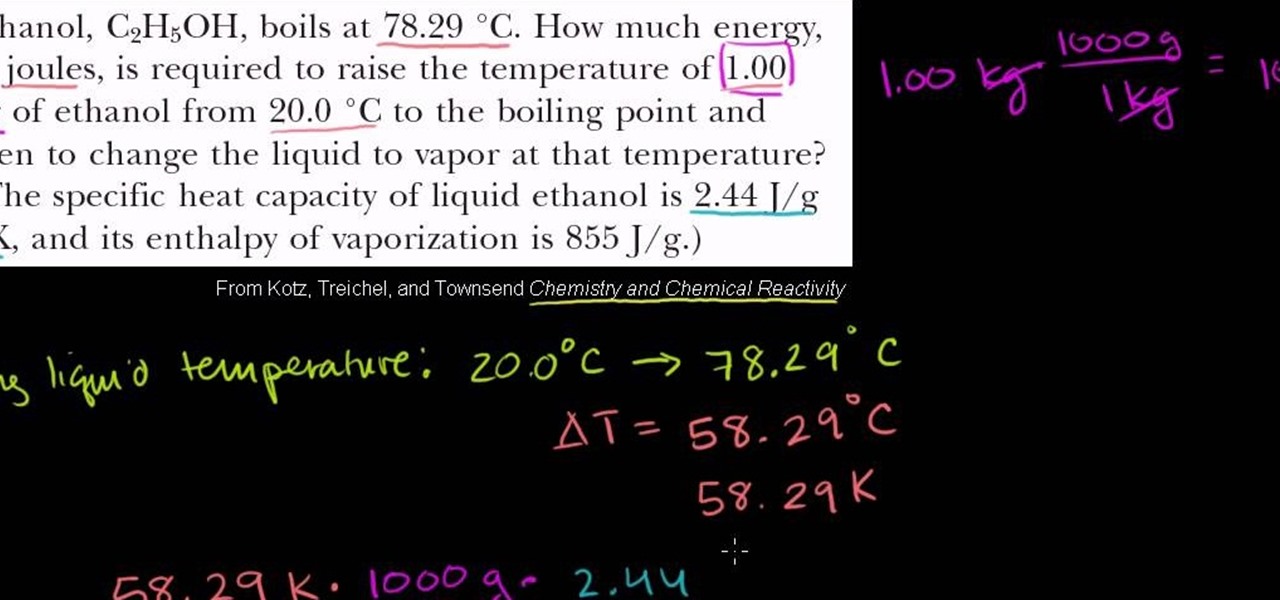Wondering how you can allocate more RAM to Minecraft? Watch this video to learn how to dedicate more of your computer's RAM to Minecraft. This video contains the code to enter into your computer to change the allocation of RAM for Minecraft.

Make your Android phone your own by customizing the wallpaper. You spend a lot of time looking at the screen of your Android device, so make sure you've got something easy on the eyes there. This video will show you how to set the wallpaper on an Android HTC Thunderbolt.

Some things never change. Even in the 1940s L.A. had her share of gang fights, and if you want to beat all of the Street Crime missions in L.A. Noire on PS3 or Xbox 360, you'll have to take part. Check out this walkthrough video.
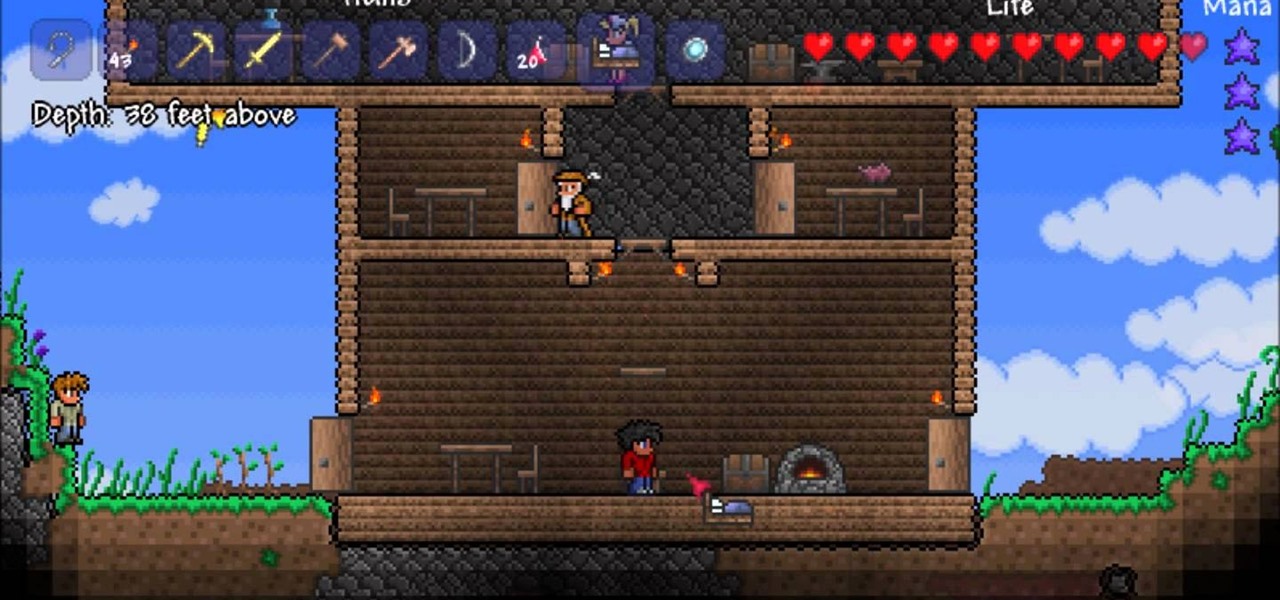
Trying to figure out how to change your spawning location in Terraria? Check out this video to learn what to use with your work bench to craft a bed and place it wherever you want to spawn. This will be very helpful as you move along in Terraria.
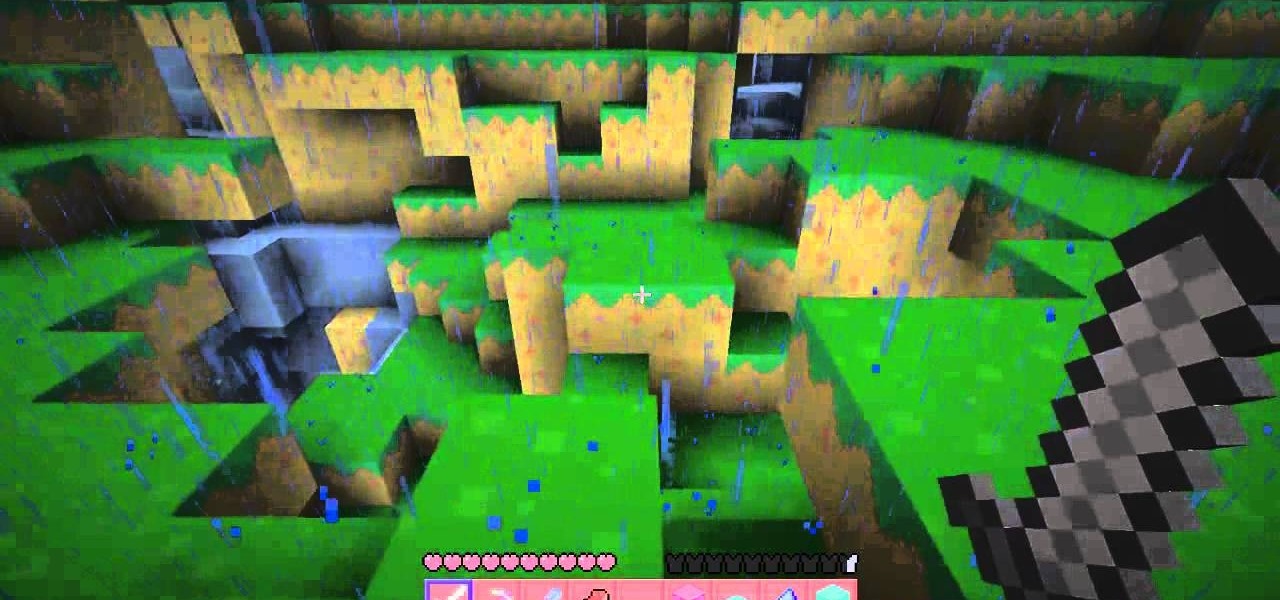
This video will show you how to download and install texture packs to Minecraft. The examples used in the video are the Jolicraft texture pack, Girlcraft texture pack, and Painterly texture pack. Change the look of Minecraft and discover new creative possibilities.

Looking for a stylish design for your web site's menu? You can use Antenna web design studio to create buttons that change color when the cursor rolls over them, a nice way to let people know where they are on your site.

Keep your tracks organized by color coding the mixer channels when using FL studio. You'll have a much easier time making beats in FL studio with color coded mixer channels. You've got the tools, make sure you know how to use them properly.

Replacing a car battery is one of the most useful auto repairs you can learn to do yourself. Being able to replace your car's battery can save you a lot of money. This video shows how to replace the battery on a 1998-2004 Dodge Intrepid.

Mods can let you change around the way your game looks, and you can download quite a lot of mods for free off Minecraft fan sites. This tutorial shows you where to find the best ones and how to download and install them.

Wallpaper is so retro, but what if you want to add a little bit of extra color to a room? Wall decals are the answer! They're a great idea for renters or people who cannot make other permanent changes to their home.

Google just makes everything easier! This video shows you how you can find a theme for your copy of Google Chrome, download it and install it in less than twenty seconds. It's incredibly easy, and there are so many themes to choose from!

A fixed layout means your website will not change size no matter the size of the browser it's being used in. This tutorial shows you an easy and quick way to set up the CSS for your website to give it a fixed layout.

Create a list with checkboxes and assign a price to each item. As your customers check or uncheck the boxes, they'll see the estimated price below change in accordance. This is a quick and easy trick visitors to your website will definitely appreciate.

Gradients help you change the colors of your projects in Adobe Illustrator 5 so it's precisely the shade you want. You can also transition from one shade to another using gradients, and this tutorial shows you how to get the most out of gradients in Adobe Illustrator 5.

A tuple's value cannot be changed at all within your Python-based program, whereas a dictionary is more like an associative array where every item has a key and a value. Here is how you can use both tuples and dictionaries within your Python program.

Upload your footage to Adobe After Effects (make sure it has been set to 3-D), and then apply the effects you want, such as fog. Then, you can use the Depth Cue setting to change the depth of your picture to really make it look 3-D.

All you need to pull this off is to have Minecraft already downloaded, and the texture you want. Then, this video shows you how you can add these textures to your Minecraft game when you're playing the agme using a Mac.

Customize the colors of your homescreen icons on your HTC 7 Trophy Windows 7 smartphone! It's easy and only takes a few seconds. This WP7 user's guide will walk you step-by-step through the process. For more information, and to learn how to set up custom-colored icons on your own HTC 7, watch the clip!

This tutorial is aimed at using Cheat Engine to cheat at games that are not online, such as Need for Speed (demonstrated in this video). Change your stats, add extra inventory items or increase your amount of money or experience points!

The basket in this tutorial says 'Give Thanks', but you can always change the lettering and turn it into a place card instead. It's a mini basket that you can fill with anything, and give away as a favor or use as a table decoration.

Want to be the master of your domain? Make zombies and other monsters spawn where you want them. This tutorial shows you how to use the free software NTB edit to hack MineCraft and alter the spawn points for monsters.

Want to modify your game in Fallout: New Vegas? You will need to be able to transfer a saved game from your Xbox 360 onto your desktop computer, and then go into the hex editor to mod or hack what you want to change.

Want to change the stats or skins for any item in Fallout: New Vegas? If you have the mod manager for the game, you can open it up and use it to alter the stats for any item in the entire game.

In this video tutorial, we learn how to change the audio levels on a Motorola Droid Google Android cell phone. Whether you own a Google Android smartphone or are merely curious to see how they work, you're sure to enjoy this brief how-to. For detailed, step-by-step instructions, take a look.

In this clip, we learn how to use REPLACE to modify a string when using SQLite 3. Whether you're entirely new to the SQLite embedded relational database management system or are a seasoned developer merely looking to brush up on a few of the basics, you're sure to find much to take away. For more information, take a look!

In this free video chemistry lesson from Salman Khan, we learn about specific heat capacity and vaporization. Whether you need help studying for that next big test or could just use a hand finishing your homework, you're sure to be well served by this video lesson. For all of the details, take a look.

In this clip, we learn how to pin things to the Start screen on a Windows Phone 7 smartphone as well as how to change the theme color. Whether you're the proud owner of a Microsoft Windows Phone 7 smartphone or are merely considering picking one up, you're sure to be well served by this video tutorial. For more information, including detailed instructions, take a look!

This tutorial covers the guitar amp feature in Pro Tools. You can distort the sound, change the tone of your guitar sound or even shape the track to your liking after it's been laid down. It also coveres how you can save guitar amp presets.

Start with a toy bullhorn that alters the sound of your voice when you speak into it. Then mod it using a few potentimeters and a few resistors as demonstrated in this video. Now you have a toy with an even crazier pitch!

Minimize loss of quality when you're changing a video from one format to another. This tutorial shows you how to take a film clip in high definition mp4 format and convert it into an avi format with minimal loss of data or quality.

Watch this photography tutorial video to learn how to change the settings—say, for your background image—in your Canon PowerShot SD600. Customizing your SD600 digital camera is easy using the tips in this how-to video.

Your favorite band is probably one of your greatest emotional outlets, and many people spend their whole lives dreaming of hanging out backstage with the band that changed their life. Wait no longer. This video will give you some great tips to help you get backstage without a pass and party like a rockstar.

In this tutorial, we learn how to rename a virtual machine when running the VMWare Fusion virtualization application on an Apple Mac OS X computer. It's an easy process and this video presents a complete guide. For more information, including a full demonstration and detailed, step-by-step instructions, watch this helpful home-computing how-to.

A great singing voice is one of the greatest natural gifts a person can have. Voices change though, and if you want to keep your golden pipes shiny your have to take care of your vocal chords. Watch this video to find out how.

Create a custom brush which you can use to stamp your own signature onto projects you've worked with in Adobe Photoshop. You'll be able to change the size or color of your signature, and put it anywhere on the image you want.

Are you sick of doing the same saltwater-in-your-hair look, a la the bohemian Nicole Richie? We are too. While the loose and beachy hairstyle is pretty, it feels nice to change up our hairstyle every once in a while.

In this clip, you'll learn how to access and alter isolated storage quotas when working in Silverlight. Whether you're new to Microsoft's popular web application framework or a seasoned web developer merely looking to improve your chops, you're sure to find benefit in this free MS Silverlight programming lesson. For more information, including a complete demonstration and detailed, step-by-step instructions, take a look.

The Color Picker component lets users change colors of a designated item - like choosing red lilies or white lilies in a Flash-based game. This tutorial demonstrates how to construct your items in ActionScript 3 and then attach them to the Color Picker function in Adobe Flash.

Use ActionScript 3 and Adobe Flash CS3 to add in a slider component to the website or project you're building in Flash. A slider component can allow users to do things like change the size of animations on your website.

In this clip, you'll learn how to use the MediaElement control to react to changes in media states when working in Silverlight. Whether you're new to Microsoft's popular web application framework or a seasoned web developer merely looking to improve your chops, you're sure to find benefit in this free MS Silverlight programming lesson. For more information, including a complete demonstration and detailed, step-by-step instructions, take a look.