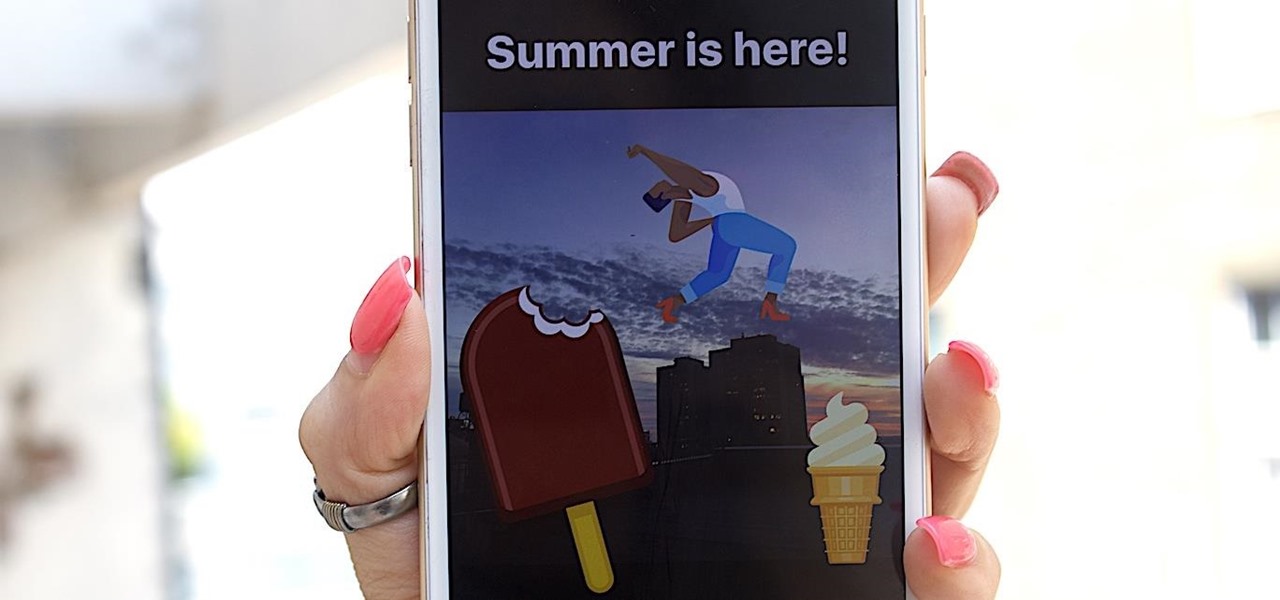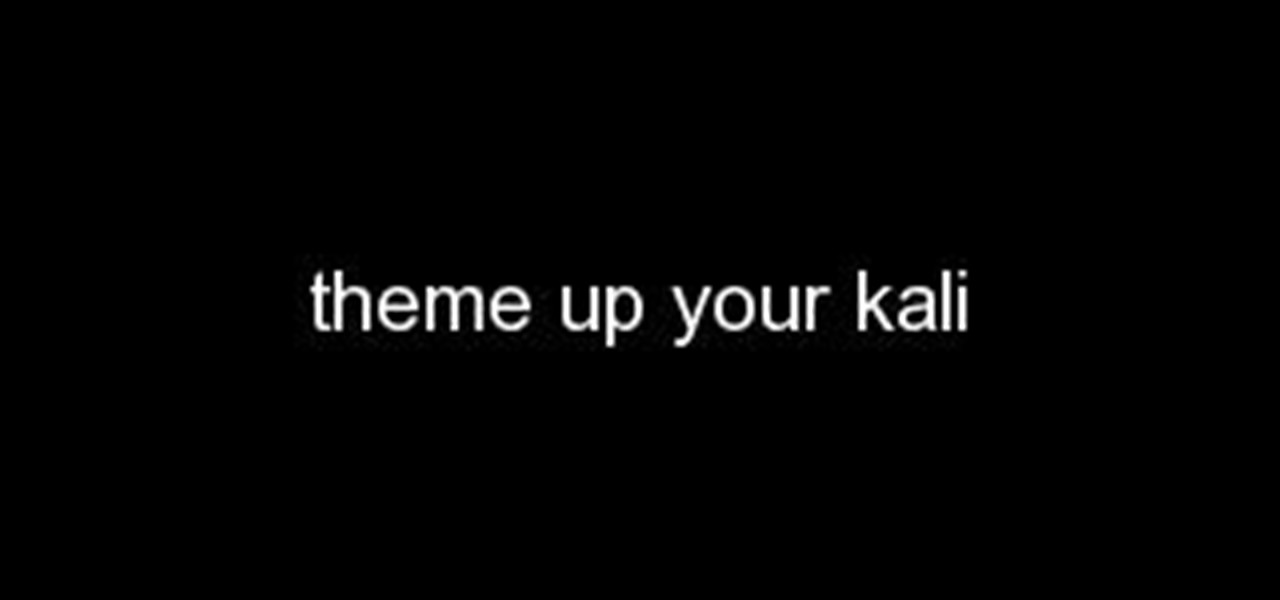Google just released the second developer preview of the Android 8.1 update for Nexus and Pixel devices, and even though it's just a point-one release, there are lots of cool changes. Before you run off to join the Android beta program and try the new version, it's worth reading up on what's new.

When hacking into a network during a penetration test, it can sometimes be useful to create your own wireless AP simply by plugging a Pi into an available Ethernet port. With this setup, you have your own backdoor wireless connection to the network in a matter of seconds. Creating an AP is also helpful while traveling, or needing to share a connection with a group of people.

Apple took a giant step forward in terms of user customization with the new Control Center in iOS 11. With an improved design, buttons you can pick and choose from, and even a new default Cellular Data toggle, it's definitely a better iPhone experience. However, Apple also took a giant step backward with the confusing Bluetooth and Wi-Fi toggles.

For Apple Pay users, the iPhone X, XS, XS Max, or XR will be an adjustment. Gone are the days where you could rest your finger on the Home button and hold your device within range of a contactless reader. Without Touch ID on the iPhone X, this isn't possible. But have no fear, Face ID is here.

Is the Home button the main reason you haven't pulled the trigger on a new iPhone? Are you worried that you'll miss its functionality too much, or that simple things like accessing your home screen will be too hard? Well, don't worry about any of that, because Apple came up with some intuitive gestures that makes the old Home button seem clunky and outdated once you get used to things.

A developer has previewed a pair of potential applications built on ARKit that can be triggered by Alexa, the resident voice assistant of the Amazon Echo.

Android Oreo may not be the flashiest release, but it's got tons of under-the-hood changes. We recently discovered documentation in the AOSP source code that outlines one of these understated features, which has been dubbed "Rescue Party."

More prescriptions for antibiotics are written for ear infections than any other type of infection. A new study comparing the incidence and causes of ear infections in children between the ages of six months and three years found that the incidence of ear infections over the last decade has dropped significantly since the 1980s.

If you've been looking for an alternative to Google Maps, look no further than Waze. In addition to benefits like crowd-sourced traffic data, police trap locations, and road work avoidance, the app even lets you personalize the voices used for navigation and directions.

In an early morning blog, Jimmy Alamparambil of the Unity team announced a major new update to their ARKit plugin. Developers now can use Unity and ARKit to create AR experiences and test directly from Unity's editor, without deploying to the device.

Group messages are great when you want to talk to multiple people at the same time. However, things can get disorderly real fast in the Messages app, especially if the same person is in multiple group conversations. That's where custom group names come in, which helps you make sense of all those disorganized threads with multiple names/numbers attached.

A 6,000-year-old forest inhabitant awakens to find life in the forest around it in crisis. Plants, trees, animals, and birds are moving north to escape increasingly heated air, even as mass extinctions take place around the world. The inhabitant stirs and remembers it has lived this before and knows what to do.

Just like your gastrointestinal tract, and the soil we walk on — a dust storm has a collection of bacteria, fungi, and viruses all its own called a "dust microbiome."

Although Instagram's summer stickers will only be here for the summer, the ice cream cone is still currently one of the most fun ones to play around with in Stories. It's also one of the stickers that lets you pick your preferred flavor of ice cream, rather than forcing just one type of flavor on you.

Pokémon GO updates will have new deterrents for cheaters, and these seem to use shame more than just prevention. The changes were mentioned by a Pokémon GO support account on Reddit. (There are other updates coming soon to Pokémon GO as well.)

There are a lot of exciting improvements in store for Siri in iOS 11. Apple showed off some of the highlights at WWDC, but there are five changes in particular that you don't want to miss.

What a week for iPhone rumors. Monday saw an intriguing photo leak on Reddit of what could be the final designs for the iPhone 8, 7S, and 7S Plus (highly suspect, of course). Today continues the intrigue — iPhone assembler Wistron told reporters in Taipei that Apple's newest smartphones will be waterproof and feature wireless charging.

Apple's been hard at work adding new features and finishing touches to iOS 11, and there's evidence of it everywhere. But there's one place where these changes are more noticeable than perhaps anywhere else — Safari.

The Galaxy S8's Always On Display is a fantastic feature that gives you a brief overview without having to wake up your phone. But AOD now has a virtual home button, which kinda ruins the sleek look and can even cause screen burn-in.

We just keep discovering hidden features and settings scattered throughout the Galaxy S8's system like little digital Easter eggs that were largely left unadvertised. One such setting is an option that lets you change the placement of your S8's display brightness slider.

The future of forests looks dreary in the face of a warming climate, but scientists are exploring the relationship between soil microbes and the ability of trees to move to higher altitudes, a key component of their survival.

Who likes security? I like security. I lock my doors at night, and so should you! That's why it's exciting to me that Samsung has just announced its May security update. It's like getting a brand new, top-of-the-line lock for free, but for your phone.

Jeep has now jumped on the AR-retail trend with their introduction of the Jeep Compass Visualizer. Customers can now view and customize a Jeep Compass to their liking, all without a real Jeep even present.

Google just pushed out an update to Chrome for iOS, with the main change being a new feature called "Read Later". Read Later is a nifty little feature that allows you to download and save web pages that you can read even if you're offline. Being a subway rider in NYC, I know very well how annoying the lack of an internet connection can be when traveling, which makes this feature all the more handy.

Apple just pushed out the iOS 10.3 update to everyone on March 27, so if you haven't installed it yet, make sure to do so by going to Settings -> General -> Software Update. Trust us, you'll want to.

An interesting new use-case for the Microsoft HoloLens appeared in a YouTube video from Washington-based DataMesh last month. In it, you can see the HoloLens working in conjunction with the Microsoft Surface Studio, Surface Dial, and Surface Pen for 3D model detailing and visualization in real time.

Almost every Android device comes with a Google search bar embedded directly into its stock home screen app. But Google search is available in so many different places on Android that having this bar in your launcher is almost overkill. On top of that, Google recently changed the logo overlay to a more colorful one that may clash with your home screen theme, so there's plenty of reasons to dislike this feature.

Scientists are constantly on the search for new organisms, species, and other types of life. A special group of these researchers, calling themselves "bioprospectors," dive deep into mines to find unique lifeforms with special properties not found anywhere else.

Now that we've set up Vuforia in Unity, we can work on the more exciting aspects of making physical objects come to life on the HoloLens. In this guide, we will choose an image (something that you physically have in your home), build our ImageTarget database, and then set up our Unity camera to be able to recognize the chosen image so that it can overlay the 3D holographic effect on top of it.

WhatsApp recently updated their emojis (or emoji, depending on your preference), but it wasn't exactly a welcome change. Many users have complained that the new smilies are just way too big, others aren't too fond of the shinier appearance, and countless folks have been venting their frustrations on Twitter.

Joyce Kuo of Nijie Technology released a video showing a group fighting it out Dragon Ball Z-style in a restaurant, but instead of Goku, Piccolo or Vegeta, we have two horse-headed young ladies shooting fire and other elements at each other.

Among the many new changes ushered in by the iPhone 7, only one has the potential to completely change the way you interact with your smartphone—a new 3D Touch-enabled home button. Instead of the mechanical click we've grown accustomed to, your home button will now behave like the rest of the phone's touch screen interface.

Humans learn best by doing or through an experience, and so the holographic environments provided in virtual and mixed reality are ripe with educational opportunities. HoloStudy took this to heart and created an educational science app that teaches you with animated models you can explore in your own space.

LARPing, or live action role-playing, can look a little silly because it requires a lot of imagination to suspend reality. But mixed reality technology like the Microsoft HoloLens can change all of that with voice commands and special effects.

It's impossible to predict the future, but it's fun to try. Adapted from Daniel H. Wilson's short story of the same name, filmmaker Giacomo Cimini's short film "The Nostalgist" shows a futuristic world where mixed reality serves as an escape from a less-desirable physical world.

Mozilla helped get the ball rolling with WebVR, but support for the technology has been notably absent in Google Chrome until recently. Now, the latest Chromium developer build offers limited support.

Augmented reality has a variety of applications, but lately the face has been a major point of concentration for many companies. We're all pretty familiar with face swapping by now, but ModiFace employs similar technologies for more practical purposes.

I am back this time showing you guys how to theme your kali linux. Being true kali is good for pentesting but when it comes to looks it is lifeless , maybe the kali rolling could be an exception but even that makes you feel bored after a long time . So in this tutorial I am gonaShoe you how to theme up your kali

When you make or receive a call on your iPhone, you're forced to use the built-in ear receiver at the top of the phone to hear anything—unless you're already connected to a Bluetooth device. If you don't have Bluetooth in your car, or prefer to just use the speaker instead, having to manually switch to speaker mode can get annoying real fast.

Your iPhone might have a great camera, but it can be irritating to get things like exposure and focus right when your fingers are all over the 'viewfinder.' The Pictar aims to change that by making your iPhone as much like a DLSR as it can, keeping your fingers from obstructing your next great photo.