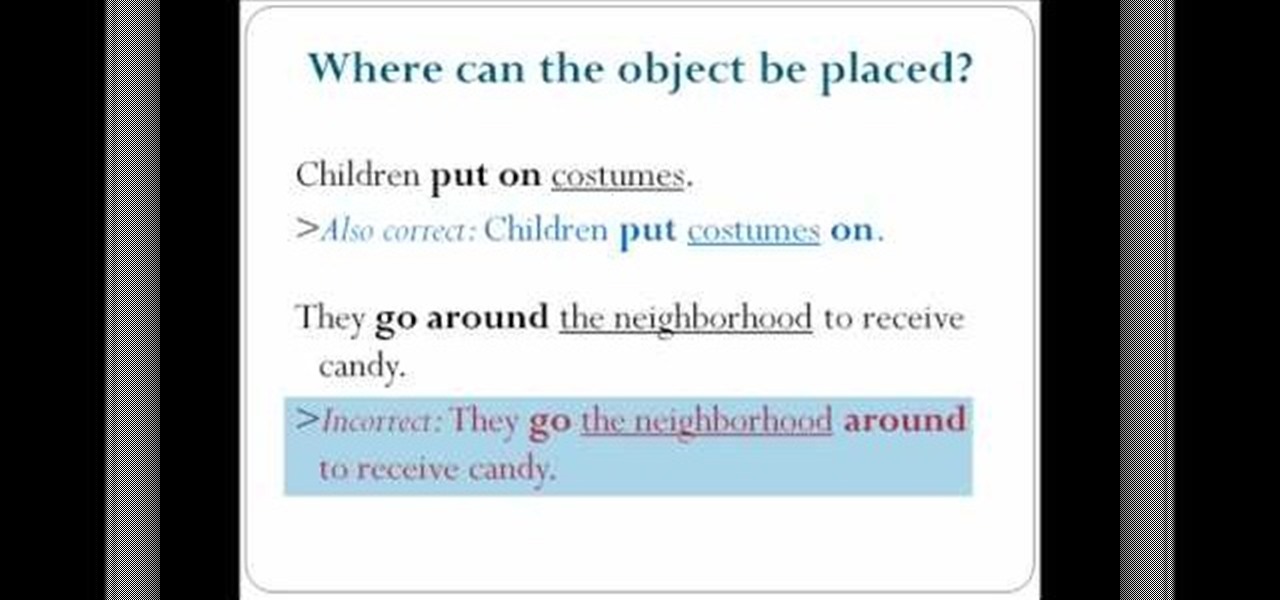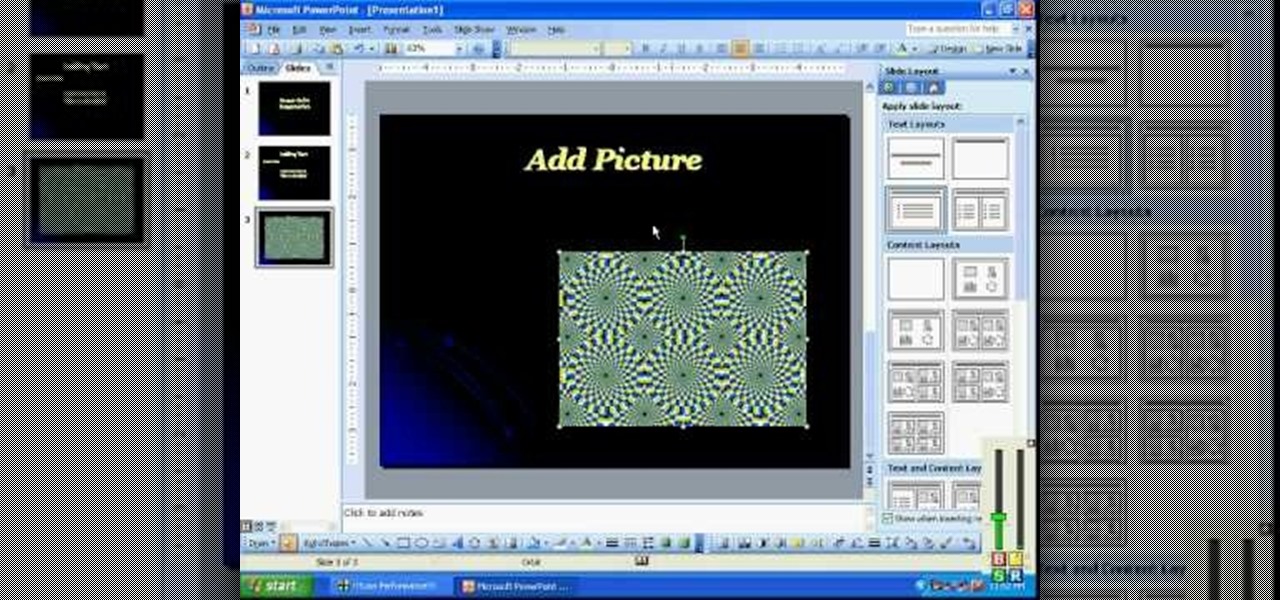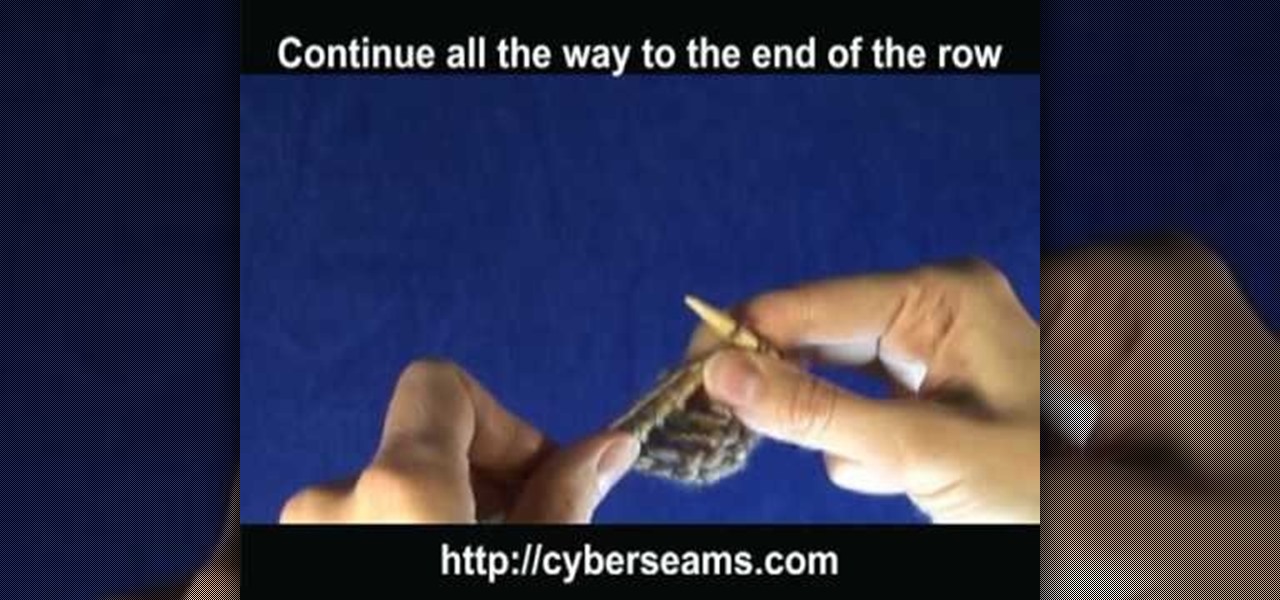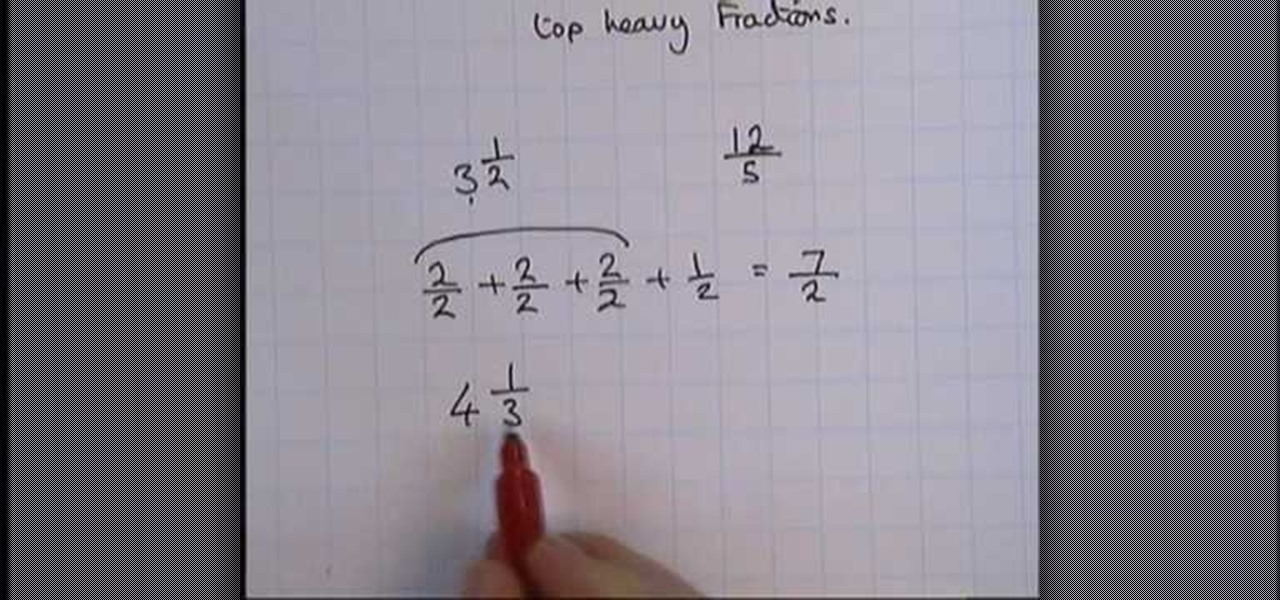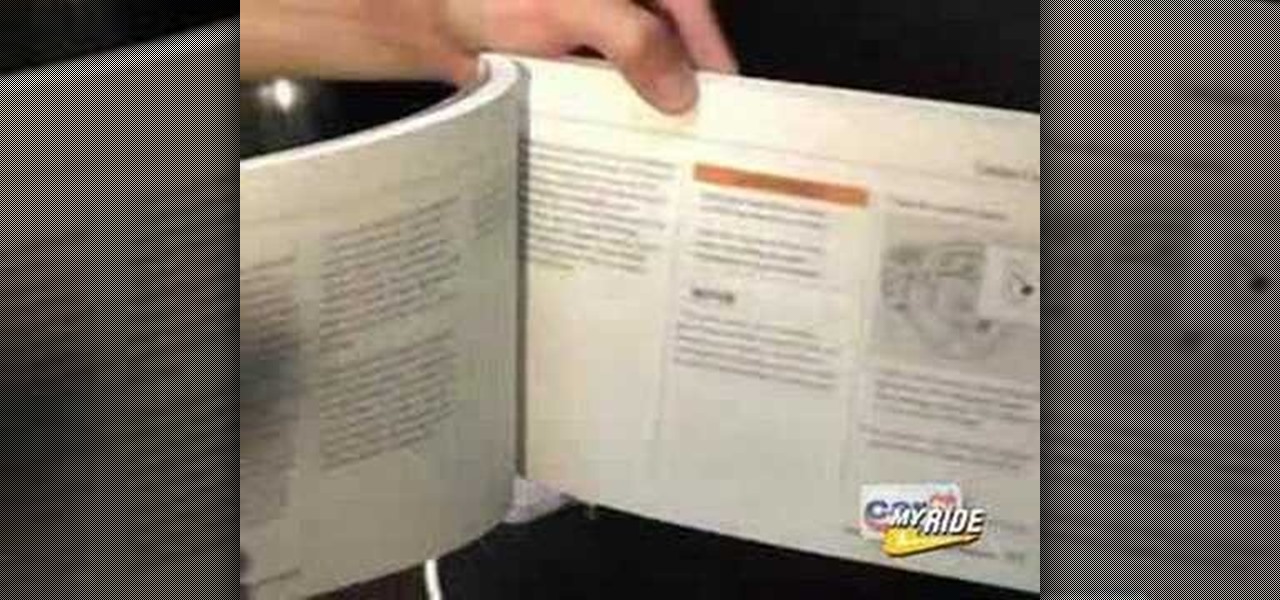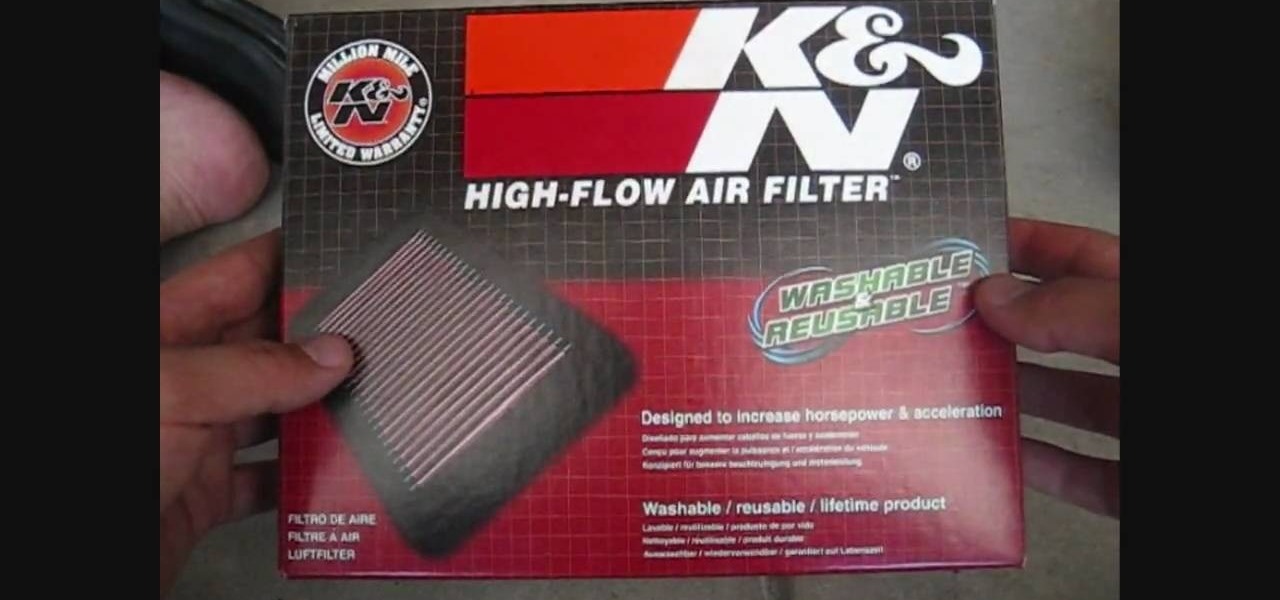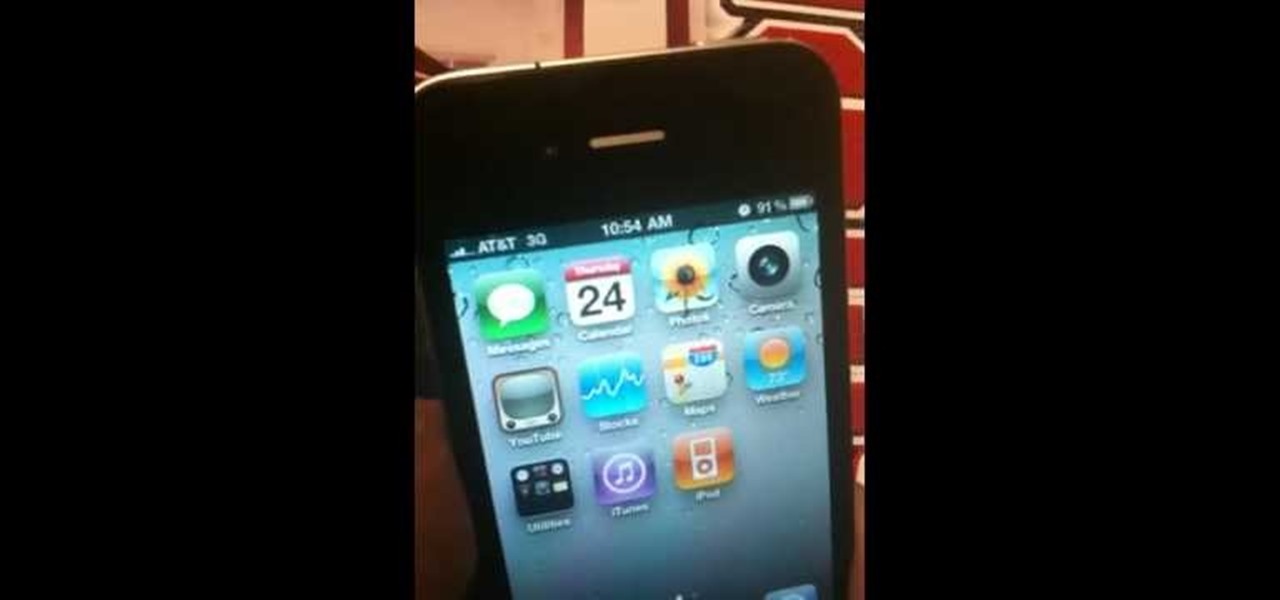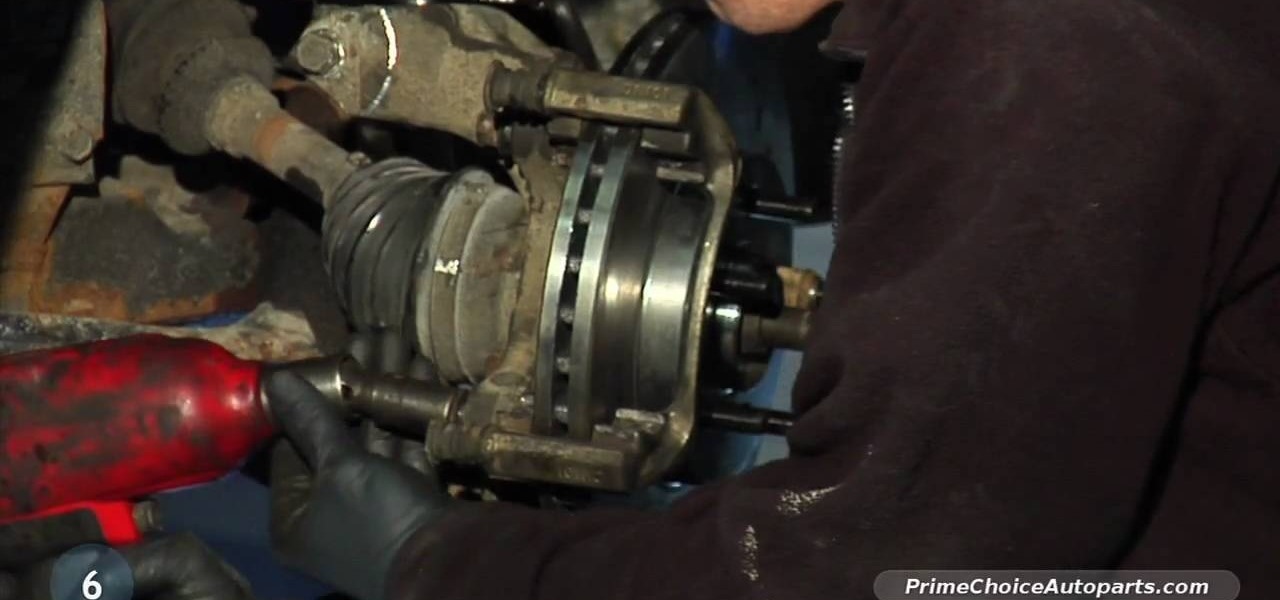In this video, we learn how to speak Spanish using present tense AR verbs. "Nosotros" means "we", "nosotras" means we as well, it's just talking about a female while the other is talking about a male. Common "ar" verbs include: necesitar, patinar, practicar, terminar, tocar, trabajar, nadar, hablar. These mean (in order): to need, to skate, to practice, to fish, to play, to work, to swim, and to talk. When you are talking about a male, female, or group of people you need to change the last pa...

In this video, we learn how to get a new domain name from Google. First, go to the Google domain website and search for a domain name that you want. After this, check the availability of it, then continue to register it. Once you get the registration page, enter in your information and pay for the service. After you do this, you will get to choose your e-mail preferences, then finish your purchase. There will be a link to retrieve your purchase at the end, then you will create your first admi...

In this video, we learn how to play 12-bar blues variations on guitar with Justin. You will simply be taking the regular pattern and adding in variations you can do. You will end up with the ability to improvise with different songs, which will make you have a unique sound to all your music. One of the things you can do is to start to play notes on a different string, or move the sound of the note up and down as you are playing it. Changing up the pattern can add a cool blues sound to your mu...

In this video, we learn how to automatically clear browser cache in Internet Explorer. This will help your internet run faster and it will also help protect your computer from your personal information being store. First, open up Internet Explorer, then click on the tools drop down menu and go to internet options. From here, go to temporary internet files and click on the button that says "automatically", then adjust the disk space to use to what you prefer. After you have changed the setting...

In this video, we learn how to play the main themes from "Lord of the Rings". The first strings will be E, B, G, D, A, and E. Play this riff going from high to low as you play each one. Start out slow so you can better hear how each of the chords sounds as you play. The next riff will be: E, B, G, D, A, and E. Play this slowly as well, then play the first along with it, making sure to change the height in the chords to hear the difference between the first and second chord. Continue playing e...

In this video, we learn how to tailor your resume to the job you want. Whether you love this or hate it, you need to do this correctly to help land the job you want. Don't give a general resume for a job, tailor it to the exact job you are applying for. The more you can cater to the job, the better your chances will be to get the job. Change the descriptions and information you list on your resume so you have the correct skills for that job and you will stick out in the crowd. Just by doing t...

You can get a new look for Google. So to do this first you need to go to Google and when it opens in your web browser, you need to paste the code "javascript:void(document.cookie="PREF=ID=20b6e4c2f44943bb:U=4bf292d46faad806:TM=1249677602:LM=1257919388:S=odm0Ys-53ZueXfZG;path=/; domain=.google.com");" in the address bar. Now you need to go to Google.uk and type or set your home page to http://www.google.com/ncr. Now when you go there you will see that Google's logo, Google search buttons etc. ...

In this video, we learn how to order food and drinks in Spanish. First, you will need to learn how to say "to want", "I need", "please", "to be able to". Once you familiarize yourself with these phrases, you will have the first part of being ready to order in Spanish. You will also need to learn the names for foods and the verbs for eat, drink, and bring. Depending on the types of food you eat, many are easy to learn. Some foods don't change name in Spanish and sound the same in English. Ther...

In this video, we learn how to speak English by changing the structure of phrasal verbs. Phrasal verbs can be transitive or intransitive, which means followed or not followed by an object. Transitive phrasal verbs can be separable or inseparable, which means the object can come between the verb and a particle. With a phrasal verb that is separable, pronouns as direct object must be placed between the verb and its particle. Examples of this include: children put on costumes, children put costu...

In this video, we learn how to keep resumes timely with transferable skills. You have to keep up with the changes in technology, so don't keep doing things the old way. You are going to have to keep up with people who have a fresh skill set. Don't wait for your employer to send you to school, do it yourself and get ahead of the game. Start to network with people and build your career and future by yourself. You will benefit from this, so take the time and make sure your skills are current and...

In this video, we learn how to play "Help" by The Beatles (Noel Gallagher) on guitar. First, play A for the intro, then A major 7, F# minor, D, G, A, the start the second part. The second part is simply just repeating the first part. Make sure your guitar is tuned so these sound soft while you are playing them. Continue to play these chords through the versus of the song while singing the lyrics to the song. When you get to the chorus, you will have to change the chords slightly and make sure...

In this video, we learn how to protect your privacy while using Twitter. Your personal information can get stolen in an instant with the internet. With Twitter, when you are doing updates showing where you are and what you are doing, someone could try to find you and potentially create harm to you. To help you avoid situations like this, you need to go to the security settings of your Twitter account. When you go here, you can change the account so that it only allows people you want to follo...

Like a scene from Charlie and the Chocolate Factory, this high-tech cookie offers 7 different flavors. The University of Tokyo's Tajuki Narumi and team presented the Wonka inspired augmented reality flavor-changing cookie at this year's SIGGRAPH computer graphics and animation conference in Los Angeles.

In order to make your own icons for free, you will use any bitmap program. You can use Paint, in Windows. Open paint. Click on Images. Then, go to Attributes. Change the width to 32 by 32 pixels. Click OK. You can enlarge the image, if you like, in order to make it easier to work on it. Draw the image that you like. Click on File and Save. Next, you will need to save the image. Click on File and Save As. Change it to a 24 Bitmap image. Name it New.ico. Save it to your desktop. You should see ...

In this video, we learn how to set up your sewing machine. First, place the thread onto the top pin and pull it down. Then, wrap the thread around the bobbin pin and then push the pin onto the top next to the pin. Now, run the foot petal and keep threading until the spool is fully threaded. Next, place the spool in the bottom of the machine and place the lid back onto the bottom area. Now, thread the top thread down through the tension setting, through the hook, then into the needle. Now you ...

So we're going to ask you one question that will change your origami folding life forever: Are you ready to move beyond cranes? So many people get stuck and attached to making origami cranes because they're easy, cute, and pretty.

In this video, we learn how to create a PowerPoint presentation. Start off by adding in the title and subtitle of the project. After you do this, you can start to change the fonts and colors, as well as add pictures to the background and add transitions to the next page. When you're done with this, go onto your next page and start to add in all the information you need to on the following pages. When you are finished, you will be able to save your project and then use it for a presentation. T...

In this tutorial, we learn how to create and edit tasks in MS Project 2007. Before you begin, you need to set the start date by going into project information and changing the start date and end date. After this, type in your first task name, then enter in the information that goes with it. After you have entered this, press the check mark to set it up. After this, enter in the other task names that you need to specify in your project. When you are finished, you will need to save this onto yo...

Major scales give a song harmony, peace, and coherence, but minor scales (often thought of as their sour cousin) add interest. Which is why even popular pop songs commonly inject key changes to let rip a minor scale that sends the song from boring to Billboard.

What is the main point of a dryer? To dry clothes, blankets, and other pieces of fabric of course! When you have a dryer that is not heating up, you have a problem on your hands. But, don't call a repairman just yet.

In this tutorial, we learn how to create your own wallpapers. First, go to the website http://wallpapers.x3studios.com/. Once you are on this website, you will be able to change the background then add on graphics that are loaded in their library already. You can also add in text if you prefer to. You simply just drag and drop all the different things into the background until you have what you want. Once you are finished, save to the gallery and then you will be provided with a link where yo...

In this tutorial, Shawn Powers shows us hot to update ISOs with Zsync. First, download and install this, then type in "i" and enter in the c file. Then, enter the http address where the zsync file lives, and press enter. After this, it will download the file and compare it to your 'c' file. You can also use a desktop CD as a seed and use the change for an alternate CD if you prefer. When finished, exit out of the program and you will be done. This will save you bandwidth and only take a few s...

In this tutorial, we learn how to design custom flyers using Easy Flyer Creator. First, start a new deign in the software, then delete all graphics so the page is blank. Next, add in a background to the flyer and resize it to fit onto the entire page. Now, right click on the picture and choose 'set as background'. Now, add another picture on the page, then move it to your desired location to fit on the bottom of the page. After this, you can edit the picture further, if needed. When you are d...

In this tutorial, we learn how to knit a left handed scarf patter. To begin, you will cast on 20. After this, you will knit for two rows, then on the next row you will knit once and yarn off twice, then end with a knit one. Repeat this again fro the next row, or how every many rows you want your scarf to be long. When you are done and have the desired length, you will bind off and your scarf will be finished! If you wish, you can change colors between rows to get a colorful effect, or just us...

In this tutorial, we learn how to set up the calendar in MS Project 2007. First, open up your calendar and then click on the "work week" tab. Now, set your working times into the slots for each different day. Make sure you set your start and end times correctly. Now, go to options and change the default start and end times so they match your working calendar. When finished, save this and then start to enter your task information to each different slot. When you enter this, the start and finis...

In this video, we learn how to spice up your desktop with free Windows 7 themes. These are provided on the Windows website, where you can search through the personalization gallery. You can choose from a number of different themes that best fit your personality and preferences. You can change not only what you see, but also the sounds that you hear! If you don't see a theme that you like now, check back often because there are always new themes being uploaded to the website. These are all fre...

In this video tutorial, viewers learn how to convert mixed numbers to top heavy fractions. This task is very easy, fast and simple. Begin by multiplying the whole number with the denominator and then add the numerator. In the final answer, the numerator will be greater than the denominator. The denominator stays the same and does not change. This video provides several examples and demonstrations for viewers to have a better understanding. This video will benefit those students who are strugg...

If you're getting tired of all the commercials on the radio or want to listen to your favorite book while on the road, then this next tutorial might help. If you have an iPod, then listen up!

In this video, we learn how to pull a compilation of computer pranks on a friend. The first trip is a mouse prank where you will open up the control panel and find the mouse settings. From here, you can switch the buttons from left to right and change the speeds of the mouse. Next, you can do network pranks by running cmd.exe as administrator. Then, go and see who is on the network and type in "msg /server:(ip address) and message". You can also do a ghost typing prank, which you will create ...

In this tutorial, we learn how to shift gears on a 2008 Ninja 250 motorcycle. First, pull in the clutch, take it down to first, then give it gas and release the clutch to get the bike started. To shift gears, pull in the clutch, pick up, then ease out the clutch, then give the bike gas. Keep doing this to change in between the different gears on the bike. Practice doing this in an empty parking lot and don't forget to keep on the gas while you are doing this. You may let go of the clutch to q...

In this tutorial, we learn how to replace the stock air filter on a Ninja motorcycle. Start off by opening up the air box using an Allen wrench. After this, take the bolts out of this and set the air box cover down. Now, remove the air filter to see how dirty it is. If the air filter is full of residue, then you need to change it! Now, clean the inside of the air filter area with a wash cloth . After this, replace your new air filter back into the right spot. Next, apply the filter cover back...

In order to grow Rhododendrens in a greenhouse, you will need the following: climate control, timers, misters, and thermostats.

In this C4D user's guide, learn how to ctrl-drag axes to bypass the object axis tool; how to change a group axis with several selected items; how to set a light to negative values to make darker areas; and how to undo camera (view) moves by choosing "shift-command-Z." Whether you're new to MAXON's popular 3D modeling application or are just looking to get better acquainted with Cinema 4D and its various features and functions, you're sure to enjoy this free video software tutorial. For more i...

Like all hot young things, Ashley Greene moved from Florida to California in her teens in pursuit of a movie career. And what a movie career she found. While L.A. is infamously known as a land of many wannabes (usually working as waitors/waitresses at hip restaurants hoping to be scouted by some hungry casting director), a few get lucky and land The Role that changes their lives forever.

In this video, we learn how to create a free flash website using Wix. First, log online and go to "www.wix.com" and either create a screen name or log into your account. Now, click on "create" and choose a premade template or make one from scratch. Now, change the background to a color you prefer, then add in a frame and different media to your page. You can also add a title to the website by clicking on the "text" section. You can play around with the different effects and additions, making ...

The iPhone 4 shipped with a poorly designed antenna that can be disabled simply by holding the phone in the manner that most people hold phones. To make matters worse, when asked about it, Steve Jobs responded like the snooty prick that he is, saying that people should just change the extremely natural way in which they have always held phones just to accommodate the iPhone. If you don't want to do that, this video is here to help. It demonstrates how putting a large bumper case on the iPhone...

In this automotive repair video, you'll learn how to change your own brakes. Throughout this process, you'll also figure out how to remove your tire, calipers and brake pads, and how to clean the brake pad area. See how to take off the rotor and reinsert everything correctly. It's an easy process, and you don't need to be a professional mechanic to install new brake pads.

Hub bearing assemblies are one of the most expensive things you could get fixed on your vehicle. And it's not an easy task to repair yourself if you're not a semi-professional mechanic. But with the help of this video, you'll learn the steps to changing hub bearing assemblies, from a licensed technician.

Owning a lawn tractor is a big responsibility. Just like a car, there are many areas that need constant care and attention. One area that needs to be checked regularly is the law tractor's deck belt. This is needed to help spin the blad that is located underneath the machine.

You've probably heard of people who say they have "two left feet" when it comes to trying to groove on the dance floor, but you can also have two left hands (if, you know, you're a right hander) when it comes to sewing and crafting.