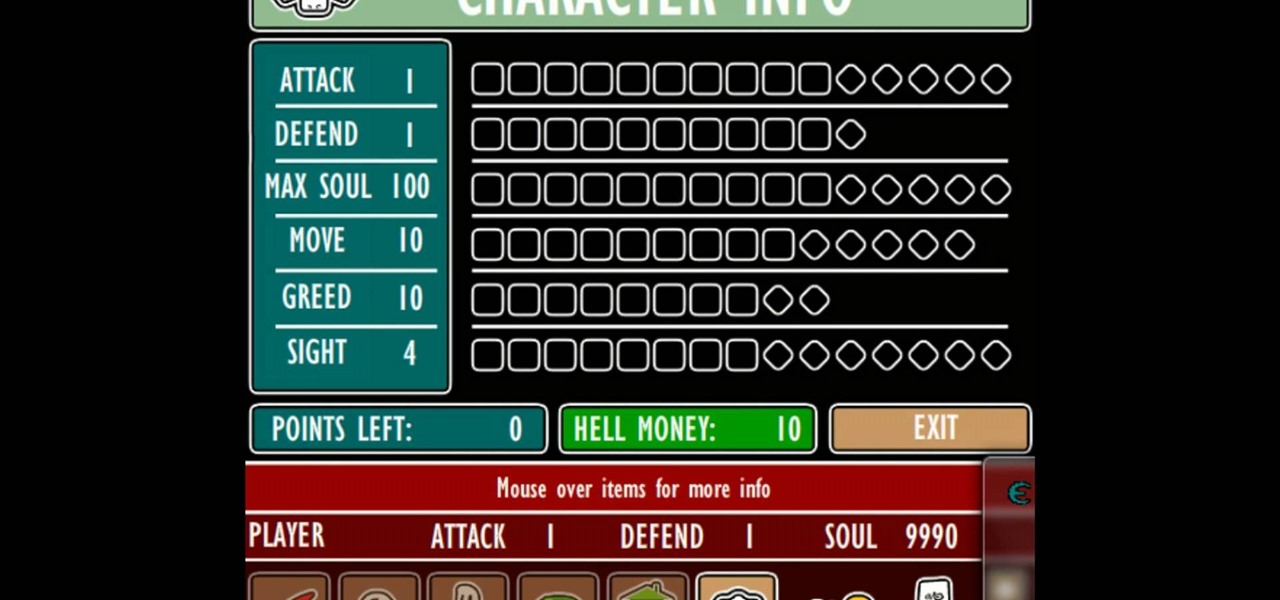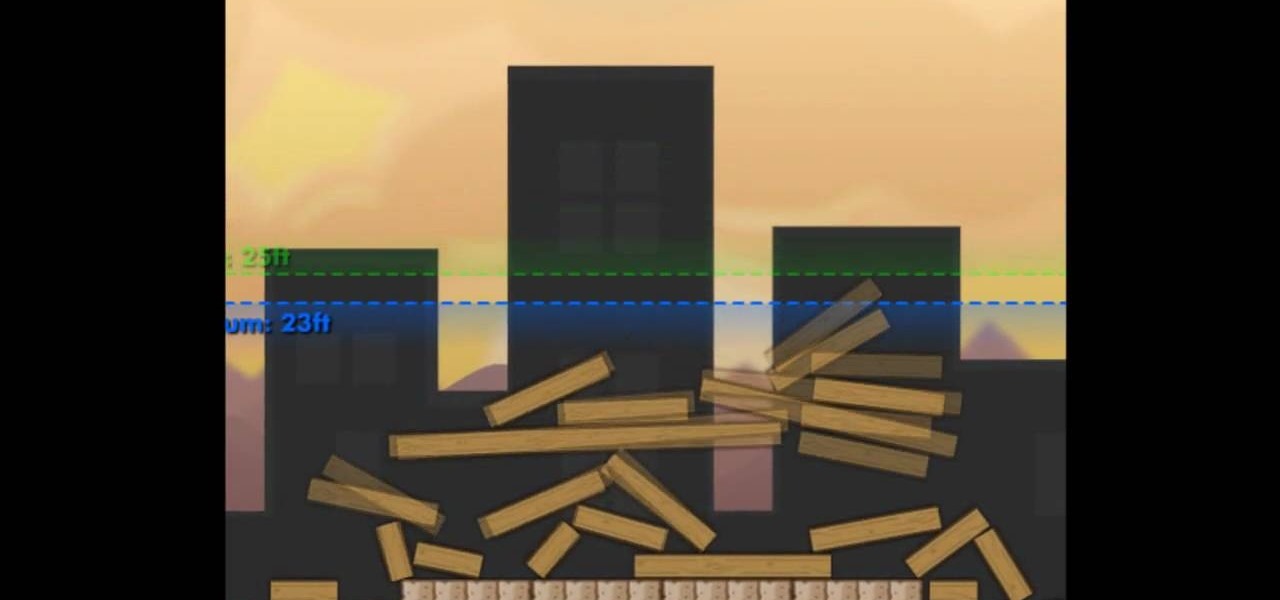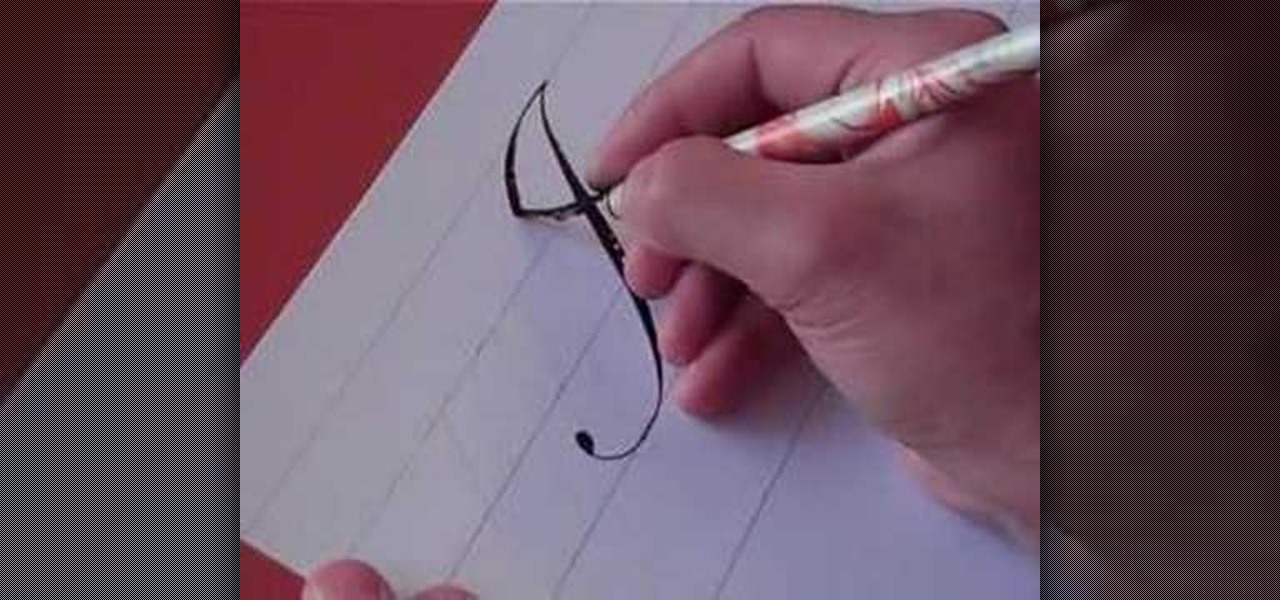In this Software video tutorial you will learn how to make a book cover in Photoshop. Go to file -> new. Give it a name, set width 900, height 1200 and resolution 300 and click OK. You can change these settings if you like. Go to your paint bucket tool and paint the background black. Then go to layer -> new ->new layer -> OK. Now select the elliptical marquee tool and holding ‘shift’ drag from the top left hand corner and make a circle. Go to your paint bucket tool and paint the circle with a...

In this Modern Mom video, costume designer and fashion consultant Cate Adair shows how to wear a spring scarf. She shows how to use a long thin scarf as a belt. She threads the scarf through belt loops and tying it in a simple knot around the belt loop at the end. During the video, she discusses using fabric as a scarf, or changing the width of the scarf depending on body shape. Finally, she uses a large square scarf folded in half from corner to corner to tie a "sarong" style splash of color...

If you want to learn how to get and graph the slope of a line using two points, you should watch this. 1. Let your two points be (x1 , y1) and (x2 , y2). Draw a straight line that connects the two points. 2. Use the formula, m = change in y over change in x , for finding the slope which is represented by the variable m. 3. The simpler form of the formula would be m = (y1 - y2) / (x1 - x2). 4. If you were given two points, just substitute the values in the given formula. 5. For example, the tw...

so the video is about how to knuckle a soccer ball. first of all, you need to kick the soccer ball with your foot. Do not kick the ball with the point of your foot, because you can not control the direction witch the ball is going to go. it is usually off target if you kick it with the point of your foot.

Runde Auto Group demonstrates how to change a flat tire. First, open your vehicle's trunk and remove the spare tire, the jack and the tools. You may need to loosen a wing nut to remove the tire from the trunk. Consult your owner's manual for limitations when driving on the spare tire. Put the jack under your car and line it up with the lip. Jack up the car using the lug wrench as an extender to take a little bit of pressure off the tire. Then, loosen the lug nuts using the lug wrench. Jack up...

Here in this video we are about to see how windshield wiper fluid is being changed. Open the car and look for the symbol which is on the cap of the reservoir. Remove the cap. Now pour the wiper fluid into the reservoir. The wiper fluid used varies from deicer to detergent. People tend to use the water which might turn bad once the temperature drops below a certain degree. So the water freezes ultimately the system stops making it a useless one. So the fluid is filled till it reaches the top o...

Open Microsoft Office Excel. Across the top notice letters (columns), along the sides are numbers (rows). The columns and rows can be extended by highlighting sections and right clicking and choosing the high of the row. You can also select to add a border, and change the orientation of your cells.

Make sure you have the appropriate lens for your digital camera. Look for markers on the lens that correspond with any mark on the camera body. Different brands have different markers. Some have square dots while some have red dots. Line these marks In one hand, hold your camera body firmly pointing to you. While holding it, push the lens button. Firmly hold the bottom of the lens (where the lens meets the camera body), and twist. Some cameras let you twist clockwise, others counterclockwise....

Classroomnext describes how to create a Google form with your own custom colors and designs to give it a personal touch. Once you are logged into the Google Docs main screen, click on the button that says "New" and choose the option "Form" from the dropdown menu. Once your new form appears onscreen, type in a simple test name in the title field and a placeholder question. Save the document. Click on the button that says "Theme" and you will be shown a variety of styles to choose from. Save th...

In this video from FusionGuy09 we learn how to use different lampshades to create different looks in your home. This video is from the store Naomi's Lampshades and Lamps. When buying a shade you want to bring your lamp to the store. Bea Searles shows us a bunch of different lampshades on different lamps and how they look and the different type of looks they will give to a room. Also in many cases you can just change the shape of the harp in the lamp to fit other kinds of lampshades. She shows...

Trevor4Ever595 shows us how to hack Hell Tour on Kongregate tours. First start the game by clicking 'New Game'. Complete the first level. Once you're on level two complete it as usual, and at level three you can start doing stuff. Open the cheat engine, click the process list, and click on your browser. Multiply your souls by 8 and put it into first scan. Go back to the game use some of your soul and then open cheat engine and multiply it by 8 again. Go down and click the frozen box on your c...

As you type in Microsoft Word, take care to notice when the computer puts a red squiggly line underneath a word you typed. If you see a red squiggly line, the word is spelled incorrectly. If you right-click on the word, MS Word will show you a list of correctly spelled words that it guesses you were trying to spell. If you wish to check the entire document, you can click the Tools tab at the top of the page and then spell check. This will go through the document and point out every misspelled...

This is a video about "How to Hack: Demolition City 2" by Travis. This is a flash game. To begin hacking, go to the game and enter the first level. At this point, you do not have any cash. Specify that you are using Mozilla in the cheat engine. After you have completed the first level, write "double" variable in value type and then type the value for the first level, and you can easily notice the game appearance seems to be changed, because the second level of the game consists of first level...

Go to the Menu and click the Start button. Now select Control Panel. In the Control Panel, you can see the Option Programs. Now you can see Uninstall Programs in small letters below the Programs option. Click on Uninstall Programs. Here you can see the list of programs installed, when they were installed, what is the size of the program, and which version of program is installed. To uninstall a program, simply click on the program you wish to uninstall. Some options get displayed above the ta...

This video demonstrates how to show and hide the ruler in Microsoft Word 2007, along with working with page margins. The presenter indicates that if you click the small button above the vertical scroll bar, Microsoft Word will then display Rulers. To work with margins you'll need to click on the Page Layout tab to display the Page Layout ribbon. The video shows the different options located on the Margins menu. There are several built in settings for wide, narrow, normal, moderate, and mirror...

When you're using MS Word you should be able to see a large Microsoft office icon in the top-left icon. Clicking it opens up a menu where you should be able to see the save button. Pressing this button will save your work or overwrite a previous copy. If you press 'save as' instead, you will have the option to change what format the file is saved as and what name it is saved under so as not to overwrite the existing copy. When you've decided on the name and format and where to save, just pres...

This video shows you how to change the background color and watermark in your Word 2007 document. Both settings are found on the Page Layout tab. The background color can be chosen from a wide palette. The most frequently used colors are immediately applied to the current page as a preview. You can also choose to add a fill effect, like a color gradient, by clicking the Fill Effects item in the Page Color list. The watermark feature allows you to add either a predefined notice, an image or a ...

This video will show you how to create a flow chart in MS Word 2007. First click on the Insert tab. You can see the smart art option, click on it. A "Smart Art Graphic" window will appear.

This video teaches you how to become a DJ. In this session we can learn how to keep the beat off beat by keeping the timing of the beats the same. This video shows the specific way of increasing the beats and decreasing the beats according to the tracks that are played. This tutorial also has a live sample of how a beat can be matched off and a how to maintain a constant interval between the beats. It also has some specific instructions on how to maintain a constant interval between the track...

Take a metal piece and use the gas gun and blow with appropriate pressure so that one can observe the color change. You can see a white layer on the metal. Apply flux on the metal piece and rub it gently so that the small holes are covered. Let it dry for sometime. Start heating the metal gently with high flame for about five minutes. You can see water evaporating out of the flux on the metal. It protects metal from fire scale and will not allow oxygen to stay there. Now turn off the gas gun ...

Open Xara 3D. Hit show or hide cursor. Type the name JRR Tolkien. Open Animation Options. Set to swing 2. 4 frames per cycle. 1 frame per second. No pause. Angle 0. Select the second "R" and change the animation. Flip the "R" around so it is a mirror image. Go from frame one to frame two. Select the "J". Move the line spacing down to the middle. This yields the JRR Tolkien logo in Xara 3d. You can also flip around the logo using the view menu.

Operating the Toyota Prius 2010 cruise control is very simple if you watch this video. The switches of the cruise control is located on the stock which is behind the right side of the steering wheel. The on/off button is at the end of the stock. Once you turn it on, accelerate to your desired speed and push the stock down to set it on the current speed. If desired to change speed, hold the stock up to increase the speed and release it when speed desired is reached, and to decrease the speed h...

Let's get creative! In this video learn how to transform that boring old paintbrush in Illustrator into a totally new shape and size. You can turn your art brush into an arrow to a paint stroke to charcoal or even a fire truck or another fun shape! This tutorial will show you how to change your brush, step by step, and get the most out of Illustrator's drawing capabilities. Follow along with the video and soon you will be making unique designs with ease.

Daniel Zondervan of Diva Dan's Kitchen shows us an incredibly simple way to make Roast Beef with Caramelized Veggies. you can make for the chilly fall months or anytime you just want a delicious meal. This dish just happens to feature roast beef, acorn squash, carrots and turnips. Keep in mind that you can change up the vegetables to fit your taste. Also shown is how to make a homemade gravy with cornstarch and water that you can use to marinate your vegetables in. A dish that is sure to please!

Learn to write the letter “I” in calligraphy copperplate with this video. First, we need a book and a pen suitable to write in calligraphy. The pen's tip has to be bendable. First write the capital "I". It looks like a long "g". When half way from the top, the nib of the pen bends to give a thick feel and again it fades out to a thin one. The small "i" looks the like the actual "i" itself with minor changes. This will help you in your writing (font) style.

This video describes how to create a jumping letters in Flash, first create the text for example "JUMP" and using Break the letters each and then make the layer and now convert the letters into "Movie clips" and now we should add the key frames to our "time line”. Then moves the letters up by using the up arrow now copy the key frames from font end and paste on the back again for go up and come down the letters again and add the "motion between" for each letters and now skip the key frames by...

In this video we learn how to change a flat tire. If any tire of the car is flat you should not drive it further as it can be dangerous. Hence you should immediately bring your car to a side and start off your hazard button. Next you should take out your jack and put it in the right position below the car so as to lift your car and enable you to take the flat tire out. Once the tire is lifted above the ground, take out the spanner and unscrew the tire screws. They might be very tight so you w...

Whenever deciding to use fields in FileMaker Pro 10, some fields require special handling like the date field. Date field is able to store any date between 1/1/0001 to 12/31/4000. It stores dates in the form of whole numbers. Now, to create a date field, it shows at the bottom of your data and date can be stored. The format of the date can also be changed. One can add dates as well as get the number of days elapsed. This is quite flexible in terms of format as well as keeping records.

In this video tutorial by Tasktutorial, learn how to make a paper scroll in Photoahop. Select the rounded rectangle tool and draw a shape similar to the shape shown. Open layer options. Go to gradient. Select the indicated gradient and delete the marker shown. Adjust the other markers as indicated and use the control+g shortcut to duplicate the layer. Position the shape as shown and using the pen tool draw the paper outline by clicking and holding to obtain the required shape. move the paper ...

In this video are the Afro-Cuban Percussion Class at Grossmont College, with instructor Manny Cepeda to show us how to play a Meringue rhythm on the Conga Drums. He starts off with a slow beat by beat demonstration and then moves on to a faster beat. The camera changes the view so that you can see both a front and back view of him drumming. Once he has shown the basics he shows the different variations you can use and the various counts that you can start on.

Want to create some cool effects in illustrator? Create a new layer. Draw the ellipse tool and add radial gradient, then go to transparency and select screen. Then create the star tool and deselect stroke. Drag and place the star shape on ellipse and group them. Then duplicate that layer to make multiple sparkles on different layers. Resize other sparkles by holding down shift key. One can change colors of other sparkles. This will help you in making a good background.

Come see how to master your own music tracks with software by Studio One! Just follow the step by step instructional video. Mastering is done from the project page, which is not available in Studio One Artist. If you want mastering features, please upgrade to Studio One Professional. How to Master a song using Studio One: Adjust song start and end markers: Click on Open Marker Track button. Click and drag start and end markers to the beginning and end of the song. Master a song in a new proje...

This video shows you how to make Pakistani style creamy pasta. You will need 1 slice of butter, 100 gm finely chopped chicken, 1/2 onion chopped, Cheese to taste- cheddar, Handful of sliced mushrooms (frozen), Pasta of choice- boiled,

Get to know how to use Logic Pro's arrange page in this short tutorial. Use the arrange area to work with the audio of your song. Change the timeline by choosing a time and beat. Use the toolbar area to do some functions. Use the icons to easily open up media and list areas. Use the bin to store your audio. Use the browser to look for your audio songs. Use the event list editor to edit your MIDI information. Use the inspector to view the channel strips of your track. Use the editors in the bo...

This is a great instructional video on how to calculate the age of Universe from Hubble's constant. The speed the galaxy moves away from us is directly proportional to the distance from us. Now think of big bang theory. Hubble's constant is equal to velocity over distance. 1 over Hubble's constant is equal to distance over velocity that is equal to time. Time equals to 1over 71. If you change it into all the same units words it is one over 71000 or 3.09x 10 to the power of 22. It is 3.09x10 t...

This tutorial video, from tasktutorial demonstrates how to create animation using the motion guide function in Flash. You will learn how to create an object, in this case, a ball, and create an animation that makes it appear to bounce. The guide shows you, how to add a motion guide by selecting a key frame and drawing it in. Then you will learn how to snap the object to your guide line, and add motion to it by selecting another key frame between the first and last frames, and snapping the obj...

In this video by Task Tutorial we will learn how to create a simple flash button with sound. The first step is to create a text layer in flash, then convert your text into a button, then double click on the button to enter a sub menu and create a new layer for sound. Then simply add some sound files from your library and assign the sound file. Now you can change the color so you can see when the button is pressed. Then finally go back to your main scene and test your Flash movie. Using these ...

This tutorial describes how to create a realistic graffiti effect in a program called GIMP. You must first make sure that you have the font "writers original" installed on your computer. If not, you must download it to create this graffiti effect. Simply open a brick background on GIMP and put whatever text you want to have. Enhance the text by creating multiple layers and create a multi-dimensional image by creating contrast among those layers. Lowering brightness opposite layers and changin...

In this video tutorial the instructor shows how to perform basic lighting corrections in Adobe Photoshop. The levels tool is the Photoshop's most used command which has many features to it. Its most basic function is as a lighting correction tool. In this video open an image and work on its adjustment layer so that you do not damage the original picture. Now choose the levels option by right clicking and it shows a pop up window which contains a histogram which shows the population of the col...

This video tutorial by tasktutorial shows you how to create stylish text in Photoshop. Launch Photoshop and select the type tool and choose myriad-pro font light. Create a text field and type in the text as indicated. Increase the font size and location as desired. Thereafter open the layer options, choose a gradient and create a new gradient by selecting the color as required. Apply a white color outer glow change the size, range and opacity. If you want to add more text create a new layer a...